Show messages: All
1-3
4-7
From: Frenchy Pilou (PILOU)
You have also a Console ;)
http://sites.google.com/site/nakanosoramemo/software/moi3d/script-console
but alas seems not more existing! :(
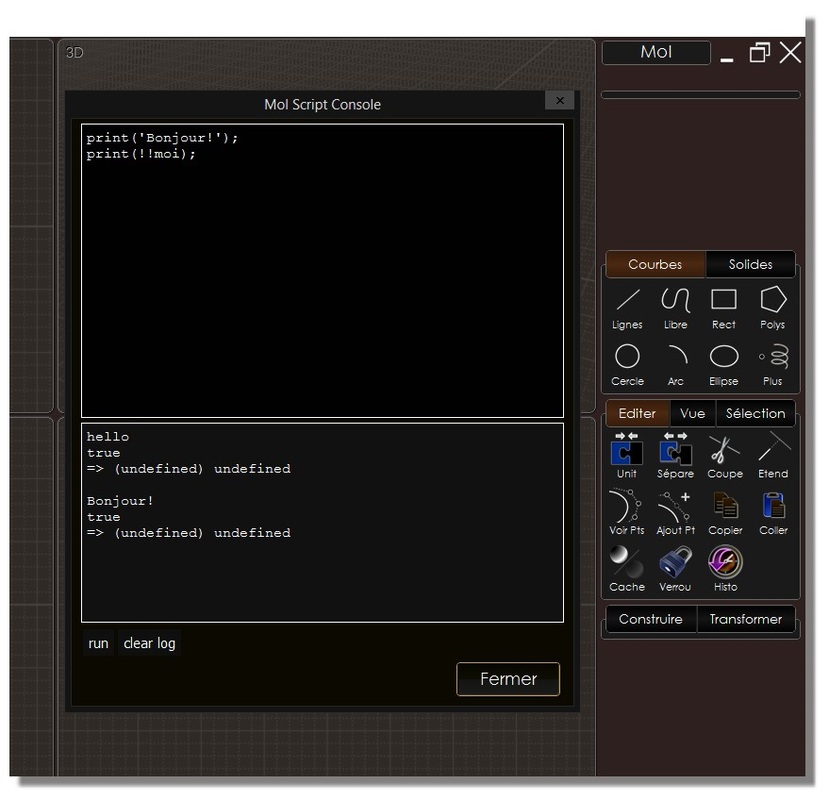
From: pior (PIOR_O)
Hello Michael, thank you so much for the help ! This was perfectly clear and worked right away, thanks. It really makes for a nice uninterrupted workflow.

(BTW this custom UI revolves around the idea of every tool being available directly under the span of one single mouse scroll. Quite different from the default paradigm of expandable buttons, but maybe it can spark some ideas. And BTW the Set Style/Hide Style/Show Style commands turned out to be very useful, so thanks again for the code that you provided a few weeks ago).
Also, in passing : what would be the commands for the "Show Grid" and "Show Grid Axis" tickboxes ? I constantly have to toggle these on and off and having to go and reach them from the Gird Snap button and from the Preferences panel is a bit tiresome. So I'd like to put them within reach in my UI as well.
@FP : Sorry I do not quite understand what you mean. Is this console available in V4 ? And regardless I assume that it lets one run scripts/commands, which is handy of course ... but that's irrelevant here as I have no problem with running scripts in and of themselves - it is the specific command for launching exes that I was looking for ...
Image Attachments:
 2021-02-19 02_14_16-Options.png
2021-02-19 02_14_16-Options.png
 2021-02-19 02_19_02-MoI.png
2021-02-19 02_19_02-MoI.png
From: Michael Gibson
Hi Pior, for show grid and show grid axes try these:
moi.grid.display = !moi.grid.display;
moi.grid.showXYAxes = !moi.grid.showXYAxes;
- Michael
From: pior (PIOR_O)
That's brilliant - thank you so much as usual !
Show messages: All
1-3
4-7
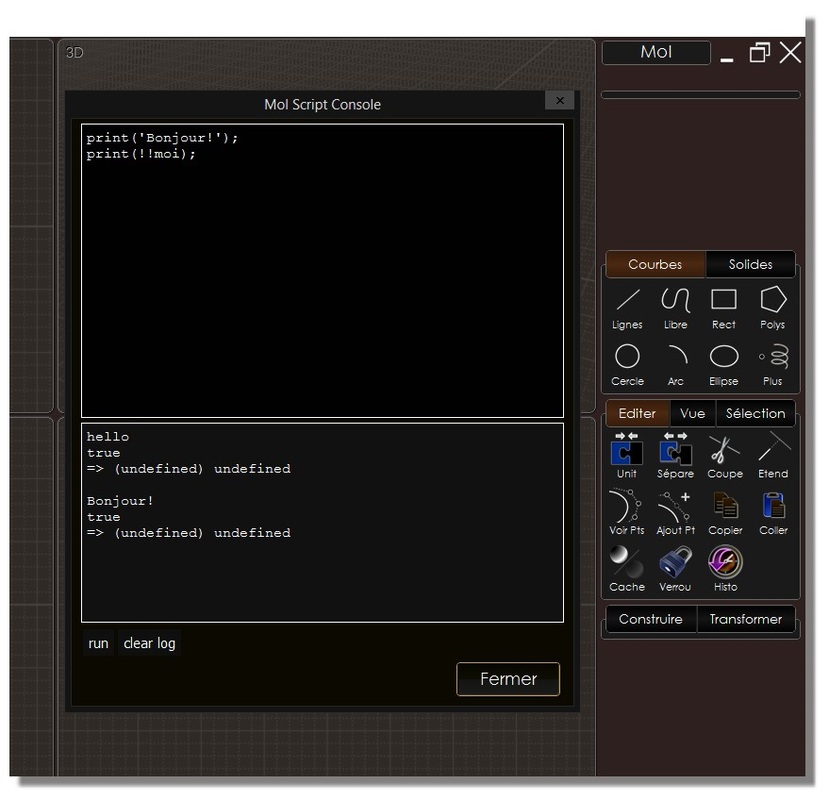

![]() 2021-02-19 02_14_16-Options.png
2021-02-19 02_14_16-Options.png
![]() 2021-02-19 02_19_02-MoI.png
2021-02-19 02_19_02-MoI.png