Show messages:
1-11
12-31
32-51
52-71
72-91
92-111
…
512-529
From: Michael Gibson
Hi immortalx,
re:
> Also I explained above why there are no side effects from showing/hiding an object. It can reside in it's
> own layer and together with other objects have it nested in a higher in hierarchy layer. Thus you
> could hide/unhide it without affecting other objects.
That puts an undue burden on the user to have to set up hierarchy just for the simple case of being able to hide/show one individual object.
It's better for the system to allow show/hide of an individual object without affecting others without any extra setup required.
- Michael
From: Larry Fahnoe (FAHNOE)
Good grief, you want Michael to get MoI to display on a VT52?! ;-}
Didn't look quite right for the VT52 though & then I noticed you're apparently working on a VT05. Days long gone by...
--Larry
From: immortalx
@Michael, OK let's agree to disagree then :) Because I can't believe that Photoshop, Blender, Modo and many others have done it wrong.
@Larry Haha, glad you noticed! It's such a beautiful machine. They knew how to design desirable equipment back then. I have this crazy idea of building this case with fiberglass and fitting modern components inside XD
From: BurrMan
"""""I can show you a "sneak peek" here of something I've got working for v5 which are additional sub-type options in the "Types" section of the scene browser:"""""""""""""""""
Sweet!!! Can't wait..... ( Or can I ??? )
From: PaQ
Hello,
- I have no idea how to do it right, but a way to combine elements together (solid / surface / curves) so they behave as a single object for selection / xform in the viewport would be an nice addition to tackle larger project. I often boolean union solids together because it's easier to manipulate, not because I need them to be merged into a single solid. Those containers could be a first stage for instancing or .3dm file referencing ?
- A 'simple' raytrace mode where you can get shadows, occlusion (and maybe some advanced transparency / reflection material) would a nice addition to validate designs ... (I don't want to loose the sexy wireframe display in that mode of course)
- wish I could win more fights with the fillet command :)
From: Phiro
Hi PaQ
- I have no idea how to do it right, but a way to combine elements together (solid / surface / curves) so they behave as a single object for selection / xform in the viewport would be an nice addition to tackle larger project. I often boolean union solids together because it's easier to manipulate, not because I need them to be merged into a single solid. Those containers could be a first stage for instancing or .3dm file referencing ?
You can, right now, select objects (solid, cuves...) and give them the same name.
So with the scene browser, you can select them with one click, then you can transform them.
Naming objects is a good way to work on big projects.
another possibility is to give the same style to your group of objects. With the scene browser, you can select them with one click too.
As you can define styles with names and look defined by you, you are free with your choices.
You can combine those two possibilities to have a two levels selection tool for your groups.
Two levels is not enough for some peoples and projects but this is good for many.
Perhaps a third level would be possible if Michael adds a new attribute (called group perhaps), but I think having a tree of objects (or groups) with no limit levels is really more complex to do.
From: mkdm
Hello Michael!
Here I'm back again with the same request that I've made long long time ago, when V4 was first announced ;)
For V5 (or I hope in the next builds of the current V4) I have this request:
A TRUE OBJECTS "INSTANCING AND GROUPING/PARENTING"
That's will be a HUGE leap forward!
Thanks.
From: PaQ
Hi Phiro,
I'm aware of the naming / layer selection feature, but it's quite different than a grouping (or combiner) system that "lock" a collection of objects into a single item ... and behave as a single object in the viewport when it comes to selection and manipulation.
If I build a restaurant scene, with 20 tables, I don't want to manually duplicate and rename table01, table02 so I can easily re-select them individually later using a scene browsing tree . I would rather combine the table elements into a group, and duplicate (instance ?) and transform that 'table' group.
Maybe it's out of the scope of MoI and scene assembly should be done in an other software. I'm fine with that too.
From: Larry Fahnoe (FAHNOE)
I believe line attributes (patterns, weights) have been discussed before, but that is an area that I would appreciate native support for (vs. a script solution).
--Larry
From: Viewbyte
I'd just like to add my voice to those calling for a better 'organisational / grouping / layering system'. Yes, I'm deliberately being rather vague with the terms there : ) Given it's now 64 bit status MOI is much more capable of managing larger datasets - and those bigger models and assemblies require more powerful organisation tools. As a relatively new user, but a long time 3D generalist, I feel 'object management' is one of the areas I'd really like to see improved.
From: twofoot
Texture mapping like Solidworks and Rhino have.
From: Psygorn (DRILLBIT)
Hello all, I hope you are doing fine :-)
Is it possible to select similar lines, surfaces, etc. in Moi3D? If not I would like to make a wish for it!
Making Moi3D to be able to select similar features such as similar lines, faces, etc.
For example if you take a look at below picture you would see that I had selected similar edges so, I could apply fillet on them! Is there a way to select similar edges, surfaces, etc in Moi3D? If not I would like to make a wish for it! :-)
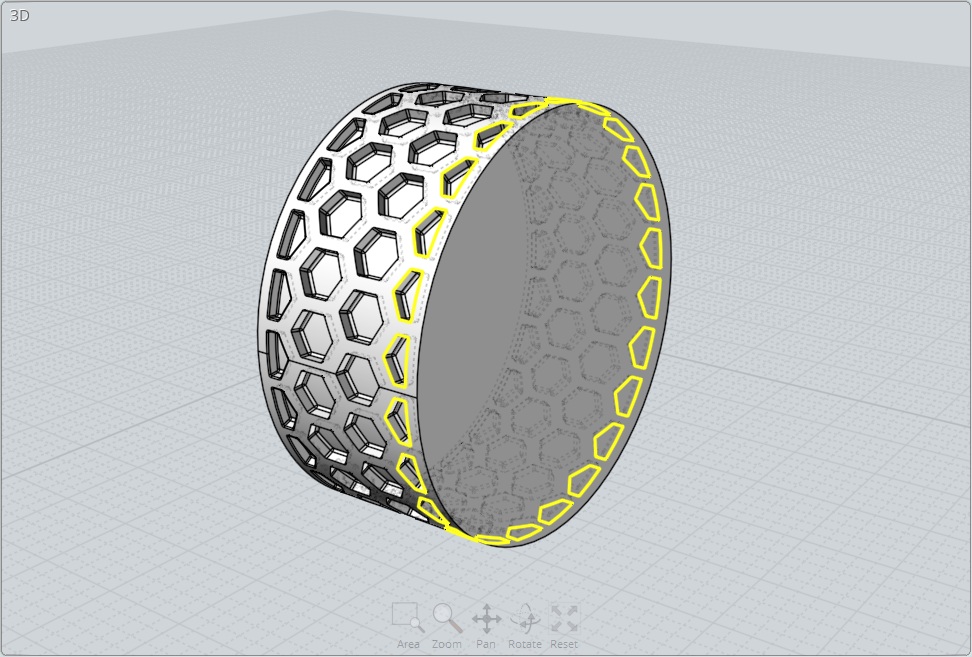
From: Michael Gibson
Hi Psygorn, to insert an image use:
<img src="https://url_to_image_here">
- Michael
From: Psygorn (DRILLBIT)
Ok, I got it! but sometimes I forget the command!
From: Tim (TIM_HICKOX)
I don't know how it got so far as V4, but the views are wrong. In many cases, right and left, front and rear are arbitrary. But in cases of cars, boats (most anyway), etc., there is only one way. If I orient a model so that the front and rear agree with "Front" view and "Rear" view, then "Right" and "Left" are wrong. If I orient right and left correctly, then "Front" and "Rear" are wrong. It's simple to remember that "Front" is rear, or "Right" is left, but why should this be necessary?
From: Michael Gibson
Hi Tim, the MoI views follow the standard view names used for engineering drawings for the past hundred years or so.
The names come from the viewer's location. Imagine that you are sitting at a square table with an object on it. If you move your chair to the next side of the table towards your right hand direction that will be the view from the right. If you move your chair towards your left to the next table side then what you see will be the view from the left.
This is used in a generic way for all objects, it's not something that makes sense to change just because the object happens to be a car or a boat.
Here's an illustration from "Essentials of Drafting", Carl Lars Svensen, first published1918, third edition 1945, page 73:

- Michael
Image Attachments:
 views.jpg
views.jpg
From: Ken (OKURO)
Big thanks, Michael !
The 1919 edition is freely available from this source, also as pdf file:
https://archive.org/details/essentialsdraft00svengoog
"
Openlibrary_edition
OL20611713M
Openlibrary_work
OL13149754W
Pages
239
Possible copyright status
NOT_IN_COPYRIGHT "
From: Michael Gibson
Hi Ken, thanks that's really cool to have that PDF version!
I found mine at an antique store in Wiscasset, Maine, with "Property of U.S. NAVY" stamped on the inside.
Another cool old one I've got is "A Manual of Engineering Drawing for Students and Draftsmen", Thomas E. French 1918. Looks like that's available at archive.org too!
I've also got:

That's even there too search for "Practical geometry LE CLERC" !
- Michael
Image Attachments:
 geom_book.jpg
geom_book.jpg
From: Ken (OKURO)
YES: here you go:::
A Manual of Engineering Drawing for Students and Draftsmen:
https://archive.org/details/amanualengineer01frengoog
and new finding:
Practical Geometry, Or, A New and Easy Method of Treating that Art ...
- Sébastien Le Clerc - dated 1727 -
- also as pdf...!
https://openlibrary.org/books/OL20545882M/Practical_Geometry_Or_A_New_and_Easy_Method_of_Treating_that_Art_...
From: Tim (TIM_HICKOX)
Yes, I'm an engineer and I had many years of mechanical drawing. But when "standards" violate 'reality', which is 'right'? I'm not looking to argue this point. If there are two contradicting ways of doing something, maybe we could have a choice, that is we could select the view names that we like. BTW, as I'm sure you know, there are two different methods of projection, the American way and the European way. Trying to go back and forth between them is very confusing. And it isn't that one is 'right' and the other is 'wrong'; they both make sense when you understand the 'logic' behind them. Well, I wanted to point out a contradiction, and we can leave it at that. BTW, I'm very happy with V4!
Show messages:
1-11
12-31
32-51
52-71
72-91
92-111
…
512-529
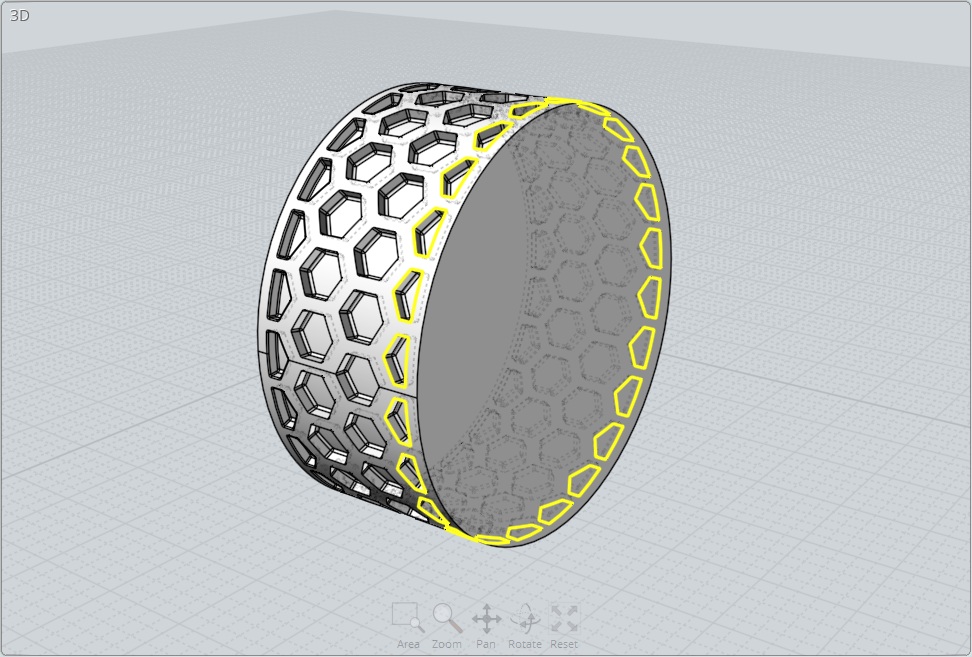

![]() views.jpg
views.jpg

![]() geom_book.jpg
geom_book.jpg