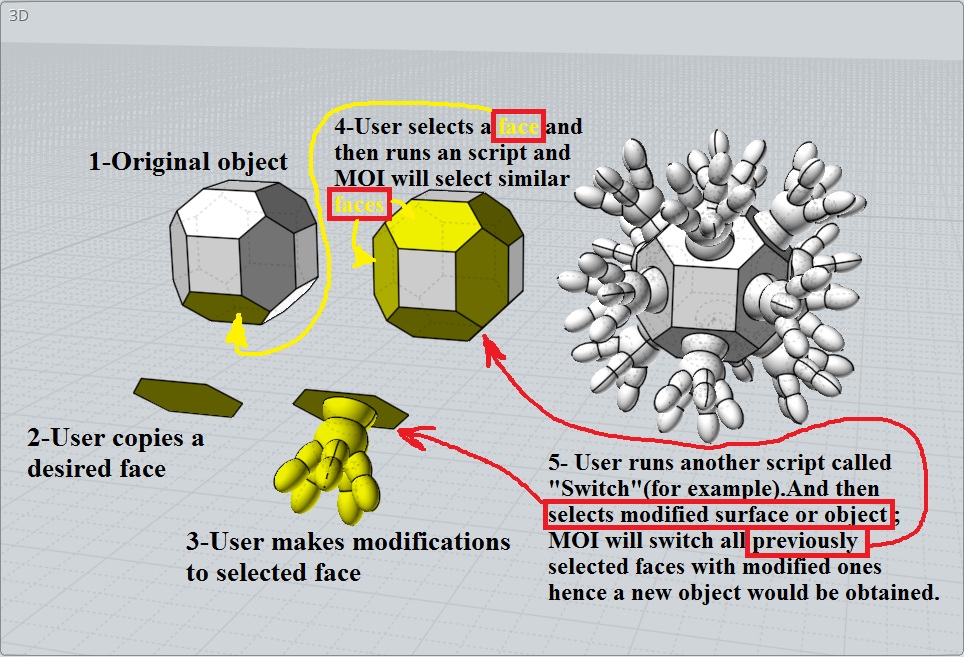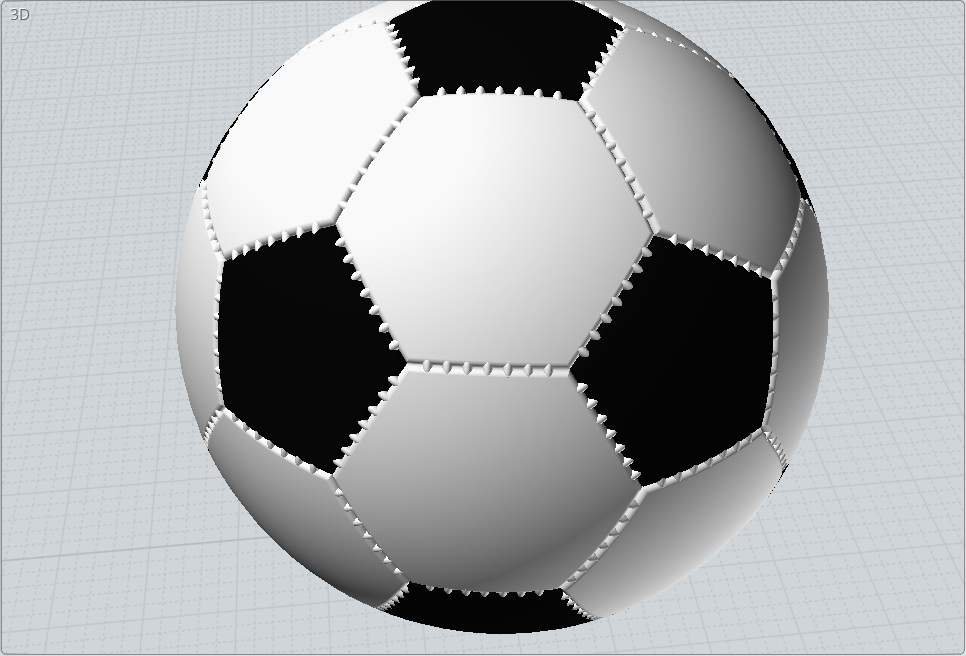Show messages:
1-20
…
101-120
121-140
141-160
161-180
181-200
201-220
221-240
…
521-529
From: Michael Gibson
Hi Psygorn, yes it's not that hidden faces are being targeted - it's that when you do a window select face or edge sub-objects are only targeted if there is already an edge or face selection on the object or if there is a selection filter active.
So you have to "prime it" by selecting one face or edge first by some other method (like a drill-in click) then other sub objects of that type will be targeted by window select (and select all, invert too).
Since you like keyboard shortcuts maybe you would like to set up shortcut keys for turning on face or edge selection filters:
http://moi3d.com/forum/index.php?webtag=MOI&msg=8435.32
- Michael
From: ed (EDDYF)
Within the Edit Size box, I'd like the ability to Resize objects by Percentage in addition to absolute size. (Much like drawing a circle where we can toggle the entry between Radius and Diameter).
A couple of use cases:
3D printers typically print under-size due to plastic shrinkage while cooling. Temporarily enlarging the model by 2% before export can produce a better print.
You are designing an electronics enclosure and have to make a weird shaped opening to mount an IEC 320 power connector. You import a 3D model of the connector in STEP format from the supplier to use as a Boolean cutting object. Experience says it won't fit, because you need clearance. Go to Edit Size and enlarge by 1% (no calculations required), make the Boolean, and you're done.
Ed Ferguson
From: Michael Gibson
Hi Ed,
re:
> Within the Edit Size box, I'd like the ability to Resize objects by Percentage in addition to absolute size.
There is a "relative expression" function in MoI's edit fields that can do this currently.
In any edit field that has a current value in it, you can type in an expression starting with "+", "--", "/", or "*" to do an addition, subtraction (requires double minus to distinguish from typing in direct value), division, or multiplication applied to the current value.
re:
> Temporarily enlarging the model by 2% before export can produce a better print.
So in any of the edit size fields, you can type in *1.02 to do that now.
I'll see about adding in a % percentage relative expression as well though.
- Michael
From: ed (EDDYF)
That would be a good feature Michael.
So instead of *1.02 you could use +2% ?
Ed Ferguson
From: Michael Gibson
Hi Ed, for percent I was thinking you would do: 102%
- Michael
From: Matadem
One future request would be a script or option to quickly and efficiently add shape profiles to your drawn objects.
Something like Aspire has this would be good for signmaking at 16:24 >
https://www.youtube.com/watch?v=1lY0WpAVstA
If you have drawn an object or text to quickly balloon or bulge the top with a few shape options without the need to network, sweep etc.
Thank you!
From: Michael Gibson
Hi Matadem,
re:
> Something like Aspire has this would be good for signmaking
It's much more difficult to do this with NURBS geometry like MoI uses. Aspire uses polygon mesh type geometry for doing these types of shapes.
- Michael
From: Psygorn (DRILLBIT)
Hello Michael,
I have got a question! In MOI when I use Extrusion in tapered I cannot see it getting converged to a single point! and when I pass the focal point MOI doesn't produce an object, it just produces a surface. could we have the ability to create converged extruded objects that would end on a single focal point? (Example: user extrudes a circle in tapered mode and he/she ends up with a cone )
From: Michael Gibson
Hi Psygorn,
re:
> could we have the ability to create converged extruded objects that would end on a single focal point?
Yes, that is already available in the Extrude command using the "To point" option:
- Michael
From: Psygorn (DRILLBIT)
Using Tpoint U cannot control the angle.
Edit: I mean u cannot control it precisely! (but of course I could use guidelines)
Thank you Michael :)
From: Michael Gibson
Hi Psygorn,
re:
> Using Tpoint U cannot control the angle.
If you need to create a cone to a point of a specific angle, I would recommend using the Draw solid > Cone command to do that job, not Extrude.
The Cone drawing command has an option in it for making a specific angle.
- Michael
From: Psygorn (DRILLBIT)
Hi Michael,
Do we have Switch concept in MOI? If No, could we have it?
Also Select similar (For faces, edges and objects)
I tried to explain in below image:
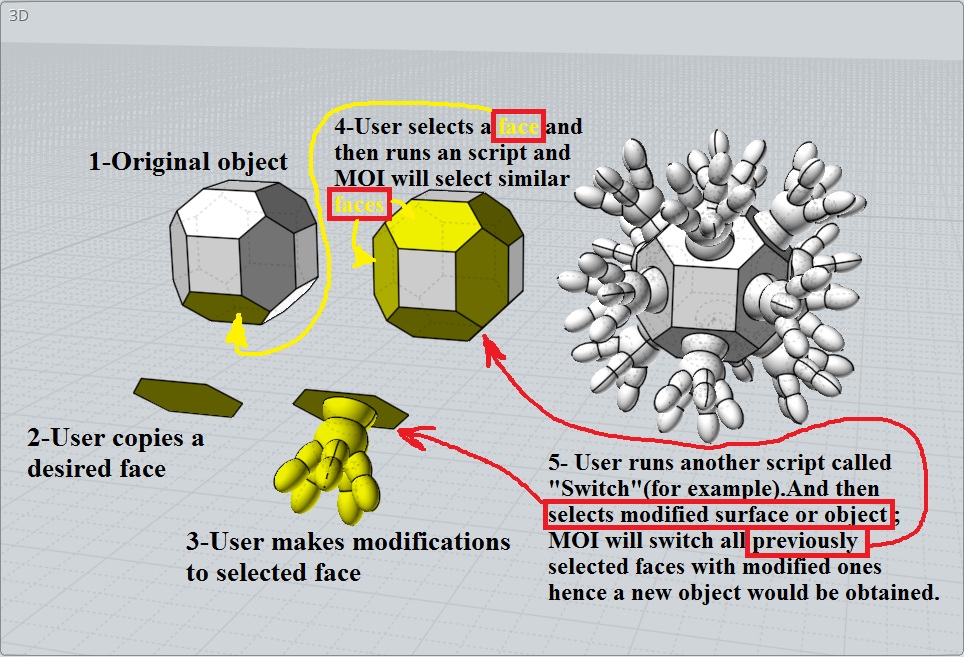
From: Michael Gibson
Hi Psygorn,
re:
> Do we have Switch concept in MOI? If No, could we have it?
No there isn't a concept like that currently. But you may want to try the node editor to define your object as a series of steps which could be applied to different surfaces, that might fit with what you describe.
Just in general models that have a lot of repetitive structures in them are good candidates for building with a procedural mechanism like the node editor rather than a regular "drawing with the mouse" type mechanism like regular MoI operation is focused on.
You also might want to check out Grasshopper or Houdini which are focused on that type of thing.
- Michael
From: Psygorn (DRILLBIT)
Hi Michael,
>No there isn't a concept like that currently.
Does this mean we might have it in future? I personally believe it will give users an opportunity to modify some complex models in speedy manner :)
*I am a newbie user of Node editor, Although I found it easy to learn but I still am a newbie* & I just thought having such "Select + Switch concept " would be cool!
From: Michael Gibson
Hi Psygorn,
re:
> Does this mean we might have it in future? I personally believe it will give users an opportunity to
> modify some complex models in speedy manner :)
I don't know if MoI will have that in the future, it's hard to say. It does seem somewhat outside of MoI's main focus area which is more about making models using 2D profile curves. What you show there does not seem to be very aligned with that.
- Michael
From: Psygorn (DRILLBIT)
Hi Michael,
I think I understand, but let me show you why I actually wished for such an ability.
Take a look at the below photo.
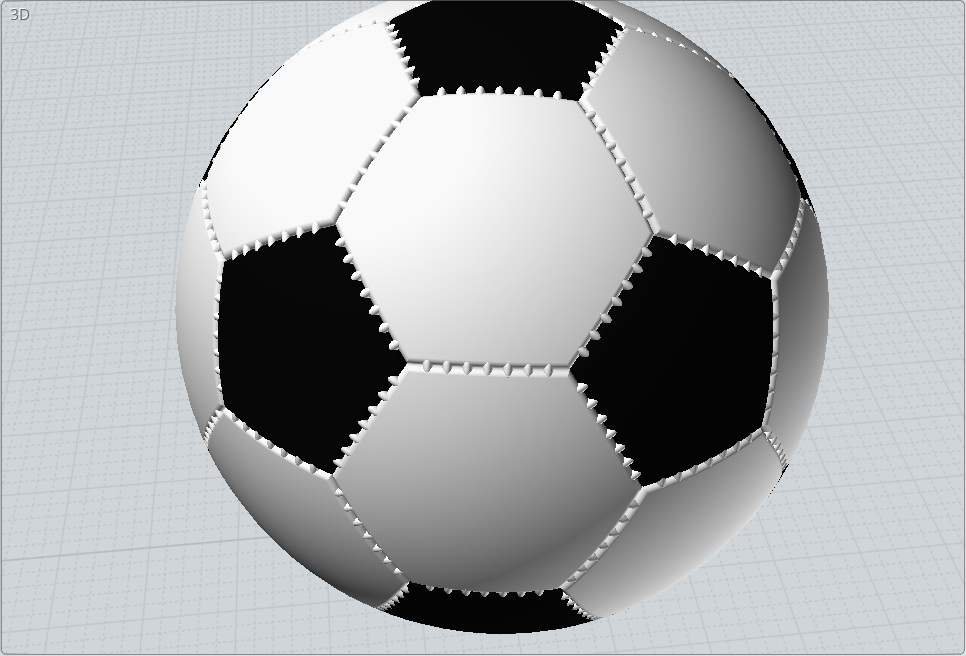
When I was making those stitches for the soccer ball using mouse method due to the special geometry of soccer ball I had hard time to put those stitches on it! And because I know the philosophy behind MOI is speed! ( well I am sure its one of the main philosophies behind its creation!) I just thought it would be so cool if we had an ability which I described in my previous post.
All in all I got your point and I know it might be out of the current scope of MOI.
*Note* I'd be happy if any of you guys who are more experienced with Nodeeditor step forth and teach me how I could achieve such an effect using Nodeeditor if it is possible to be achieved by Nodeeditor.
Tanx
From: Frenchy Pilou (PILOU)
that you can do when you build your object : name a face! (or style color)
Construct your object
So when your object is finished it's very easy to select element by color, name...
other thing : put a diagonal on each different faces
so with script: /* Select by Length */ var min = 1.0, max = 5.0; var crvs = moi.geometryDatabase.getObjects().getCurves(); for ( var i = 0; i < crvs.length; ++i ) { var crv = crvs.item(i); var len = crv.getLength(); if ( len>= min && len <= max ) { crv.selected = true; } }
it's very easy to select each faces concerned...you will be very unlucky if diagonal are sames measures from different faces! :)
etc...
From: Michael Gibson
Hi Psygorn - small bumpy details like the stitching are just in general not a good fit with CAD geometry. It's usually better to construct something that has those kinds of features in a poly modeling program, not in MoI. ZBrush or 3D-Coat might be good candidates.
- Michael
From: Psygorn (DRILLBIT)
Hi PILOU,
I did name Pentagonal faces, So, later I could select them with more ease! But I don't understand what you want me to do now?
> script: /* Select by Length */ var min = 1.0, max = 5.0; var crvs = moi.geometryDatabase.getObjects().getCurves(); for ( var i = 0; i < crvs.length; ++i ) { var crv = crvs.item(i); var len = crv.getLength(); if ( len>= min && len <= max ) { crv.selected = true; } }
What does the above script do? ( I suppose it will select curves with lengths between 1 & 5) but it did not work. And how it is going to make it easier to put stiches in their desired place?
->I have other question now ( Where did you learn to write MOI scripts? How can I learn it?)
How people create plug-ins for MOI? Why plug-ins usually are accompanied by *.htm file? what does this *.htm file do? I thought only *.js file would be enough.
:)
From: Michael Gibson
Hi Psygorn, the .htm file contains the user interface for a command. When a command is launched, if it has an .htm file that is first loaded into the command UI area of the side pane and then the .js file is executed. There are some commands that don't show any user interface and they can have just a .js file and no separate .htm file.
- Michael
Show messages:
1-20
…
101-120
121-140
141-160
161-180
181-200
201-220
221-240
…
521-529