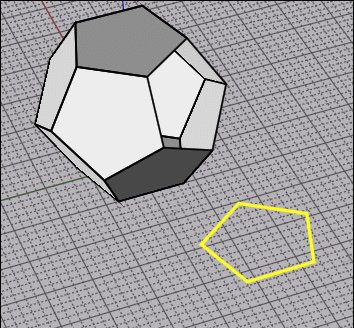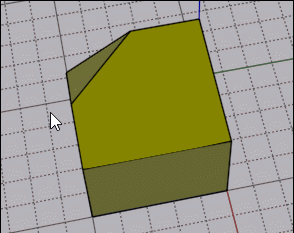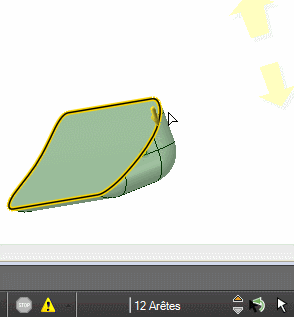Show messages:
1-17
…
58-77
78-97
98-117
118-137
138-157
158-177
178-197
…
518-529
From: Michael Gibson
Hi RayCAD,
re:
> 2) The introduction of Orient command in 3 points (ORIENT3Pt). This orient command is very effective of
> 3 points to align an object to another object more easy way.
Can you please post an example file?
- Michael
From: RayCAD1962 (RAYCAD003)
Dear Michael,
Thank you for answering my questions regarding V5 update.
This particular command is in 3D Rhino and I try it and very easy to be used.
This particular question you already gave me how to use the existing command in 3DMoi,
referring to Transform --- Orient but the Rhino command is very more easy to use and to align.
I am sending you an attachment explain to you what I am looking for to see it in your next
V5 update.
If it is possible to include the GUMBall into the 3DMoi, I am so happy to see it because the way you
manipulate the points is very easy. The one that 3DMoi have is good but it not like GumBall. Sometimes
I find it frustrated.
Thank you again. Your 3DMoi is fantastic. If you see the Gallery you can see my last project " Space 1999: Eagle Transporter"
all made it with 3DMoi V4 and rendering with Keyshot.

Image Attachments:
 Orient3Pt Commd.png
Orient3Pt Commd.png
From: Frenchy Pilou (PILOU)
Maybe not so easy but a simple Line-Line (none) + Rotate axis give a same result! :)
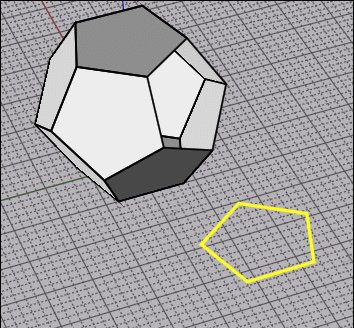
From: Matadem
Good day.
Maybe to add the ability to quickly cut while in 3d view to create interesting shapes
https://www.youtube.com/watch?v=8v76x-7vPEk at 1:42
Also the ability to create 2d drawings for shop use ready to print.
https://www.youtube.com/watch?v=TLkx16udGOA at 1:00
Tnx.
From: Frenchy Pilou (PILOU)
The Cut that you show is Voxels not sure that arrives inside Moi ;)
Boolean Diff cut as weel... so make plane solid by 3 Pts
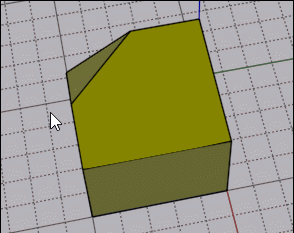
< < to create interesting shapes
you can make funny forms with Moi ;)

From: Chris Jones (CHRISJONES75)
Really simple request:
To be able to switch between views with a shortcut key. In Cinema 4D, you can press the scroll wheel on a mouse to switch between all four views to individual views. Or like in Blender, the numeric keypad switches views. That would be smoother than having to press one of the keys at the bottom panel.
And one for the community – more tutorials, workflow tips etc.
Michael – great program, keep up the great work!
From: Michael Gibson
Hi Chris, you can set up shortcut keys to switch between views currently, see here for what to put in for the "command" part of the shortcut key:
http://moi3d.com/forum/index.php?webtag=MOI&msg=3808.2
- Michael
From: Mindset (IGNITER)
Hi Michael,
Not a barn burner, but maybe an opacity setting for the grid.
It only seemed an issue when using reference images as set from the view tab.
MindSet
From: Cemortan_Tudor
for 1 -> i've made a script for that - polycut
http://moi3d.com/forum/index.php?webtag=MOI&msg=8665.18
select object -> cut - great for sketching
From: Matadem
Cemortan_Tudor
The script causes Moi3d v4 to hang and get stuck :(
Tnx
From: Cemortan_Tudor
works fine here
not finished - yes, missing conditions ~ like if u dont select an object exit command or if polyline is not closed close and cut
But at time i was scripting was enough to have at least such one
From: Psygorn (DRILLBIT)
Is it possible to use 123D as a companion to MOI for fillets?
Does the below link have the latest version of it? is it version 2.2.14 ?
https://web.archive.org/web/20170202170834/http://www.123dapp.com/design
What software (preferably free & light weight) you suggest to be used as a companion for fillets?
From: Psygorn (DRILLBIT)
Hello AlexPolo,
Is it compatible with MOI? Could one export & import models from MOI to it back & forth?
From: Psygorn (DRILLBIT)
Hi Pilou,
What do u mean? Do u mean it is possible to have sequential shortcuts in MOI?
For example imagine I want to use Boolean Merge, Could I press C -> B -> M (C for targeting Construct, B for Boolean & M for Merge)
Is it possible to do so in MOI?
From: Michael Gibson
Hi Psygorn,
re:
> Is it possible to use 123D as a companion to MOI for fillets?
Yes, I think you can transfer back and forth to it using STEP format.
> Does the below link have the latest version of it? is it version 2.2.14 ?
Sorry, don't know.
> What software (preferably free & light weight) you suggest to be used as a companion for fillets?
You might try ViaCAD, OnShape, or Fusion360.
- Michael
From: Michael Gibson
Hi Psygorn,
re:
> For example imagine I want to use Boolean Merge, Could I press C -> B -> M (C for targeting Construct, B for Boolean & M for Merge)
>
> Is it possible to do so in MOI?
Sorry no currently there isn't anything set up to do keyboard shortcuts in that particular way.
- Michael
From: Psygorn (DRILLBIT)
Tanx,
By the way the link I mentioned before seems not working! for me! It is as if it keeps downloading for ever!
From: Frenchy Pilou (PILOU)
Yes it's very difficult to download somewhere this 2.2.14....
Another free one is Design Spark Mechanical 5.0 but it's some tricky for use it with Moi! ;)
(it's a light version of SpaceClaim)
see here
https://moi3d.com/forum/index.php?webtag=MOI&msg=6186.1
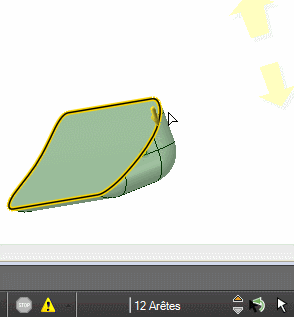
From: mdesign
https://web.archive.org/web/20160218191658/http://www.123dapp.com/design - this link works I dont know which version is it. This site shows www from past dates (old www backups).
https://web.archive.org/web/20160401000000*/http://123dapp.com - you should click every date and look for valid site with download like above.
In the matter of ViaCad. I`ve asked on their forum. Only ViaCad Pro has got ACIS kernel modeling tools. ViaCad 2d/3d doesn`t. It changed lately. It`s not so cheap to buy it only for fillets.
There is some open source kernel OpenInventor (Coin3d framework). If Inventor has better fillets than MoI3d and Rhino then why someone won`t build paid plugin for both with using that kernel? I think many people would buy it. Only for fillets, offsets and shelling (if its better). I`ve heard that some of FreeCAD users want to implement that kernel in FreeCAD (I think I`ve heard it here about future plans of changing freecad:
https://www.youtube.com/watch?v=7Z-GBpV97q8)
From: Michael Gibson
HI mdesign, OpenInventor is not a CAD geometry kernel, it is what is called a "scene graph". It's basically a library for managing the display of 3D objects.
There is also a CAD program called "Inventor" made by Autodesk but it does not have any relation to the OpenInventor scene graph library.
- Michael
Show messages:
1-17
…
58-77
78-97
98-117
118-137
138-157
158-177
178-197
…
518-529

![]() Orient3Pt Commd.png
Orient3Pt Commd.png