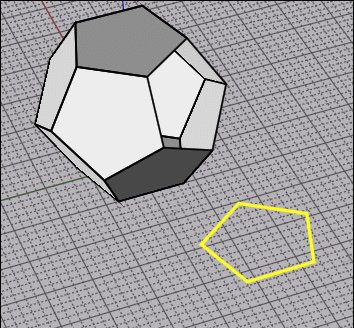Show messages:
1-20
…
41-60
61-80
81-100
101-120
121-140
141-160
161-180
…
521-529
From: mdesign
Thank you for letting me know.
Cheers!!!
From: Zooen
@Pilou >You have yet the solution to make a little text file list with any function
then Copy Past the function that you want after the Press TAB! ;)
Rustic but efficient :)
And no problem of memory headache :)
Touche(s) de raccourci :shortcut keys ???! hotkeys, Short!,
The goal is short and quick.
-Zooen
From: Frenchy Pilou (PILOU)
Yes shortcuts win some times but put all functions in a shortcut is not valid for old brain! ;)
Over 6 shortcuts is a limite for me! :)
From: Rudl
What is your count of shortcuts in Blender?
From: Frenchy Pilou (PILOU)
I am not genetically modified for Blender! :)
From: Cemortan_Tudor
previs of boolean difference, amount of cut
From: mdesign
In Rhino forum one guy posted script for mating:
https://discourse.mcneel.com/t/how-to-align-two-objects/121132/32 You can see also how it works in video here.
It`s quite short and simple script. Your method is wonderful I`m only sharing it because it`s in same topic as we talked previously. Maybe it will help somebody to write similar script for MoI (if it will be needed of course).
Cheers!!!
From: Frenchy Pilou (PILOU)
You have the same with native Transform / Orient / Orient or Line Line ! ;)
May fbeew clickc more but...
From: mdesign
What is line-line? Have you meant line-line drag and drop constraint?
From: Frenchy Pilou (PILOU)
Yes with only 2 Points as Start and 2 Points as Target + Helpers lines you can make anything you want with the fabulous Line-Line !
( + some parameters if you want Uniform, Stretch, None) , Copy or not )

From: mdesign
Thanks a lot. I haven`t known that too :)
From: Matadem
Good day.
1.I would like to see the ability to apply a materials to an object like its done in sketchup...not rendered as in keyshot etc but as a sketch would be more than usefull to me.
2.Parametric style editing if possible...sometime if I need to change something that is already done it is not easy.
Tnx.
From: Mindset (IGNITER)
> // few number record
How about a setting for how many to keep and listing them in a drop list?
From: Mindset (IGNITER)
Shortcut Keys; Options Tab
1. Import / Export
2. Search
3. Upon "Add", warn if key-combo is already in use.
Thanks Mike for all that you do!
From: Rich (-RB-)
I would love to see the introduction of a simple clipping plane (section plane) for sectional analysis of a model, would be hugely beneficial as it is in SketchUp
- Rich
From: RayCAD1962 (RAYCAD003)
I am very interest to see the following in the new update of V5.
1) The introduction of GUMBALL into 3Dmoi because is very effective and easy way to manipulating the NURBS curves to change the orientation of points that you need to create.
2) The introduction of Orient command in 3 points (ORIENT3Pt). This orient command is very effective of 3 points to align an object to another object more easy way.
3) The introduction of essential SubD geometry Tools commands. They are very amaze creations that you can do with them.
4) I like to see an introduction of plug-ins in the 3Dmoi environment to have more abilities in 3D.
These are what I am thinking to see for the next creation of V5.
From: Frenchy Pilou (PILOU)
<< a simple clipping plane (section plane) for sectional analysis of a model
Maybe can be made by the Elephant nodal system
From: Michael Gibson
Hi RayCAD,
re:
> 2) The introduction of Orient command in 3 points (ORIENT3Pt). This orient command is very effective of
> 3 points to align an object to another object more easy way.
Can you please post an example file?
- Michael
From: RayCAD1962 (RAYCAD003)
Dear Michael,
Thank you for answering my questions regarding V5 update.
This particular command is in 3D Rhino and I try it and very easy to be used.
This particular question you already gave me how to use the existing command in 3DMoi,
referring to Transform --- Orient but the Rhino command is very more easy to use and to align.
I am sending you an attachment explain to you what I am looking for to see it in your next
V5 update.
If it is possible to include the GUMBall into the 3DMoi, I am so happy to see it because the way you
manipulate the points is very easy. The one that 3DMoi have is good but it not like GumBall. Sometimes
I find it frustrated.
Thank you again. Your 3DMoi is fantastic. If you see the Gallery you can see my last project " Space 1999: Eagle Transporter"
all made it with 3DMoi V4 and rendering with Keyshot.

Image Attachments:
 Orient3Pt Commd.png
Orient3Pt Commd.png
From: Frenchy Pilou (PILOU)
Maybe not so easy but a simple Line-Line (none) + Rotate axis give a same result! :)
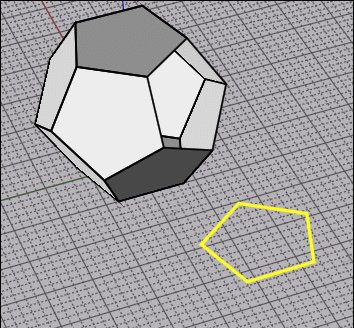
Show messages:
1-20
…
41-60
61-80
81-100
101-120
121-140
141-160
161-180
…
521-529


![]() Orient3Pt Commd.png
Orient3Pt Commd.png