From: albehany
Hi guys, any idea why when i try to Fillet this object i lost some faces? i am trying to understand this problem happened with me many time. Thank you in advance.

Attachments:
 Fillet_problem.3dm
Fillet_problem.3dm
Image Attachments:
 MoI_199cR3AqY4.png
MoI_199cR3AqY4.png
From: Frenchy Pilou (PILOU)
works for me with 0.02 (not tryed another fillets ;)
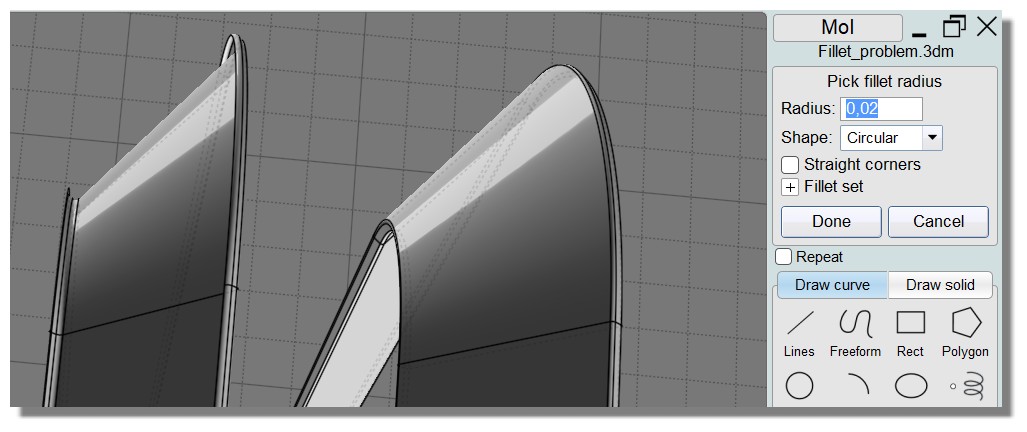
From: albehany
unfortunately not working for me even lower than that ;(
From: Michael Gibson
Hi albehany, it looks like you're using MoI v3? It seems to be working ok in v4, you can get the v4 beta at
https://moi3d.com/beta.htm .
- Michael
Message 10034.5 was deleted
From: albehany
Hi Michael, unfortunately even in v4 same problem with other model. i am trying to understand what cost this problem and how to avoid it when i am molding something. Thank you.

Attachments:
 Fillet_problem_v4.3dm
Fillet_problem_v4.3dm
Image Attachments:
 MoI_pXV3j4LveB.png
MoI_pXV3j4LveB.png
From: nameless
Hey Albehany, it seems to work for me too over here.
Are you using circular as your Shape in fillet options?
From: Frenchy Pilou (PILOU)
Curioussly works only one face side for me...
so
Scale 1000
Copy only one faces / Curves of the object
Rebuild all curves of this one side (one by one) 10 points
Make Planar 2 big rounded planes rounded faces extremities
Loft all the rest little curves
Shell all the faces ...Center Lines 100
Fillets 20 :)
Works fine! But maybe not the more speedy :)
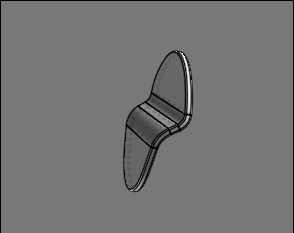
From: Michael Gibson
Hi albehany, so for this last one the problem is that the surfaces are not smooth to each other, they range from something around 1 to 4 degrees off of being tangent.
This kind of geometry where surfaces are close to being smooth but not fully smooth makes things difficult for filleting. That's because fillets only naturally meet up on edges that are smooth to each other. When edges are not tangent to each other it means the fillet surfaces need to be extended and intersected with each other and that process becomes difficult at shallow angles. Surfaces that are at a shallow angle to each other when extended form something more like a "zone of overlap" rather than a crisp well defined intersection.
So the main thing to get fillets on this is to tighten up the construction so the surfaces are fully smooth where they touch rather than slightly creased. It's best to do this with your original curves before you construct things off of them.
- Michael
From: Michael Gibson
Hi albehany, so the underlying surface structure there looks good and is all smooth:

So maybe the problem is being introduced when they are cut to your final outline. What process have you used for cutting off the outer area?
- Michael
Image Attachments:
 albehany_srfs.jpg
albehany_srfs.jpg
From: Michael Gibson
Hi albehany, here is a version where I formed one smooth sweep surface as a cutting object, and also scaled things up by 10 times in size. Having objects at a smaller scale can sometimes also cause problems. This should fillet more easily:


- Michael
Attachments:
 Fillet_problem_v4_2.3dm
Fillet_problem_v4_2.3dm
Image Attachments:
 albehany_srfs2.jpg
albehany_srfs2.jpg
 albehany_srfs3.jpg
albehany_srfs3.jpg
From: albehany
Thank you so much guys for the help.

![]() Fillet_problem.3dm
Fillet_problem.3dm![]() MoI_199cR3AqY4.png
MoI_199cR3AqY4.png
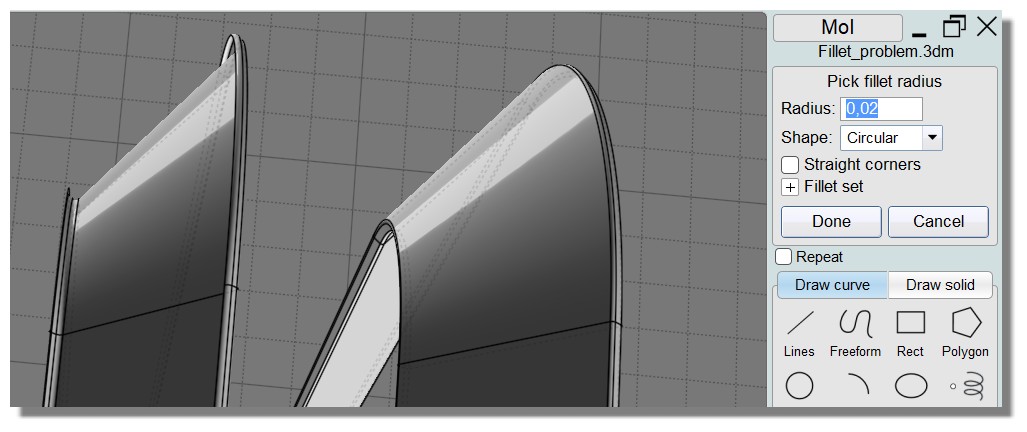

![]() Fillet_problem_v4.3dm
Fillet_problem_v4.3dm![]() MoI_pXV3j4LveB.png
MoI_pXV3j4LveB.png
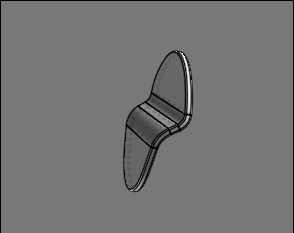

![]() albehany_srfs.jpg
albehany_srfs.jpg


![]() Fillet_problem_v4_2.3dm
Fillet_problem_v4_2.3dm![]() albehany_srfs2.jpg
albehany_srfs2.jpg
![]() albehany_srfs3.jpg
albehany_srfs3.jpg