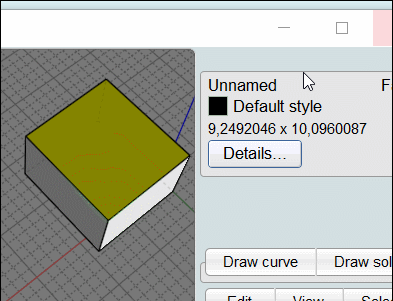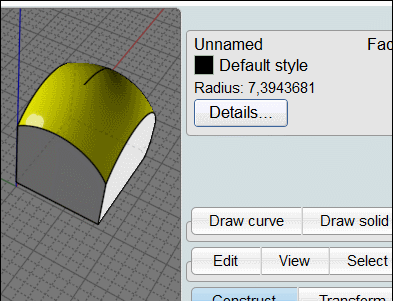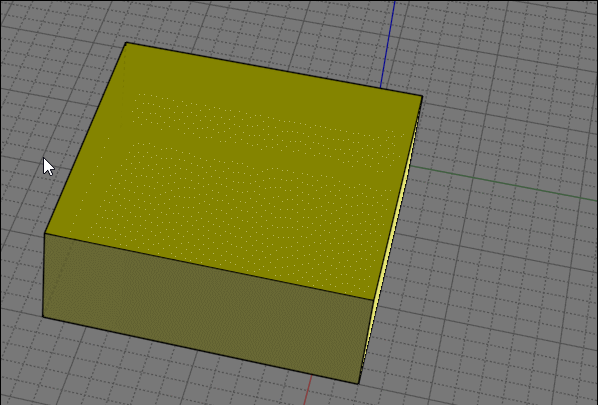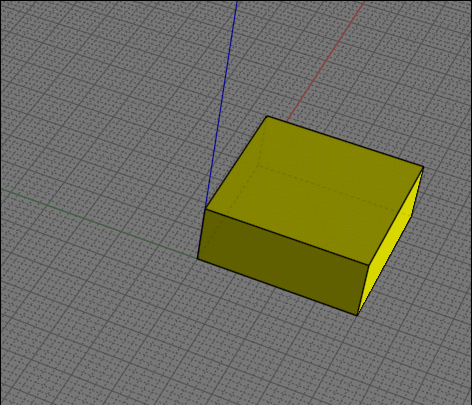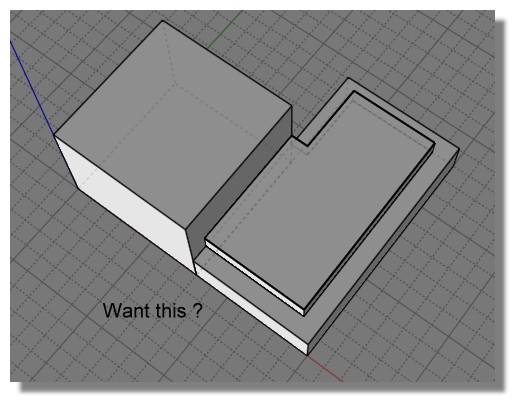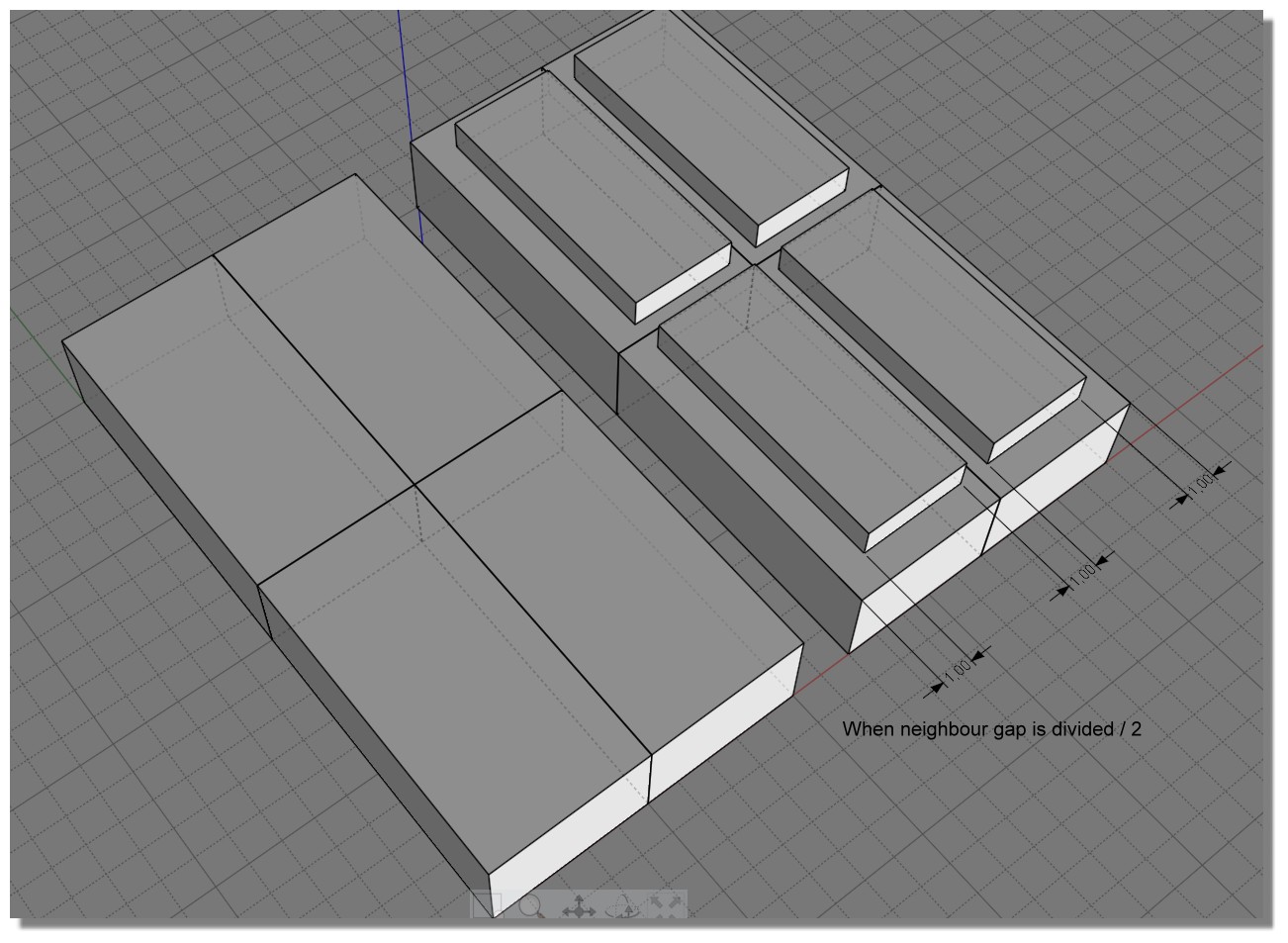Show messages:
1-5
6-21
From: Mip (VINC)
Hi Michael and Nameless,
Thanks for the example.
And a groove width of 0 gets outwards while 1 repels the vertical face...
Is it related to the impossibility of entering 0 thickness ?
An inset without thickness is not too logical indeed...
@Nameless
I see. It really doesn't apply to your case.
Michel
Image Attachments:
 NegativeInset groove ghost.png
NegativeInset groove ghost.png
From: Frenchy Pilou (PILOU)
Have you an image Before / After of what do you want exactly ? :)
From: nameless
@Pilou
A single click submerged border zone, using inset. This example is simplified for presentation- I need something that would work in curved surfaces and I do not consider sweeps to be a good solution. The Inset command has the potential to produce instant panelling, but is lacking this simple mode in my opinion.


Image Attachments:
 after.jpg
after.jpg
 before.jpg
before.jpg
From: Frenchy Pilou (PILOU)
Normal Groove don't make the trick ?
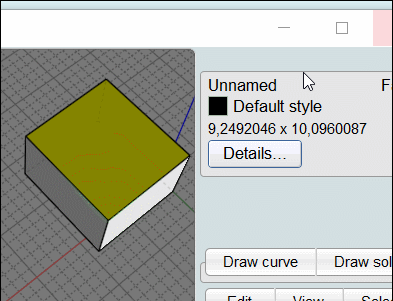
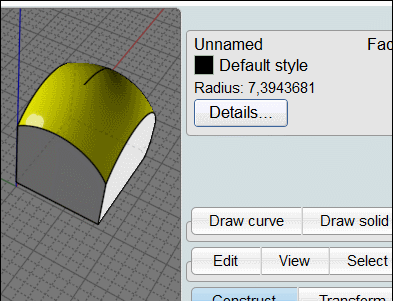
From: nameless
Hey Pilou, that creates a panel which is a tad smaller than intended and when put next to another similarly treated surface, it creates two "canyons" instead of one, if that makes sense.
Groove was eventually my choice out of necessity ;)
From: Frenchy Pilou (PILOU)
If you want the groove at any place just make it out of the surface
and reput it at any place and make a boolean Diff
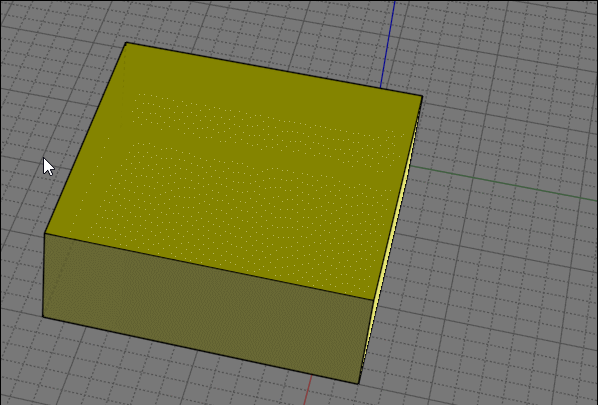
From: Frenchy Pilou (PILOU)
Maybe Inset is not the only solution...
or this other one
https://moi3d.com/forum/index.php?webtag=MOI&msg=9945.1
Here Fat Lines + Extrude + Boolean DIff
Fat Lines
http://moi3d.com/forum/index.php?webtag=MOI&msg=7594.31
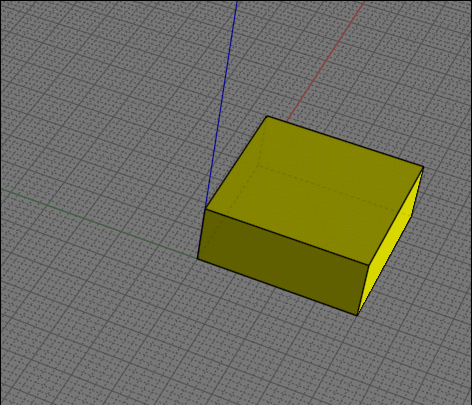
From: nameless
Thank you Pilou for the informative captures! Those solutions are too much work compared to a single click, plus they do not work as well on curved solids or imported subdiv models. I am looking at inset right now, which does exactly that (almost) ;)
From: Frenchy Pilou (PILOU)
One click yes but you must draw something first! ;)
From: nameless
One click yes but you must draw something first! ;) > You have something already, you want to create panel cuts. I mean, I am ok with us drawing spline curves to trim areas, but you should be able to jump from the trim to a panel gap around the perimeter without having to create bool objects for curved or even looped sweeps when you can select a face and just click Inset. It's ok for a cubical aligned surface, but not viable for relatively complex form with panels that wrap around it.
Do not get me wrong, I appreciate multiple paths to a goal and I learn from your flexible strategies that you often share in the forum, but this task should be simple in my opinion.
From: Frenchy Pilou (PILOU)
A new inset option! ;)
From: Michael Gibson
@Mip,
re:
> An inset without thickness is not too logical indeed...
All by itself it doesn't but if height and a groove width are set then it would be ok. That could then make the groove be the outermost piece.
- Michael
From: nameless
@Michael,
re:
>Do you have an example where it would be useful to have the other variation?
Do you think my example is too fringe to justify an inset setting? Outwards is geometrically very close, but with an offset from the object's surface. So the "canyon" running around the perimeter ends up being level with the rest of the object when you wanted it to be submerged.
From: Frenchy Pilou (PILOU)
Something like this ?
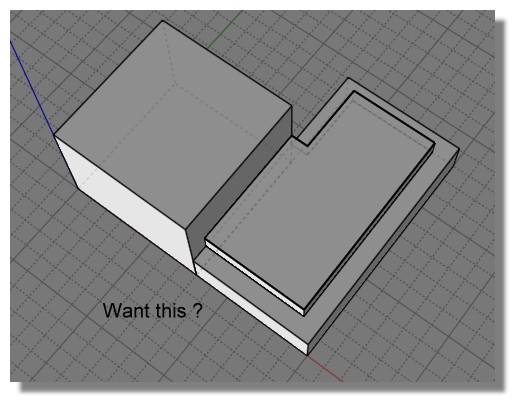
And / Or other this ?
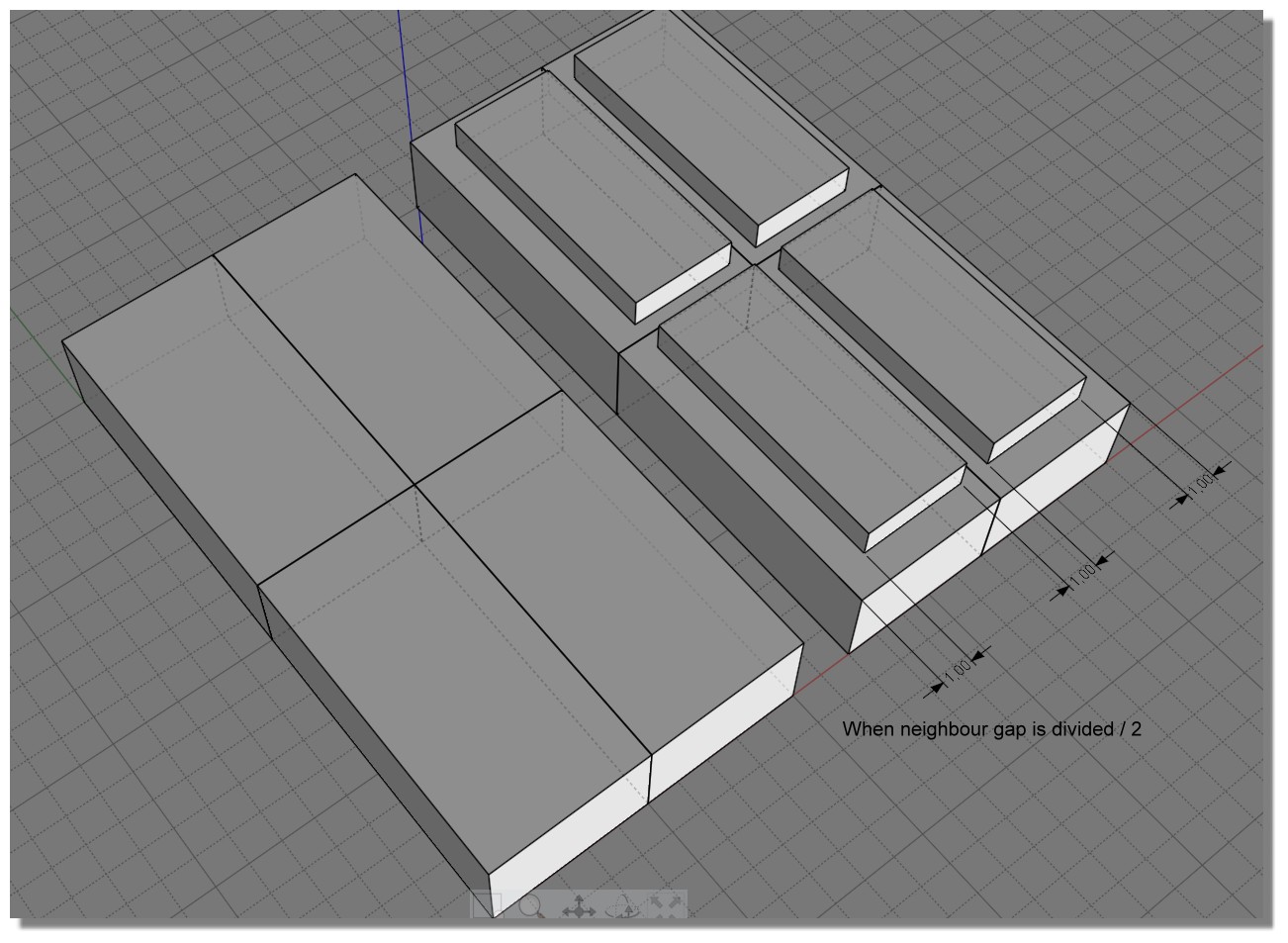
From: Michael Gibson
Hi nameless,
re:
> Do you think my example is too fringe to justify an inset setting? Outwards is geometrically very close, but
> with an offset from the object's surface. So the "canyon" running around the perimeter ends up being level
> with the rest of the object when you wanted it to be submerged.
Well since they were so similar it helps for me to have an example of why the other one is needed too.
I don't think it will require an additional setting though, it should be possible to generate that if Thickness=0 is allowed with grooved mode. That should make the groove start right at the edge. That would get rid of this region marked in red, that should then give the result on the right that you want, is that correct?

- Michael
From: nameless
@Michael,
Correct!That's exactly right. I posted an example case some posts back just in case you didn't see it. Especially with a Create (SubD) workflow, it would be the dream to be able to trim, or even use existing surface seams and have inset create panels on some areas without having extrusions outside of the solid's initial volume.
Show messages:
1-5
6-21
![]() NegativeInset groove ghost.png
NegativeInset groove ghost.png


![]() after.jpg
after.jpg
![]() before.jpg
before.jpg