Show messages:
1-12
13-32
33-52
53-72
73-92
93-112
113-132
133-152
153-158
From: Frenchy Pilou (PILOU)
Ok this time all works fine! And all is editable! ;)
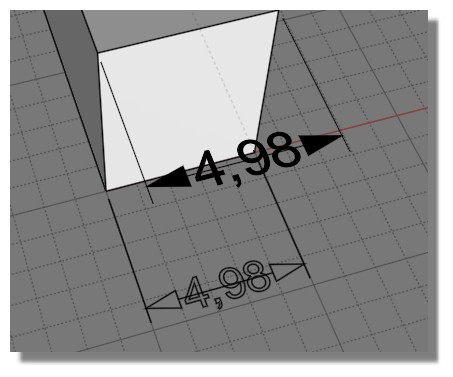
From: pafurijaz
Great update, I love it now the overlapping vertex with imported obj for subDiv don't make crashes..
From: Larry Fahnoe (FAHNOE)
Hi Michael,
> So I mean more like this - you have your model you've made in one file, and a title block
> template set up in a separate file. Now go ahead and add in dimensions on your model.
> Then you export to PDF and there is an option for the view configuration. It would have
> options for "Top", "Front", "Right", "3D" (all single view drawings as it is now), "4 views",
> or "Use title block template".
> If you set "Use title block template", it would compose the PDF by pulling in your title block
> template file and looking through it for any rectangles that have been given an object name
> of "Top", "Front", "Right", or "3D" and when it finds those it will generate that view and put
> it inside there.
This will be a wonderful feature addition! As Santa Claus, you're making a lot of work for yourself & like ungrateful children, the present (v4) is barely opened and we're already looking forward to the next one (v5)!!! ;-}
--Larry
From: Larry Fahnoe (FAHNOE)
I was playing with dimensions and encountered a problem dimensioning the radius of the edge of a solid.
Steps I took:
1) Draw solid box
2) Draw solid sphere overlapping box
3) Boolean Diff, with sphere as cutting object
4) DimRadius one of the arc edges that the sphere cut
DimRadius command runs but doesn't display an arrow or center point. Clicking on Arrow location and Text location doesn't produce a radius dimension.
Thinking it was due to this being an edge, I selected the edge and copy/paste to create a curve and then tried DimRadius the curve, same results. Am I doing something wrong, or have I stumbled upon a bug? Model attached.
--Larry
Attachments:
 Arc dim problem.3dm
Arc dim problem.3dm
From: bemfarmer
I would say that neither the edge curve, nor the curve from copying the edge curve, are being recognized as a circular arc.
A new arc draw over top of the edge is recognized as a curcular arc, and the dim arc works fine.
Cannot remember all of the new curve methods...is a line, is an arc (?), is open, is closed, etc... to see how the curve is ID'd.
How does MoI know if a curve is an arc?
- Brian
From: nameless
Hey Michael, thank you for the awesome additions! Also, congrats on a squeaky-clean to-do list! This must be a rare state for you :))
moi.ui.getLastOrientationPickerFrame() <- Is this what I think it is? *rubs eyes with excitement*
Can't wait to try this version out. Much love!
From: Larry Fahnoe (FAHNOE)
Hi Brian,
Indeed, neither the edge nor curve that resulted from copy/paste of the edge are arcs:
The edge's Details are: Open edge, Joined, Planar
The pasted curve's details are: Open curve, Planar, 1 segment
And a real arc's details are: Open curve,
Arc, Planar, 1 segment
From the API perspective I believe the relevant properties are isCircle and isArc.
Odd though that a boolean diff with a sphere as cutting object wouldn't have left an arc behind but I suppose it depends upon the object being cut.
> How does MoI know if a curve is an arc?
It's Halloween, so it must just be magic... ;-}
--Larry
From: bemfarmer
:-)
Awaiting Michaels response.
- Brian
From: Michael Gibson
Hi Larry, yes that's not really a bug in the dimensions, it's like Brian writes above that the edges are not being recognized as arcs.
Currently MoI looks at a curve and in order to be recognized as an arc it must have the same curvature (within a very tight tolerance of 0.0000000001 units) at 10 points sampled along it.
Meanwhile the result of the boolean is calculated at an intersection tolerance of 0.001 units. So this mismatch between the "is it an arc" tolerance and the "surface/surface intersection tolerance" is one problem.
But also there is a mechanism that does special case intersections between analytic shapes to get higher precision. However, I have disabled the sphere/plane analytic intersector back a long time ago though because of some bugs in it.
It's pretty risky to modify either the tolerance or the surface/surface intersector right at the end of the beta cycle, so this is something that I can look at fixing in v5 once that is underway.
- Michael
From: Michael Gibson
Hi nameless,
re:
> moi.ui.getLastOrientationPickerFrame() <- Is this what I think it is? *rubs eyes with excitement*
Yes, this is the piece that should make it possible to make a plugin that does scaling after positioning an imported object. I'll see if I can set it up.
- Michael
From: bemfarmer
Just a thought, maybe off-base and not important:
To assist in the dimensioning of curves that look like arcs, but are out of current MoI tolerance testing range,
a small user ran script might be able to test a single arc-like curve, for planarity and arc-ness, with a broader tolerance,
and respond with a radius value, or "not an arc" message? User could add a regular leader with ØR...
https://wiki.mcneel.com/developer/sdksamples/classifycurve
- Brian
From: Michael Gibson
re: Box / Sphere boolean dimensioning - well analytic intersections are active for plane/plane, plane/cone, plane/cylinder, and plane/torus but not plane/sphere. I seem to remember the problem was that it didn't handle a partial sphere surface instead of a full sphere.
I can dig into it more in v5.
- Michael
From: linograndi
Congratulations! MoI is awesome. It totally changed my technical modeling approach! Thanks for this amazing software.
From: Larry Fahnoe (FAHNOE)
Hi Michael,
Thanks for the additional insights into how MoI works, always interesting to read your explanations. I'm totally fine with waiting for the v5 cycle for changes in more critical areas, my joy in using MoI will not be diminished by this little quirk!
--Larry
From: Larry Fahnoe (FAHNOE)
Hi Michael,
Re: arrow gaps
My initial question about the arrow gaps was spawned by my not particularly liking how the arrow tips extended beyond or overlapped the object being referred to. I have since been experimenting with the arrowGap properties you've shown and see that they do indeed work nicely to address this personal preference. The fact that they are a preset makes them especially flexible, particularly if someone wanted to mix differing styles in the same drawing. It would be nice to see these exposed in the preset UI.
While I was experimenting, I also found the discussion about mitered tips of the arrowheads
http://moi3d.com/forum/index.php?webtag=MOI&msg=9363.86, so now I see that MiterArrowheads=n is another way to meet this preference. Though since this behaves globally it does not seem to be quite as flexible as the arrowGap properties are.
Since you've indicated that the arrowGap properties may not be as difficult to work with in the future, I would vote for keeping both methods (arrowGap and MiterArrowheads) available in MoI and exposing the arrowGap properties in the UI. If arrowGap turns out to be a problem I'd be perfectly happy with only MiterArrowheads=n.
--Larry
From: pafurijaz
Great Lino you are every where! Yeah Moi3D is awesome..
From: Michael Gibson
Hi Larry, I'm glad the arrow gap setting is useful!
Re: MiterArrowheads=n , (
http://moi3d.com/forum/index.php?webtag=MOI&msg=9363.86)
The MiterArrowheads moi.ini setting only has an impact on the viewport display inside of MoI, it doesn't affect PDF/AI file content.
Closed arrowheads in the PDF/AI content are not mitered because they have only a fill set for rendering their paths, not a fill + stroke. So for closed arrowheads, there isn't any piece of it that extends further than the tip point.
It's difficult to make the same thing happen on screen vs in PDF file because the screen has a far more limited resolution to work with.
- Michael
From: Michael Gibson
Hi nameless,
re: moi.ui.getLastOrientationPickerFrame()
So yes this piece should now allow a script to be created that does an "ImportPart" (right click on File > Import) or "PastePart" function (Ctrl+Shift+V) which positions the inserted objects to also scale the object by the proper origin point as an additional step.
I've attached a try at making those here, these versions "ImportPartWithScale", and "PastePartWithScale" should include a scaling step after the positioning. Hope that is close to what you were thinking of.
- Michael
Attachments:
 ImportPartWithScale.zip
ImportPartWithScale.zip
 PastePartWithScale.zip
PastePartWithScale.zip
From: nameless
Michael,
This is stellar... I can't believe you made this happen so quickly. For me, asset placement is solved with the most elegant/intuitive way.
Thank you so much for keeping your eyes on MoI user needs and for helping us tirelessly. It's so inspiring!!!
From: Michael Gibson
Hi nameless, you're welcome! Through e-mail you asked if this could be used in the CustomUI object library. I think that should work ok, you would edit the file ObjLibrary.menu.htm on line #26:
code:
else { moi.command.execCommand( 'importpart '+file); }
Make that say importpartwithscale instead, but take care not to accidentally remove the space that is after it.
- Michael
Show messages:
1-12
13-32
33-52
53-72
73-92
93-112
113-132
133-152
153-158
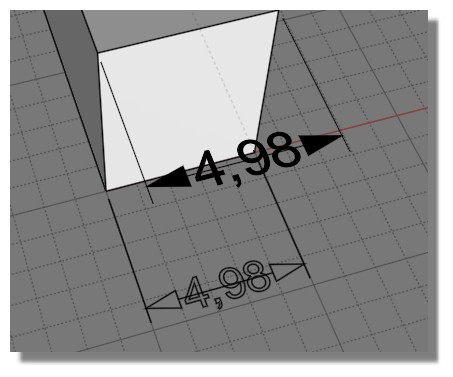
![]() Arc dim problem.3dm
Arc dim problem.3dm![]() ImportPartWithScale.zip
ImportPartWithScale.zip![]() PastePartWithScale.zip
PastePartWithScale.zip