Show messages:
1-15
16-22
From: Axel
Hi Michael,
fantastic, what a help.
Thank you!
Best regards, Axel
From: AlexPolo
Hi Michael,
Great script is it possible to add to this select circles by size rad or diameter so if you a group of circles of varying sizes you can select 1 size and change those only.
regards
Alex.
From: Michael Gibson
Hi Alex,
re:
> is it possible to add to this select circles by size rad or diameter so if you a group
> of circles of varying sizes you can select 1 size and change those only.
Yes you could modify the script to do that.
Maybe something like this - currently in BatchEditCircles.js on line number 70 it is gathering up the circles, the current code looks like this:
code:
if ( obj.isCircle )
{
circles.addObject( obj );
var this_radius = obj.conicRadius;
<...>
You could modify that to only gather up circles of a particular radius value, add something like this (warning untested) - added lines marked with a > at the start of the line, don't put that in the actual code. Oh and also move the line where it calls addObject lower down:
code:
if ( obj.isCircle )
{
> //circles.addObject( obj ); *moved lower*
var this_radius = obj.conicRadius;
> // Added code here:
> var target_radius = 5.0;
>
> // Don't gather the circle unless it matches the target radius.
> if ( Math.abs( target_radius - this_radius ) > 1.0e-12 )
> continue;
>
> circles.addObject( obj );
<...>
- Michael
From: AlexPolo
as always lightning service many thanks Michael Ill have a play.
regards
Alex.
From: Frenchy Pilou (PILOU)
You can also use something like that! ;)
(some more versatile: works with any forms and without edit any codes :)
BoundingBoxCenterMultiple by Michael Gibson
https://moiscript.weebly.com/uploads/3/9/3/8/3938813/boundingboxcentermultiple.zip
Can be used to simulate a replacement of objects
By coupling it for example with CopyToPoints or Vclone from MaxSMirnov
http://kyticka.webzdarma.cz/3d/moi/#CopyToPoints
https://moiscript.weebly.com/burman.html (all scripts and commands collected by Burman)
Vclone replaces the vector by the object with size and orientation of the vector!!!
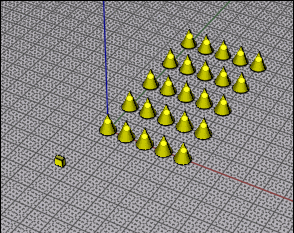
Following with BoundingBoxCenterMultiple & CopyToPoints
Of course a Circle can be used against here a Cylinder! ;)
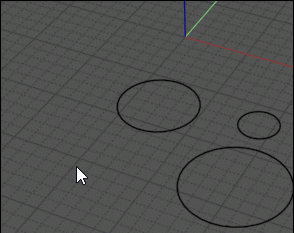
From: 大道刀 (SUIYAN)
Hi Michael
batcheditcircles脚本在V3中,无论是否选中圆,一直显示该错误。(The batcheditcircles script in V3 consistently displays this error regardless of whether a circle is selected or not.)

能否通过修改使该脚本能在V3中,能够正常使用?(Can the script be modified to work properly in V3?)
Image Attachments:
 1.jpg
1.jpg
From: Michael Gibson
Hi SUIYAN,
re:
> (Can the script be modified to work properly in V3?)
The script needs curve properties .isCircle and .conicRadius which were added in V4.
So it requires at least MOI version 4 to run, it would be difficult to make it work in V3, sorry.
- Michael
Show messages:
1-15
16-22
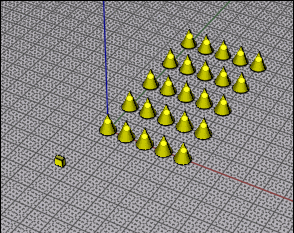
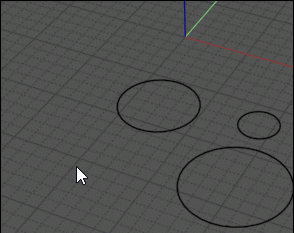

![]() 1.jpg
1.jpg