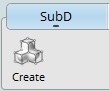Show messages:
1-5
…
26-45
46-65
66-85
86-105
106-120
From: flatdog
Dear Pilou,
Many thanks for all the tips on SubD modelling and especially for the introduction to SimLabs Composer. The possibilities are endless.
Kind regards,
Philip

Image Attachments:
 SimLab_23.png
SimLab_23.png
From: Frenchy Pilou (PILOU)
;)
LineWeb for help to make Box Modeling :)
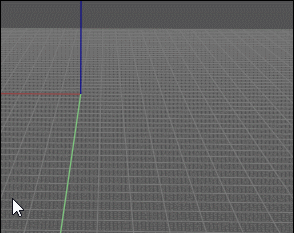
Draw curves
Rebuild say 10 points
Line Web: Lines or polylines or curves: 10 points (order of selection is important! )
Kill curves
Loft "Lines"
Kill Lines
Select faces : Extrude with "Keep Separate"
Boolean Union
Subdivide
From: Frenchy Pilou (PILOU)
And if you save your object in OBJ
You can use the free funny Spline for some cool things in seconds without some efforts! :)
Click on the little object ;)
And of course Zoom, Rotate, Move...
From: TOM (SIRTOM)
Respect Pilou for your creative use of MOI !
You always amaze us with new surprises !
From: Frenchy Pilou (PILOU)
;)
Not exactly Sudivide but...
General article bout "NGons"
https://www.artstation.com/artwork/0n93EV
From: Psygorn (DRILLBIT)
Hello all,
Where can I find Subdiv_classic (not Subdiv_Beta_9).
From: Frenchy Pilou (PILOU)
on this page ! ;)
In case of problem in high resolution, simply increase the Size drastically like 5000%!
https://moiscript.weebly.com/subdivision.html Sub_Dic Classic : Catmull-Clark algorithm
From: Psygorn (DRILLBIT)
Hi Pilou,
it says "There was a problem downloading this attachment. Please try again later."
http://moi3d.com/forum/get_attachment.php?webtag=MOI&hash=d663bac37f6f11f9b09b78314c160289&filename=SubdivClassic.v.0.6.2015.02.22.zip
From: Michael Gibson
Hi Psygorn, I don't know why but Max removed all the scripts that were set as file attachments here in the forum, and his script archive web site is offline as well.
So they are not available at their previous locations.
- Michael
From: Psygorn (DRILLBIT)
Hi Michael,
Thank you for your reply,
I kind of expected that (Knowing Max's website is offline) However, I am having hope that someone has it and could share it with me.
_Psygorn
From: wayne hill (WAYNEHILL5202)
Here is a copy
Attachments:
 _SubdivClassic.zip
_SubdivClassic.zip
From: Psygorn (DRILLBIT)
Hi Wayne hill,
Thank you :-)
From: BurrMan
Most of that stuff can be found in the commands/scripts archive i posted.
Mostly what i left out of that collection were UI related customizations.
From: BurrMan
""""I don't know why but Max removed all the scripts that were set as file attachments here in the forum""""""
That probably falls under "ran out of room"...
I had to do that a couple years ago too...
From: Frenchy Pilou (PILOU)
<< I don't know why...
I believe that war is maybe a dramatic reason! :(
Page updated! ;) (with the "classic" one that was installed in my Moi previous version ! :)
https://moiscript.weebly.com/subdivision.html
From: Psygorn (DRILLBIT)
Hello guys,
Could you please explain to me How I can properly use this Creat under SubD tab? Why it seems as if it works in strange ways?
Explanation: I have models made by Blender (Obj files) when I import them into Moi using the Create button I showed. it seems that they are converted to NURBS and scaled-down! but when I perform SubD on an imported Obj file (using ImpObj) and export it as an Obj from Moi and then import it again using Create button under the SubD tab it seems it does nothing!
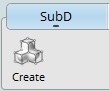
Edit: I think I figured it by now! if the Weld vertex box is not checked during the exportation process then "Create button" only imports an object and it doesn't turn it into NURBS.
From: Michael Gibson
HI Psygorn,
re:
> Could you please explain to me How I can properly use this Creat under SubD tab?
> Why it seems as if it works in strange ways?
It's meant to convert a polygon mesh file that has been structured for sub-d smoothing.
If you get strange results it probably means the model you are trying to convert has not been modeled as a sub-d control cage.
You should see the same strange results if you imported the same file into a poly modeling program and then applied sub-d smoothing on it.
- Michael
From: Frenchy Pilou (PILOU)
Your OBJ file from Blender must be "Quadrangulated" for best result in SubD!
From: Psygorn (DRILLBIT)
Thanks PILOU :-)
From: Andy (ANDYT)
I have been trawling through the various chats about SubD and importing an OBJ file. (I also have a STL file version)
Trying to import a 3D scanned object file in .OBJ format (with a .png graphics file & a .mtl file) I have tried just importing the.obj file only but it does not work
The 3D scan is not closed, the base of the scanned object did not scan in - could this be the problem ? How could I close this as not a mesh user
I have tried using meshlab to reduce the mesh count but again no luck, or it could be its 3 sided rather than a 4 sided mesh ?
I only need a low res version to build a Nurbes version from, effectively tracing over in 3D
Any thoughts or ideas would be most welcome or other routes to import the file
I am not that techy
Show messages:
1-5
…
26-45
46-65
66-85
86-105
106-120

![]() SimLab_23.png
SimLab_23.png
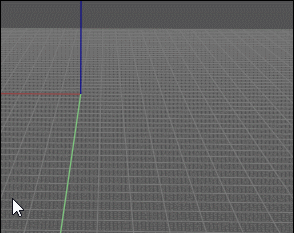
![]() _SubdivClassic.zip
_SubdivClassic.zip