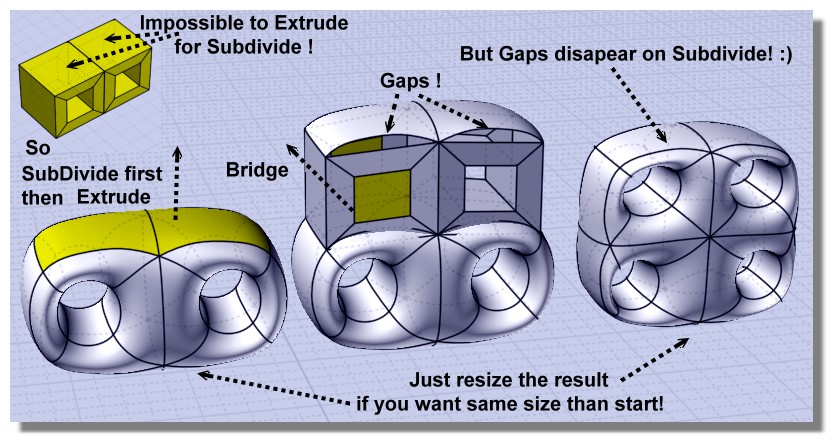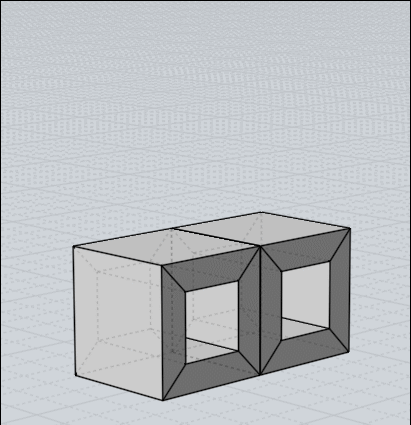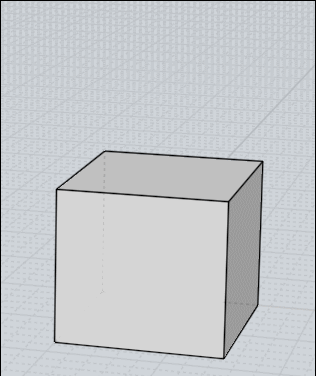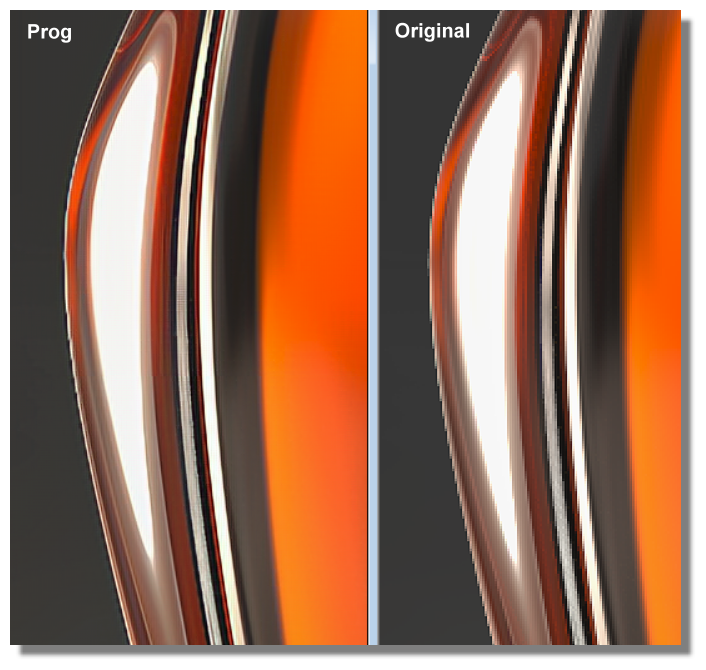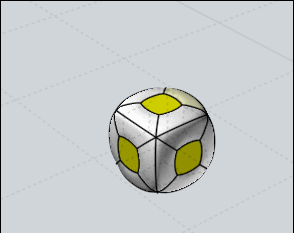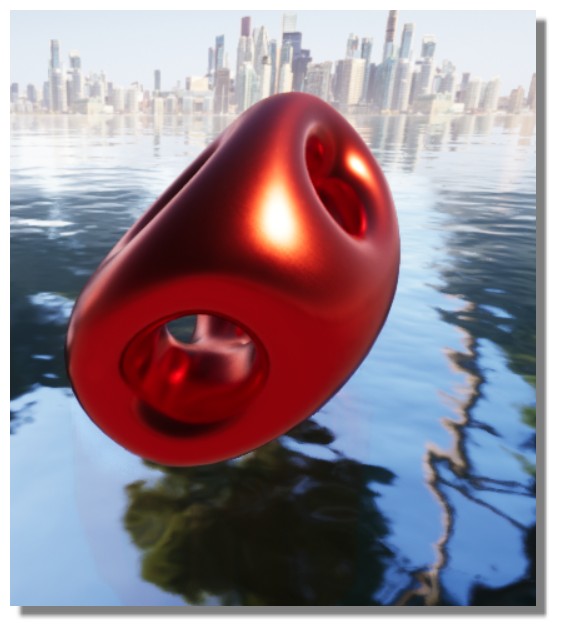Show messages:
1-4
5-24
25-44
45-64
65-84
…
105-120
From: Frenchy Pilou (PILOU)
You can use the Edit Frame for "Flat" the edges & faces...
Free to you to deselect reselect this Flat aera for move it any where you want (not shown here but it's trivial)

So the trivial :) You see the 3D view but the manipulations are inside the Front or Left view! ;)
More easy of course!
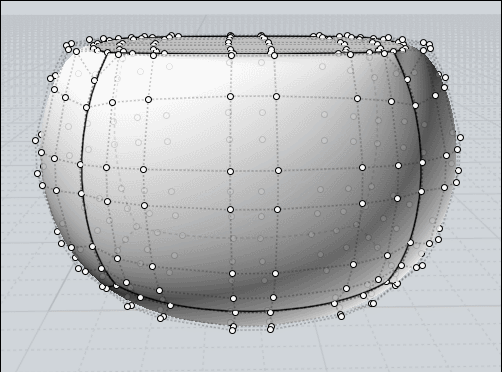
From: Frenchy Pilou (PILOU)
If you want "crease edges"
Separate the faces wanted!
Select all - Subdivide - disable Keep corners !

Accept also the "open faces"
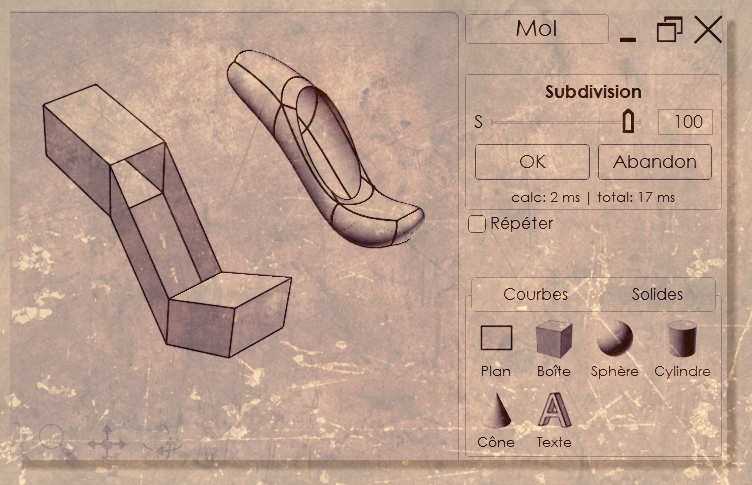
If your volume don't want subdivide ! Subdivide the problematic faces before!
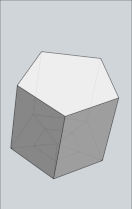
You can take only some faces but "Join" them before subdivide! (Shell if wanted! ;)
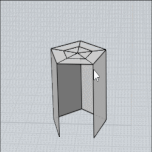
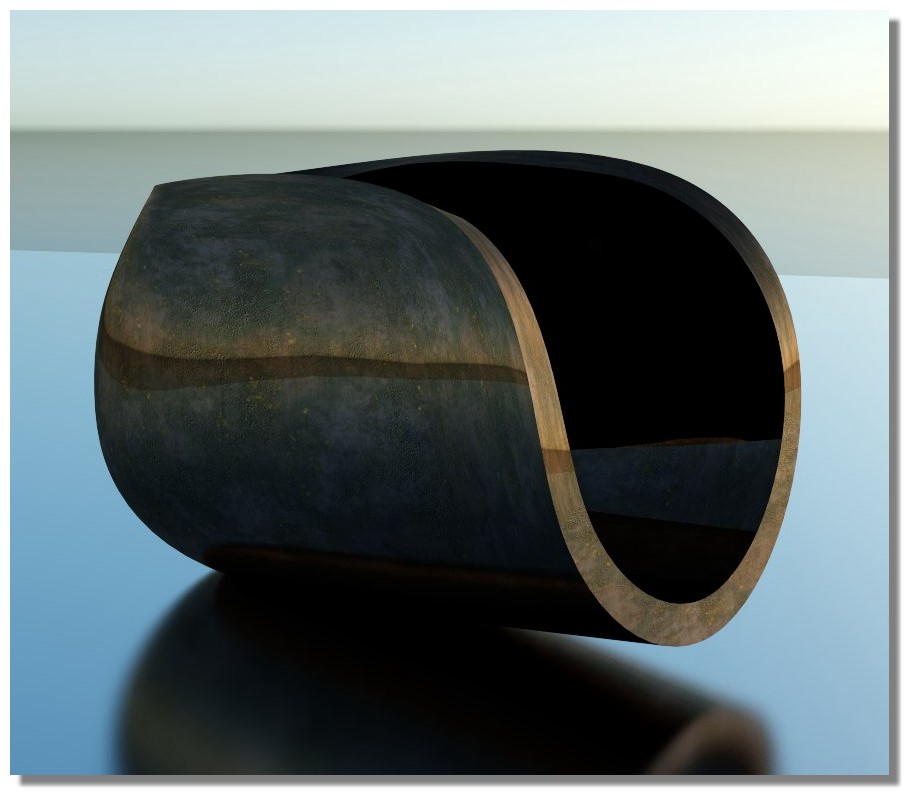

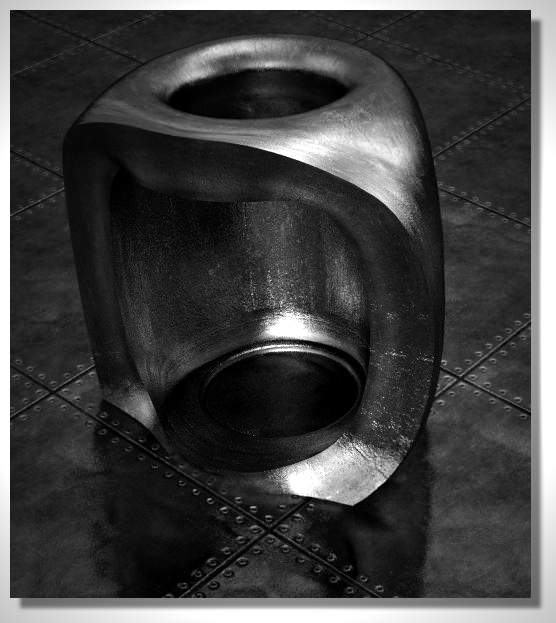
All renders with the funny Real Time very easy free SimlabComposer Lite (Maxi 1920 *1080)
From: Frenchy Pilou (PILOU)
Concept of modeling :) my very few Shortcuts (i have no memory) B=Bridge P= Split K=Subdivide
Split rectangle
Bridge 2 faces
Kill face(s) here one
Subdivide
Shell
Subdivide
Separate all
View Points
MovePoints
Boolean Union
Separate Face(s)
Extrude (or move face(s) + Bridge = only between 2 faces !
Join or Boolean Union
SubDivide
Cancel
Separate face(s) etc...
...
SubDivide
List seems long but it's very speedy! :) And it's a solid so 3D Printable!
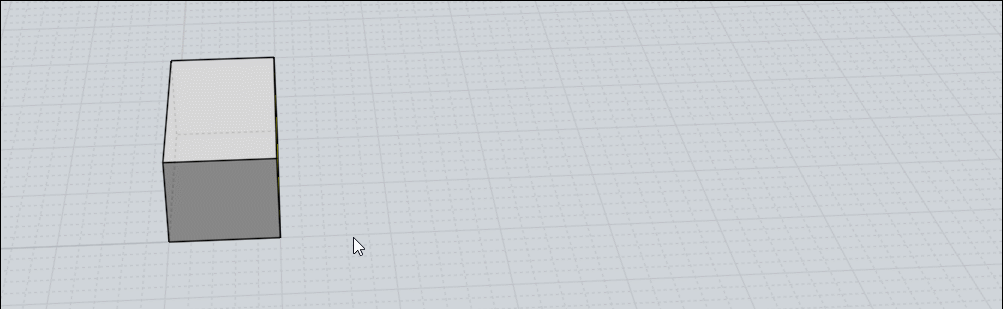
From: Frenchy Pilou (PILOU)
The Bridge Method on a yet subdivided object (so a solid)
Just Copy Move a face than Bridge
Subdivide

From: Frenchy Pilou (PILOU)
The "Points Method"
Separate All
Show Points on a face and all its adjacent faces (indispensable)
Move Points as you want
Join All
Subdivide

From: Frenchy Pilou (PILOU)
The "Extrude Method" always on an subdivided object !
as it's difficult to select the extremity face a little trick
select lateral face - then rectangular selection on the extremity face - then click the lateral face ;)
= extremity face selected :)
Extrude as you want
Subdivide
(multiple extrude faces can be made but depending of faces' situation - impossible for some cases )
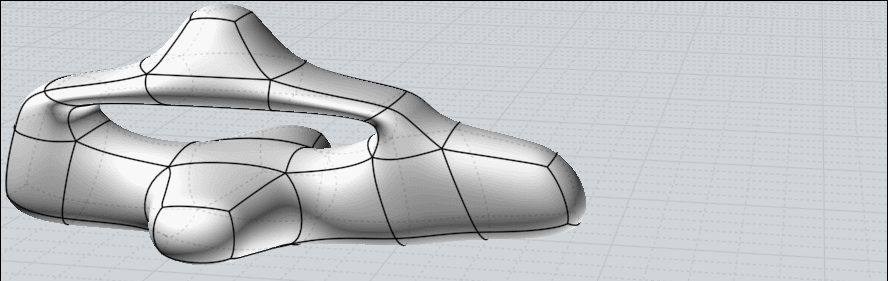
From: Frenchy Pilou (PILOU)
Extrude possible or not in one pass...
Possible!
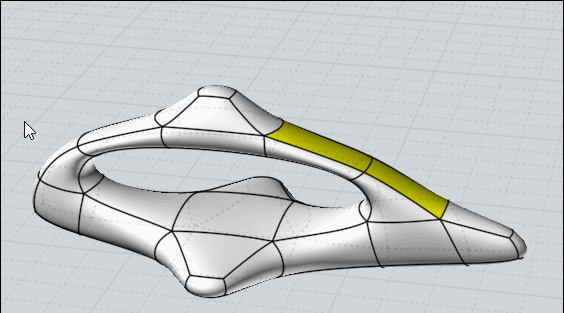
Not possible!
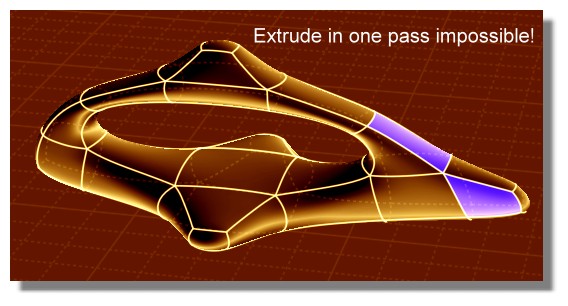
in 2 passes yes :)
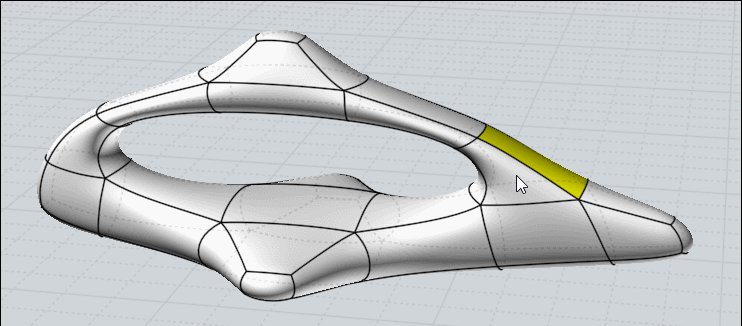
From: Frenchy Pilou (PILOU)
The function Sscale will be delicate on a subdivided object!
As you must Separate all and be carreful to select a face + adjacent faces!
Separate All
Select faces
Show Points
SScale
Hide Point
Join All
Subdivide if necessary
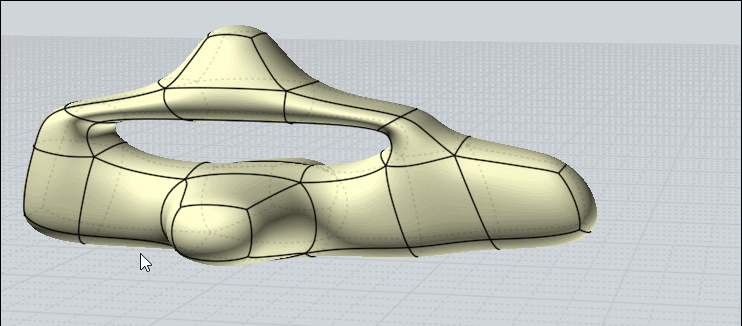
From: Frenchy Pilou (PILOU)
Just for the fun : use the SsPlit function for speed modeling! :) (P = Ssplit)
The first time click an edge - Mirror enabled
Move & Create 2 lines on the volume
Click an edge
Right Click for recall the Ssplit function
Move & Create 2 lines on the volume
Click an edge
etc...
then extrude Positive or Negative faces
and as always it's difficult to select "tiny faces" - Select a Big face then Little face(s)
then re-click the Big face for deselect it! ;)
and extrude them
etc...
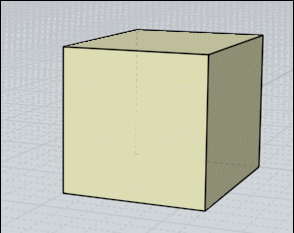
From: Frenchy Pilou (PILOU)
As volume is now complex Subdivide can't work easilly on all the volume!
So volume must be trimed in some parts for have have some partial subdivisions
Use of the Bridge function for transition between a curvature perimeter and a straight perimeter
so a perfect solid at the end!
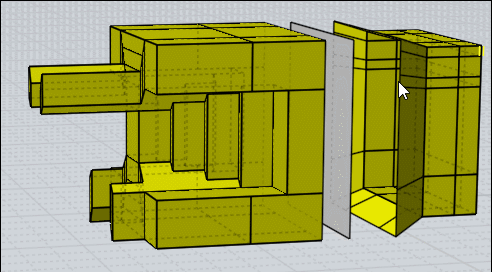
With some Insets & Shells
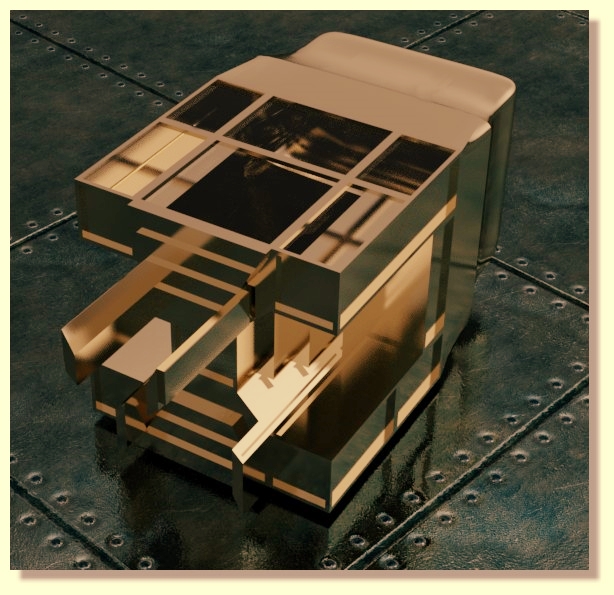
/
From: vector illustrator (QUARITEXA)
Is anyone doing real things with this tool or just abstract forms?
From: Frenchy Pilou (PILOU)
It's just a tool for make something very speedy who will difficult to make in other way !
Free to you to make real or imaginative things with it! :)
And all is 3D Printable because it's a solid!
It's slighty different than normal modelisation as result is "hypothetical" !
You have not the total control on the result in measure... else make some tests following that you wish...


From: Frenchy Pilou (PILOU)
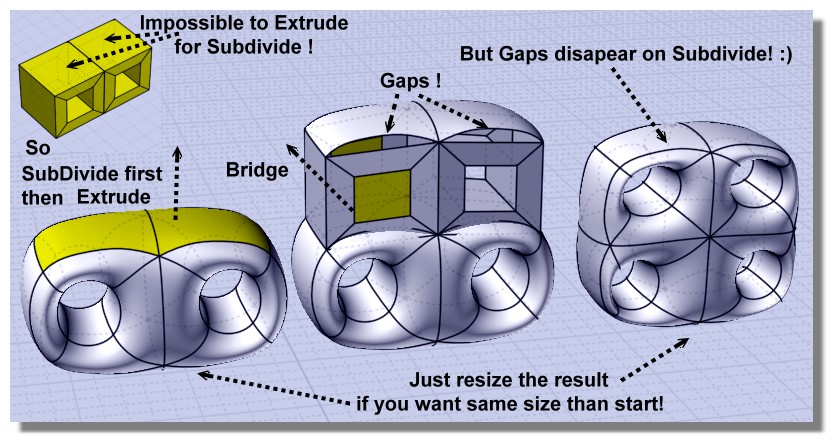
I have something like that but not exactly the same...
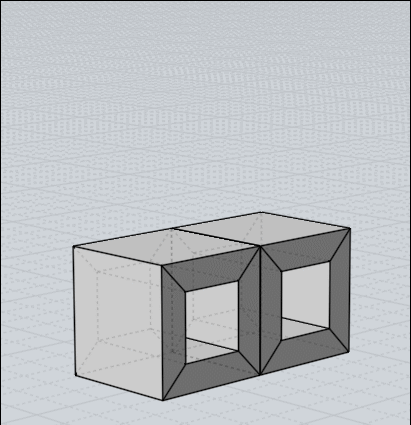
From: Frenchy Pilou (PILOU)
ok i have the same by Copy/ Move & killing the internal Top Bottom faces...Join(front faces hidden/shown)
And for the Extrude without separate will be also fine in killing internal Top Bottom & Vertical faces...
All that is some tricky! :)
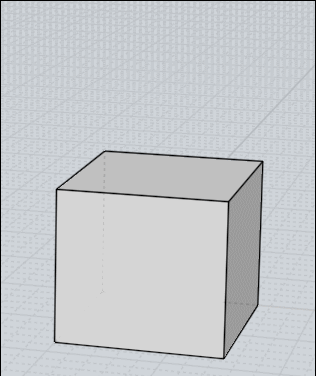
From: Finema
Hi QUARITEXA
sometimes i use it to create organic shape
From: Finema
here renders with subdivide
From: Frenchy Pilou (PILOU)
Very cool result !
Maybe you can try this free one for unjaggies your big format. even *4 size if needing...
https://deep-image.ai
Ps Your original image is too large for be loaded in the prog...so half it then size*2 or more in the prog... ;)
Speedy test with your bootle half size (then size *2 + strong unjagg both in the prog) result is done in PNG as given in png
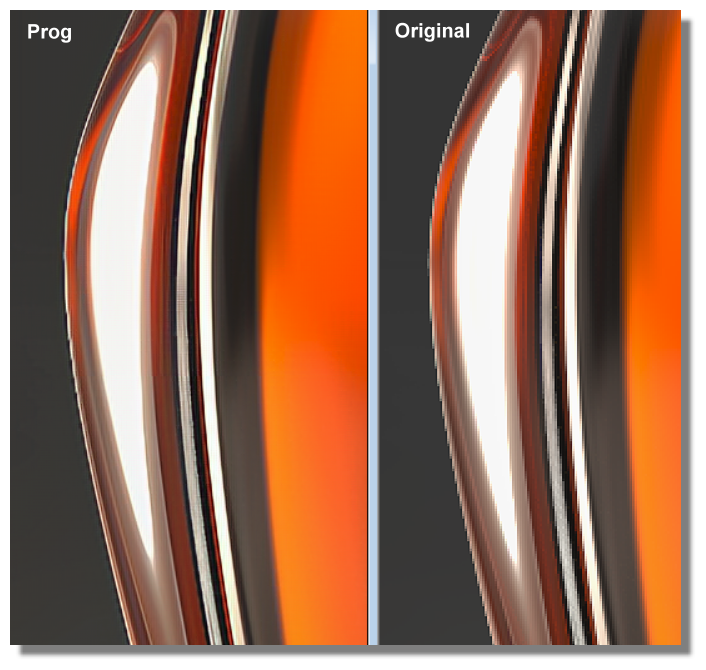
From: Finema
Frenchy, it's a screen :)
the 3D model is very smooth
From: Frenchy Pilou (PILOU)
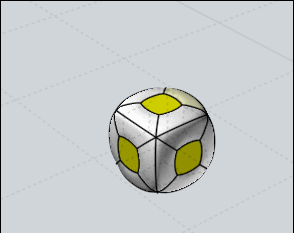
From: Frenchy Pilou (PILOU)
Little correction of the selection of faces of a complete volume!
When you select directly the All volume the SsPlit don't work!
so
I said Separate All then SSplit : that work!
But you can also make that! :)
Select one face then select All and then Ssplit that work also!
(because Moi memorize the nature of the selection made by the first selection: point, edge, face,...
Maybe more speedy in calculate than "Separate"! :)
(negative extrude dig up! :)

Export as OBJ Format (Ngones) No problem to import them inside the free TwinMotion !
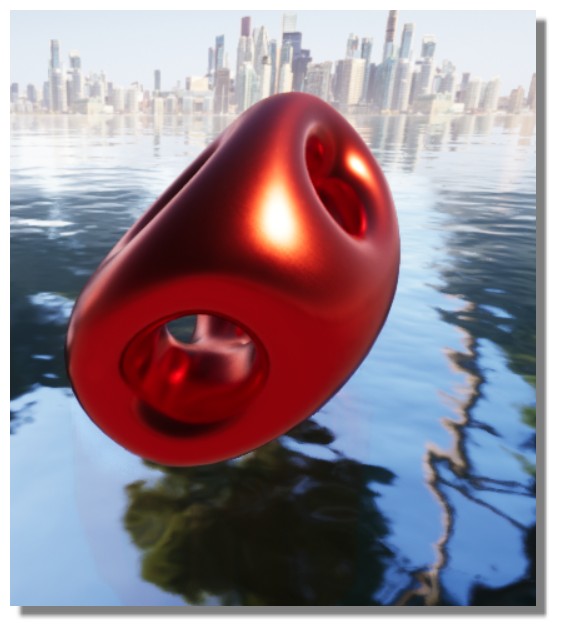
Show messages:
1-4
5-24
25-44
45-64
65-84
…
105-120

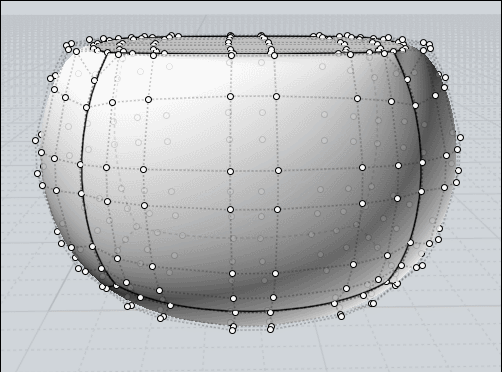

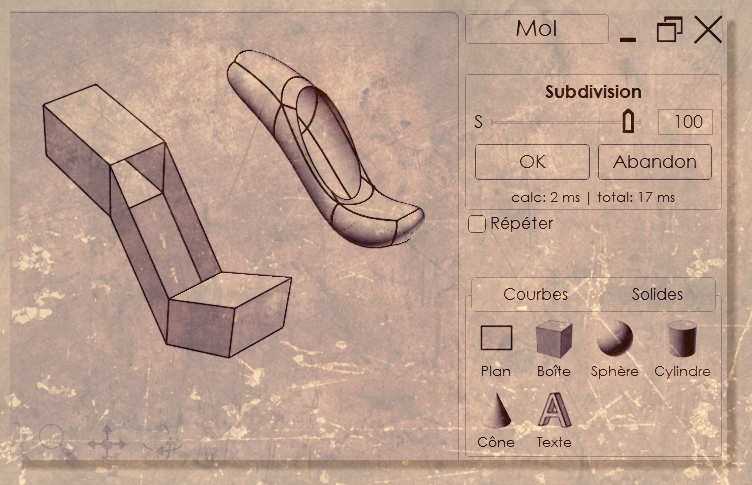
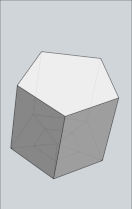
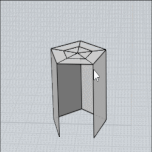
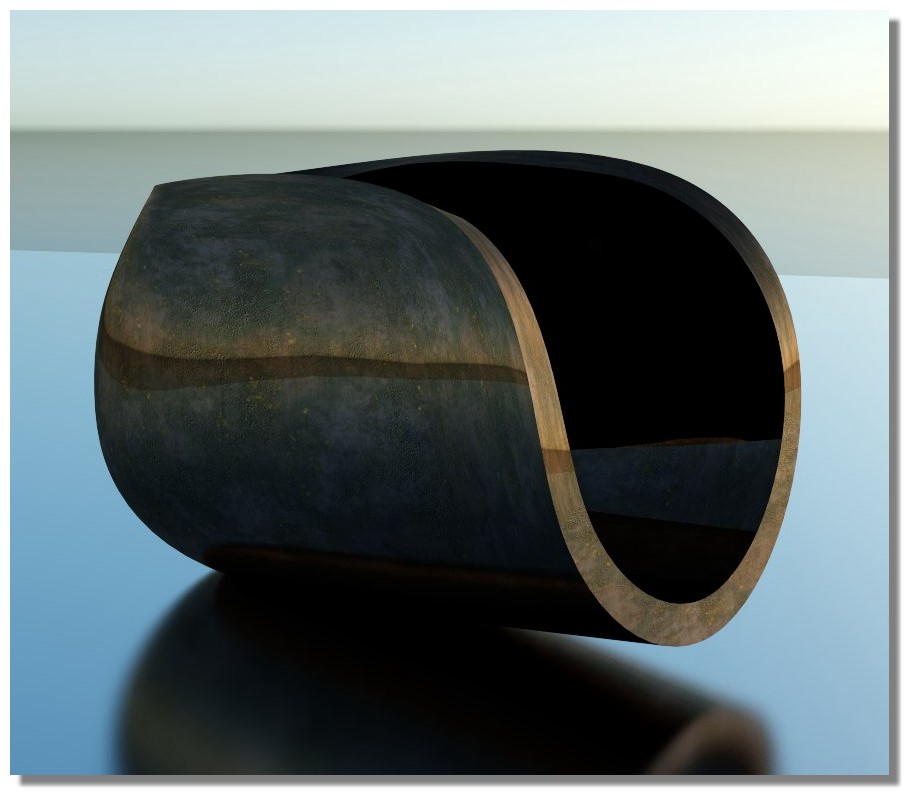

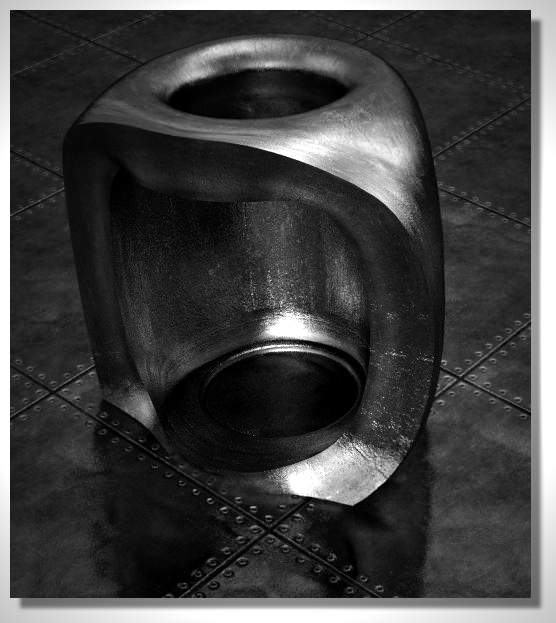
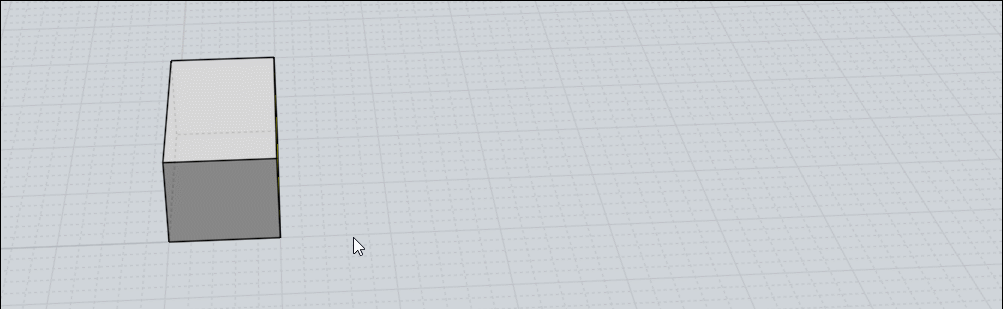


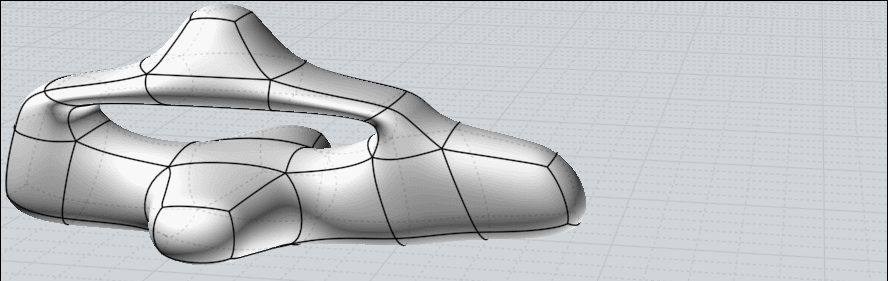
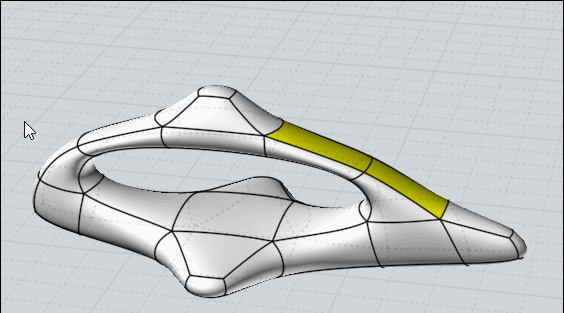
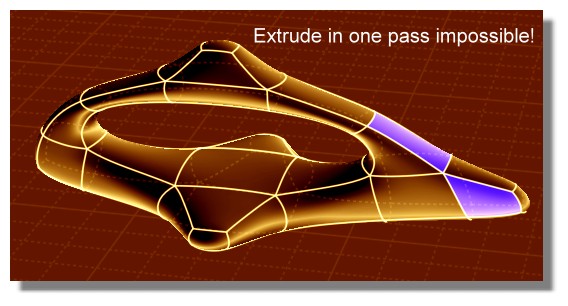
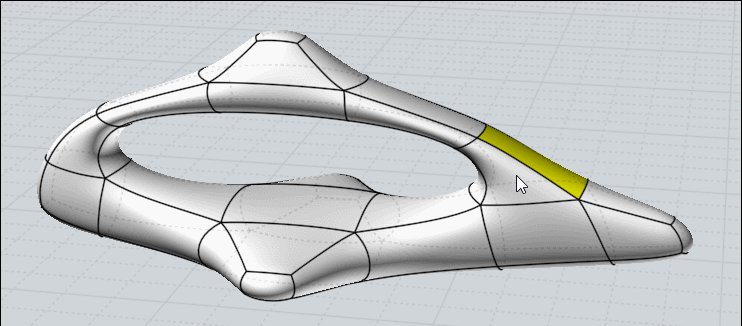
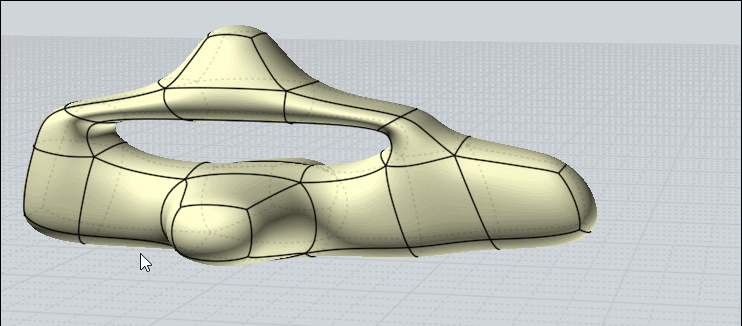
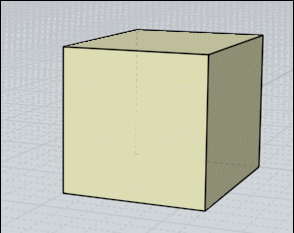
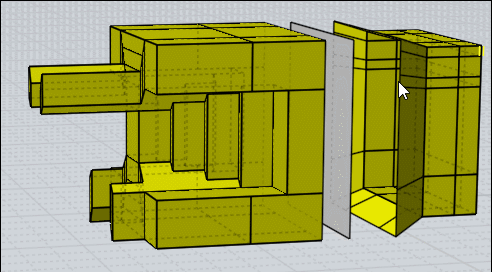
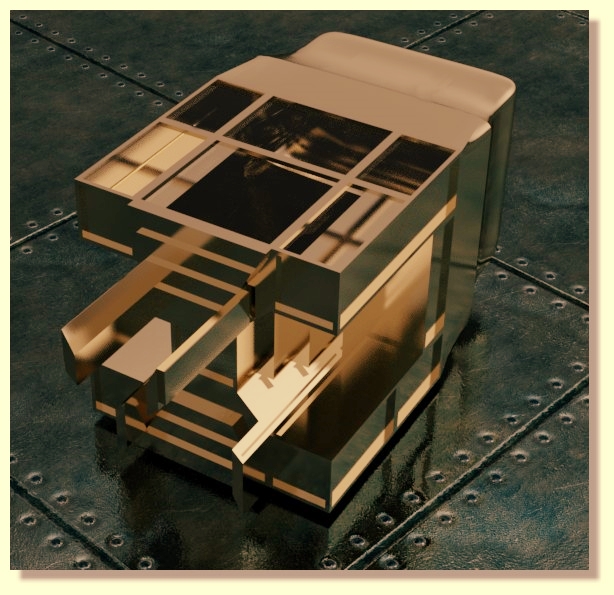 /
/