Show messages:
1-5
6-25
26-45
46-65
66-85
86-105
106-120
From: Frenchy Pilou (PILOU)
Of course subdivision can work on 2D !
In this case disable Preserve Corners if you select a simple square for example!
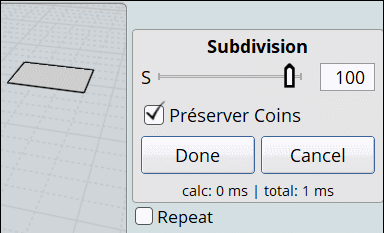
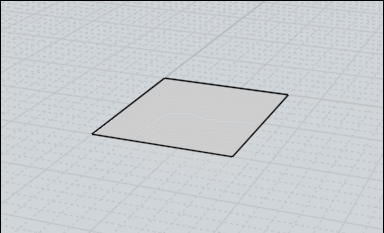
After you must make some little tricks if you want use only the subdivided curve(s) resulting!
A funny one is to use the Hide function associate to the nature of the Preselection of Moi!
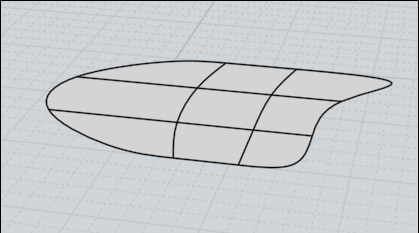
Join curves at the end of selection ! Here a general fillet or anything you want at the end...
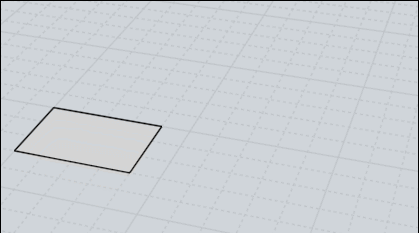
From: Frenchy Pilou (PILOU)
You can also use the Function Edit "Add Point" so very flexible!
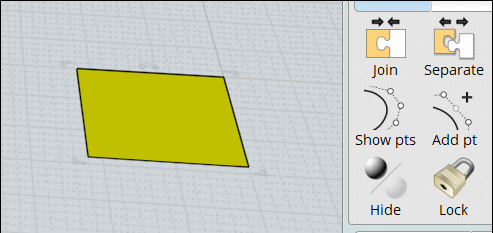
Iso Curves + General Trim will give another result !Less Flexible!
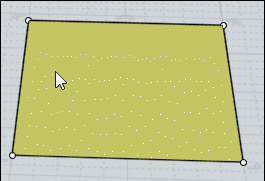
From: Charlie (BLARBLES)
Where can I get the subdivide script?
From: Frenchy Pilou (PILOU)
http://moi.maxsm.net/media/files/
All the plugins of Max Smirnov!
Subdiv 9
SBridge
Ssplit
Sscale
If you want them in French :
http://moiscript.weebly.com
Les Commandes / Section Scripts de Max Smirnov ;)
From: Frenchy Pilou (PILOU)
We can't have edit subdive on 2 "half parts" in the same time!
So Subdivide on an half part mirror it and make any thing you want on the original half Part!
It's a little tricky !
- Mirror Original
- Select Mirrored
- Call History - Enable History - Deselect
- Select Original
- Modify / Edit as you want --> that is refflected! ( subdivide is not reflected)
(you can subdivide at any time the Original for test the form)
- Re-group the 2 parts
-Join
You can Subdivide the all volume!
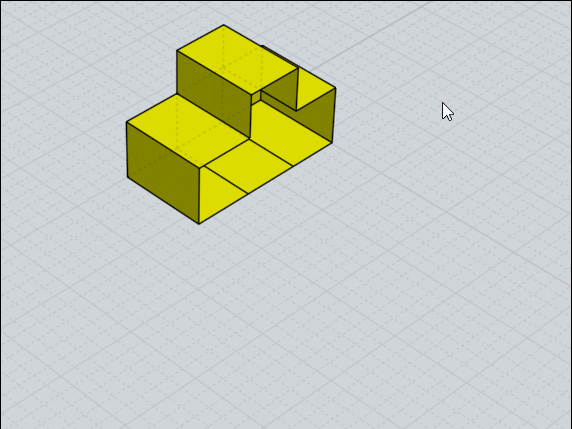
Remark that the start lateral general side is "Open" !
From: Frenchy Pilou (PILOU)
Extrude on middle faces is possible but not on the extremities!
Because faces are not all subdivided!
So Copy Move 1 faces & Bridge it on the faces's extremities!
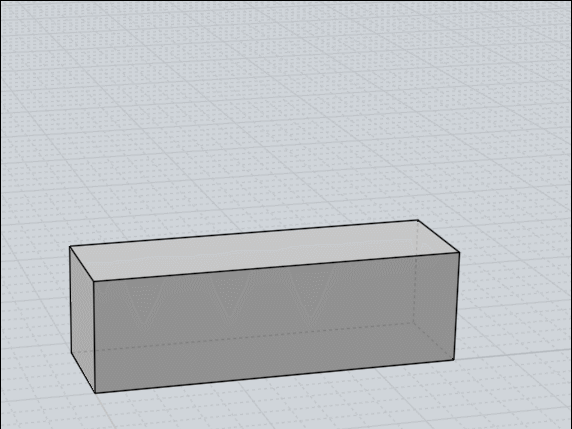
From: Frenchy Pilou (PILOU)
For past something you must use Copy Snap then Join!
So kill the 2 minimum faces of "collage" from the 2 volumes!
Boolean Union don't work because some faces'edges ...
...will be welded in external "walls"and so create un-subdivided faces!
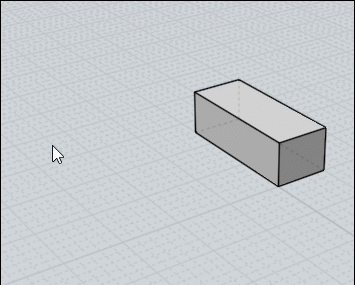
From: Frenchy Pilou (PILOU)
With the last function Sscale seems we can make some many things ;)
That's a very funny method of modelisation! Thx again to Max Smirnov for its crazzy plugin!
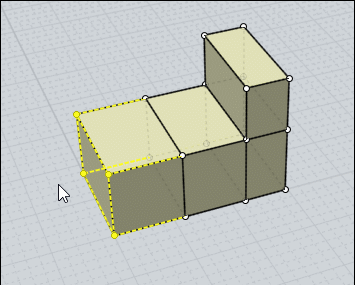
If i have forgotten something don't hesitate!
The only default of this method is that result is like a random result about measures...
so some tests...takebacks...it's an artistic method! :)
From: Frenchy Pilou (PILOU)
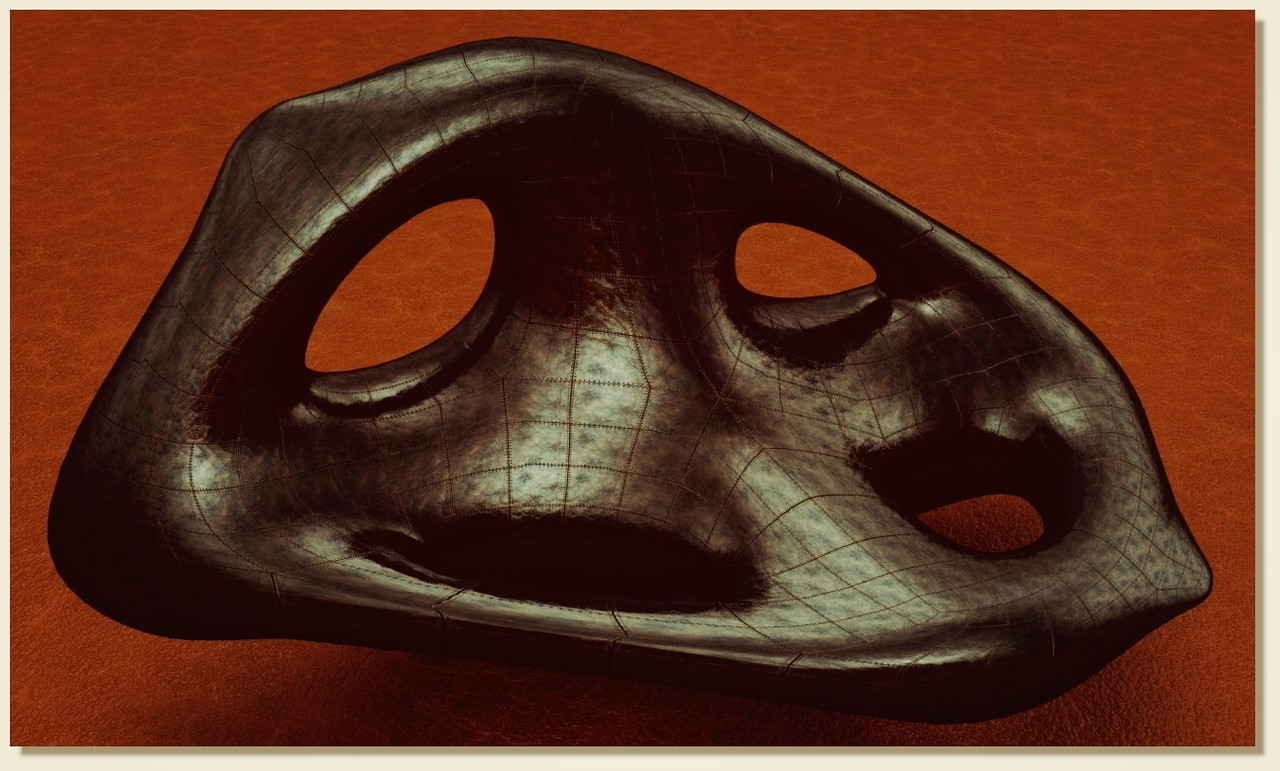
From: vector illustrator (QUARITEXA)
The abstract art exhibition.
From: nameless
(Combined with serious modeling tool knowledge injections)
From: Frenchy Pilou (PILOU)
:) ....maybe abstract but 3D Printable! ;)
From: Frenchy Pilou (PILOU)
Careful!
Extrude don't make suddivisable objects in some cases!
Use Bridge between 2 faces! (Bridge on the Left, Extrude on the Right)
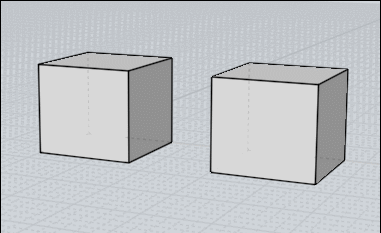
From: Frenchy Pilou (PILOU)
So the trick is to split the 2 faces before! ;) (like for a Bridge)
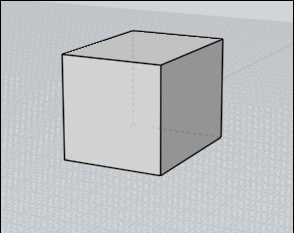
From: Frenchy Pilou (PILOU)

From: Frenchy Pilou (PILOU)
Select a Face Select All Psplit
Select each face
Extrude
Subdivide
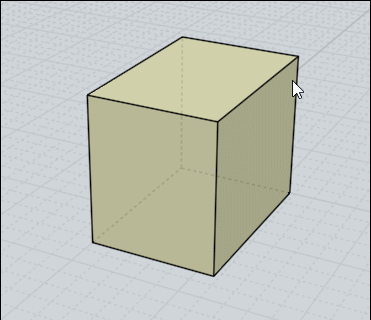
From: Frenchy Pilou (PILOU)
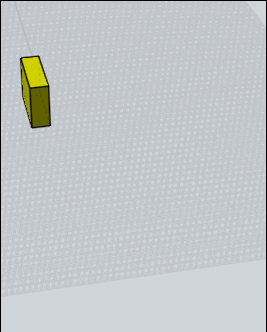
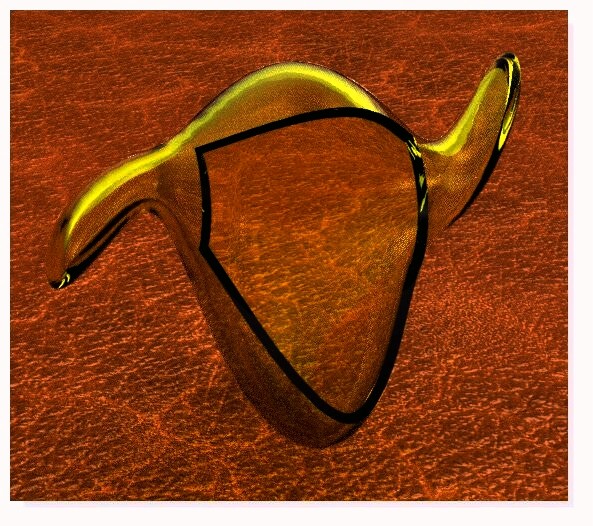
From: Frenchy Pilou (PILOU)
If a shell had no problem you can make multiple Subdivisions for refine the volume!
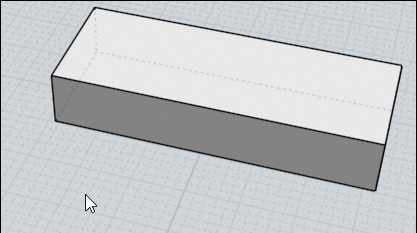
From: Frenchy Pilou (PILOU)
For "crease" a face with the classic "Polygonal" method...
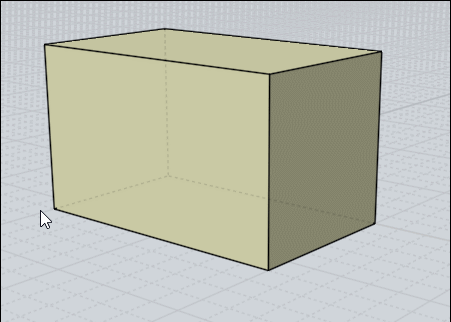
else playing with the Sscale...

From: Barry-H
Pilou,
are you splitting the faces manual ?
Barry
.png)
Image Attachments:
 Screenshot (401).png
Screenshot (401).png
Show messages:
1-5
6-25
26-45
46-65
66-85
86-105
106-120
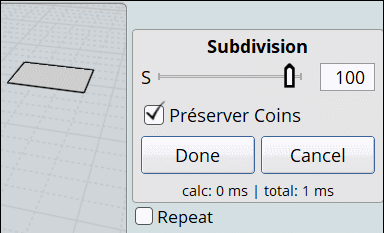
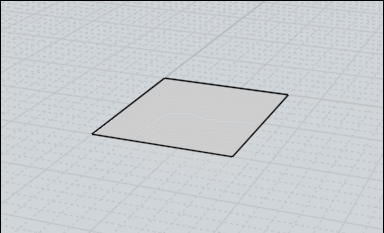
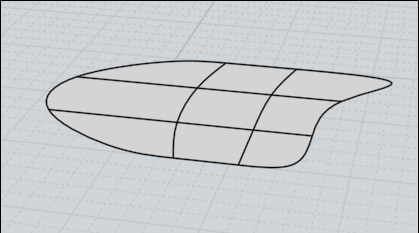
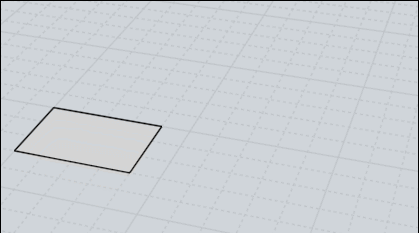
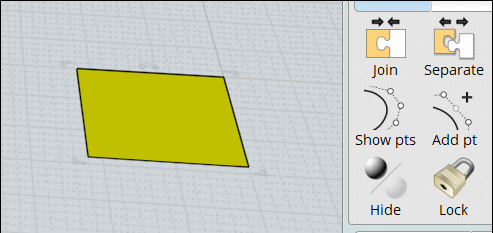
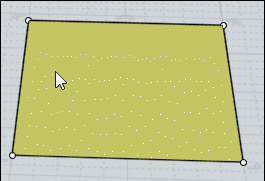
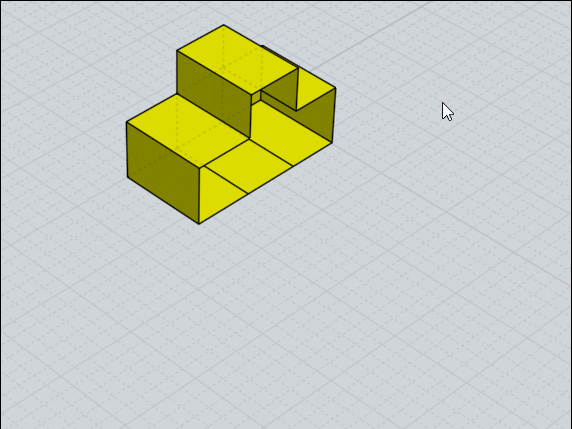
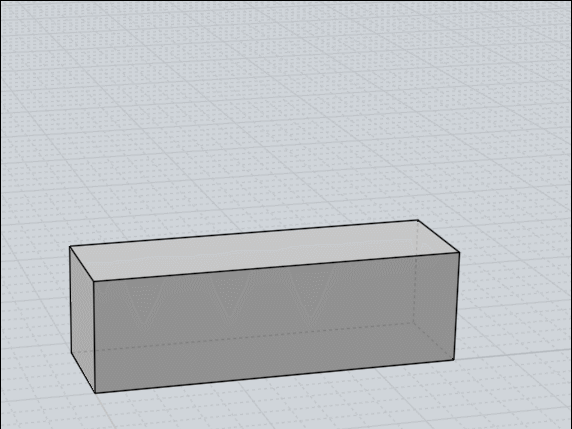
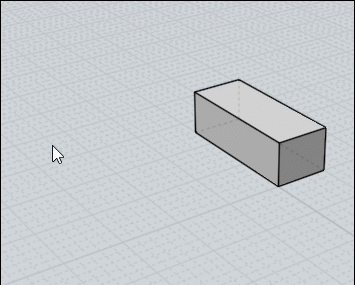
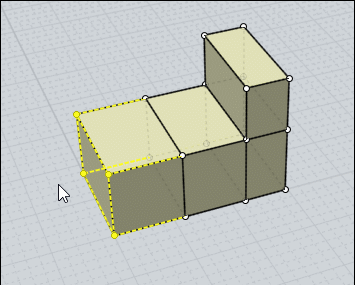
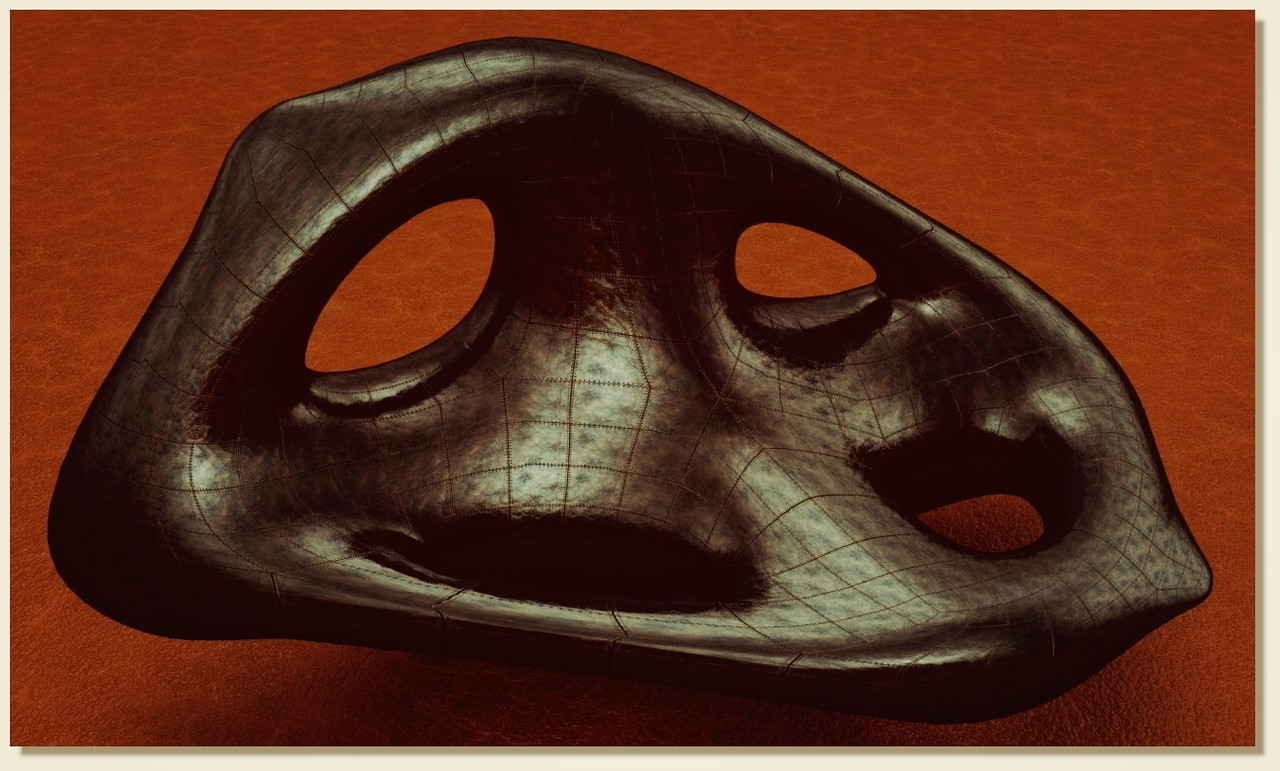
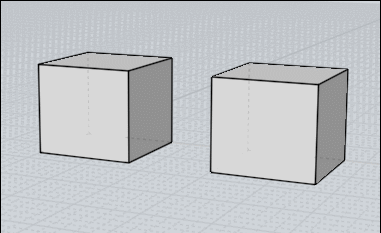
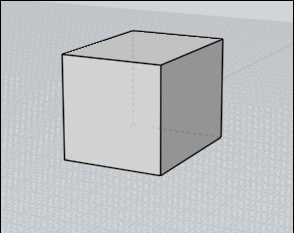

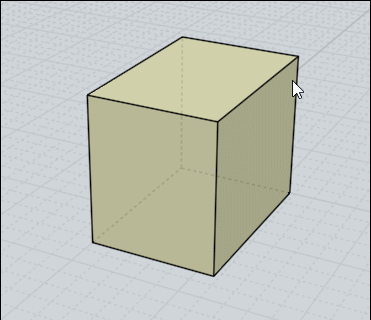
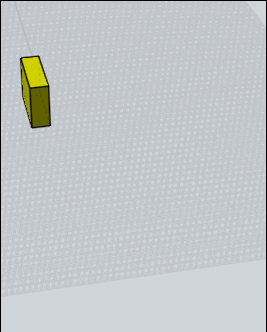
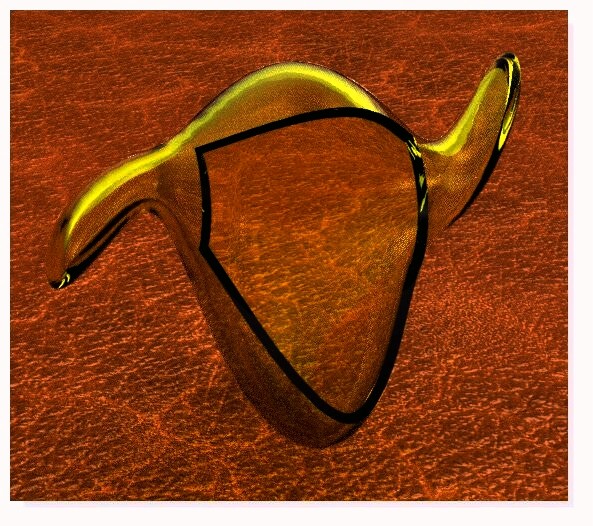
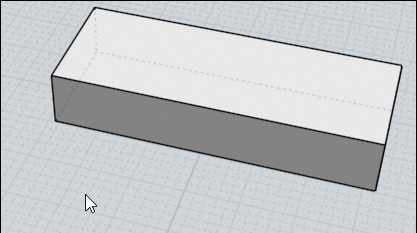
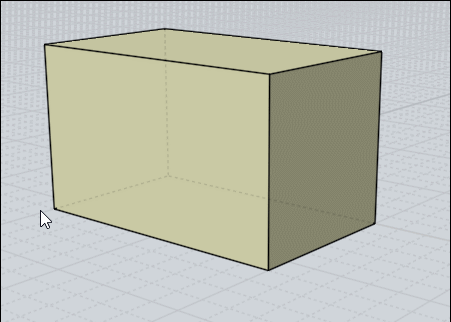

.png)
![]() Screenshot (401).png
Screenshot (401).png