Show messages:
1-12
…
353-372
373-392
393-412
413-425
From: Psygorn (DRILLBIT)
Thank you Zooen,
But now I see this!
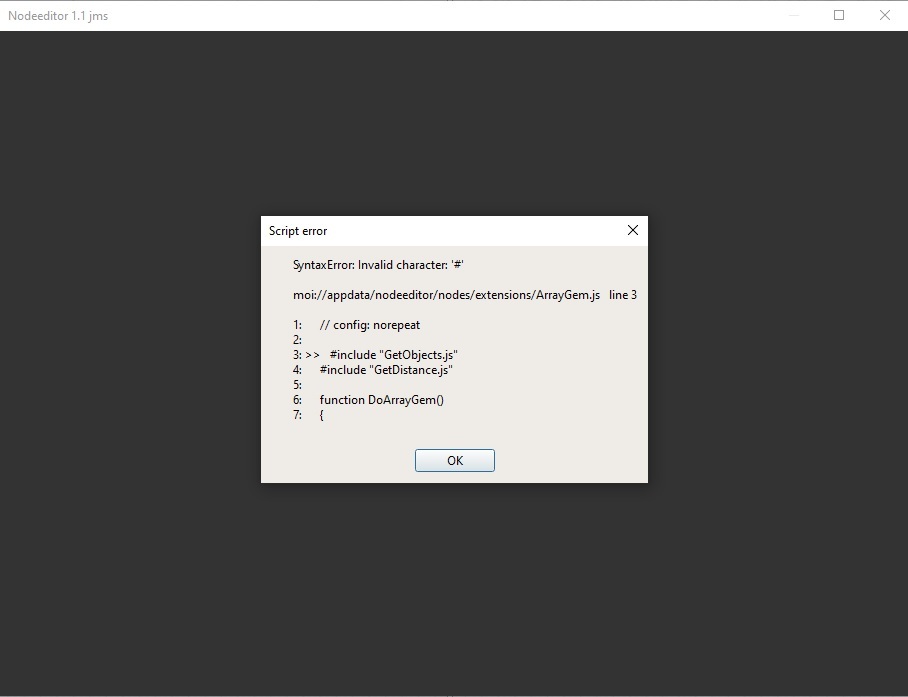
How can I fix this?
-Psygorn
From: Michael Gibson
Hi Psygorn, re: "invalid character #" error, it looks like there are probably 2 different files named ArrayGem.js, one is the built in command in the commands folder and the other is I guess a node editor extension.
It looks like you've got the command one there instead of the node editor extension file like you want.
I'm not seeing where ArrayGem.js for the node editor is posted, can you post a link to the message where Chrome is not allowing you to download from?
- Michael
From: bemfarmer
ArrayGem node:
https://moi3d.com/forum/index.php?webtag=MOI&msg=7777.1858
Rename .txt to ArrayGem.js.
Add to the extensions folder of nodeeditor. (AppData>etc.)
This node will be in the Objects2 node menu.
- Brian
Attachments:
 ArrayGem_node.txt
ArrayGem_node.txt
From: Psygorn (DRILLBIT)
Hi Michael,
>I'm not seeing where ArrayGem.js for the node editor is posted, can you post a link to the message where Chrome is not allowing you to download from?
https://moi3d.com/forum/index.php?webtag=MOI&msg=7777.1858
Edit: how can I fix the issue of "invalid character #" error?
-Psygorn
From: Psygorn (DRILLBIT)
Hi Brian,
I got confused and need help here:
ArrayGem_node.js is a different file from ArrayGem.js.
and MOI shows an error message I showed in my previous reply.
- Psygorn
From: Michael Gibson
HI Psygorn, the one that Brian posted above is the one you need, the attachment ArrayGem_node.txt here:
http://moi3d.com/forum/index.php?webtag=MOI&msg=9581.415
So delete your ArrayGem.js that is giving the "invalid character #" message, download ArrayGem_node.txt from Brian's post above and rename it ArrayGem.js and put it into the node editor extensions folder.
- Michael
From: Psygorn (DRILLBIT)
Thank you Michael.
-Psygorn
From: Barry-H
Just a question.
I have been playing with r2d3 text node it as a input for text
but I can’t find away of using the input other than with numbers
or directly inputting text within the node.
Could a node that carries text be created that could be plugged into the
Text node ?
Cheers Barry
From: MO (MO_TE)
Hi Barry
Currently, Nodeeditor doesn't support the "string" type.
I'm working on adding some extra features into it, including strings. :)
Image Attachments:
 StringType_Nodeeditor.png
StringType_Nodeeditor.png
From: Barry-H
Hi Mo,
Looks good.
Cheers
Barry
From: Barry-H
Hi,
I have a pointarray of 3x by 6y as an example.
I want to select every other line in the Y. and move them in the X.
ie: lines 2/4/6
Any ideas welcome.
Cheers
Barry
From: MO (MO_TE)
Hi Barry
One way is to use the "Split" node to split the points with a 0-1 mask. (.nod file attached)
You can achieve the same result with the "Pattern select" node.
Attachments:
 Split_PointArray.nod
Split_PointArray.nod
From: Barry-H
Thanks Mo,
Have got a result by using 2 point array nodes but not that elegant.
Will try your method.
Many thanks
Barry
Show messages:
1-12
…
353-372
373-392
393-412
413-425
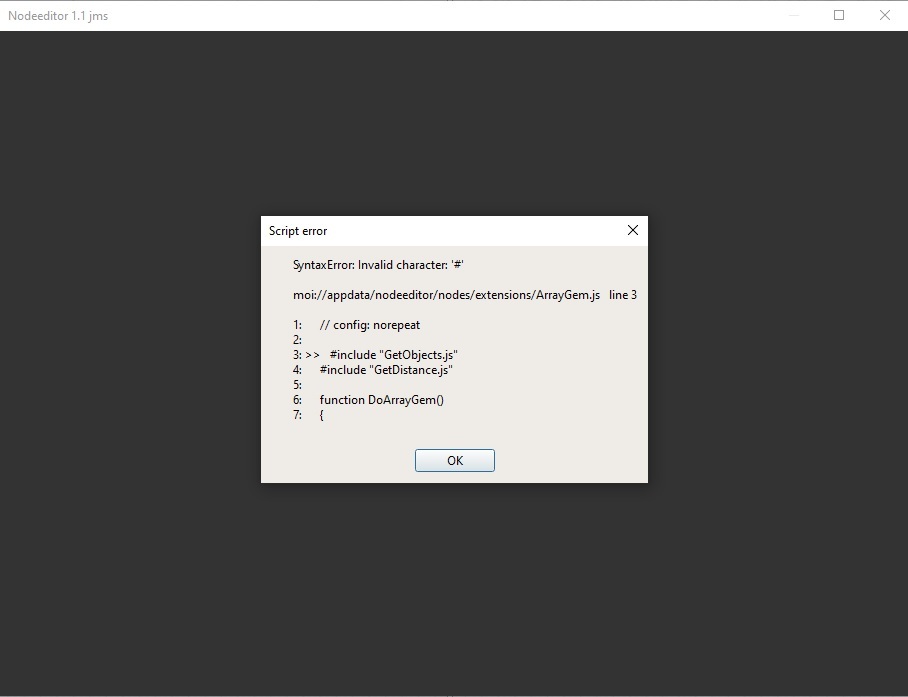
![]() ArrayGem_node.txt
ArrayGem_node.txt![]() StringType_Nodeeditor.png
StringType_Nodeeditor.png
![]() Split_PointArray.nod
Split_PointArray.nod