Show messages:
1-8
…
49-68
69-88
89-108
109-128
129-148
149-168
169-188
…
409-425
Message 9581.109 was deleted
From: wayne hill (WAYNEHILL5202)
Updated ImgSampler
http://moi3d.com/forum/index.php?webtag=MOI&msg=9581.57
Wayne
From: wayne hill (WAYNEHILL5202)
Max Smirnov's Voronoi for the Node Editor
Based on his Voronoi script located at:
http://moi.maxsm.net/files/scripts/
Moi discussion reference:
https://moi3d.com/forum/index.php?webtag=MOI&msg=9581.5
http://moi3d.com/forum/index.php?webtag=MOI&msg=7177.1
Save voronoi.js file to this directory:
C:\Users\<UserName>\AppData\Roaming\Moi\nodeeditor\nodes\extensions
I would like to thanks James for helping out with testing
Wayne

From: Frenchy Pilou (PILOU)
Excellent and all ready made for the Repository! Bravo!
Hyper cool!
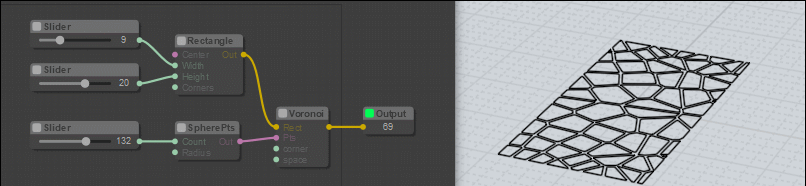
From: Frenchy Pilou (PILOU)
Does the ImageSampler has limitations ?
Format JPG, PNG ...?
Colors, Grey Levels, B&W, ...?
Size x,y ?
...
Does it possible to put a Version's Number of Extension, or a date...?
Because it's a mess for know what is the last one! :)

in the title for example (Titre = Title Fr / Eng ;)
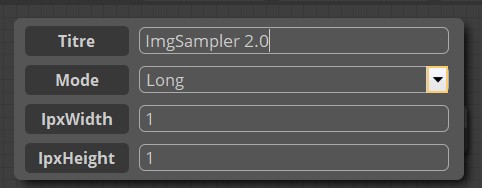
I don't see PerlinNoise, PerlinNoiseFn ...
http://moi3d.com/forum/index.php?webtag=MOI&msg=9581.105
...in the Updated NodeEditor ?
http://moi3d.com/forum/index.php?webtag=MOI&msg=9358.1
From: James (JFH)
RoundCrns Node
This is quite self-explanatory: the proposed node would apply rounding to corners of closed polylines/n-gons. (if it also worked on open polylines, that would be a bonus) This is different to "DelCorners" script as these corners would have a user determined radius.
I often use 2 x Construct2/offset nodes in sequence to achieve this result by offsetting inwards then offsetting outwards with "rounded" mode. Although this is mostly a workable solution it fails with small shapes and is not multiprocessing.
A great weekend to all
James

Image Attachments:
 rndCrns.jpg
rndCrns.jpg
From: wayne hill (WAYNEHILL5202)
Pilou,
The ImgSampler is limited by the processing time and memory it takes to make really large images.
It works with JPG, BMP, PNG, GIF and possibly other formats not tested.
All image colors are converted to grayscale during the processing. Size capacity was not tested. It is capable of very large renderings and will take time and memory to process them.
The latest version has the Crvs output and the image size below. Version numbering would be a good idea because of all the update improvements and more in the future.
PerlinNoiseFn is the function library for PerlinNoise. It does not show in the menu.
Wayne
From: Frenchy Pilou (PILOU)
THX for infos!
From: mkdm
Hi James :)
Well...I'm very happy to see that since when (years ago) I started talking about Moi as a "2D workflows" tool, I'm very happy to see that with the AWESOME Node Editor and with your wonderful job now Moi is becoming a very very powerful 2D editor. A very specialized one indeed.
Now, I think that what is still really missing, is an easy and friendly UX.
For example: I need to round the corners of a closed poly line using that particular N.E. script? Ok. All I have to do is to push a BUTTON in the UI or fire a key shortcut, and that's it.
Unfortunately at present, i have to 1) open the N.E. Editor, 2) Load a particular script 3) Select the proper objects 4) Run the script 5) Close the N.E. UI
It could be awesome if N.E. would be much more tightly integrated with Moi's environment.
But I guess that for this update only Max would put his hands on it :)
From: wayne hill (WAYNEHILL5202)
New Random Point Node
This point generator creates random points in 3D space. On the surface of an Ellipsoid. Or inside an ellipsoid.
Either X,Y, or Z values can be set to zero for a plane point area or a line of random points.
Wayne

From: wayne hill (WAYNEHILL5202)
New Delaunay Node:
This node uses a modified delaunator javascript library from:
https://github.com/mapbox/delaunator
The output Lines is for a single line graphics
The Triangles output generates triangles that can be used for planar face surfaces.
Copy the delaunay.js and delaunator.js files to the directory:
C:\Users\<UserName>\AppData\Roaming\Moi\nodeeditor\nodes\extensions
I would like to thank James for helping out with testing and design recommendations.
Ref:
https://moi3d.com/forum/index.php?webtag=MOI&msg=9581.8
Wayne

Message 9581.120 was deleted
From: Max Smirnov (SMIRNOV)
Hi Marco,
I can add additional url parameters. It will not take a lot of time.
Something like this:
moi.ui.createDialog( 'moi://appdata/nodeeditor/index.html?file=c:\\ne\\node1.nod&step=1&close=1', 'resizeable,defaultWidth:1,defaultHeight:1', moi.ui.mainWindow )
From: James (JFH)
Dither Node
This proposed node would take the output of "ImgSample" node and process the z values into a boolean (1s & 0s) stream , so that the density of 1s in sequence would range from lowest values to highest values. (ie black would be repetitions of 0s, and white would be repetitions of 1s, while greys would be patterned sequences of various combinations of 1s and 0s)
The result would be the conversion of a greyscale image to a series points on the canvas similar to the arrangement of pixels from a photoshop greyscale conversion to bitmap with diffusion dither.

Alternatively, the node could have pointAeeay input and output, extracting the z-values internally.
There are a number of resources online about dithering algorithms, eg:
http://www.tannerhelland.com/4660/dithering-eleven-algorithms-source-code/
& of course Codetrain:
https://www.youtube.com/watch?v=0L2n8Tg2FwI
I have been dithering in photoShop then importing into "ImgSampler" node to achieve a similar result, but I would be great if this process could be done directly in NE, giving ultimate control on end result.
Have a great weekend
James
https://www.instagram.com/nodeology/Image Attachments:
 DitherNode.jpg
DitherNode.jpg
From: Frenchy Pilou (PILOU)
Some new works for the repository for the next week! ;)
From: mkdm
Hello Max! Great to hear you again :)
That new feature could be very very useful!
Thanks a lot Max!
Waiting for this welcome update :)
Let us know when it's about to be released, thanks.
Ciao!
From: Max Smirnov (SMIRNOV)
Hi Marco,
In nearest future (maybe next week), I will release a minor update. Few bugfixes and a couple of interface features. Nothing special.
Of course I'll add more url parameters, as you asked. I implemented this feature yesterday, everything works well, but I need some time to prepare the current wip version for release.
As I can see, everything goes as I planned. I made an engine core, community make nodes.
I will continue developing NE core. At the moment I try to find a best way to implement a Loop feature. I think it will be useful for fractal generating and many other things.
P.S. And yes, I'm waiting for v4 release :)
From: mkdm
Thanks a lot Max for your kind reply :)
It's great to hear that you keep on working on this "magical" piece of code :)
Great news to hear that you did this new "url parameters"!
Yes, the community is doing a SUPER, SUPERB job in creating very powerful and "exotic" nodes!
Waiting for your next release with some UX enhancements (very needed now)
Ciao and thanks!
From: mkdm
Hello James!
I write here a reply for your latest post on the "Current NODE EDITOR folder", because I don't know where I can write my thanks to you :)
@You: "...I will replace as new revisions are made to node editor and
as new extension nodes are added, so that the most
current NE folder can always be found here..."
THIS IS A HUGE SUPER USEFUL SERVICE for the whole community here!!!
Thanks a lot!
Keep on doing this very good behavior :)
You know that this, is one of my most wanted "good behavior" in this community :)
P.S.
I've lost my actual latest version of the working N.E for the "old" version of Moi (v3)
Could you please provide that N.E. package also for the V3?
Thanks a lot again.
Ciao!
From: AlexPolo
Hi James,
Could this be developed into a CIRCLE PACKING NODE?

Image Attachments:
 circle packing.JPG
circle packing.JPG
Show messages:
1-8
…
49-68
69-88
89-108
109-128
129-148
149-168
169-188
…
409-425
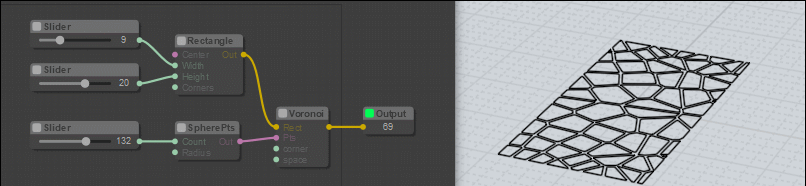

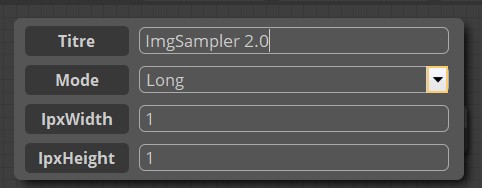

![]() rndCrns.jpg
rndCrns.jpg

![]() DitherNode.jpg
DitherNode.jpg
![]() circle packing.JPG
circle packing.JPG