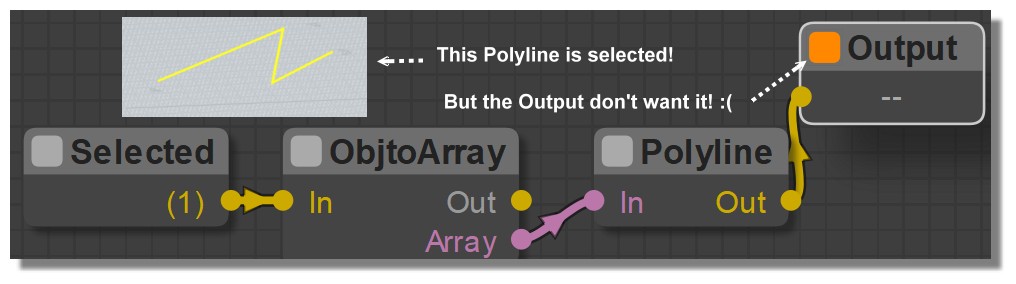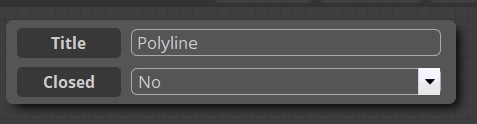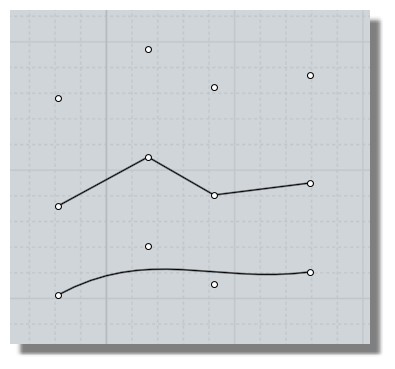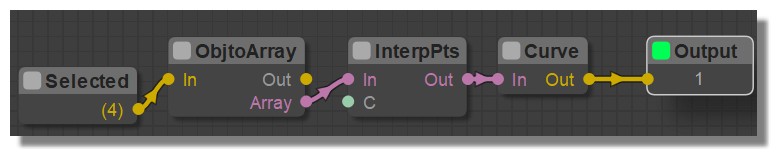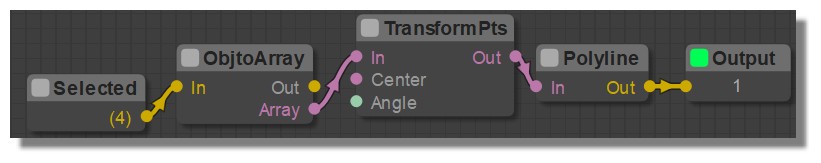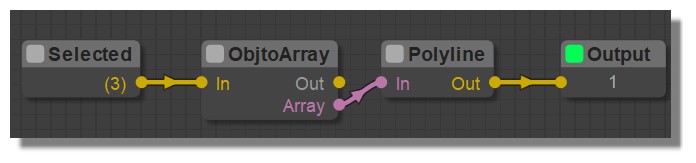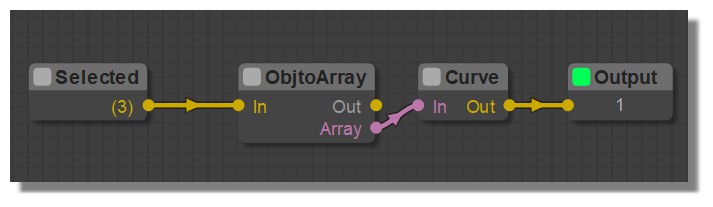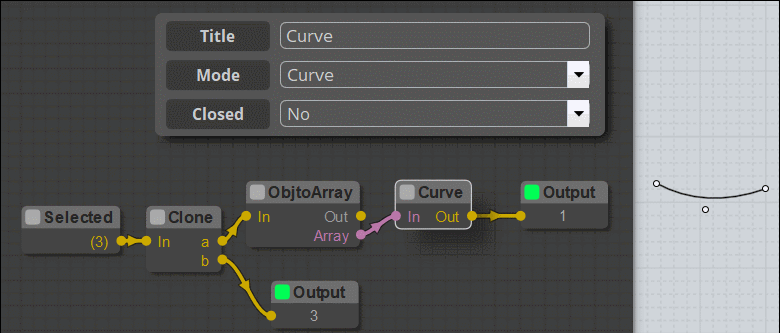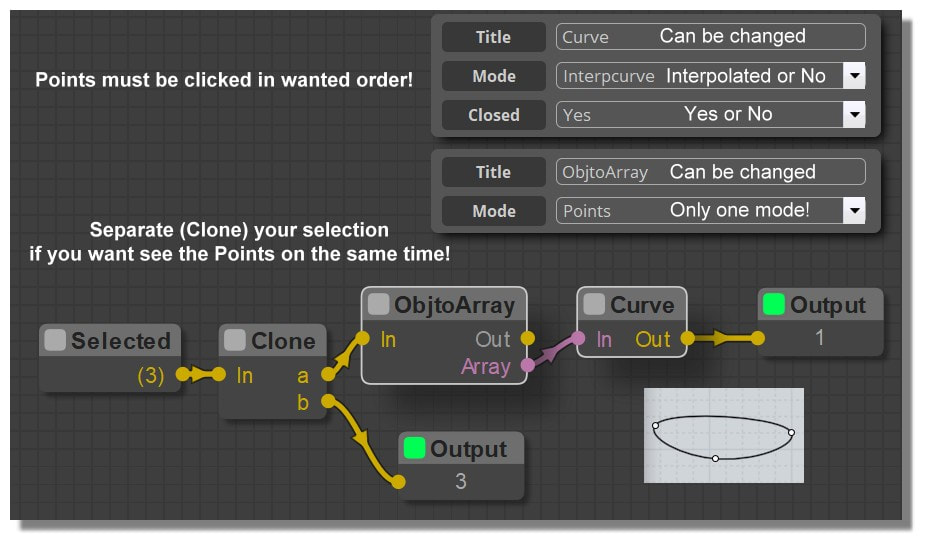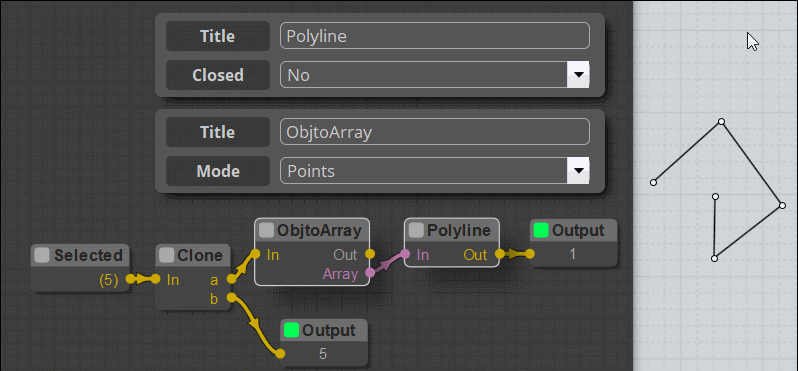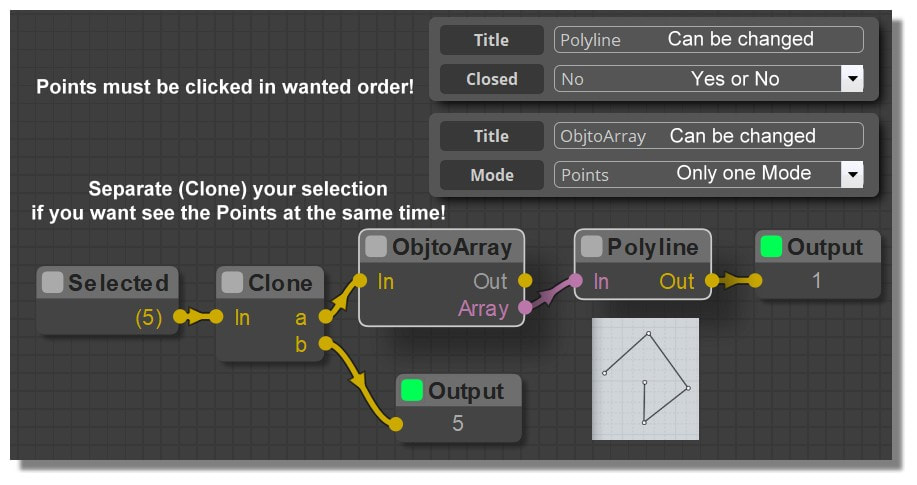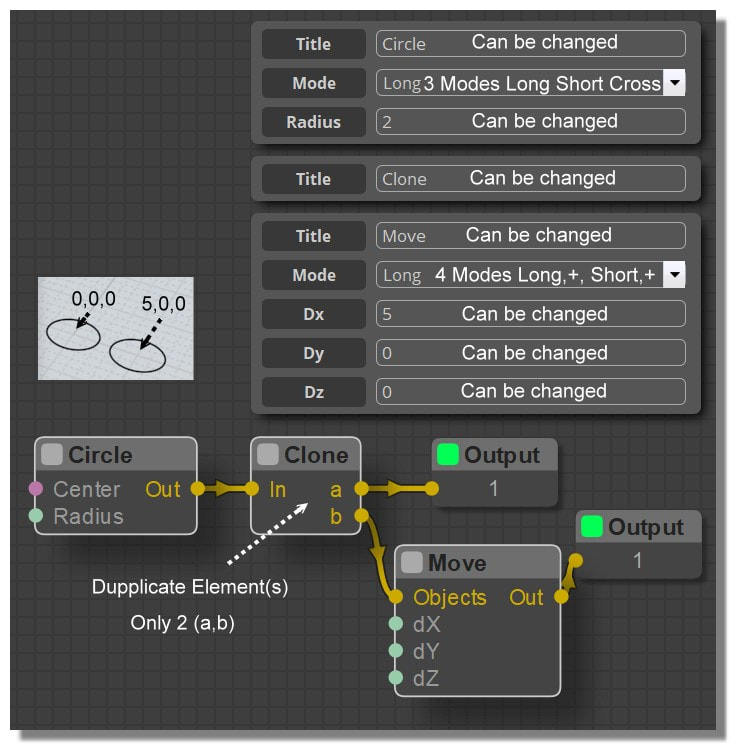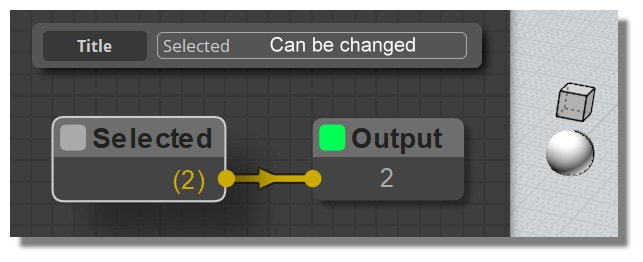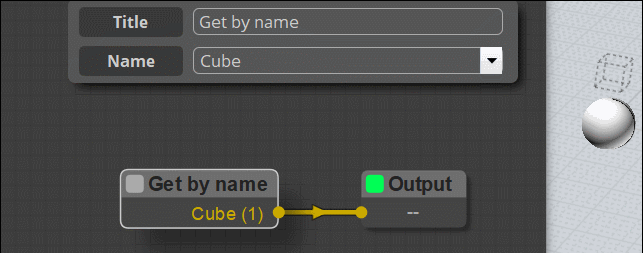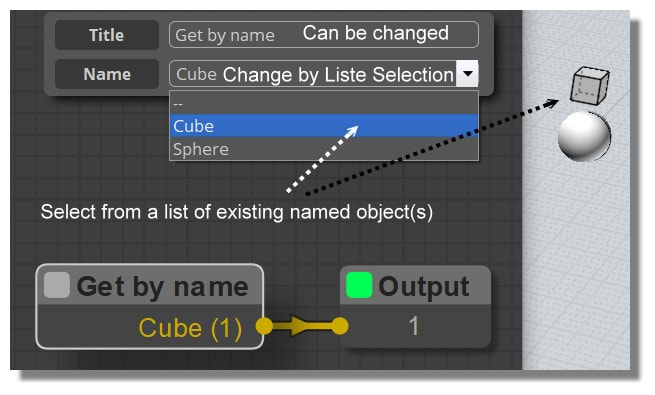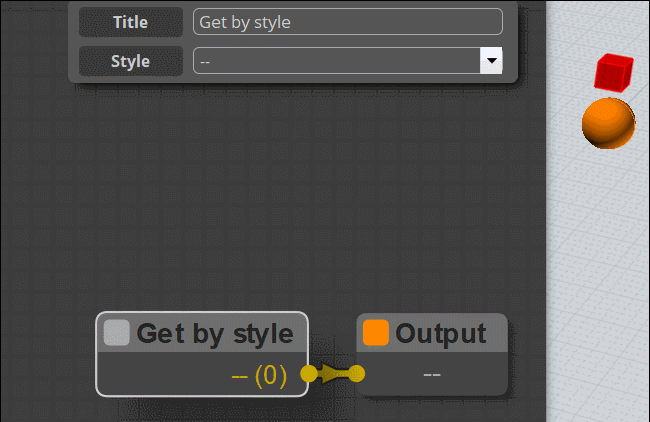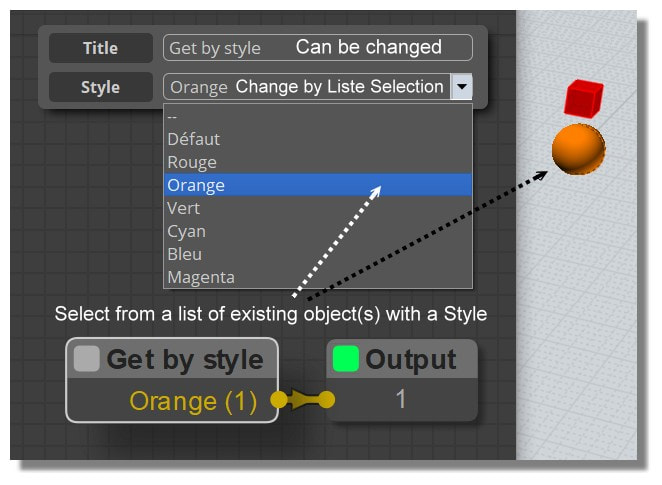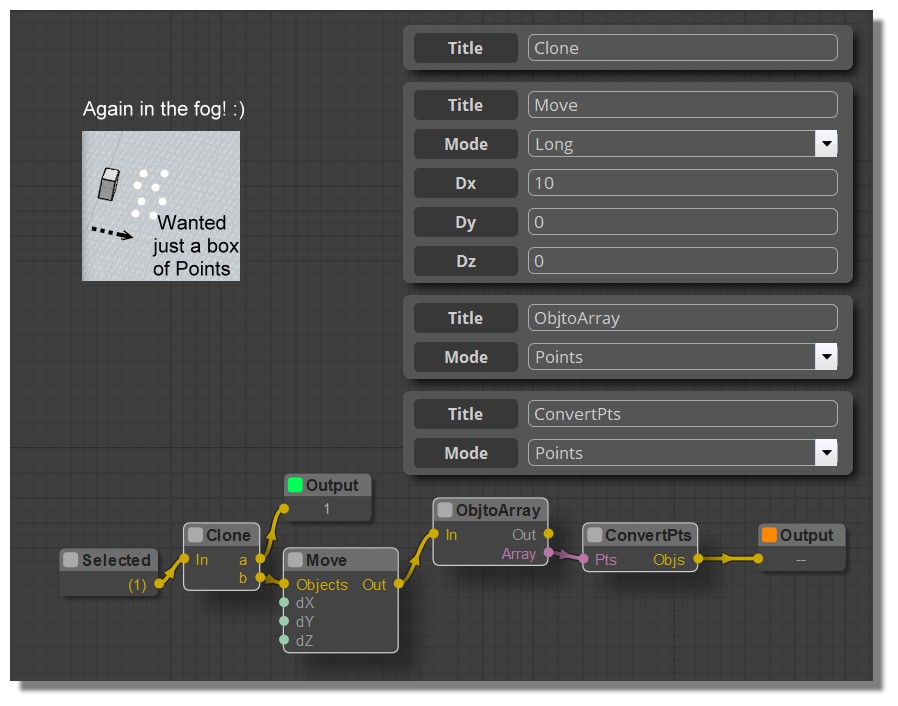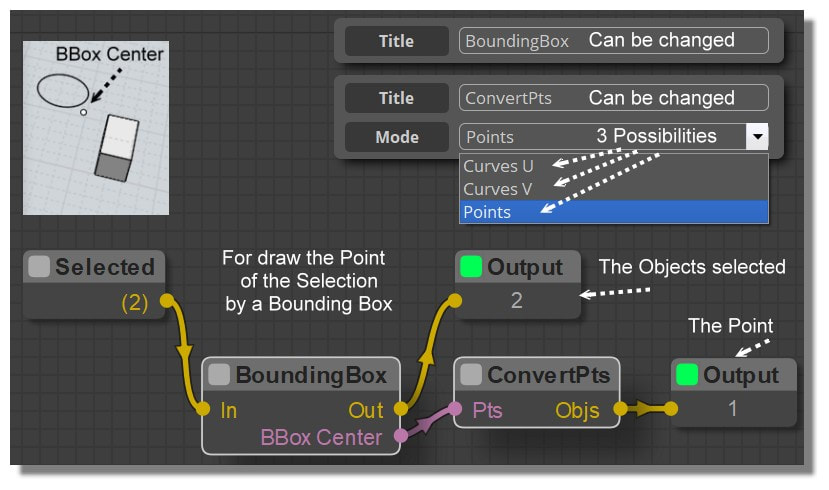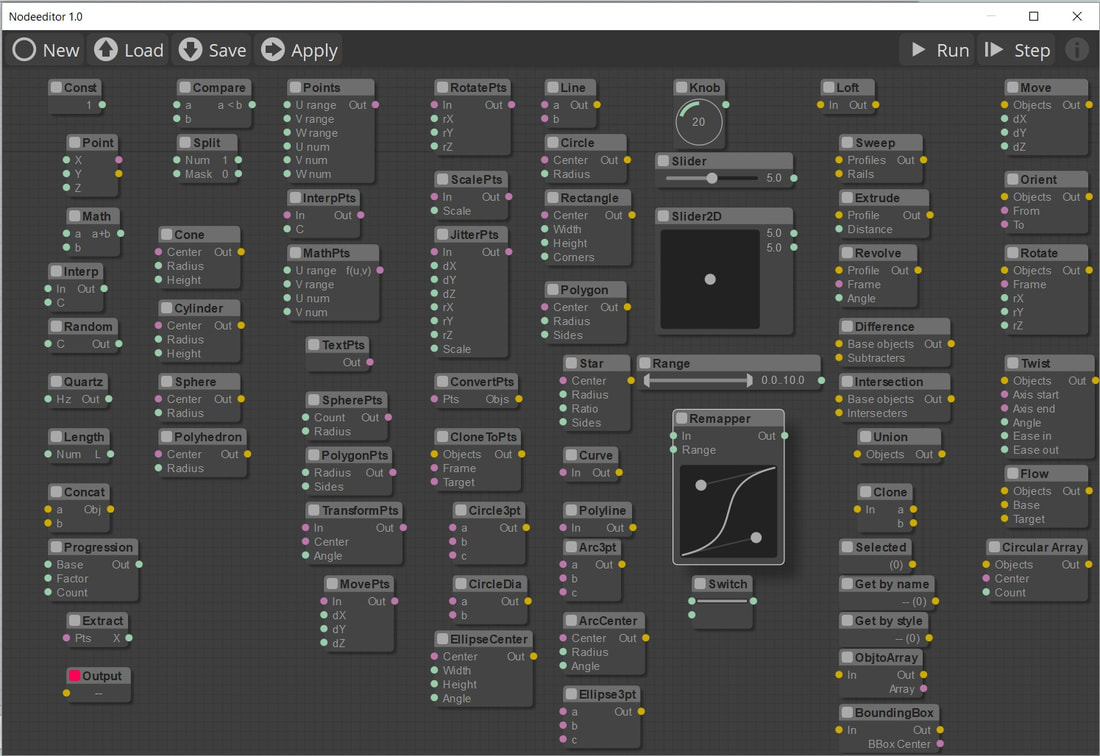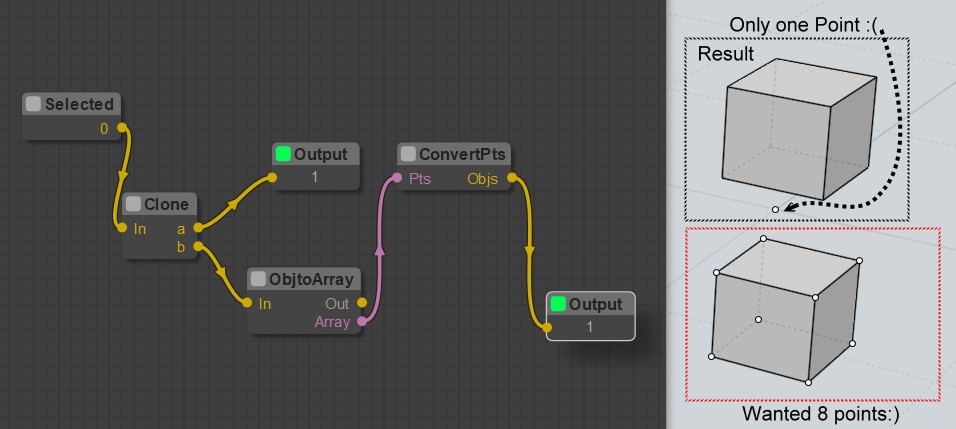Show messages:
1-7
…
28-47
48-67
68-87
88-107
108-127
128-147
148-167
…
488-503
From: Frenchy Pilou (PILOU)
Yes I am totally agree with you but the problem is that i don't find the good "native" Nodes for that! :)
(simple way like that or more complex)
I must miss something trivial!
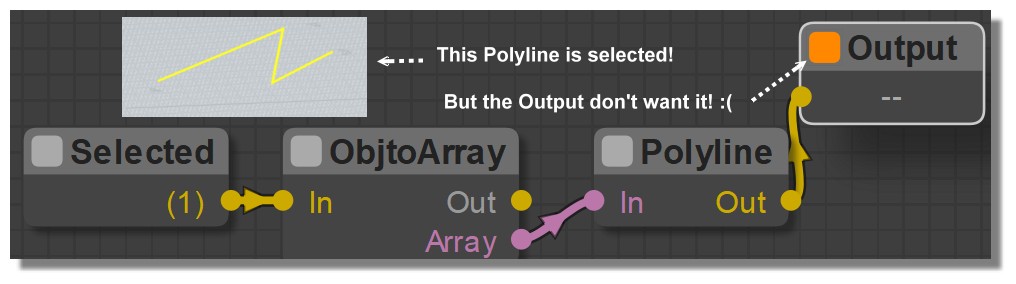
From: bemfarmer
So Green inputs may have default values in the info window(?) Pink pointarray inputs do not have such default values in the info window (?)
Also Vertikal should be changed to Vertical :-)
- Brian
From: Frenchy Pilou (PILOU)
Vertikal is Max ! ;)
<< Pink pointarray inputs : what is the name of this node (if it's a native one)
Polyline has no case for input list of something
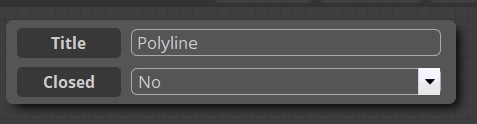
From: bemfarmer
For example:
Use Point node object output, as input to ObjToArray.
Use 3 Progression nodes with different settings, as input to Point node x, y, z.
- Brian
From: Frenchy Pilou (PILOU)
Sorry I am in total foggy mood! :)
Say I draw 4 Points : how to transform them in Polyline or Curve ?
(or Maybe Nodes Polyline or Curve is not made for that ?
My OutPut stays desesperately "orange" even with hundred of tests/errors! :)
PS and how gives the good order of them ?
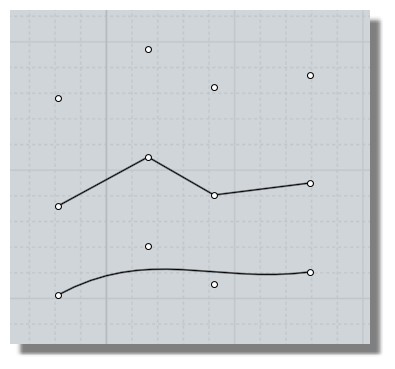
From: Frenchy Pilou (PILOU)
OK I have the curve! :)
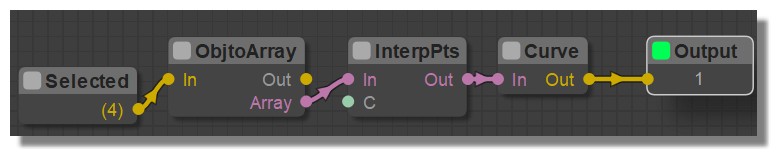
It's more problematic for the Polyline : problem of order of points!
From: Frenchy Pilou (PILOU)
OK I have the Polyline also! :)
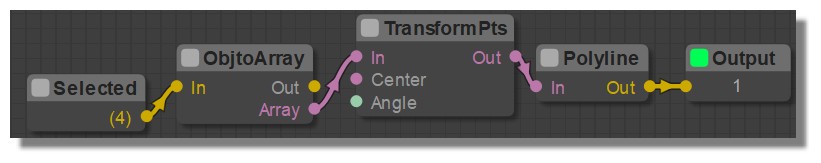
Maybe Node "MovePoint" will be more simple with dx,dy,dz =0 than TransformPts
Not sure if all that is very orthodox but that works! :)
Order of points is good when you click one by one for select them for a few selection
Many more problematic when you have hundred of them!
From: Frenchy Pilou (PILOU)
Very very mysterious!!!
Now that works like that must be! No need to insert an additional Node! :)
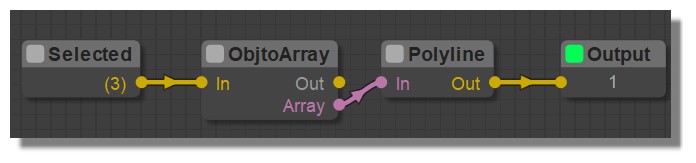
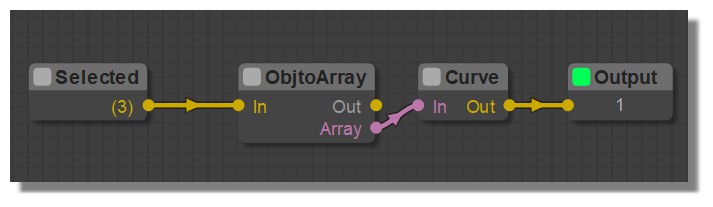
From: Frenchy Pilou (PILOU)
Added Curve (English)
http://moiscript.weebly.com/curves.html
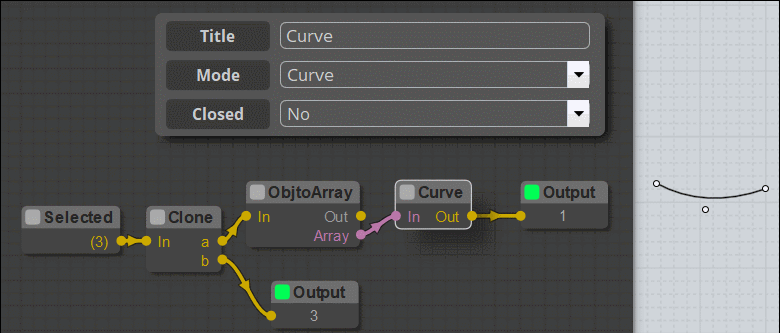
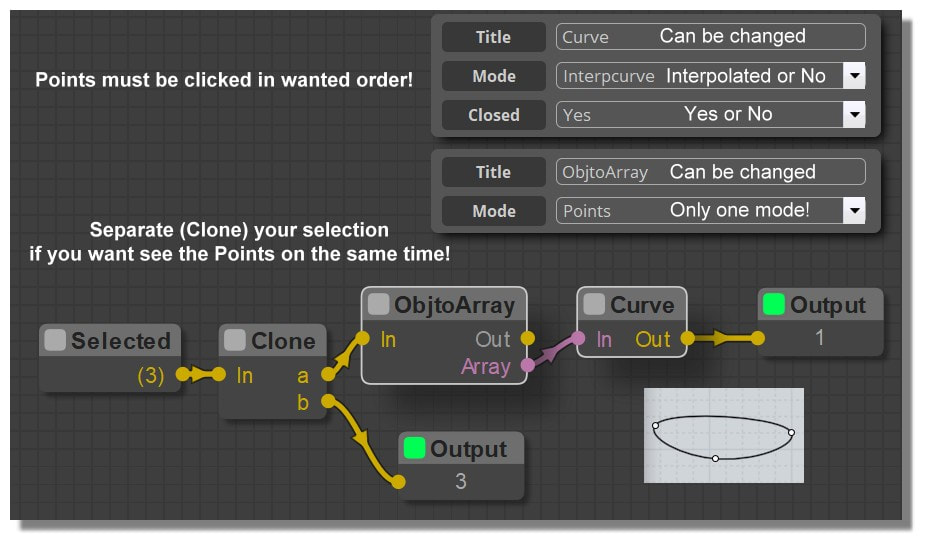
From: Frenchy Pilou (PILOU)
Added Polyline (English)
http://moiscript.weebly.com/curves.html
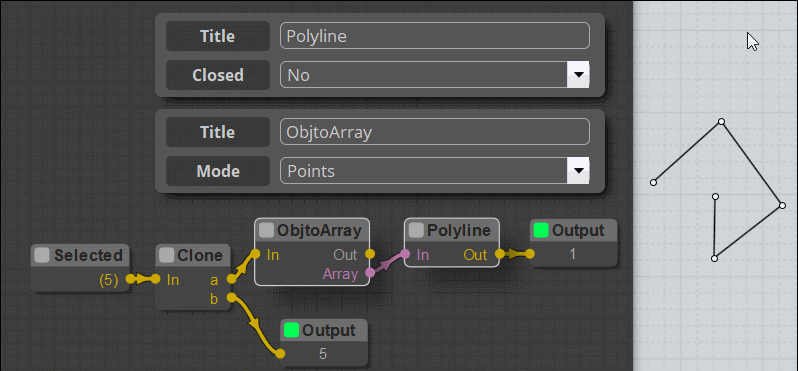
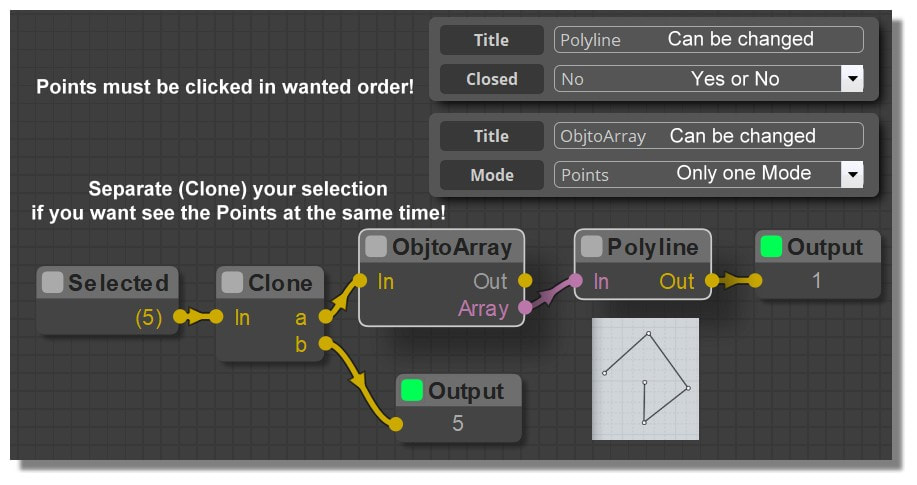
From: Frenchy Pilou (PILOU)
Ok Section Curves (13 items) in English is done...so now the French one...will be easier and faster! :)
Big suspense for the Next Section ! :)
From: Frenchy Pilou (PILOU)
Big Section "Curve" in French done! :)
Now Section "Objects"
Clone done (English French)
http://moiscript.weebly.com/objects.html
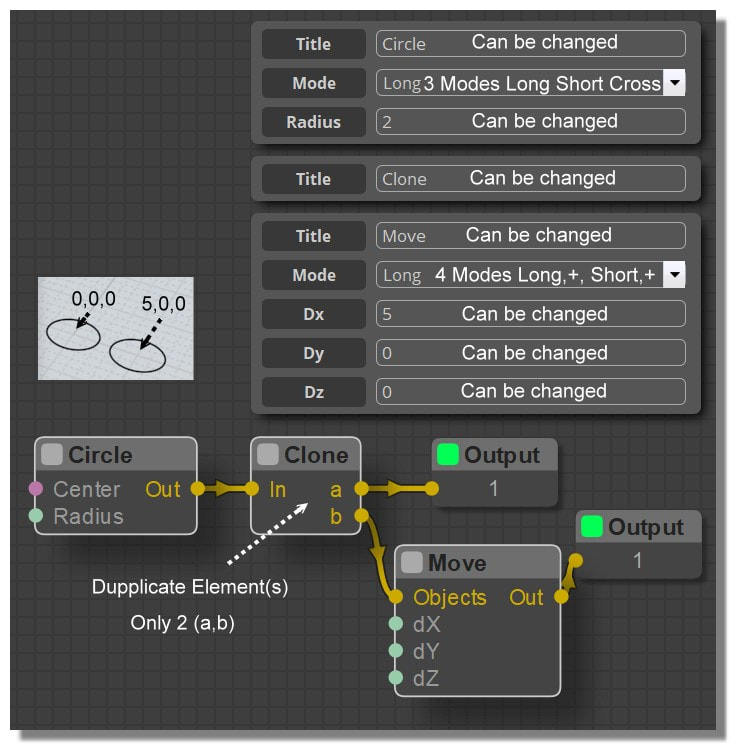
From: Frenchy Pilou (PILOU)
Node Selected (English French)
http://moiscript.weebly.com/objects.html
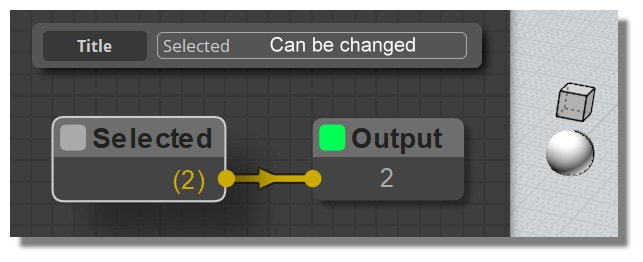
From: Frenchy Pilou (PILOU)
Node Get by Name (English French)
http://moiscript.weebly.com/objects.html
Not yet Updated so OutPut = "--"
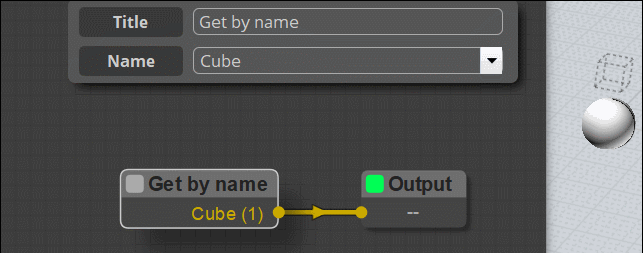
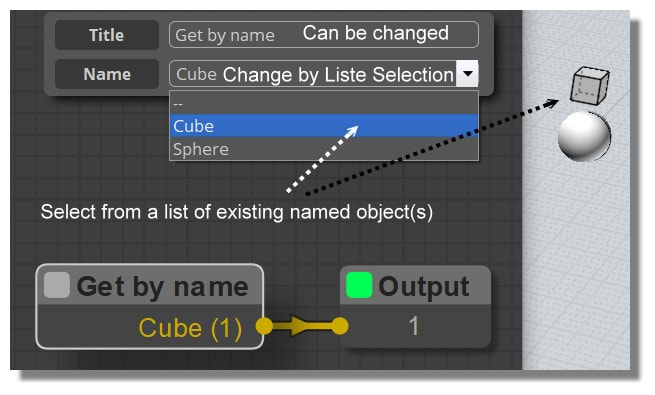
From: Frenchy Pilou (PILOU)
Node Get by Style (English French) (sorry I don't why Styles are listed in French on the English Elephant version!!! )
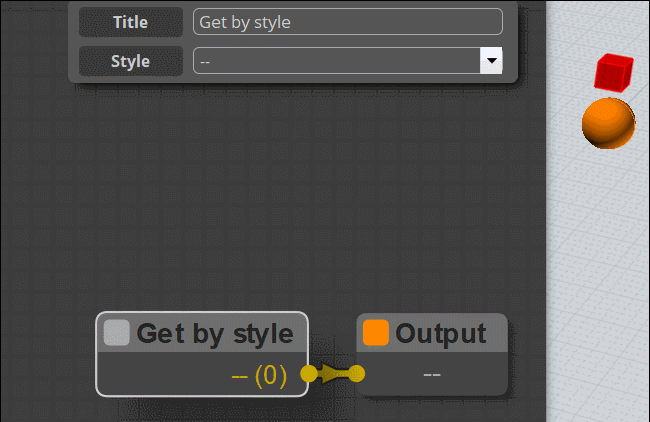
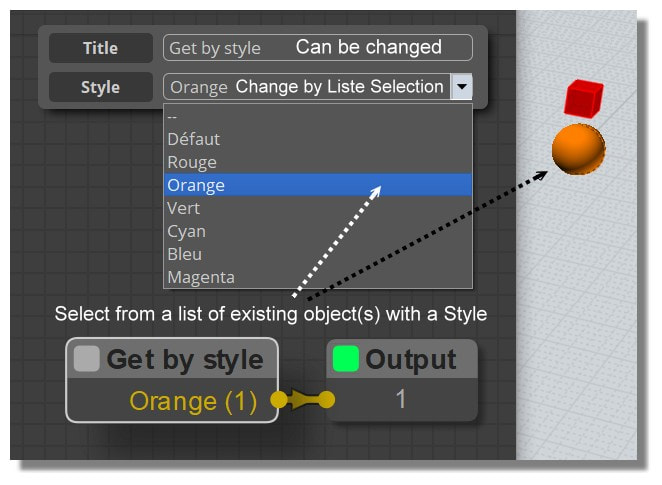
From: Frenchy Pilou (PILOU)
Again in the fog! :)
How to extract "Points" from the OBJToArray Point for see them ?
No yet result with the "Extract"...so try that but...
ConvertPts don't want to show them! (orange square! :(
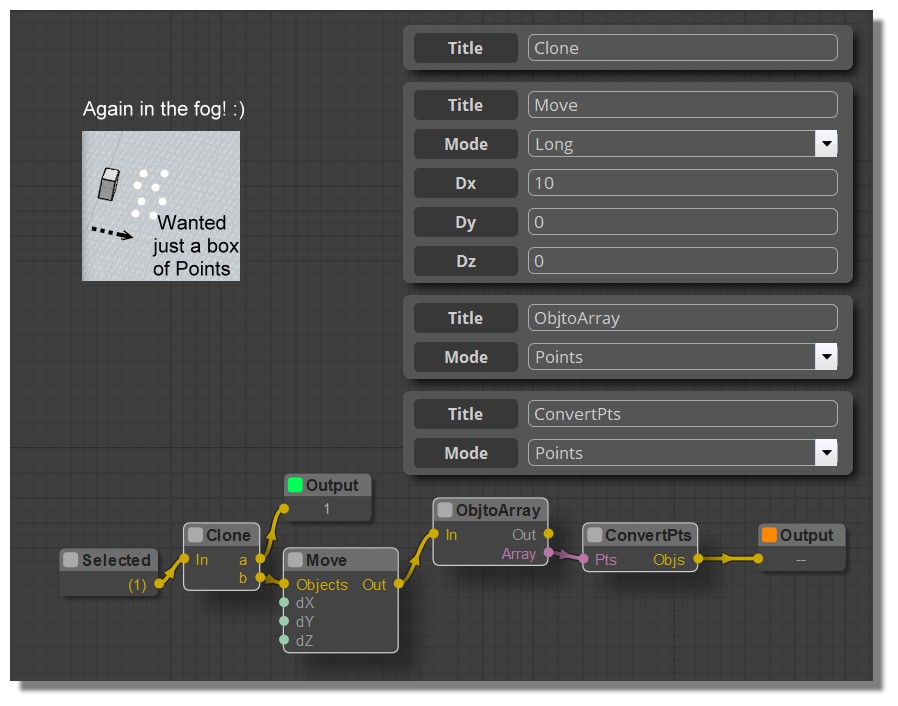
From: Frenchy Pilou (PILOU)
Before the light of the ObjToArray :) (possible i make a missunderstanding of this Node)
here the last Node BoundingBox of the Object section (English French)
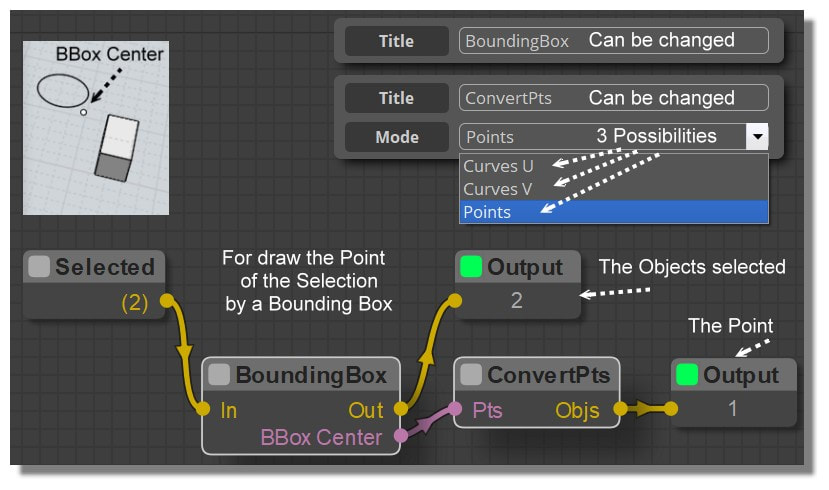
From: Frenchy Pilou (PILOU)
Global view of the Native Nodes
Useful for the Input / OutPut colors! ;)
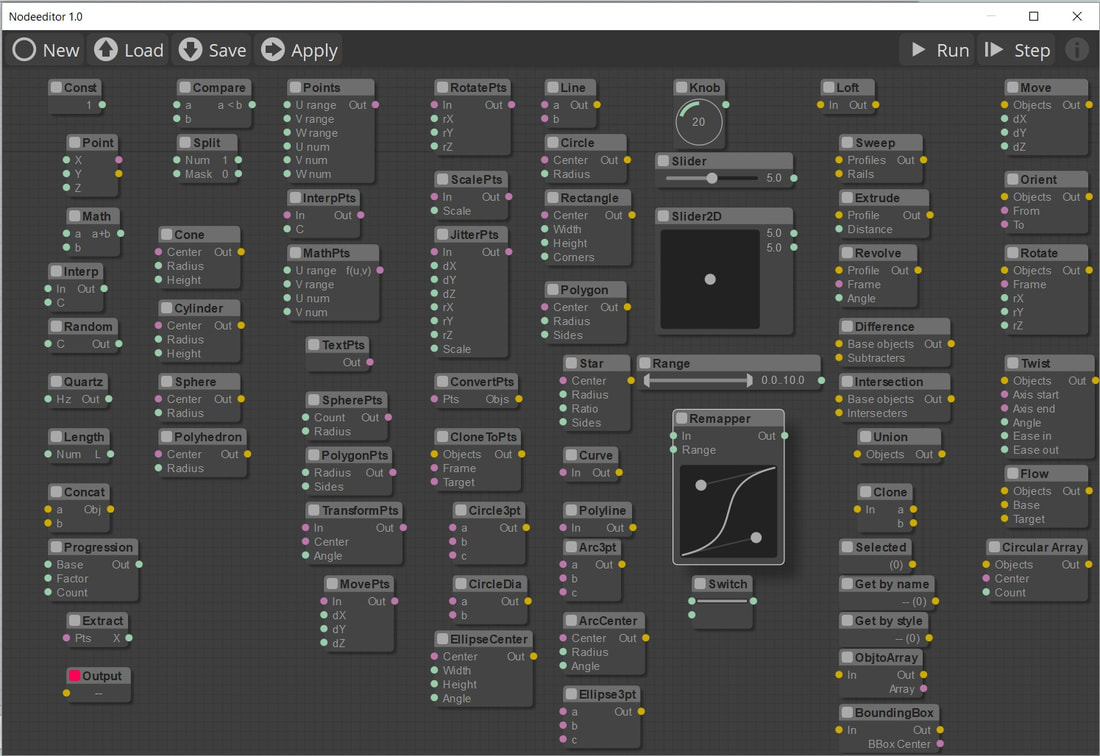
From: Frenchy Pilou (PILOU)
ObjToArray is totally mysterious for me!
And surrely ConvertPoint! :)
(Selected (0) is normal I made the ScreenShot between 2 tests )
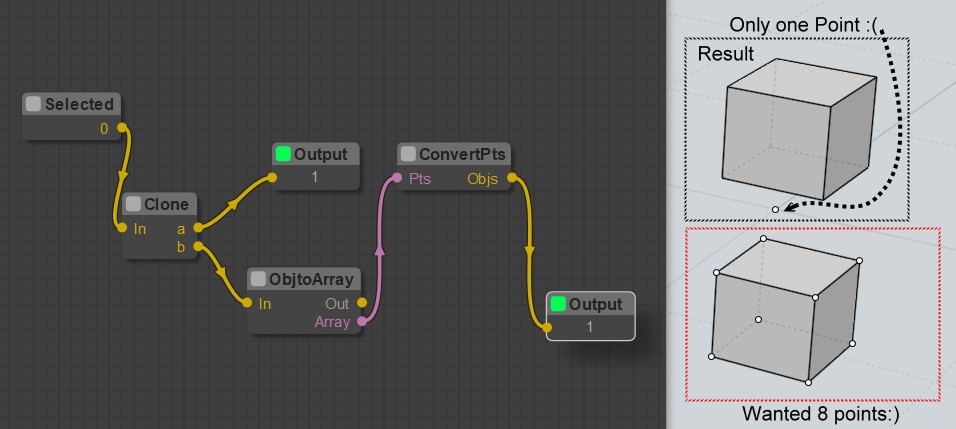
How Extract all from a selection in one pass ?
From: wayne hill (WAYNEHILL5202)
Selected > ObjtoArray > extractPts > Output
Show messages:
1-7
…
28-47
48-67
68-87
88-107
108-127
128-147
148-167
…
488-503