Show messages:
1-20
…
401-420
421-440
441-460
461-480
481-500
501-503
From: Frenchy Pilou (PILOU)

From: Barry-H
Hi Drillbit,
yes I had got a result also by tweaking the rectangle sizes.
Cheers
Barry
From: James (JFH)
Barry / Psygorn,
I am unable to repeat the pattern on half issue that you have experienced.
Nevertheless I made a small change to NOD file scaling original rectangle
rather than generating a 2nd rectangle, though it is unlikely that this is the problem.
What is more likely is that the issue is copying of point field into 4 quadrants
prior to generating the voronoi pattern. This should be possible to do with a
single "MovePts" node but it fails to work, necessitating the use of 2 such nodes in series.
It would appear that this 2nd move (copying) is not registering for you.
I am not sure if the reason I have not experienced the same problem is due to the fact
that I am using beta version for Mac M1 processor.
There is one more thing I could try: converting points to point object and then copying them
into quadrants before reconverting back to point field. I imagine that this would radically
increase the computation load since new geometry would be generated with each "MovePts"
operation.
But first let me know if problem persists with this new NOD file
Have a great weekend
James
https://www.instagram.com/nodeology/

Attachments:
 voronoiTorus.nod
voronoiTorus.nod
Image Attachments:
 voronoiTorus.jpg
voronoiTorus.jpg
From: bemfarmer
Thank you James.
For what it is worth, my computer is still generating half of the torus with unperforated inner and outer skins.
- Brian
From: Psygorn (DRILLBIT)
Thank you James,
However, as bemfarmer mentioned the issue still exists!
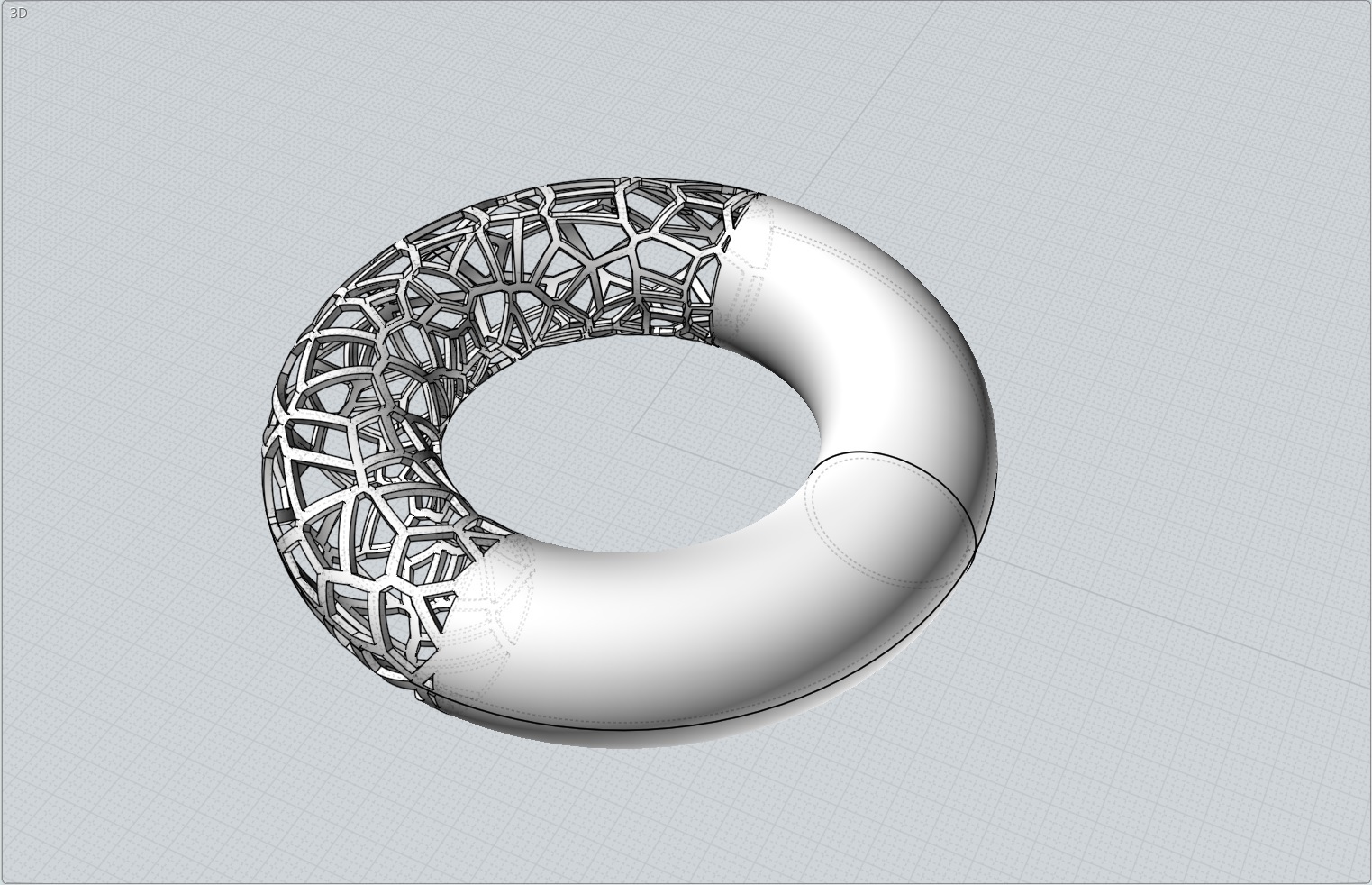
From: Psygorn (DRILLBIT)
Hello James,
I tried to recreate one of your works.
you can see it here:
https://www.instagram.com/p/CCo6mQUJxkN/
But I ran into that problem.
you can see the Error here:
https://moi3d.com/forum/index.php?webtag=MOI&msg=9581.240Attachments:
 Generating Random Irregular Smoothed Solids with qHull3d.nod
Generating Random Irregular Smoothed Solids with qHull3d.nod
From: James (JFH)
Psygorn,
Try this version.
I have repeated original point field via math operation to x & y data.
It works for me...but then again so did my last NOD file.
I have been unable to reproduce the error that everyone else seems to have.
James
https://www.instagram.com/nodeology/Attachments:
 voronoiTorusXYobj.nod
voronoiTorusXYobj.nod
From: Barry-H
Hi James,
still the same issue.
I think its the voronoi node I can only generate in a rectangle up to 100 x 100.
If I take your original nod and just adjust the Y constant from 200 down to 100 all works fine.
The photo shows the results when reducing the Y value.
Cheers
Barry
.png)
Image Attachments:
 Screenshot (669).png
Screenshot (669).png
From: James (JFH)
Thanks Barry,
quote:
I think its the voronoi node I can only generate in a rectangle up to 100 x 100.
Actually that rings a bell.
Try replacing your voronoi.js file in extensions folder with the one attached.
It is possible that mine is an updated version
See how this works with my first version of NOD file
James
https://www.instagram.com/nodeology/Attachments:
 voronoi.js
voronoi.js
From: Barry-H
Hi James,
no go with that voronoi node.
Your original nod file works by reducing the X & Y constants to X 35 Y 50 plus reducing the voronoi space to 0.5.
Cheers
Barry
Attachments:
 James Voronoi Torus.nod
James Voronoi Torus.nod
From: James (JFH)
Barry,
That's odd!
If you look at attached image, you can see that the dimensions of generated voronoi are well over 100 units.
Did you shut down Moi3d.app & restart before reloading NOD file?
James
https://www.instagram.com/nodeology/

Image Attachments:
 voronoiDimensions.jpg
voronoiDimensions.jpg
From: Psygorn (DRILLBIT)
Hi Pilou,
And how did you do that?
From: Barry-H
Hi James,
yes my mistake hadn't closed moi your new voronoi node works thank you.
Do you have the same issue with the randompts not updating in the panel ?
Many thanks
Barry
From: James (JFH)
Barry,
quote:
Do you have the same issue with the randompts not updating in the panel ?
I'm not sure what you mean.
Hasn't the issue of unpatterned half torus been solved?
James
https://www.instagram.com/nodeology/
From: Psygorn (DRILLBIT)
Hello again James,
I'd be happy if you guide me here as well. :-)
Happy weekend :-)
From: James (JFH)
Psygorn,
Replace voronoi.js file in app support/Moi/nodeeditor/nodes/extensions/
with file attached.
James
https://www.instagram.com/nodeology/Attachments:
 voronoi.js
voronoi.js
From: Barry-H
Hi James,
yes the torus node works perfectly.
My query is the randompts inputs do not update in the info panel but updates correctly in the model.
See photo.
Also could you upload the extendsrf nod please Wayne as removed it.
Again many thanks.
Cheers
Barry
.png)
Image Attachments:
 Screenshot (670).png
Screenshot (670).png
From: WN
Hi James .
I also show it that way, but it's easy to fix. The files are different, the difference is only two lines, attached a screenshot. Now everything works well.
Image Attachments:
 compare.PNG
compare.PNG
From: James (JFH)
Barry,
Ahh yes, I've never notice the the info panel does not update properly.
This must be a glitch in the script.
James
https://www.instagram.com/nodeology/Attachments:
 ExtendSrf.js
ExtendSrf.js
From: Psygorn (DRILLBIT)
Hi James,
And thank you. it works fine.
Show messages:
1-20
…
401-420
421-440
441-460
461-480
481-500
501-503


![]() voronoiTorus.nod
voronoiTorus.nod![]() voronoiTorus.jpg
voronoiTorus.jpg
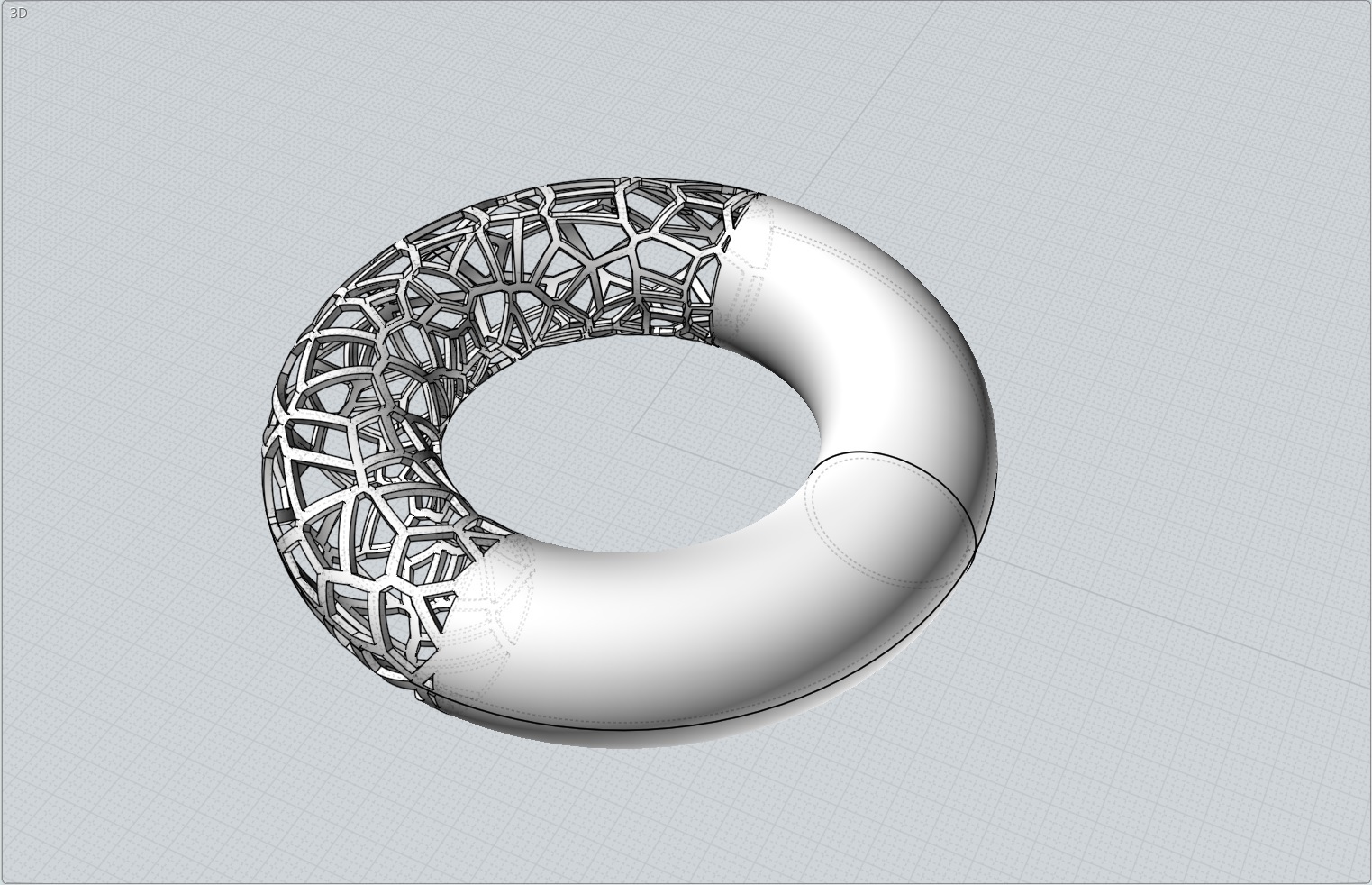
![]() Generating Random Irregular Smoothed Solids with qHull3d.nod
Generating Random Irregular Smoothed Solids with qHull3d.nod![]() voronoiTorusXYobj.nod
voronoiTorusXYobj.nod.png)
![]() Screenshot (669).png
Screenshot (669).png
![]() voronoi.js
voronoi.js![]() James Voronoi Torus.nod
James Voronoi Torus.nod
![]() voronoiDimensions.jpg
voronoiDimensions.jpg
![]() voronoi.js
voronoi.js.png)
![]() Screenshot (670).png
Screenshot (670).png
![]() compare.PNG
compare.PNG
![]() ExtendSrf.js
ExtendSrf.js