Show messages:
1-3
…
384-403
404-423
424-443
444-463
464-483
484-503
From: Frenchy Pilou (PILOU)
Hello Andras
It's not my plugin! ;)
It's Max Smirnov plugin!
I have just listed the functions nodes and try to explain all that i understand! :)
It's for that some few are empty for the moment!
From: Psygorn (DRILLBIT)
Hello all,
I am useing MOI3D V4, and Nodeeditor 1.1jms
if you take a look at the link below u can see James had created a Voronoi cylindrical shape.
https://www.instagram.com/p/CK8Qb6XsHOa/
However, when I tried to recreate it I could not find "Rectangle2", "idSelect" and "contact" as shown in the post above. ( I hope it is not hidden from my eyes!)
I need your help what should I use instead of those nodes in order to recreate what James had created?
From: Michael Gibson
Hi Psygorn, to get the latest one posted by James, go to:
https://moi3d.com/wiki/Nodeeditor and then the link for "Most recent version with new extensions collected by James here: " .
If the one there doesn't have it then you'll need to wait until James updates it with his newest nodes.
- Michael
From: Psygorn (DRILLBIT)
Hi Michael,
Thank you for your reply,
this post of James:
https://www.instagram.com/p/CK8Qb6XsHOa/ was made 44 weeks ago; we can say roughly 11 months ago, which means January 2021.
I took nodeeditor which I use currently from here:
http://moi3d.com/forum/index.php?webtag=MOI&msg=9358.10 ( which goes back to September 14th, 2020)
So, I believe James had access to the latest version when he made the post on Instagram.
Maybe I cannot use nodeeditor latest version (AKA nodeeditor 1.1 jms) properly! I tried to find some nodes but I was not successful.
For example I cannot find Rectangle 2
or idScale.
Again I have to admit maybe it is my fault and I am not looking in the right place for it. but also it could be that James had used another version of nodeeditor when he made that post on Instagram.
-Psygorn(Drillbit)
From: bemfarmer
Hi Psygorn,
After much looking, rectangle2 node was located here:
http://moi3d.com/forum/index.php?webtag=MOI&msg=7777.1710
There are 4 "new" nodes in file >>>>>>>>>>>>>>"shapes.zip".<<<<<<<<<<<<<<<
(Wayne's shape nodes???)
Unzip the file, and copy the 4 .js files to your %AppData% folder.
For Windows 10, ...AppData\Roaming\nodeeditor\nodes\extensions.
I am so rusty at nodeeditor, it may be that these 4 nodes are not yet integrated into nodeeditor menus. Not sure.
They are coded to hook themselves into the Curves2 menu...
(Circle2, Star2, Polygon2, and Rectangle2)
- Brian
From: Psygorn (DRILLBIT)
Hello Brian,
Thank you for your reply, I found those nodes u mentioned. however, I did not find idSelect! and I did not achieve the same results as James did!
Here is what James has achieved:
https://www.instagram.com/p/CK8Qb6XsHOa/
and I have attached the Node file to this reply, please take a look at it. ( I know you are rusty but I believe you might be able to help me to recreate what James had recreated)
Attachments:
 James_Voronoi_Cylinder_recreation.nod
James_Voronoi_Cylinder_recreation.nod
From: WN
Hi Psygorn.
Something like this.
Attachments:
 James_Voronoi_Cylinder_recreation_.nod
James_Voronoi_Cylinder_recreation_.nod
From: Psygorn (DRILLBIT)
Hi WN,
Yes! u are a wizard!
Thank you!
:-)
(Gods of nodeEditor heard my call :-)
From: Psygorn (DRILLBIT)
By the way, I have a question,
In James Instagram post, it seems the generated mesh does not have a seem line, is it because it is rendered? or is it because of his node?
James post:
https://www.instagram.com/p/CK8Qb6XsHOa/
From: James (JFH)
Psygorn,
quote:
the generated mesh does not have a seem line, is it because it is rendered? or is it because of his node?
Yes the .nod file generated a seamless mesh.
Unfortunately I long ago deleted the original file,
but I will rebuild and post over the weekend.
James
https://www.instagram.com/nodeology/
From: Psygorn (DRILLBIT)
Thank you James :-)
And I wonder could that pattern be applied to a torus?
And how can I get a decent understanding of nodes? from where should I start? to me it looks like dark magic! :-)
From: bemfarmer
Since a torus is a rectangle plane that is rolled up, then curled around, it should be easy to make up a voronoi torus. See previous hex patterns on torus, nodes.
- Brian
From: Frenchy Pilou (PILOU)
<< from where should I start?
Make very small ones, reload yet made, and training 26 h / 24 h ! :)
And of course
https://moiscript.weebly.com/biblio-elephant.html
Bon courage!
PS It's more easy to use a Node(s) than create it!
This one by r2d3 is a true gem: you can animate anything along any path! :)
https://moi3d.com/forum/index.php?webtag=MOI&msg=7777.878
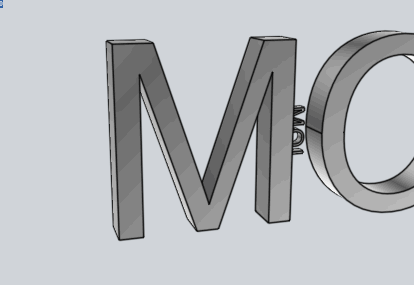
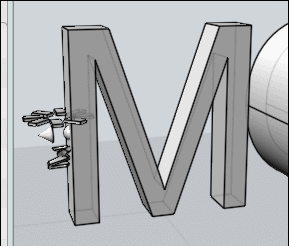
From: James (JFH)
Psygorn,
quote:
And I wonder could that pattern be applied to a torus?
As Brian says it is easy to flow a pattern to torus since it homologous to a rectangle.
The trick however to make the voronoi pattern seamless over the surface, is to repeat
the random point field offset in both dimensions, generating the pattern and intersecting with
the original frame prior to applying flow.
.nod file attached.
James
https://www.instagram.com/nodeology/

Attachments:
 voronoiTorus.nod
voronoiTorus.nod
Image Attachments:
 voronoiTorusSm.jpg
voronoiTorusSm.jpg
From: Psygorn (DRILLBIT)
Thank you James,
:-)
From: Barry-H
Hi James,
I'm only getting half the torus with a voronoi pattern ?
Also I noticed that the inputs to the randompts node does not update in the panel in the nodeditor but does update the drawing.
Perhaps its my version of the nodeditor.
Anyway thanks for posting have a good Xmas.
Cheers
Barry
From: Psygorn (DRILLBIT)
Hi Barry-H,
I noticed that too but I think with a little bit of tweaking u can have a torus voronoi-ed all over :-)
I have to confess I don't know about the nodes or how they work at the moment! I just hope this could be helpful.
Possibly James could provide a deeper explanation :-)
Attachments:
 voronoiTorus_Tweaked.nod
voronoiTorus_Tweaked.nod
From: Frenchy Pilou (PILOU)

From: Barry-H
Hi Drillbit,
yes I had got a result also by tweaking the rectangle sizes.
Cheers
Barry
From: James (JFH)
Barry / Psygorn,
I am unable to repeat the pattern on half issue that you have experienced.
Nevertheless I made a small change to NOD file scaling original rectangle
rather than generating a 2nd rectangle, though it is unlikely that this is the problem.
What is more likely is that the issue is copying of point field into 4 quadrants
prior to generating the voronoi pattern. This should be possible to do with a
single "MovePts" node but it fails to work, necessitating the use of 2 such nodes in series.
It would appear that this 2nd move (copying) is not registering for you.
I am not sure if the reason I have not experienced the same problem is due to the fact
that I am using beta version for Mac M1 processor.
There is one more thing I could try: converting points to point object and then copying them
into quadrants before reconverting back to point field. I imagine that this would radically
increase the computation load since new geometry would be generated with each "MovePts"
operation.
But first let me know if problem persists with this new NOD file
Have a great weekend
James
https://www.instagram.com/nodeology/

Attachments:
 voronoiTorus.nod
voronoiTorus.nod
Image Attachments:
 voronoiTorus.jpg
voronoiTorus.jpg
Show messages:
1-3
…
384-403
404-423
424-443
444-463
464-483
484-503
![]() James_Voronoi_Cylinder_recreation.nod
James_Voronoi_Cylinder_recreation.nod![]() James_Voronoi_Cylinder_recreation_.nod
James_Voronoi_Cylinder_recreation_.nod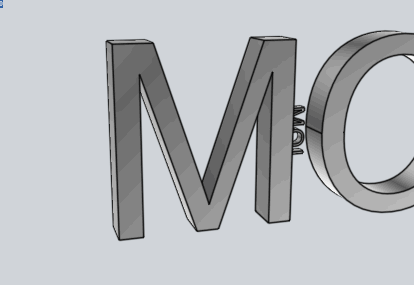
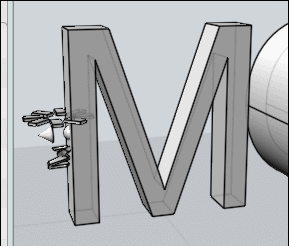

![]() voronoiTorus.nod
voronoiTorus.nod![]() voronoiTorusSm.jpg
voronoiTorusSm.jpg
![]() voronoiTorus_Tweaked.nod
voronoiTorus_Tweaked.nod

![]() voronoiTorus.nod
voronoiTorus.nod![]() voronoiTorus.jpg
voronoiTorus.jpg