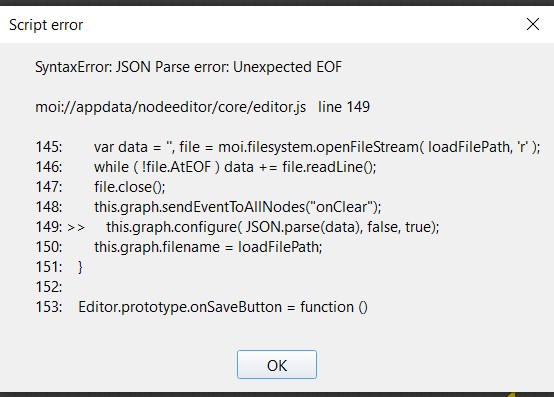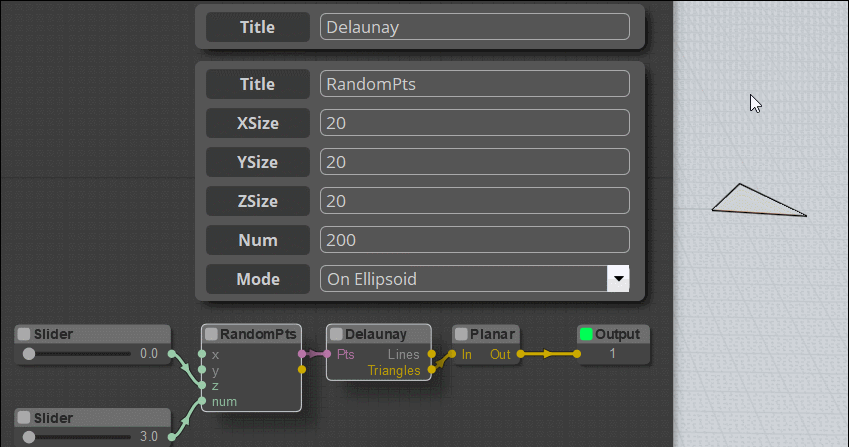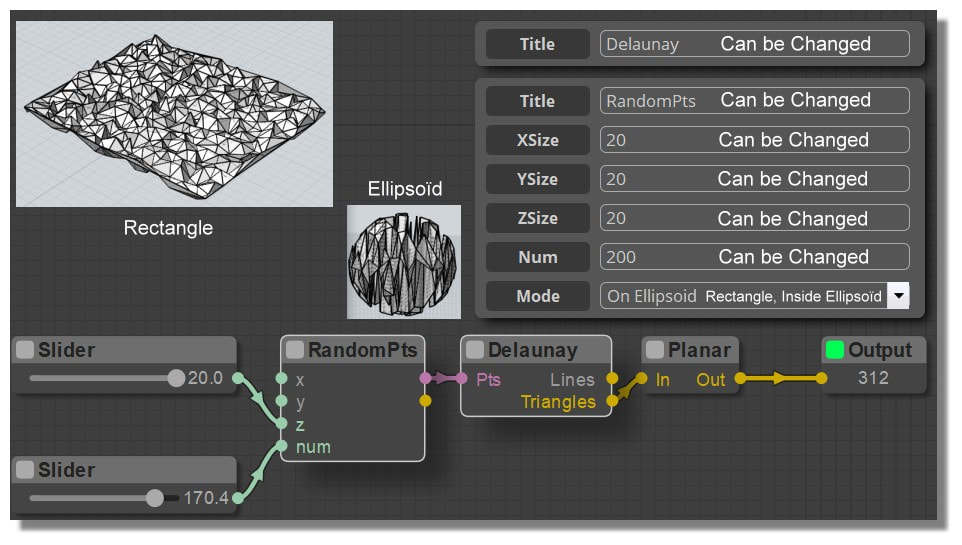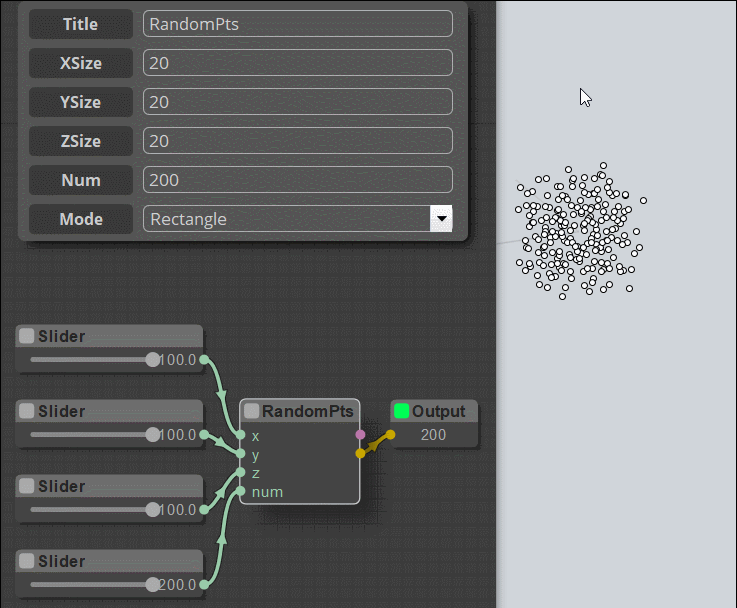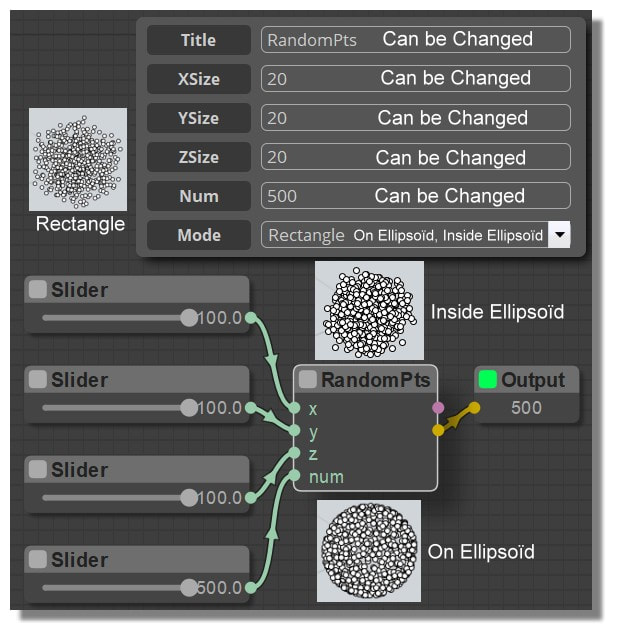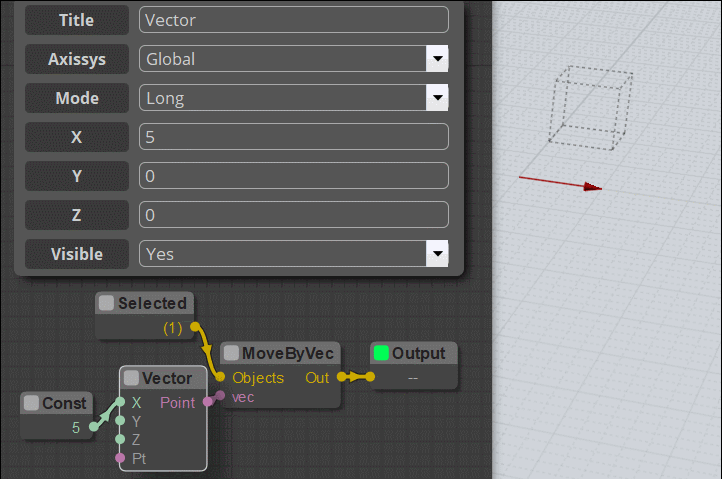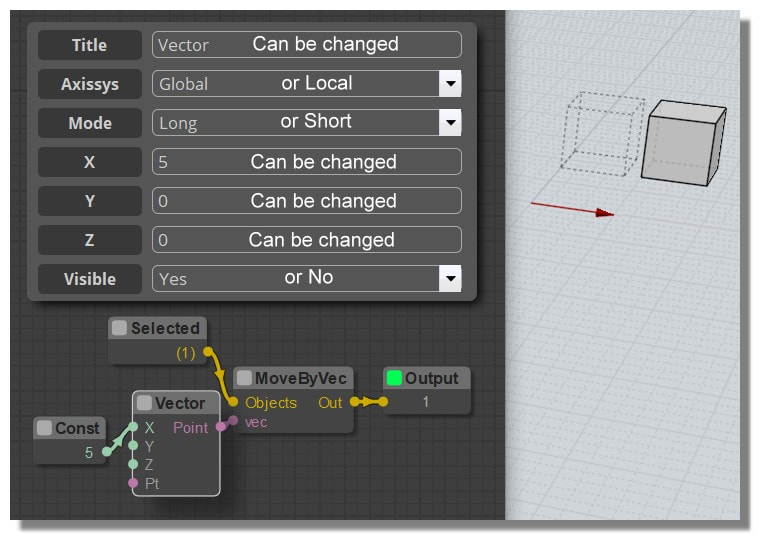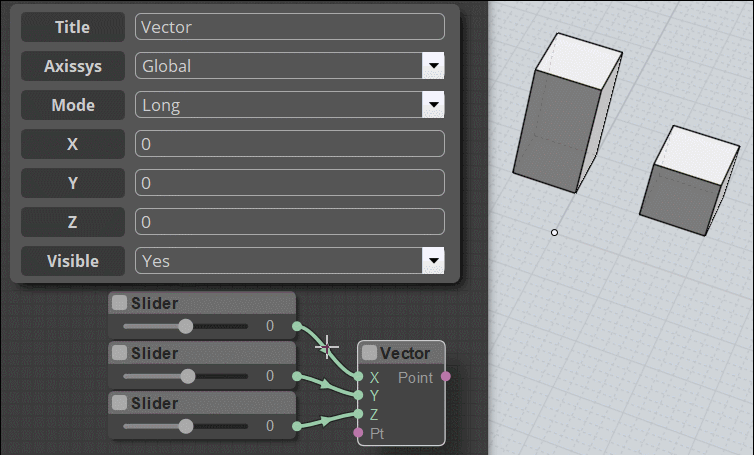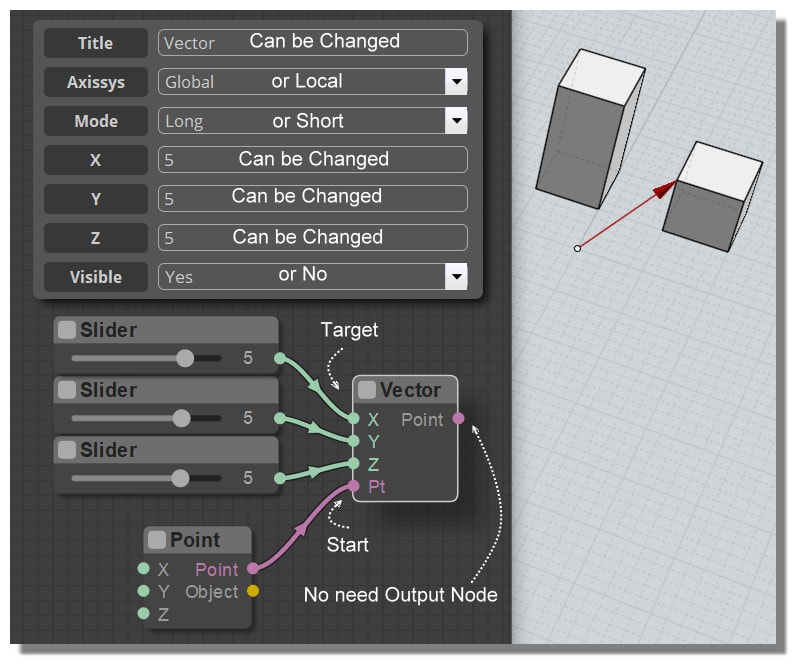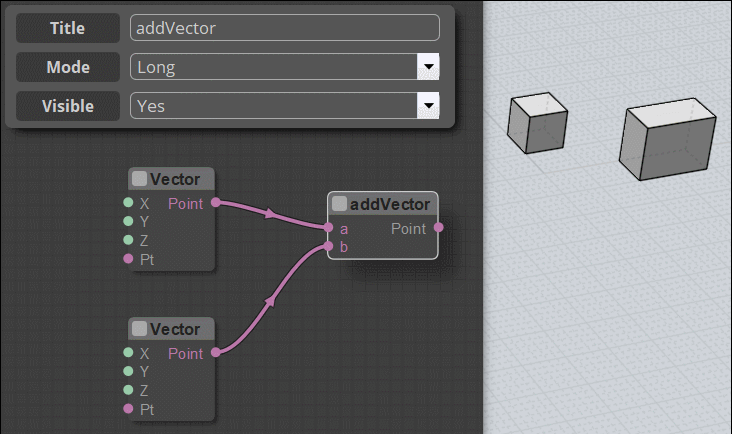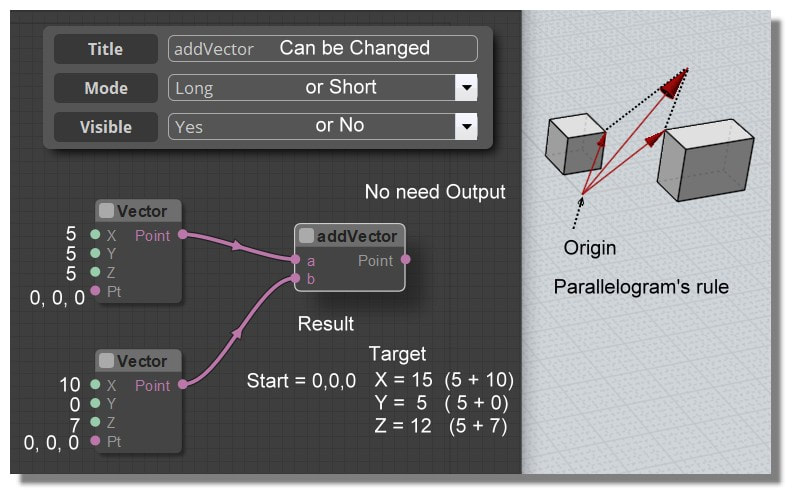Show messages:
1-4
…
325-344
345-364
365-384
385-404
405-424
425-444
445-464
…
485-503
From: mkdm
Thanks a lot Max!
Also...when will you put your hands on the CORE of N.E. to add some new substantial feature?
Are you waiting the official release of V4?
Have a nice day :)
From: Frenchy Pilou (PILOU)
Don't know if it's a bug ?
When I press Load in the NodeEditor , and then press Cancel in the Windows of download file
i have this... (so I select no file)
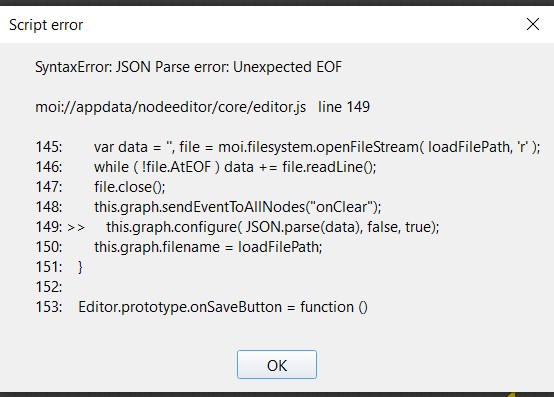
From: bemfarmer
Same error is encountered here.
I vaguely recall it occurring several months ago (?)
- Brian
From: bemfarmer
Max's nodelist is very nice.
I finally clicked on the icon of three vertical bars. I'm not sure of the official name. Hamburger bar seems populer :-)
So drag the selected node (or macro) to its desired located.
Clicking, and then click_drag leaves a copy of the node, in shadow, behind the nodelist. (slightly objectionable?, or ?)
Click the three vertical bars again to exit nodelist.
https://stackoverflow.com/questions/34755666/what-is-the-hamburger-menu-icon-called-and-the-three-vertical-dots-icon-called
Eagerly awaiting official names for all of these icons. There are lots of unknown icons on my android tablet, which is connected to Verizon wireless, and also to home network.
It allows MoI forum access, but doesn't quite work like a Windows 10 machine, so is a bit awkward.
p.s. Home network is hooked up to via a persons WIFI "modem", not the PC.
- Brian
From: Frenchy Pilou (PILOU)
@ Bem You can use some free progs like
https://www.realvnc.com for use MOi on your Androïd Tablett!
(the only allowing the 3 mouse buttons for me - the other like Google Remote manage only the left click! )
Even put a Mouse with an OTG USB connector !
And keep or not the fingers "Touch" effect!
= the dream :)
PS and of course any progs running on your PC with only limitations of your PC! (15 meters)
That is the 21 century!
From: bemfarmer
Thank you Pilou for the tips.
- Brian
From: Max Smirnov (SMIRNOV)
Hi Pilou
>> When I press Load in the NodeEditor , and then press Cancel in the Windows of download file i have this... (so I select no file)
I fixed this bug. Thanks
From: Frenchy Pilou (PILOU)
Excellent! ;)
From: Frenchy Pilou (PILOU)
Links added! :)
https://moi3d.com/forum/index.php?webtag=MOI&msg=9476.381
English
http://moiscript.weebly.com/objects2.html#clone4
http://moiscript.weebly.com/objects2.html#voronoi
http://moiscript.weebly.com/objects2.html#perlinnoise
http://moiscript.weebly.com/objects2.html#imgsampler
From: Frenchy Pilou (PILOU)
Delaunay Node by Wayne
English
http://moiscript.weebly.com/objects2.html#delaunay
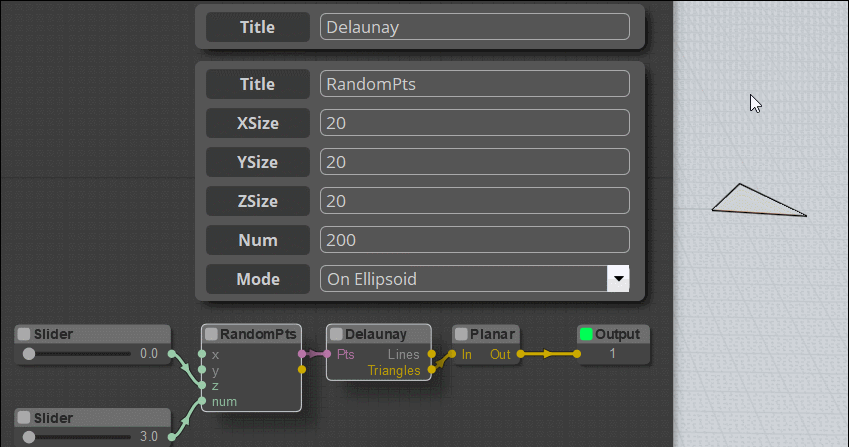
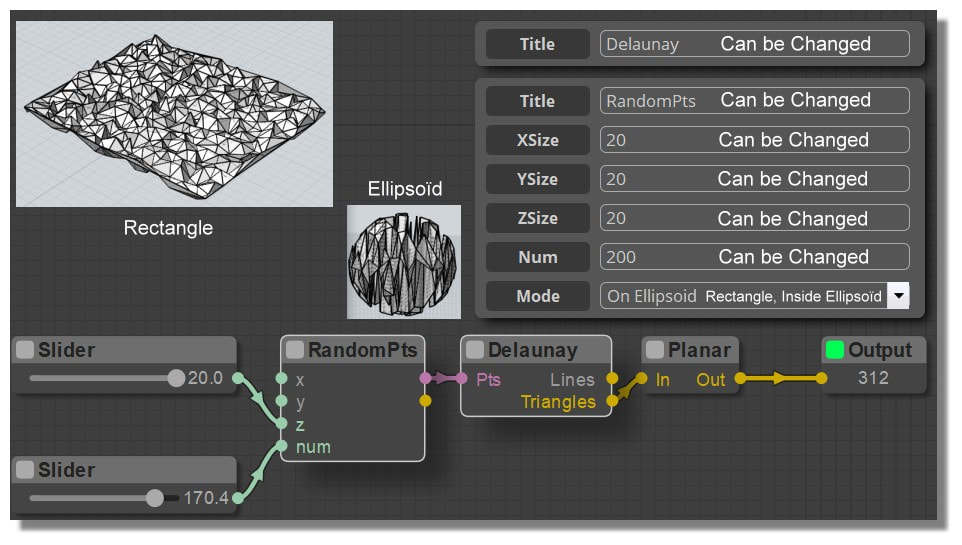
From: Frenchy Pilou (PILOU)
Section Points2
RandomPts Node
English
http://moiscript.weebly.com/point2.html#randompts
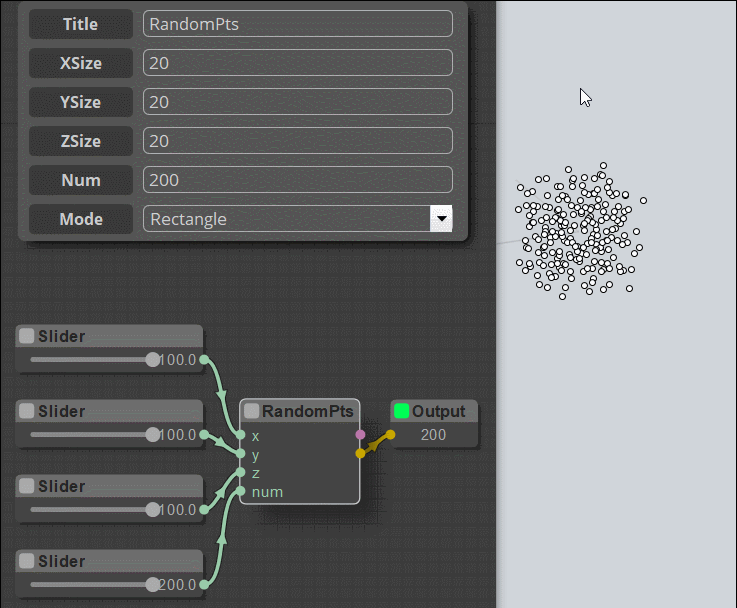
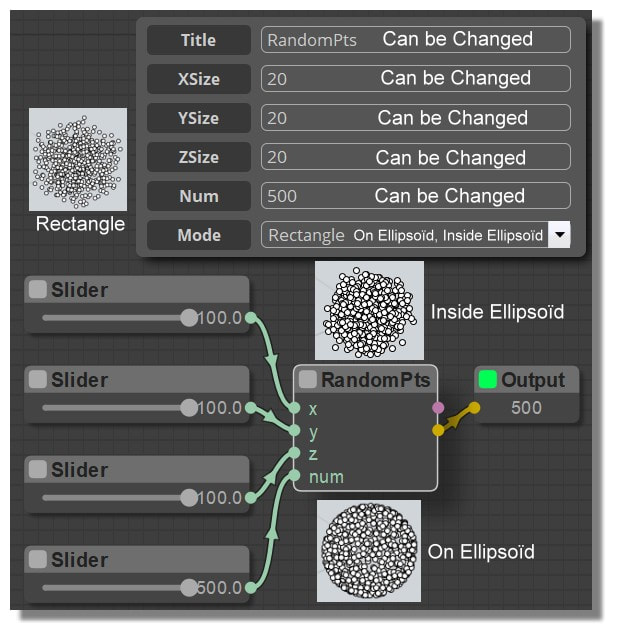
From: bemfarmer
To add to documentation of Max's nodelist and documentation of macros:
In Max's nodelist dropdown menu, under Macros, the selections In and Out which apply to macros, are available if and only if a macro node is present in the nodeeditor canvas, and is currently highlighted.
- Brian
(The dropdown list is long, but it is nice to be able to scan down the list to find a desired node, without having to select multiple menus.)
From: Frenchy Pilou (PILOU)
THX ! Added!
http://moiscript.weebly.com/macro-e.html
From: bemfarmer
Split node documentation.
The Split node has 3 versions, corresponding to its 3 menu options, Numbers, Points, or Objects.
Numbers option inputs, and outputs, numarrays.
Points option inputs, and outputs, pointarrays.
Objects option inputs, and outputs, objectlists.
The Split node is multitasking, so a stream of many input items will be processed.
The Split node has a "Mask" boolean (0's & 1's) input, which sends the Num inputs, or Pts inputs, or Obj inputs to either the "1" output, or the "0" output. The input stream is separated into two output streams.
The Split node has 3 modes, Repeat, Long, and Short, which control how the mask is applied to the input stream. Multitasking documentation (should) explain how the modes are applied.
For any one item of the input stream, the Split node does NOT extract its contents. For example, a point does not have its x,y z coordinates extracted.
Under the Basic menu, the "Extract" node, in Points mode, extracts one of 7 elements, X, Y, Z, rX, rY, rZ, or Scale
Under the Points2 menu, the "splitPts" node extracts 10 elements.
- Brian
From: Frenchy Pilou (PILOU)
You speak about this one ?
http://moiscript.weebly.com/logic.html#bibesplit
From: bemfarmer
Yes, Pilou.
I was looking at your excellent documentation while writing the above, trying to improve my understanding:-)
The last three sentences were a kind of cross reference...
- Brian
From: Frenchy Pilou (PILOU)
So added in English and French ;)
http://moiscript.weebly.com/logic.html#bibesplit
http://moiscript.weebly.com/logique.html#bibfsepare
with also a link to the different Modes ( Long, Short, Cross)
http://moiscript.weebly.com/node.html#3modes :)
From: Frenchy Pilou (PILOU)
A little restart after the confinement! :)
Move by Vector
English
https://moiscript.weebly.com/vector.html#movebyvec
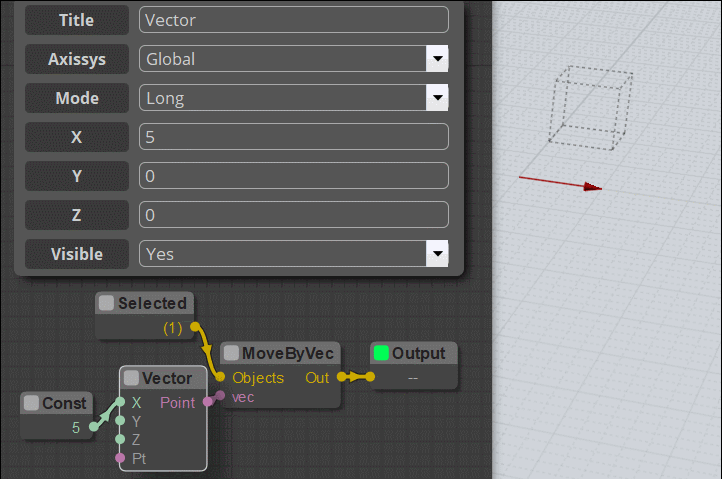
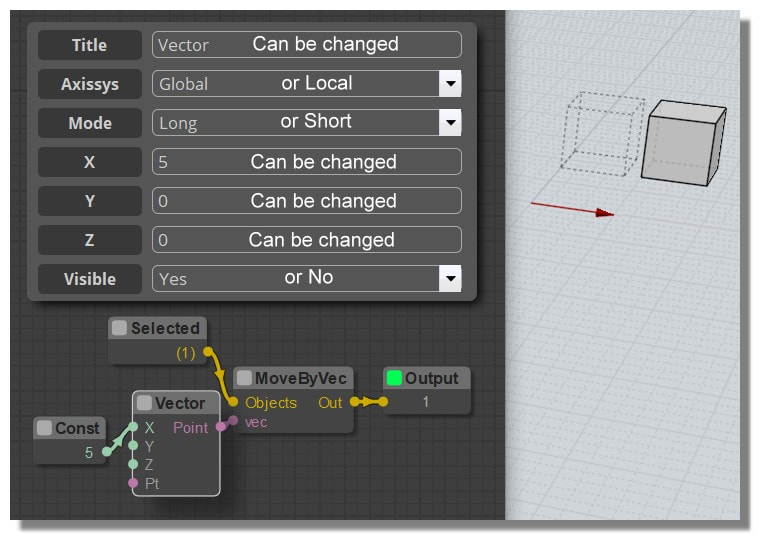
From: Frenchy Pilou (PILOU)
Extention's Nodes
Vector Section
Vector Node
English
https://moiscript.weebly.com/vector.html#vector
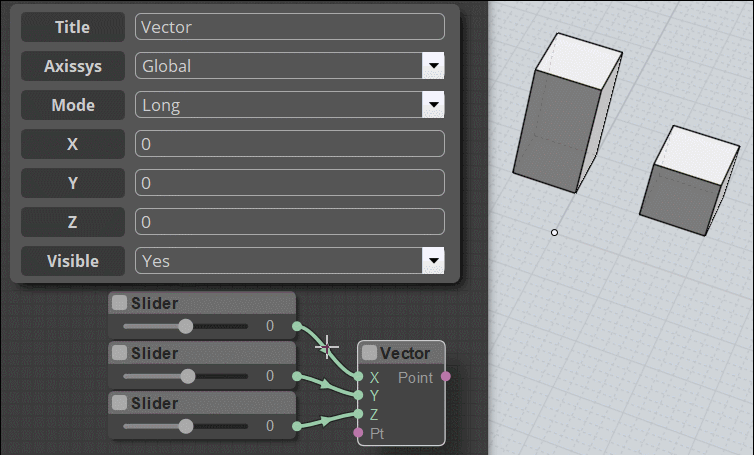
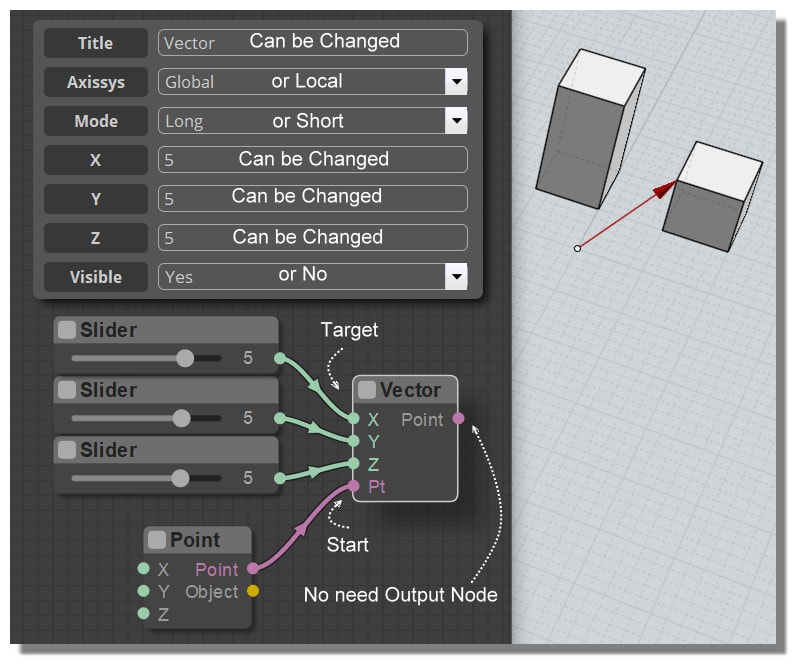
From: Frenchy Pilou (PILOU)
Extention's Nodes
Vector Section
Add Vector Node
English
https://moiscript.weebly.com/vector.html#add_vector
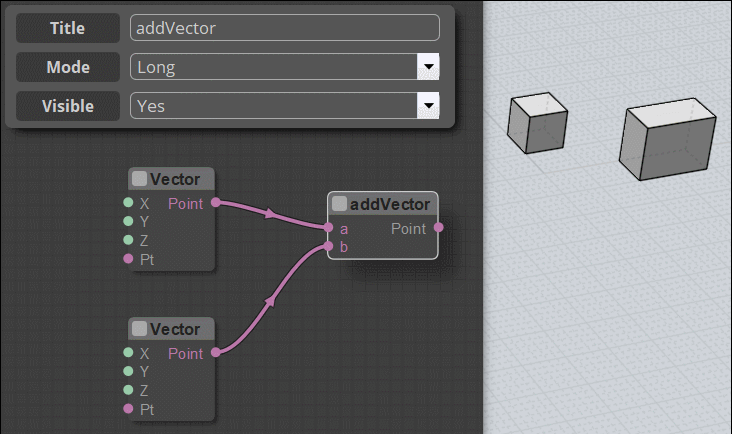
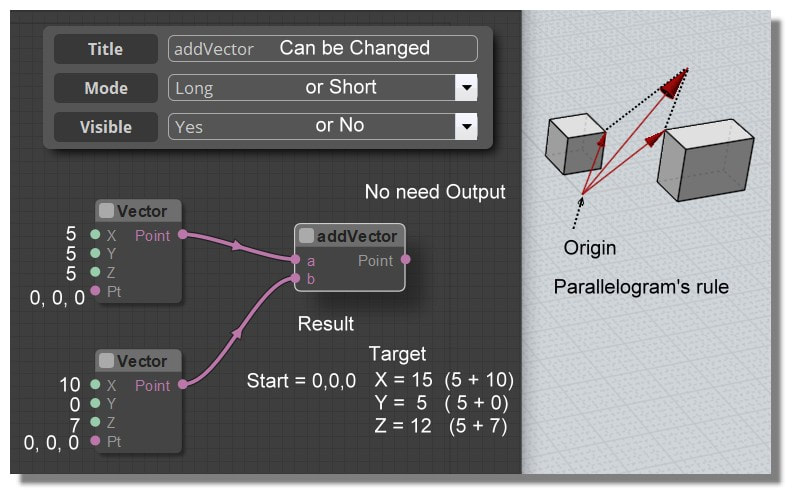
Show messages:
1-4
…
325-344
345-364
365-384
385-404
405-424
425-444
445-464
…
485-503