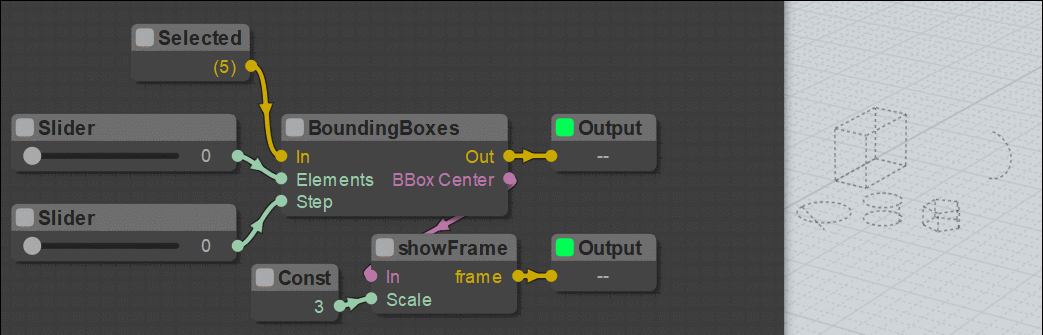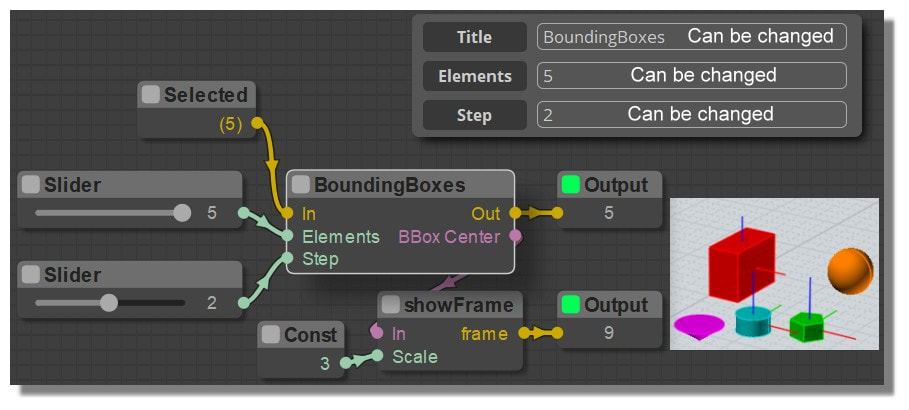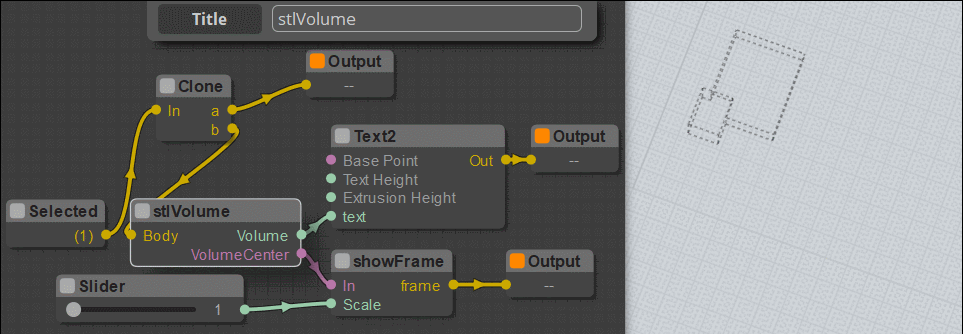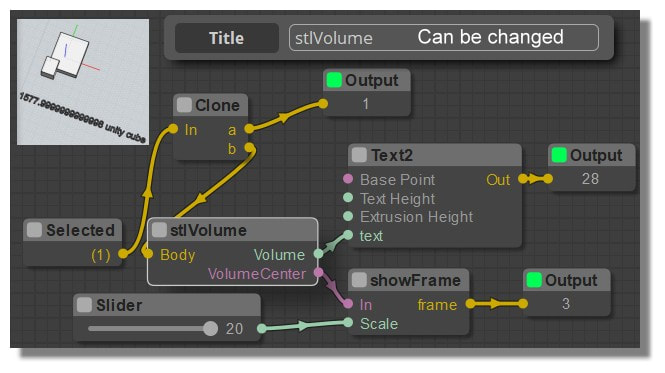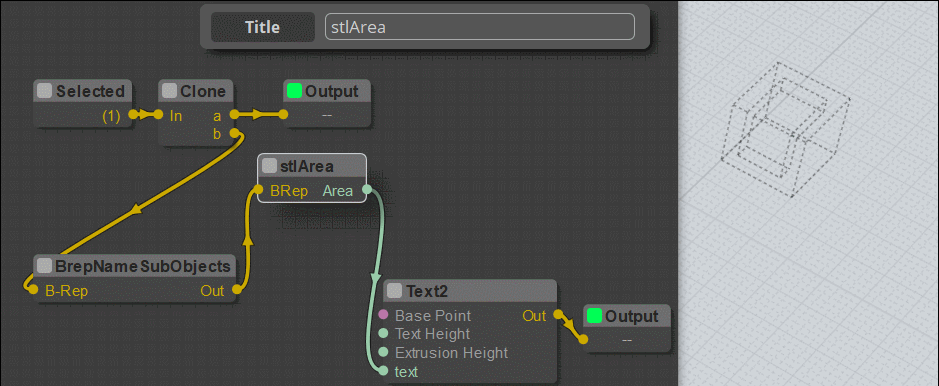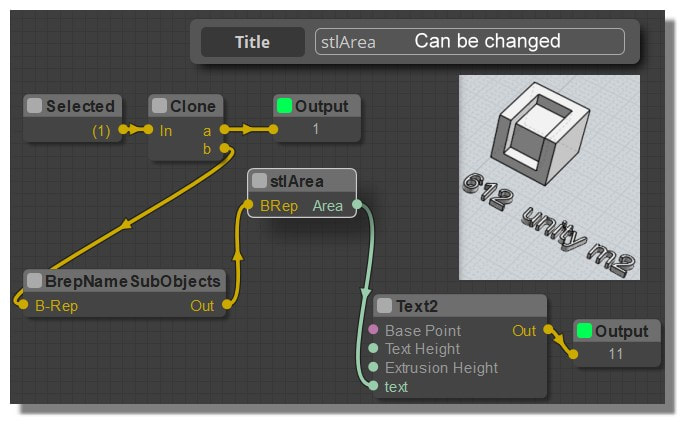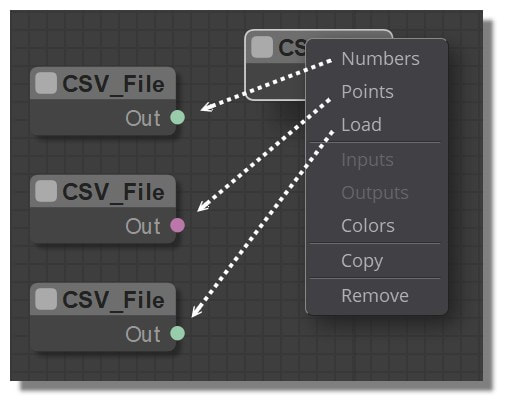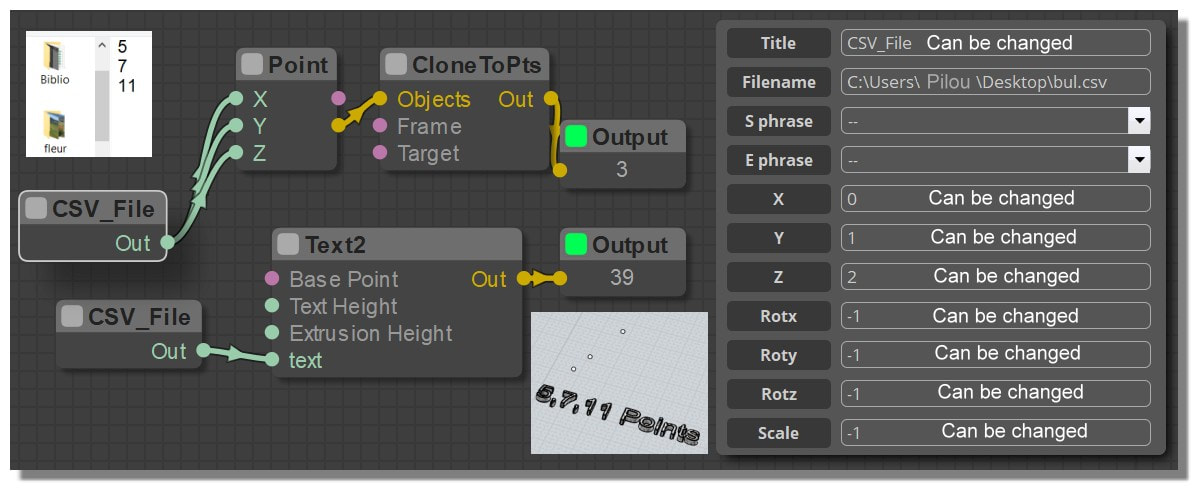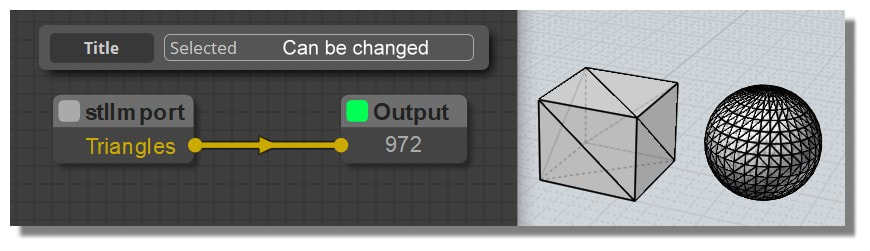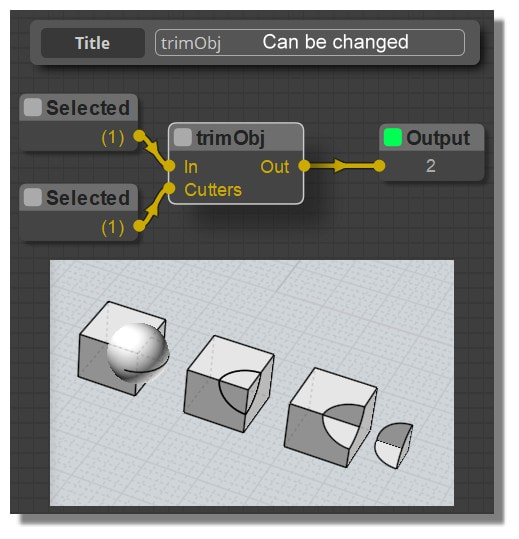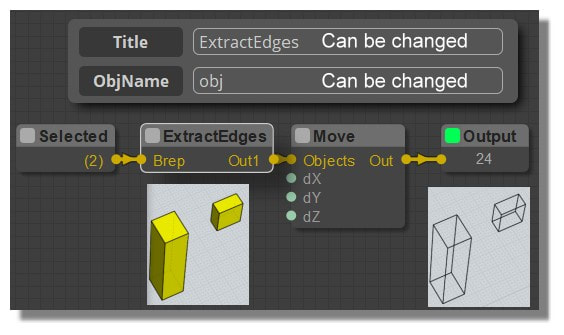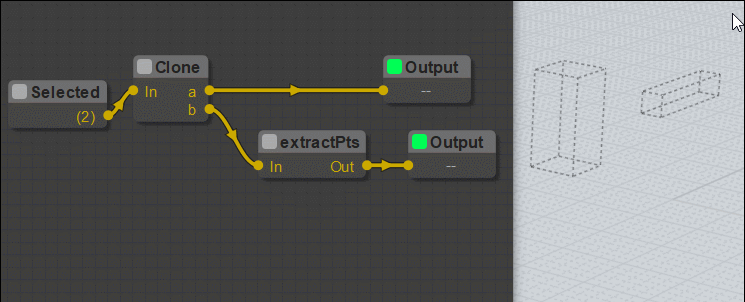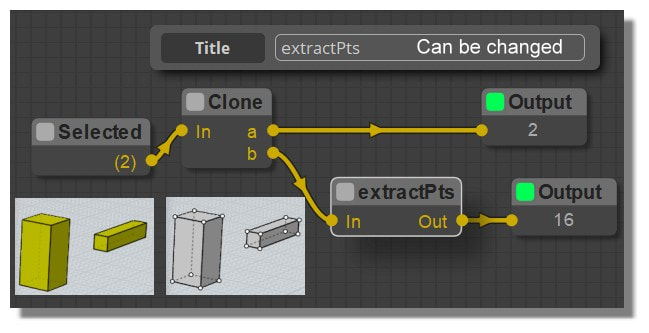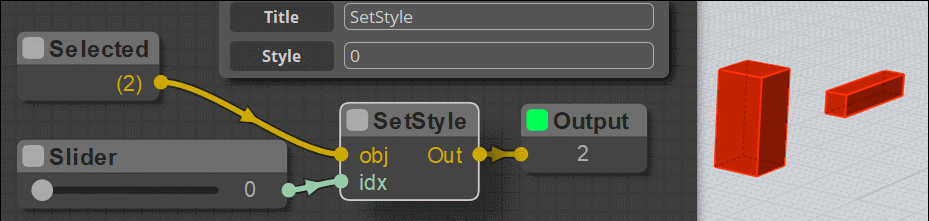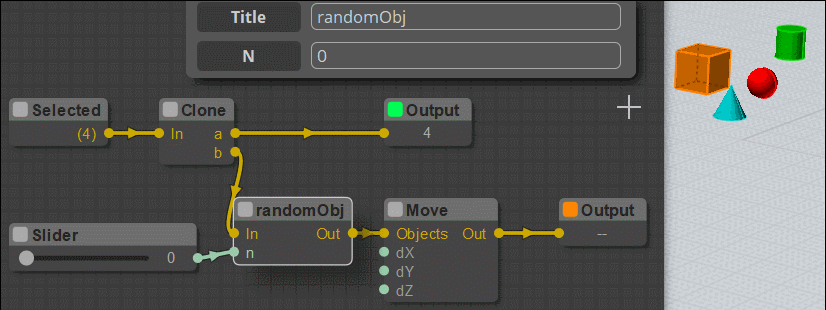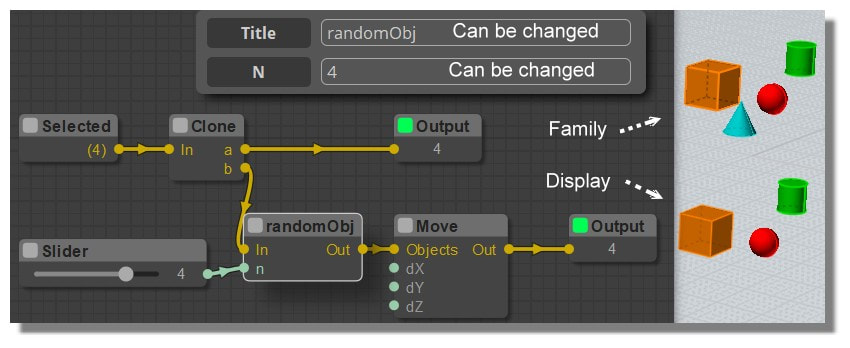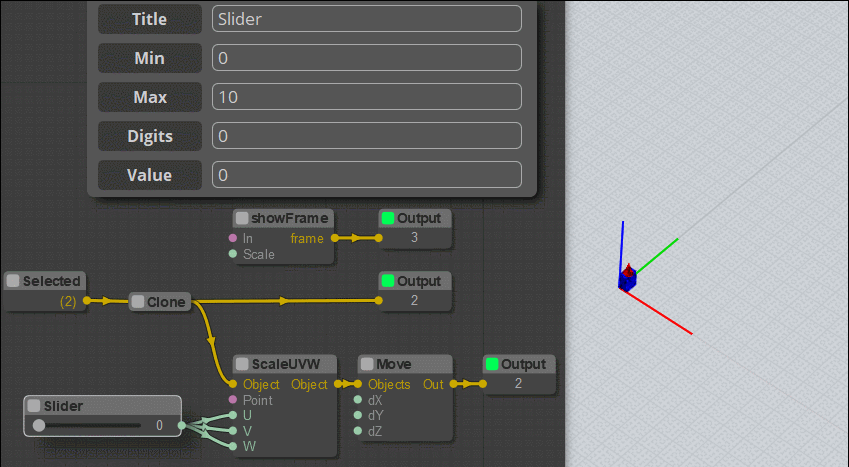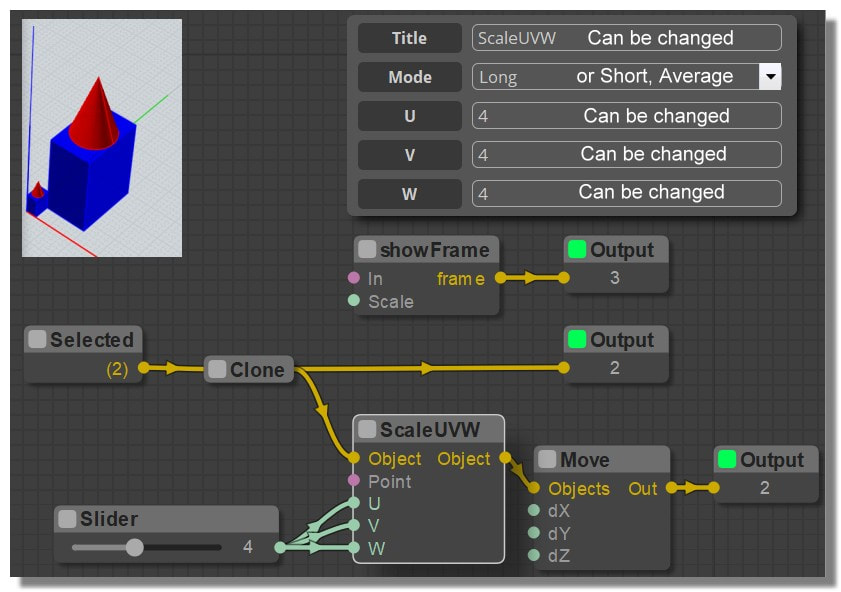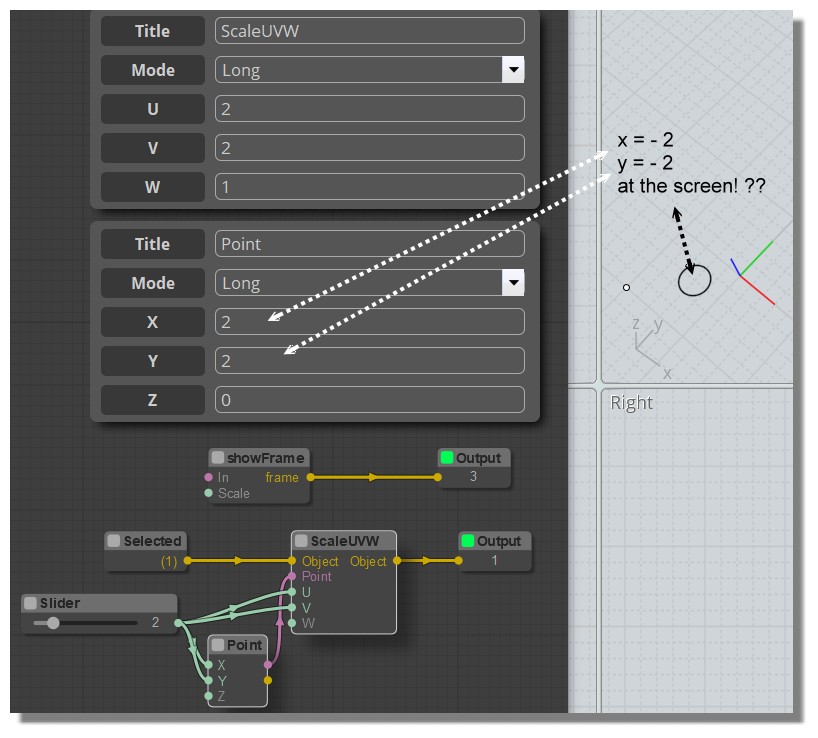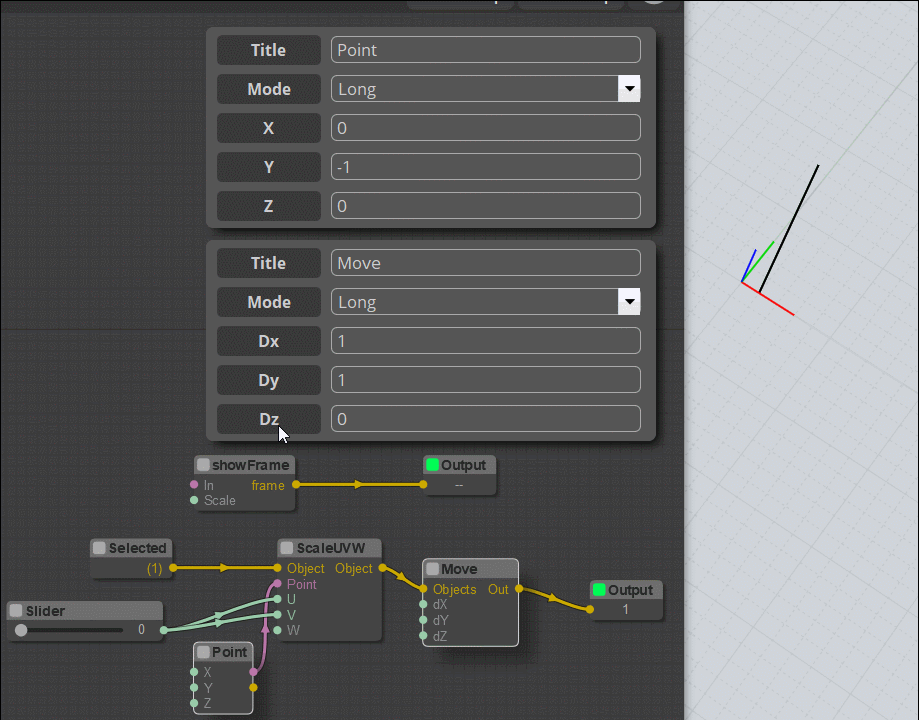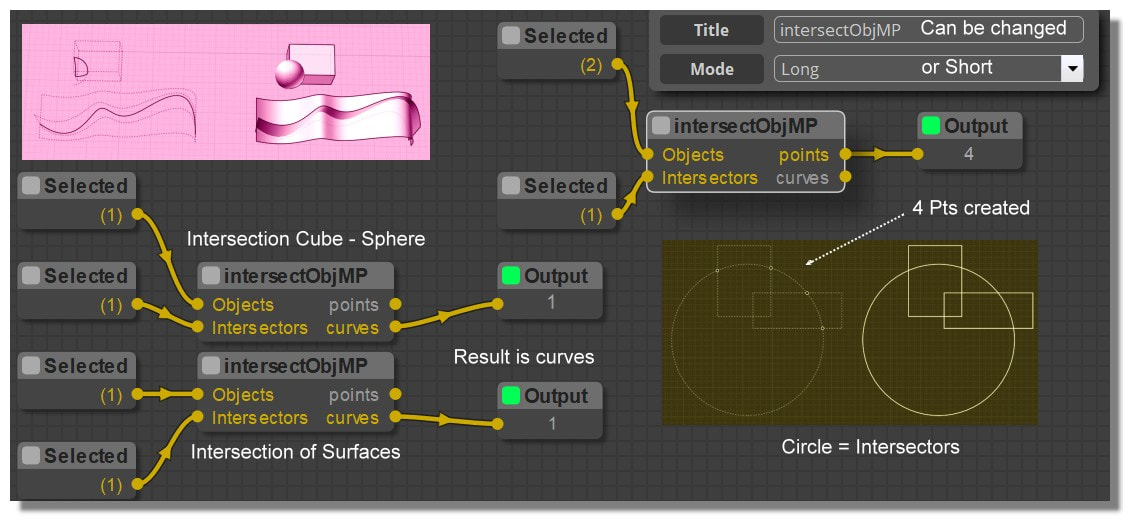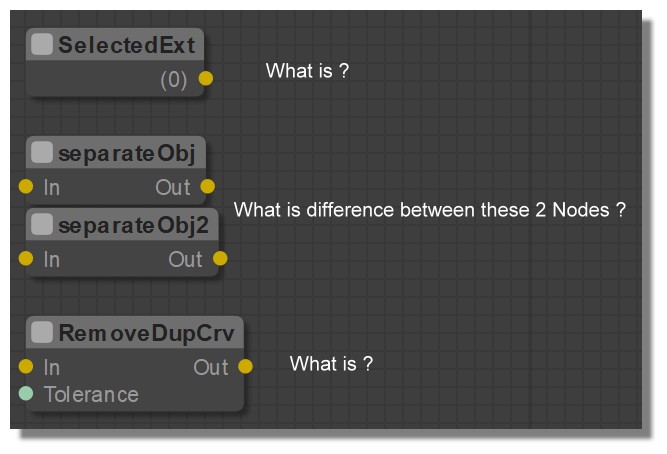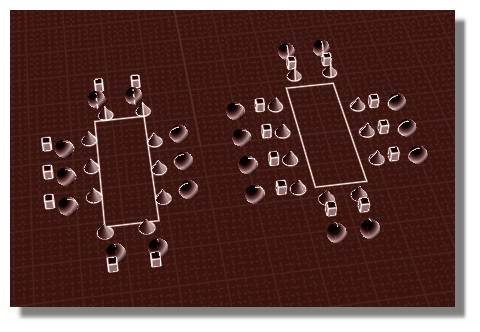Show messages:
1
…
282-301
302-321
322-341
342-361
362-381
382-401
402-421
…
502-503
From: Frenchy Pilou (PILOU)
Section Infos
BoundingBoxes Node
English
http://moiscript.weebly.com/infos.html#boundingboxes
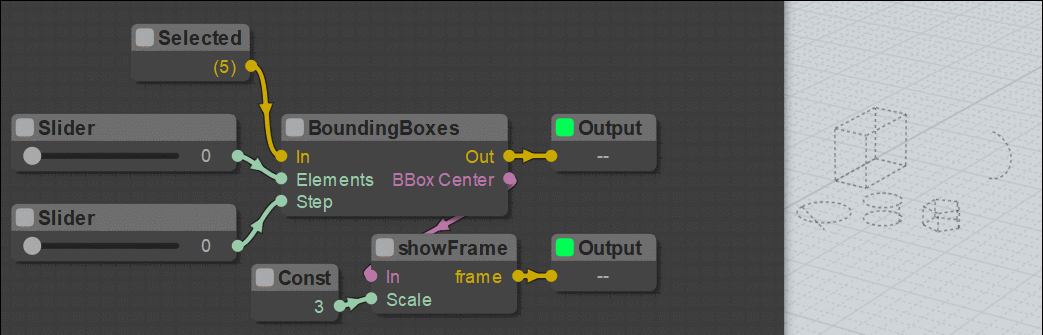
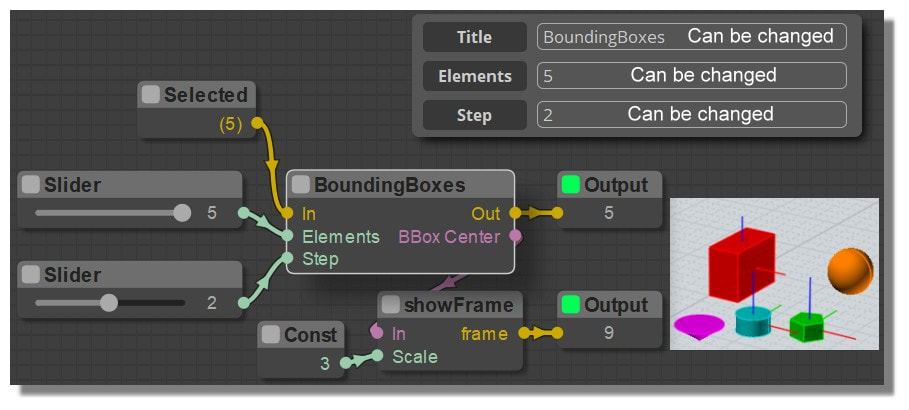
From: Frenchy Pilou (PILOU)
Another time need to truncate the result! :)
Maths node has not this function and i don't see how enter inside Maths node another thing than the presets! :(
As soon as I enter another thing it's remplaced by a preset!
PS What is "STL" it's for Print 3D or it's another thing ?
Section Infos
StlVolume
http://moiscript.weebly.com/infos.html#stlvolume
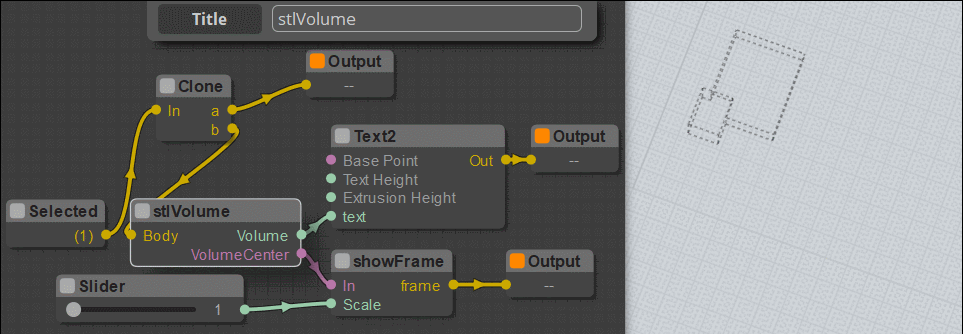
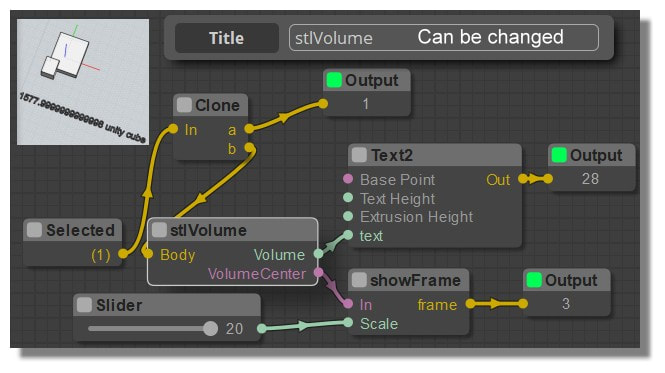
From: bemfarmer
From 2015, Dinos/Max Calculate volume from Stereolithograpy polygon triangles:
https://moi3d.com/forum/index.php?webtag=MOI&msg=7421.13
https://stackoverflow.com/questions/6518404/how-do-i-calculate-the-volume-of-an-object-stored-in-stl-files
Karsten 2017 Infonodes:
https://moi3d.com/forum/index.php?webtag=MOI&msg=7777.279
- Brian
Javascript has truncation functions. Maybe place a math node between Volume and Text, and use one of the Javascript truncate or round functions?
There is .toFixed(2)...StackOverflow has brief code to fix up .toFixed...
rounded_number = Math.round(number * 100) / 100 (from Geeks for Geeks)
To truncate an objectlist, I think there must be another node to do the truncation. An array type of node...?
Maybe Stream2Array? There is a "max" input...
From: Frenchy Pilou (PILOU)
I will exam all that...but i wish only nodes..not want to explore the code ;)
<< Maybe place a math node between Volume and Text
Yes how put materially another thing than the existing presets ???
Stream2Array? There is a "max" input ...what is the use of this Array ?
else
Section Infos
StlAera Node
English
http://moiscript.weebly.com/infos.html#stlaera
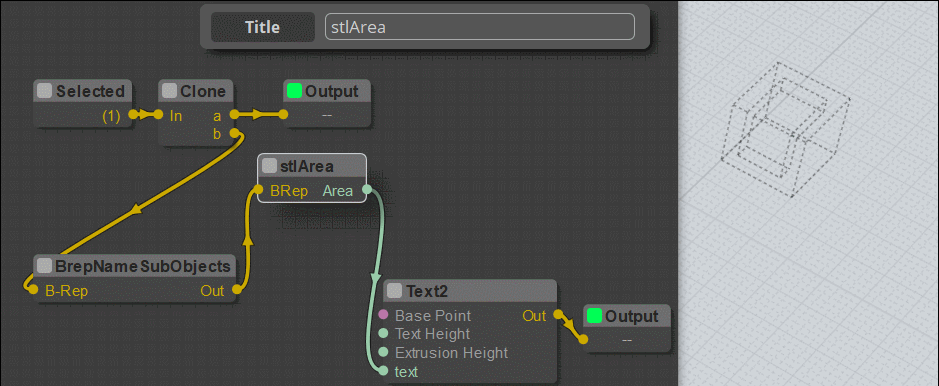
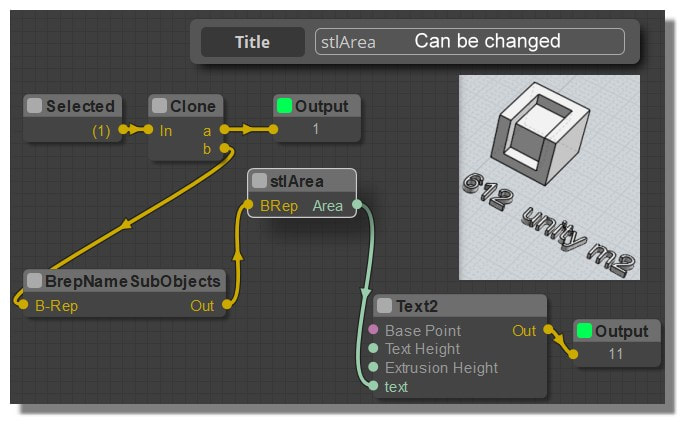
From: Frenchy Pilou (PILOU)
I suppose that is the same Camera to use than Camera2 Node
(go there for node to load and see animation! )
http://moiscript.weebly.com/r2d3.html#camera2
Section Infos
Camera Node
English
http://moiscript.weebly.com/infos.html#camera

From: Frenchy Pilou (PILOU)
Section Import
CSV File Node
http://moiscript.weebly.com/import.html#csvfile
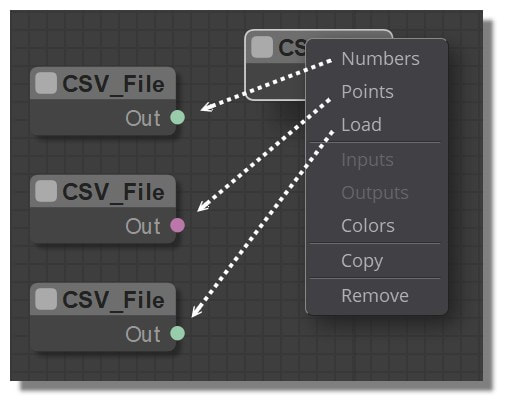
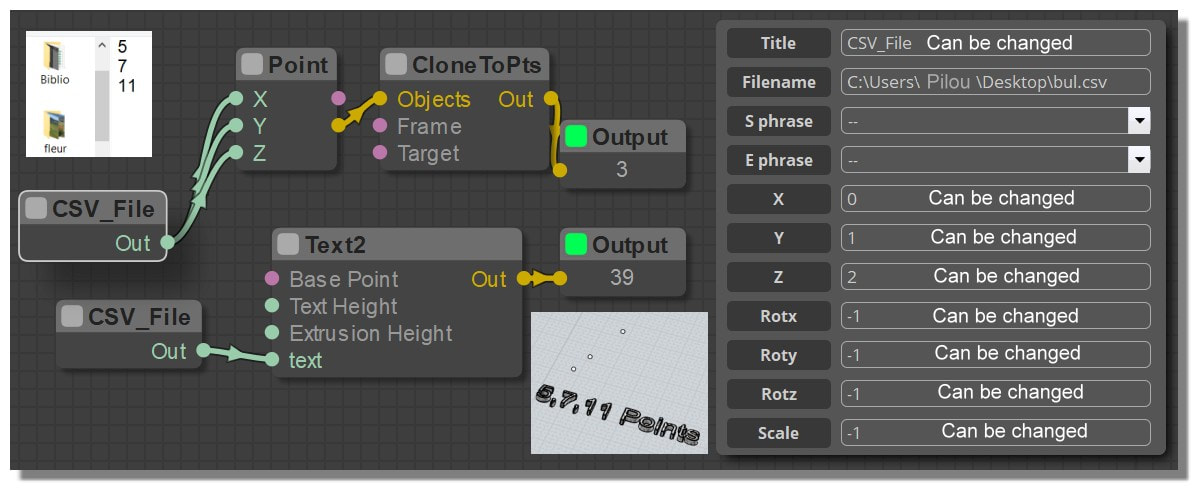
From: Frenchy Pilou (PILOU)
Don't know that exists an Importer STL to Moi!!!
Section Import
STL Import Node
http://moiscript.weebly.com/import.html#stlimport
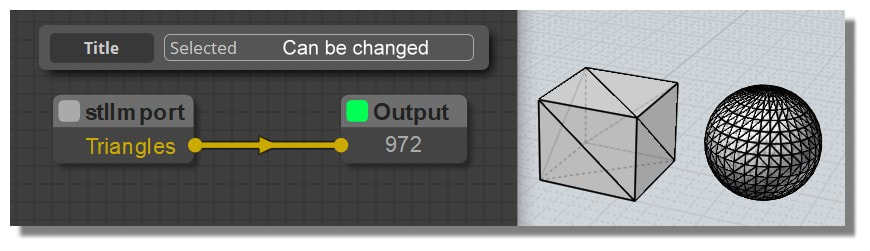
From: Frenchy Pilou (PILOU)
Section Objects2
TrimObject
English
http://moiscript.weebly.com/objects2.html#trimobj
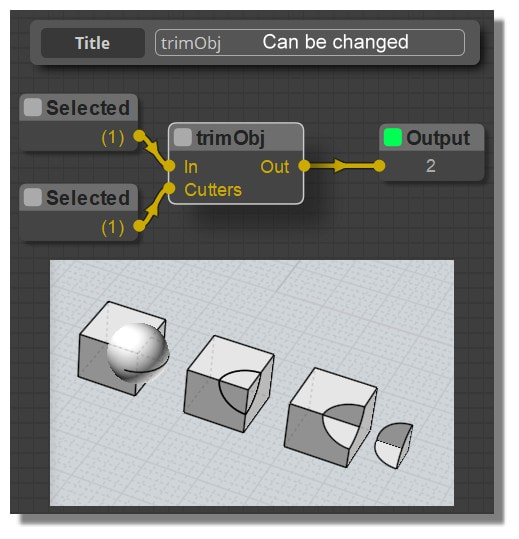
From: Frenchy Pilou (PILOU)
Section Objects2
ExtractEdges Node
English
http://moiscript.weebly.com/objects2.html#extractedges
http://moiscript.weebly.com/uploads/3/9/3/8/3938813/gif-extract-edges_orig.gif
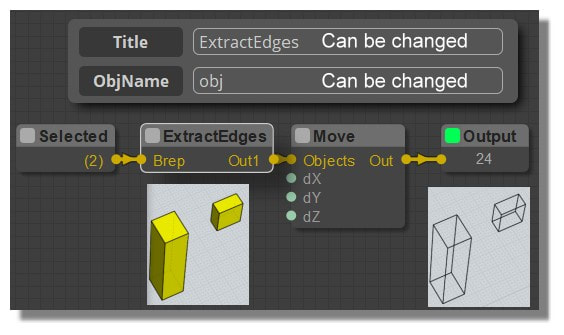
From: Frenchy Pilou (PILOU)
Section Objects2
ExtractPts Node
English
http://moiscript.weebly.com/objects2.html#extractpts
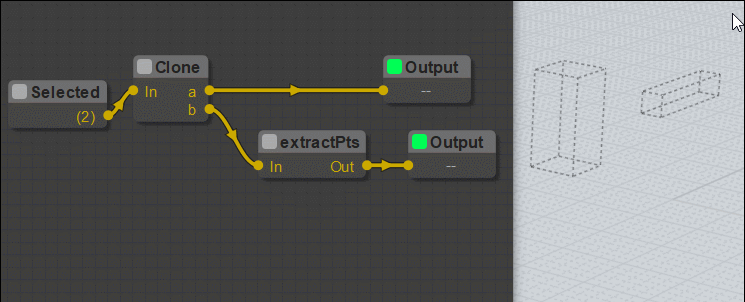
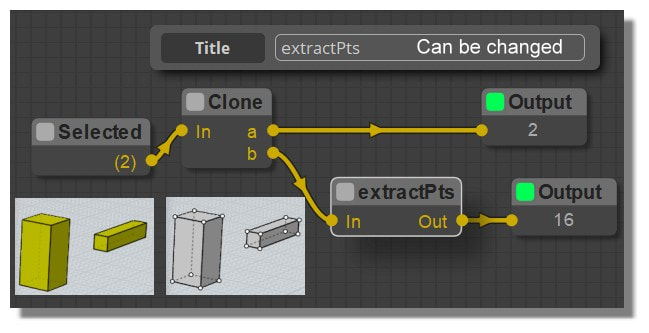
From: Frenchy Pilou (PILOU)
Section Objects2
SetStyle Node
English
http://moiscript.weebly.com/objects2.html#setstyle
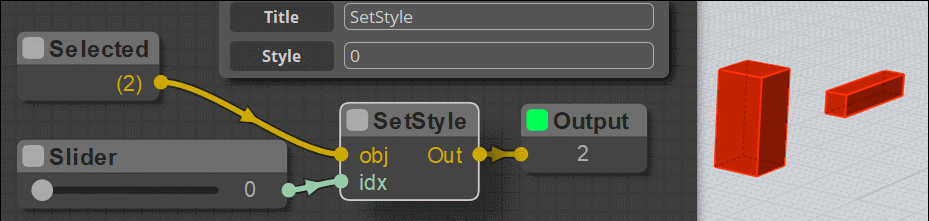

From: Frenchy Pilou (PILOU)
Section Objects2
RandomObj Node
English
http://moiscript.weebly.com/objects2.html#randomobj
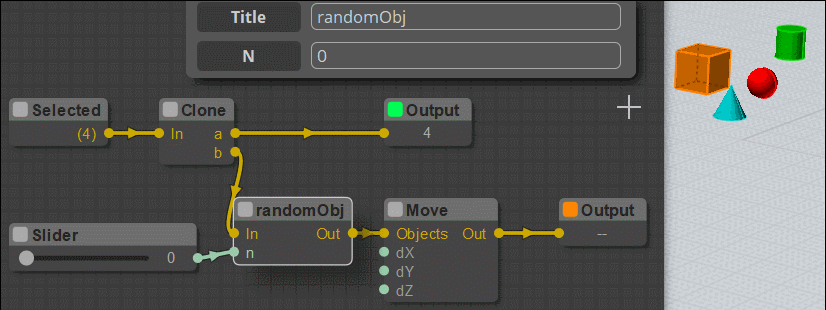
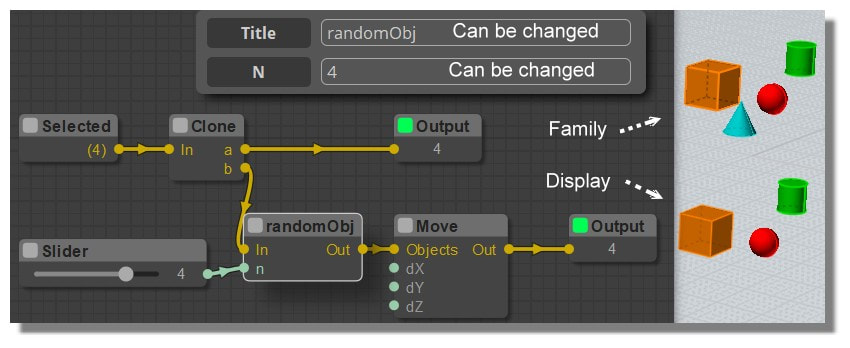
From: Frenchy Pilou (PILOU)
Not sure of the function of the "Pinky Point" of this Node!
Was an headache to use! :)
Section Objects2
ScaleUVW Node
English
http://moiscript.weebly.com/objects2.html#scaleuvw
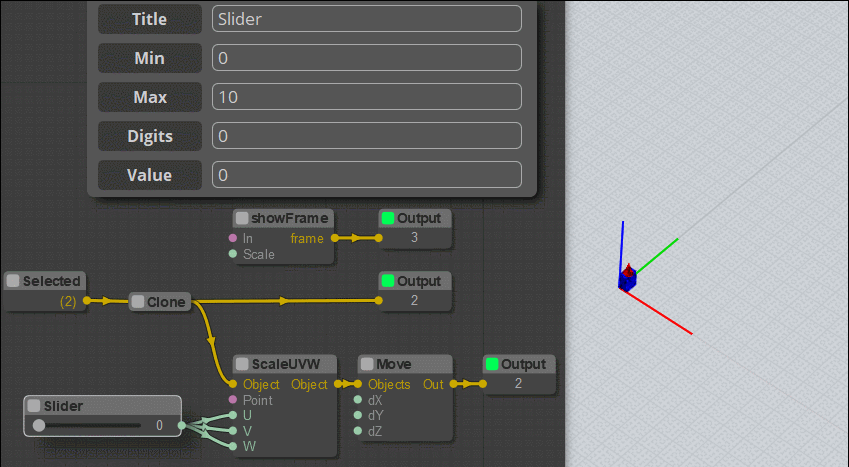
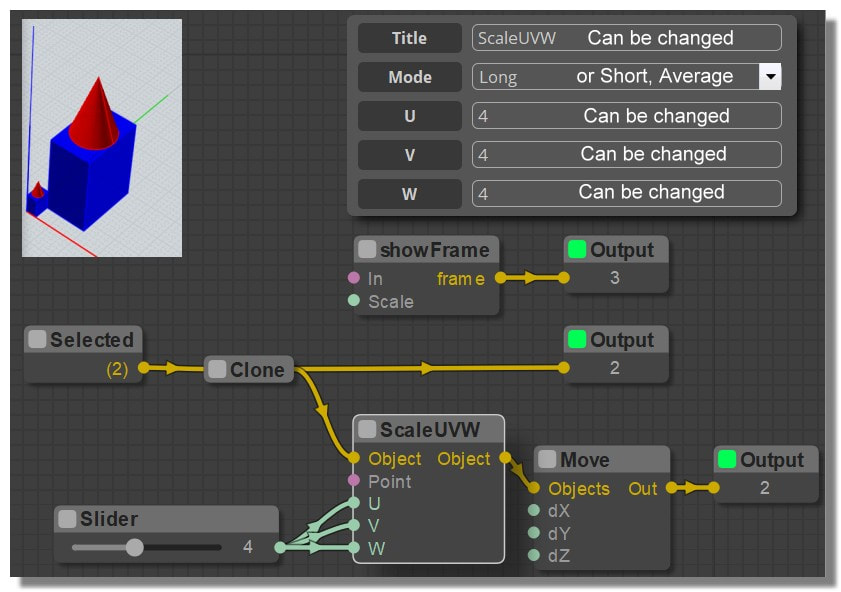
From: bemfarmer
Hi Pilou,
Regarding the point input to ScaleUVW:
For example, with your .nod file:
Place a physical MoI point at say (-5, -5, 0 ), for a reference marker.
Wire a point node, set to ( -5, -5, 0 ), to the pink input to ScaleUVW.
Place a circle at the origin, Top View, say radius 0.5.
Have slider vary from 0 to 10.
Select the circle, and Update Selected node.
Run the node.
Vary the slider.
Slider at zero places the circle at ( -5,-5, 0 ) with radius of zero.
Slider set to 1 leaves the circle at the origin, with radius 0.5.
Slider at 2 places the circle at ( 5, 5, 0 ) with radius of 1.
Slider at 3 places the circle at ( 10, 10, 0 ) with radius of 1.5.
etc.
- Brian
From: Frenchy Pilou (PILOU)
Thx but i have a result a little different!
X & Y are negative at the screen! Does this normal ?
And for slider at 2 I have not your "5,5" but "2,2" :)
if i don't wire the Slider on scaleUVW (UVW regulated at 2 from start) size don't move!
But the big problem is the negative one!
Send the .nod for see if i have a bug inside the function itself...
EDIT: OK I have found : I must don't wire the POINT! :)
So I have exactly your result! :)
Rest only the negative points for the direction of moving : why we must input (-5,-5) and not (5,5) ?
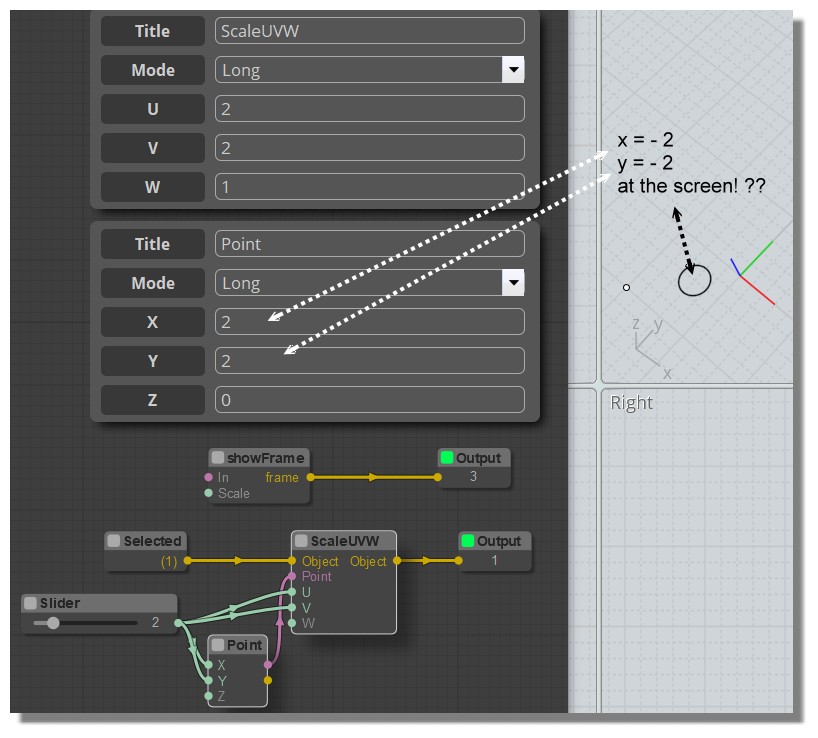
From: Frenchy Pilou (PILOU)
In fact seems Point is a sort of action Point...
playing only with this Point + Move we can obtain a sort of Mirror! (and of course ScaleUVW)
(but always headaches for find directly the good result! :)
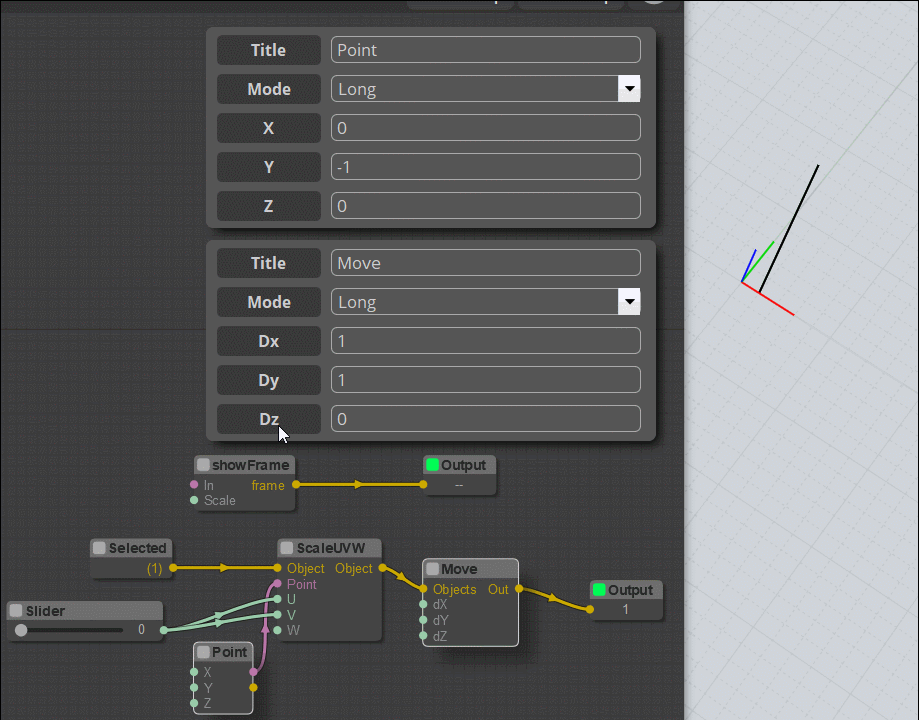
From: Frenchy Pilou (PILOU)
Section Objects2
IntersectObjMp
English
http://moiscript.weebly.com/objects2.html#intersectobjmp
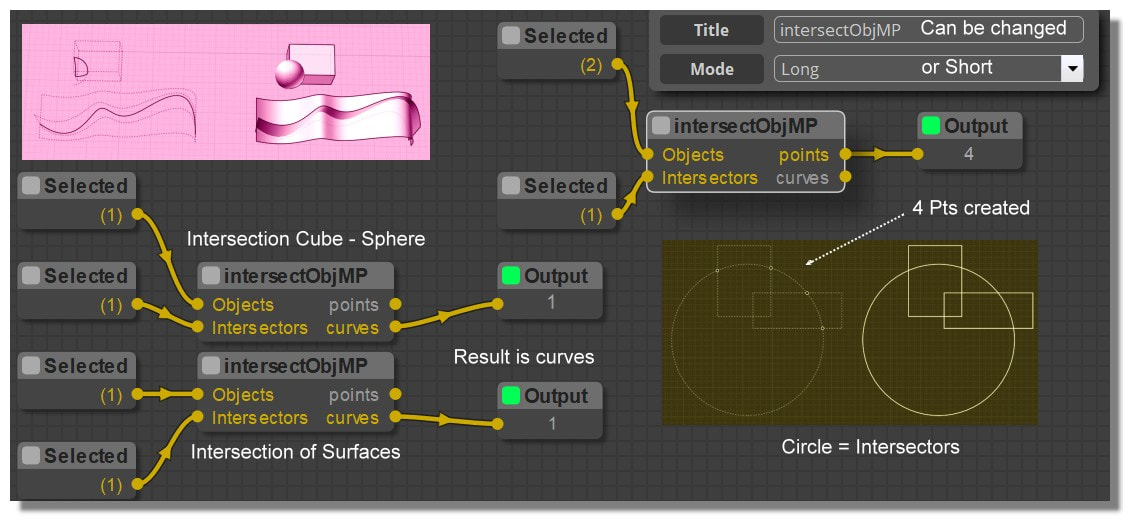
From: Frenchy Pilou (PILOU)
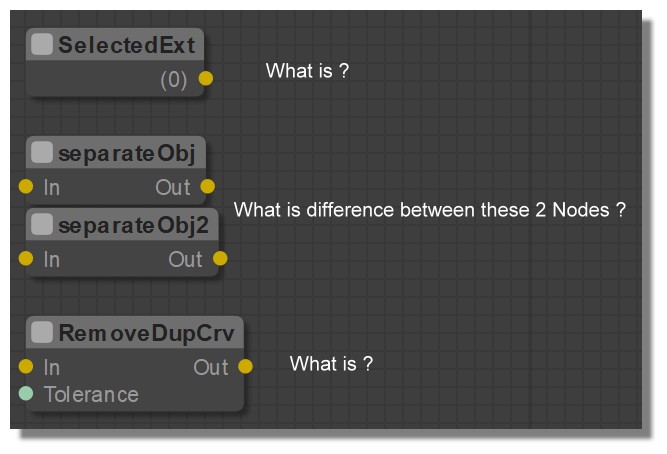
From: bemfarmer
SelectedExt has the code of Selected, with addition of "order" choice, and a bit of code to handle the choice.
I did not delve into the code too much. Formatting of the original Selected has multiple code lines lumped together, which makes it harder to read...
- Brian
From: Frenchy Pilou (PILOU)
yes but have you an example of what take advantage of use it :)
like
Creation order
A = Cube
B = Sphere
C= Cone
Selection by click
B = Sphere
A= Cube
C = Cone
But now how call object (1), object (2), object (3) for make something with ? (following the method choosen)
the array functions ? Maybe ObjtoArray i will try that!... :)
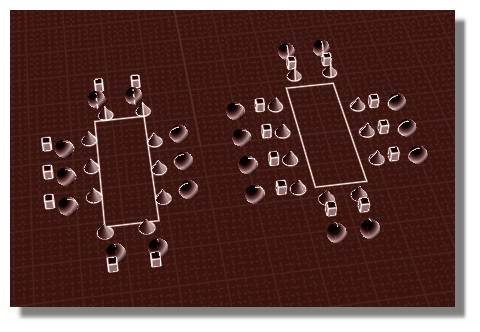
I don't see also an Array Curve Node?
Show messages:
1
…
282-301
302-321
322-341
342-361
362-381
382-401
402-421
…
502-503