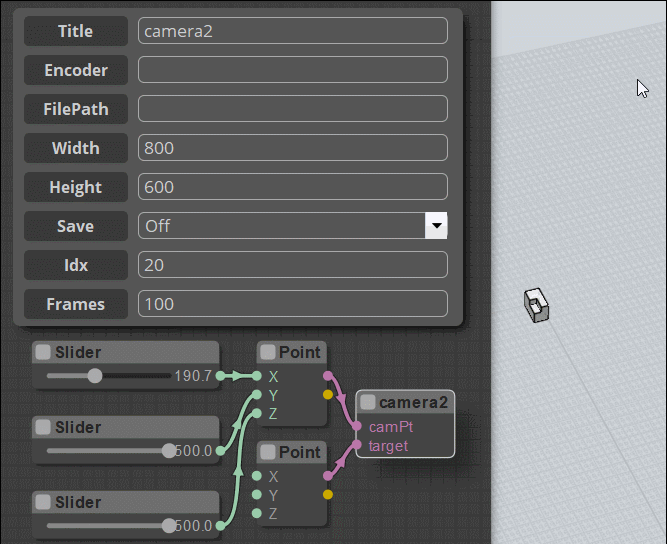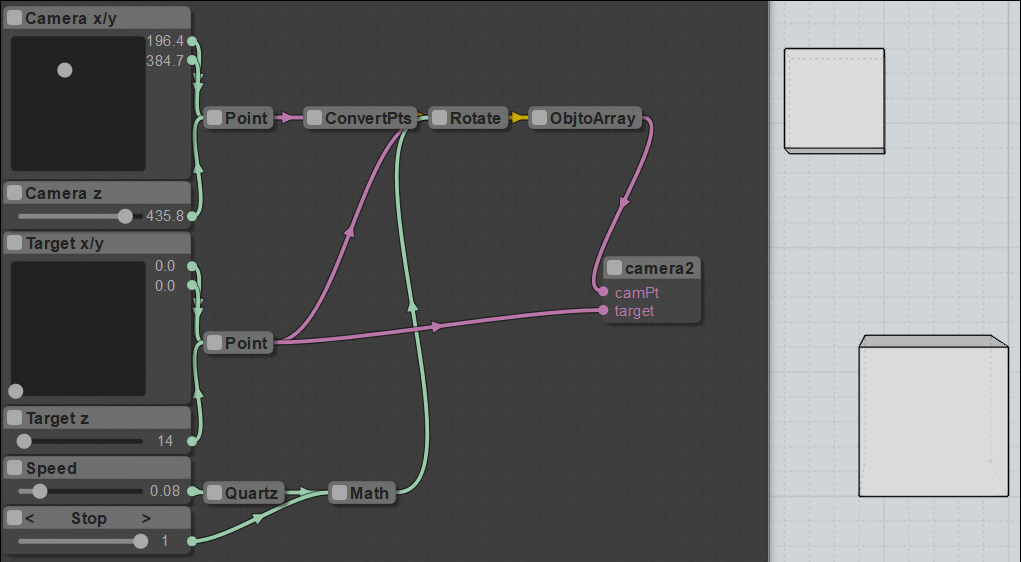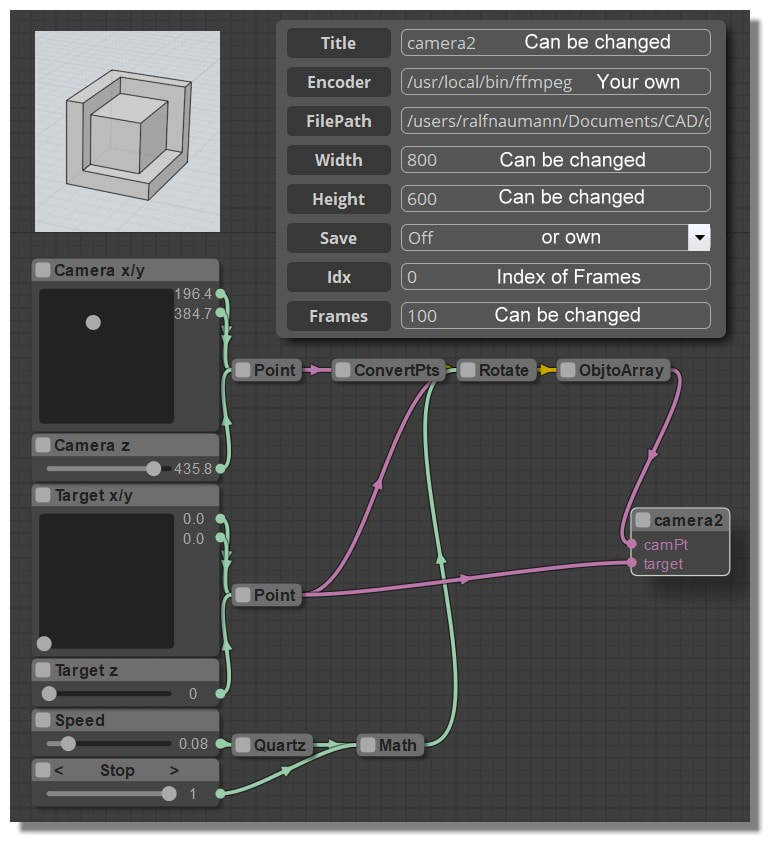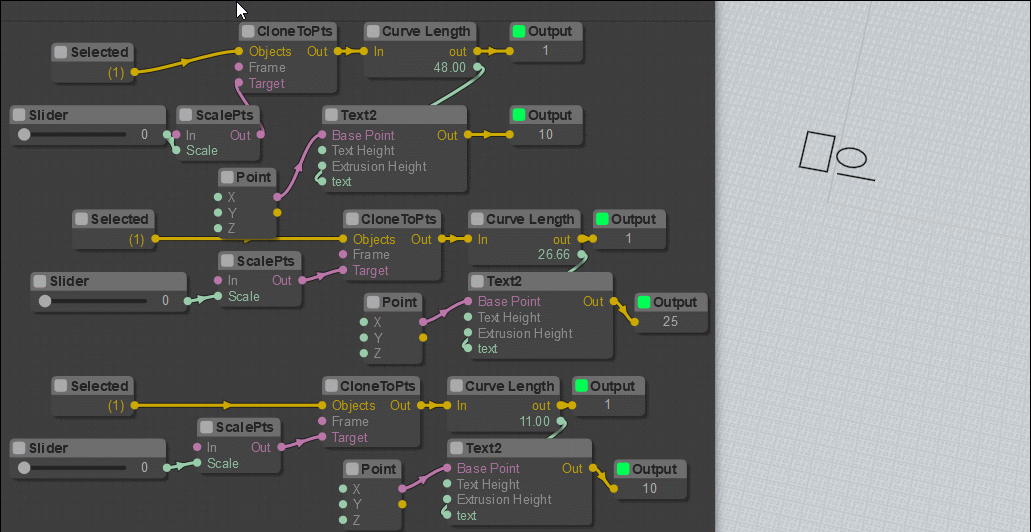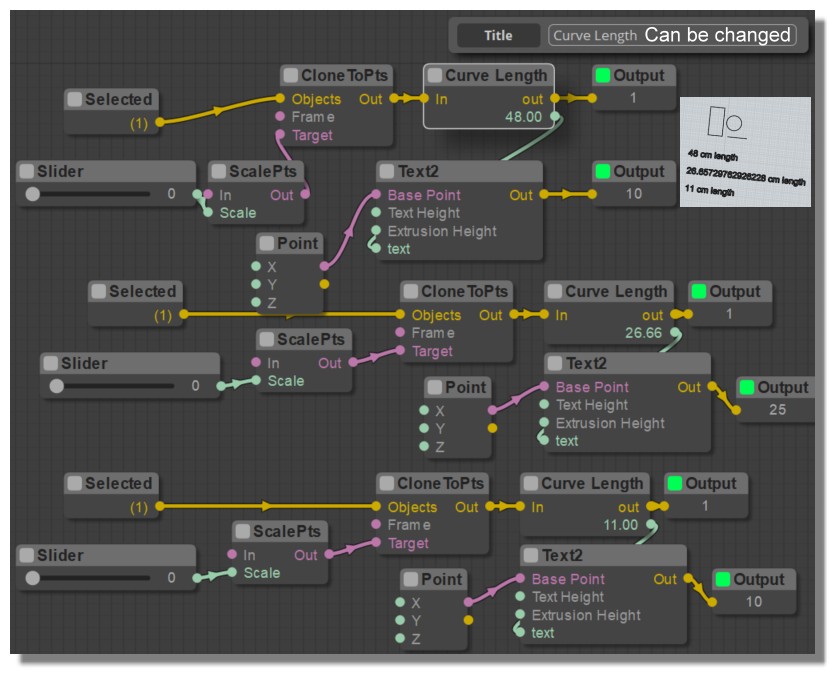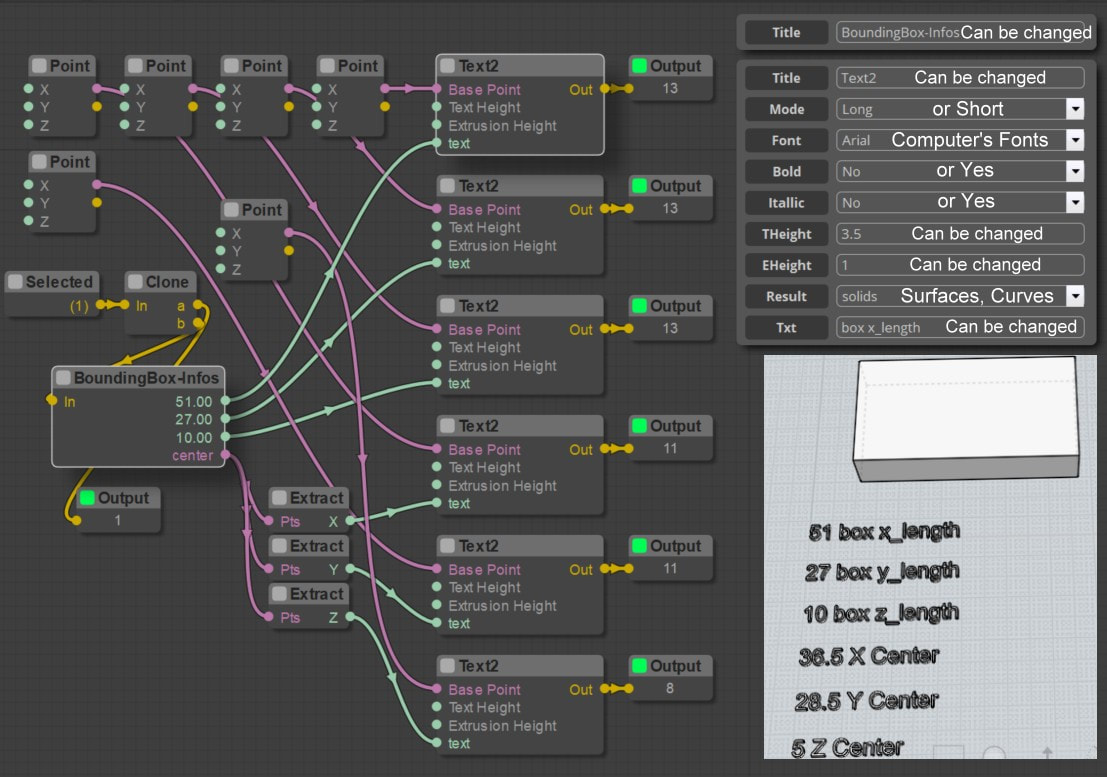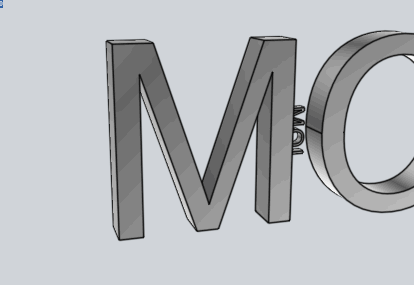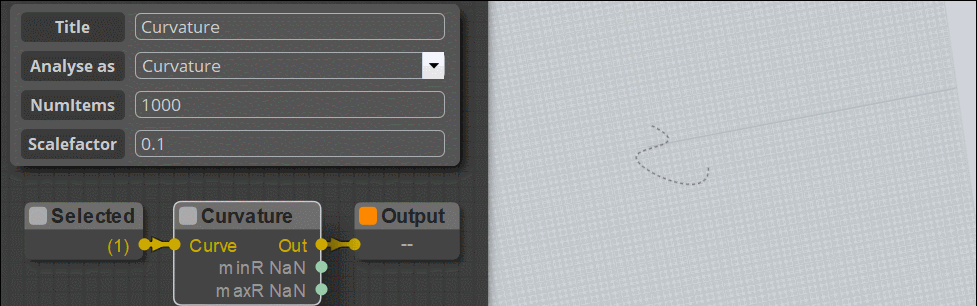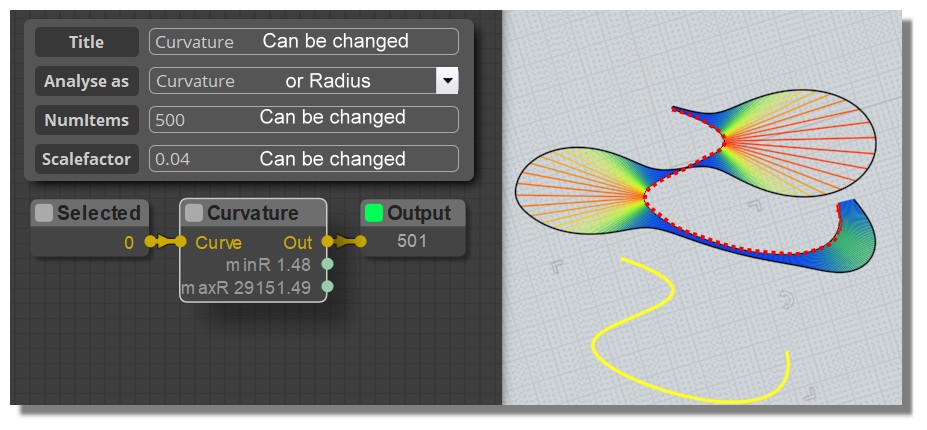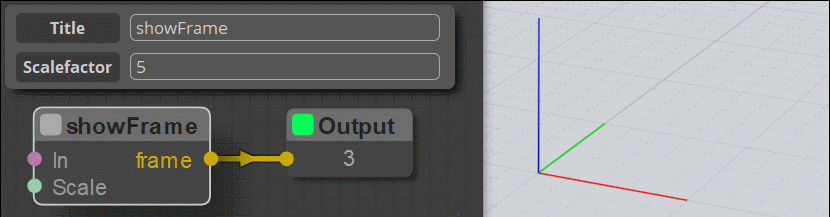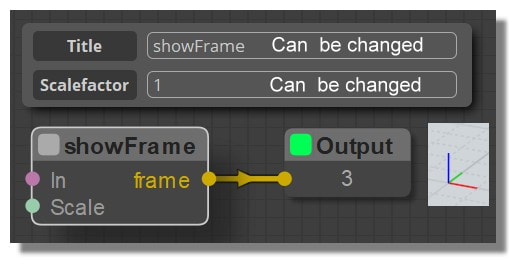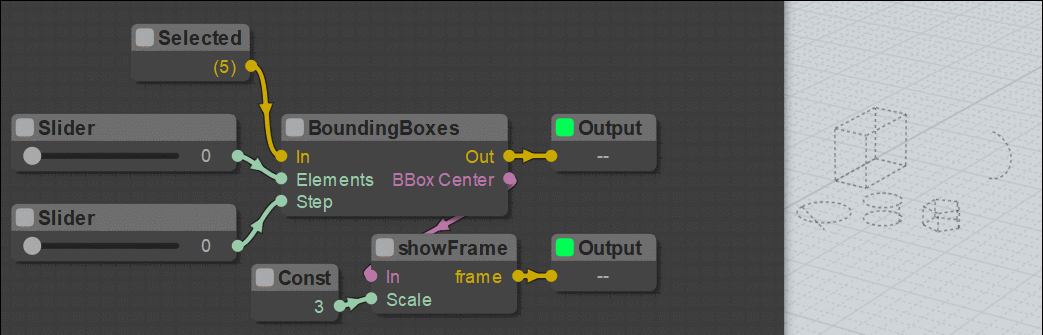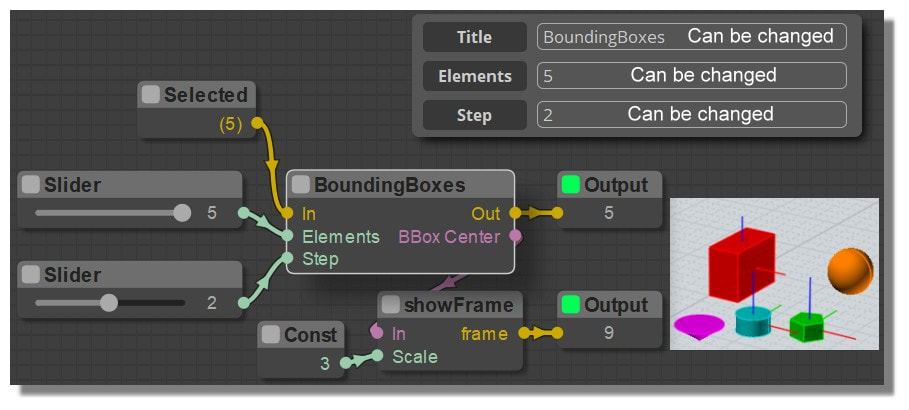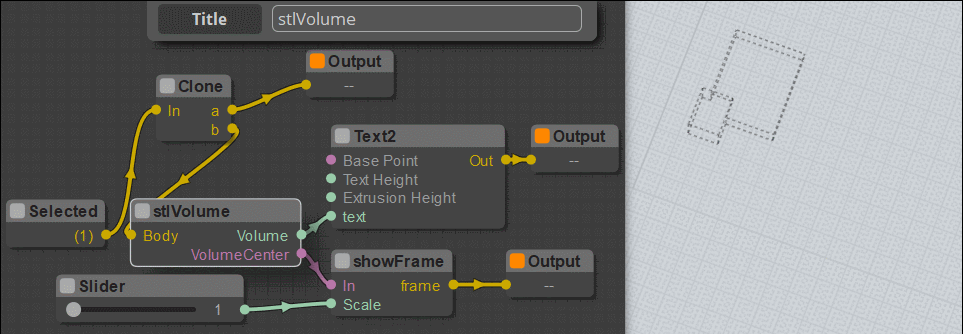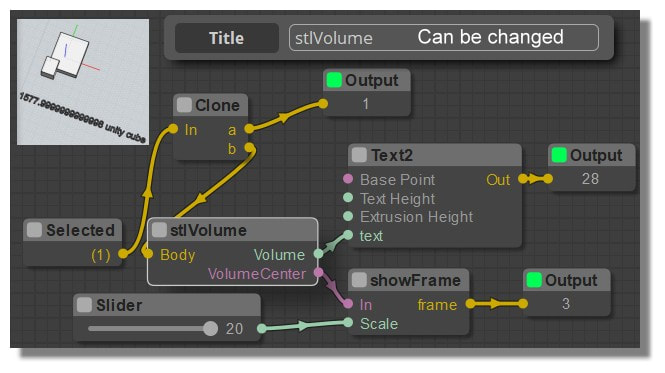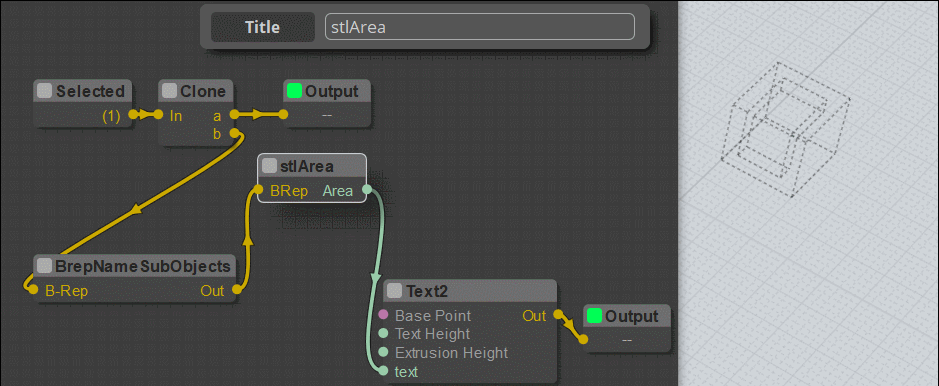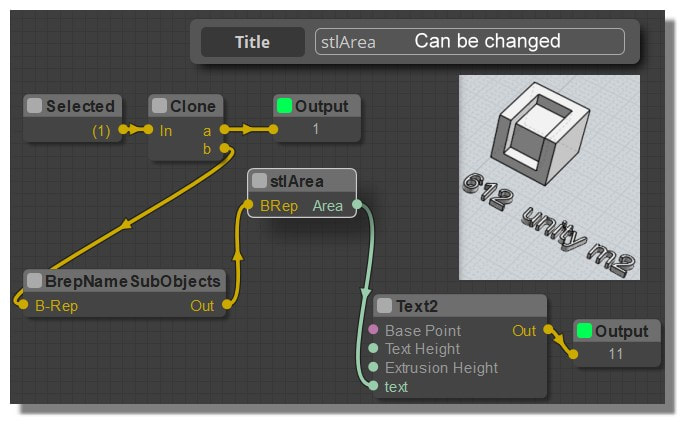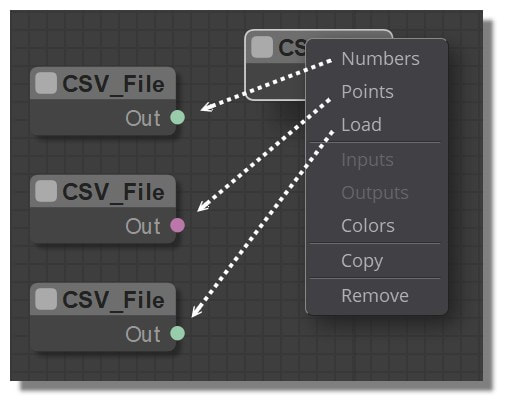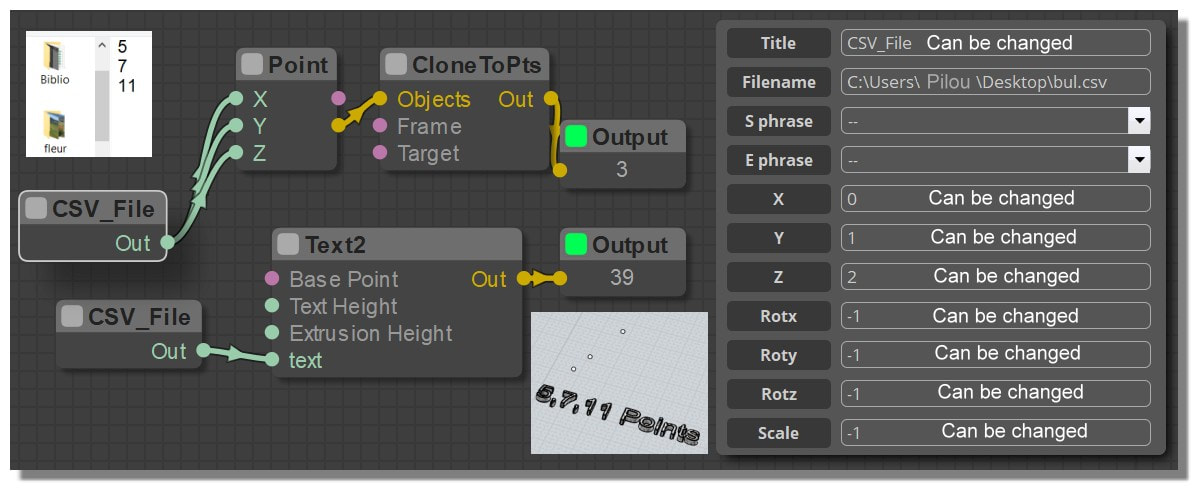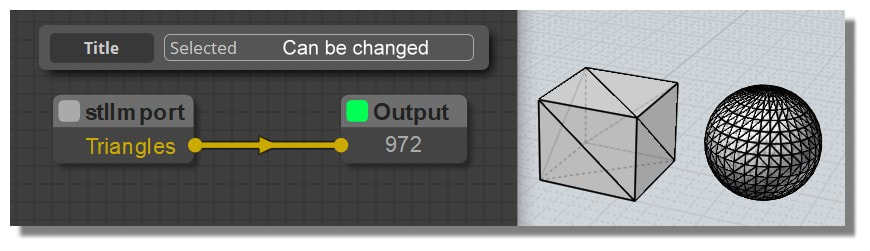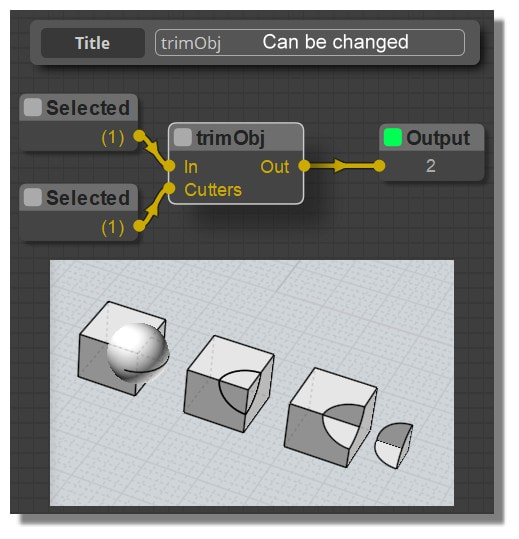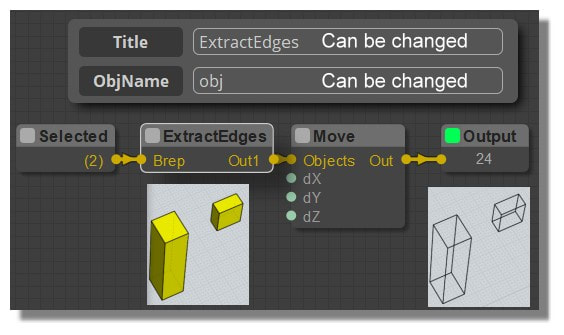Show messages:
1-10
…
271-290
291-310
311-330
331-350
351-370
371-390
391-410
…
491-503
From: Frenchy Pilou (PILOU)
Section r2d3
Camera2 Node
What is effect of Idx ? Encoder ? Effect of save (i suppose save to file ?) and how to enable it ? (press something ?)
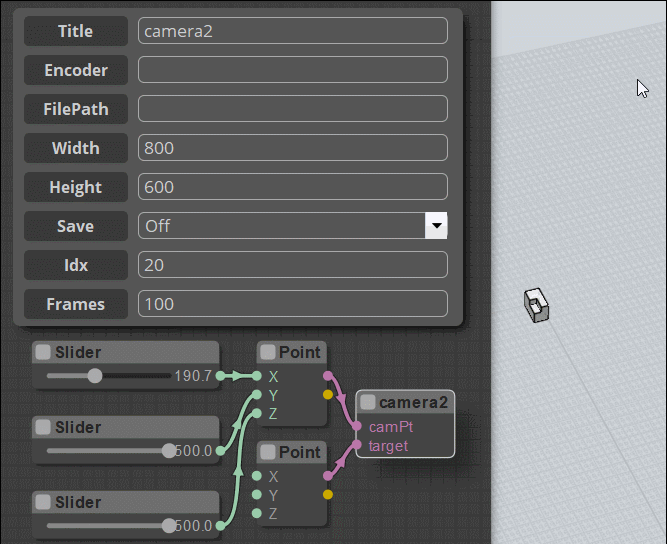
From: bemfarmer
Hi Pilou.
I did a little testing with r2d3's camera1.nod.
https://moi3d.com/forum/index.php?webtag=MOI&msg=7777.861
With Frames set to, for example, 100
Frames is the number of camera pictures as test1.png, test2.png, ... test100.png, which can be snapped (picture taken).
(So maybe set Frames to say 10, for testing purposes.)
Idx is the actual number of pictures which are in the process of being taken during a Run.
I used a USB stick for the File Path entry: H:\
I placed an Ascher diamond at the origin, in Top View, for a Target.
So now, with Idx set to 0, turn Save to ON, and press Run.
100 png pictures will be taken of the Ascher diamond as it rotates, and placed in 100 png files in the H:\ directory.
(Not a very exciting set of pictures:-)
The Idx count of pictures taken increases up to 100.
Then I guess some other software can be used to make a movie from the png's
- Brian
ps Setting File Path entry to: H:\Ascher will create the png's with Aschertest1.png, Aschertest2.png,... , in the H:\ directory.
Setting File Path entry to: H:\Ascher\ with the ending backslash, will use the subdirectory Ascher for the saved files test1.png, test2.png, etc.
(The subdirectory Ascher must be manually created under H:\ before using it as the File Path entry.)
Encoder or Enc, seems to be set to .png by default, although there is also .avi in the next line of code. .avi does not seem to be used. ???
I do not know how or if Camera2 can make a video. Maybe someone else can decipher the camera2 video code?
The old Camera code mentions ffmpeg. Also jones. Maybe some other software is needed?
To re-run the camera with save, reset the Idx value to 0.
From: Frenchy Pilou (PILOU)
Thx i will examine that!
From: Frenchy Pilou (PILOU)
In fact there was a ready macro by d2r3
So...
Section d2r3
Camera2 Node
English
http://moiscript.weebly.com/r2d3.html#camera2
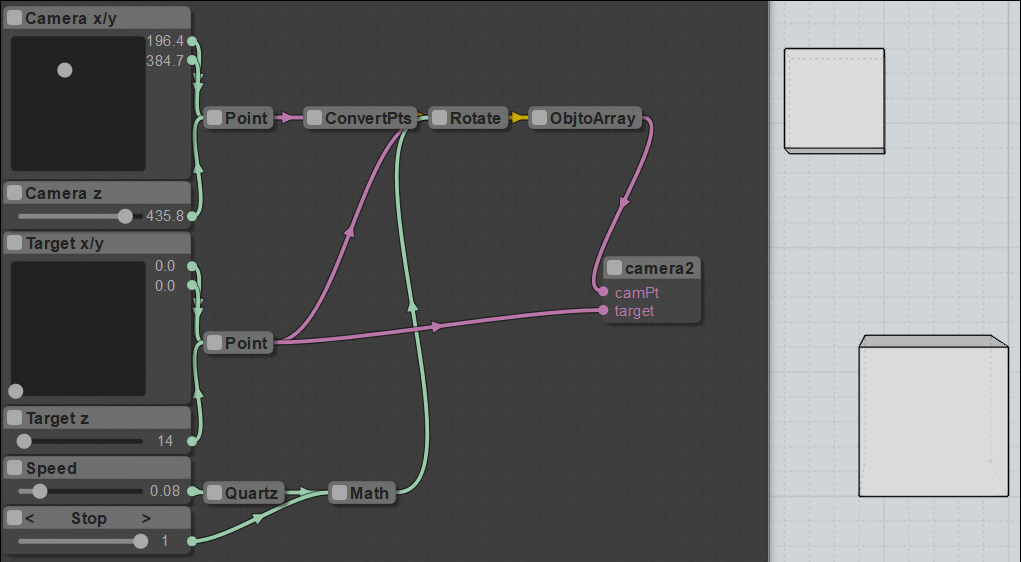
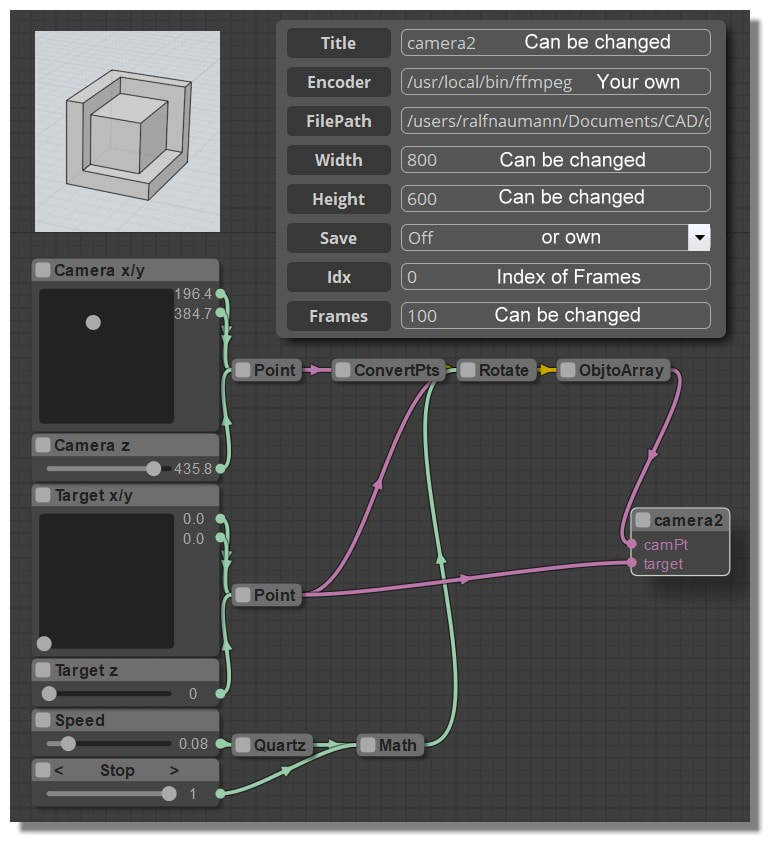
From: Frenchy Pilou (PILOU)
Should have a number of decimal!!! :)
Section Infos
Curve Length Node
English
http://moiscript.weebly.com/infos.html#curvelength
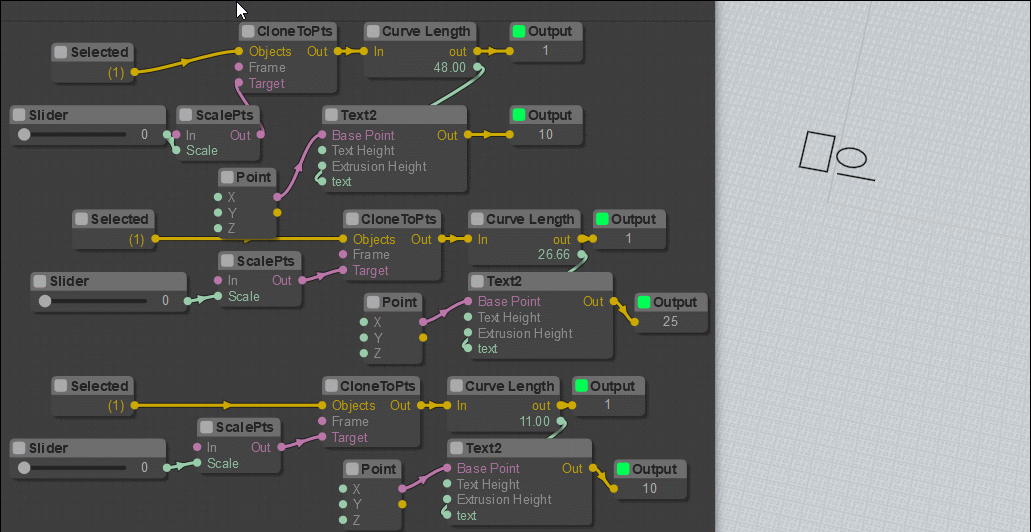
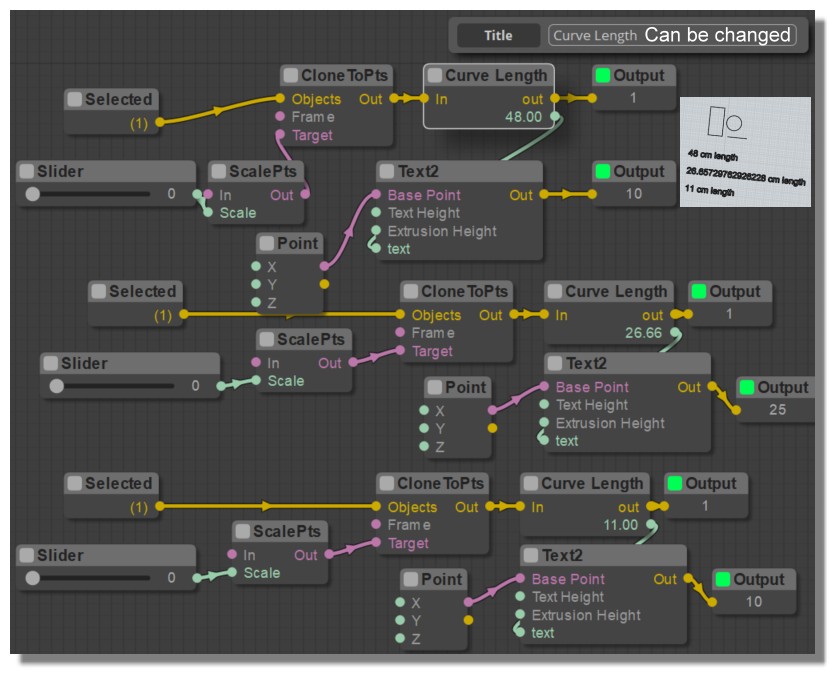
From: Frenchy Pilou (PILOU)
Section Infos
BoundingBox Infos
English
http://moiscript.weebly.com/infos.html#boundingboxinfos
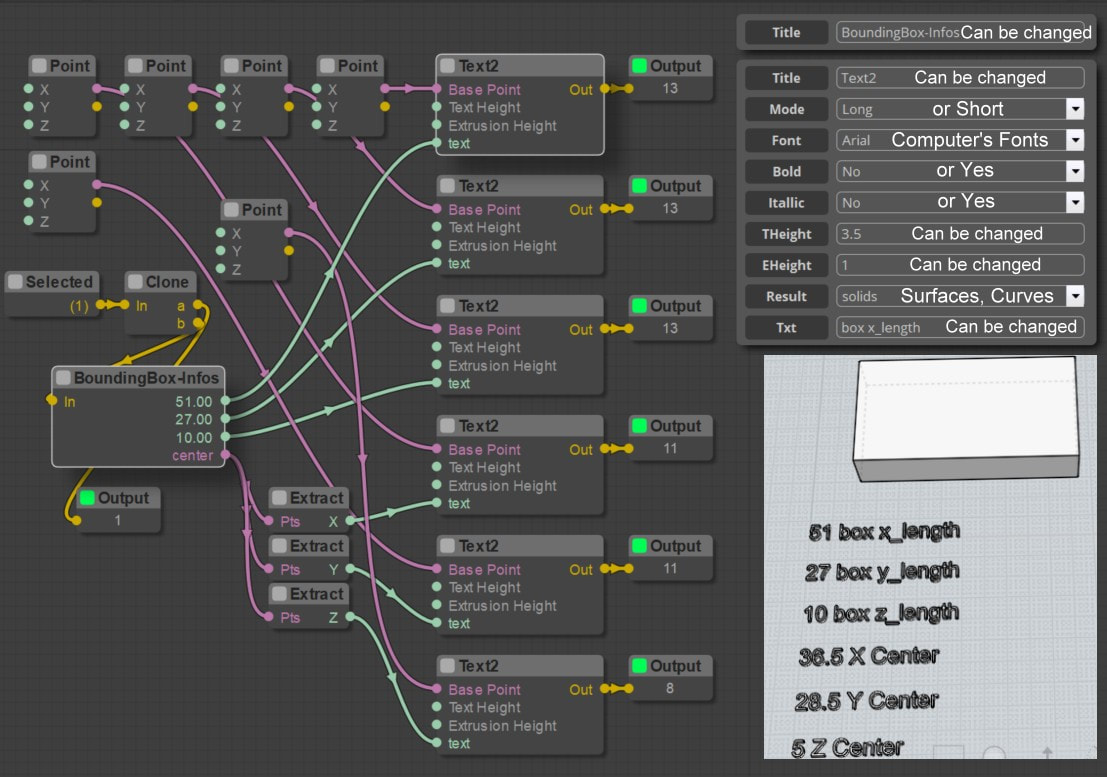
From: bemfarmer
It appears that the camera is moving, not the target.
The camera can move in many directions, not just revolving around the target.
Edit, As per Pilou, the target can also move:-)
Typo: Save is On or Off, not Own.
Some clarification of how to make an mpeg or avi would be nice.
Frame I understand to be one picture, in camera language, rather than MoI frame, although maybe they are interrelated?
- Brian
From: Frenchy Pilou (PILOU)
Why not ? You must just drawing something moving...
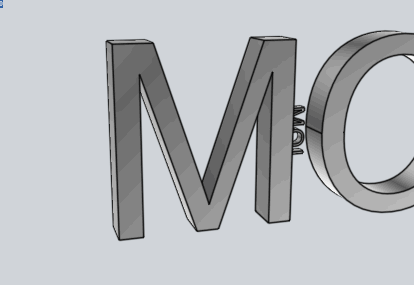
From: bemfarmer
Touche'
From: Frenchy Pilou (PILOU)
Sections Infos
Curvature Node
English
http://moiscript.weebly.com/infos.html#curvature
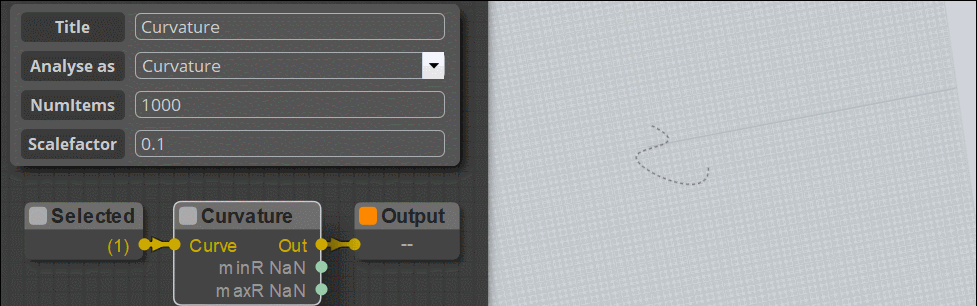
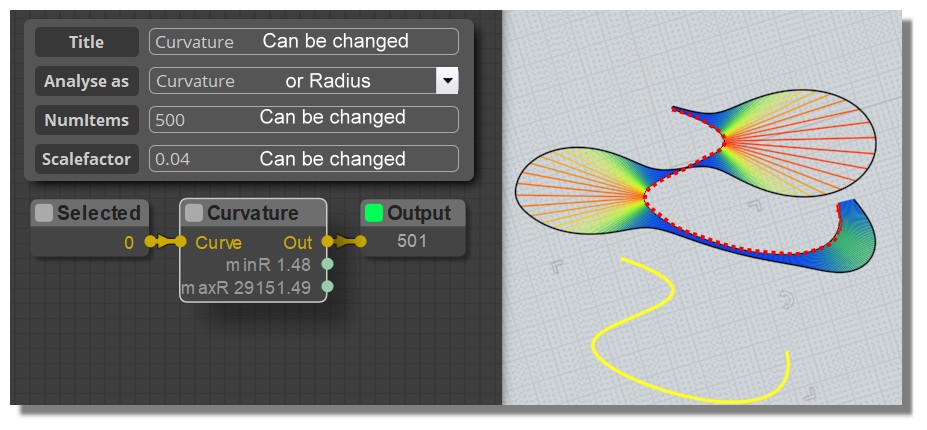
From: Frenchy Pilou (PILOU)
Section Infos
ShowFrame
English
http://moiscript.weebly.com/infos.html#showframe
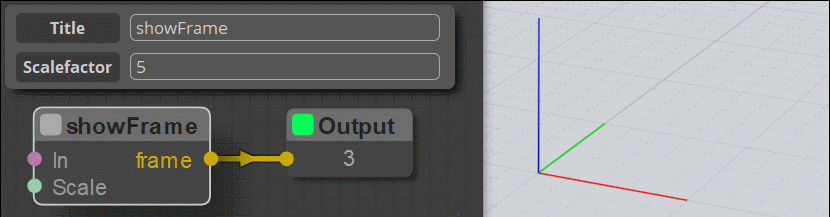
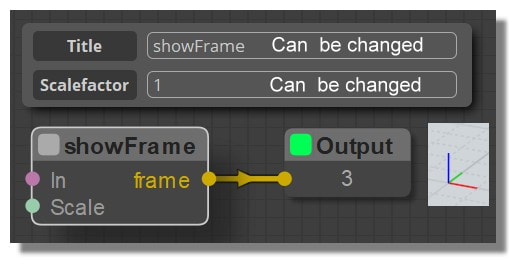
From: Frenchy Pilou (PILOU)
Section Infos
BoundingBoxes Node
English
http://moiscript.weebly.com/infos.html#boundingboxes
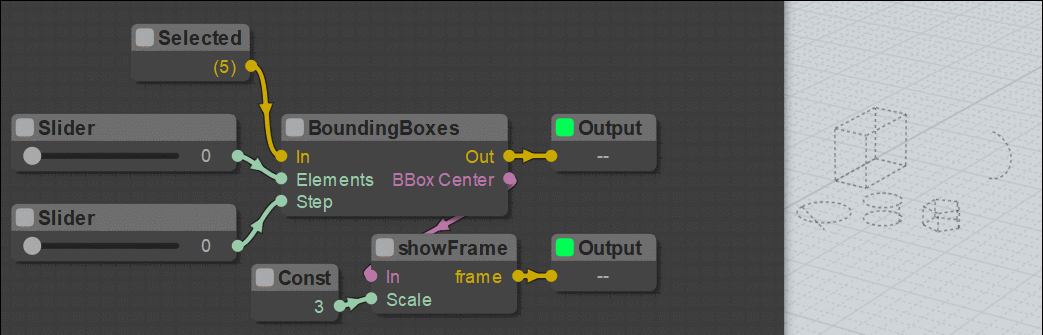
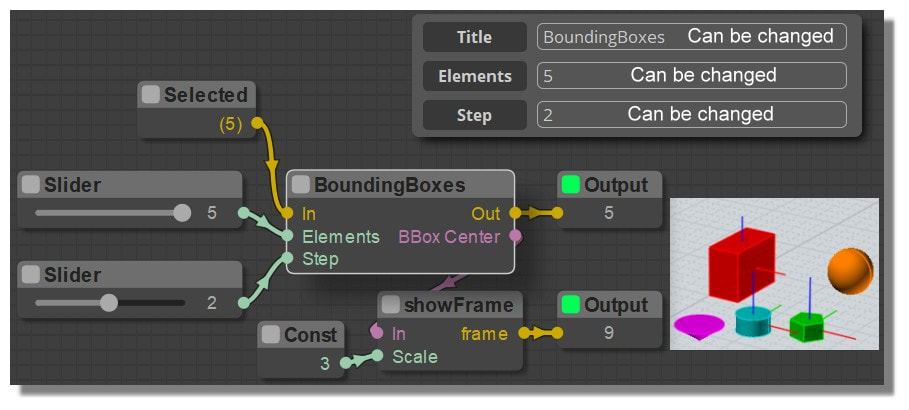
From: Frenchy Pilou (PILOU)
Another time need to truncate the result! :)
Maths node has not this function and i don't see how enter inside Maths node another thing than the presets! :(
As soon as I enter another thing it's remplaced by a preset!
PS What is "STL" it's for Print 3D or it's another thing ?
Section Infos
StlVolume
http://moiscript.weebly.com/infos.html#stlvolume
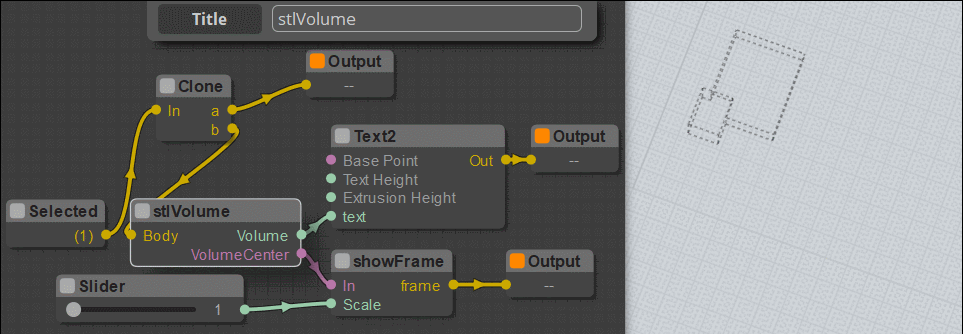
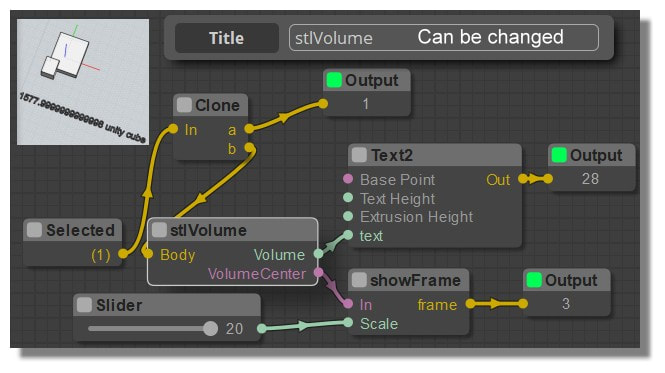
From: bemfarmer
From 2015, Dinos/Max Calculate volume from Stereolithograpy polygon triangles:
https://moi3d.com/forum/index.php?webtag=MOI&msg=7421.13
https://stackoverflow.com/questions/6518404/how-do-i-calculate-the-volume-of-an-object-stored-in-stl-files
Karsten 2017 Infonodes:
https://moi3d.com/forum/index.php?webtag=MOI&msg=7777.279
- Brian
Javascript has truncation functions. Maybe place a math node between Volume and Text, and use one of the Javascript truncate or round functions?
There is .toFixed(2)...StackOverflow has brief code to fix up .toFixed...
rounded_number = Math.round(number * 100) / 100 (from Geeks for Geeks)
To truncate an objectlist, I think there must be another node to do the truncation. An array type of node...?
Maybe Stream2Array? There is a "max" input...
From: Frenchy Pilou (PILOU)
I will exam all that...but i wish only nodes..not want to explore the code ;)
<< Maybe place a math node between Volume and Text
Yes how put materially another thing than the existing presets ???
Stream2Array? There is a "max" input ...what is the use of this Array ?
else
Section Infos
StlAera Node
English
http://moiscript.weebly.com/infos.html#stlaera
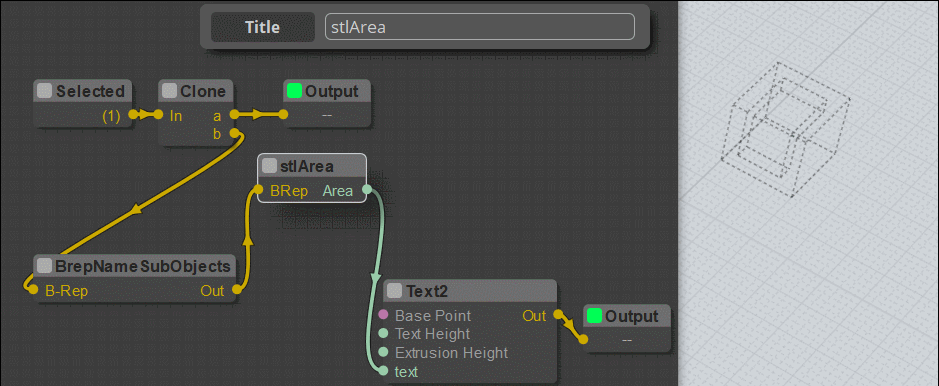
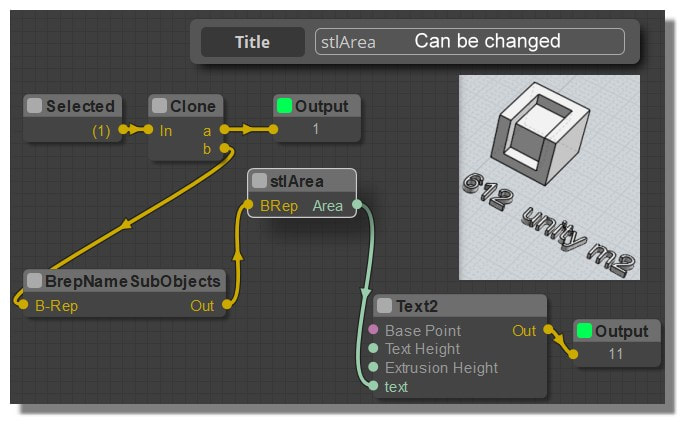
From: Frenchy Pilou (PILOU)
I suppose that is the same Camera to use than Camera2 Node
(go there for node to load and see animation! )
http://moiscript.weebly.com/r2d3.html#camera2
Section Infos
Camera Node
English
http://moiscript.weebly.com/infos.html#camera

From: Frenchy Pilou (PILOU)
Section Import
CSV File Node
http://moiscript.weebly.com/import.html#csvfile
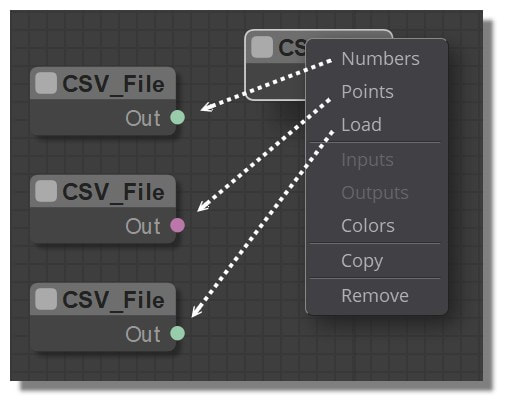
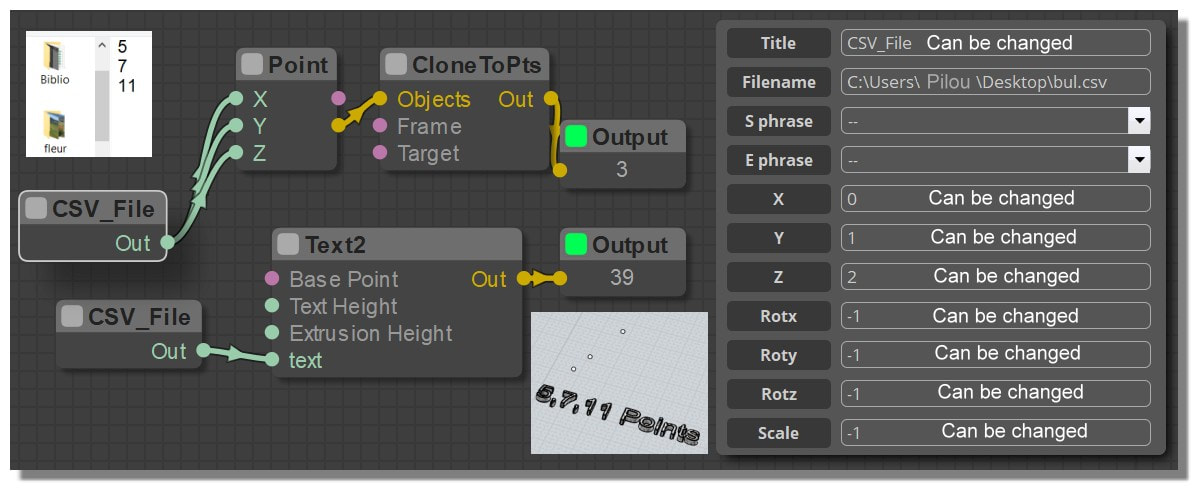
From: Frenchy Pilou (PILOU)
Don't know that exists an Importer STL to Moi!!!
Section Import
STL Import Node
http://moiscript.weebly.com/import.html#stlimport
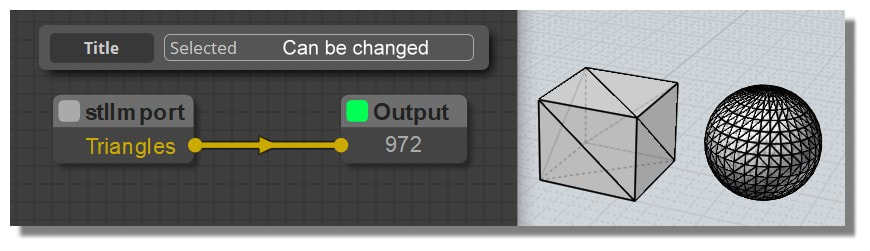
From: Frenchy Pilou (PILOU)
Section Objects2
TrimObject
English
http://moiscript.weebly.com/objects2.html#trimobj
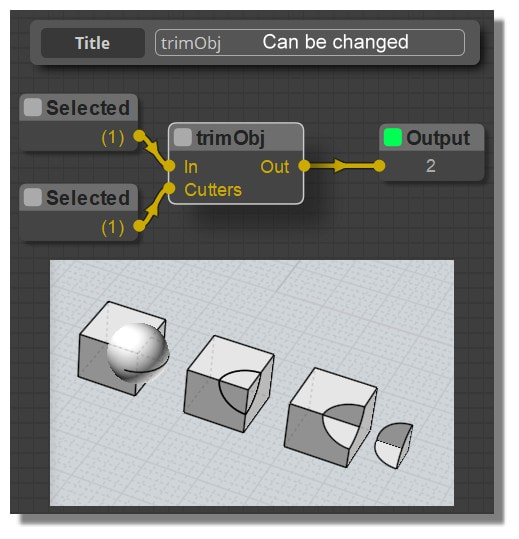
From: Frenchy Pilou (PILOU)
Section Objects2
ExtractEdges Node
English
http://moiscript.weebly.com/objects2.html#extractedges
http://moiscript.weebly.com/uploads/3/9/3/8/3938813/gif-extract-edges_orig.gif
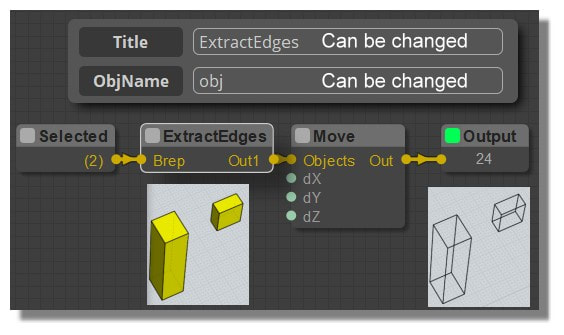
Show messages:
1-10
…
271-290
291-310
311-330
331-350
351-370
371-390
391-410
…
491-503