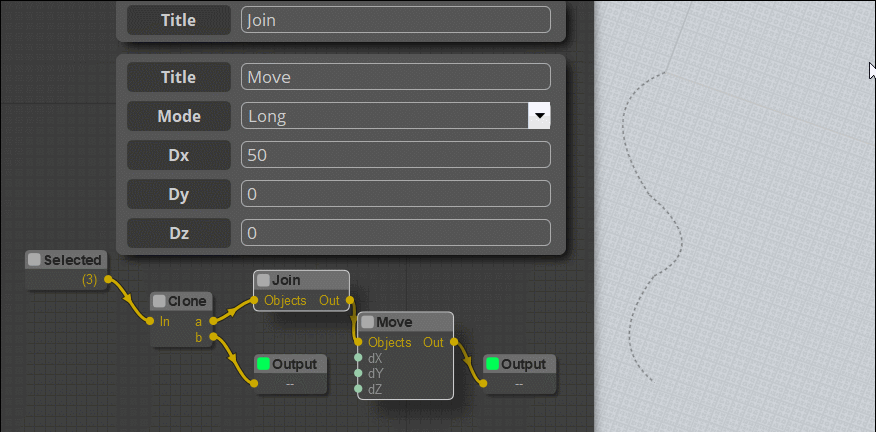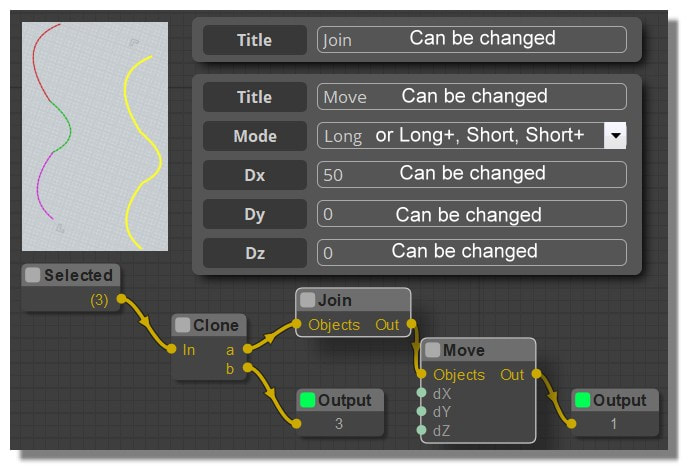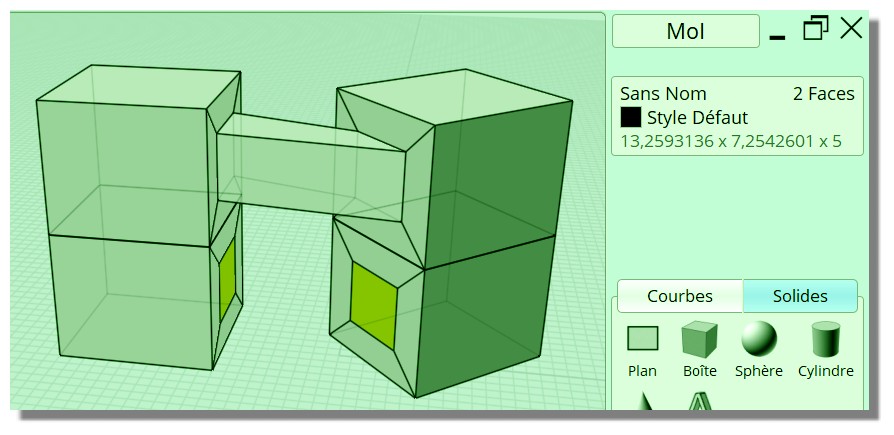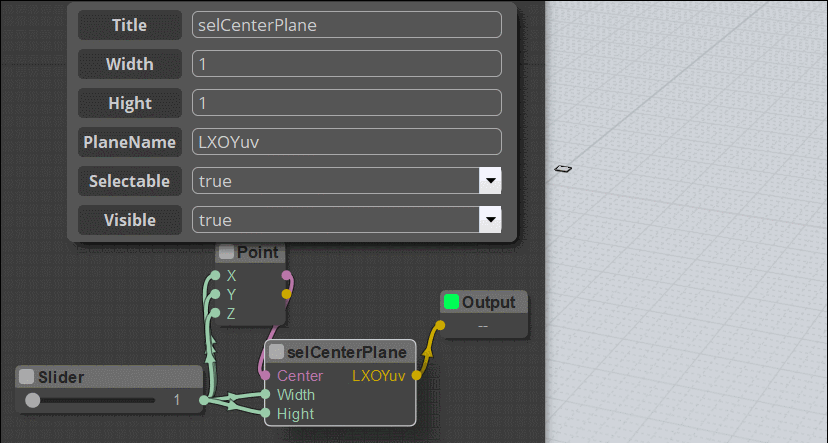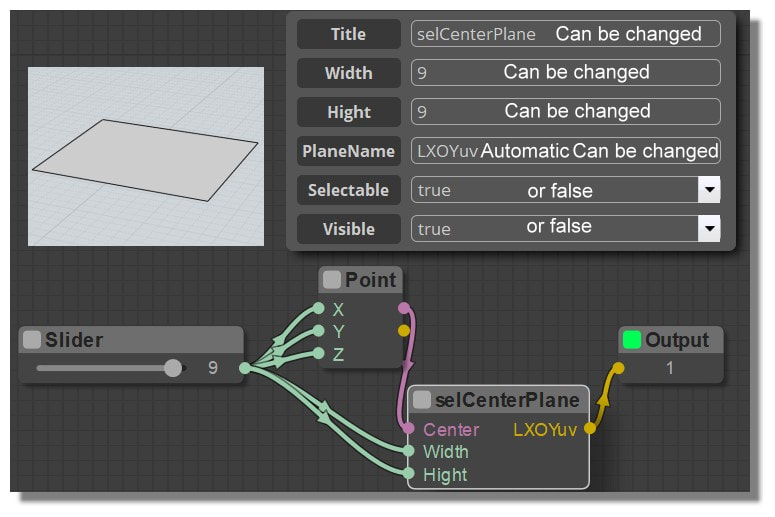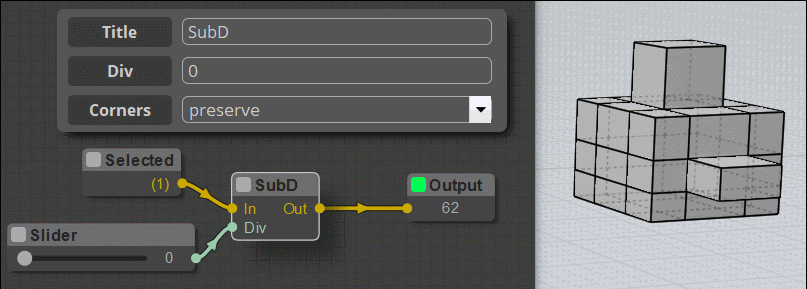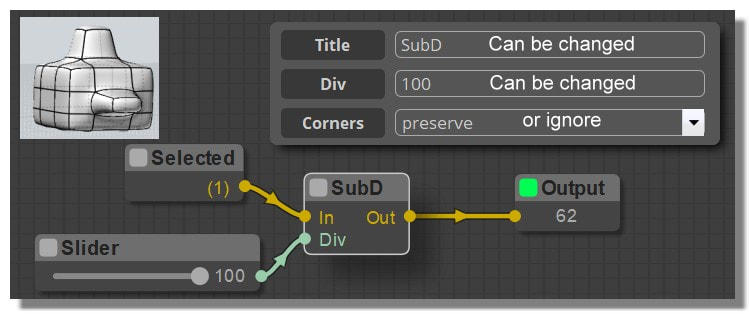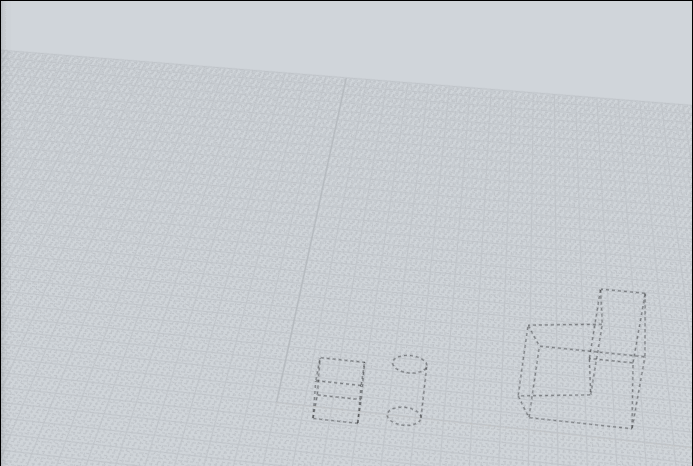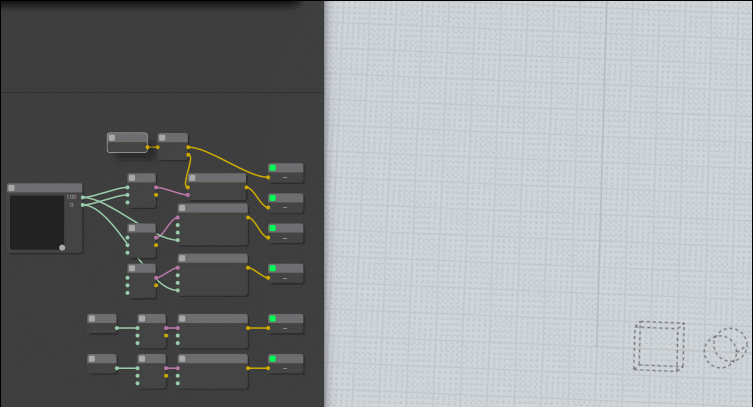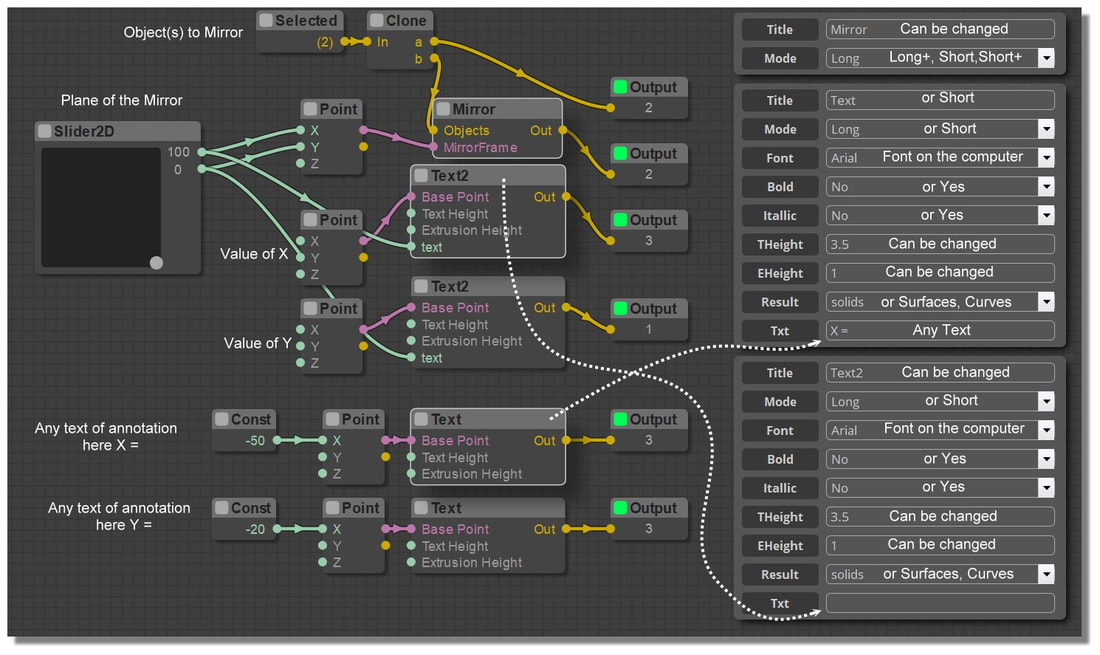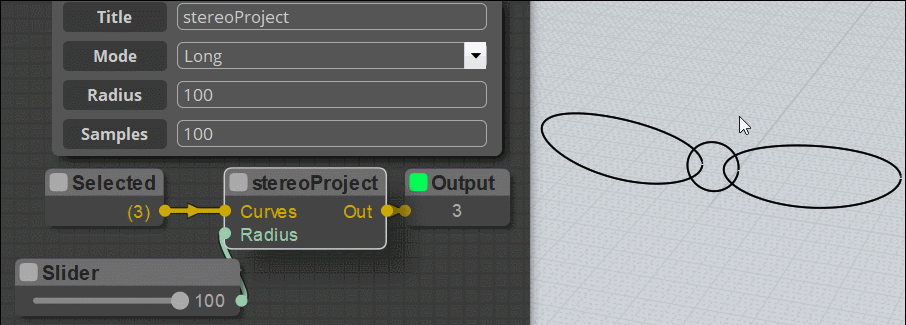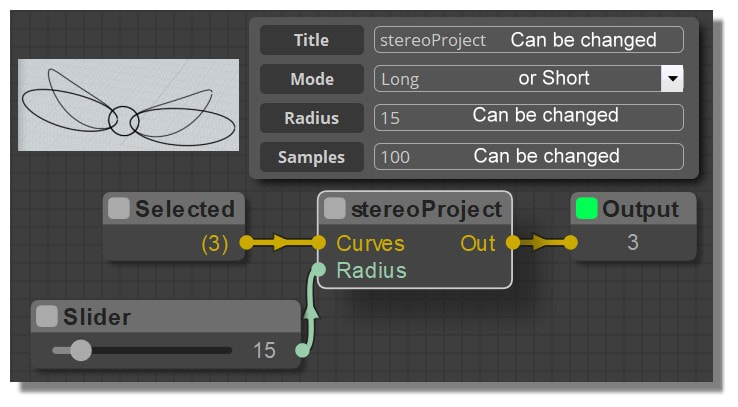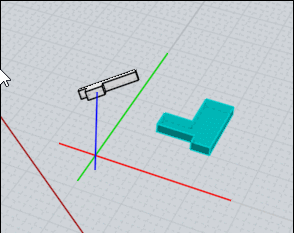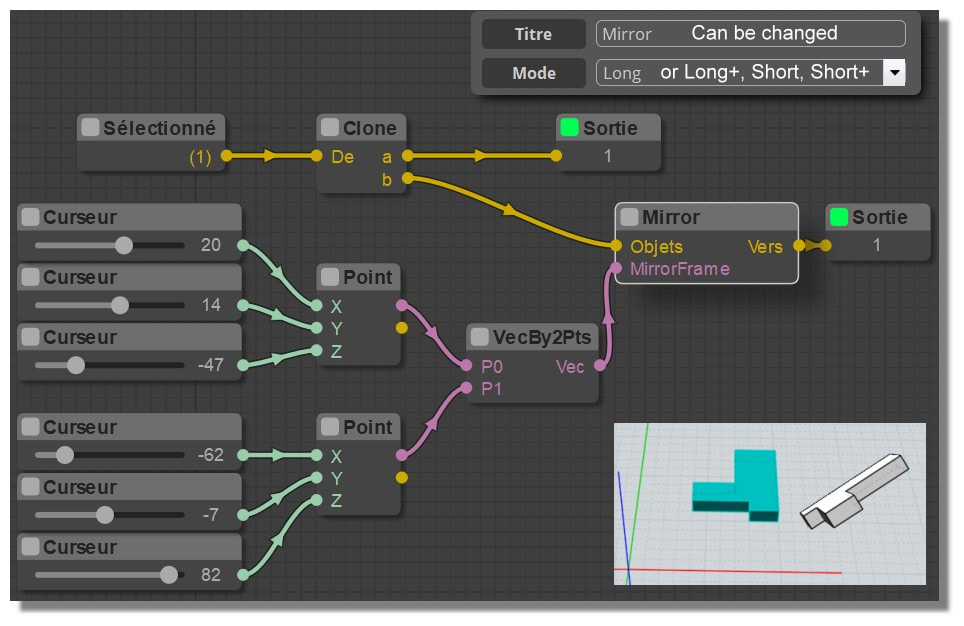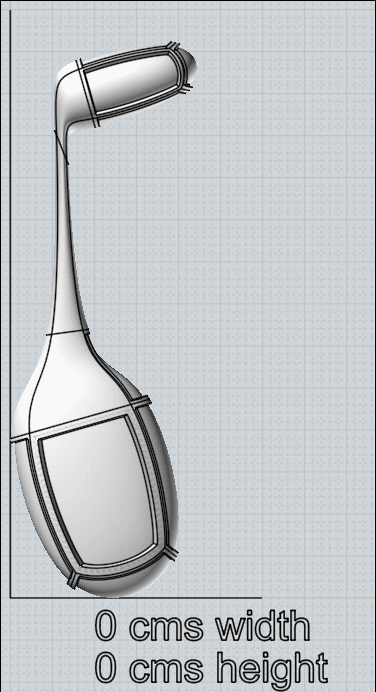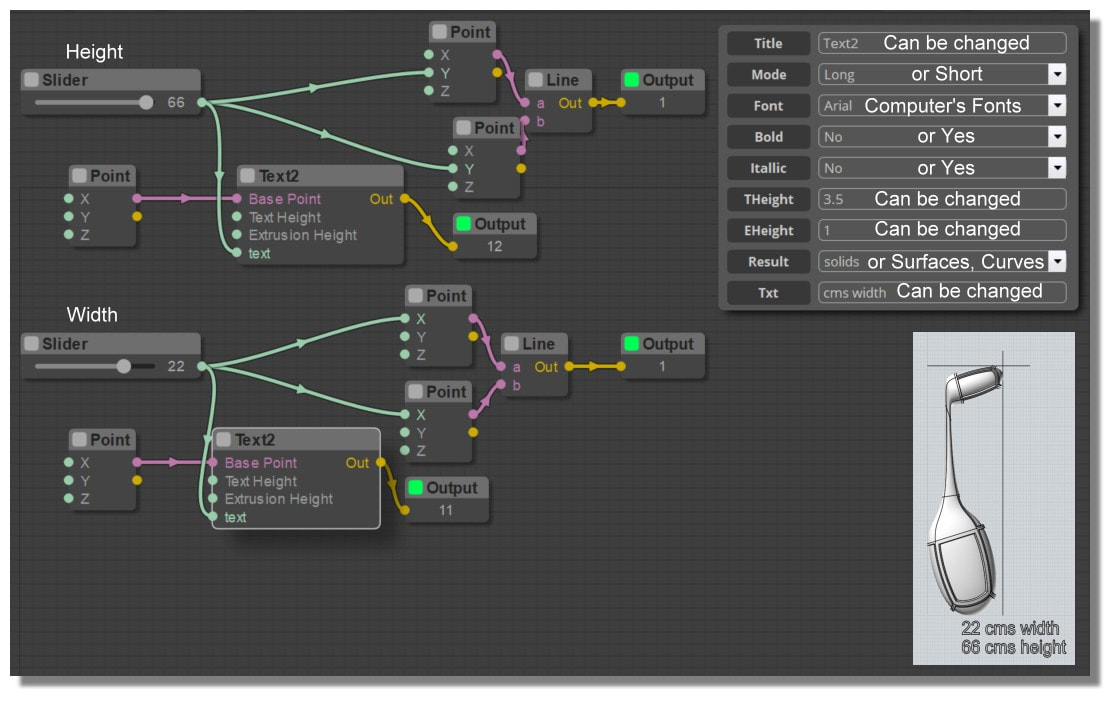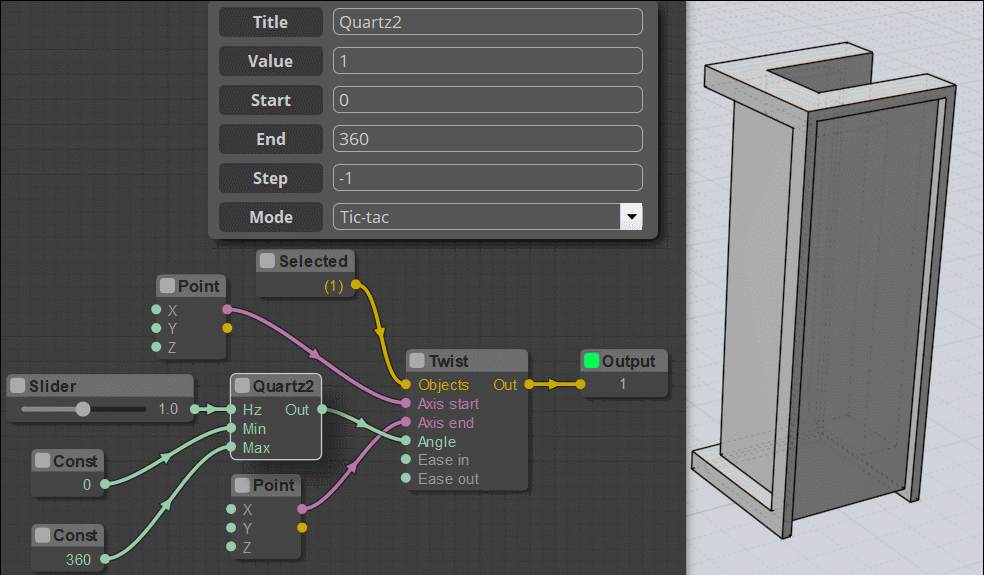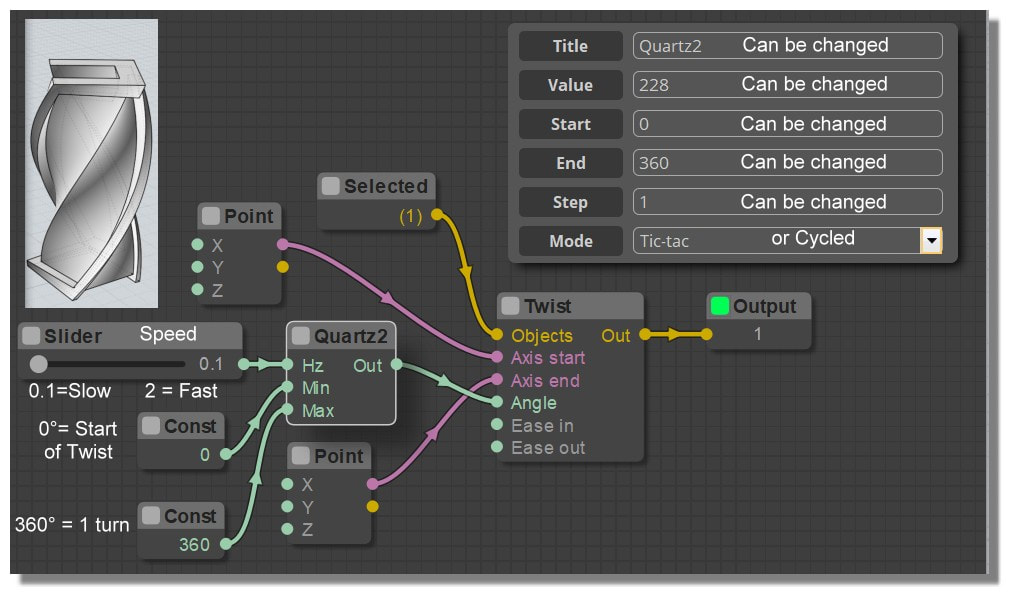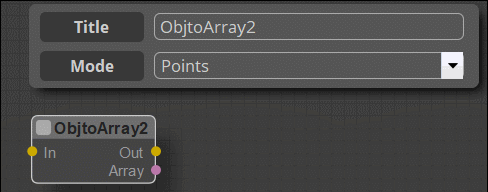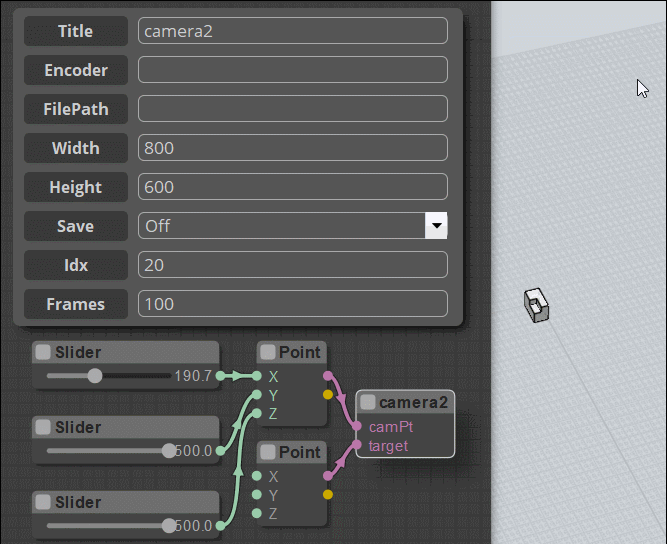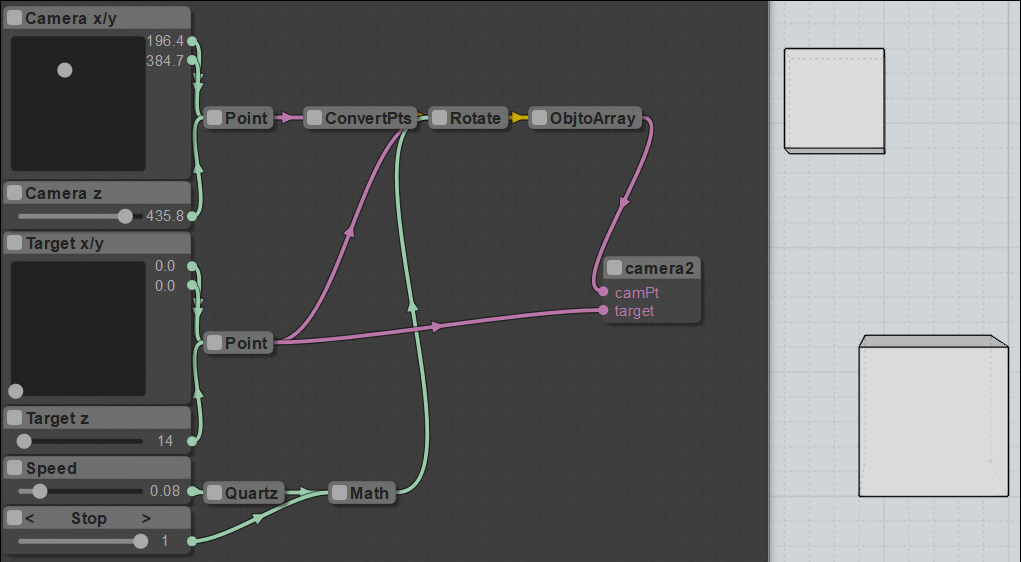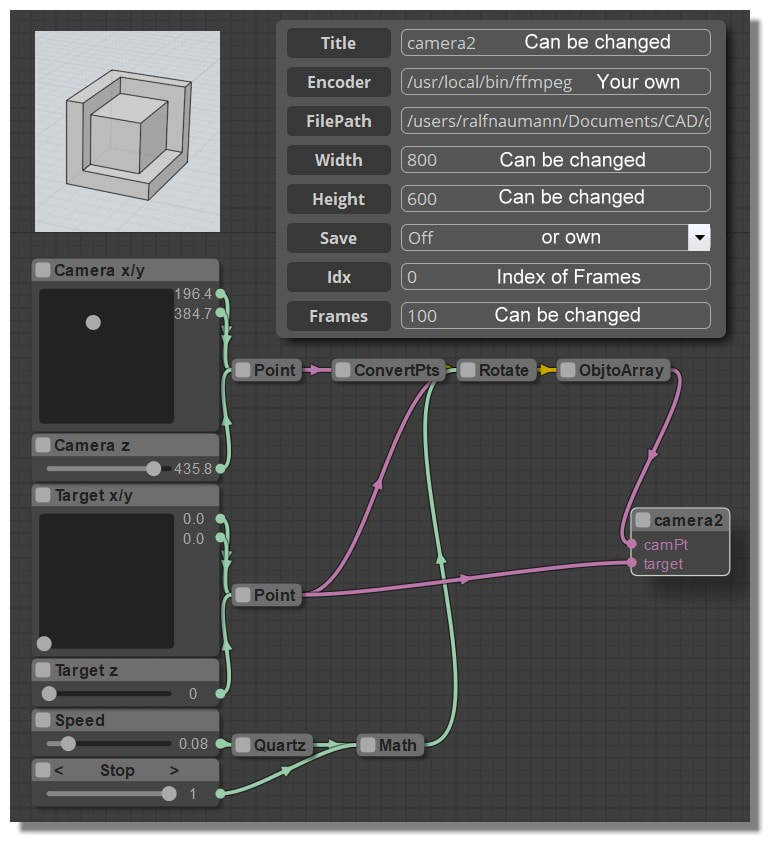Show messages:
1-14
…
255-274
275-294
295-314
315-334
335-354
355-374
375-394
…
495-503
From: Frenchy Pilou (PILOU)
I will study that :)
From: Frenchy Pilou (PILOU)
Section SubD
Join Node
English
http://moiscript.weebly.com/subd2.html#join
Join several Curves in only One!
At the end run this ShortCut for have directly normal selection because it's not enabled at the end of the Nodes!
script: var objs = moi.geometryDatabase.getObjects(); for ( var i = 0; i < objs.length; ++i ) { var obj = objs.item(i); obj.setHitTest( true ); }
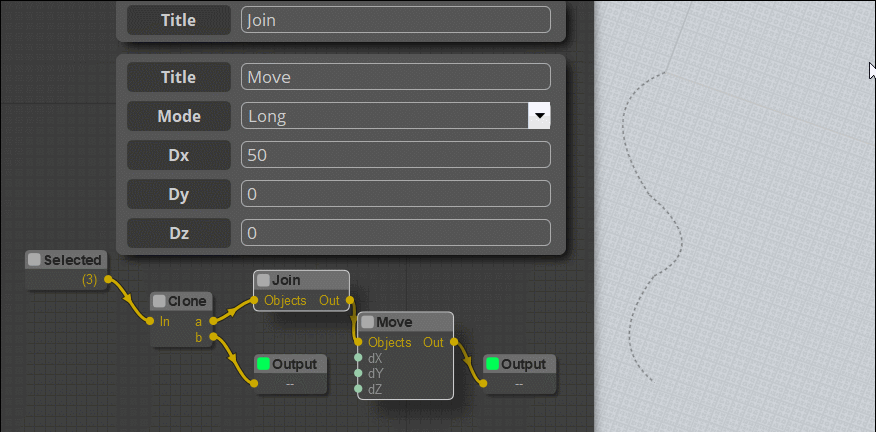
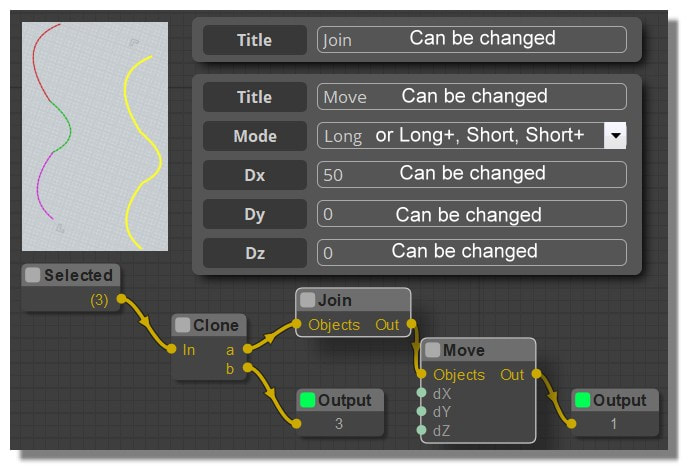
From: Frenchy Pilou (PILOU)
Section SubD
The Simple Bridge is not so simple!
Accept not faces but surfaces ??? and i am sucked again with this simplicity! :)
Normally that must make that I suppose...
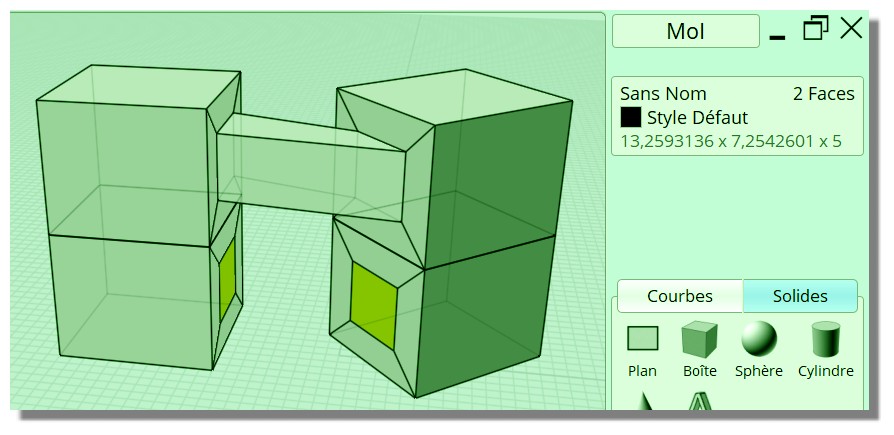
but...
From: Frenchy Pilou (PILOU)
Section SubD
Same problem for Connection Node... :(
From: Frenchy Pilou (PILOU)
Section SubD
SelCenterPlane
English
http://moiscript.weebly.com/subd2.html#selcenterplane
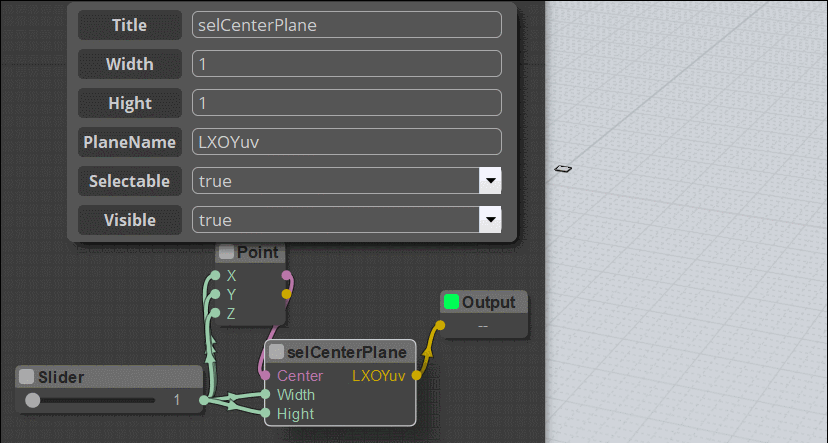
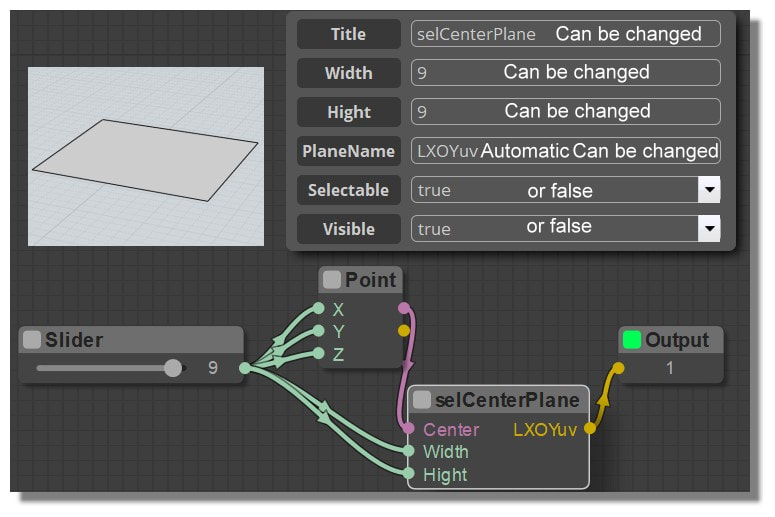
From: Frenchy Pilou (PILOU)
Section SubD
SubD node
English
http://moiscript.weebly.com/subd2.html#subd
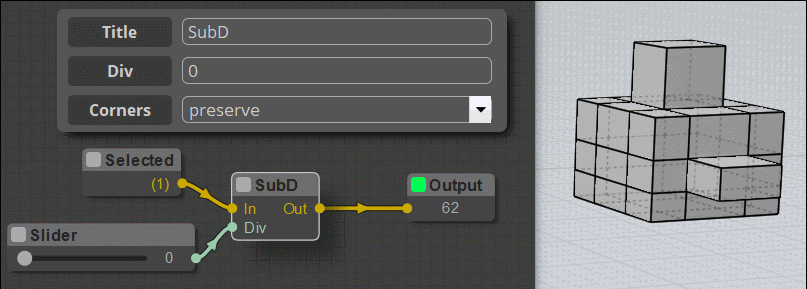
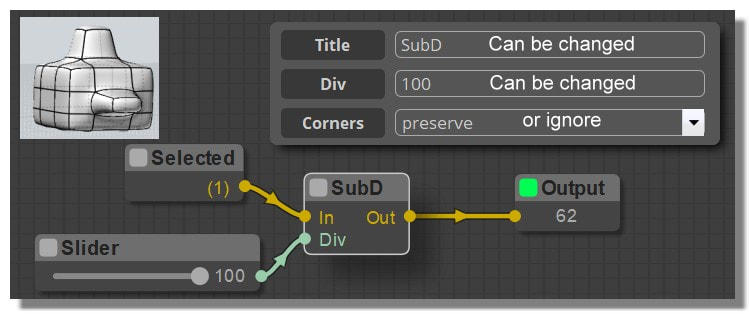
From: Frenchy Pilou (PILOU)
Display texts + Values resolved with another headaches !:)
Was not so evident!
And now i must find something more elaborated for the mirror! A new fight with the Frame in perspective :)
For the moment it's only one orientation refexion so a little lite! :)
And as I took symmetric objects mirror is not remarquable! <:0)
so here a more understandable!
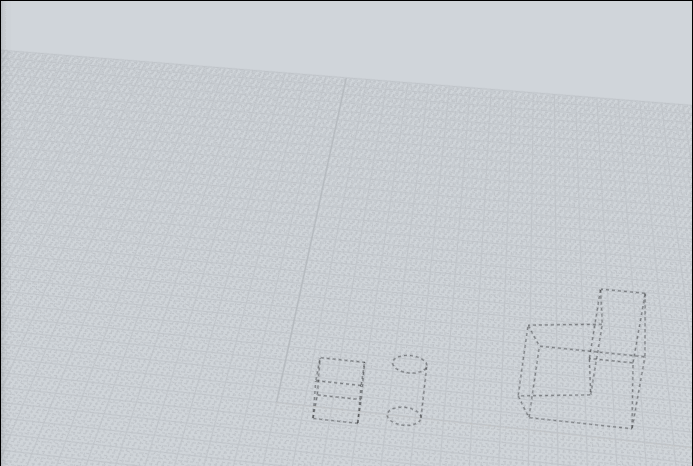
Section Transform2
Mirror Node English
http://moiscript.weebly.com/transform2.html#mirror
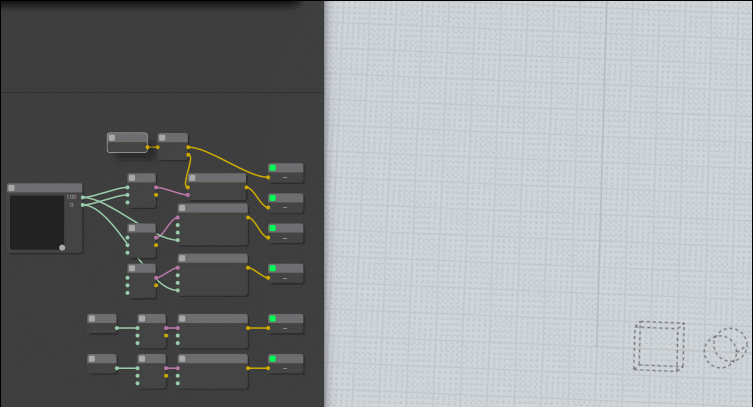
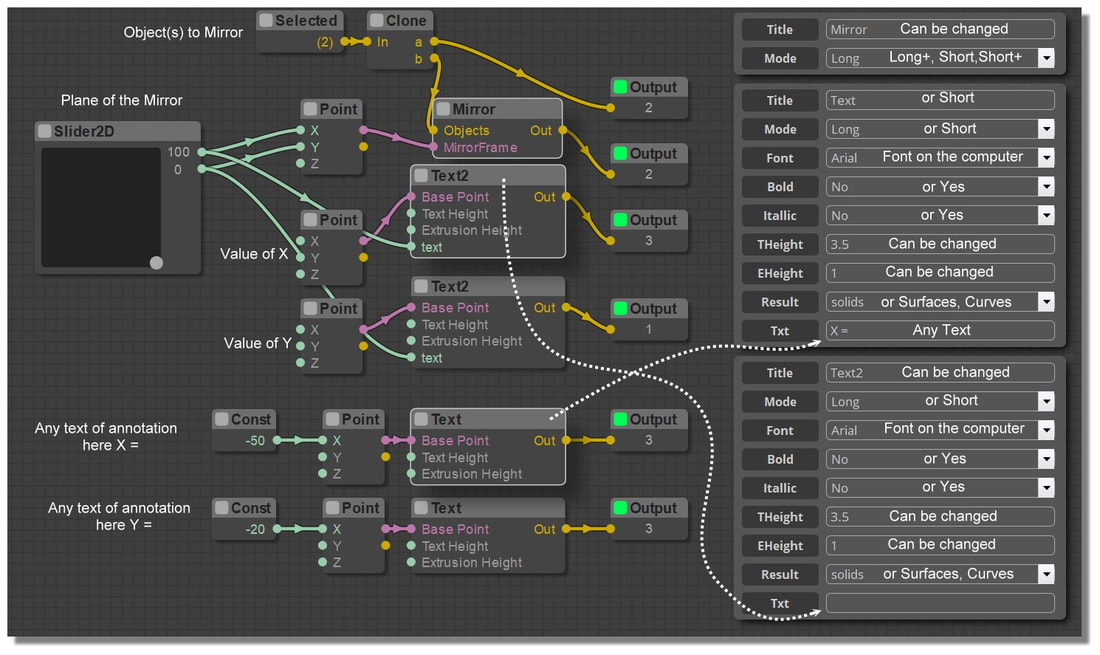
From: Frenchy Pilou (PILOU)
Section Transform2
StereoProject Node
English
http://moiscript.weebly.com/transform2.html#stereoproject
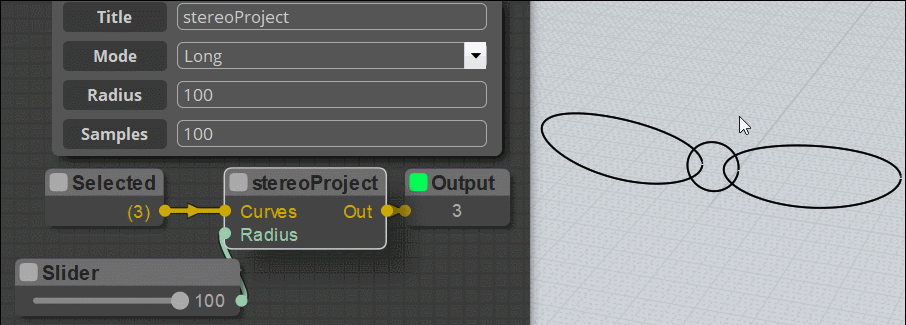
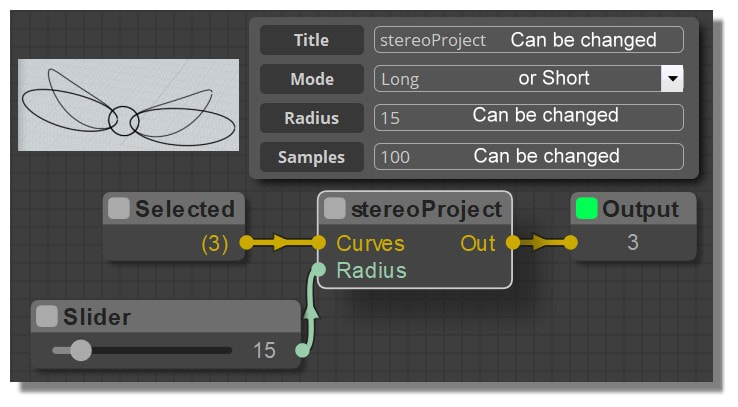
From: Frenchy Pilou (PILOU)
Not hyper ergonomic ...i am discovering all that ...but... :)
Mirror Node again
http://moiscript.weebly.com/transform2.html#mirror
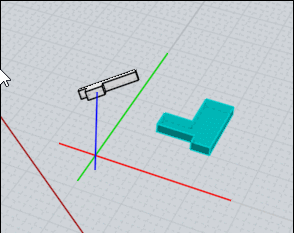
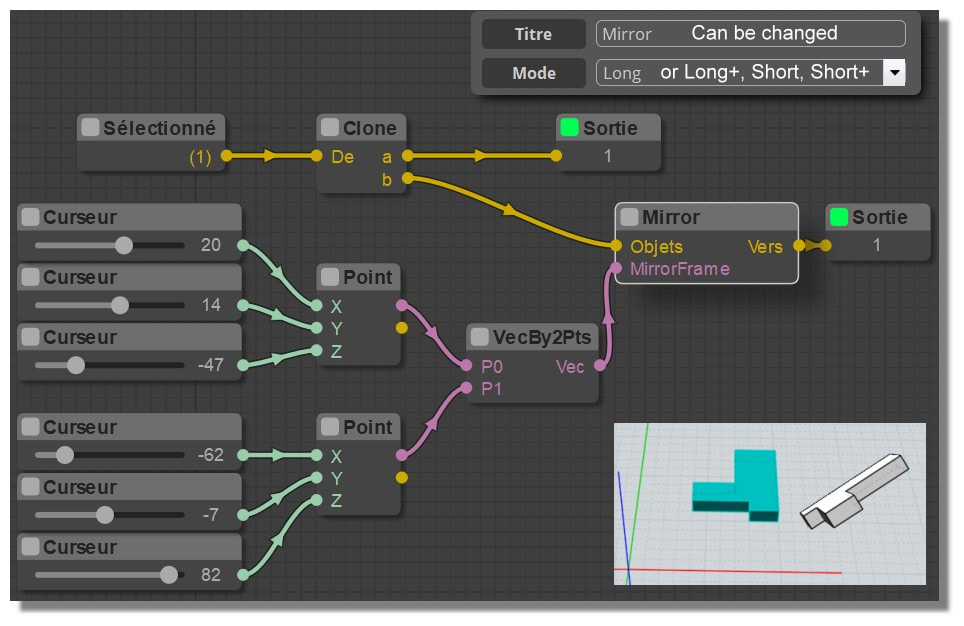
From: Frenchy Pilou (PILOU)
Something i don't find : how import from a file some words directly for this sort of node ?
Not a big deal because i can make a copy past but...
Section r2d3
Text2 Node
English
http://moiscript.weebly.com/r2d3.html#text2
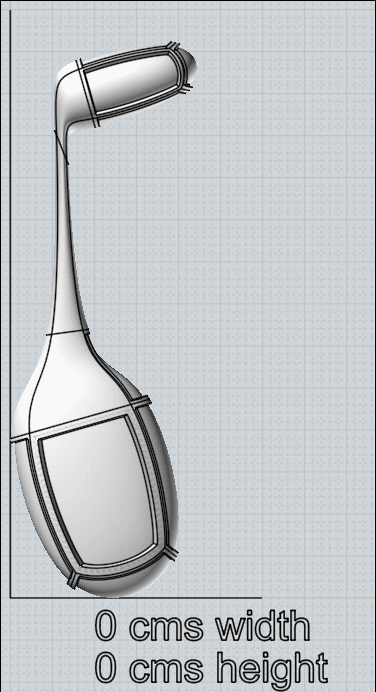
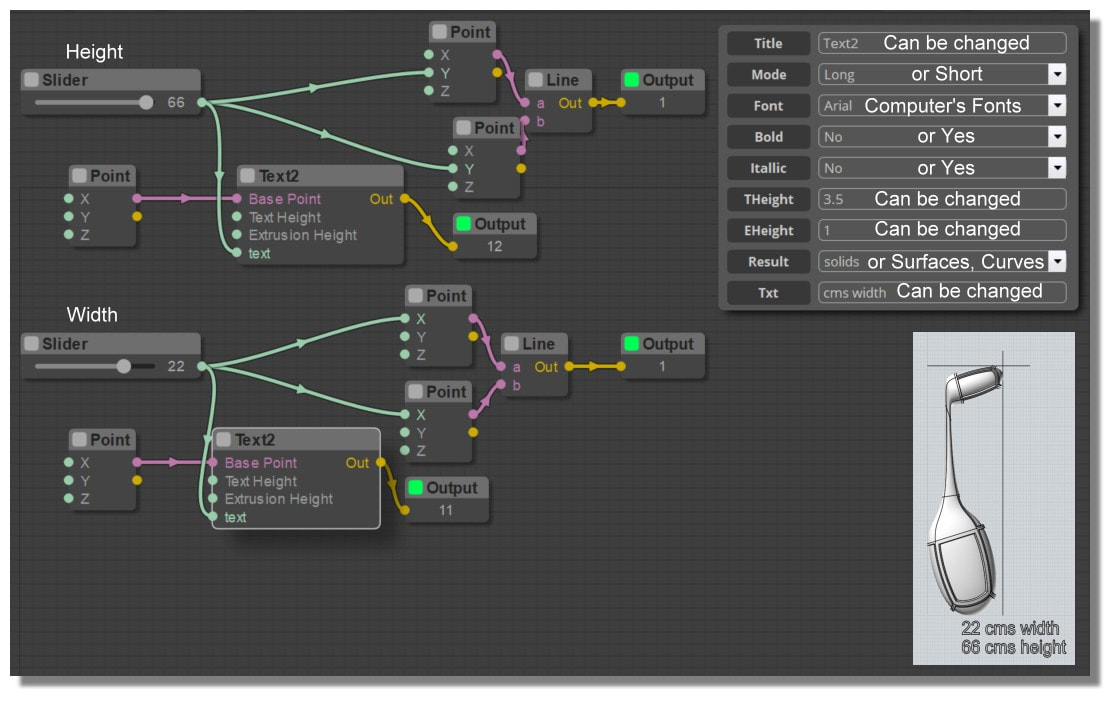
With the free TwinMotion

From: bemfarmer
Just a thought.
Can there be a node which shows or creates dimensions?
Are there methods in MoI to access the dimensions?
- Brian
From: Michael Gibson
Hi Brian, yes dimensions can be created by a script.
There are 8 new factories for that: dimhorizontal, dimvertical, dimaligned, dimradius, dimangle, leader, annotationtext, arrow3d.
dimhorizontal, dimvertical, and dimaligned all create a linear dimension object, and they all have 3 inputs:
0: Frame - base plane for dimension with origin at first point
1: Point - end point
2: Point - location point
dimradius has 4 inputs:
0: Object - arc or circle curve
1: String - type of radial dimension, either "Radius" or "Diameter"
2: Point - arrow point on curve
3: Point - text point
dimangle has 4 inputs:
0: Frame - center of angle
1: Point - start point
2: Point - end point
3: Point - location point
leader has 2 fixed inputs:
0: Frame - plane with origin at arrow point
1: String - text
2+ : Point inputs added
annotationtext:
0: Base frame
1: Text
arrow3d - creates a leader with 2 points with the "rotate arrow towards viewer" property set on it, this is for James to use in the node editor for a vector direction display. It automatically creates a plane for the leader given 2 points.
0: start point
1: end point
Here's an example using arrow3d:
code:
var startpt = moi.vectorMath.createPoint(5,5,5);
var endpt = moi.vectorMath.createPoint(10,10,10);
var f = moi.command.createFactory( 'arrow3d' );
f.setInput( 0, startpt );
f.setInput( 1, endpt );
var arrow = f.calculate().item(0);
moi.geometryDatabase.addObject( arrow );
f.cancel();
- Michael
From: bemfarmer
Thank you Michael.
- Brian
From: Frenchy Pilou (PILOU)
So new nodes in perspective! :)
From: Frenchy Pilou (PILOU)
Section r2d3
Quartz2 Node
English
http://moiscript.weebly.com/r2d3.html#quartz2
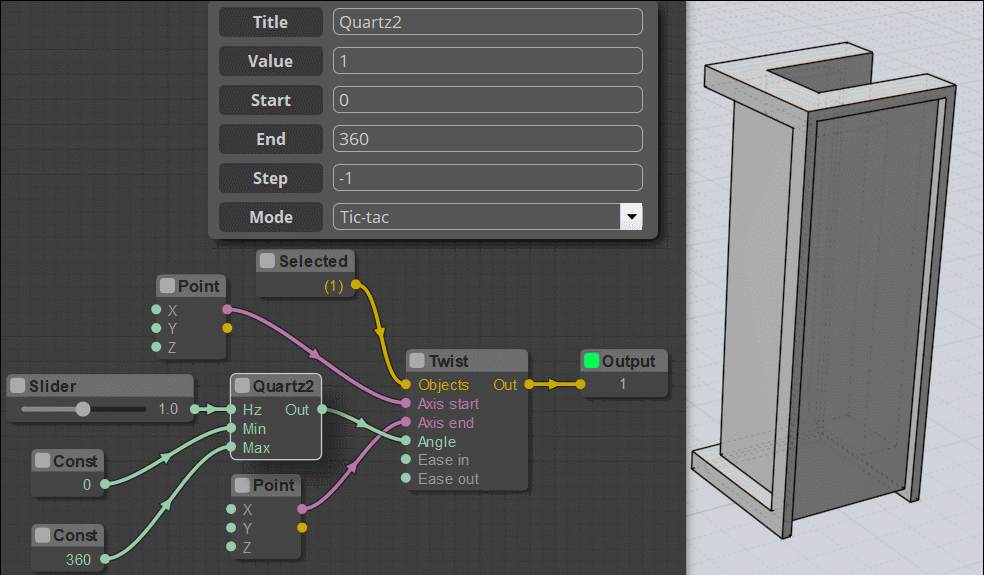
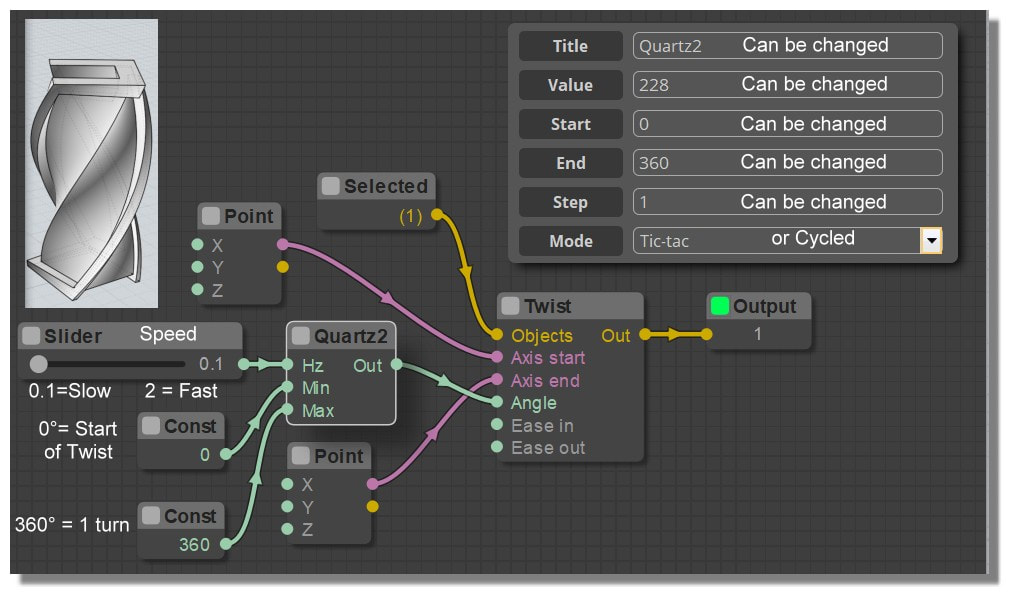
From: Frenchy Pilou (PILOU)
Section r2d3
ObjToArray2
Difference than native ObjToArray is "StartEnd" but i don't know what is it! :)
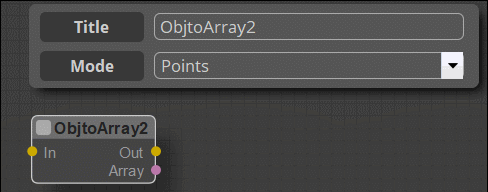
Thanks to show me an example!
From: Frenchy Pilou (PILOU)
Section r2d3
Camera2 Node
What is effect of Idx ? Encoder ? Effect of save (i suppose save to file ?) and how to enable it ? (press something ?)
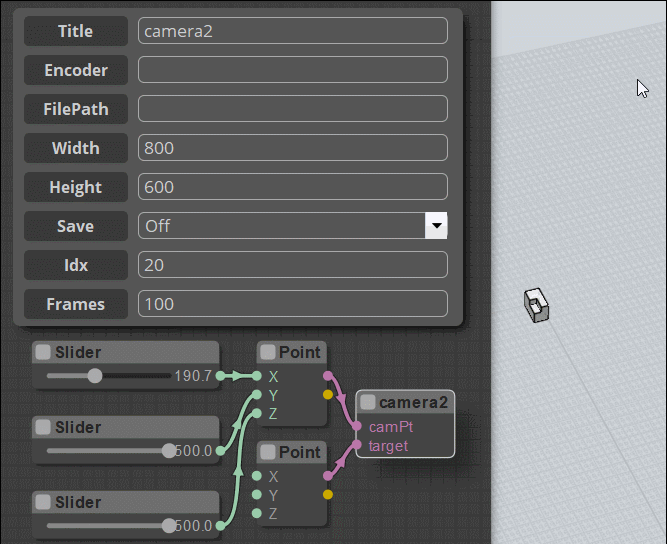
From: bemfarmer
Hi Pilou.
I did a little testing with r2d3's camera1.nod.
https://moi3d.com/forum/index.php?webtag=MOI&msg=7777.861
With Frames set to, for example, 100
Frames is the number of camera pictures as test1.png, test2.png, ... test100.png, which can be snapped (picture taken).
(So maybe set Frames to say 10, for testing purposes.)
Idx is the actual number of pictures which are in the process of being taken during a Run.
I used a USB stick for the File Path entry: H:\
I placed an Ascher diamond at the origin, in Top View, for a Target.
So now, with Idx set to 0, turn Save to ON, and press Run.
100 png pictures will be taken of the Ascher diamond as it rotates, and placed in 100 png files in the H:\ directory.
(Not a very exciting set of pictures:-)
The Idx count of pictures taken increases up to 100.
Then I guess some other software can be used to make a movie from the png's
- Brian
ps Setting File Path entry to: H:\Ascher will create the png's with Aschertest1.png, Aschertest2.png,... , in the H:\ directory.
Setting File Path entry to: H:\Ascher\ with the ending backslash, will use the subdirectory Ascher for the saved files test1.png, test2.png, etc.
(The subdirectory Ascher must be manually created under H:\ before using it as the File Path entry.)
Encoder or Enc, seems to be set to .png by default, although there is also .avi in the next line of code. .avi does not seem to be used. ???
I do not know how or if Camera2 can make a video. Maybe someone else can decipher the camera2 video code?
The old Camera code mentions ffmpeg. Also jones. Maybe some other software is needed?
To re-run the camera with save, reset the Idx value to 0.
From: Frenchy Pilou (PILOU)
Thx i will examine that!
From: Frenchy Pilou (PILOU)
In fact there was a ready macro by d2r3
So...
Section d2r3
Camera2 Node
English
http://moiscript.weebly.com/r2d3.html#camera2
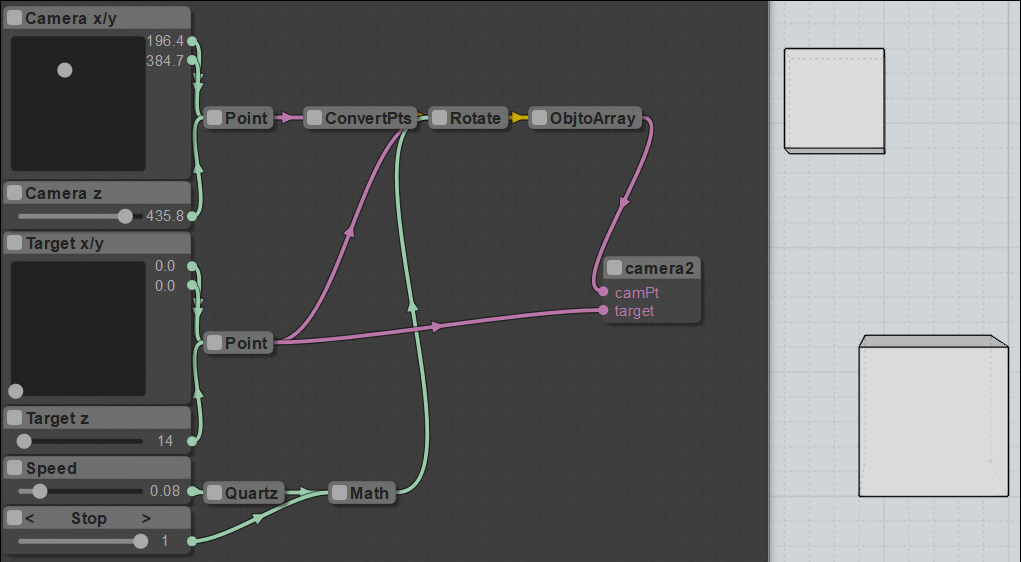
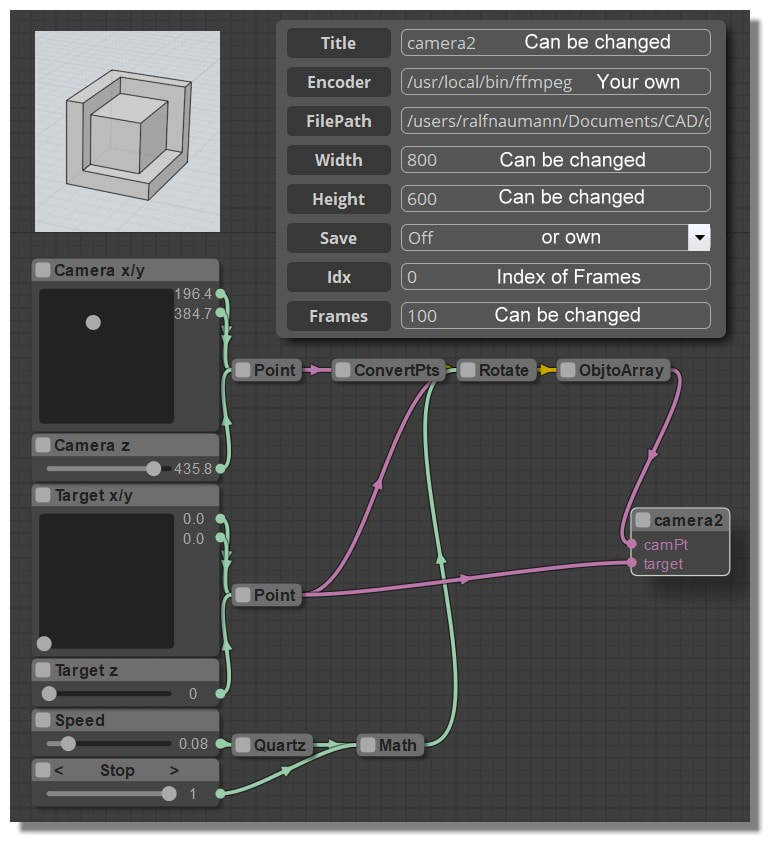
Show messages:
1-14
…
255-274
275-294
295-314
315-334
335-354
355-374
375-394
…
495-503