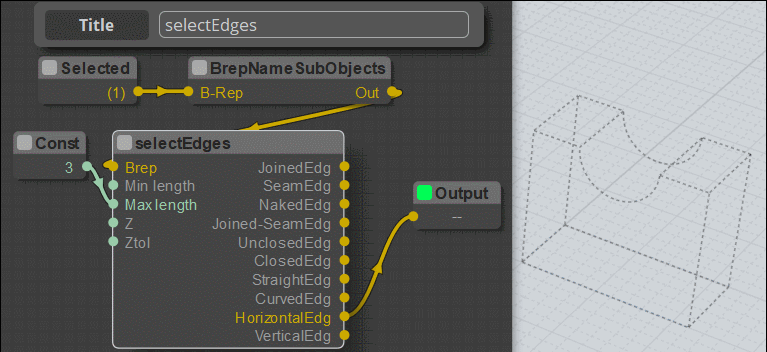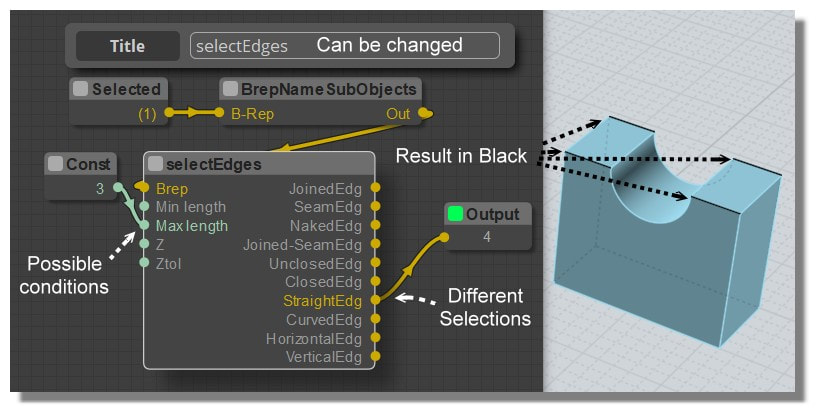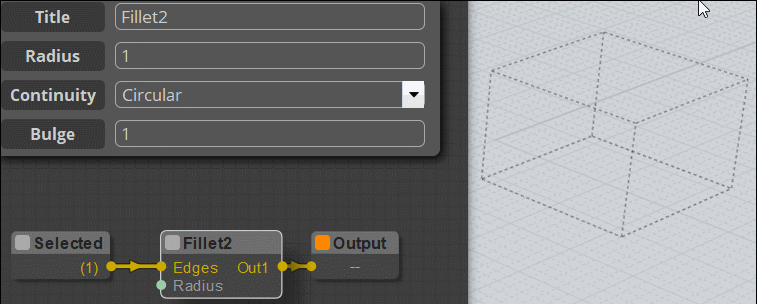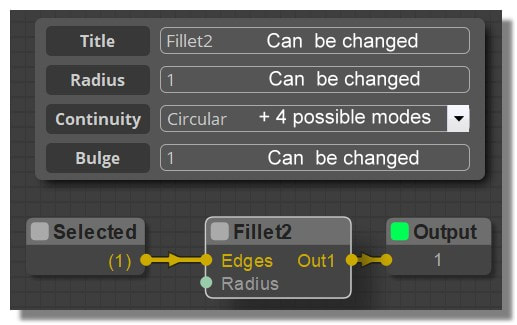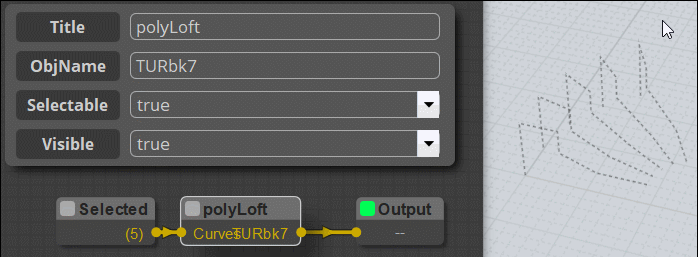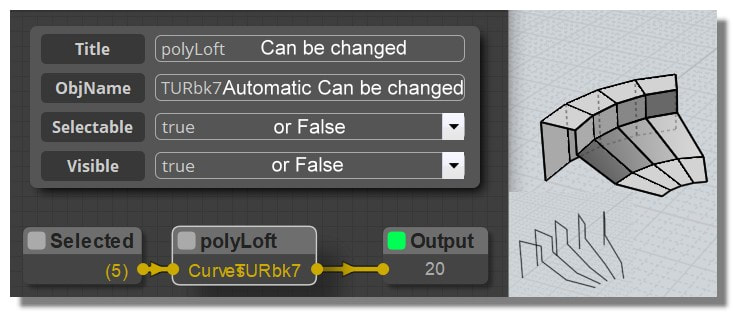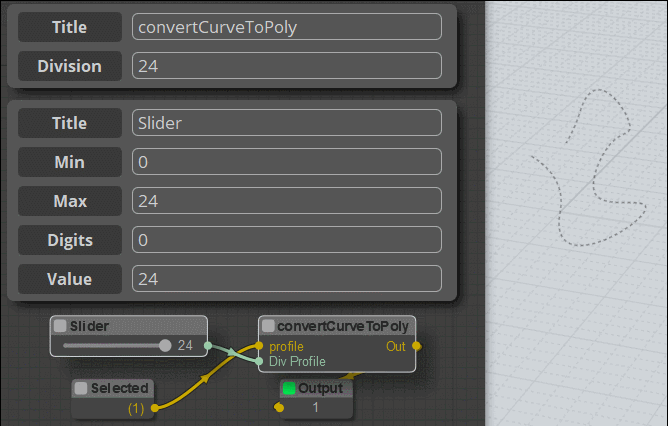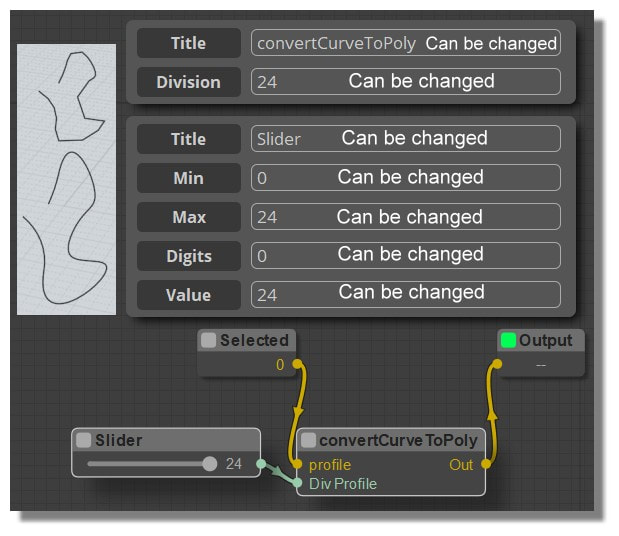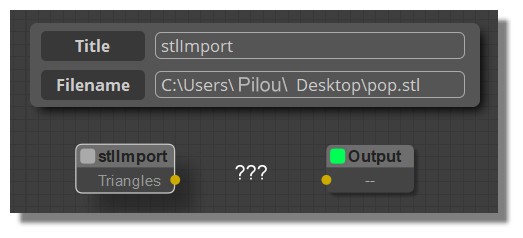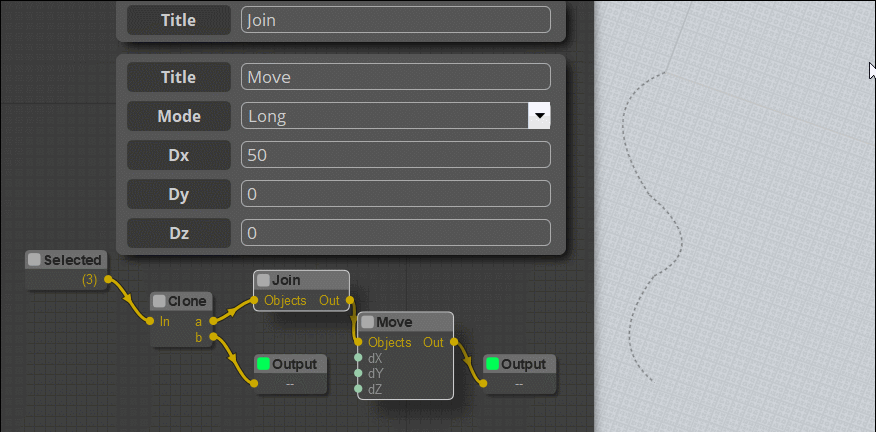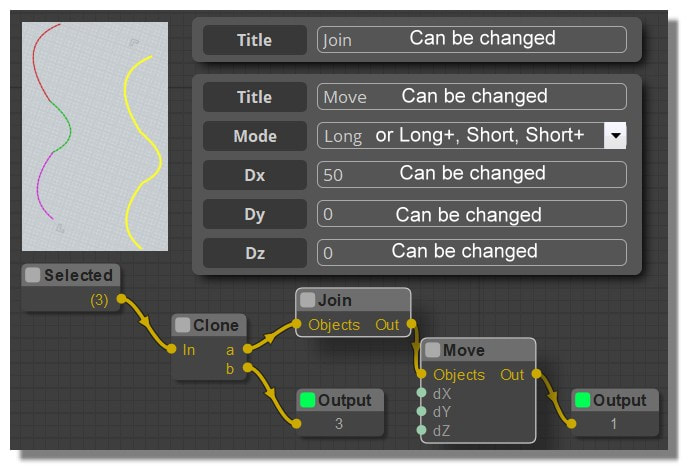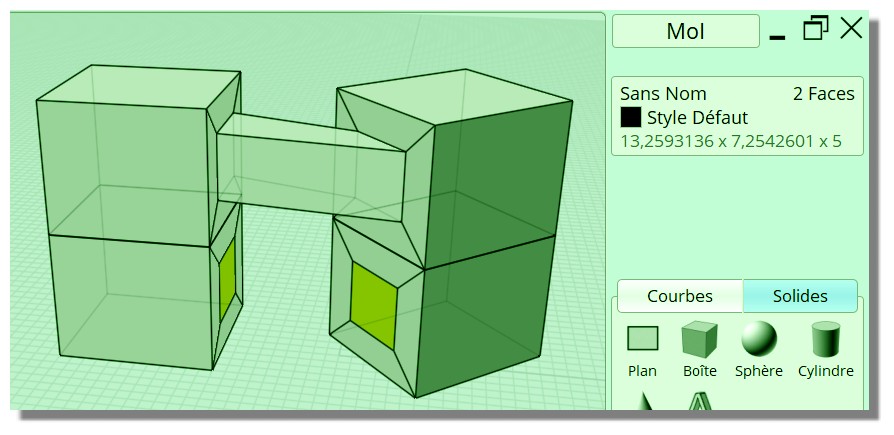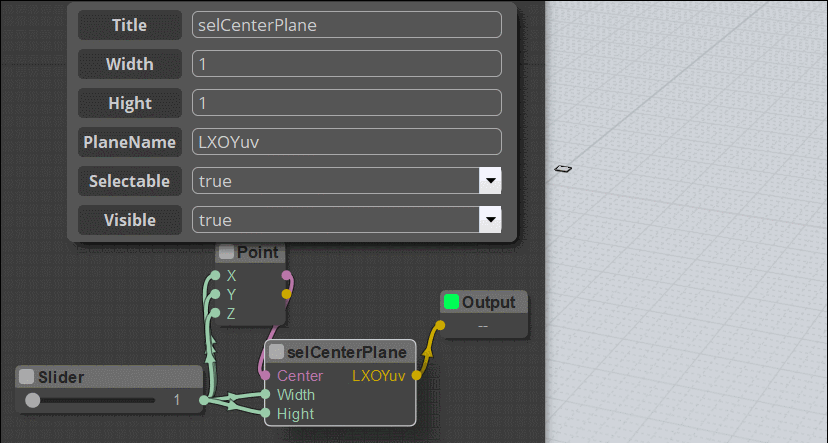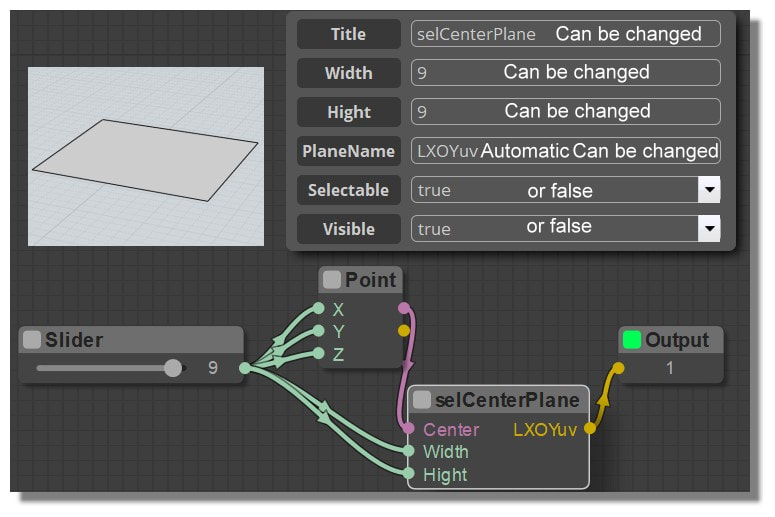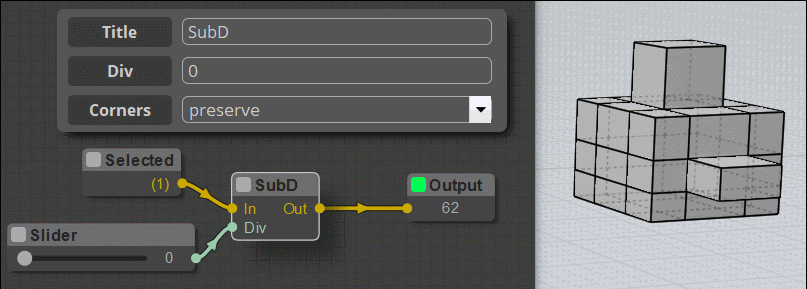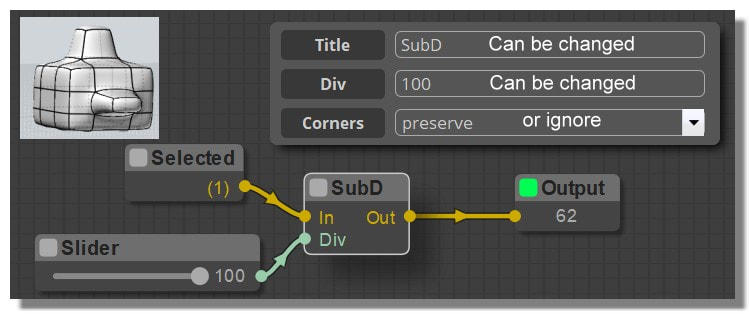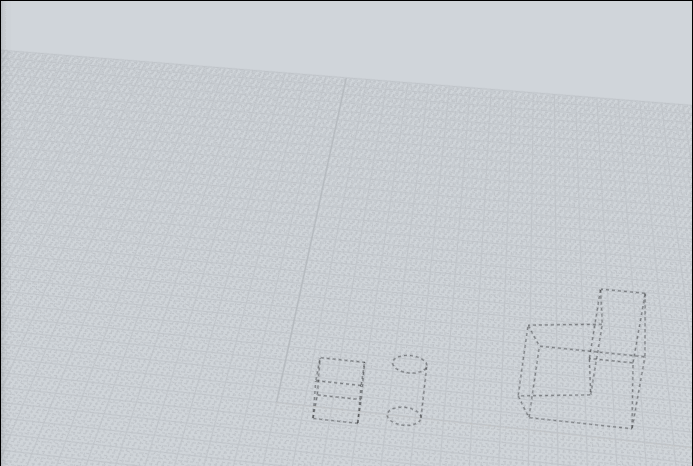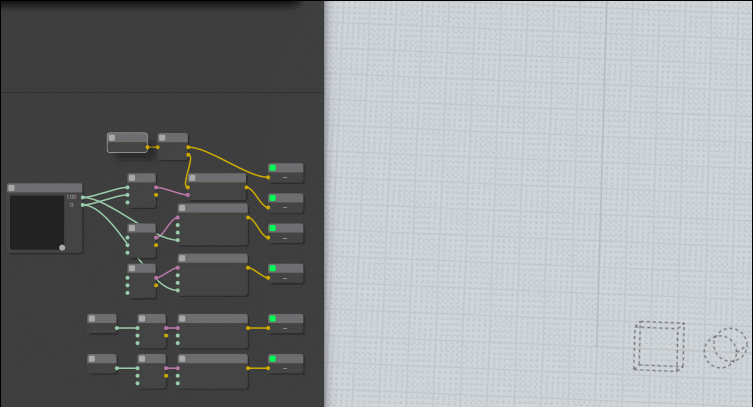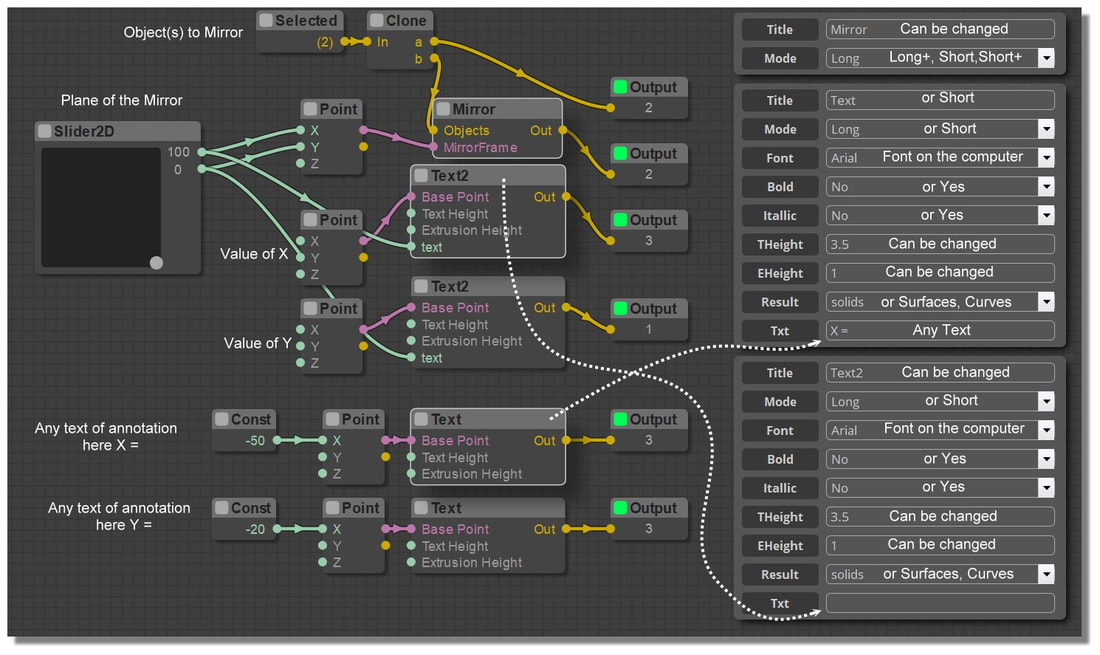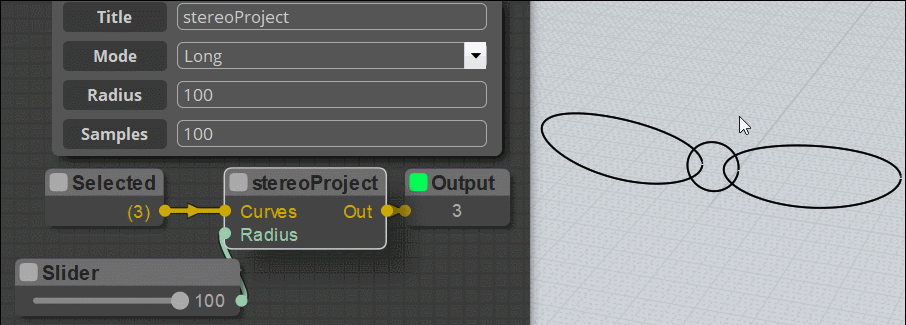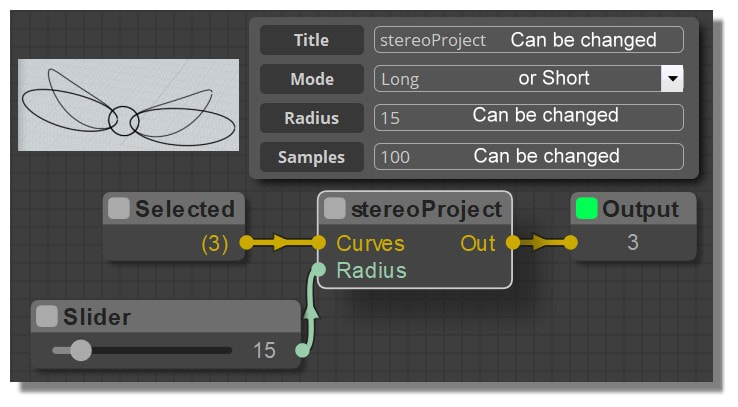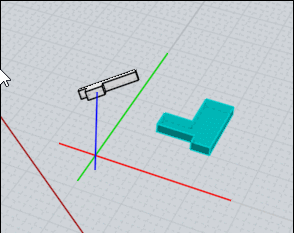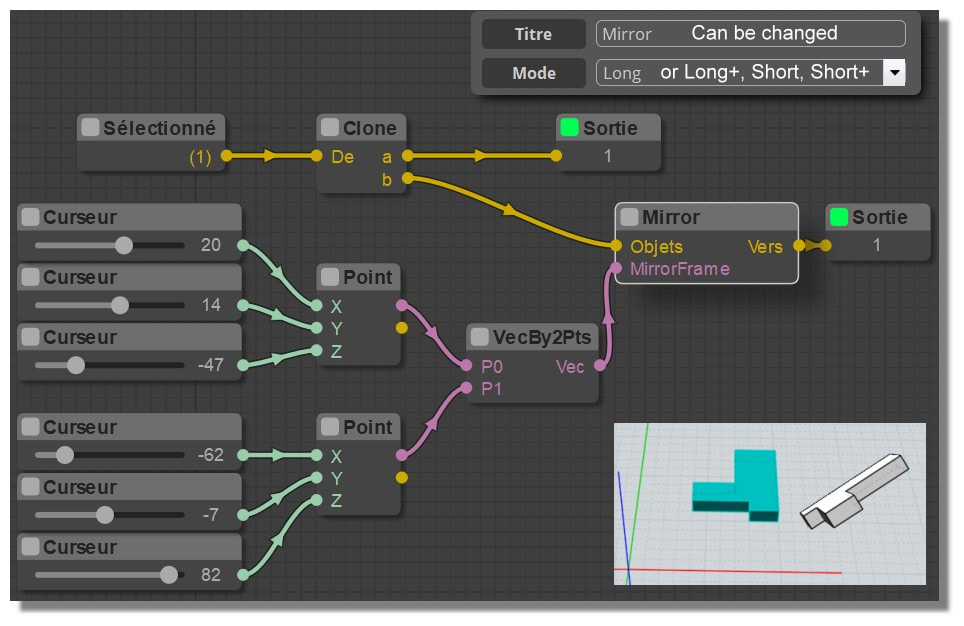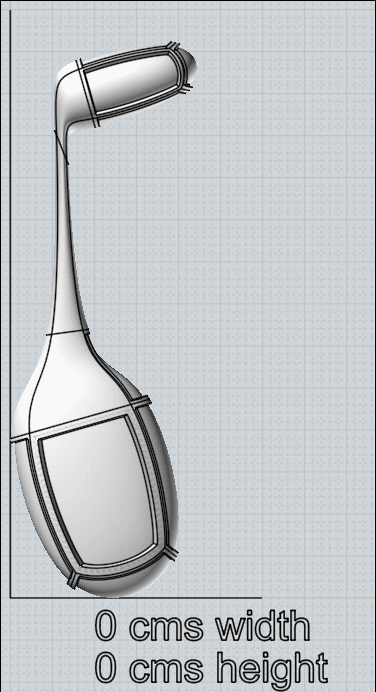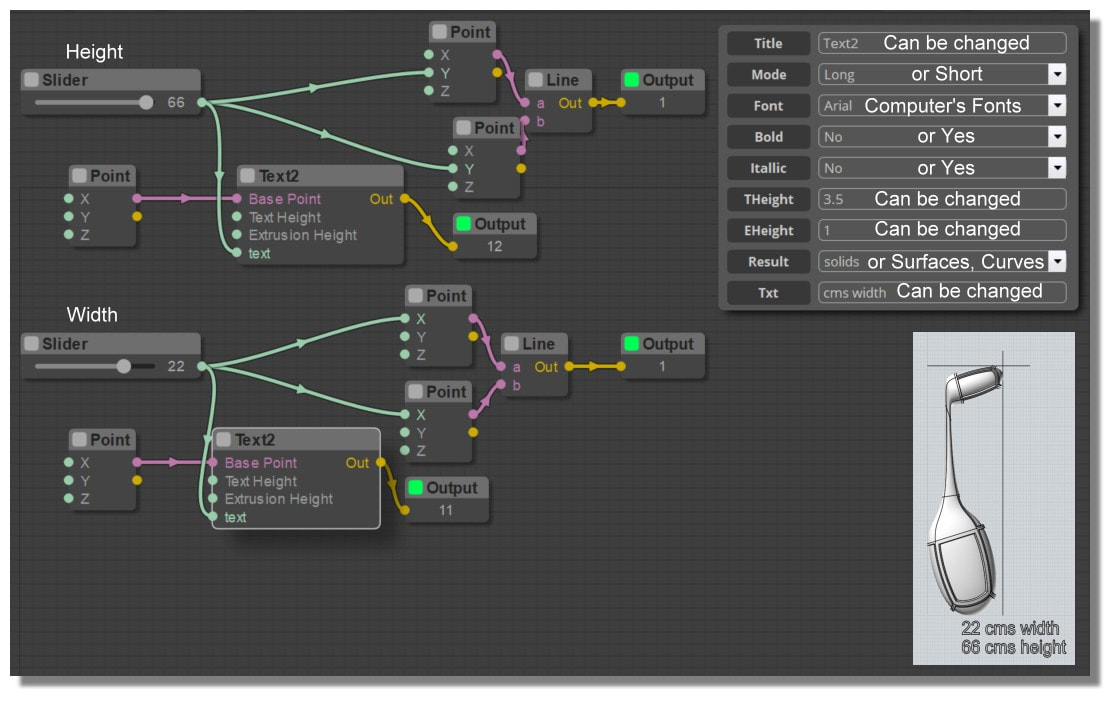Show messages:
1-8
…
249-268
269-288
289-308
309-328
329-348
349-368
369-388
…
489-503
From: Frenchy Pilou (PILOU)
Section r2d3
Selectededges Node
English
http://moiscript.weebly.com/r2d3.html#selectededges
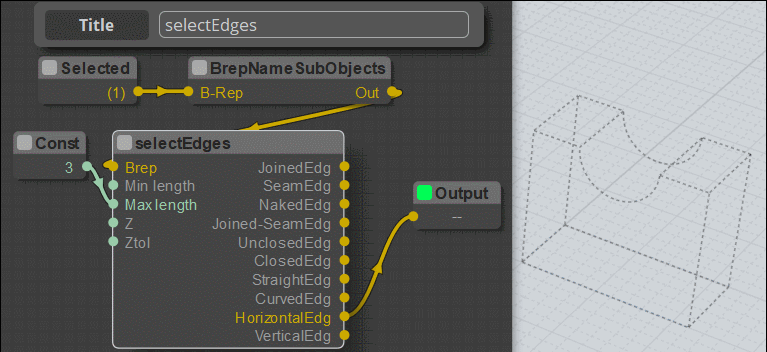
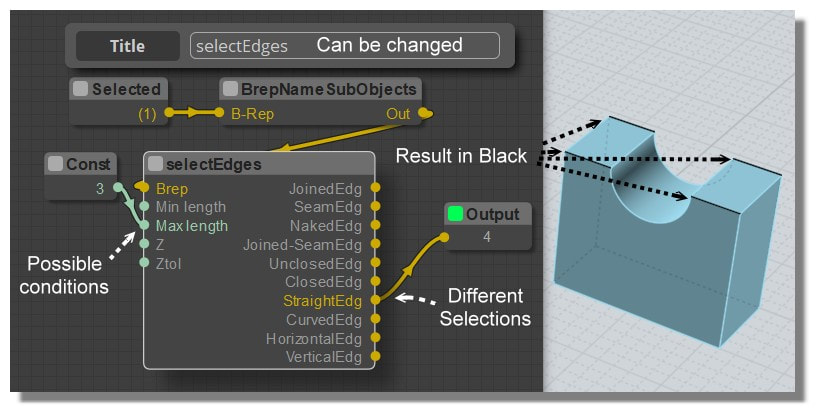
From: Frenchy Pilou (PILOU)
Section r2d3
Fillet2 Node
English
http://moiscript.weebly.com/r2d3.html#fillet2
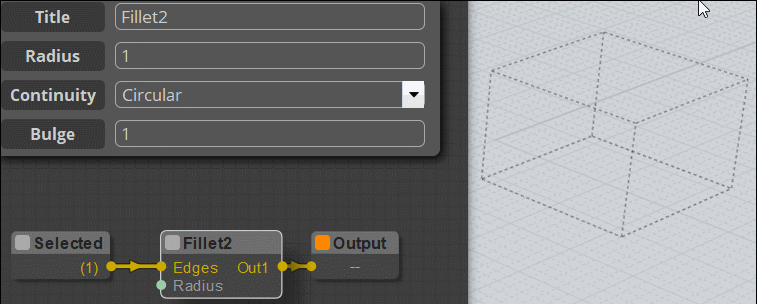
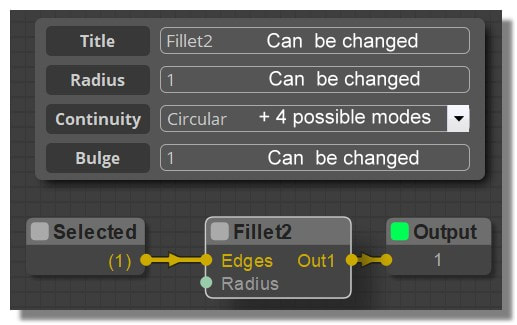
From: Frenchy Pilou (PILOU)
Section SubD
PolyLoft Node
English
http://moiscript.weebly.com/subd2.html#polyloft
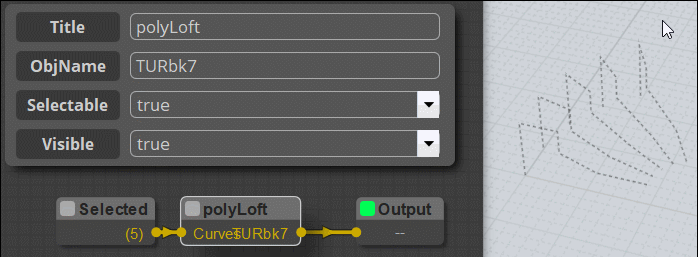
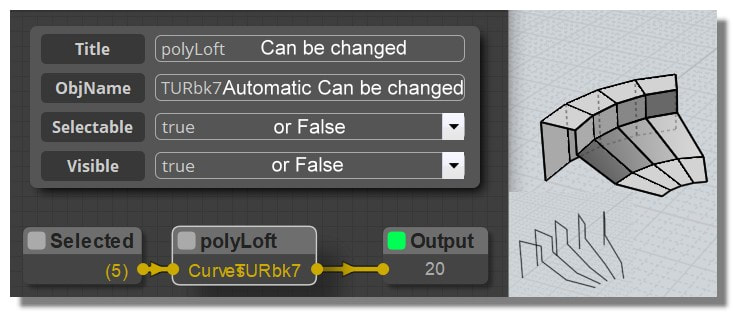
From: Frenchy Pilou (PILOU)
Section SubD
ConvertCurveToPoly
English
http://moiscript.weebly.com/subd2.html#convertcurvetopoly
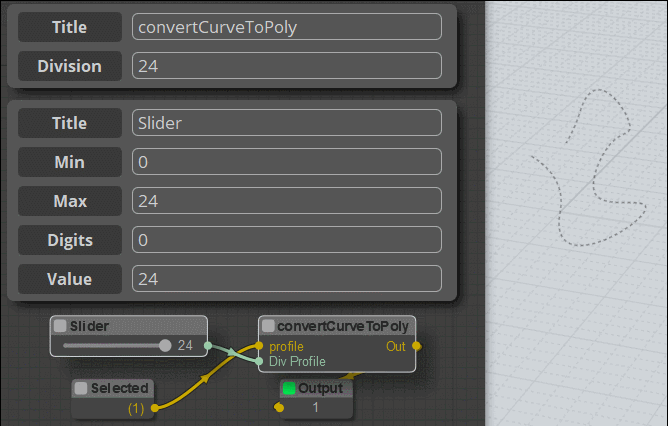
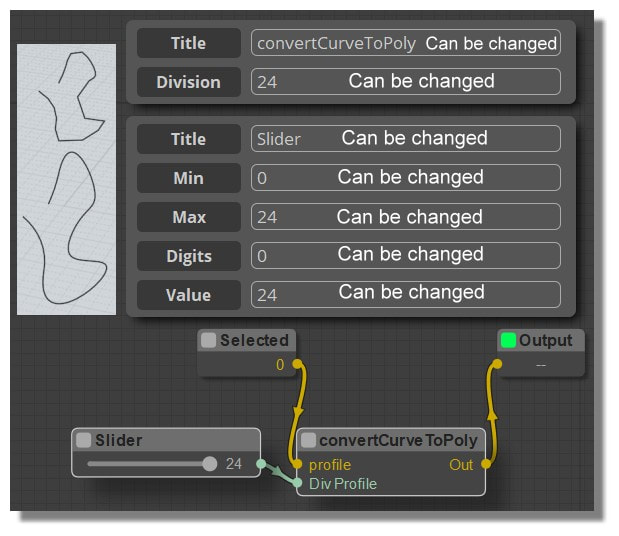
From: Frenchy Pilou (PILOU)
I have some perplexity about Import/ STLImport Node !
What put between it and the OuPut ? Direct link don't work! :(
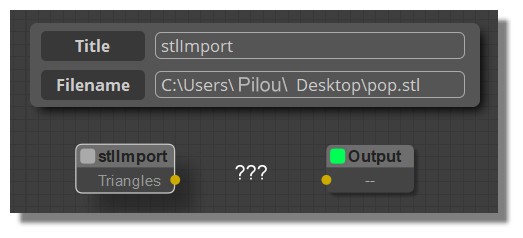
From: Karsten (KMRQUS)
Hello Pilou,
stl-import works only with ASCII stl-files.
Sometimes there are some other problems also.
Please check it.
Have a nice weekend
Karsten
From: Frenchy Pilou (PILOU)
I will study that :)
From: Frenchy Pilou (PILOU)
Section SubD
Join Node
English
http://moiscript.weebly.com/subd2.html#join
Join several Curves in only One!
At the end run this ShortCut for have directly normal selection because it's not enabled at the end of the Nodes!
script: var objs = moi.geometryDatabase.getObjects(); for ( var i = 0; i < objs.length; ++i ) { var obj = objs.item(i); obj.setHitTest( true ); }
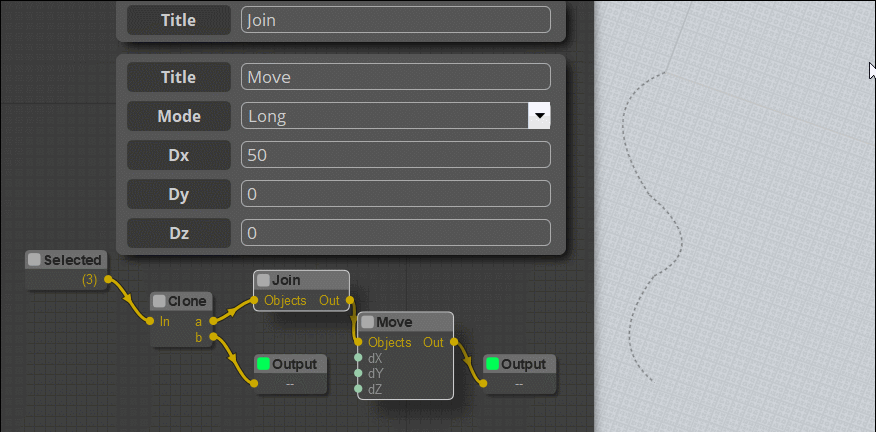
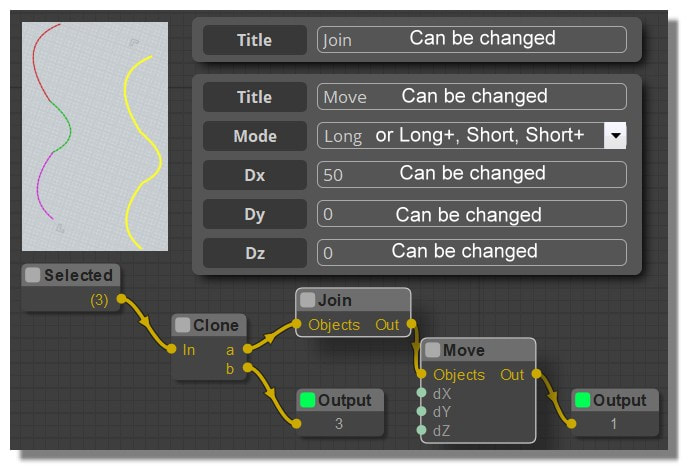
From: Frenchy Pilou (PILOU)
Section SubD
The Simple Bridge is not so simple!
Accept not faces but surfaces ??? and i am sucked again with this simplicity! :)
Normally that must make that I suppose...
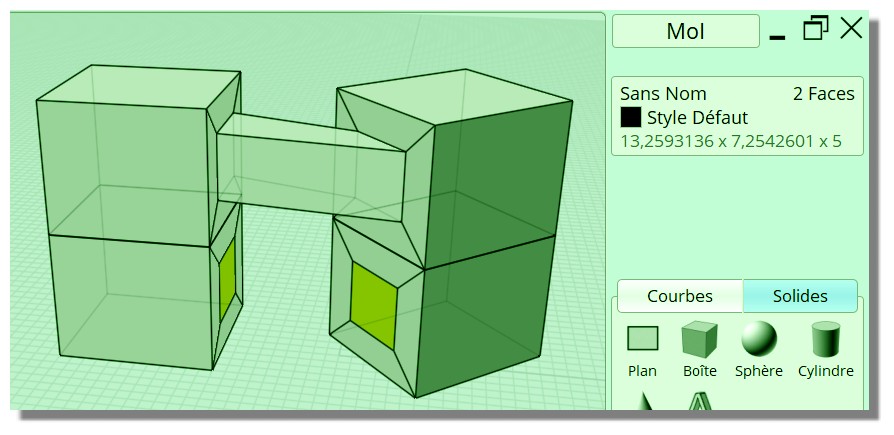
but...
From: Frenchy Pilou (PILOU)
Section SubD
Same problem for Connection Node... :(
From: Frenchy Pilou (PILOU)
Section SubD
SelCenterPlane
English
http://moiscript.weebly.com/subd2.html#selcenterplane
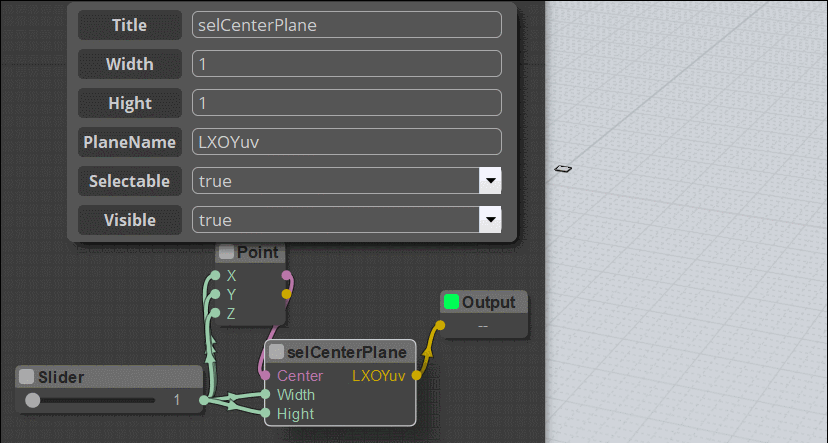
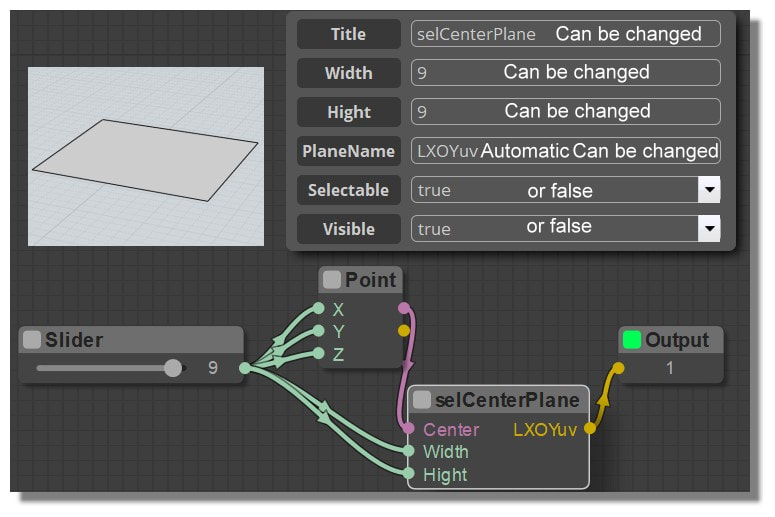
From: Frenchy Pilou (PILOU)
Section SubD
SubD node
English
http://moiscript.weebly.com/subd2.html#subd
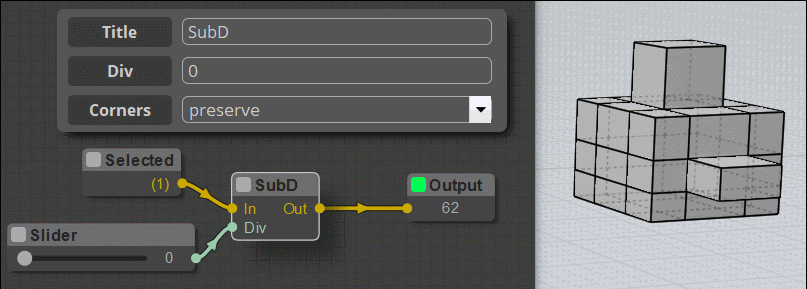
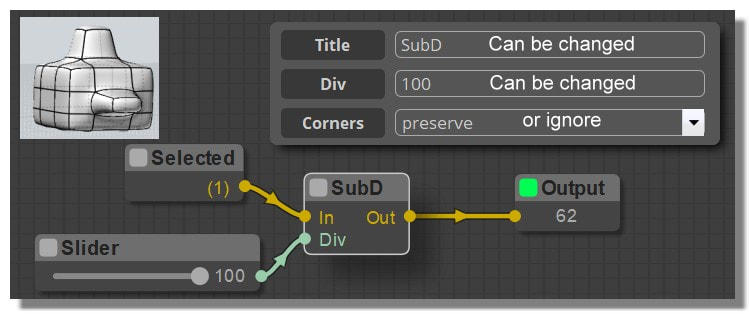
From: Frenchy Pilou (PILOU)
Display texts + Values resolved with another headaches !:)
Was not so evident!
And now i must find something more elaborated for the mirror! A new fight with the Frame in perspective :)
For the moment it's only one orientation refexion so a little lite! :)
And as I took symmetric objects mirror is not remarquable! <:0)
so here a more understandable!
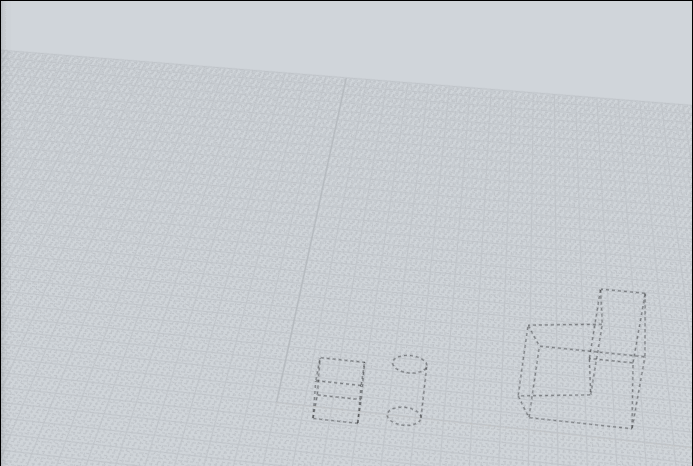
Section Transform2
Mirror Node English
http://moiscript.weebly.com/transform2.html#mirror
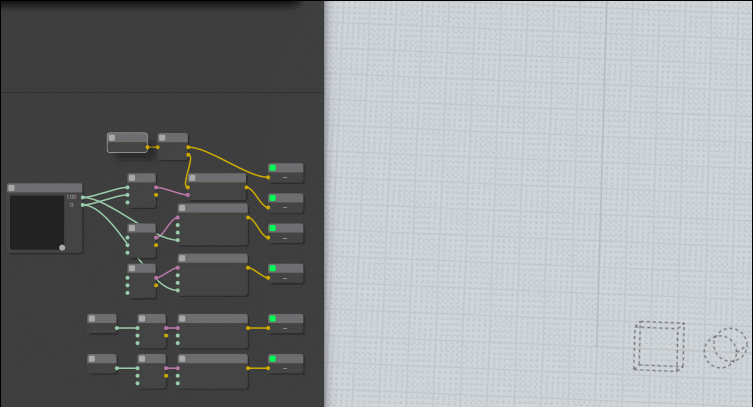
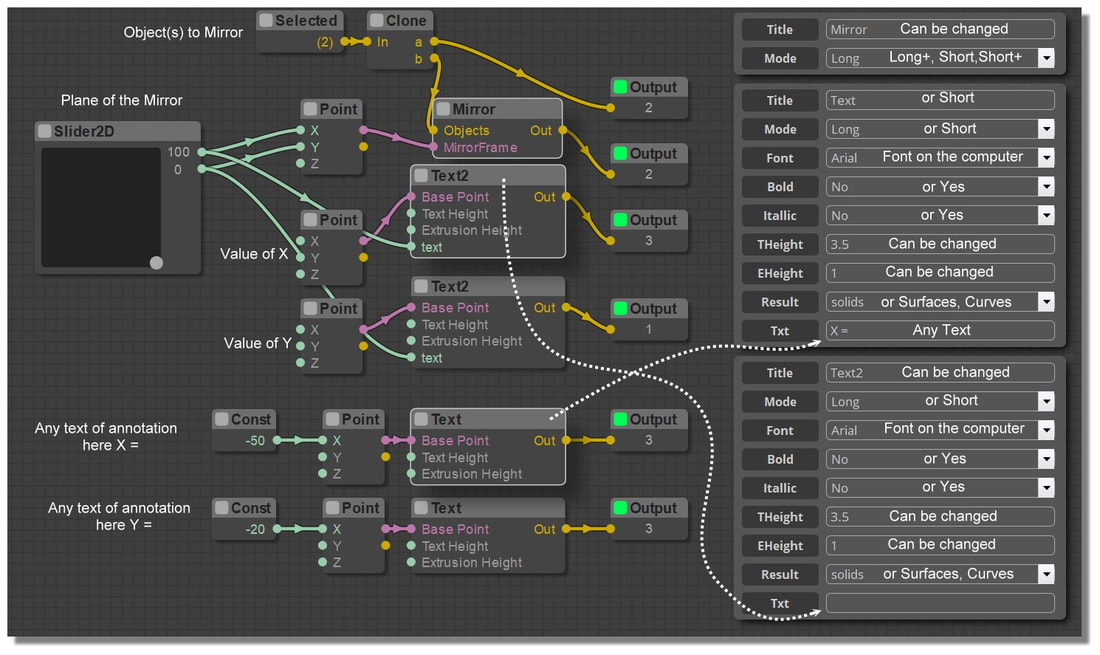
From: Frenchy Pilou (PILOU)
Section Transform2
StereoProject Node
English
http://moiscript.weebly.com/transform2.html#stereoproject
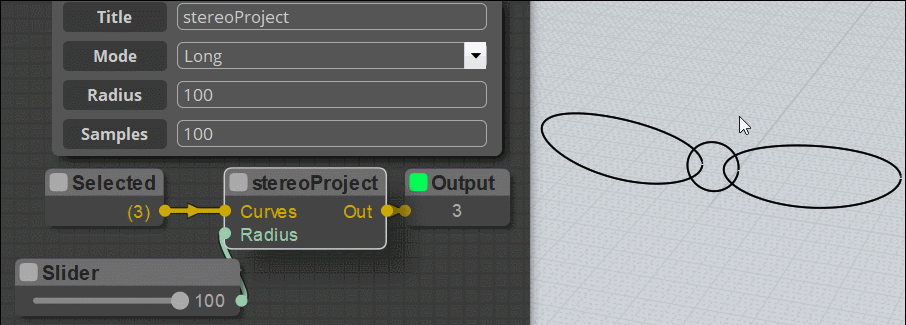
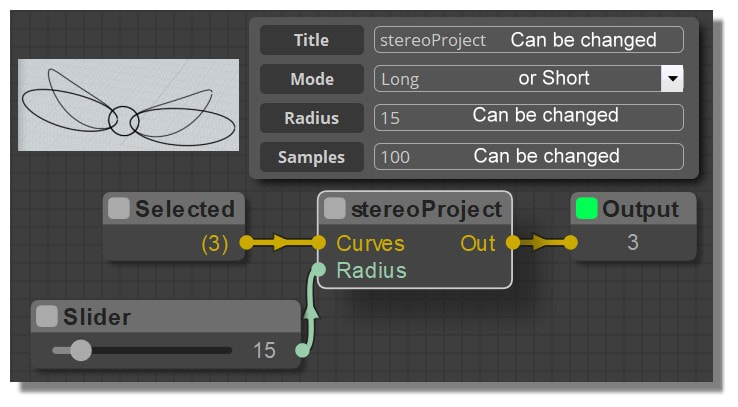
From: Frenchy Pilou (PILOU)
Not hyper ergonomic ...i am discovering all that ...but... :)
Mirror Node again
http://moiscript.weebly.com/transform2.html#mirror
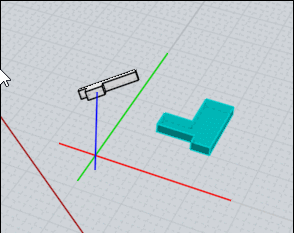
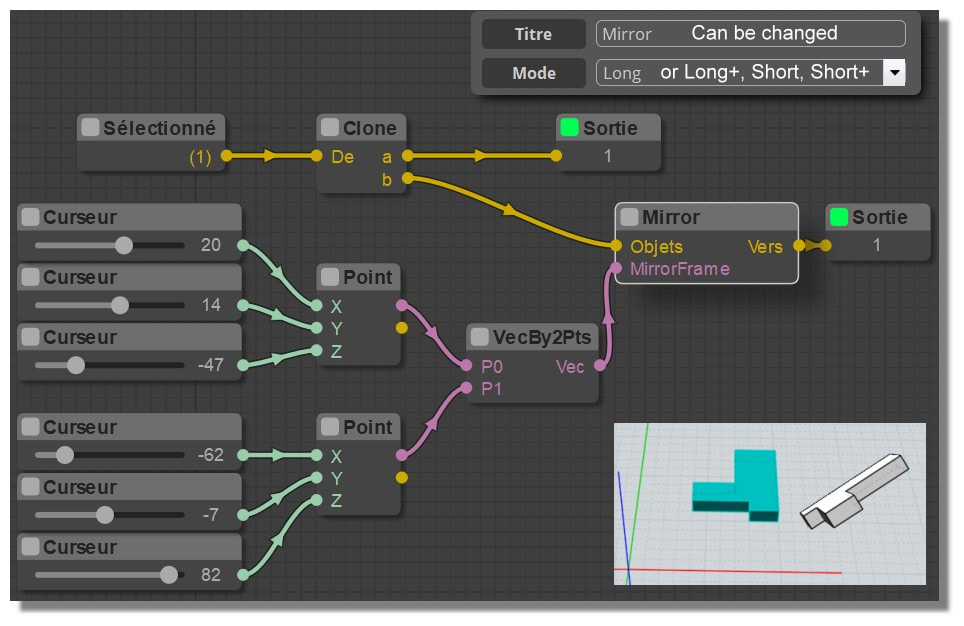
From: Frenchy Pilou (PILOU)
Something i don't find : how import from a file some words directly for this sort of node ?
Not a big deal because i can make a copy past but...
Section r2d3
Text2 Node
English
http://moiscript.weebly.com/r2d3.html#text2
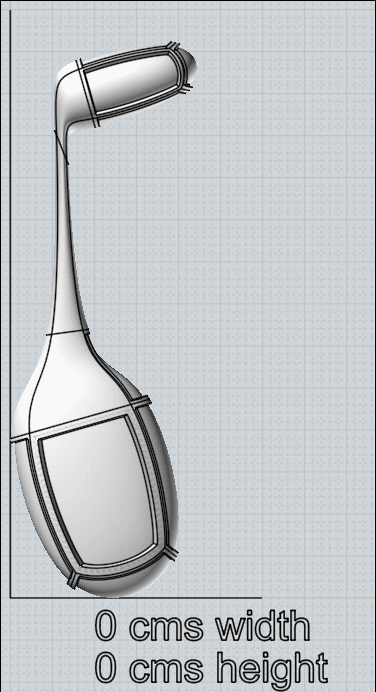
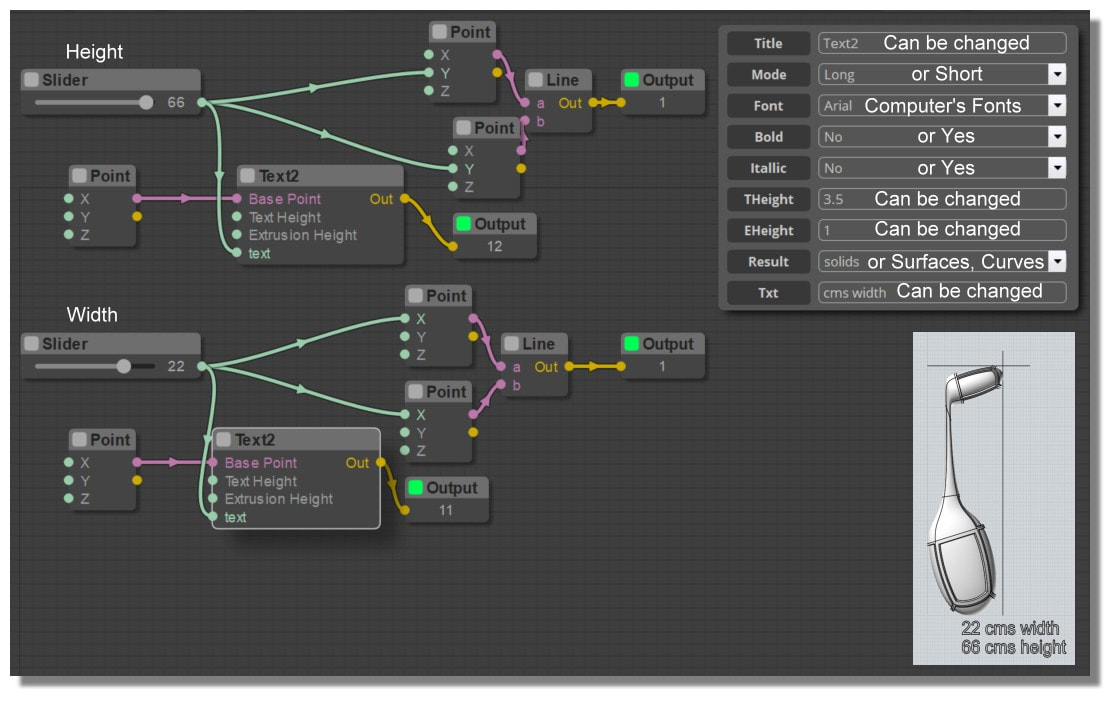
With the free TwinMotion

From: bemfarmer
Just a thought.
Can there be a node which shows or creates dimensions?
Are there methods in MoI to access the dimensions?
- Brian
From: Michael Gibson
Hi Brian, yes dimensions can be created by a script.
There are 8 new factories for that: dimhorizontal, dimvertical, dimaligned, dimradius, dimangle, leader, annotationtext, arrow3d.
dimhorizontal, dimvertical, and dimaligned all create a linear dimension object, and they all have 3 inputs:
0: Frame - base plane for dimension with origin at first point
1: Point - end point
2: Point - location point
dimradius has 4 inputs:
0: Object - arc or circle curve
1: String - type of radial dimension, either "Radius" or "Diameter"
2: Point - arrow point on curve
3: Point - text point
dimangle has 4 inputs:
0: Frame - center of angle
1: Point - start point
2: Point - end point
3: Point - location point
leader has 2 fixed inputs:
0: Frame - plane with origin at arrow point
1: String - text
2+ : Point inputs added
annotationtext:
0: Base frame
1: Text
arrow3d - creates a leader with 2 points with the "rotate arrow towards viewer" property set on it, this is for James to use in the node editor for a vector direction display. It automatically creates a plane for the leader given 2 points.
0: start point
1: end point
Here's an example using arrow3d:
code:
var startpt = moi.vectorMath.createPoint(5,5,5);
var endpt = moi.vectorMath.createPoint(10,10,10);
var f = moi.command.createFactory( 'arrow3d' );
f.setInput( 0, startpt );
f.setInput( 1, endpt );
var arrow = f.calculate().item(0);
moi.geometryDatabase.addObject( arrow );
f.cancel();
- Michael
From: bemfarmer
Thank you Michael.
- Brian
From: Frenchy Pilou (PILOU)
So new nodes in perspective! :)
Show messages:
1-8
…
249-268
269-288
289-308
309-328
329-348
349-368
369-388
…
489-503