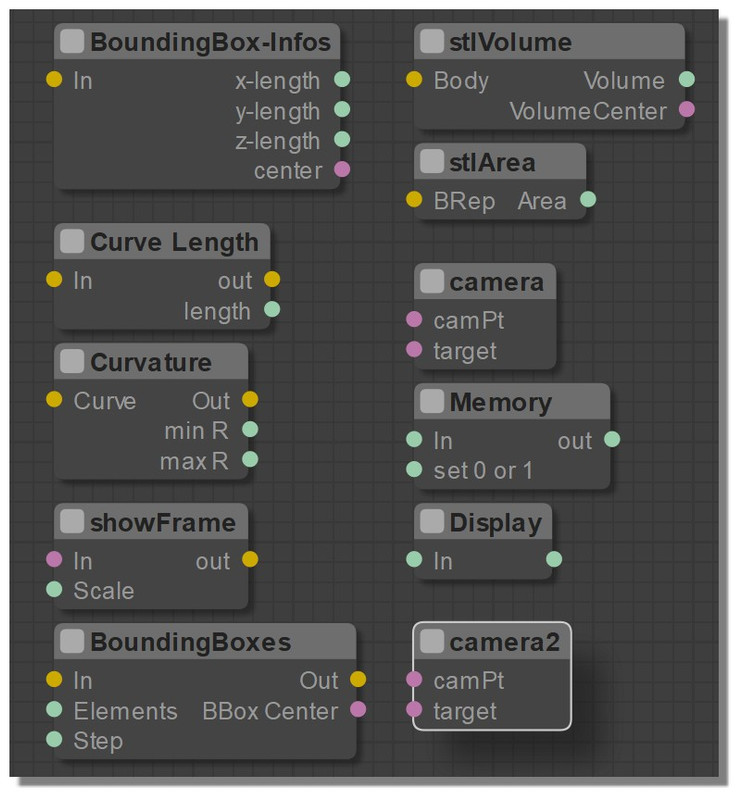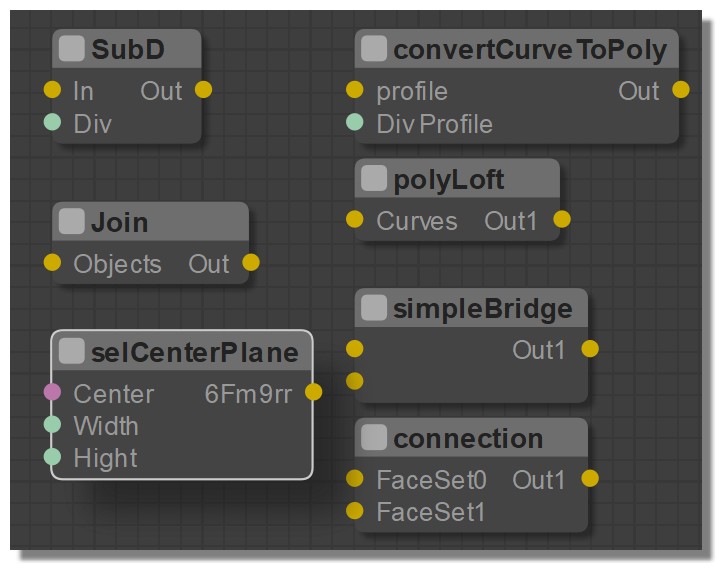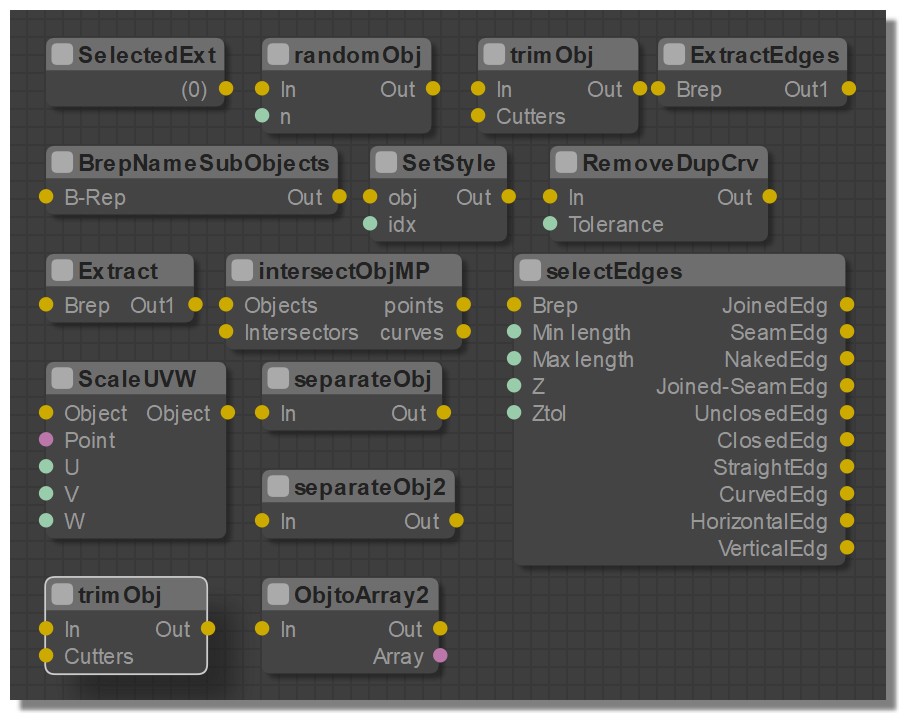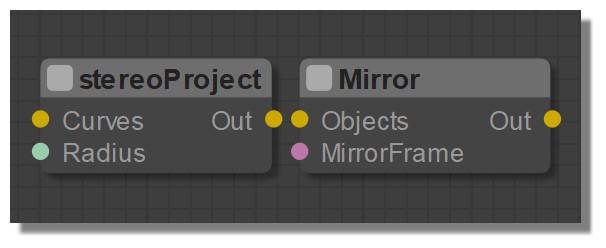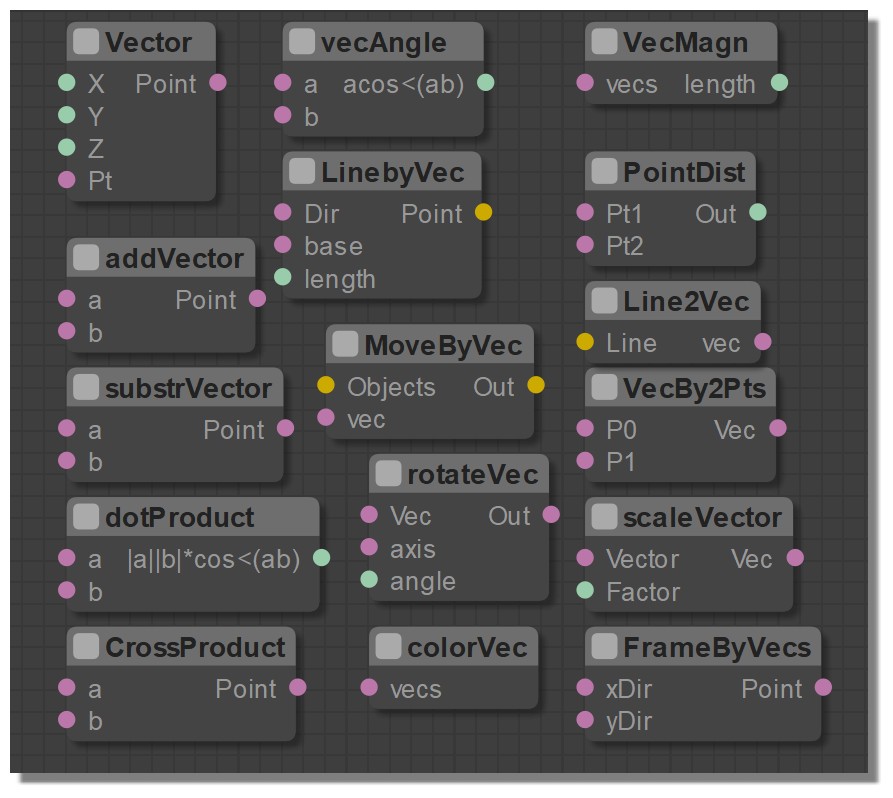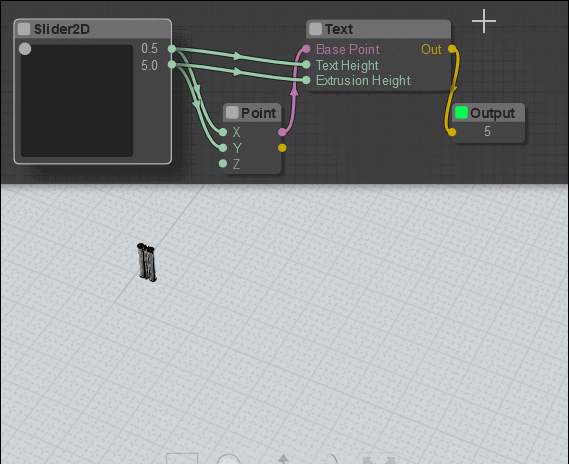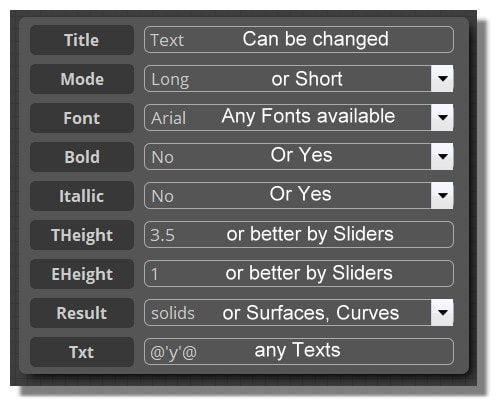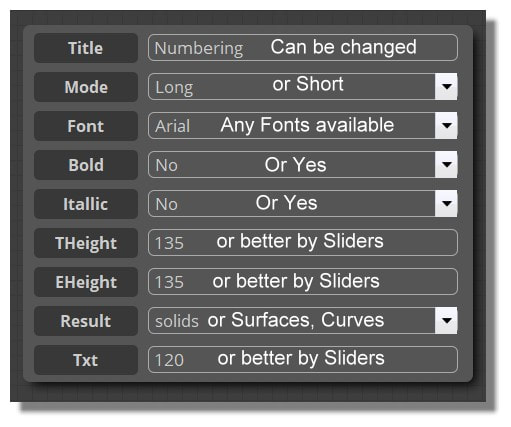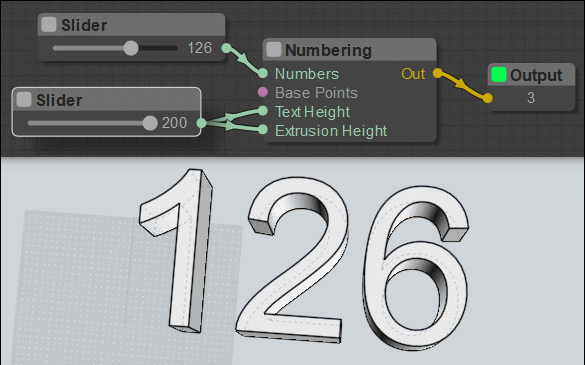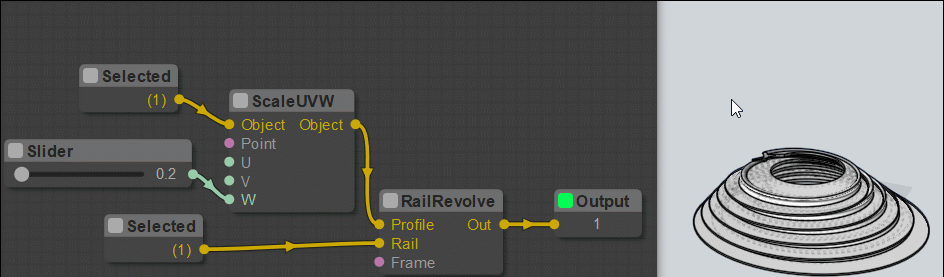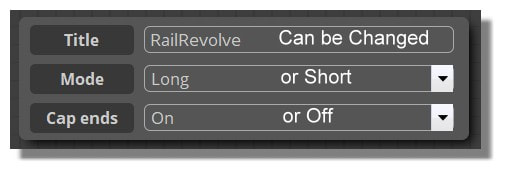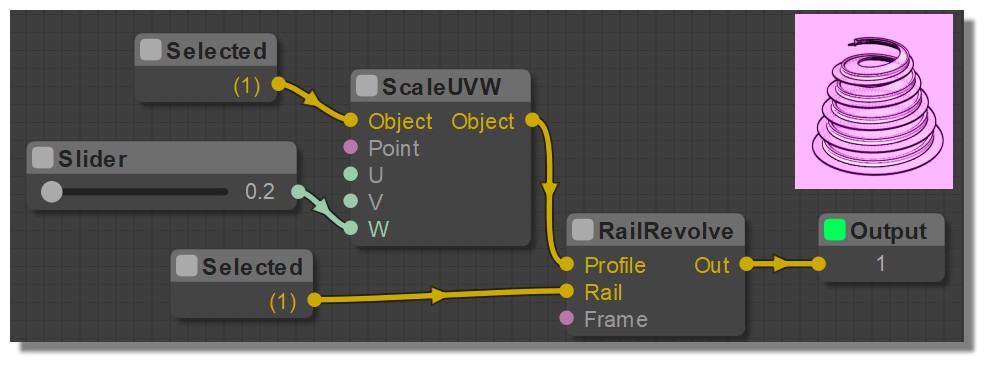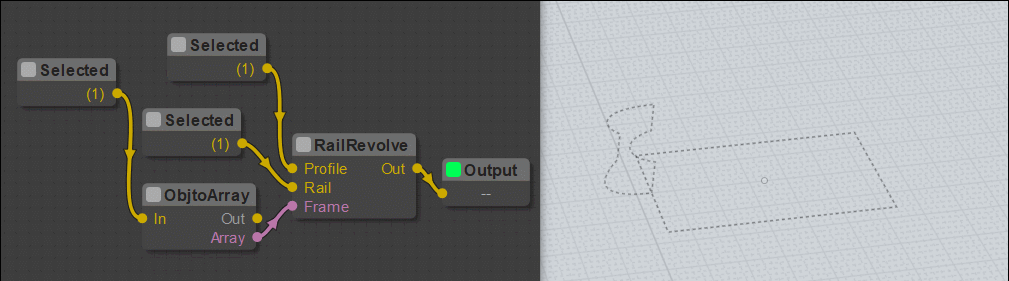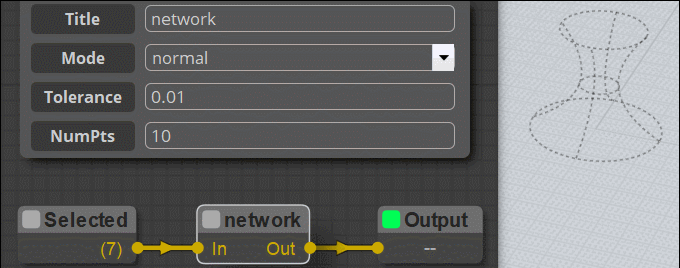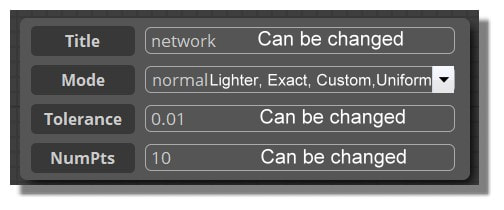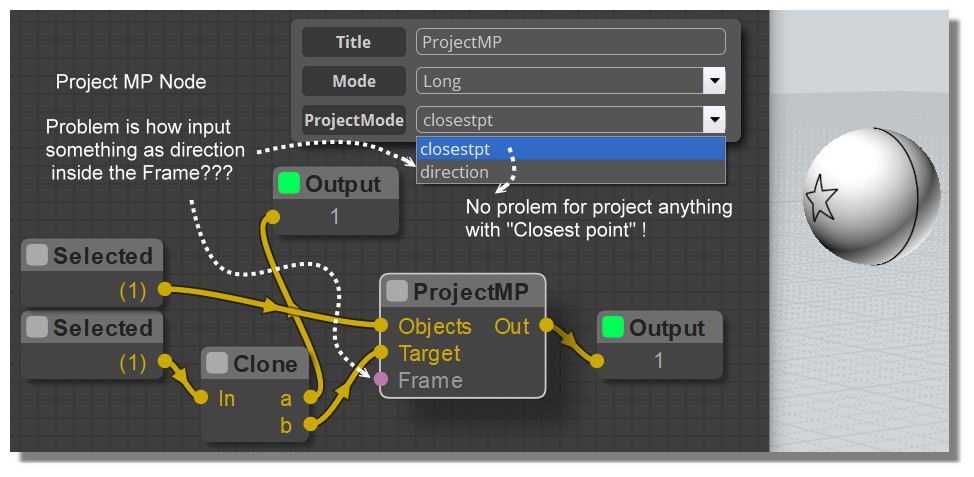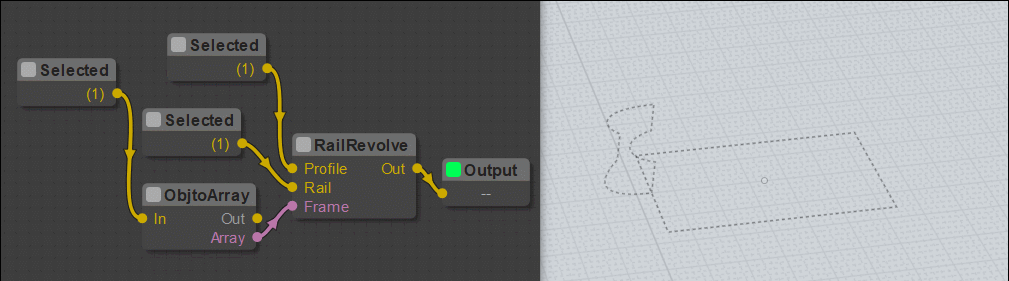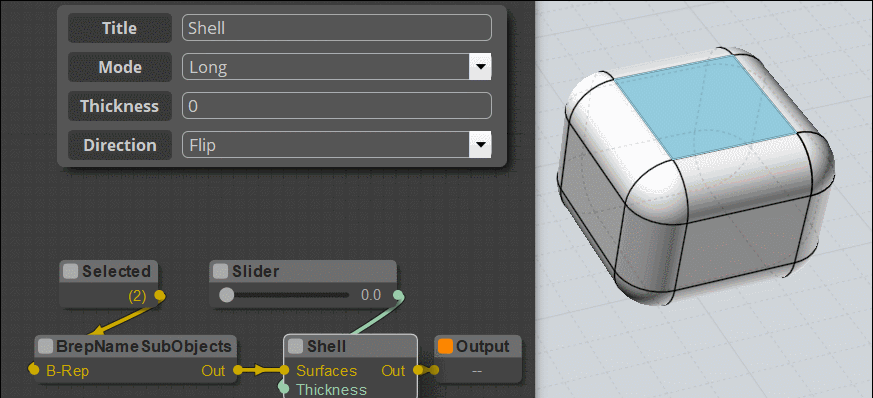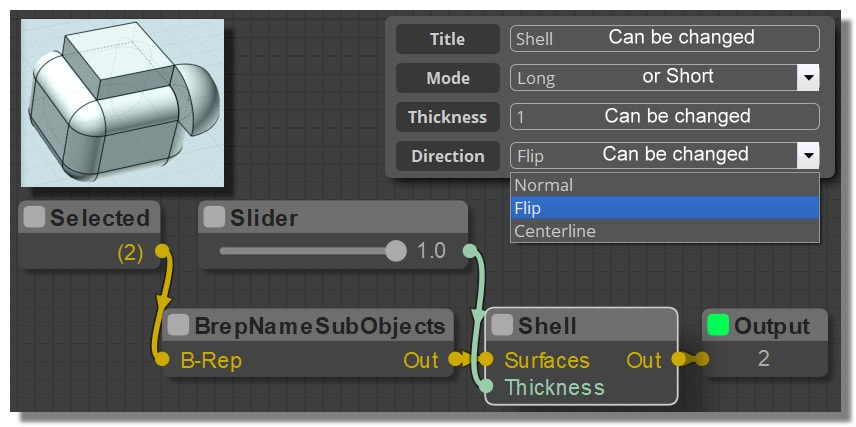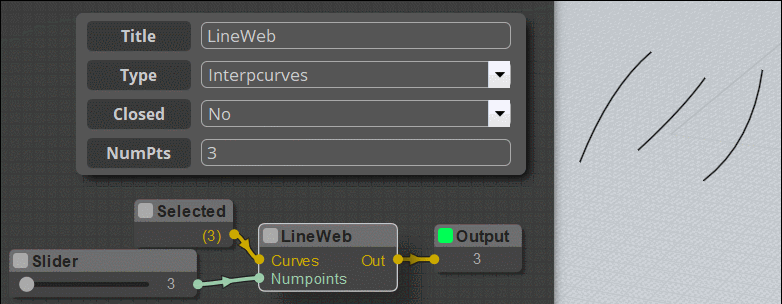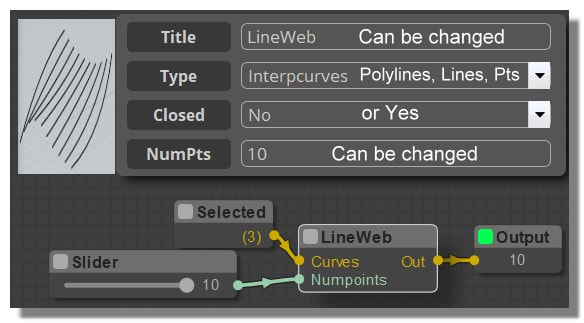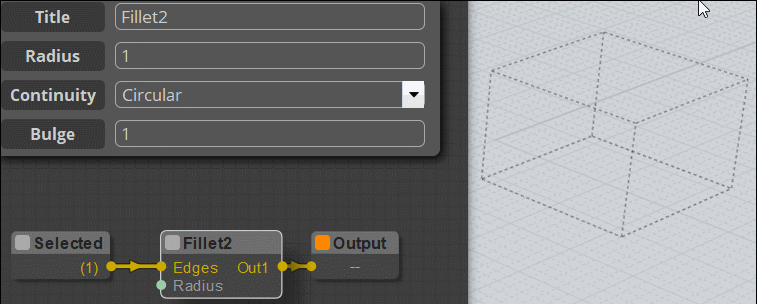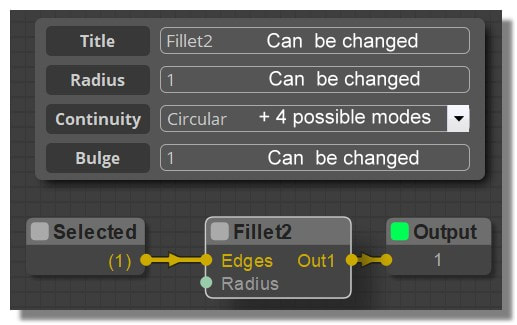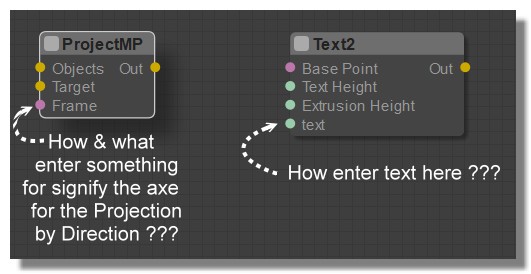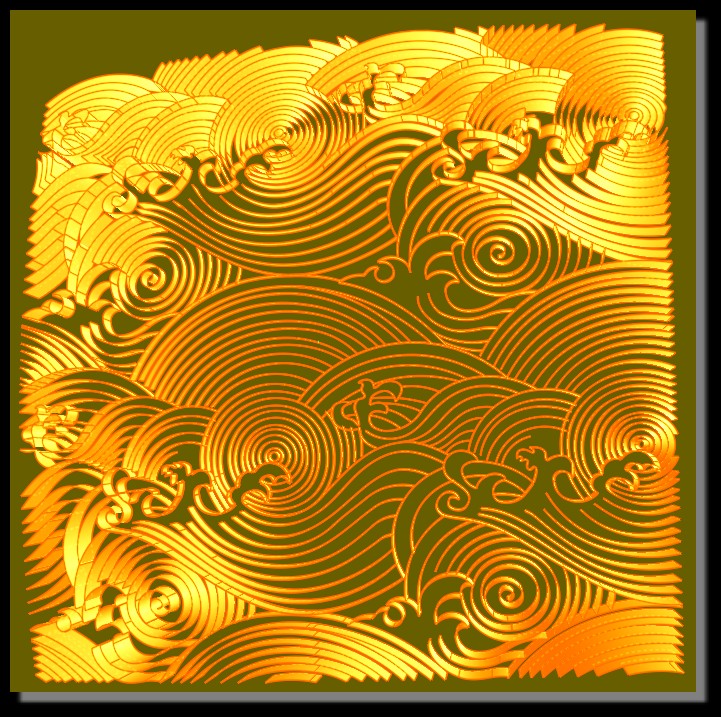Show messages:
1-3
…
204-223
224-243
244-263
264-283
284-303
304-323
324-343
…
From: mkdm
Hello Pilou!
You're really doing a SUPERB job with all this docs and tutorials!!!
Hats off!
From: Frenchy Pilou (PILOU)
Thx but a long race and will be soon slowed-down because Nodes are not so evident! :)
IsoCrvs Node
English
http://moiscript.weebly.com/construct2.html#isocrvs
In fact E0..E3 are not missing but seems work only a Surface not on a volume!
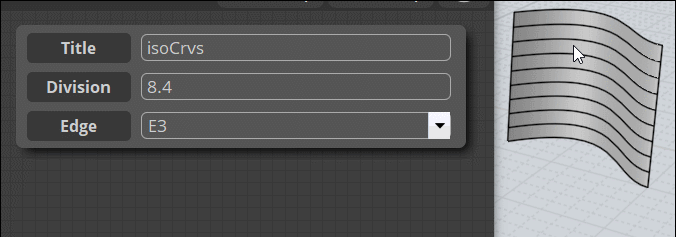
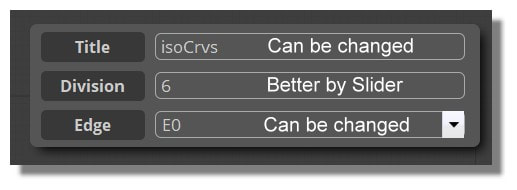
You must Display the volume if you want see it in the same time than the IsoCurves!
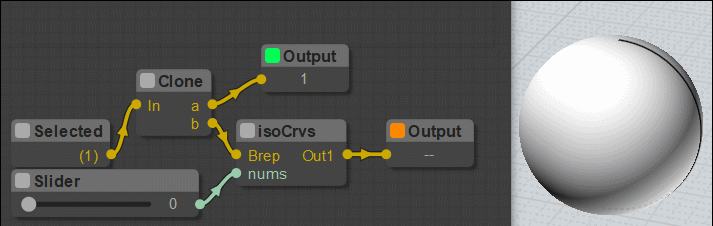
From: Frenchy Pilou (PILOU)
Not Native Nodes By Sections ...that is some frightening! :)
English (Native and not Native)
http://moiscript.weebly.com/all-nodes.html#allnodenonative
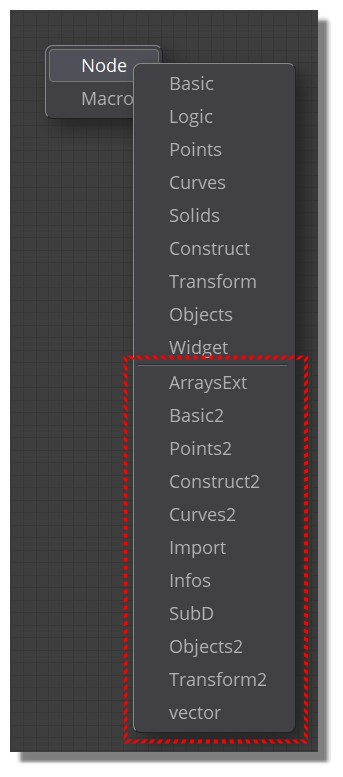
Array Ext
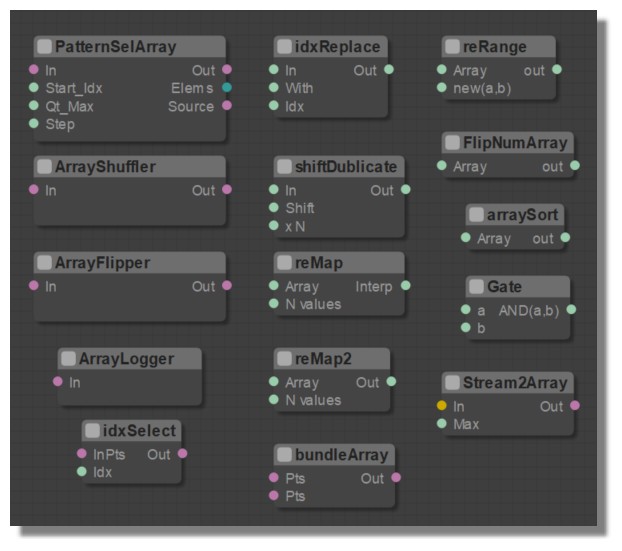
Basics2
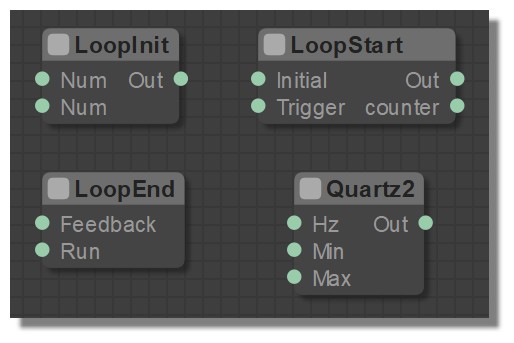
Points2
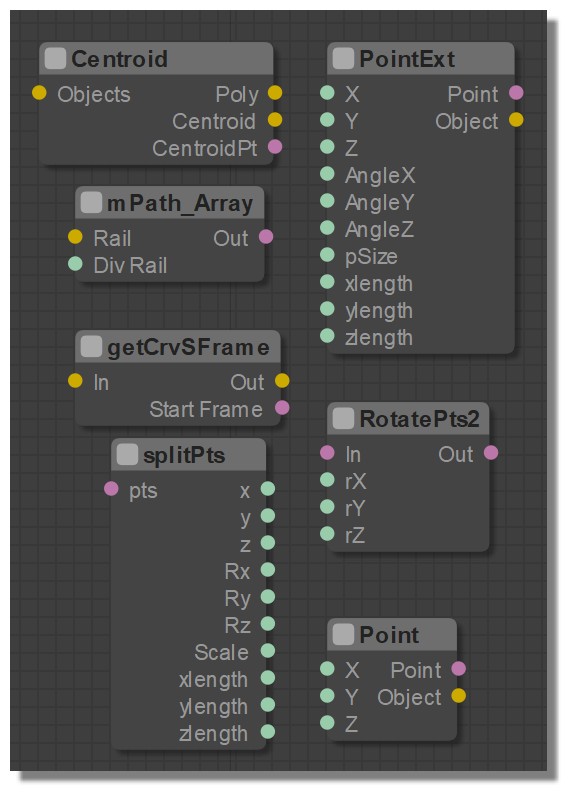
Construct2
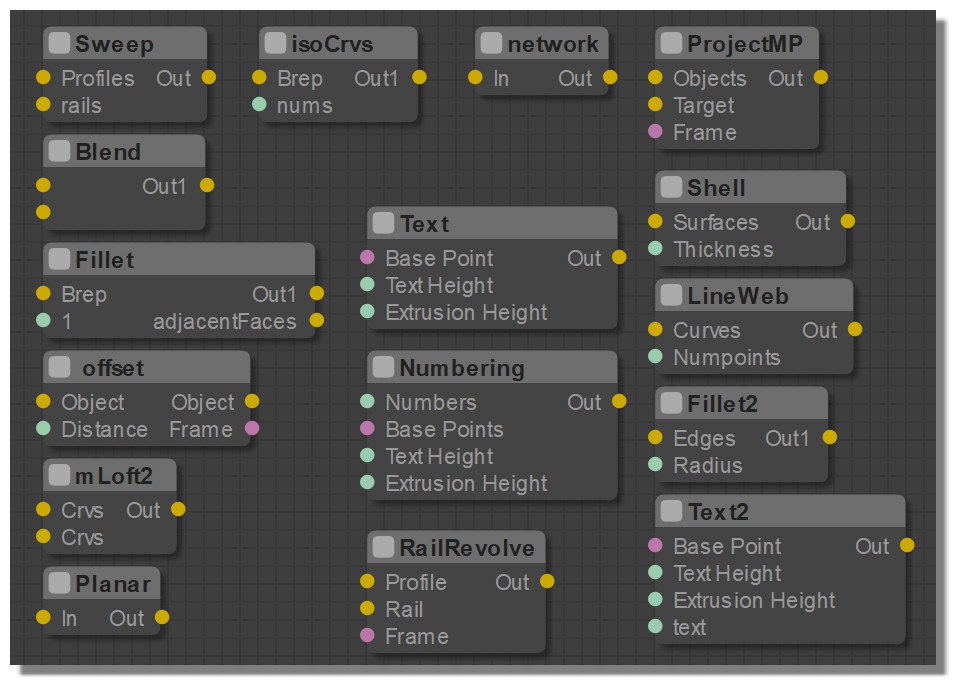
Curves2
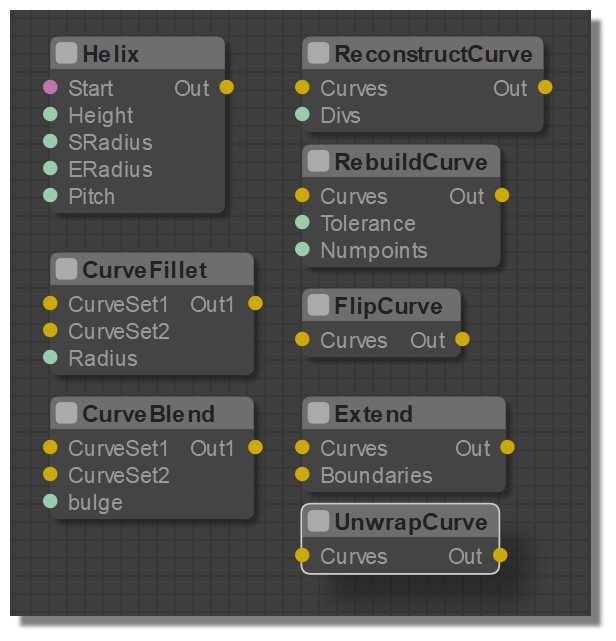
"
Import

Infos
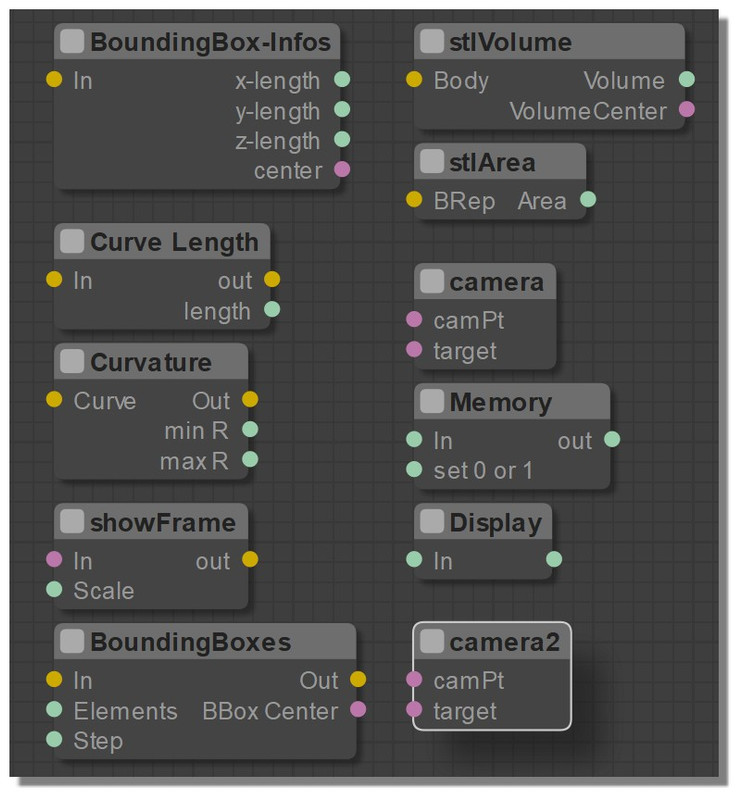
SubD
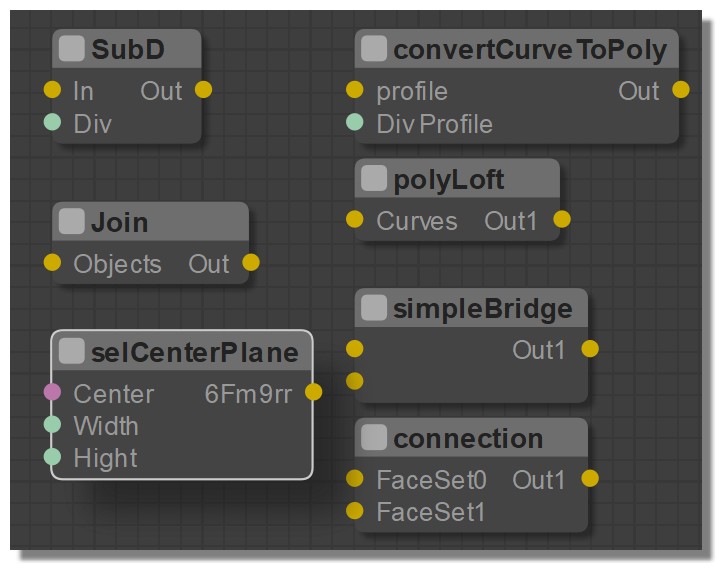
Obj2
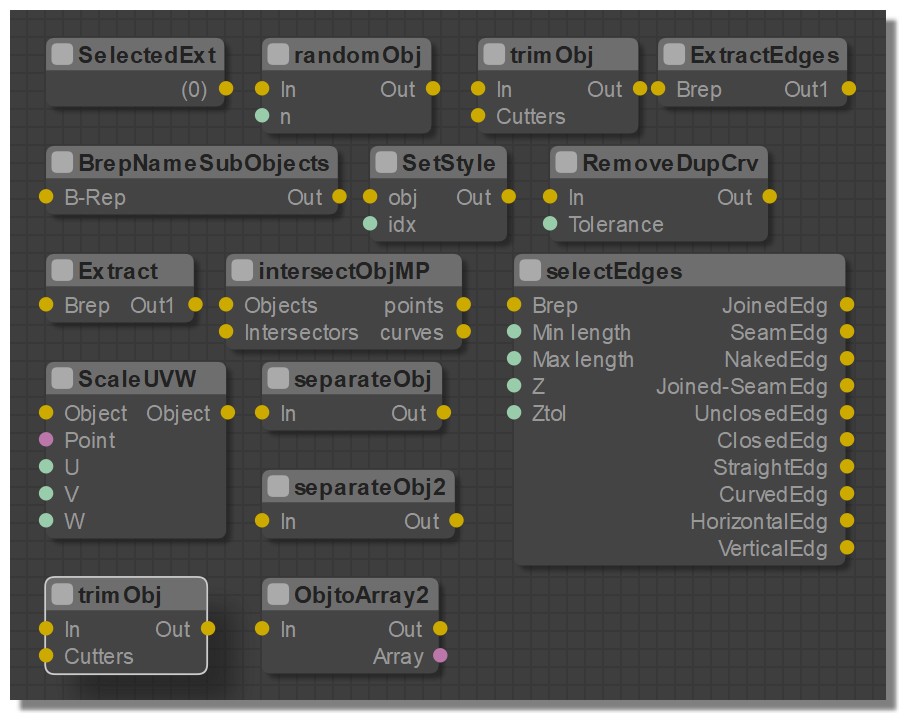
Transform2
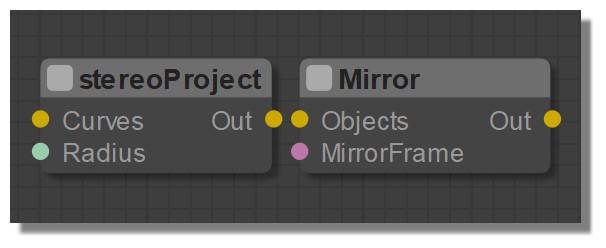
Vectors
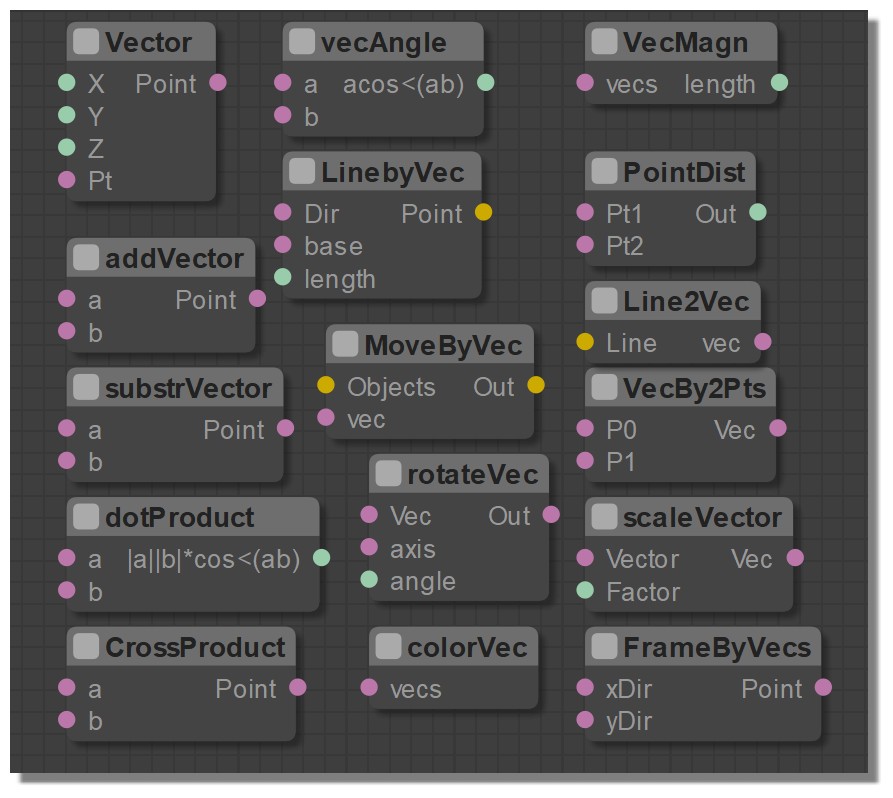
From: bemfarmer
Notice that the nodes in construct2.js are all set up to use the Info button.
The getExtraMenuOptions code has already been inserted :D
All that is needed is to write the .html Info documentation files for each such node.
- Brian
ps, How does one change to say the FR, French version?
Changing lang.js to "FR" is not sufficient.
From: Frenchy Pilou (PILOU)
<< How does one change to say the FR, French version?
It's not automatic when you enable French inside Moi's Options ?
From: bemfarmer
Thank you Pilou. MoI is now in French for a temporary test, after using MoI Option button, language version, set to French.
I'm still unable to get a French .html documentation info window...
- Brian
From: bemfarmer
For progress in getting node Info documentation in French to work, please see
https://moi3d.com/forum/index.php?webtag=MOI&msg=9518.6
- Brian
From: Frenchy Pilou (PILOU)
Text has no difficulties! :)
Text Node
English
http://moiscript.weebly.com/construct2.html#text
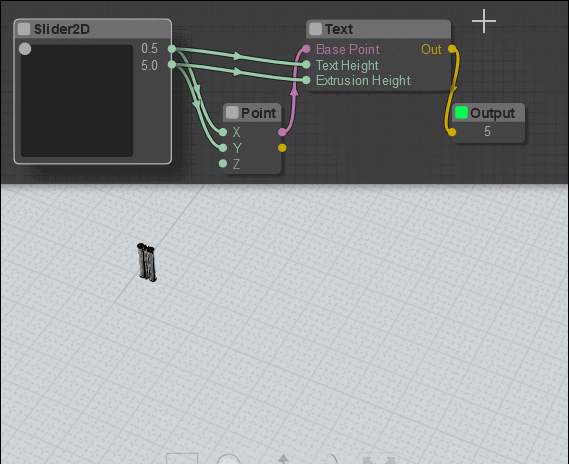
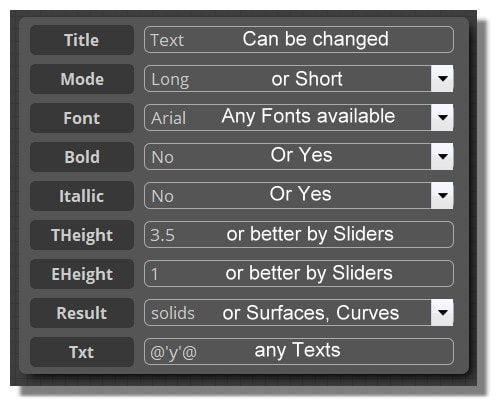
From: Frenchy Pilou (PILOU)
Numbering Node
English
http://moiscript.weebly.com/construct2.html#numbering
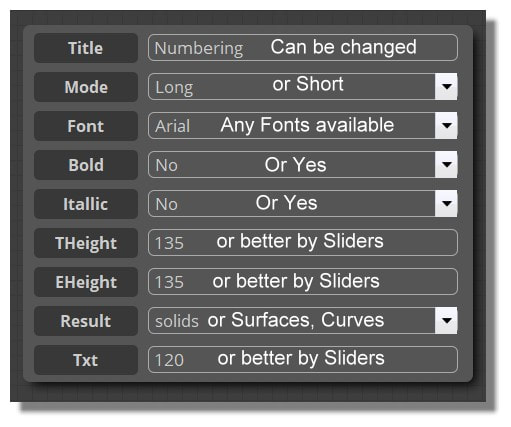
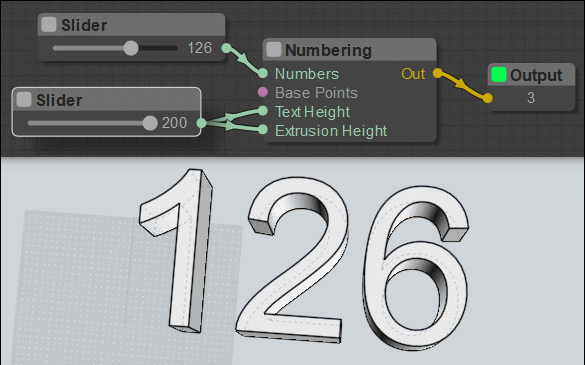
From: Frenchy Pilou (PILOU)
You can now have directly access to each No Native Node itself from the forum! :)
see previous posts
https://moi3d.com/forum/index.php?webtag=MOI&msg=9476.247 or futur following ;)
or All not native ;)
http://moiscript.weebly.com/all-nodes.html#allnodenonative
PS direct access from a section istself will be made when a section will be finished!
Edit direct access is done!
http://moiscript.weebly.com/biblio-elephant.html#allnodenonative
From: Frenchy Pilou (PILOU)
RailRevolve Node
English
http://moiscript.weebly.com/construct2.html#railrevolve
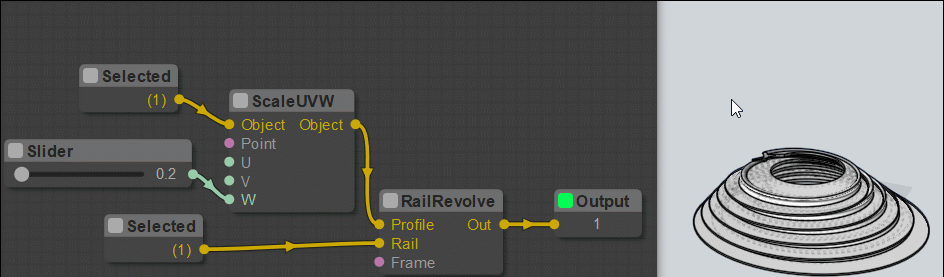
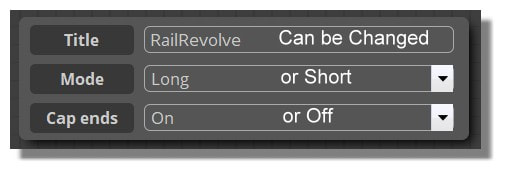
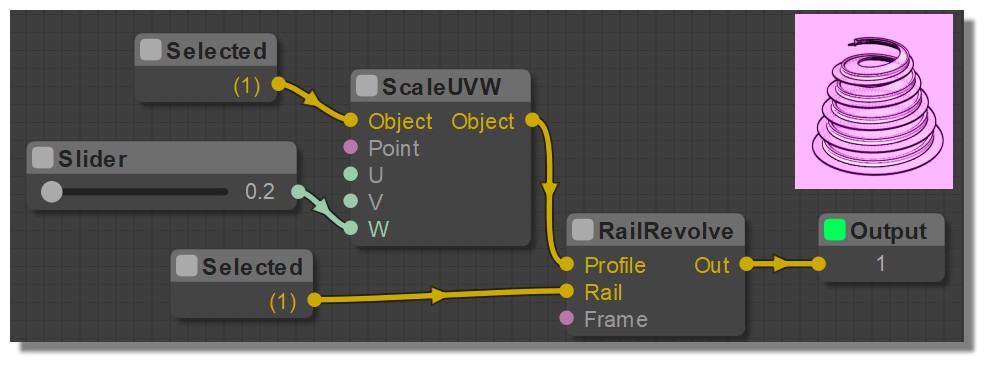
From: Frenchy Pilou (PILOU)
A more classic example of RailRevolve! ;)
I take a Point as center of Axe : seems vertical by default!
Wished a simple method for input a "frame" inclined!
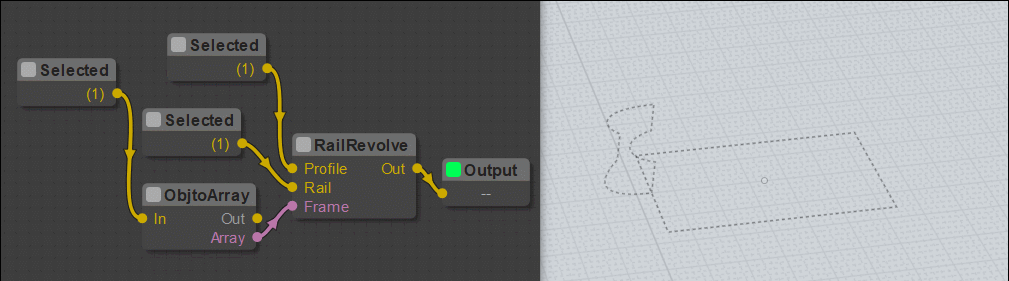
From: Frenchy Pilou (PILOU)
Network Node
English
http://moiscript.weebly.com/construct2.html#network
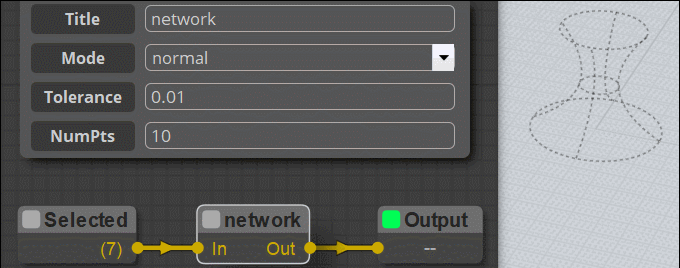
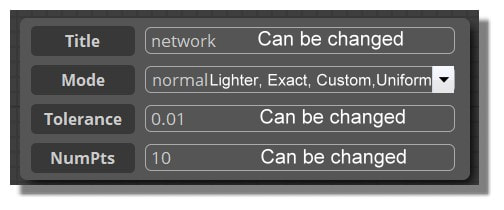
From: Frenchy Pilou (PILOU)
I am perplex : i don't find the trick for input the right thing inside the Frame!
How do you process?
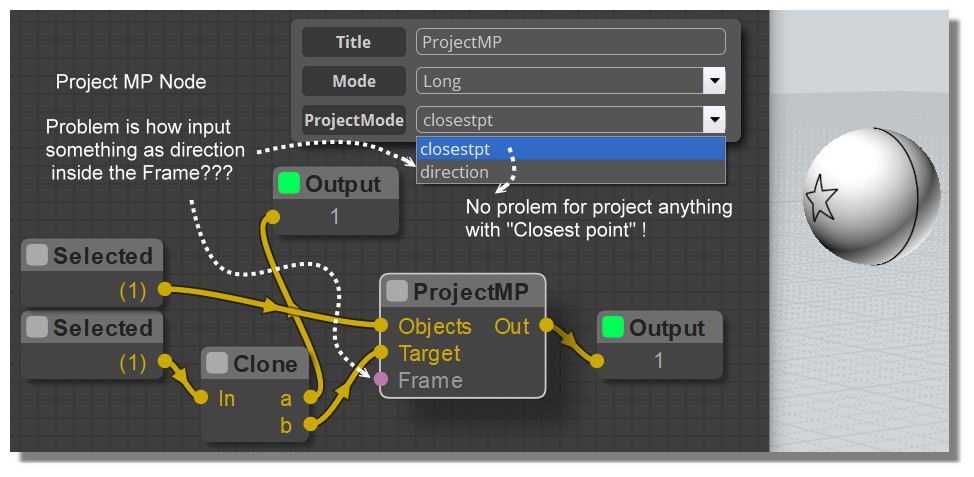
this Selected --ObjtoArray --Frame like following don't work! :(
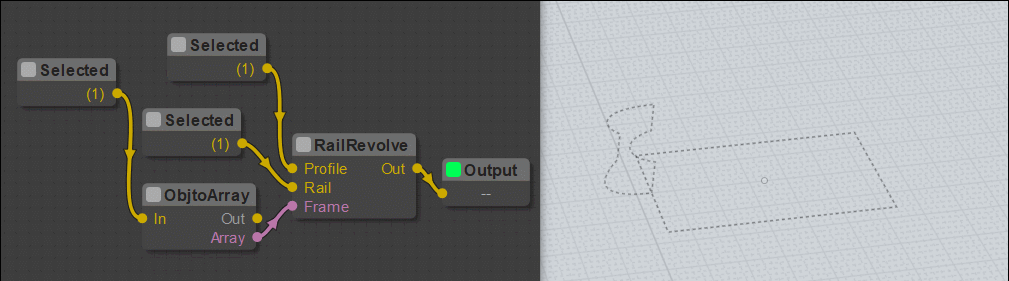
From: Frenchy Pilou (PILOU)
Shell node
English
http://moiscript.weebly.com/construct2.html#shell
If you have a volume must be separated for surfaces wanted!
Seems BrepNameSubOject necessary
Flip or Center line...(for volume)
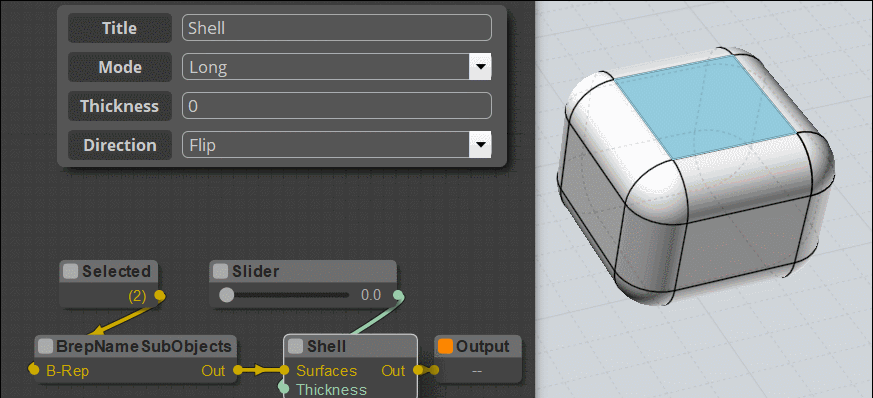
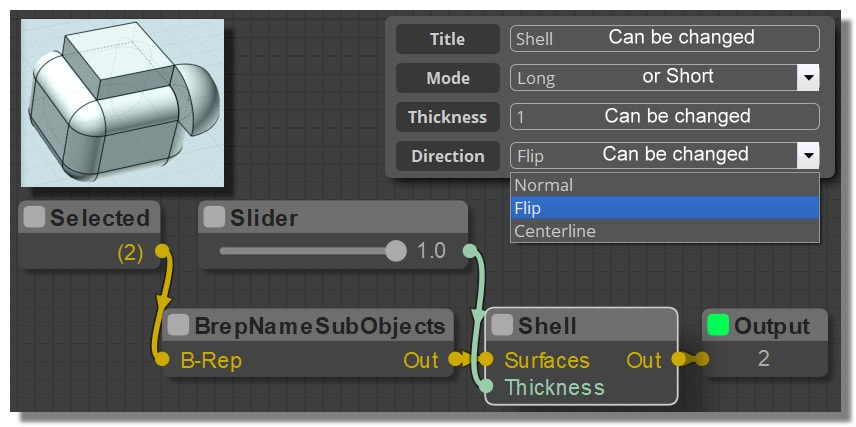
From: Frenchy Pilou (PILOU)
Line Web Node
English
http://moiscript.weebly.com/construct2.html#lineweb
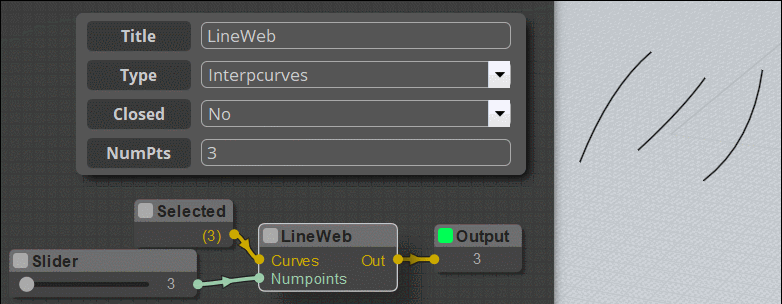
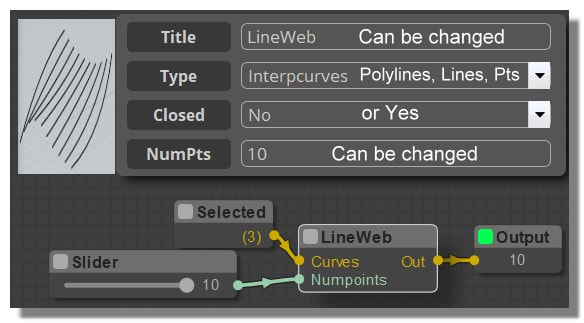
From: Frenchy Pilou (PILOU)
Fillet2 Node
English
http://moiscript.weebly.com/construct2.html#fillet2
Global Fillet on volume(s)
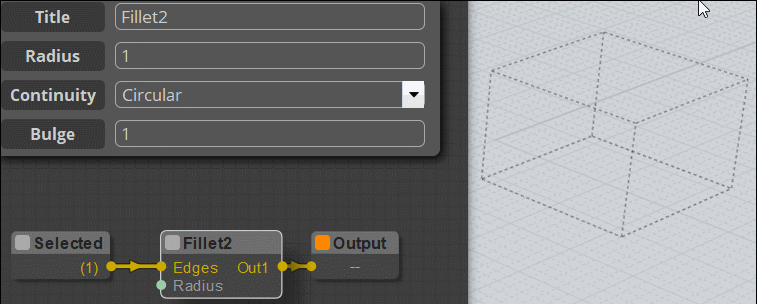
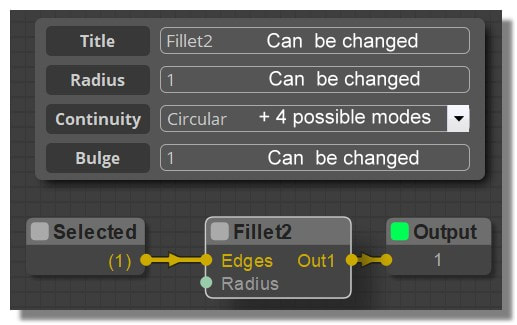
From: Frenchy Pilou (PILOU)
Ok i haved finished the Section Not Native Construct2 all English ;) Next will be Curve2
http://moiscript.weebly.com/construct2.html
...except these 2 little things where i am sucked! :(
if you have some ideas ?
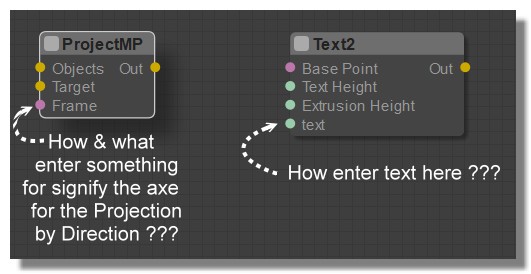
From: bemfarmer
For Frame, try vector\FrameByVec.
Right hand rule with two orthogonal vectors yields z axis.
I find a lot of the point characteristics confusing:-)
Lots of luck with SplitPts and PointExt.
- Brian
There are also Infos/ShowFrame
and Points2/getCrvSFrame
Text2:
https://moi3d.com/forum/index.php?webtag=MOI&msg=7777.936
From: Frenchy Pilou (PILOU)
Thx i will test all that!
About the Text2 that works fine for "number" but that I want is add a Text say a paragraph from any source.
I know that I can input it in the case box of the node itself...but want input from a file ...
Ps about the files from r2d3 i can't have the "concat2" who stay red ! (even loaded the r2d3 .js in extension folder )
else loaded the waves by r2d3 ;)
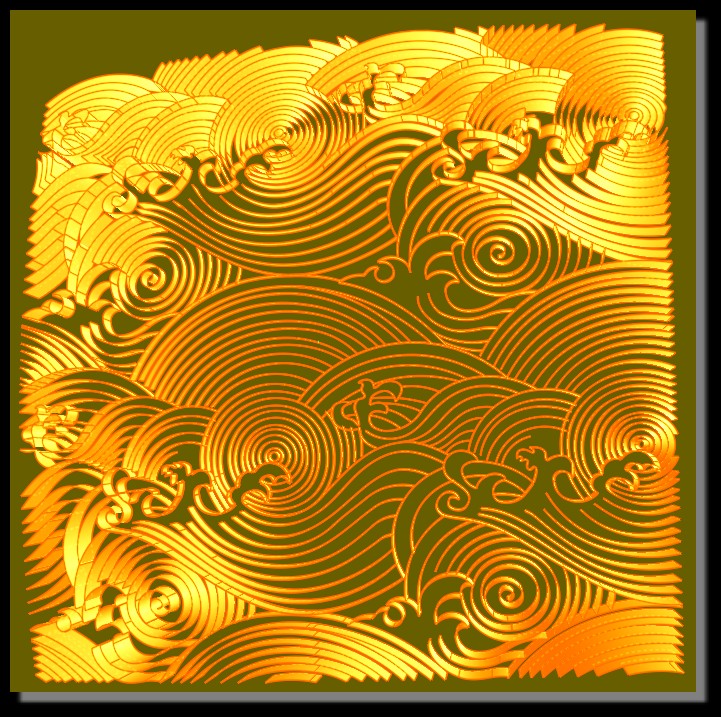
Show messages:
1-3
…
204-223
224-243
244-263
264-283
284-303
304-323
324-343
…
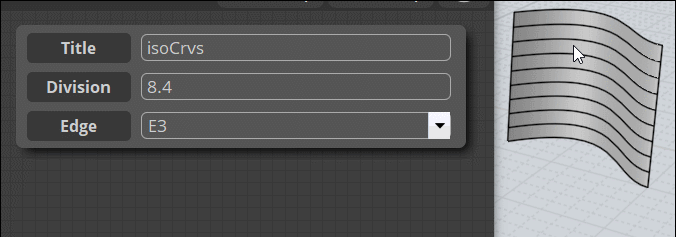
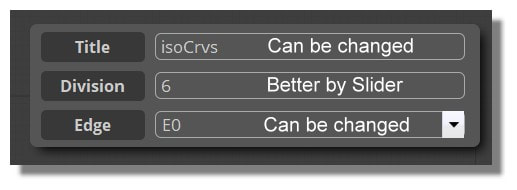
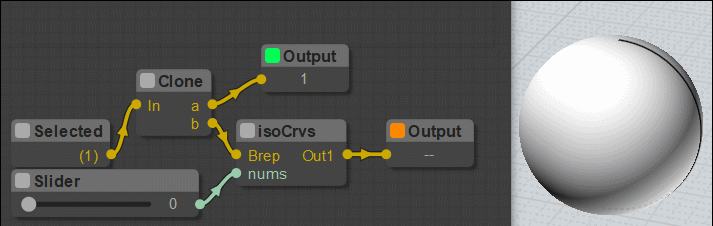
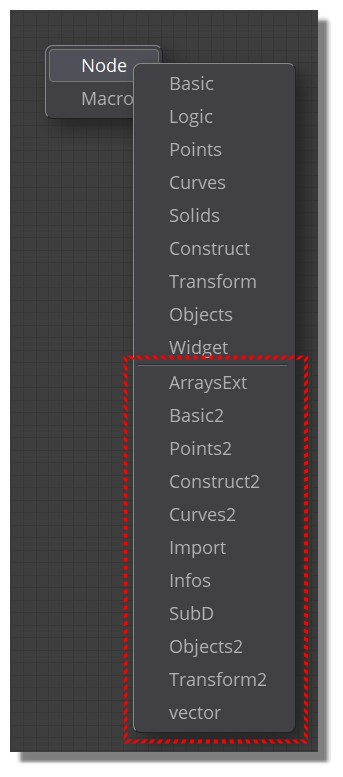
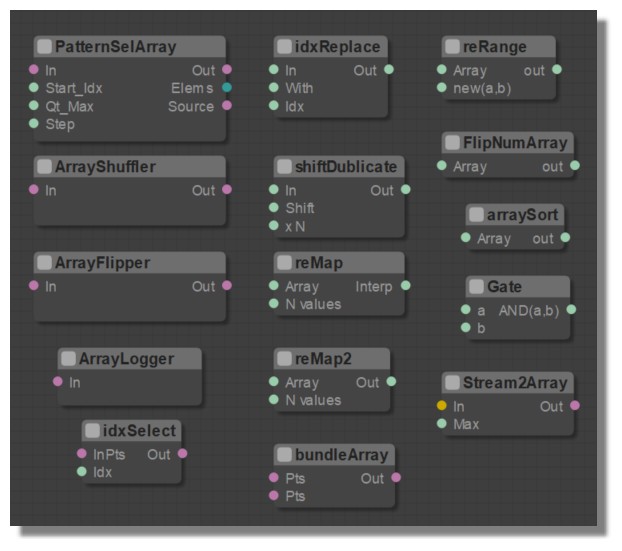
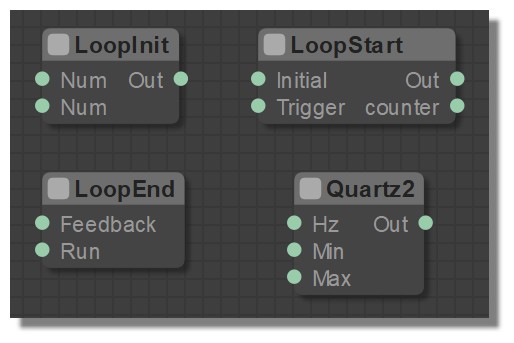
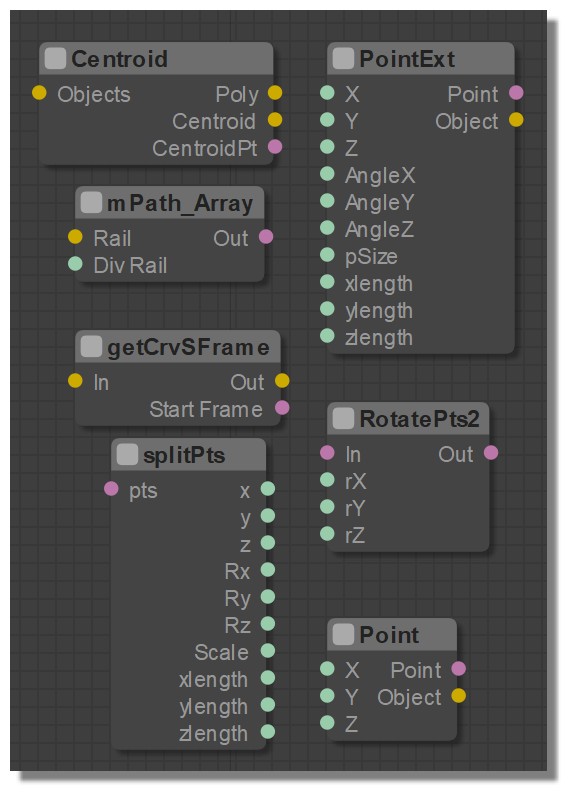
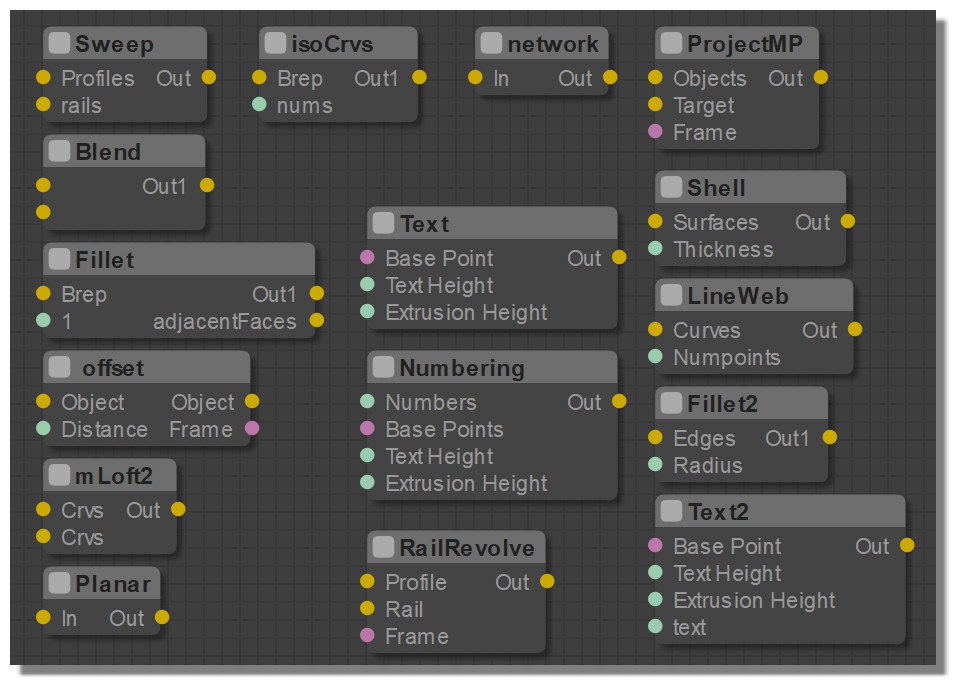
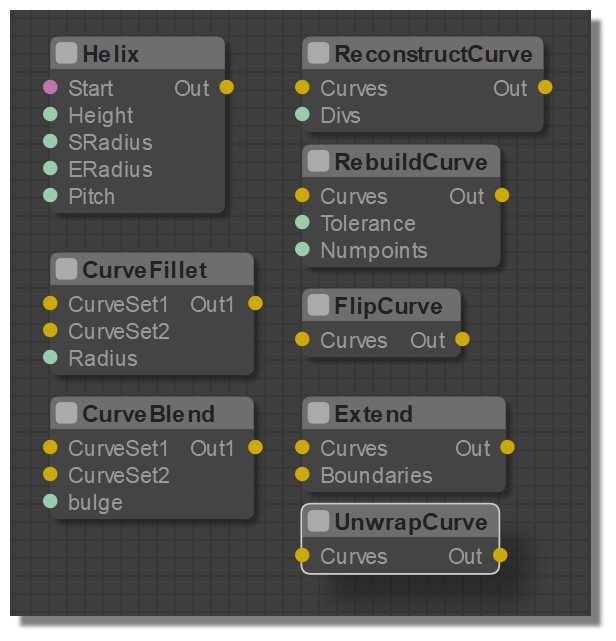 "
"