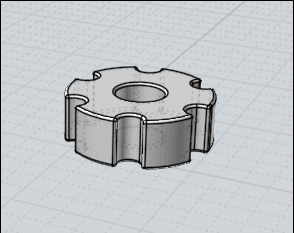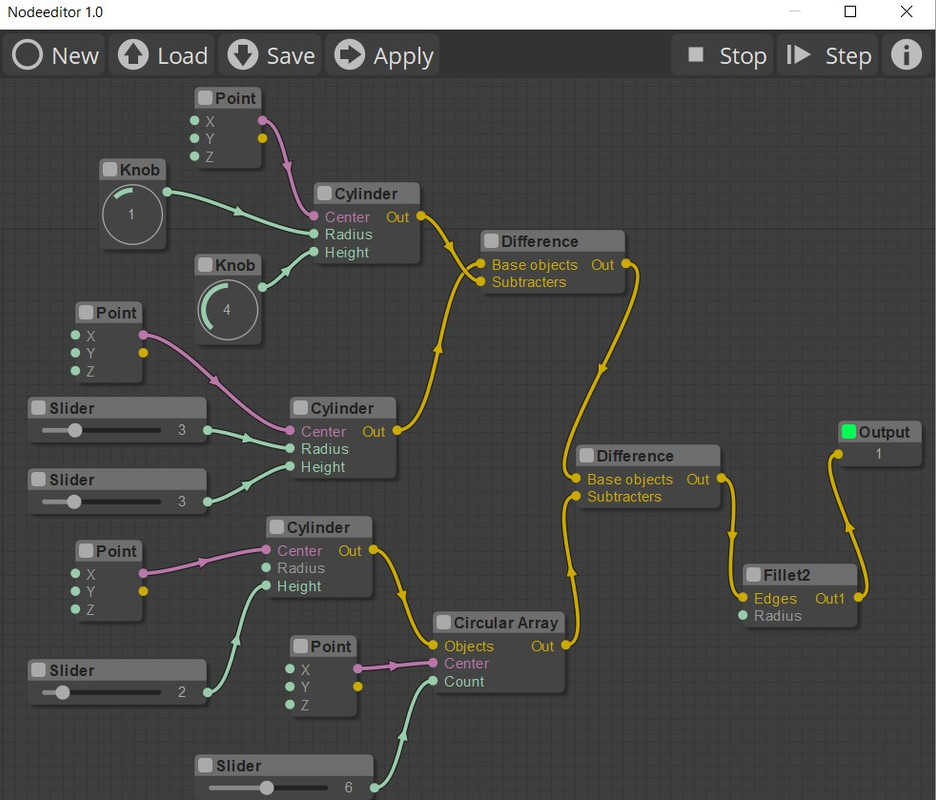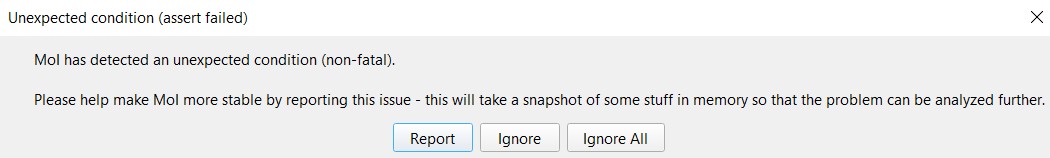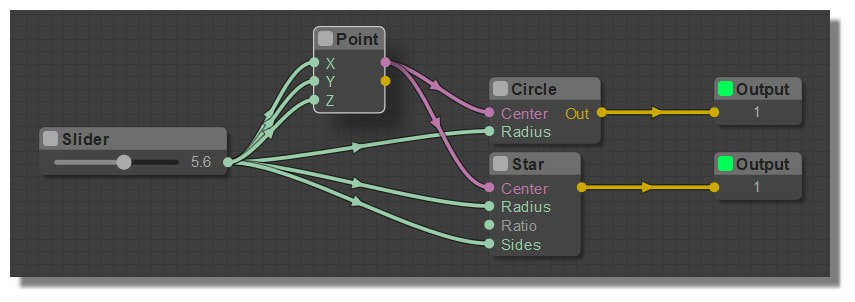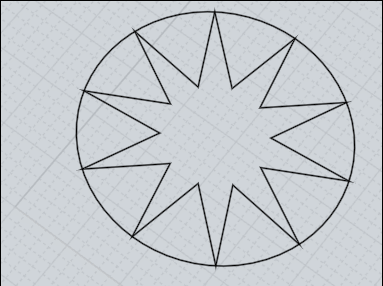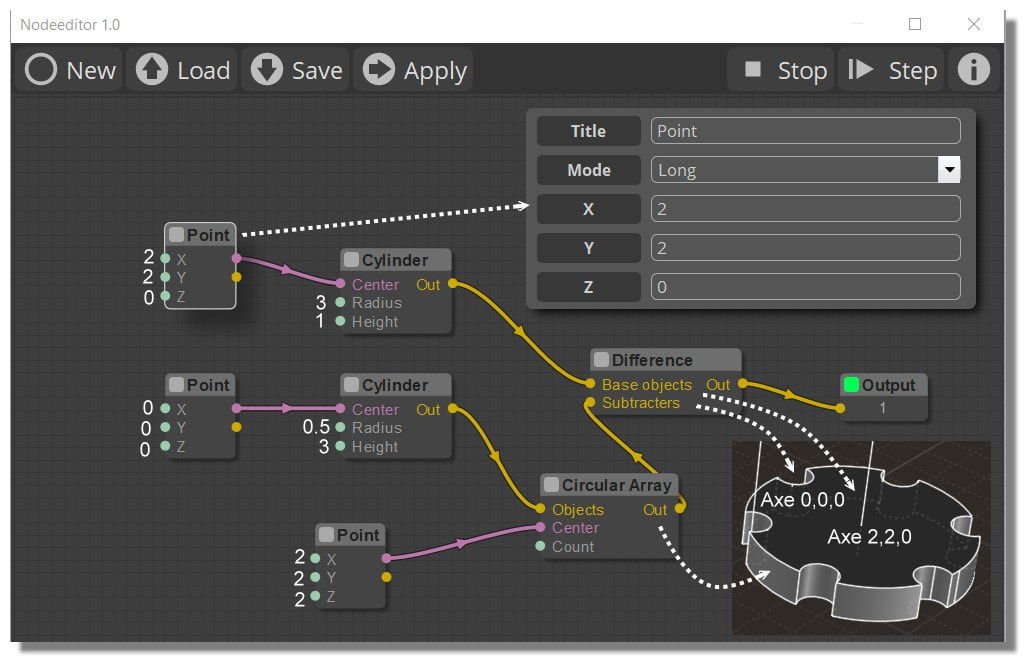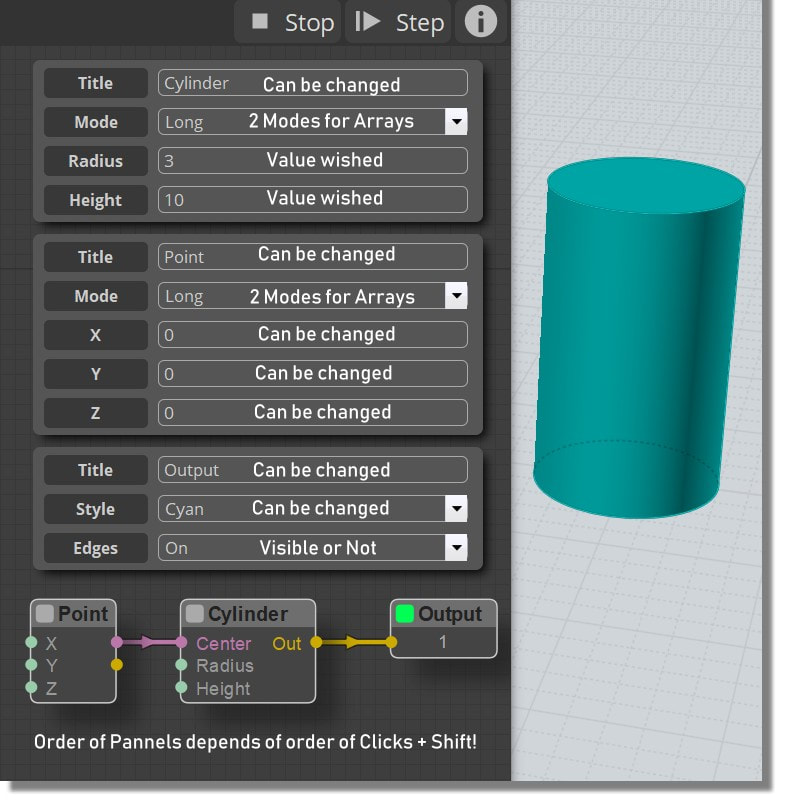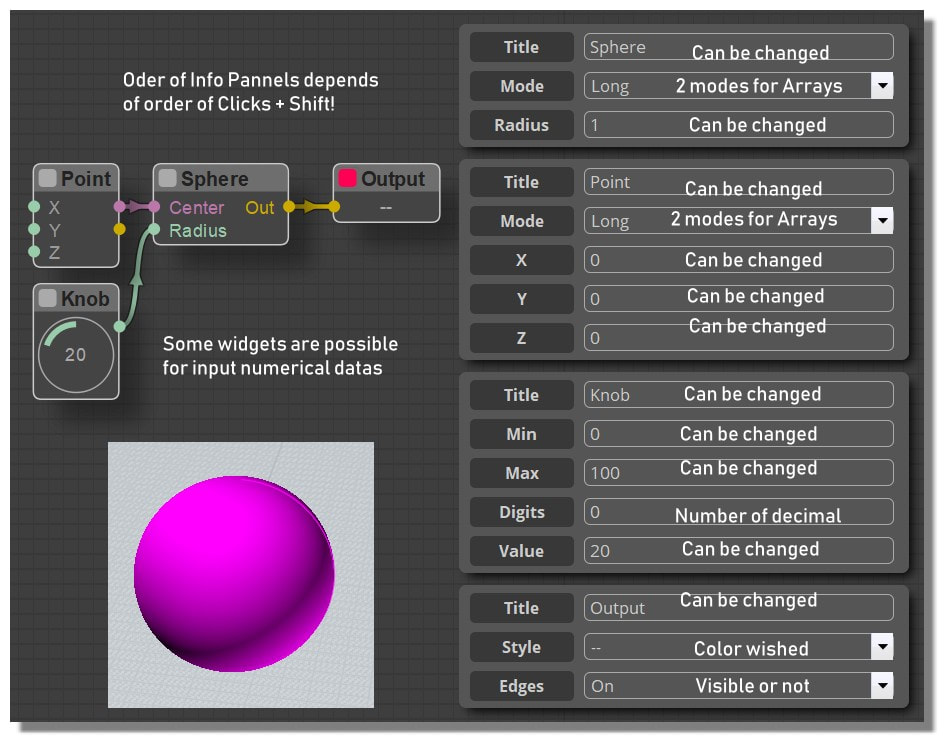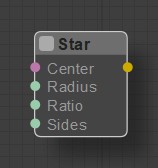Show messages:
1-3
4-23
24-43
44-63
64-83
84-103
…
From: Frenchy Pilou (PILOU)
Some training for refind the logic of Nodes! Not so trivial :) (and some instability of the not native functions: see next post)
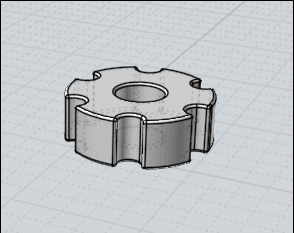
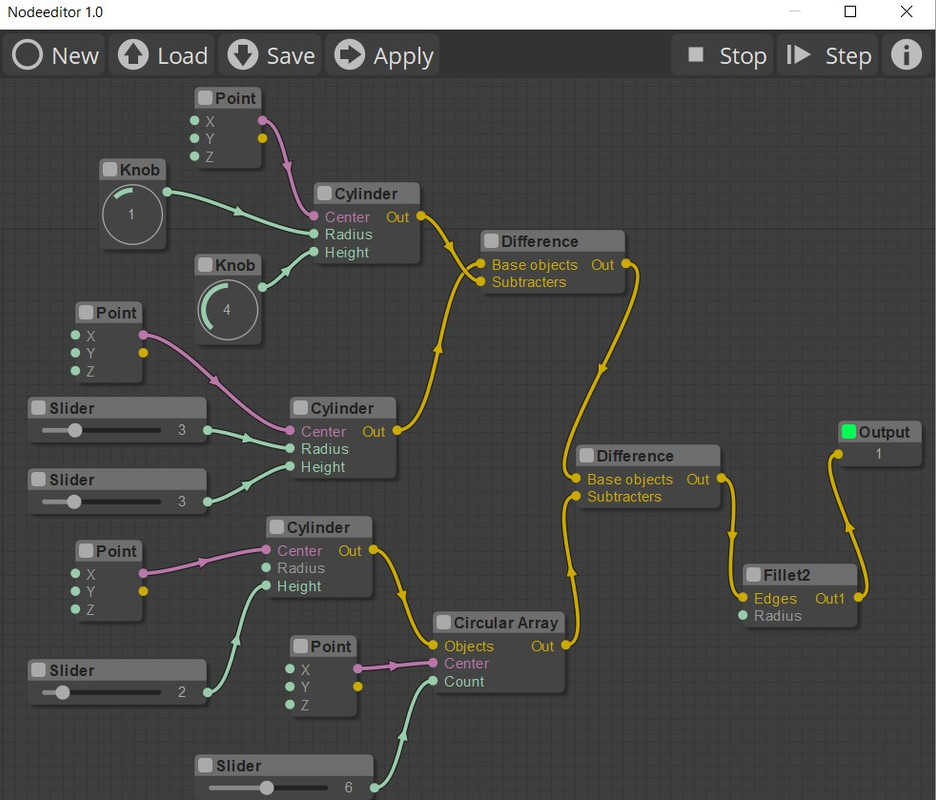
From: Frenchy Pilou (PILOU)
Have you this same error message with this little "nodes" ? (above one)
I have only 8 giga hard memory but don't know if this explain that...
http://moiscript.weebly.com/uploads/3/9/3/8/3938813/toto.nod
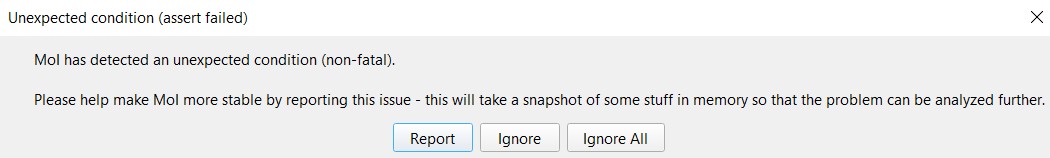
From: bemfarmer
Hi Pilou,
Your node worked here, and made a "donut".
Windows 10, 16GB ram, nod works for either MoI4Beta or MoI3.
- Brian
(Recent ssd reinstall, with James updates here:
http://moi3d.com/forum/messages.php?webtag=MOI&msg=9358.1)
From: James (JFH)
Pilou,
I get the same error message.
I'm on macOS....Are you?
James
From: Michael Gibson
Hi Pilou, if you push the "Report" button does it generate a crash report file? That will be a file named moi_report1.zip . If you get one of those please e-mail it to me at
moi@moi3d.com and I'll take a look.
- Michael
From: James (JFH)
Michael,
When I press "Report" button the error dialog box disappears & immediately reappears but does not generate an error report. Clicking again does the same...& does so for a dozen more clicks.
If then the .nod is STOPped & RUN again (or link to OUTPUT is broken & reconnected) the error
message does not appear.
As I said before, I'm on a Mac.
James
https://www.instagram.com/nodeology/
From: Michael Gibson
Hi James, yes sorry the assert crash dump mechanism is not enabled for the Mac version.
- Michael
From: Frenchy Pilou (PILOU)
I am on PC so maybe I will can send the Repport error! :)
From: Frenchy Pilou (PILOU)
On what folder exit must be this Repport error ? (seems it's a multiple repport )
From: Frenchy Pilou (PILOU)
Added
http://moiscript.weebly.com/node.html
Tips
Use the TAB key for validate numeric imput!
More easy than the Enter Key : automatically goes to the next case!
Some colors Nodes can have several "Start" : Light Green and Violet!
Same multiple Targets are not allowed!
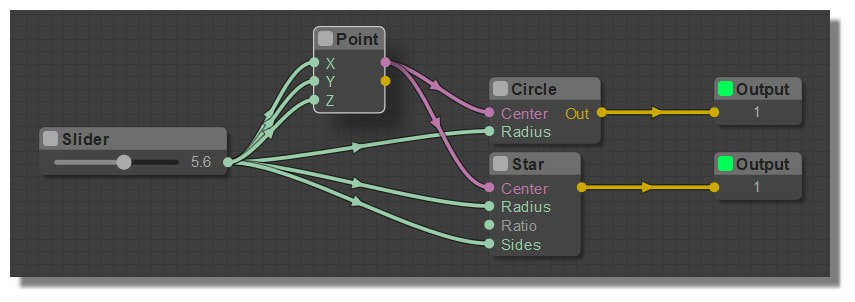
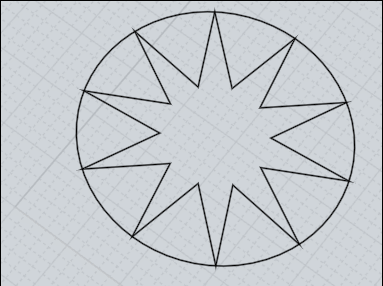
PS Node Star has no word "Out" !
From: Michael Gibson
Hi Pilou, it would usually be in your temp folder, from the start menu type %temp% and push enter.
- Michael
From: Frenchy Pilou (PILOU)
Alas seems the "special" report when I press it from these particular Nodes gives nothing in this temp folder !...
From: Michael Gibson
Hi Pilou, does everything go ok if you use "Ignore all" ? The next release will have these warnings (called "Release mode asserts") turned off.
- Michael
From: Frenchy Pilou (PILOU)
Yes all is ok when I press "Ignore" all :) but also can totally exit from MOi without any warning! :) (but not total crashe just Moi)
I believe that rude exit happend when in these particular Nodes above for the no native node function "Fillets" has bad range for the volume considered!
From: Frenchy Pilou (PILOU)
Added
Tips
The fictitious "radius" of the Circular Array is made by difference of the position of the selected objects and the position of the requested axis! (here XYZ = 0,0,0 and XY = 2,2,0)
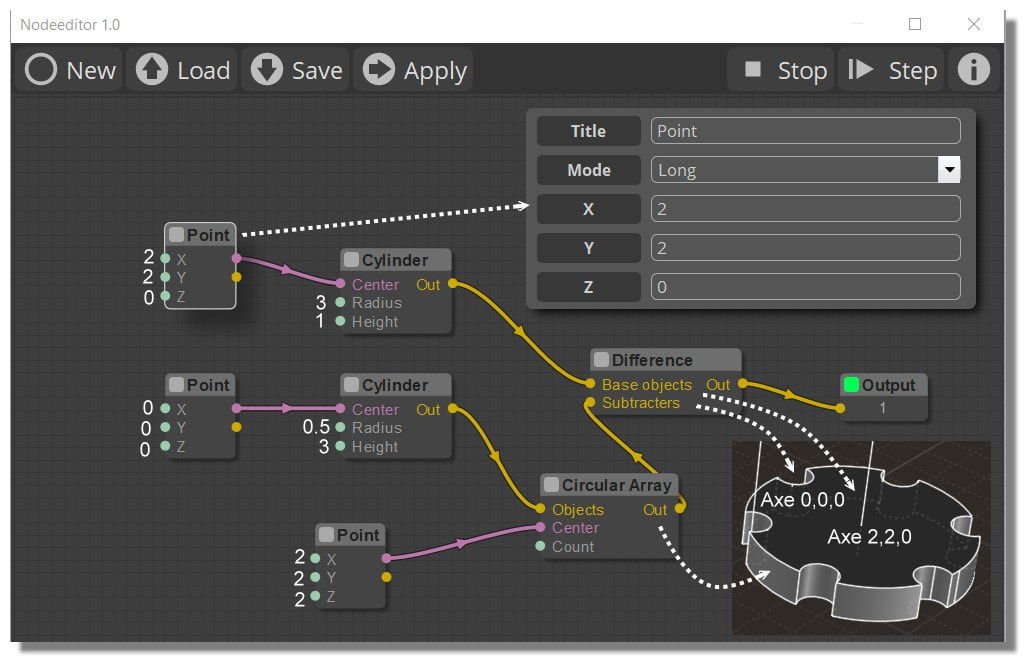
From: Frenchy Pilou (PILOU)
Will be added of course :)
done! :)
http://moiscript.weebly.com/biblio-elephant.html
All ELEPHANT by Max Smirnov is actually based on this Litegraph !
https://github.com/jagenjo/litegraph.js by Jagenjo
We can use it "ON Line"
http://tamats.com/projects/litegraph/demo/
Funny it has used an image of me for illustrate its genious tool! :)
https://github.com/jagenjo/litegraph.js/blob/master/imgs/elephant.gif

From: Frenchy Pilou (PILOU)
Added
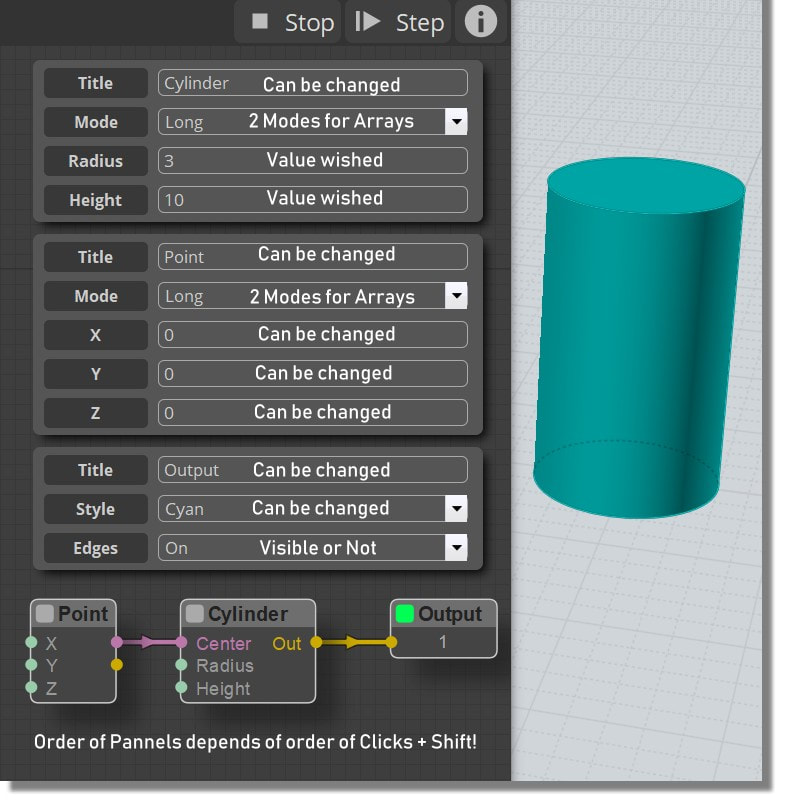
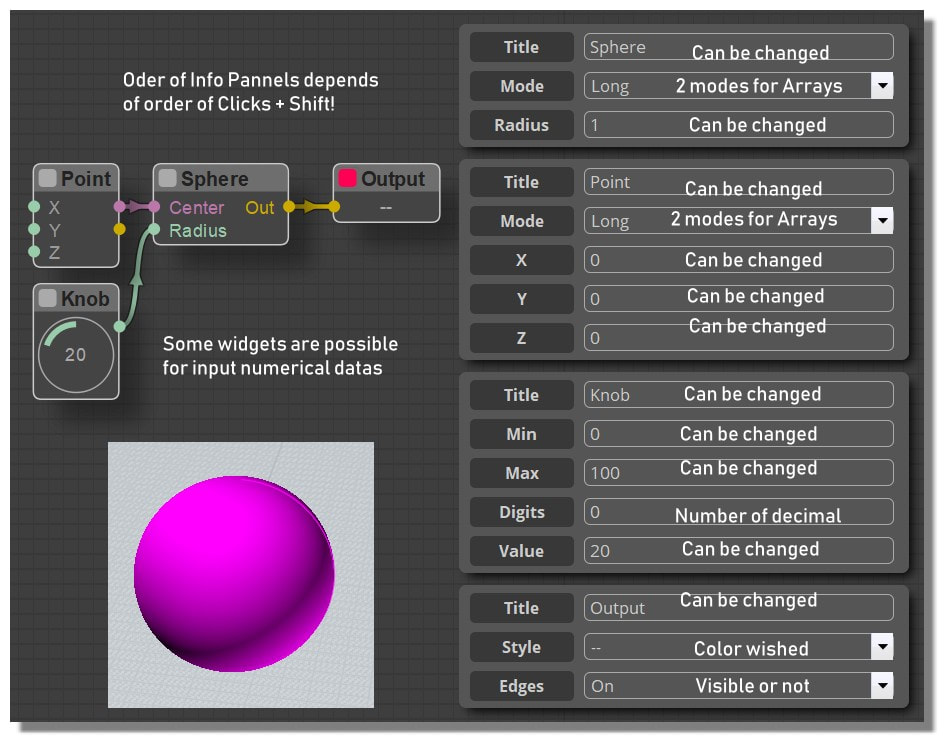
From: bemfarmer
Hi Pilou,
Star node DOES have "out", on my computer.
This suggests that something is wrong with your nodeeditor files(?)
Maybe in your language files? sortie?
Maybe copy in a fresh copy of the curves nodes?
- Brian
From: Frenchy Pilou (PILOU)
It's inside the English & French original for me!
Maybe I erased something many time ago during translation?
So I will investigate this curious thing! Not vital for the moment! :)
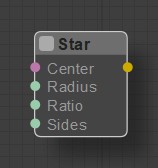
From: bemfarmer
Hi Pilou,
I just looked at the Word documentation pictures that I did a few months ago, and
Star DOES NOT have "Out", in those pictures.
So we both had a bad copy of Curves.js nodes back then. I have recently reinstalled, so have "Out" with Star now.
(I used Jame's files.)
- Brian
Show messages:
1-3
4-23
24-43
44-63
64-83
84-103
…