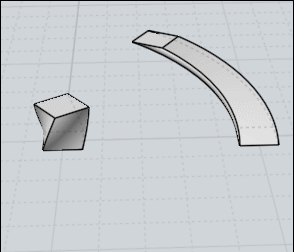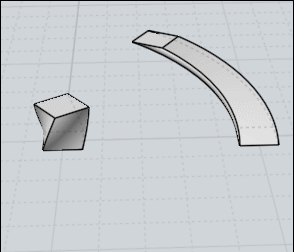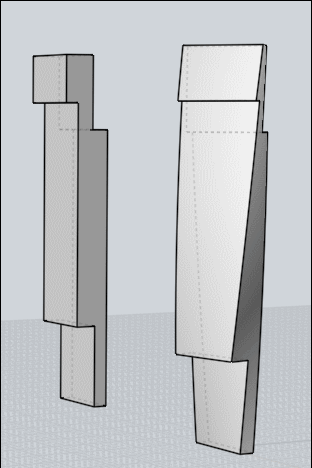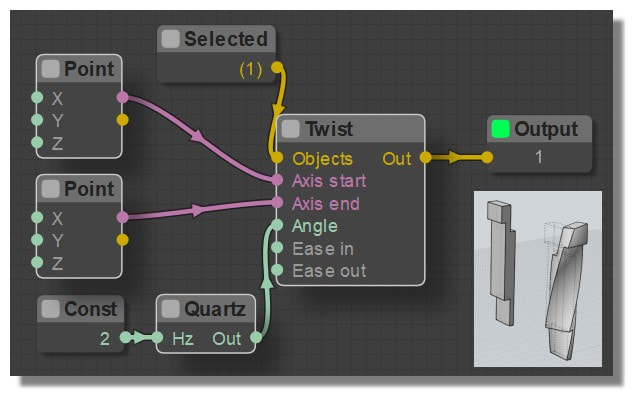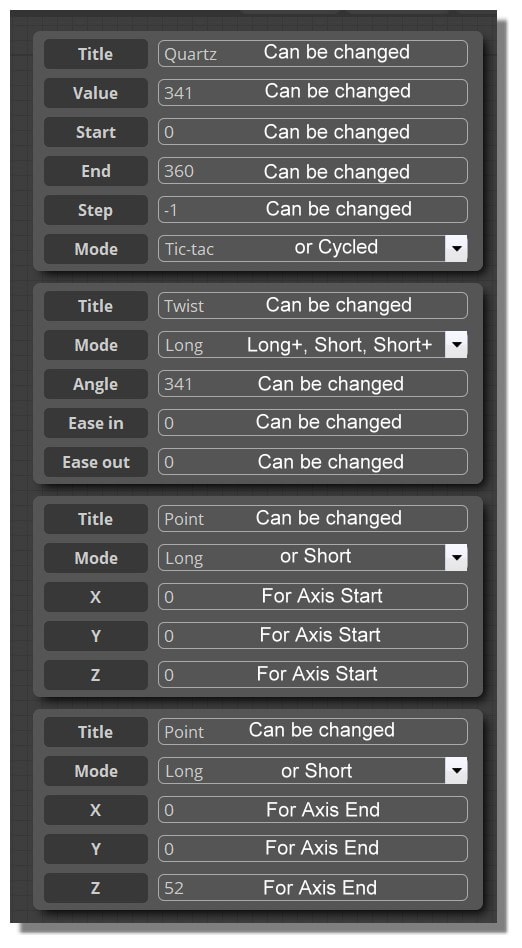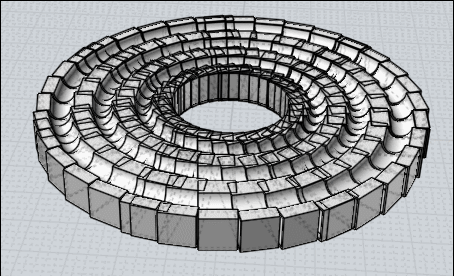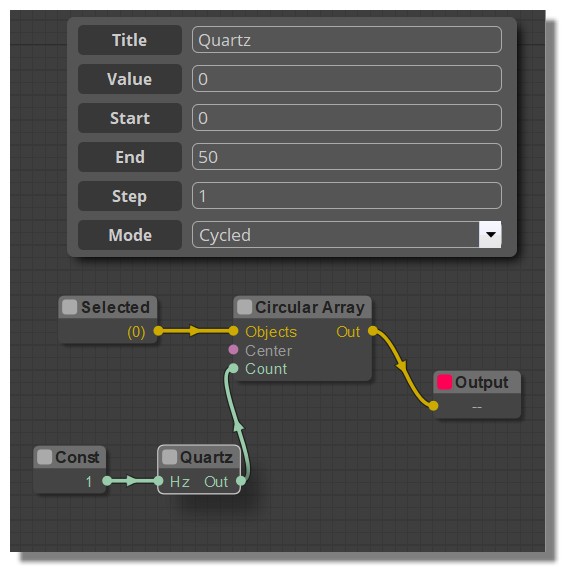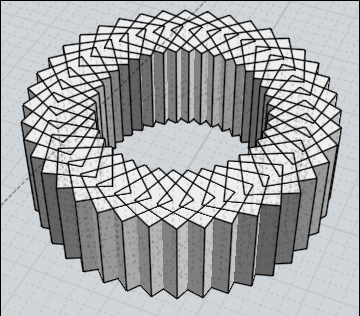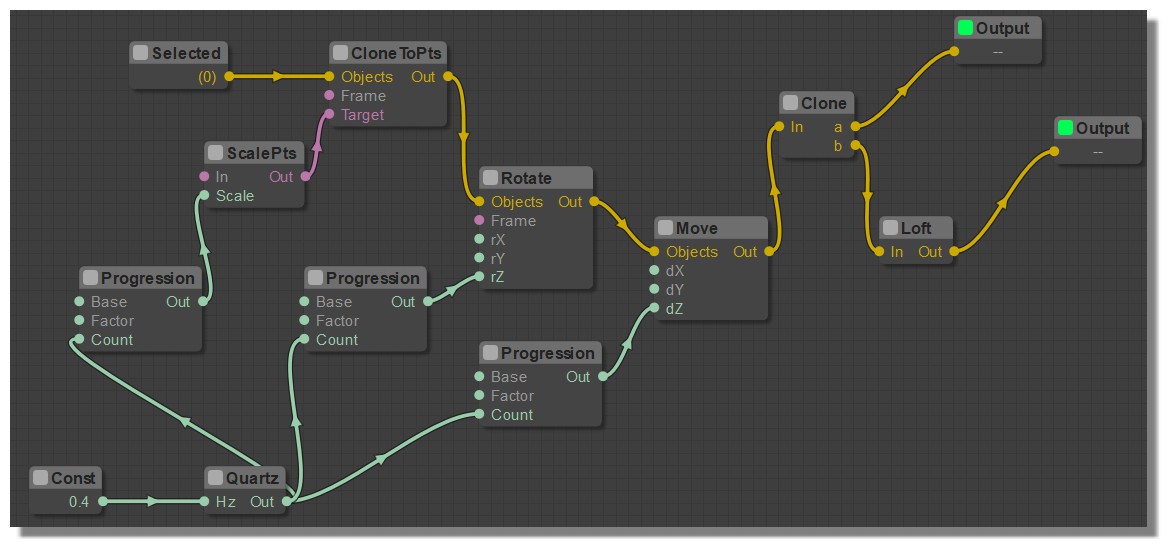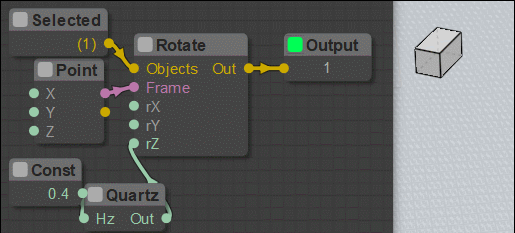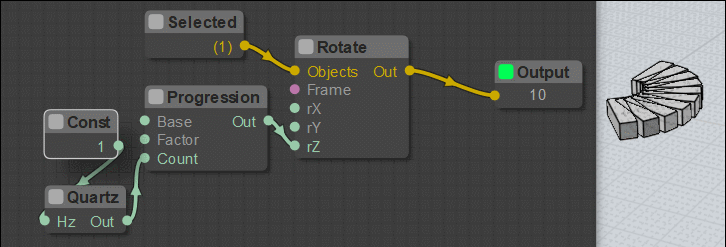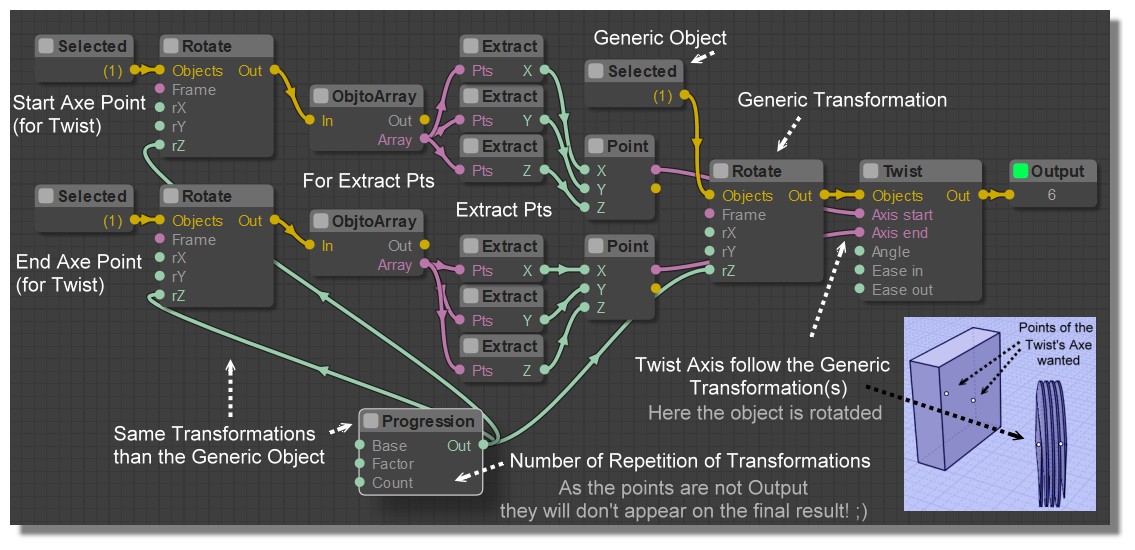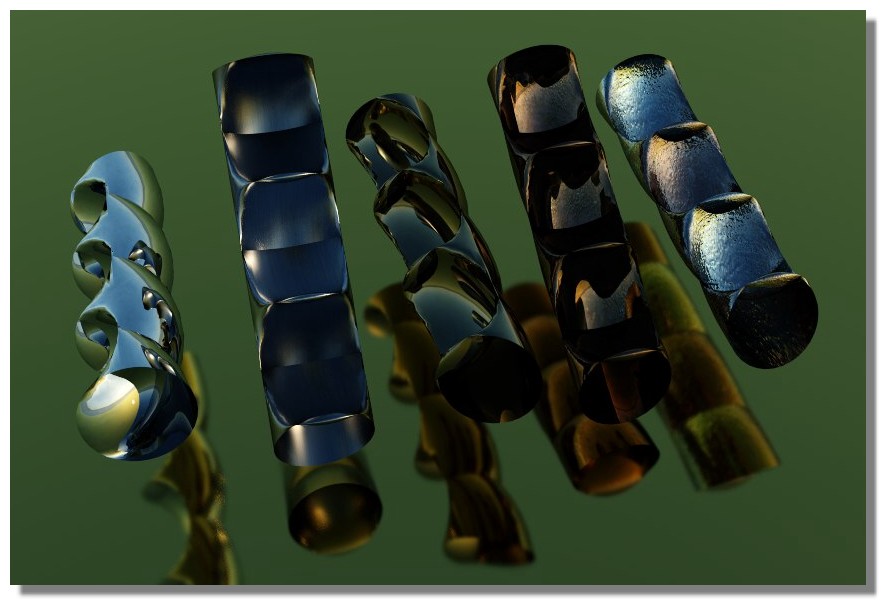Show messages:
1-10
…
151-170
171-190
191-210
211-230
231-250
251-270
271-290
…
491-503
From: Frenchy Pilou (PILOU)
The next one "Not Native Node" will maybe a little more difficult for me! :)
I would probably need some big help from the creators!
But before to begin this monstruous part i will make some fun training with the natives ones for some relaxing! :)
From: bemfarmer
re: Show/Hide grid of nodeeditor.
Maybe make a white on white grid version of nodeeditor based upon James's alternate color scheme.
This would appear grid-less?
Grid-less color scheme could be assigned a hotkey, and .nod program opened in it?
Could grid colors be changed in an existing/open node canvas, with some added code?
- Brian
When moving nodes, the nodes have a "snap to nearest grid" feature.
From: wayne hill (WAYNEHILL5202)
Small example of Quartz node
From: Frenchy Pilou (PILOU)
@Bem I have believed seen somewhere that we can Show / Hide Grid but maybe i have dreamed :)
From: Frenchy Pilou (PILOU)
@WayneHill Many thanks...Bravo! I can now finish my Native Nodes Section!
Excellent! I see the potential! Perfect for animation! ;)
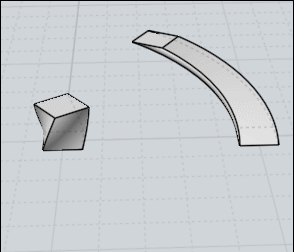
As you can see i didn't made many efforts! Copy Move your original Object
Changed Tic-Tac to Cycled and changed "Value" parameters! :)

From: Frenchy Pilou (PILOU)
Don't find what is this Const ??? It don't appears in the Quartz Info Pannel ???
Not a problem but... :)

From: Frenchy Pilou (PILOU)
The last of the Elephant Native Nodes!
You can find all that here !
http://moiscript.weebly.com/biblio-elephant.html In English! ;) and of course in French also! :)
I will make a little break for use them for the fun before to start the Extention Nodes section! :D
So the Quartz Node : a funny one! Thanks to Waynehill!
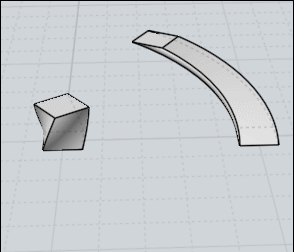
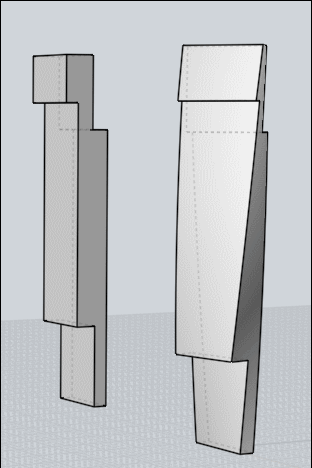
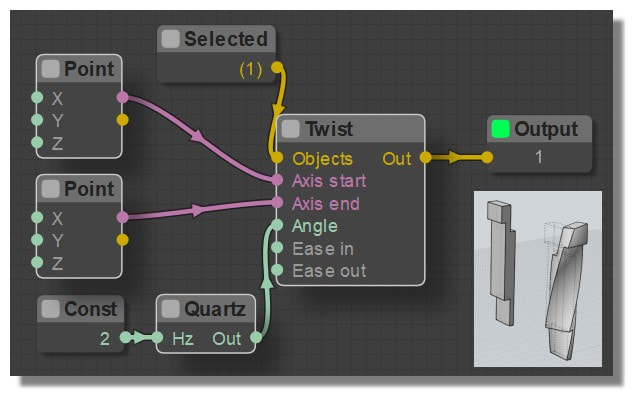
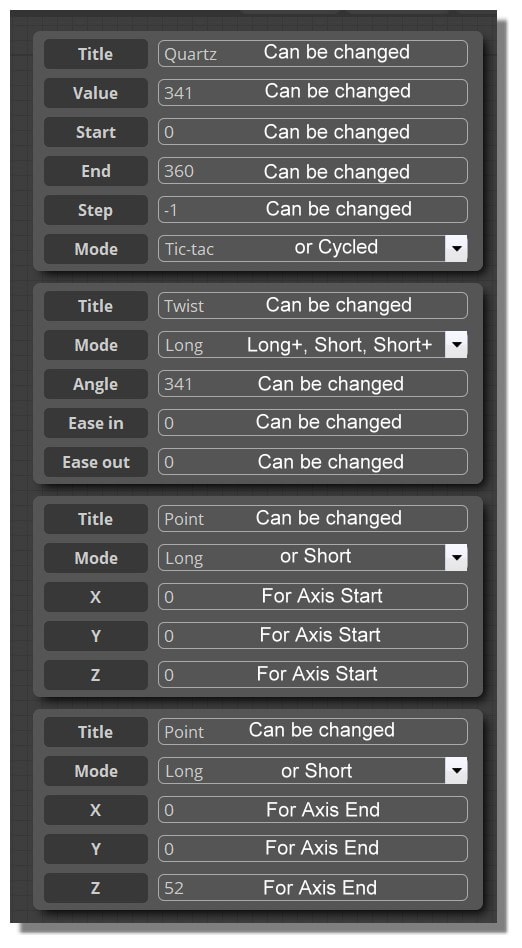
From: bemfarmer
Hz is for Hertz, the frequency or cycles per second.
In other words, the speed of the clock, or the speed of the twisting.
In general terms, a frequency of 1 hertz means that something happens once a second, but in the
nodeeditor program, the speed may be faster or slower. So it is the relative speed.
Examples:
Hz = 0.1 is slow twist...
Hz = 5 for faster twist...
- Brian
The frequency could be measured, but may vary depending upon computer?, software load? etc ?
From: Frenchy Pilou (PILOU)
OK ...as i seen no notable difference with little or more bigger numbers i was perplex!
Thanks for the explanation!
From: bemfarmer
On my computer, your excellent quartz/twist node runs slow at HZ = .1, and runs
rapidly at HZ = 1 or 2...
Maybe computer speed makes a difference?
- Brian
From: Frenchy Pilou (PILOU)
Thx for precisions!
From: Frenchy Pilou (PILOU)
Just for say that i made a little more better UI for directly access to the Nodes! :)
http://moiscript.weebly.com/biblio-elephant.html
French done, English half done (will be finished this evening! :)
just test Quartz who seems indispensable for make animation!
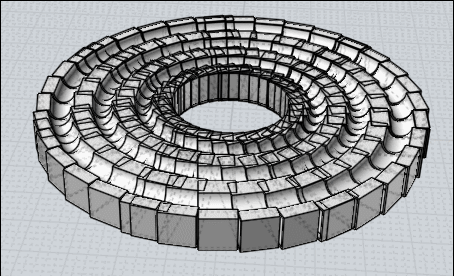
From: Apophis
Hi Pilou
How did you create this? Looks awesome.
From: Frenchy Pilou (PILOU)
Sorry my speed example above was not very raffined! :)
This other one following not many more but for explain the concept that is very sufficient!
Something like that...draw anything (here a simple box) out of the origin for avoid to manage the center et voilà :)
I don't want imagine that is possible to do! :D
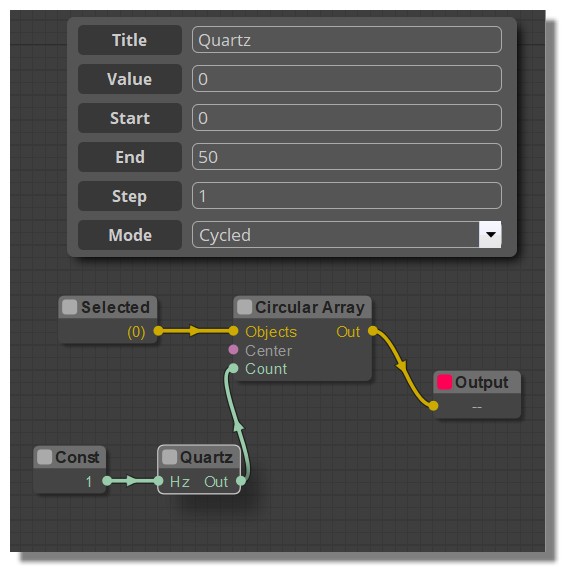
Really funny and very speedy to do! Beauty of the simplicity! Small is beautiful ! :)
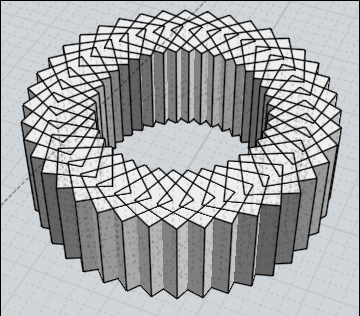
From: Frenchy Pilou (PILOU)
Ok as promised French/ English sweet UI Native Nodes is done for accelerate accessibility ! :)
Maybe i will make also a graphic Nodes Clickable...as i have now the "anchors" ;)
http://moiscript.weebly.com/biblio-elephant.html
From: Frenchy Pilou (PILOU)
Not exactly each Native Nodes one by one clickable but... :)
(French / English)
http://moiscript.weebly.com/all-nodes.html
From: Frenchy Pilou (PILOU)
Can you validate the process for make such sort of thing!
http://moiscript.weebly.com/uploads/3/9/3/8/3938813/easy.nod
Progression seems also indispensable for integrate some numerous data for create some sequential profils etc...if you don't want drawing first outof the Node then Select them...but maybe you have anothers strategy ?
As I use only "Native nodes" for the moment there is no "Scale" directly for the objects! (for the points yes if am i right)
Another thing : does it normal that the "Save" of the "Nodes" don't save the objects selected ?
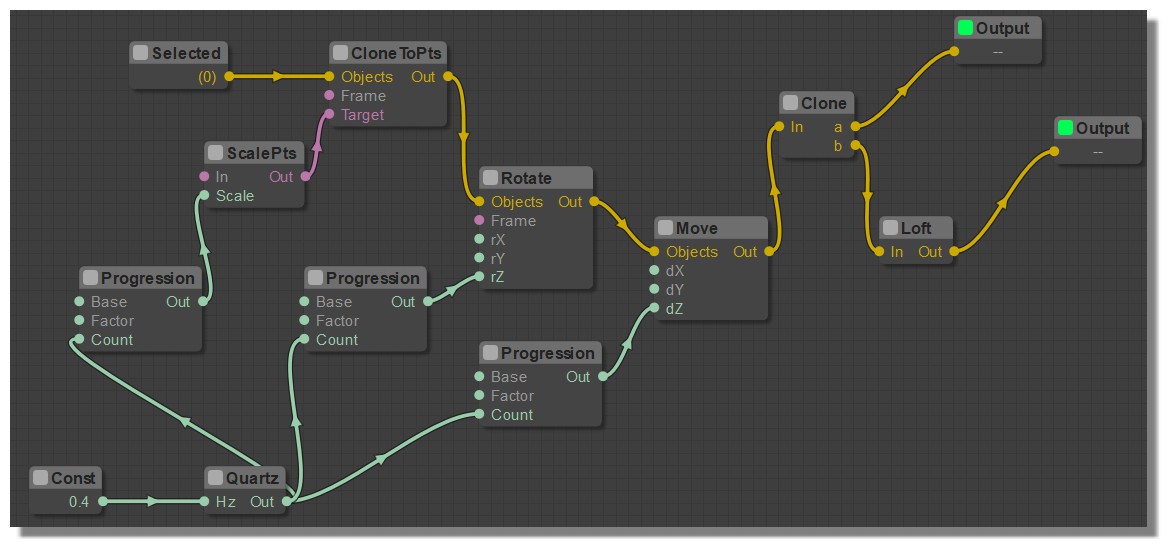
From: Frenchy Pilou (PILOU)
I have found many things but not this very trivial!
now i have visible this in movement - that is curious because my previous example seems make that!
1
2
3
4
3
2
1
i want visible in movement
1
12
1234
123
12
1
So how draw in up and undraw in down ?
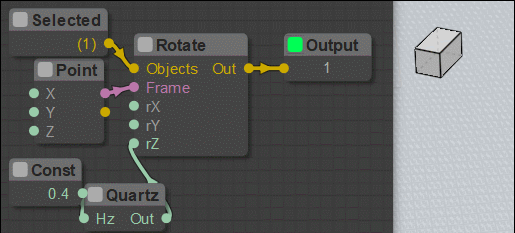
i have refound it how to make that! :)
edit : sorry for the disturb!
So from now i can make some funny things with a minimum native nodes! :)
Maybe a last difficulty will be to find a variating axes changing inside the object at each step for thing like twist, rotation etc ...
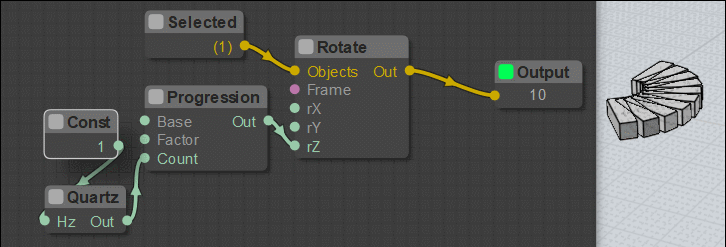
From: Frenchy Pilou (PILOU)
Some headaches but i find something for have the Twist axis dependant, semi dependant of any transformation! :)
Maybe i re-invent the wheel but...as i am very new on this sport ...that is making a good training for me! :)
As Twist is some time consuming (no real time) so no Quartz for this time! :)
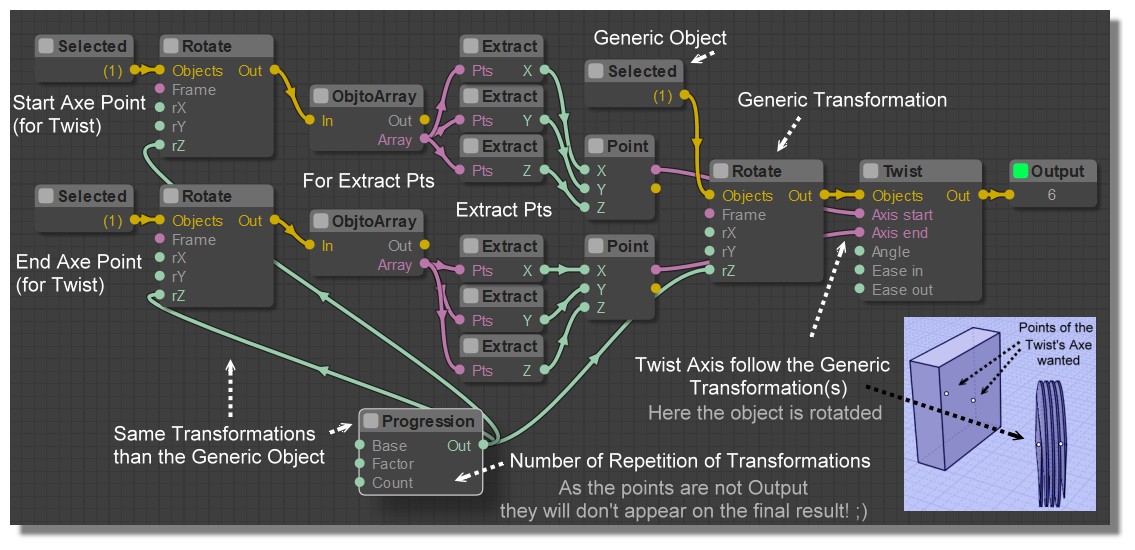
From: Frenchy Pilou (PILOU)
A little fun...
the flow would be this one:)
Copy Macros that you have somewhere : 30 seconds if you have well organized files....
drawing a circle: 5 seconds....
calculation: 5 seconds
rendered: 3 seconds in your favorite render engine (mine free one: Simlab composer Maxi 1920*1080)
So one minute when not awake! And the programs not open! :)
An informed eye will of course see that the number of polys at the save was a little insufficient so 3 seconds more of paremetering! :)
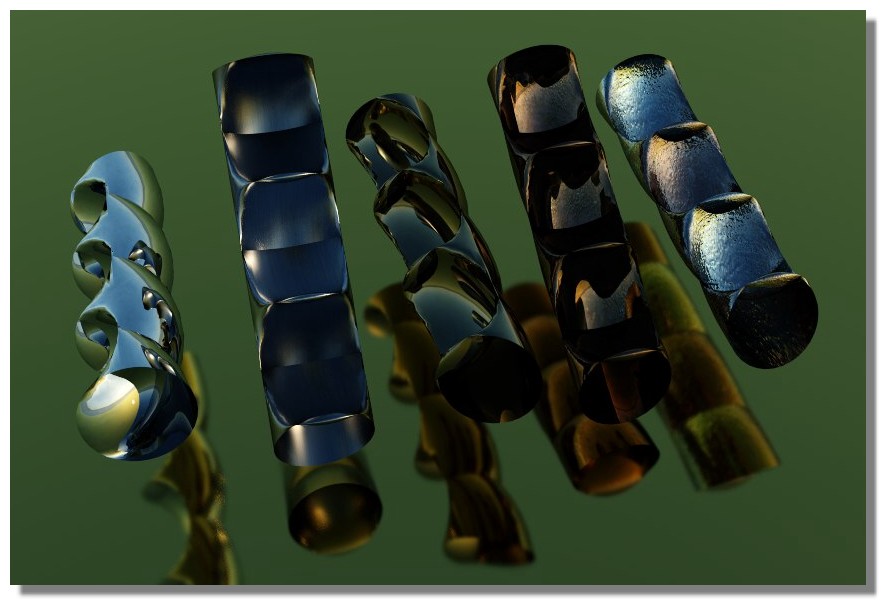
Show messages:
1-10
…
151-170
171-190
191-210
211-230
231-250
251-270
271-290
…
491-503