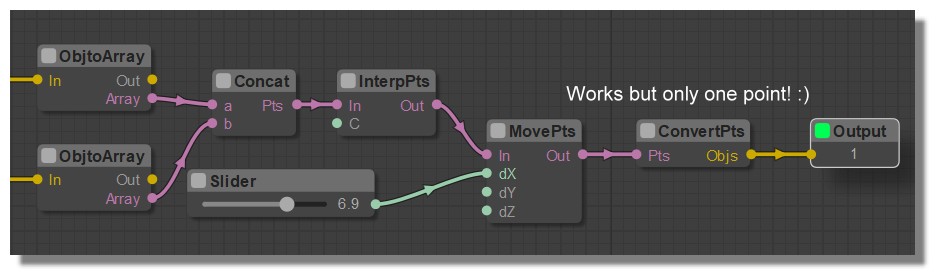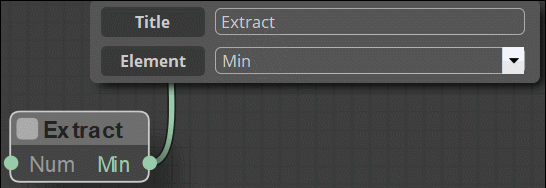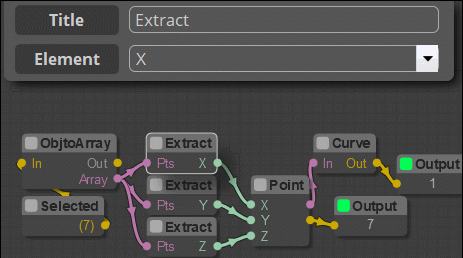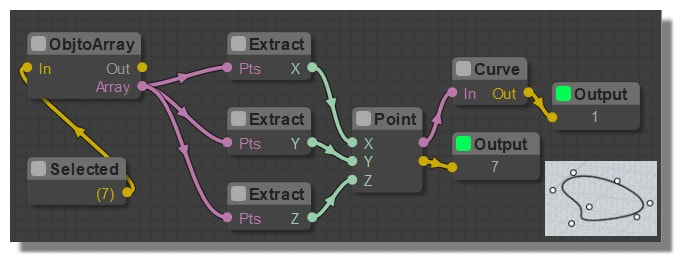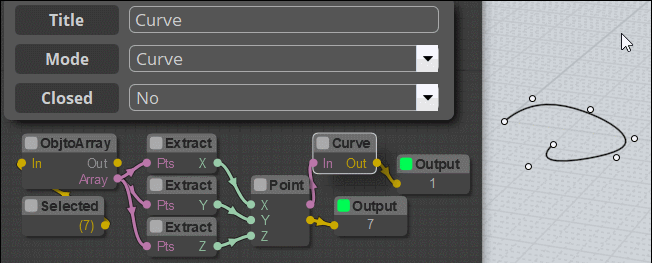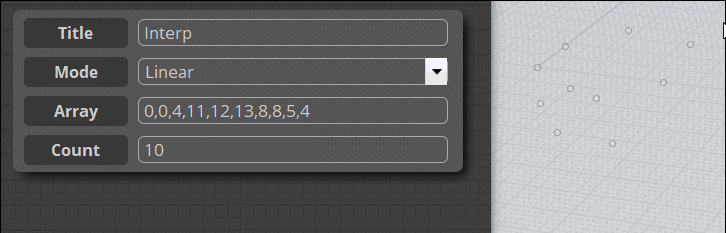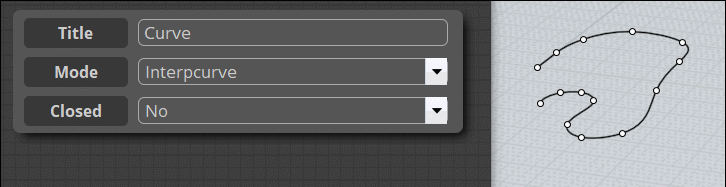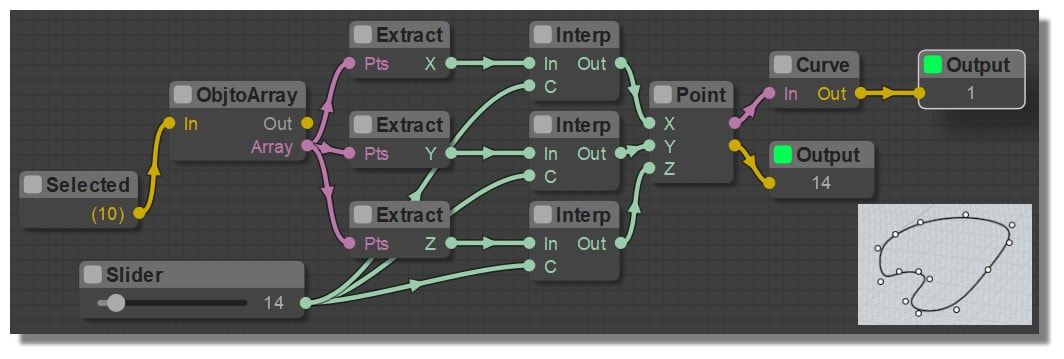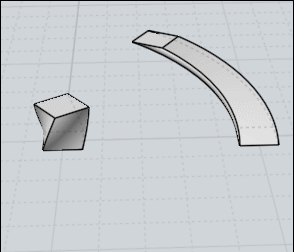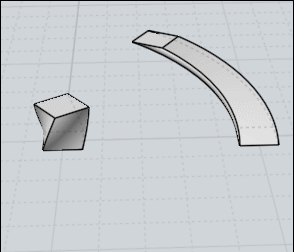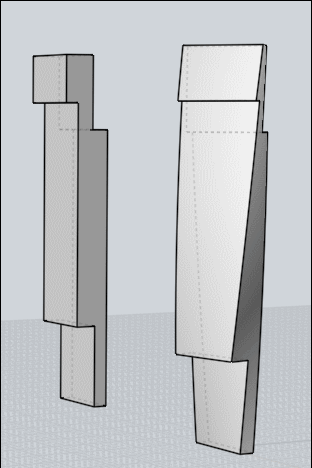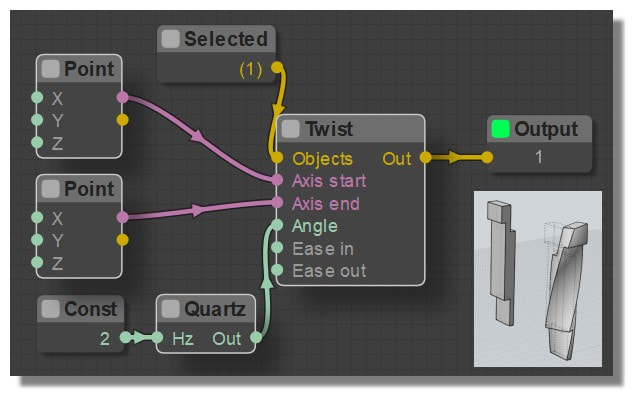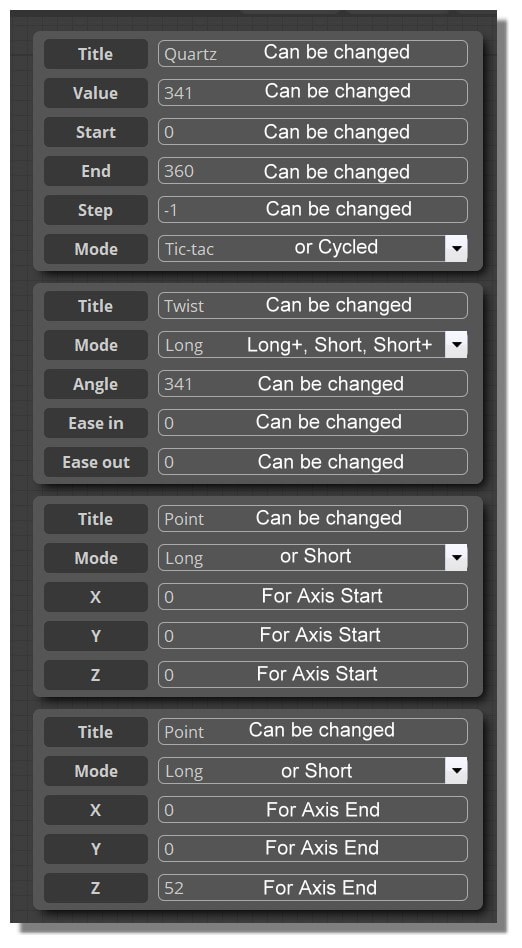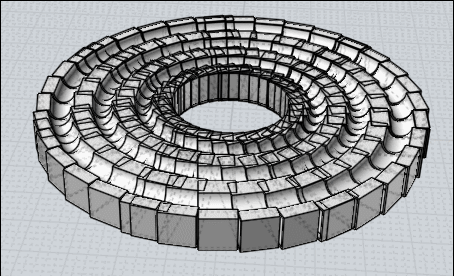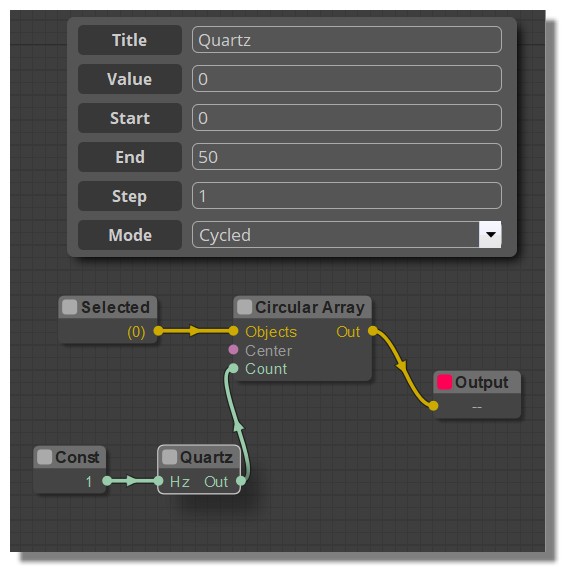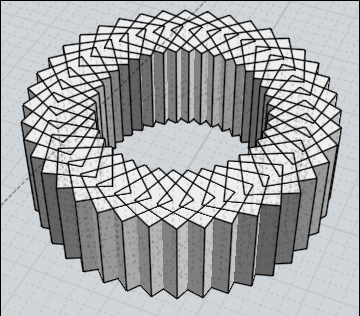Show messages:
1-5
…
146-165
166-185
186-205
206-225
226-245
246-265
266-285
…
486-503
From: Frenchy Pilou (PILOU)
... (always 2 separated curves selected)
That i find difficult is to pass from a color link to another color link...so useful is the general screen of nodes...
Not yet found the trick...i have now only one point against a complete curve(s) wanted! :)
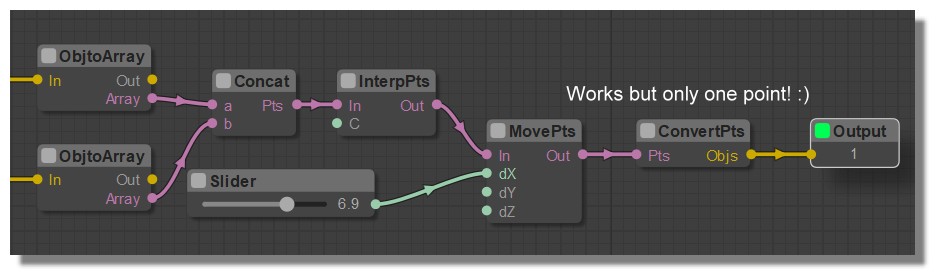
...or more simple how to obtain Points from a curve selected ? Clone To Pts seems a good candidate but...
Ok I find "how to obtain Points from a curve selected" but it's not inside the Native Nodes! :(
...and always not that i want: result of the join of something coming from the pinky "array" here more than one point (with the native nodes)2 curves from the
or better the rescue of the 2 curves from the Concat of the pinky "array" (always with the natives nodes)
From: Frenchy Pilou (PILOU)
Extract Node (English French)
http://moiscript.weebly.com/basic.html
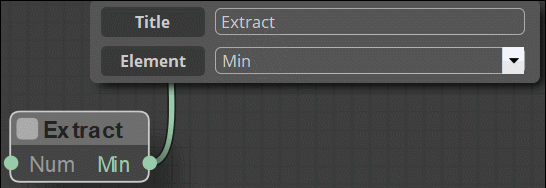
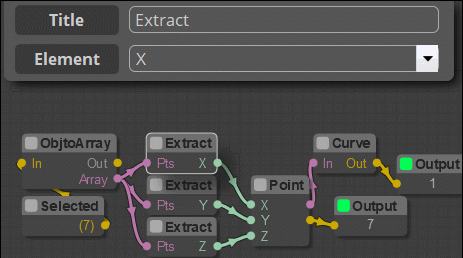
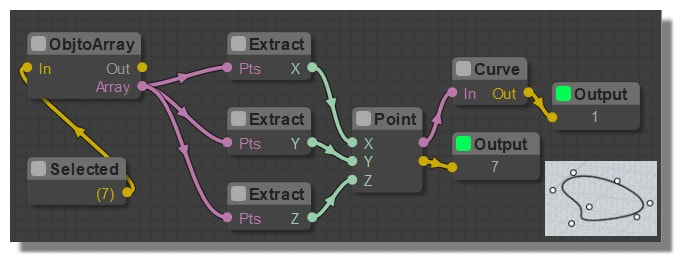
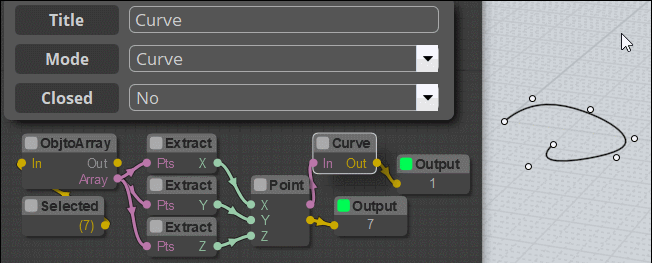
From: Frenchy Pilou (PILOU)
Does it possible to Show Hide the Grid of the NodeEditor ?
From: Frenchy Pilou (PILOU)
Interp Node ( English French)
http://moiscript.weebly.com/basic.html
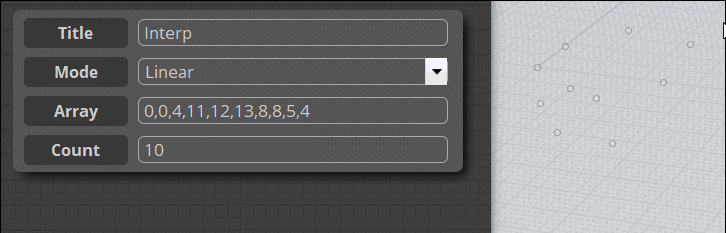
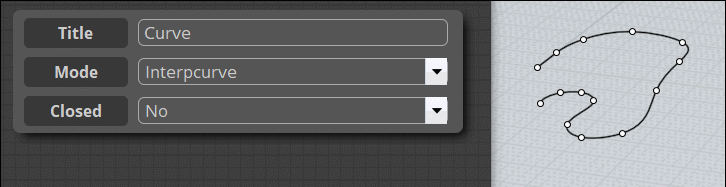
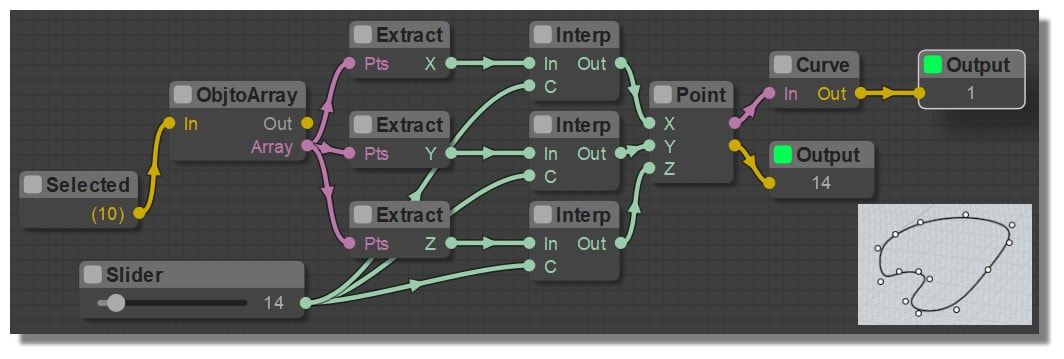
From: Frenchy Pilou (PILOU)
The ultima Native last is the "Quartz" Node : i suppose that is a timer but i have not many ideas for use it! :)
If you have a little example ? That will be fine! :)
From: Frenchy Pilou (PILOU)
The next one "Not Native Node" will maybe a little more difficult for me! :)
I would probably need some big help from the creators!
But before to begin this monstruous part i will make some fun training with the natives ones for some relaxing! :)
From: bemfarmer
re: Show/Hide grid of nodeeditor.
Maybe make a white on white grid version of nodeeditor based upon James's alternate color scheme.
This would appear grid-less?
Grid-less color scheme could be assigned a hotkey, and .nod program opened in it?
Could grid colors be changed in an existing/open node canvas, with some added code?
- Brian
When moving nodes, the nodes have a "snap to nearest grid" feature.
From: wayne hill (WAYNEHILL5202)
Small example of Quartz node
From: Frenchy Pilou (PILOU)
@Bem I have believed seen somewhere that we can Show / Hide Grid but maybe i have dreamed :)
From: Frenchy Pilou (PILOU)
@WayneHill Many thanks...Bravo! I can now finish my Native Nodes Section!
Excellent! I see the potential! Perfect for animation! ;)
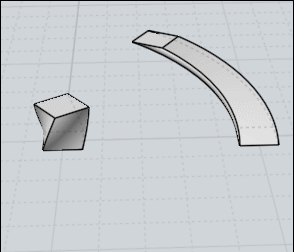
As you can see i didn't made many efforts! Copy Move your original Object
Changed Tic-Tac to Cycled and changed "Value" parameters! :)

From: Frenchy Pilou (PILOU)
Don't find what is this Const ??? It don't appears in the Quartz Info Pannel ???
Not a problem but... :)

From: Frenchy Pilou (PILOU)
The last of the Elephant Native Nodes!
You can find all that here !
http://moiscript.weebly.com/biblio-elephant.html In English! ;) and of course in French also! :)
I will make a little break for use them for the fun before to start the Extention Nodes section! :D
So the Quartz Node : a funny one! Thanks to Waynehill!
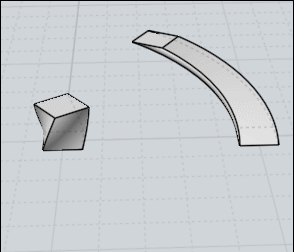
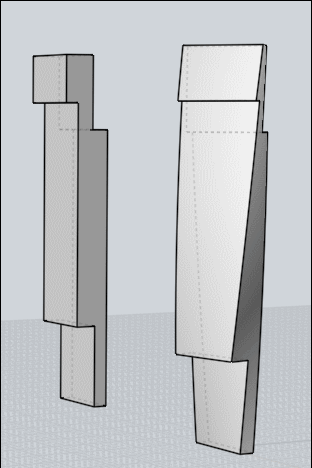
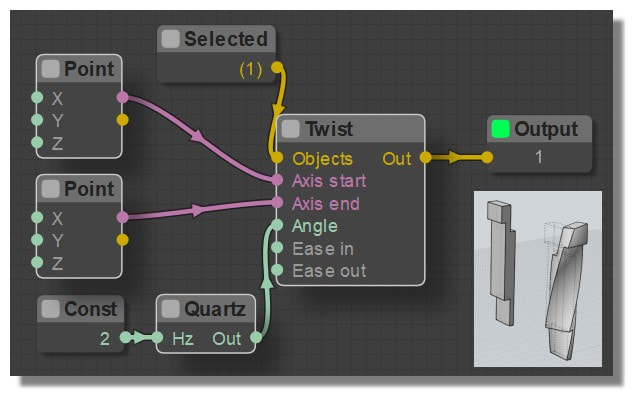
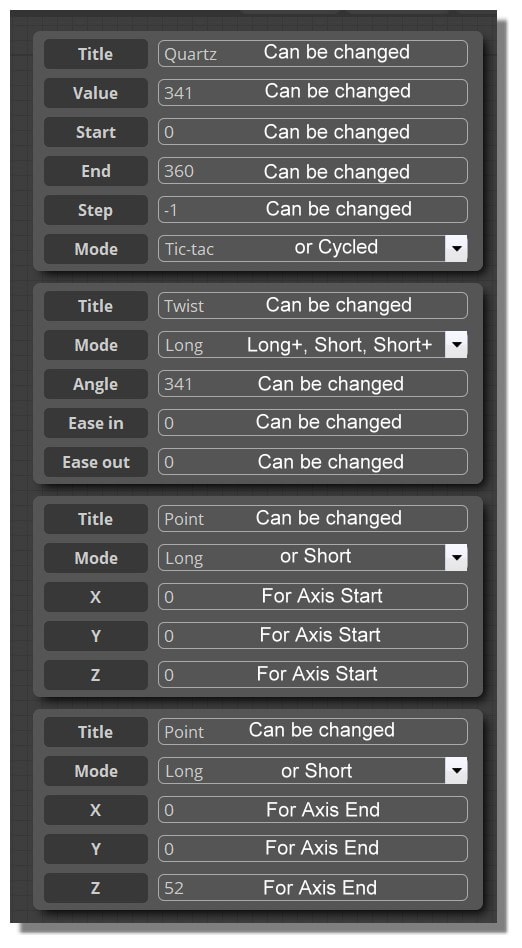
From: bemfarmer
Hz is for Hertz, the frequency or cycles per second.
In other words, the speed of the clock, or the speed of the twisting.
In general terms, a frequency of 1 hertz means that something happens once a second, but in the
nodeeditor program, the speed may be faster or slower. So it is the relative speed.
Examples:
Hz = 0.1 is slow twist...
Hz = 5 for faster twist...
- Brian
The frequency could be measured, but may vary depending upon computer?, software load? etc ?
From: Frenchy Pilou (PILOU)
OK ...as i seen no notable difference with little or more bigger numbers i was perplex!
Thanks for the explanation!
From: bemfarmer
On my computer, your excellent quartz/twist node runs slow at HZ = .1, and runs
rapidly at HZ = 1 or 2...
Maybe computer speed makes a difference?
- Brian
From: Frenchy Pilou (PILOU)
Thx for precisions!
From: Frenchy Pilou (PILOU)
Just for say that i made a little more better UI for directly access to the Nodes! :)
http://moiscript.weebly.com/biblio-elephant.html
French done, English half done (will be finished this evening! :)
just test Quartz who seems indispensable for make animation!
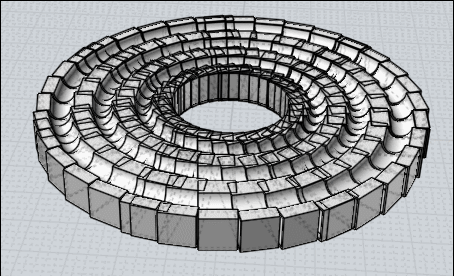
From: Apophis
Hi Pilou
How did you create this? Looks awesome.
From: Frenchy Pilou (PILOU)
Sorry my speed example above was not very raffined! :)
This other one following not many more but for explain the concept that is very sufficient!
Something like that...draw anything (here a simple box) out of the origin for avoid to manage the center et voilà :)
I don't want imagine that is possible to do! :D
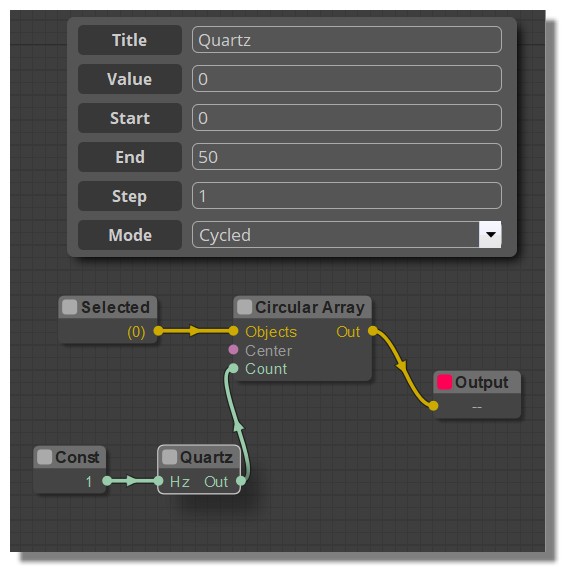
Really funny and very speedy to do! Beauty of the simplicity! Small is beautiful ! :)
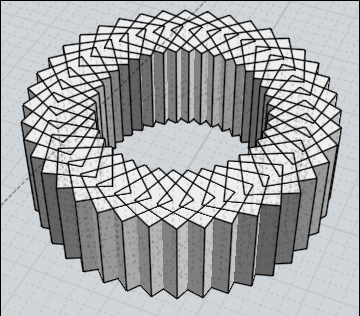
From: Frenchy Pilou (PILOU)
Ok as promised French/ English sweet UI Native Nodes is done for accelerate accessibility ! :)
Maybe i will make also a graphic Nodes Clickable...as i have now the "anchors" ;)
http://moiscript.weebly.com/biblio-elephant.html
Show messages:
1-5
…
146-165
166-185
186-205
206-225
226-245
246-265
266-285
…
486-503