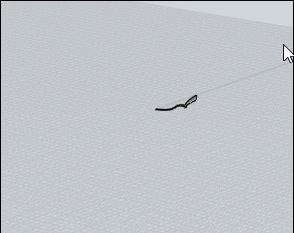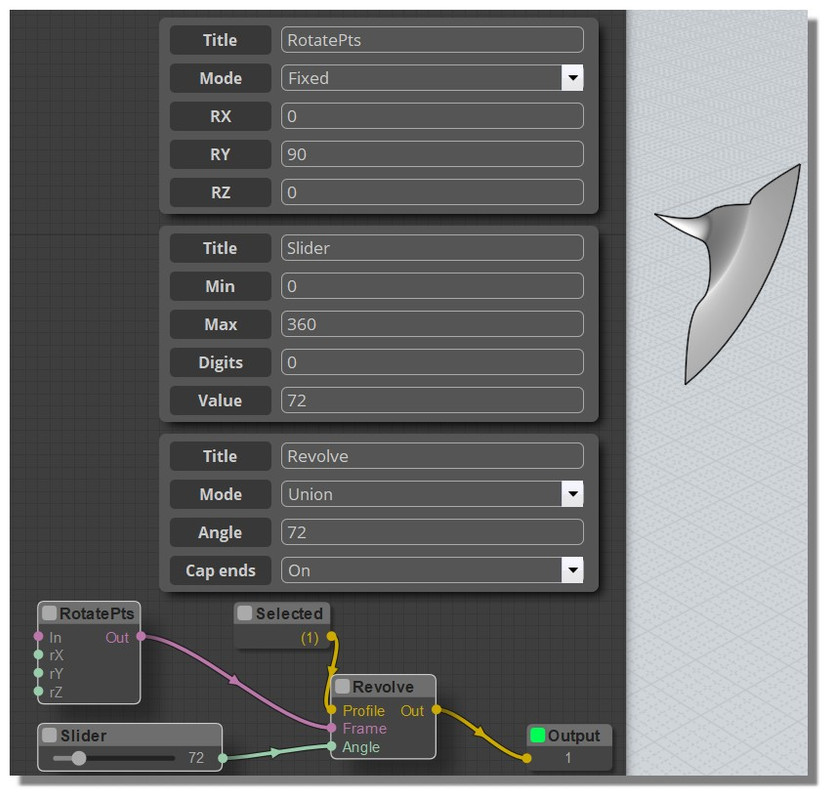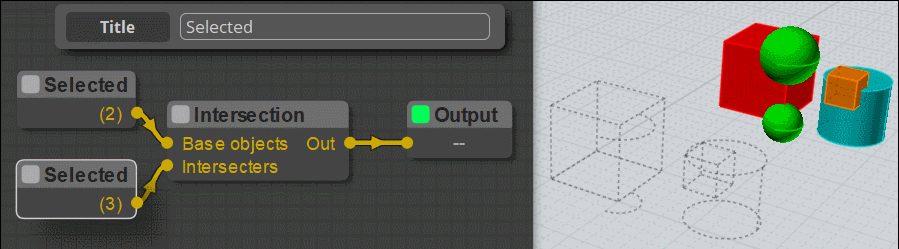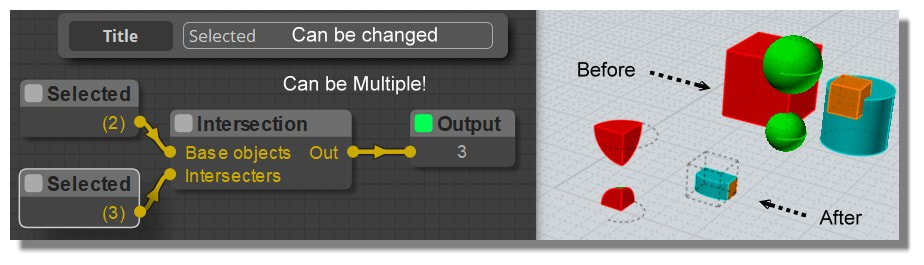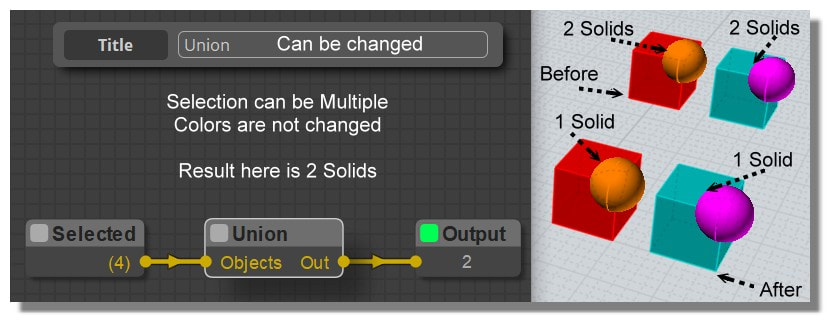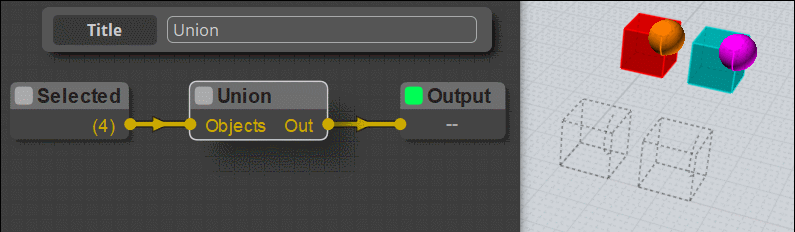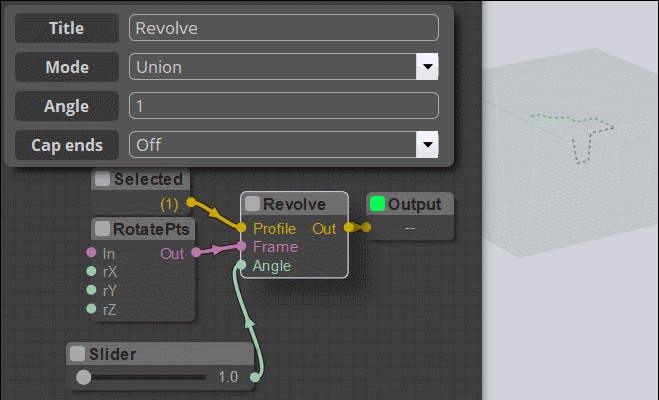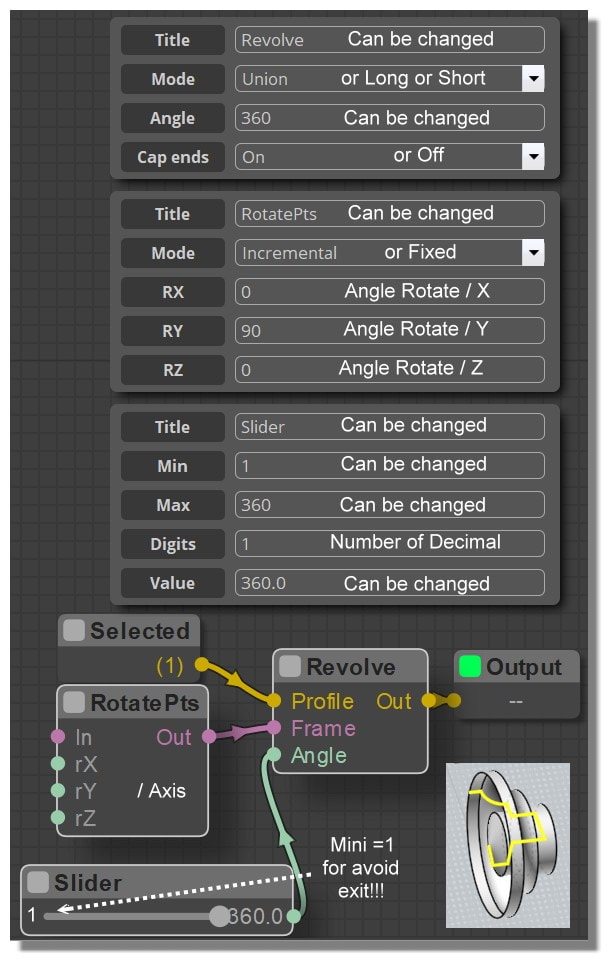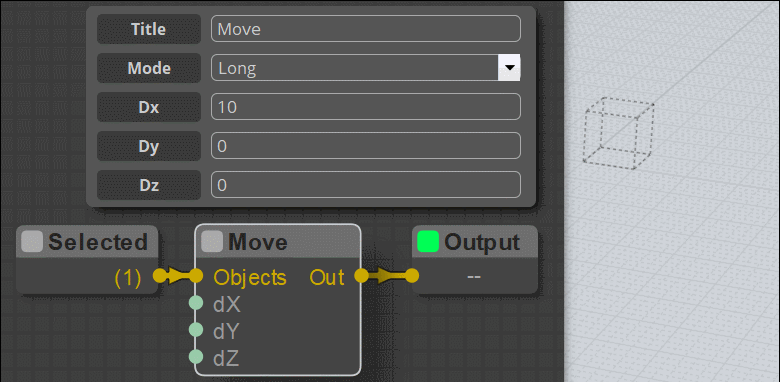Show messages:
1-11
…
52-71
72-91
92-111
112-131
132-151
152-171
172-191
…
492-503
From: Frenchy Pilou (PILOU)
Just a little Thing : The "ExtractPts" is not in the Native Nodes!!!
I am only on the Native Nodes for the moment! ;)
So maybe that is not possible with only Native Nodes ?
And always want to know what is exactly the Pink "Array" of the Native Node "ObjToArray" :)
From: Frenchy Pilou (PILOU)
More easy :)
Node Loft (English French)
http://moiscript.weebly.com/construct.html
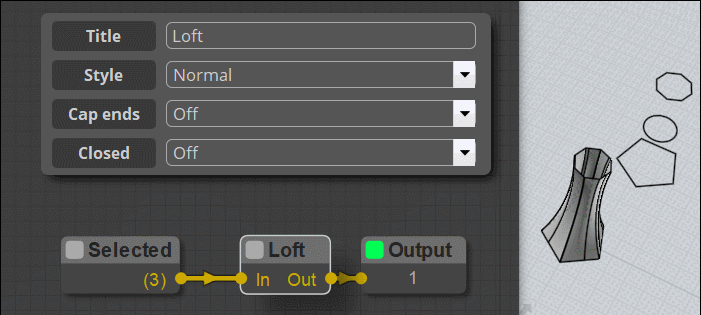
" />
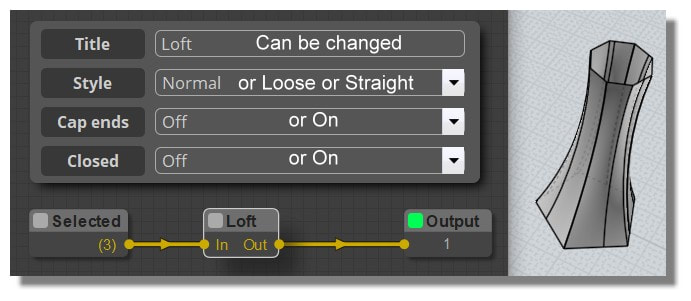
From: Frenchy Pilou (PILOU)
Node Sweep (English French)
http://moiscript.weebly.com/construct.html
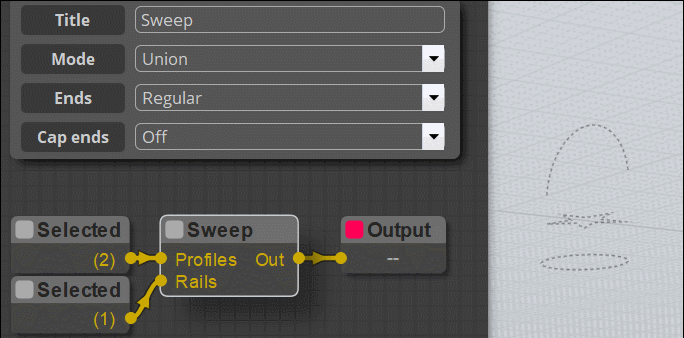
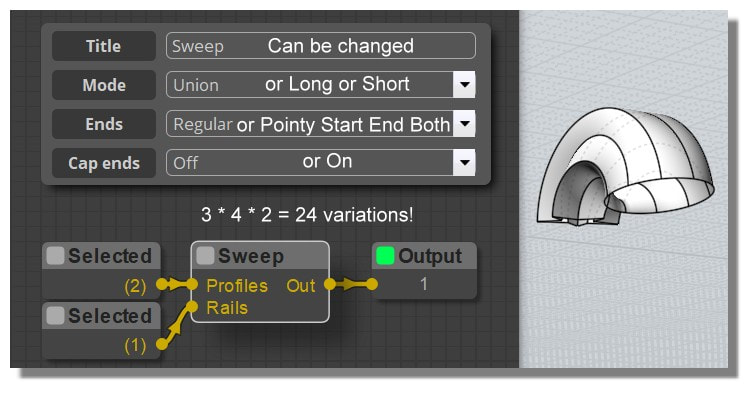
From: Frenchy Pilou (PILOU)
Node Extrude ( English French)
http://moiscript.weebly.com/construct.html
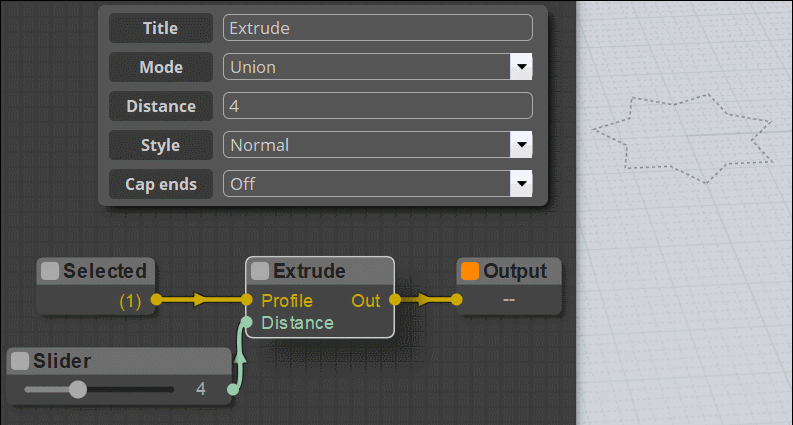
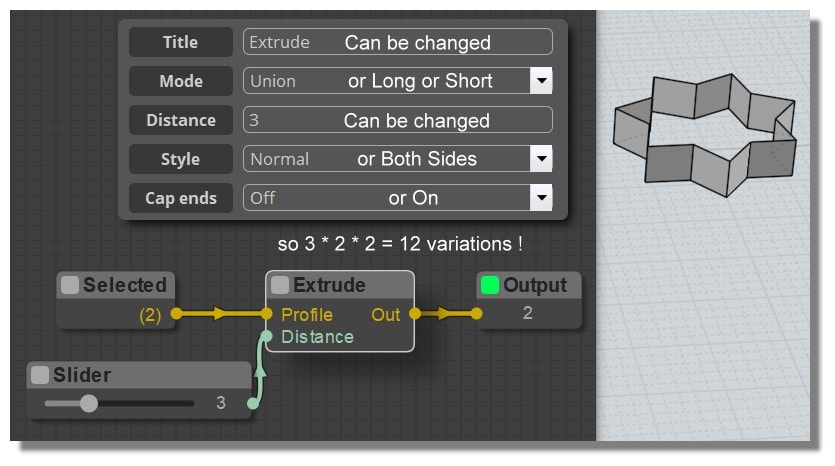
From: Frenchy Pilou (PILOU)
New little blockage! I stay on a Flat land! :)
Surely trivial but what is the "Frame" inside the Revolve Node and how to use it?
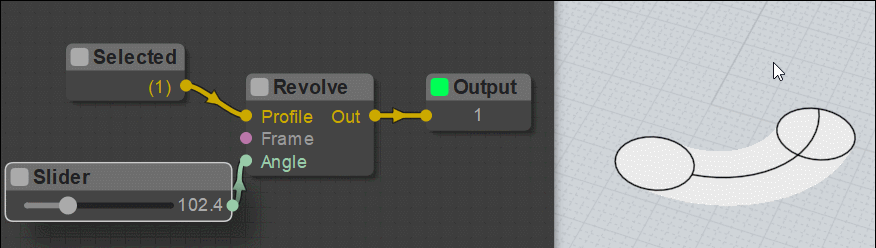
Of course I can rotate first my Profil... but i want to know the use of this mysterious "Frame"! :)
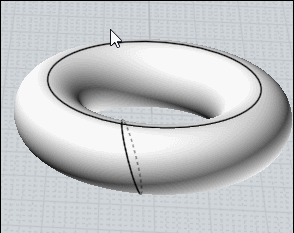
From: Frenchy Pilou (PILOU)
More easy :)
Node Boolean Diff (English French)
http://moiscript.weebly.com/construct.html
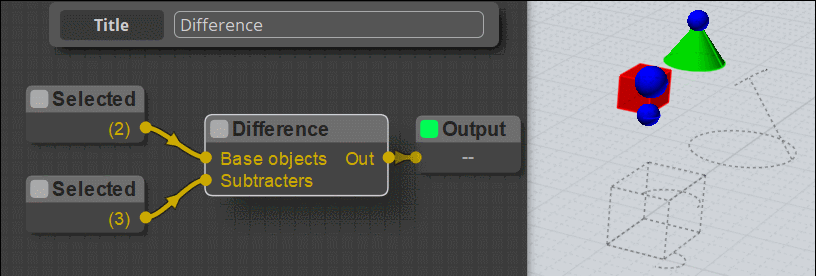
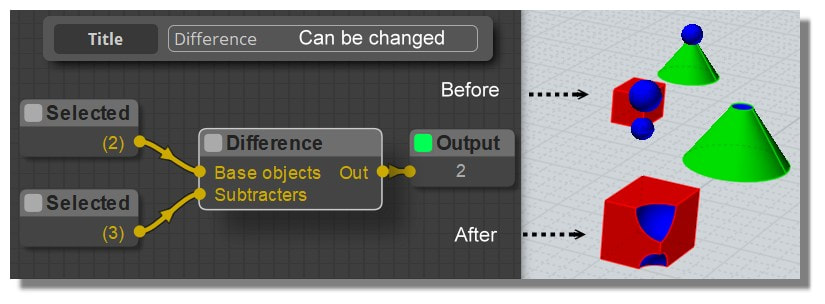
From: Michael Gibson
Hi Pilou, a frame is an origin point and 3 direction vectors which together defines a 3D coordinate system, like this:

Probably your case there will use the z axis of the frame as the axis of revolution.
- Michael
Image Attachments:
 pilou_frame.jpg
pilou_frame.jpg
From: Frenchy Pilou (PILOU)
Cool! Seems that but there is a direct exit from MOi! :) (without report! )
In general when slider go toward 0 (even 0 is not touched) - this is the same thing for any of axis chosen!
Ps The file ".3dm" saved don't appear on the list of last saved ! ??
I have yet 15 last saved files in this list (does exist a maxi number)
Saved is done before launch the Node!
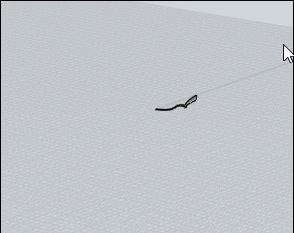
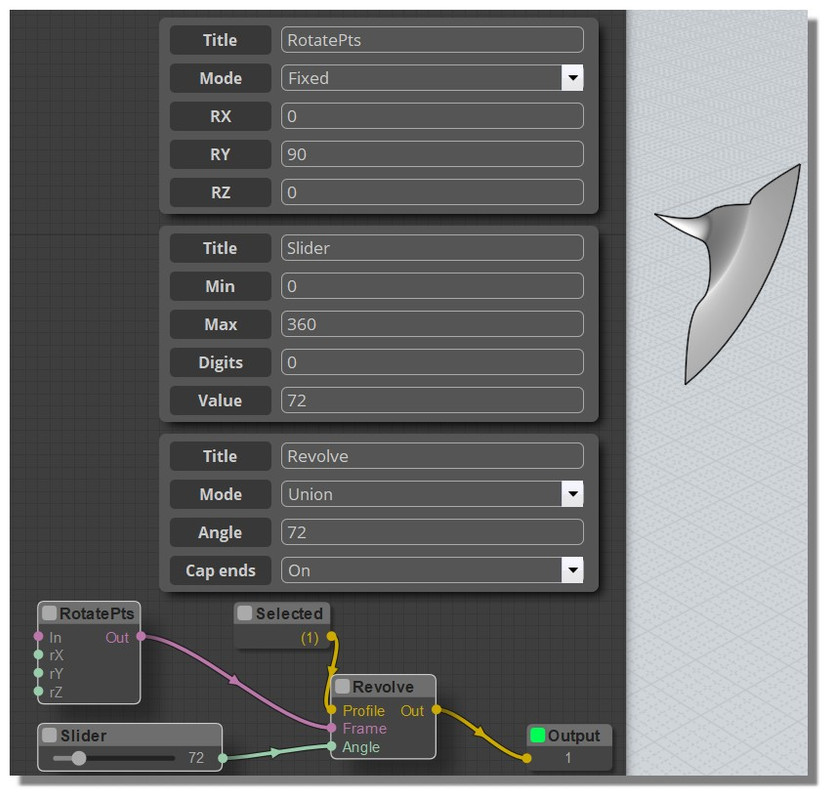 http://moiscript.weebly.com/uploads/3/9/3/8/3938813/speed_exit.3dm
http://moiscript.weebly.com/uploads/3/9/3/8/3938813/speed_exit.nod
http://moiscript.weebly.com/uploads/3/9/3/8/3938813/speed_exit.3dm
http://moiscript.weebly.com/uploads/3/9/3/8/3938813/speed_exit.nod
From: Michael Gibson
Hi Pilou, since the node editor uses GeometryFactory::calculate() it runs the factory calculation inside MoI.exe instead of running it in the separate moi_commandprocessor.exe process as will happen when running the regular Revolve command. As a side effect of this there are some kinds of bugs that you can encounter with the node editor that get screened out with the regular commands because if moi_commandprocessor.exe crashes the MoI.exe process just keeps going ok.
In this case the bug is the revolve factory will crash if given a 0 (or perhaps very small) angle value. This could be tuned up in the Revolve node to not try and do the revolve if the angle is very small. Something like: if ( Math.abs(angle) < 0.01 ) return;
I've updated the revolve factory itself to do that as well so in the next release that shouldn't happen even with the current revolve node.
- Michael
From: Frenchy Pilou (PILOU)
Anyway :)
Node Intersection (English French)
http://moiscript.weebly.com/construct.html
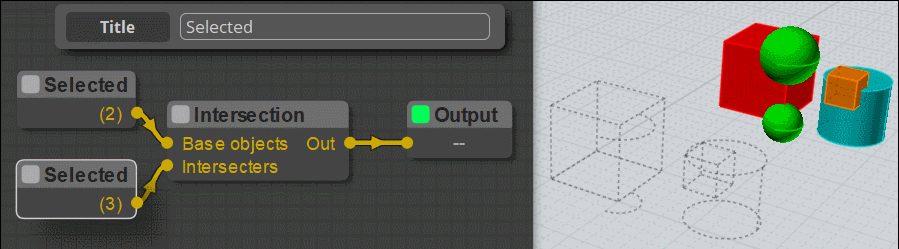
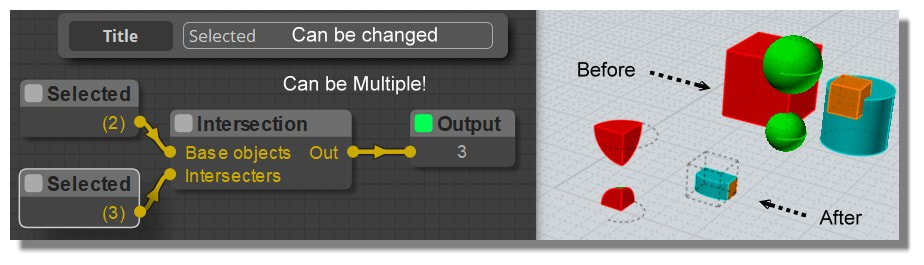
From: Michael Gibson
Hi Pilou,
> Ps The file ".3dm" saved don't appear on the list of last saved ! ??
> I have yet 15 last saved files in this list (does exist a maxi number)
> Saved is done before launch the Node!
The "recent files" list is written to moi.ini when MoI closes down but if it crashes then the normal shutdown processing does not happen.
The number of recent files that are displayed can be adjusted in moi.ini :
[UI]
<....>
MaxNumRecentFiles=15
- Michael
From: Frenchy Pilou (PILOU)
Thx for the Infos!
From: Frenchy Pilou (PILOU)
Node Union (English French)
http://moiscript.weebly.com/construct.html
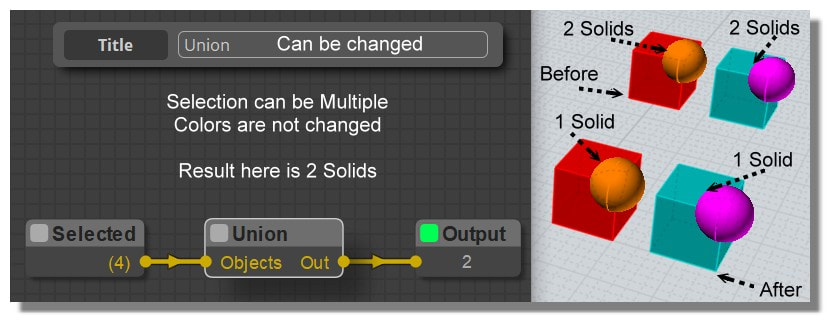
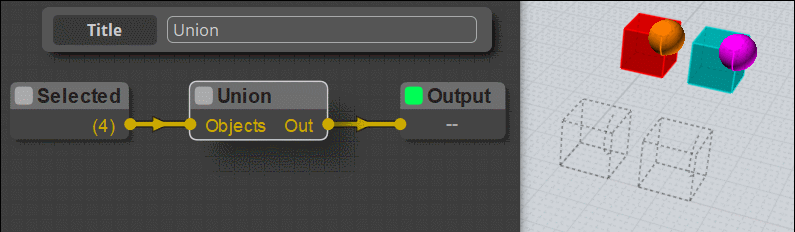
From: Frenchy Pilou (PILOU)
About the Revolve function : I try to add the "if ( Math.abs(angle) < 0.01 ) return;" inside the construct.js file of the nodeeditor
but as I don't know where exactly to add it i have for the moment some errors... :)
PS about the Node editor for the V3 I have only a "White screen Window"
I have tryed
moi.ui.createDialog( 'nodeeditor/index.html', 'resizeable,defaultWidth:680,defaultHeight:420', moi.ui.mainWindow ) on the prog itself
moi.ui.createDialog( 'moi://appdata/nodeeditor/index.html', 'resizeable,defaultWidth:680,defaultHeight:420', moi.ui.mainWindow ); on the "application data"
no success
What is the number of the version of NodeEditor working for the V3?
From: Frenchy Pilou (PILOU)
Last one of the Native Section "Construct" :)
Node Revolve
(English French)
http://moiscript.weebly.com/construct.html
Warning : Put the Minimum of the Slider at 1° Angle for avoid a direct exit of Moi before the new V4 !!!
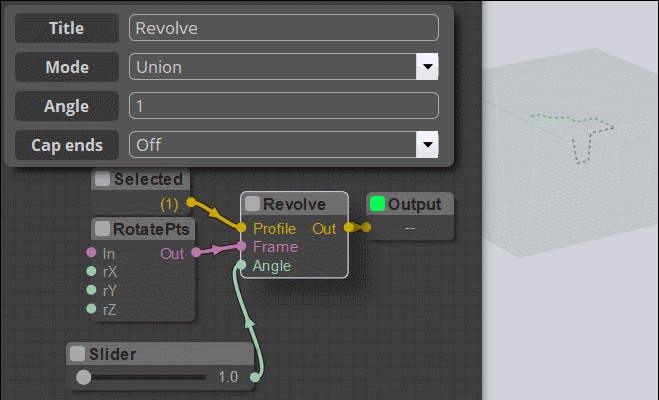
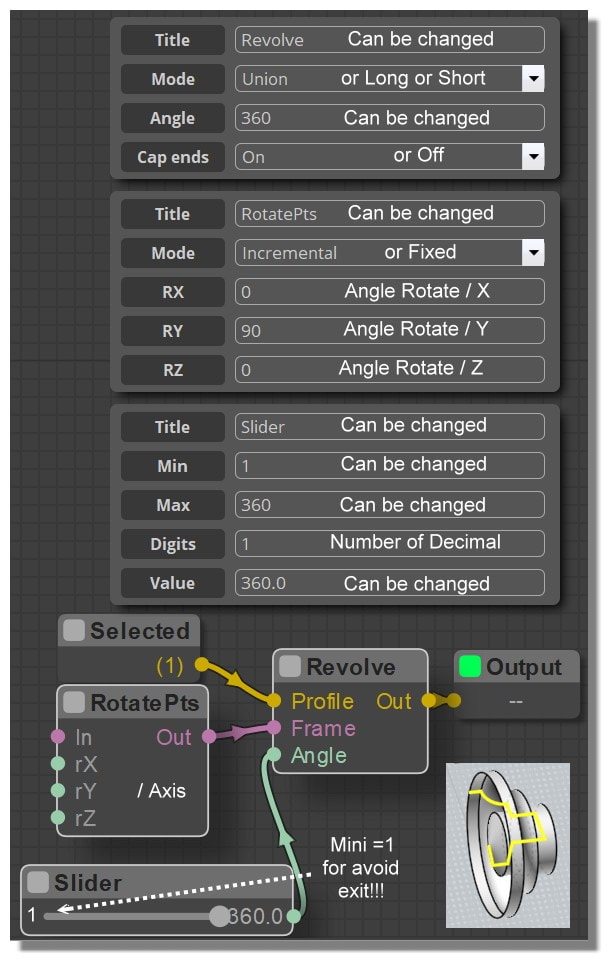
From: Michael Gibson
Hi Pilou,
> About the Revolve function : I try to add the "if ( Math.abs(angle) < 0.01 ) return;" inside the construct.js file of the nodeeditor>
> but as I don't know where exactly to add it i have for the moment some errors... :)
>
Probably like this (haven't tested to make sure though), add the line marked with >>>
code:
Revolve.prototype.onExecute = function()
{
if (this.properties.mode[0] === "Union")
{
var inObj = this.getInputData(0, moi.geometryDatabase.createObjectList());
var center = this.getInputData(1, new pointArray(true));
this.properties.angle = this.getInputData(2, this.properties.angle);
var frame = center.getFrame(0);
>>> if ( Math.abs(this.properties.angle[0]) < 0.01 ) return;
var output = factory ('revolve', inObj, frame.origin, frame.evaluate( 0, 0, 1 ), this.properties.angle[0], this.properties.cap_ends[0] === "On");
this.setOutputData(0, output);
}
else
{
var data = this.processInOut(this.properties.mode[0], this.multiProcess, null, null, 360 );
this.properties.angle = data.inputs[2];
this.setOutputData(0, data.outputs[0]);
}
}
>
> PS about the Node editor for the V3 I have only a "White screen Window"
> I have tryed
>
> moi.ui.createDialog( 'nodeeditor/index.html', 'resizeable,defaultWidth:680,defaultHeight:420', moi.ui.mainWindow ) on the prog itself
>
> moi.ui.createDialog( 'moi://appdata/nodeeditor/index.html', 'resizeable,defaultWidth:680,defaultHeight:420', moi.ui.mainWindow ); on the "application data"
>
> no success
>
> What is the number of the version of NodeEditor working for the V3?
I think the same version works for both, however v3 does not have the stuff needed for running it from appdata so you have to install it in the main install folder, in the ui subfolder if I remember right.
Then if you put it in a folder like \ui\nodeeditor , you would use the first one above. Whatever folder you put it in, this part in bold of the keyboard shortcut should match the folder name: moi.ui.createDialog( '
nodeeditor/index.html',
If you want to have one single launcher shortcut key that does different things depending on whether it's running in V3 or V4 you can do it like this:
http://moi3d.com/forum/index.php?webtag=MOI&msg=9266.194
Also Macros in v3 won't work unless you apply the fix from here:
http://moi3d.com/forum/index.php?webtag=MOI&msg=7777.1494
- Michael
From: Frenchy Pilou (PILOU)
About the >>> if ( Math.abs(this.properties.angle[0]) < 0.01 ) return;
that is working fine now! The right thing at the right place is better than the right thing at a random place! :)
About the V3 : that is working also fine after the "fix" ! (i have the 0.97 ) so i will test also the 1.0
Edit: definitly not the 1.0 works for me for the V3 inside the (x86 path) or inside the the app data...
not a big deal... as that works now 0.97 (fixed) for V 3 and 1.0 for the beta V 4 :)
Next native section repository will be "Transform" section I see the end of the tunnel but i have keep the more difficult for the end! :)
And the more easy "Basic" for the ultima end! :D
From: Frenchy Pilou (PILOU)
And last curious thing : the fact to change the Shortcut for a version ("appdata" for Beta V4 - not "appdata" for the V 3)
changes also the Shortcut for the other version of Moi! A true ghost story! :)
I suppose that's explaning my previous "White window" !
So must Copy Past the good path from somewhere if i want use Elephant on an another version of Moi!
(and of course a little trouble with an error "\u8203" during the Copy/Past path for spice things! :)
(seems CTRL C - CTRL V doesn't like to past a selected text from Website - must use the "contextual menu" Right Click !
From: Frenchy Pilou (PILOU)
Move Node (English French)
http://moiscript.weebly.com/transform.html
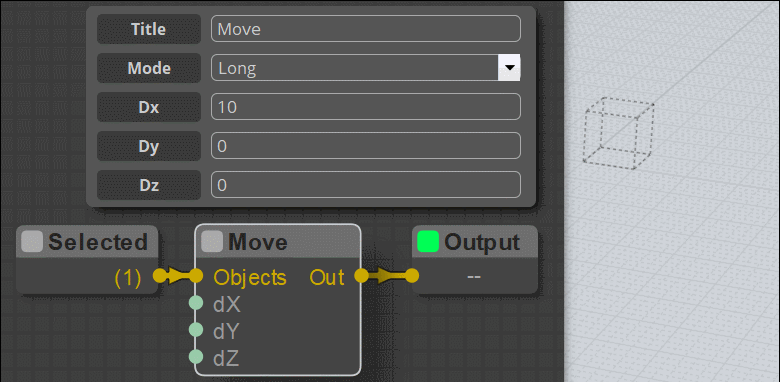

From: Michael Gibson
Hi Pilou,
> And last curious thing : the fact to change the Shortcut for a version ("appdata" for Beta V4 - not "appdata" for the V 3)
> changes also the Shortcut for the other version of Moi! A true ghost story! :)
> I suppose that's explaning my previous "White window" !
Shortcuts are stored in the moi.ini file and by default both MoI v3 and v4 will use the same moi.ini file, so that's normal.
You can set up an individual shortcut that will do different things depending on whether it is running on MoI v3 or v4, or it is also possible to make MoI v3 and v4 use separate moi.ini files instead of sharing the same one, see here for how to set those things up:
http://moi3d.com/forum/index.php?webtag=MOI&msg=9266.194
- Michael
Show messages:
1-11
…
52-71
72-91
92-111
112-131
132-151
152-171
172-191
…
492-503
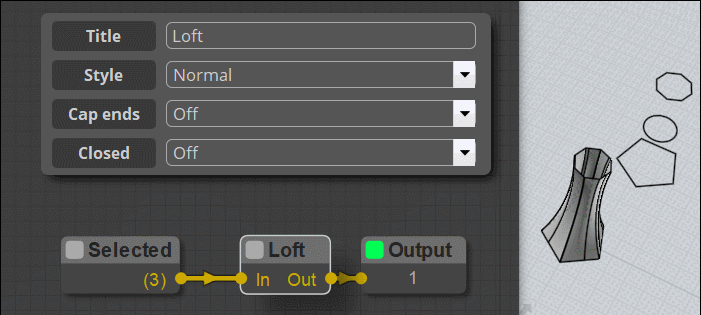
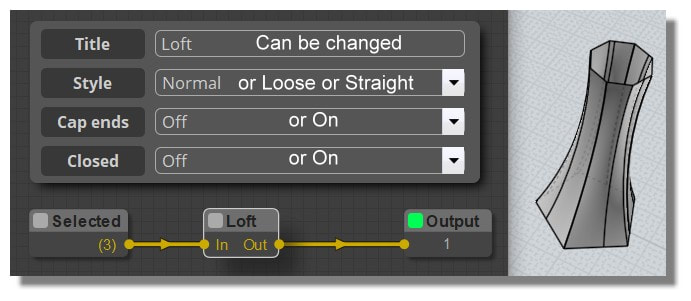
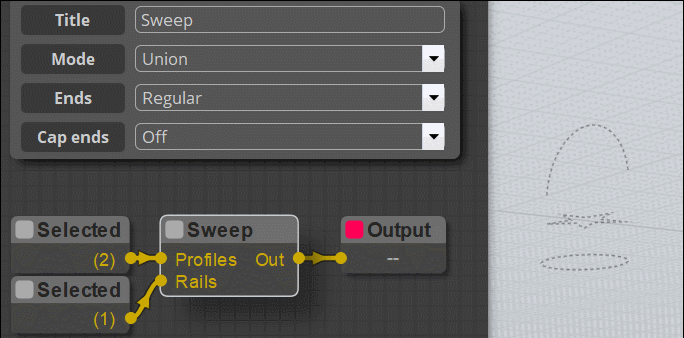
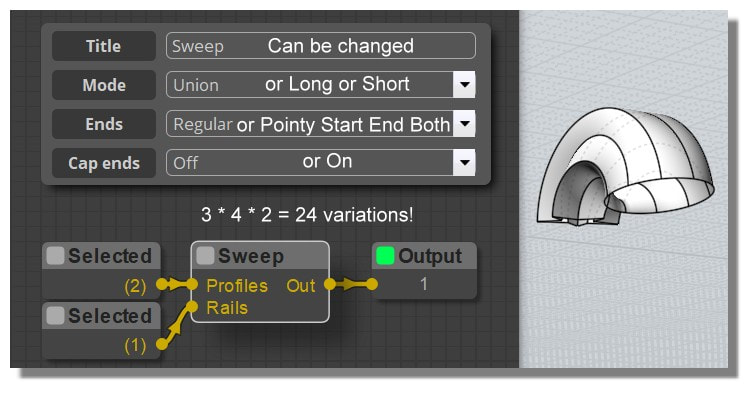
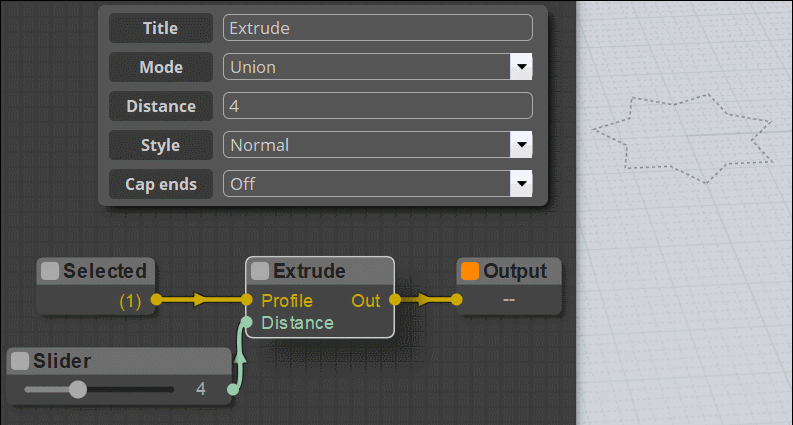
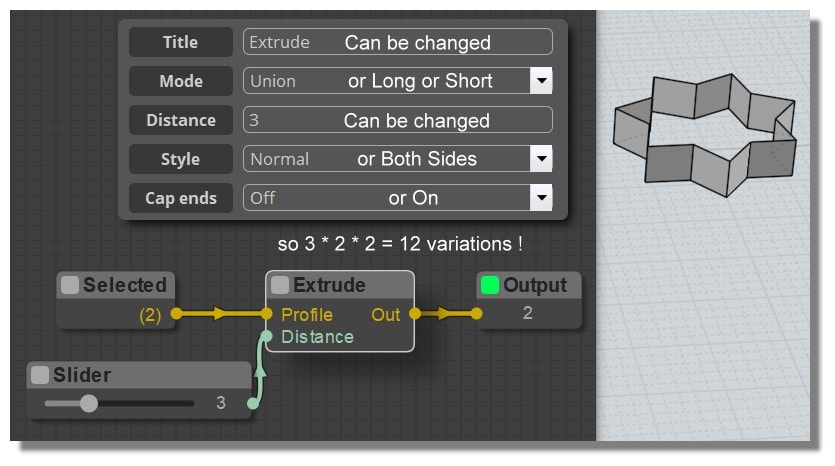
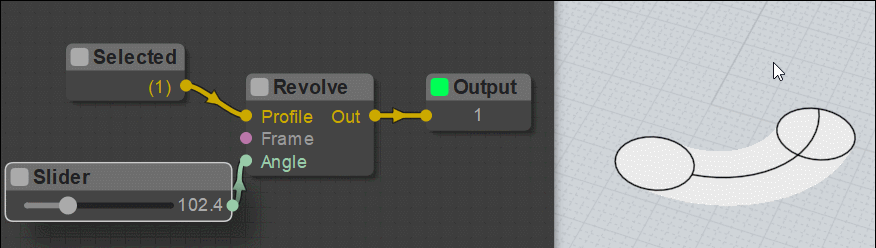
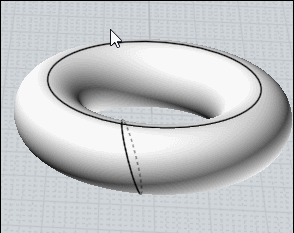
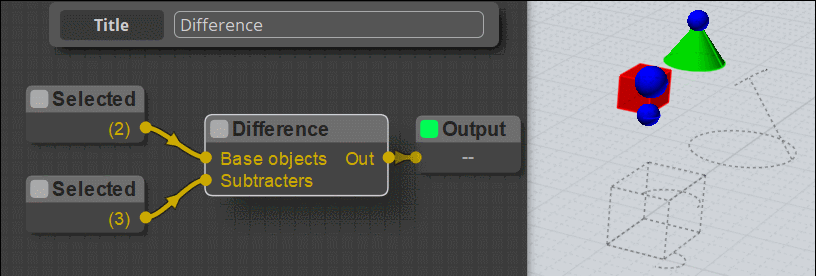
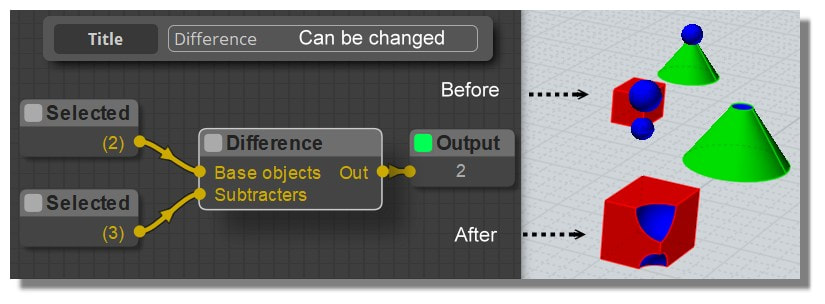

![]() pilou_frame.jpg
pilou_frame.jpg