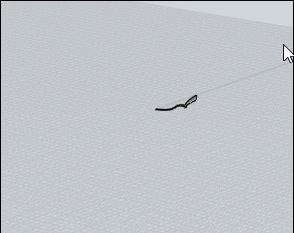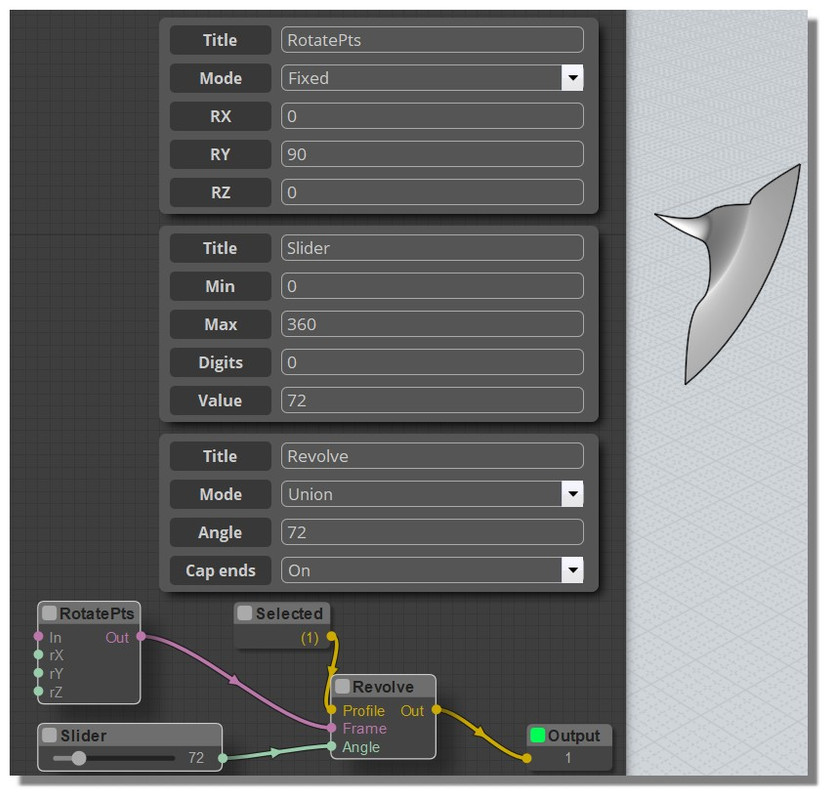Show messages:
1-19
…
40-59
60-79
80-99
100-119
120-139
140-159
160-179
…
500-503
From: Frenchy Pilou (PILOU)
Node Selected (English French)
http://moiscript.weebly.com/objects.html
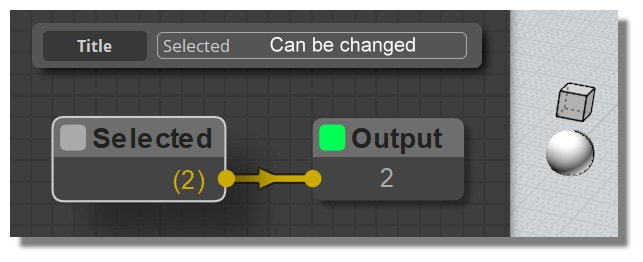
From: Frenchy Pilou (PILOU)
Node Get by Name (English French)
http://moiscript.weebly.com/objects.html
Not yet Updated so OutPut = "--"
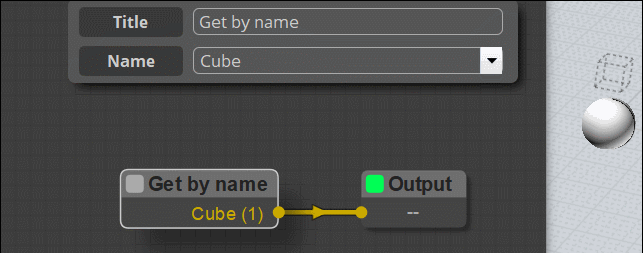
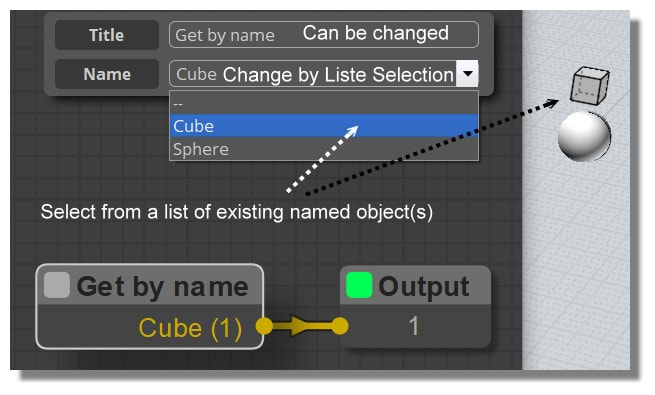
From: Frenchy Pilou (PILOU)
Node Get by Style (English French) (sorry I don't why Styles are listed in French on the English Elephant version!!! )
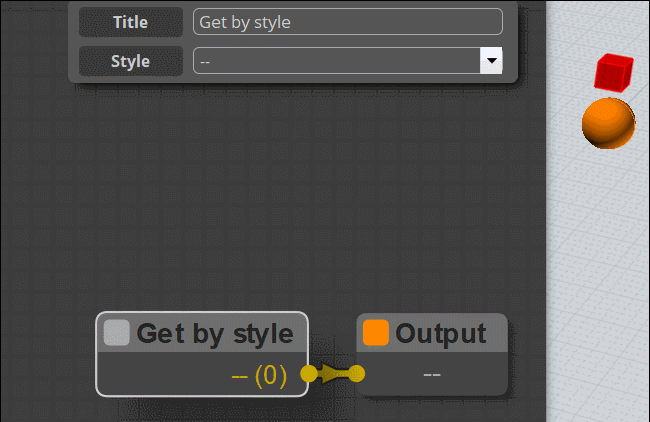
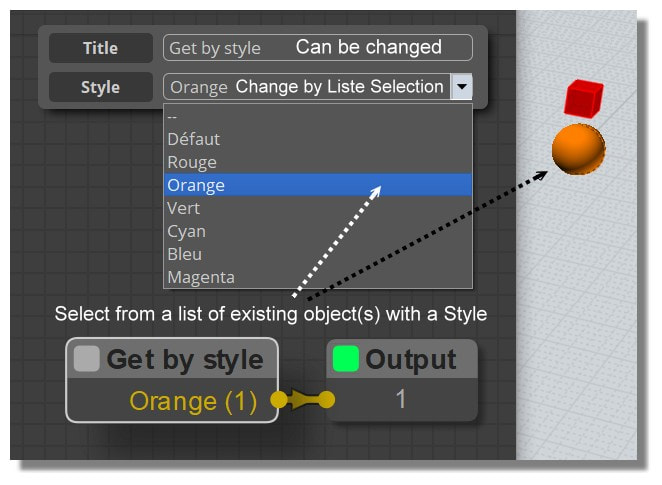
From: Frenchy Pilou (PILOU)
Again in the fog! :)
How to extract "Points" from the OBJToArray Point for see them ?
No yet result with the "Extract"...so try that but...
ConvertPts don't want to show them! (orange square! :(
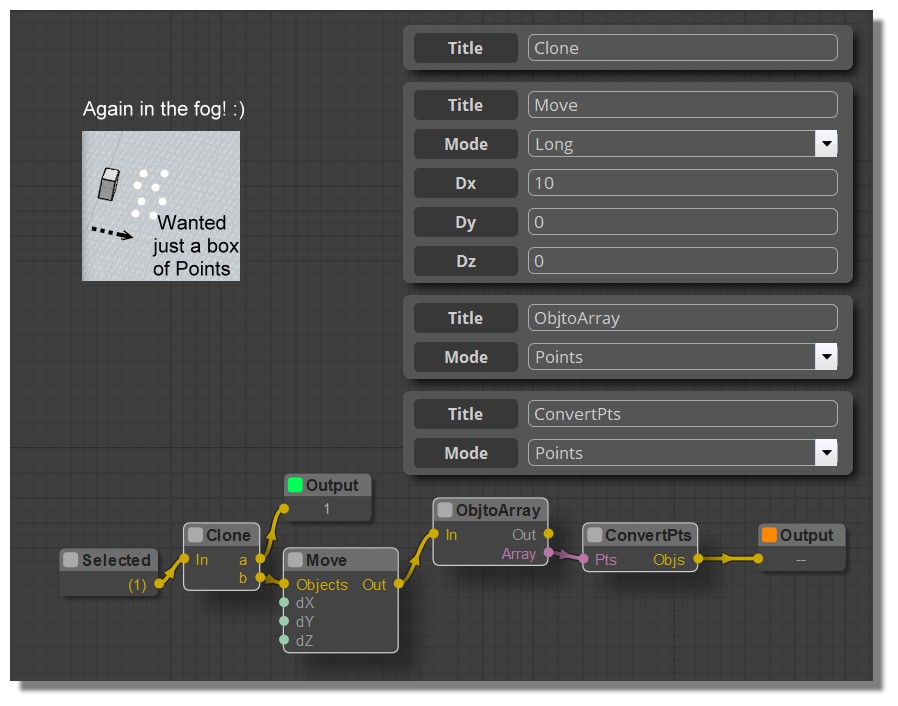
From: Frenchy Pilou (PILOU)
Before the light of the ObjToArray :) (possible i make a missunderstanding of this Node)
here the last Node BoundingBox of the Object section (English French)
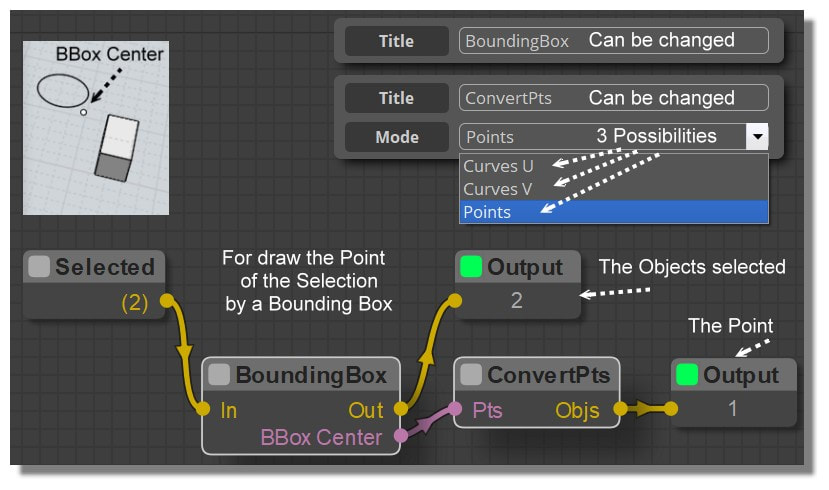
From: Frenchy Pilou (PILOU)
Global view of the Native Nodes
Useful for the Input / OutPut colors! ;)
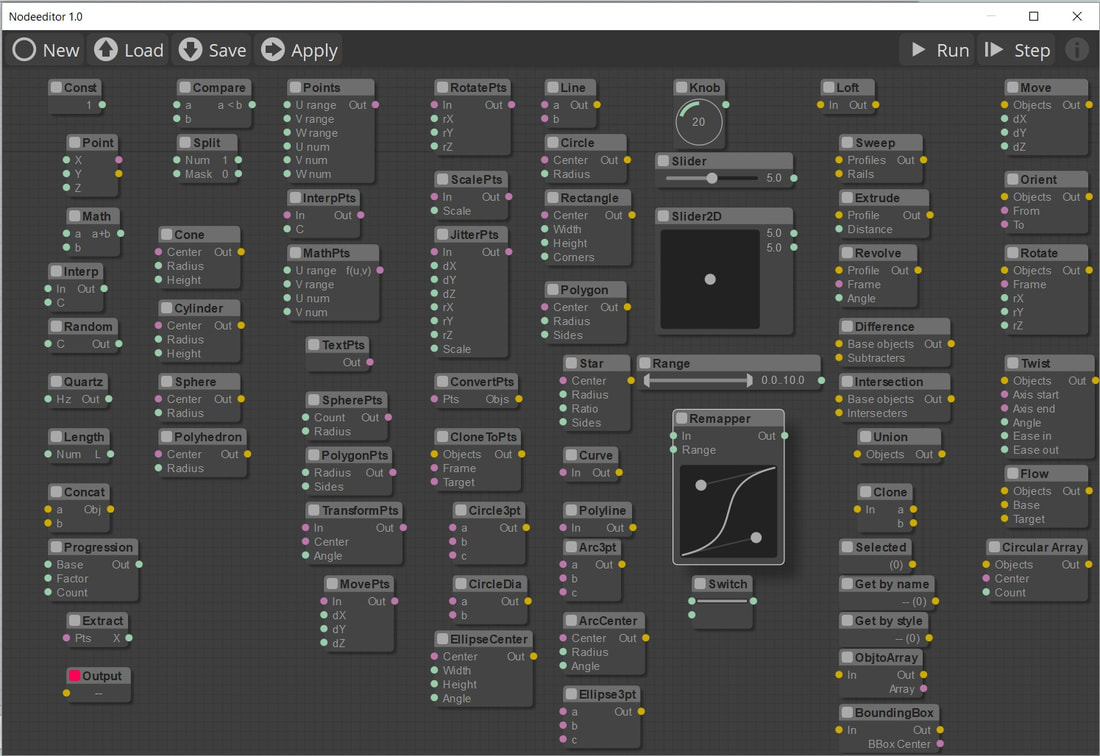
From: Frenchy Pilou (PILOU)
ObjToArray is totally mysterious for me!
And surrely ConvertPoint! :)
(Selected (0) is normal I made the ScreenShot between 2 tests )
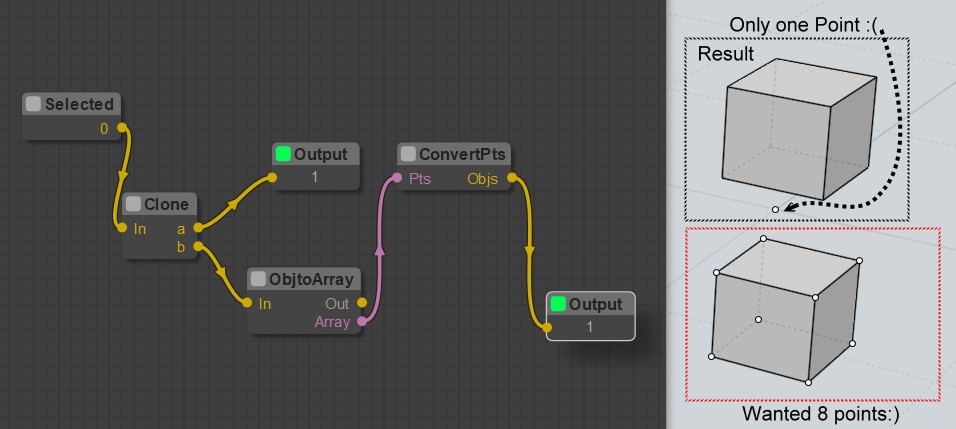
How Extract all from a selection in one pass ?
From: wayne hill (WAYNEHILL5202)
Selected > ObjtoArray > extractPts > Output
From: bemfarmer
PinkDot represent pointarray class, and contain many properties, including "raw" points, e.g.(x,y,z), AND frames and scales(?) and angles...
GoldDot points are MoI's geometry form of points, which can be added to the geometry database and displayed in MoI. (Object Lists)
GoldDot points can have styles, names, etc.
- Brian
From: Frenchy Pilou (PILOU)
<<Selected> ObjtoArray > extractPts > Output
I have a cube selected
Not yet working! (square orange) and not sure that takes all points...(maybe also i don't use good nodes after the Extract)
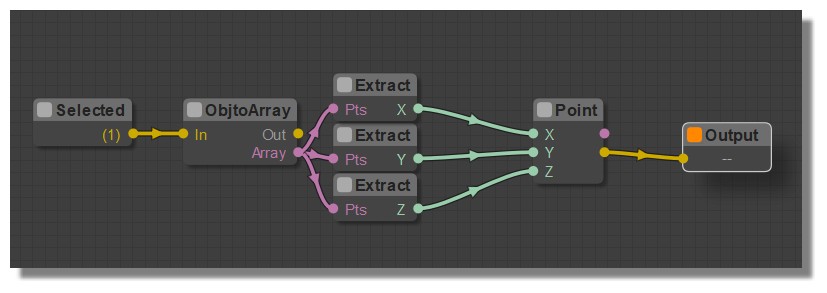
From: wayne hill (WAYNEHILL5202)
This is working. Maybe right click on Selected and Update. The extractPts is in the Objects2 node
From: Frenchy Pilou (PILOU)
New test only one point (before reading your last post)
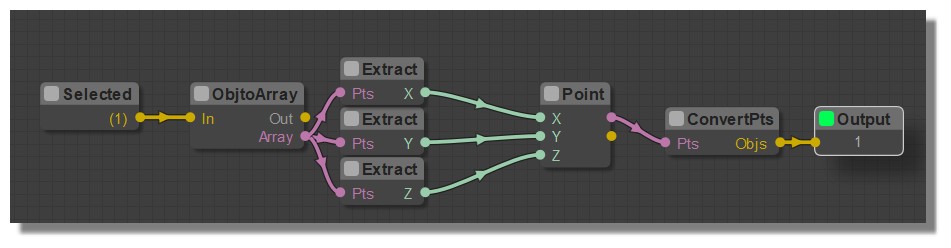
Ah OK Cool! you pass not by the "Array" :)
So what is the "Pink Array" of the "ObjTo Array" ?
From: Frenchy Pilou (PILOU)
Just a little Thing : The "ExtractPts" is not in the Native Nodes!!!
I am only on the Native Nodes for the moment! ;)
So maybe that is not possible with only Native Nodes ?
And always want to know what is exactly the Pink "Array" of the Native Node "ObjToArray" :)
From: Frenchy Pilou (PILOU)
More easy :)
Node Loft (English French)
http://moiscript.weebly.com/construct.html
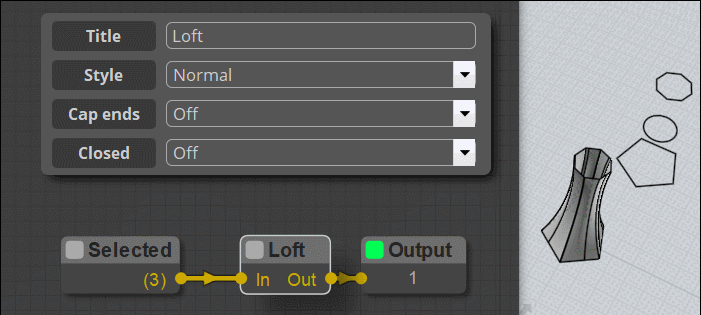
" />
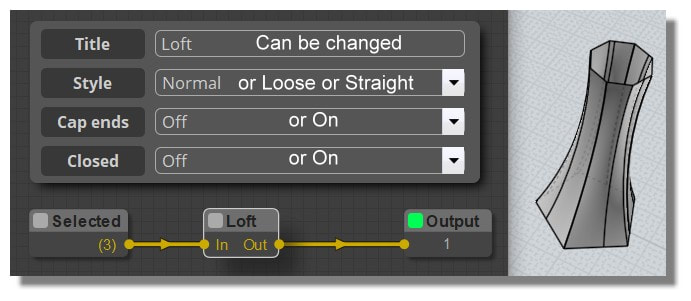
From: Frenchy Pilou (PILOU)
Node Sweep (English French)
http://moiscript.weebly.com/construct.html
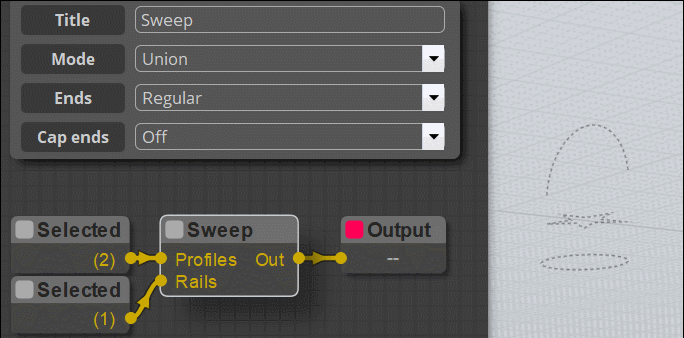
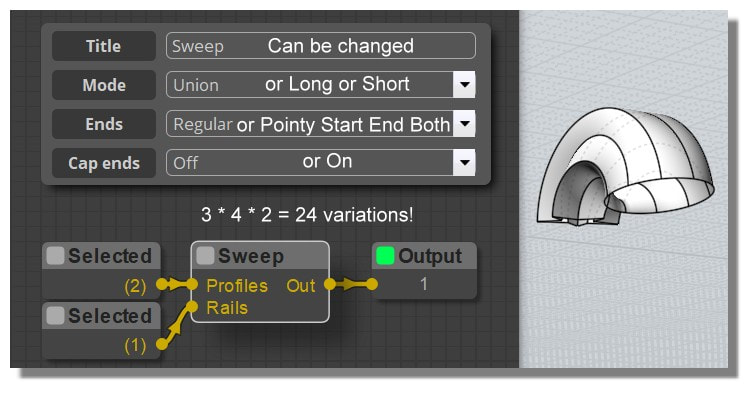
From: Frenchy Pilou (PILOU)
Node Extrude ( English French)
http://moiscript.weebly.com/construct.html
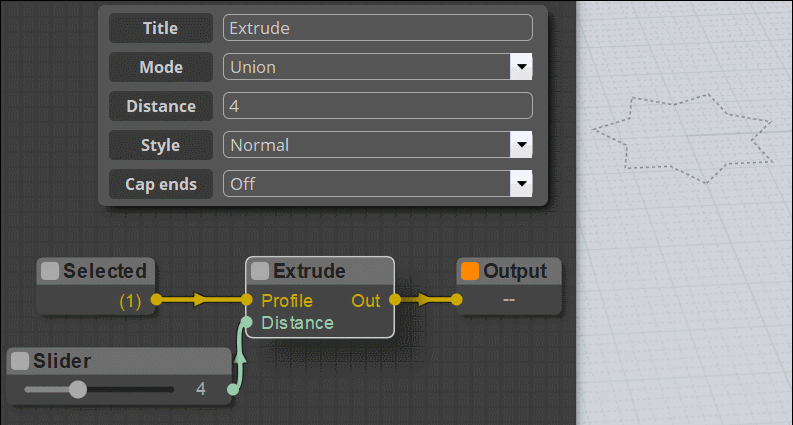
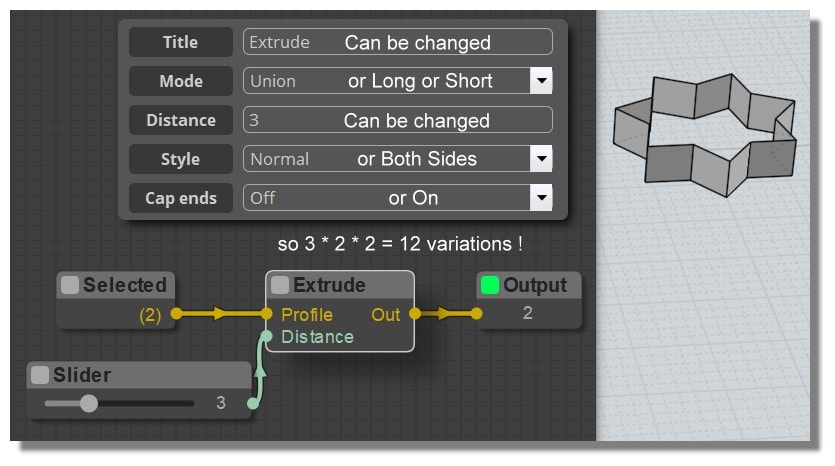
From: Frenchy Pilou (PILOU)
New little blockage! I stay on a Flat land! :)
Surely trivial but what is the "Frame" inside the Revolve Node and how to use it?
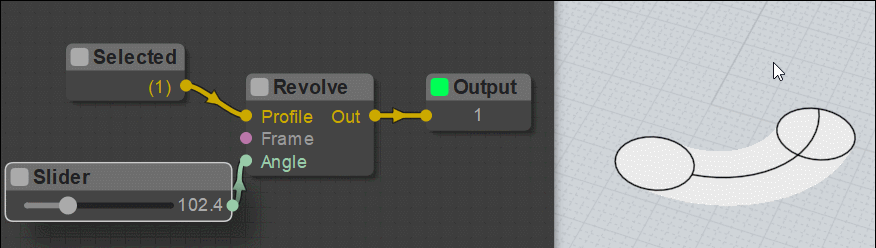
Of course I can rotate first my Profil... but i want to know the use of this mysterious "Frame"! :)
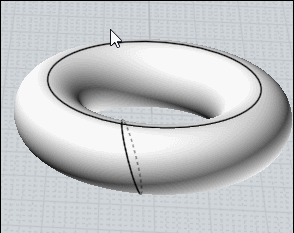
From: Frenchy Pilou (PILOU)
More easy :)
Node Boolean Diff (English French)
http://moiscript.weebly.com/construct.html
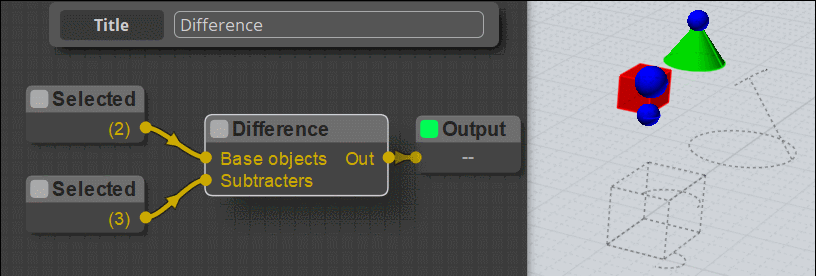
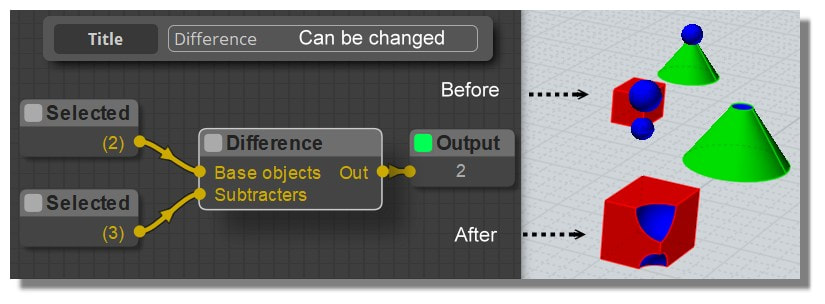
From: Michael Gibson
Hi Pilou, a frame is an origin point and 3 direction vectors which together defines a 3D coordinate system, like this:

Probably your case there will use the z axis of the frame as the axis of revolution.
- Michael
Image Attachments:
 pilou_frame.jpg
pilou_frame.jpg
From: Frenchy Pilou (PILOU)
Cool! Seems that but there is a direct exit from MOi! :) (without report! )
In general when slider go toward 0 (even 0 is not touched) - this is the same thing for any of axis chosen!
Ps The file ".3dm" saved don't appear on the list of last saved ! ??
I have yet 15 last saved files in this list (does exist a maxi number)
Saved is done before launch the Node!
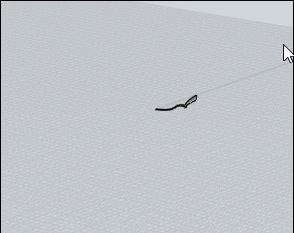
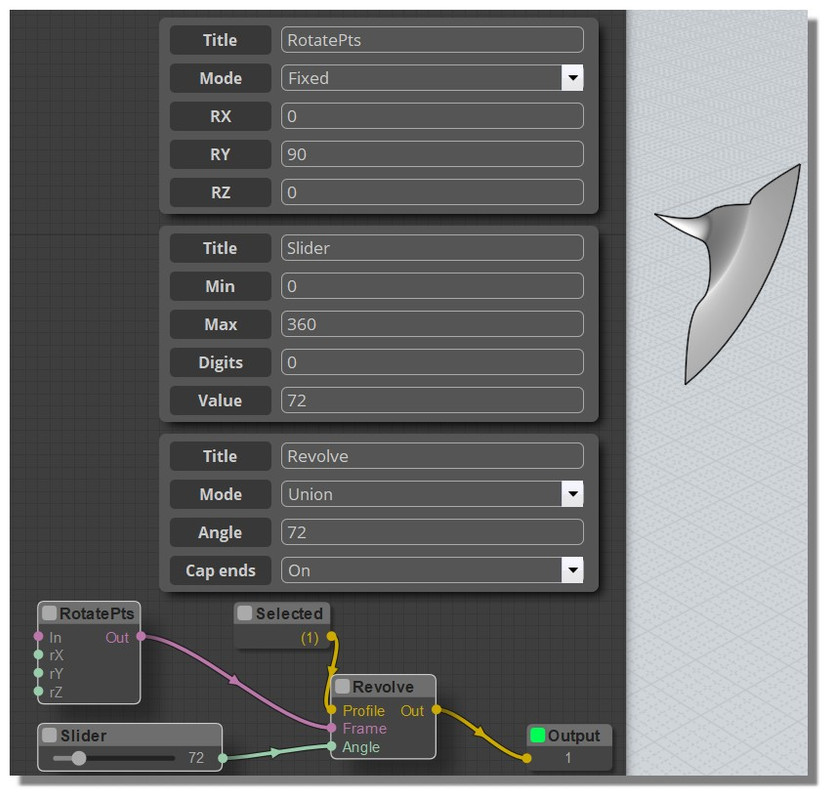 http://moiscript.weebly.com/uploads/3/9/3/8/3938813/speed_exit.3dm
http://moiscript.weebly.com/uploads/3/9/3/8/3938813/speed_exit.nod
http://moiscript.weebly.com/uploads/3/9/3/8/3938813/speed_exit.3dm
http://moiscript.weebly.com/uploads/3/9/3/8/3938813/speed_exit.nod
Show messages:
1-19
…
40-59
60-79
80-99
100-119
120-139
140-159
160-179
…
500-503
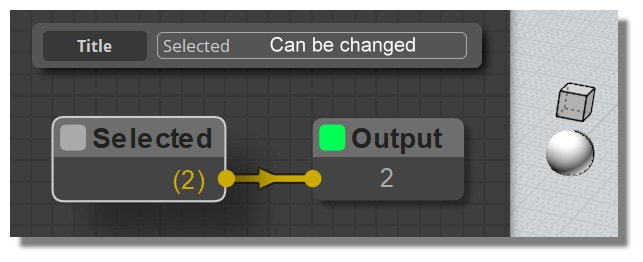
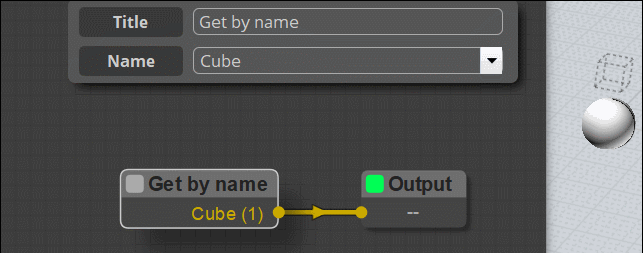
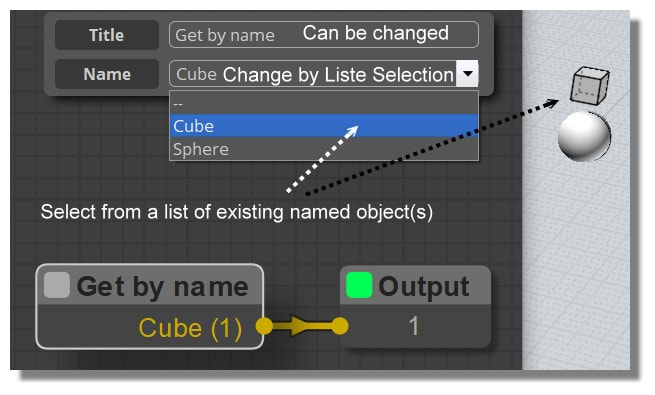
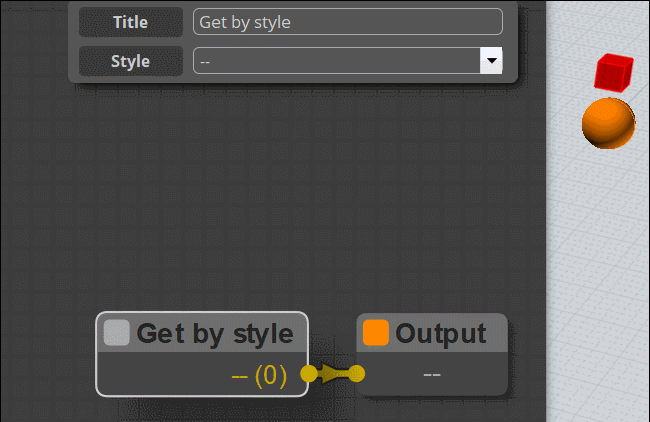
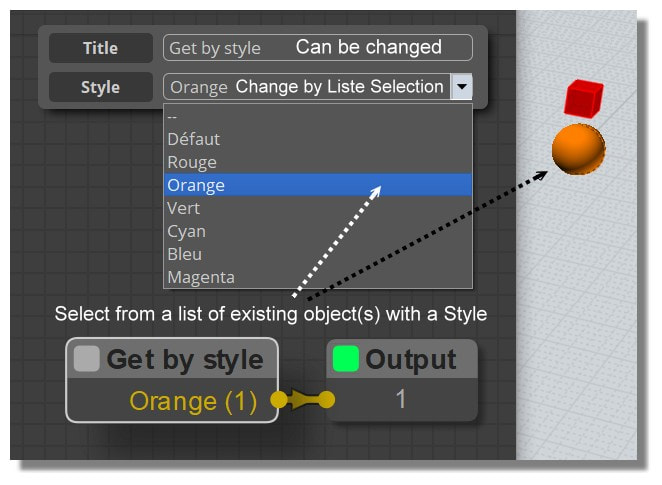
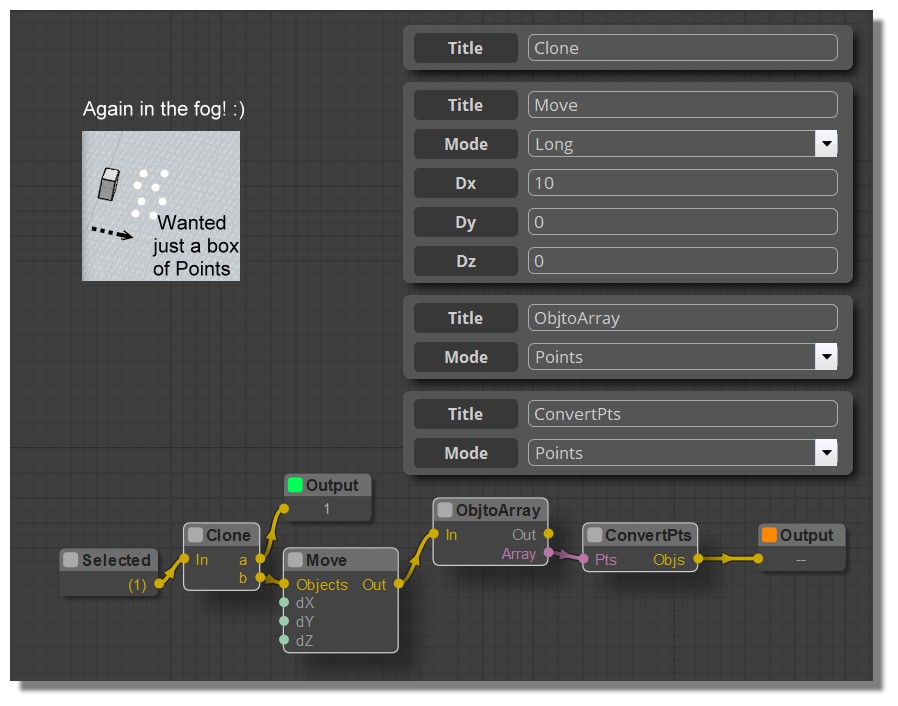
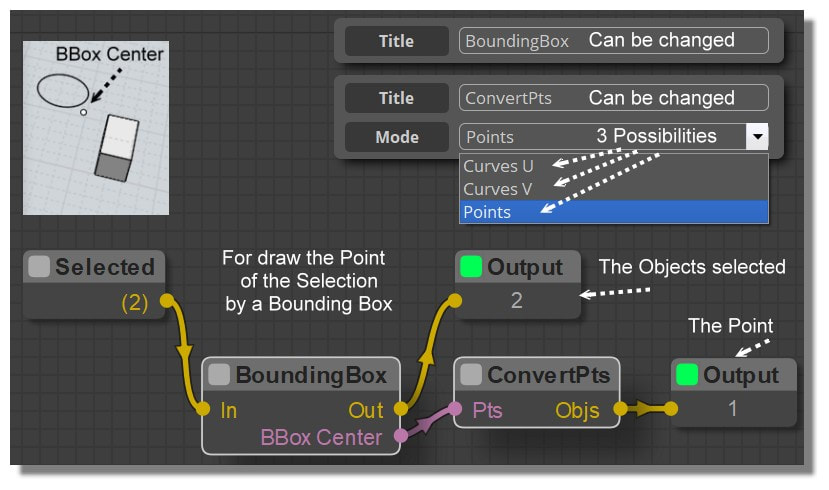
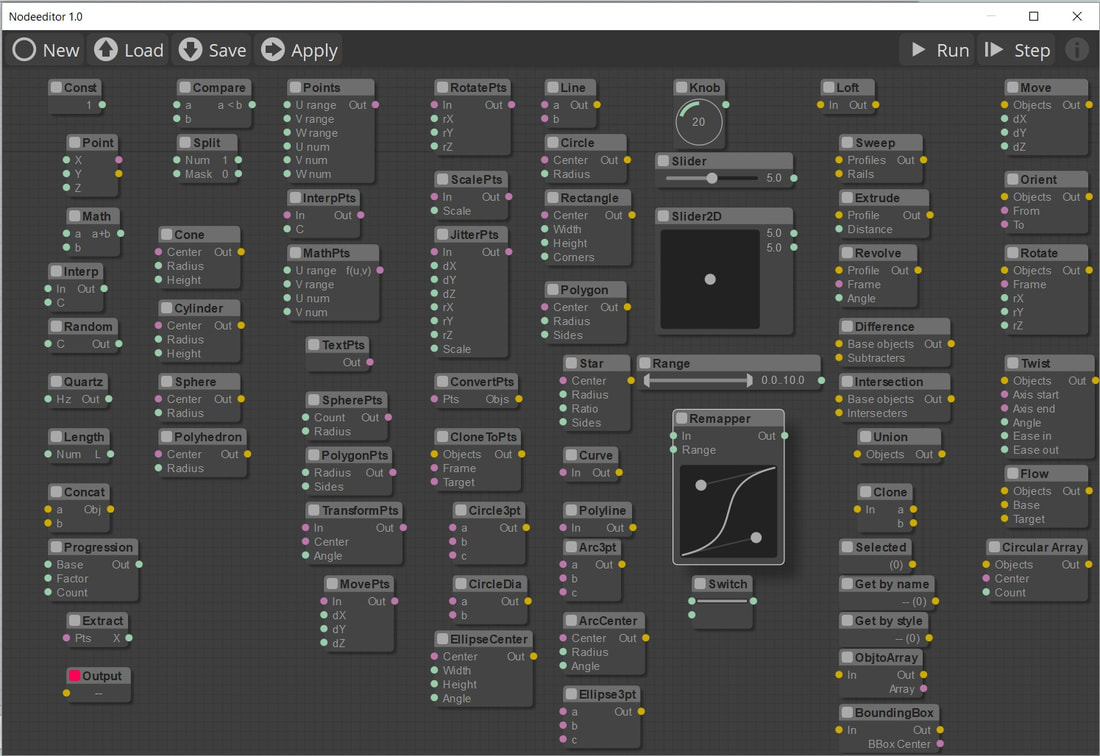
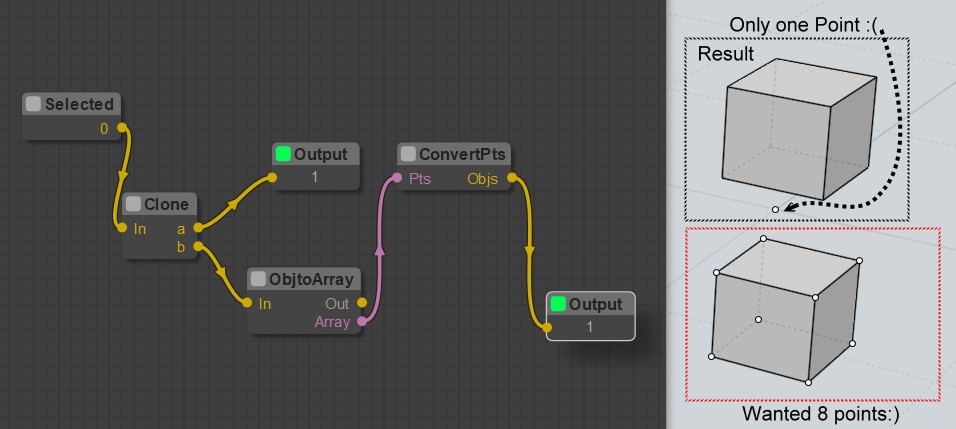
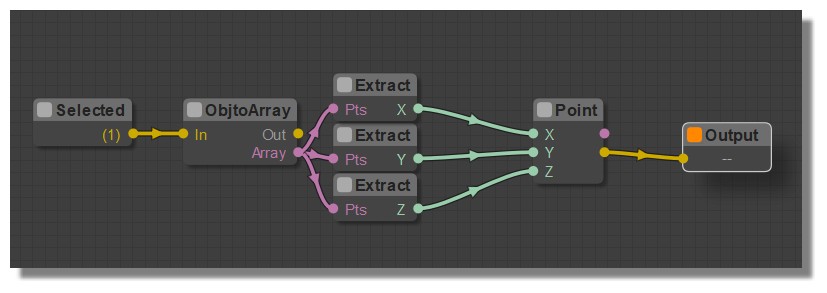
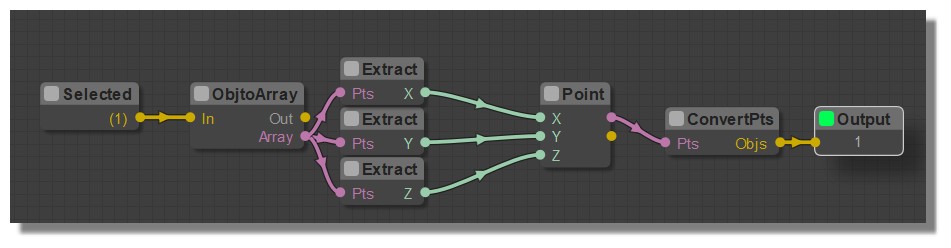
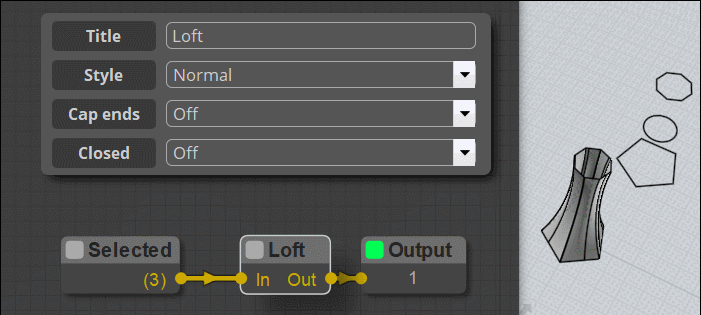
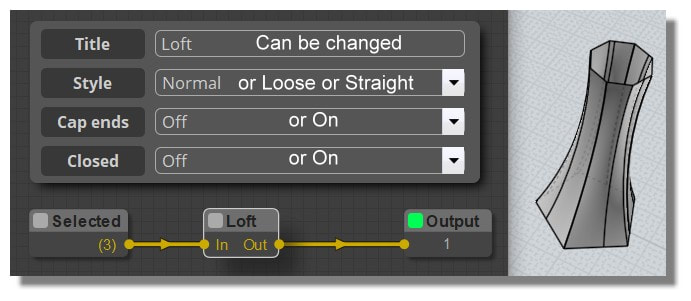
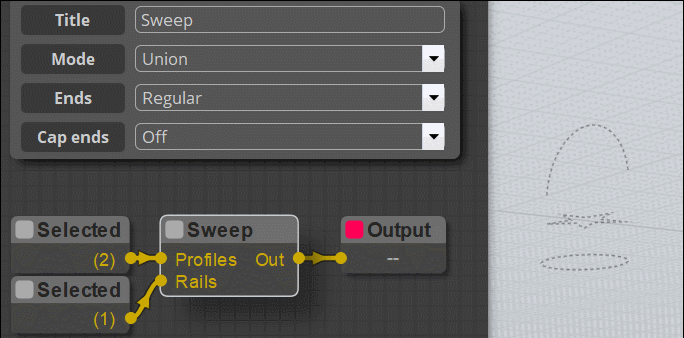
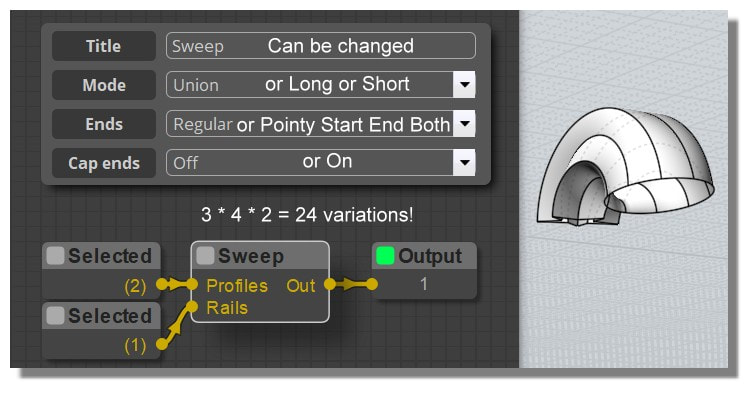
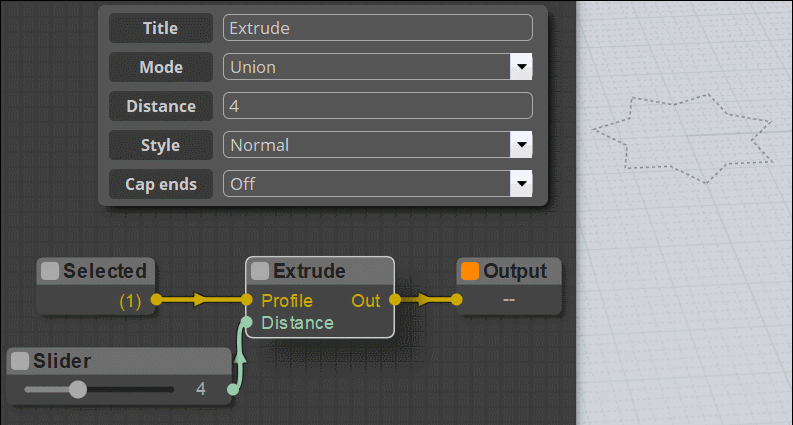
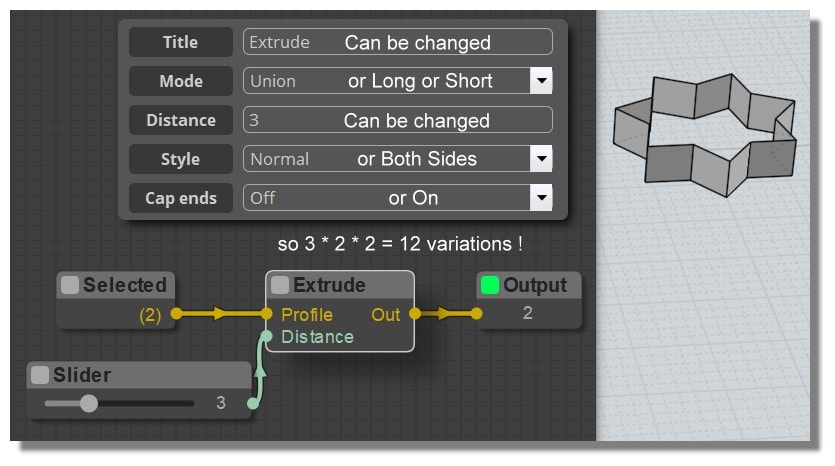
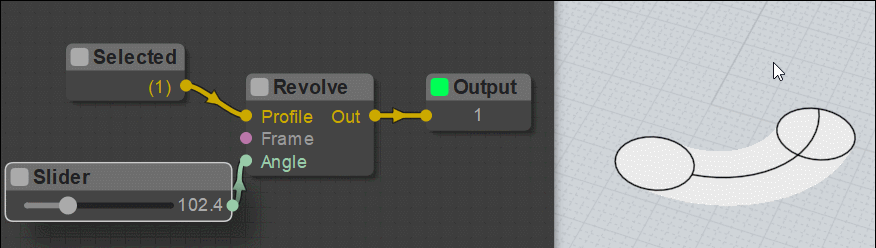
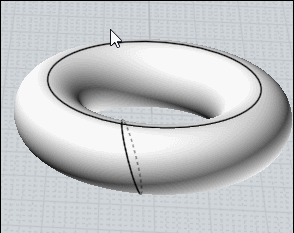
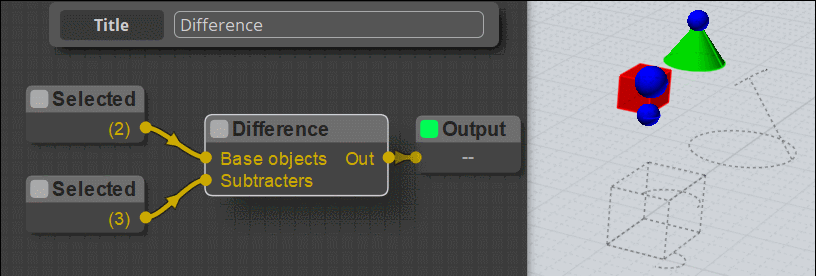
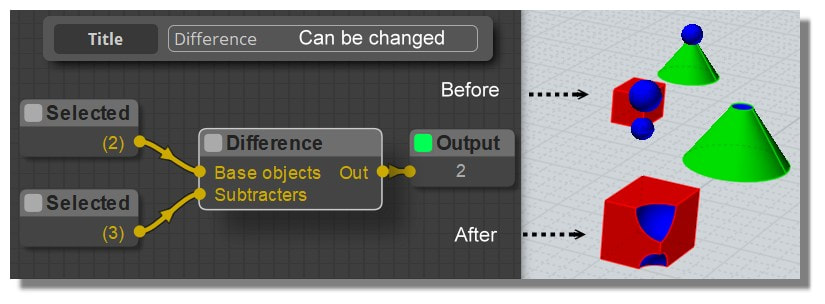

![]() pilou_frame.jpg
pilou_frame.jpg