From: none (EVALON)
Hi all,
Hope life is fine where you are ... ;-) ....
I'm posting here now hoping that some of you may know about this ..
As it is I have over the years made many Moi3D models and from time to time it could be helpful to be able to "preview" the models before opening them - preferably in Windows Explorer (I use Win7, 64 bit version).
I am able to do exactly this with LTSpice files (an electronics simulation program) and in many cases this helps sort through the many files to the one that I am actually interested in opening. Also, this sorting process may provide inspiration to a current design as it gives an impression of how I was thinking/solving a similar design challenge at an earlier point in time.
Thus, if in any way it may be possible to do something similar with Moi3D I'd appreciate hearing about it.
Cheers & thanks,
Jesper
P.S.: Beginning to look through my Moi3D files I also realized that having a "viewer of some kind" would be most helpful in clearing out the files no longer in use ... So, I hope one of you knows of a way of doing this .... :-)
From: Michael Gibson
Hi Jesper, sorry no that isn't possible currently but it is something I want to work on in the future. To make that happen I would need to save a thumbnail image inside the file and then the other part is it needs a plug-in for Explorer (and the Mac equivalent) that handles extracting the thumbnail and displaying it.
- Michael
From: Frenchy Pilou (PILOU)
Maybe you can use the Max Smirnov UI ;)
http://moi3d.com/forum/index.php?webtag=MOI&msg=6507.241
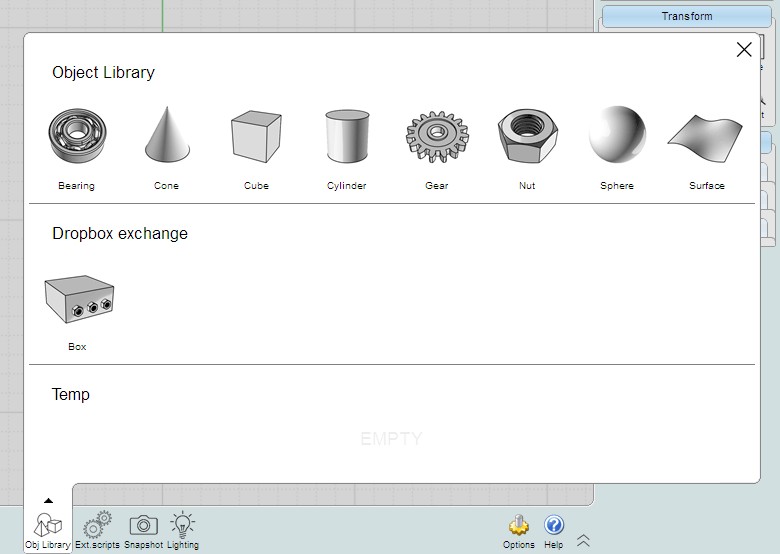
From: none (EVALON)
Hi Michael & Max,
Thank you both for your prompt feedback ;-)
@Michael: No, it seemed that it wasn't possible but what you describe sounds attractive (hope it's not too much effort ...) - thanks for considering :-)
@PILOU: Hmmm... thanks for the link - it looks interesting. It looks though as if it is intended for the V4 version, right? I've just "recently" upgraded to the V3 version and I'd prefer to stay with this version as it fits my needs quite well. Yet ... I do remember seeing sometime earlier that there was a V3 version ... will make a search for it.
Cheers to you both,
Jesper
P.S.: I have tried installing the Custom UI but it doesn't appear to work. Will try again and then maybe ask Max what might be "astray" in what I'm doing.
From: Phiro
I use a V3 with a custom UI packaged (I don't remember the source of package).
I don't know why (Custom UI ? another plugin installed ?), but when I save a .3dm file, a .jpg looking like a screenshot (or snapshot) is generated too.
So I have 2 files a .3dm and .jpg in the same directory.
For my usage, this is a pretty good solution to preview.
Someone know the source of this feature ?
Image Attachments:
 2019-06-11_11h33_24.png
2019-06-11_11h33_24.png
From: Michael Gibson
Hi Phiro, I kind of vaguely remember something like that. Probably this one:
http://moi3d.com/forum/index.php?webtag=MOI&msg=8190.1
- Michael
From: pafurijaz
Eh yeah this something useful, when you have several version of a design and a lot files
From: none (EVALON)
Hi again ... looks interesting Phiro & Michael, thanks ;-) ... I will check it out and see if I can make it work.
Cheers,
Jesper
From: Karsten (KMRQUS)
Hello Jesper,
A possible workaround could be to store a stl-File with the same Name and install MeshLab - it gives you a preview for the stl.
A nice day to all
Karsten
From: Marc (TELLIER)
"""""""""""it is something I want to work on in the future""""""""""""""
It would be very cool to have thumbnail previews, I guess that wont add a lot to the file weight..
Marc
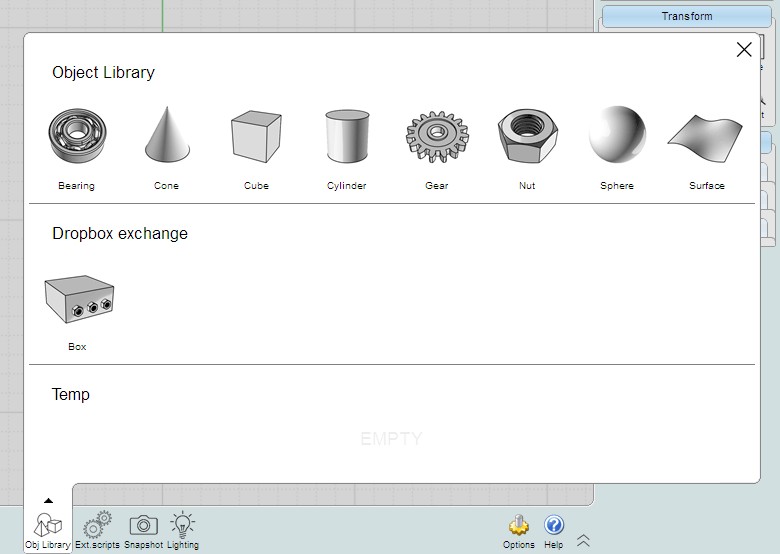
![]() 2019-06-11_11h33_24.png
2019-06-11_11h33_24.png