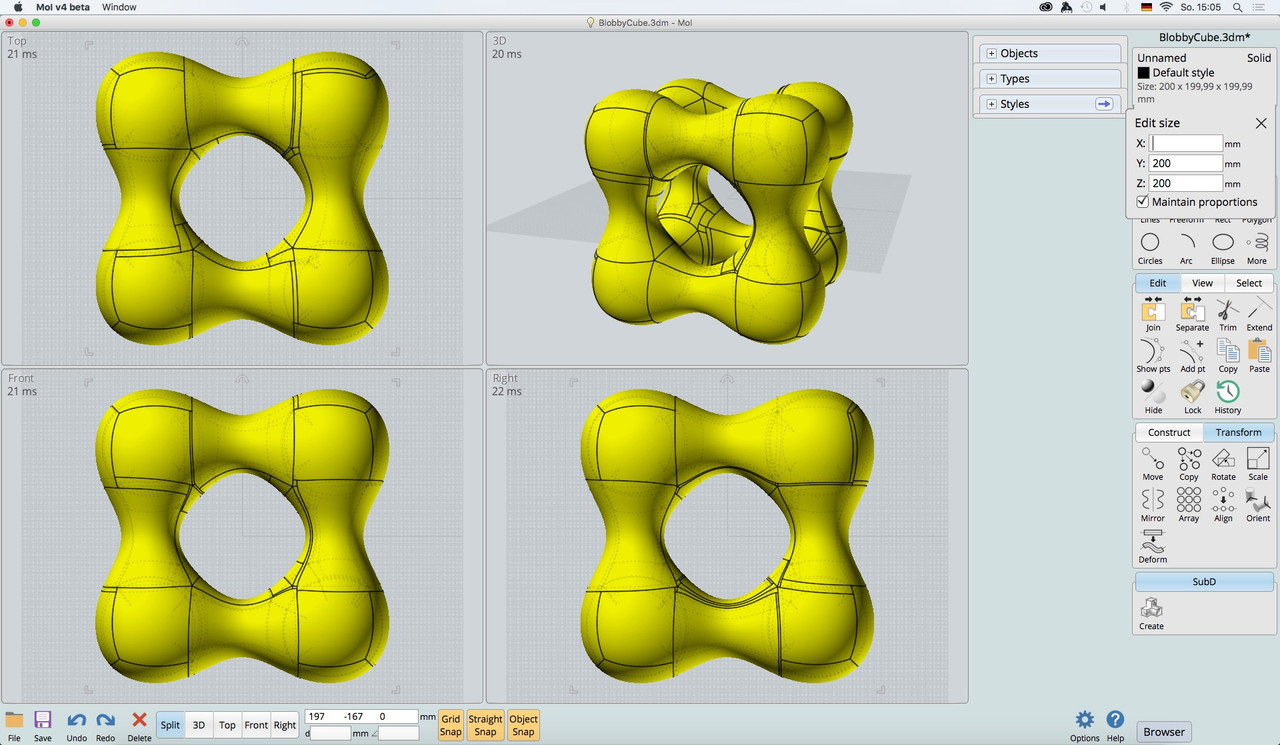Show messages:
1
2-21
22-41
42-61
62-81
82-101
102-121
122-141
…
262-264
Thread Split: Some posts in this thread have been moved here
From: mkdm
Hello Michael.
@You : "...I do want to add that and some other creation methods in the future, the .obj import converter is the first step..."
PERFECT!!
Thanks @Moujik :)
I wanted to ask Michael just about these features.
From: amur (STEFAN)
Hi Michael,
i converted my Blobby Cube (with 94156 quads from ZRemesher) to a solid and when i scale the cube from
100x100x100 mm to 200x200x200 mm and then unselect the cube and reselect the cube i have a small scale
discrepancy in the readout menu.
It says now in "Size" 200x199,99x199,99 mm and in the "Edit Size" 200x200x200 mm.
I am wondering now what readout is the correct value? As i figured out this happens also in MoI v3.1.
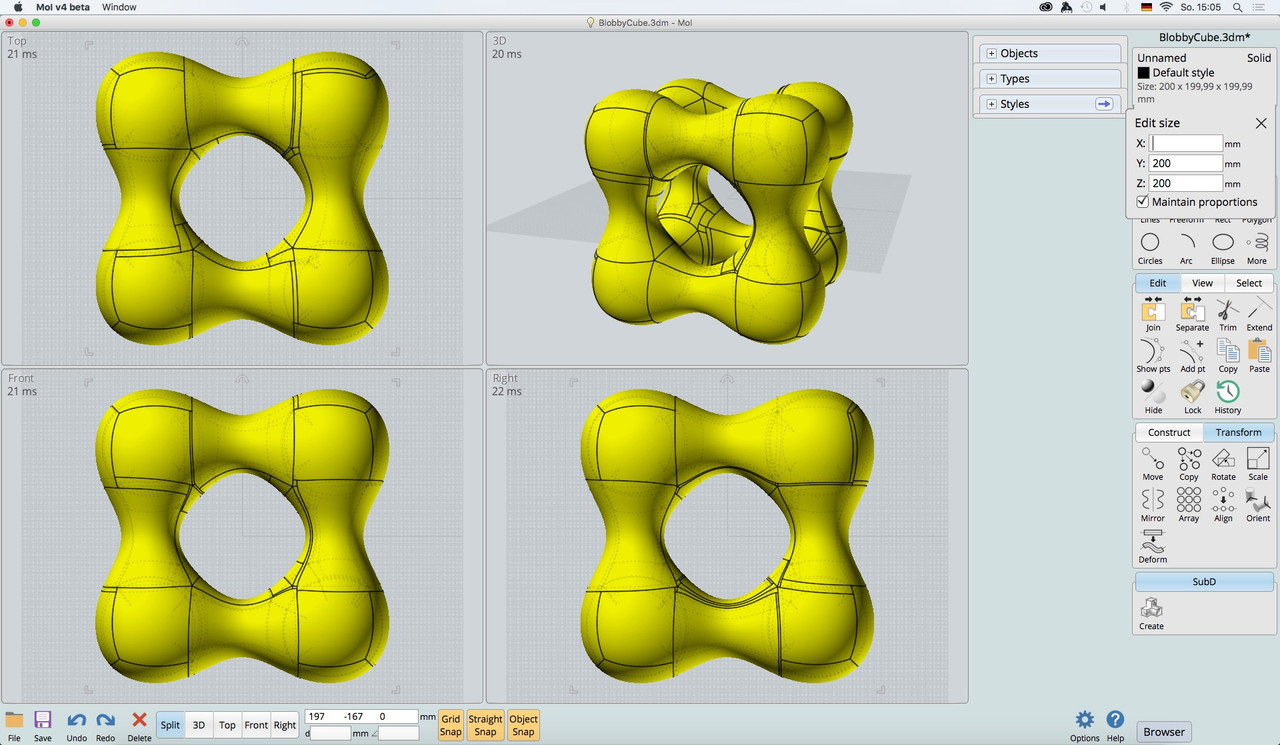 image hosting
image hosting
Best regards
Stefan
P.S. In case you need the model, let me know and i send it to you.
From: amur (STEFAN)
Hi Michael,
to be sure i run the test again. I exported from Shade3D my Blobby Cube
with the size 100,00x100,00x100,00 mm.
When importing the cube into MoI for subd NURBS conversion i get the
following values, after the conversion:
Size: 99,98x99,98x99,98 mm.
Edit Size:
x: 99,9838
y: 99,9812
z: 99,9794
When doing the subd to NURBS conversion with ViaCAD and then
importing the .sat file into MoI i get the following values:
Size: 100,00x100,00x100,00 mm
Edit Size:
x: 100,0009
y: 100,0007
z: 100,0021
Now comes the part which puzzles me most... I can in MoI of course
uncheck the "Maintain" value and then set the model in x,y,z to 100,0000.
When doing so with the internal MoI model, the values stay, after de-selecting
and moving in the view port and then re-selecting, but when doing so with the
ViaCAD model the values don't stay the same and change every time to a different
value, when repeating this procedure! :-(
I wonder what causes this in MoI, with my ViaCAD model???
I will also mail you the .obj and .sat file from ViaCAD, so you can take
a look.
Best regards
Stefan
From: amur (STEFAN)
O.k: and one more test with Fusion360 and T-Splines.
However i must admit that i did not checked for proper scale settings,
like mm or cm so...
Size: 999,83x999,77x999,78
Edit Size:
x: 999,8378
y: 999,7943
z: 999,8120
Now when doing the same procedure with setting x,y,z to 100,0000
the model size stays the same.
P.S. for those who use macOS Fusion360 needs an OS upgrade by
January 2019, according to an alert, when i logged in to Fusion360.
So this was it then for me with Fusion360 usage, because my old
iMac does not support Mojave and i don plan to buy me a new iMac
soon...
Regards
Stefan
From: Przemas
WOW, that's a handy and totally unexpected addition. IMO it takes MoI's worth to another level.
Even if I won't be able to make MoI work under Linux with Nvidia GPU without glitches (
https://vimeo.com/296282117) this feature alone will make it a no brainer purchase.
From: amur (STEFAN)
And one more test...
After exporting as ACIS .sat vers. 6 from ViaCAD i could import into Inventor Fusion
and save from there as .step. Now the models dimensions are not correct, but after
changing them in MoI i no longer have this scaling issue.
Now i wonder from others here if they ever encountered the same in MoI...
Regards
Stefan
From: AlexPolo
Hi Michael,
New build is great - just one with the STEP import or Open still getting recursive naming is there a way to fix this?

From: Michael Gibson
Hi Stefan,
re:
> It says now in "Size" 200x199,99x199,99 mm and in the "Edit Size" 200x200x200 mm.
>
> I am wondering now what readout is the correct value? As i figured out this happens also in MoI v3.1.
The one in the "Edit Size" pop out menu is the more accurate one. The one that is shown on top level UI is an approximation based off of the display mesh. Calculating the accurate tight bounding box of a solid can be a potentially time consuming operation and the top level UI changes with every selection.
When you pop out the menu it will do the more detailed and accurate (and slower) calculation at that time.
- Michael
From: Michael Gibson
Hi Stefan,
> I wonder what causes this in MoI, with my ViaCAD model???
The bounding box size isn't something that's fundamentally built in to the NURBS definition, it's something that has to be calculated using analysis techniques and a tolerance value.
So various factors are at play, it's just by luck that you see different behavior between those 2 cases I think.
- Michael
From: Michael Gibson
Hi Alex,
> New build is great - just one with the STEP import or Open still getting recursive
> naming is there a way to fix this?
Is this something that's different behavior between MoI v3 and v4?
Also I wanted to ask you if the missing object names when exporting to SolidWorks is fixed up?
Thanks,
- Michael
From: Michael Gibson
Hi Przemas,
re:
> Even if I won't be able to make MoI work under Linux with Nvidia GPU without glitches
> (
https://vimeo.com/296282117) this feature alone will make it a no brainer purchase.
I just got a computer with an Nvidia card on it over here but I am not able to reproduce that selection behavior at all, it's working normally for me.
This is on:
Linux Mint 19 Cinnamon
NVIDIA GeForce GT 750M
wine-3.0 (Ubuntu 3.0-1ubuntu1) - installed with "sudo apt-get install wine-stable" and "sudo apt-get install wine32", (wine32 is needed for the installer)
And I tried with both the proprietary and the nouveau drivers and both were working for me. Those are
nvidia-driver-390 (Version 390.77-0ubuntu0.18.04.1)
xserve-xorg-video-nouveau (Version 1:1.0.15-2)
Are your OS, Wine, or driver versions substantially different from those?
I've also tested previously with my main system that has AMD graphics and I did not see that delayed frame behavior there either.
- Michael
From: amur (STEFAN)
Hi Michael,
thanks for the replies! I can understand the thing about tolerances and calculations
which has to been made for the display values, but i don't understand once a model
is imported that it can display values which are changing, while the native one does
not change its display values, when repeating commands.
Best regards
Stefan
From: Michael Gibson
Hi Stefan, can you please send me the the native and non-native files so I can take a look?
There are various kinds of geometry processing that can happen with importing non-native files, things like UV trim curves being created from 3D curves. So there can be tiny differences from that type of stuff.
Thanks, - Michael
From: AlexPolo
Hi Michael,
The objects names now port to SW correctly - the recursive name has been a problem in MOIv3 - it would be great fix that one.
Thanks again
Alex.
From: amur (STEFAN)
Hi Michael,
thanks for the info! I already send you yesterday the .obj from which i created the MoI file
and the .sat file from ViaCAD. Hope it is not in your spam folder. In case i must re-send, i
can do it when i come from work.
Regards
Stefan
From: Michael Gibson
Hi Stefan, I got a big .obj file from you but I don't seem to have the .sat / .obj files for this case.
- Michael
From: amur (STEFAN)
Hi Michael,
i just forwarded the email again. Subject is/was "Scale discrepancies" and the attachment
is named BC.tar.gz. Hope that you received it now!
Regards
Stefan
From: amur (STEFAN)
Hi Michael,
there seems to be a mailer problem, which did not show up yesterday.
----- The following addresses had permanent fatal errors -----
<moi@moi3d.com>
(reason: 552 Message limit exceeded 23048261>20971520)
----- Transcript of session follows -----
... while talking to [xxx.xxx.xxx.xxx]:
>>> MAIL From:<xxxxxxxxx@xxxxx.xxx> SIZE=23048261
<<< 552 Message limit exceeded 23048261>20971520
554 5.0.0 Service unavailable
Regards
Stefan
P.S. when i come home i will upload the files to my keybase
account and then send you a download link via email.
Regards
Stefan
From: 3dcnc
Game changer. Thanks for this. I was hoping for something like this in V4!!
From: Przemas
re:
>I just got a computer with an Nvidia card on it over here but I am not able to reproduce that selection behavior at all, it's working normally for me.
thx for looking into it Michael! Appreciate it.
Looking at your specs - are you sure you've been running it on an Nvidia GPU?
I've noticed that you have GTX750M which suggests a discrete GPU on an Optimus enabled laptop - which would default on Linux to intel card without a bit of trickery. And even if it was running proprietary driver it would require primus / bumblebee which sadly adds a bit of variables to the mix.
I've did a test on a friends laptop which has a discrete GPU as well (GTX 660M). With nouveau driver it worked. Haven't had a chance to try proprietary driver on this machine though - I was a tad afraid to mess it up (my friend wouldn't be happy about it :D ). Also I forgot to check whether it was X11 or Wayland session (as it was Fedora 28 it is quite huge chance it was Wayland) - which would add another variable :/ .
I did a test on both of my workstations though and with proprietary driver I'm seeing the same problem. There's one more thing I'll check - both are dual Xeon machines. While unlikely it adds to the mix I'd like to test it too. I think I've tested it in the past and ruled it out, but as it has been 2 or 3 years I might be wrong.
I've launched MoI in Wine with Xephyr (thx to Lutris) and in such setting all those highlights / selection windows / etc update correctly. But it is not usable - under Xephyr it is super slow.
Part of the reason I look forward to V4 with the API selection option in cfg - I have a bit of hopes that maybe with proper forced API and DXVK the issue will be gone without extra hassle.
Show messages:
1
2-21
22-41
42-61
62-81
82-101
102-121
122-141
…
262-264