Show messages:
1-5
…
46-65
66-85
86-105
106-125
126-145
146-165
166-185
…
246-264
Thread Split: Some posts in this thread have been moved here
From: PaQ

Is it how the wing3D model is supposed to look ?
That's a little trick I use sometimes to transfer edge weight with obj, by relying on vertex normal to define where the crease are supposed to be.
The idea is to split the vertex into points based on vertex normal attribute, create a group with the open edges, and on this edge selection I create the crease attribute the subdivision method is looking for, re-weld every points and apply the subdivision operation.
So yes it's a way to save crease in .obj, but I don't if this method is really reliable.
Image Attachments:
 VertexSplit.jpg
VertexSplit.jpg
From: amur (STEFAN)
Hi PaQ,
yes, that is the model. However the creases (when using the "Hardness" command in Wings3D)
are 100 percent sharp. One can use also another option to soften them.
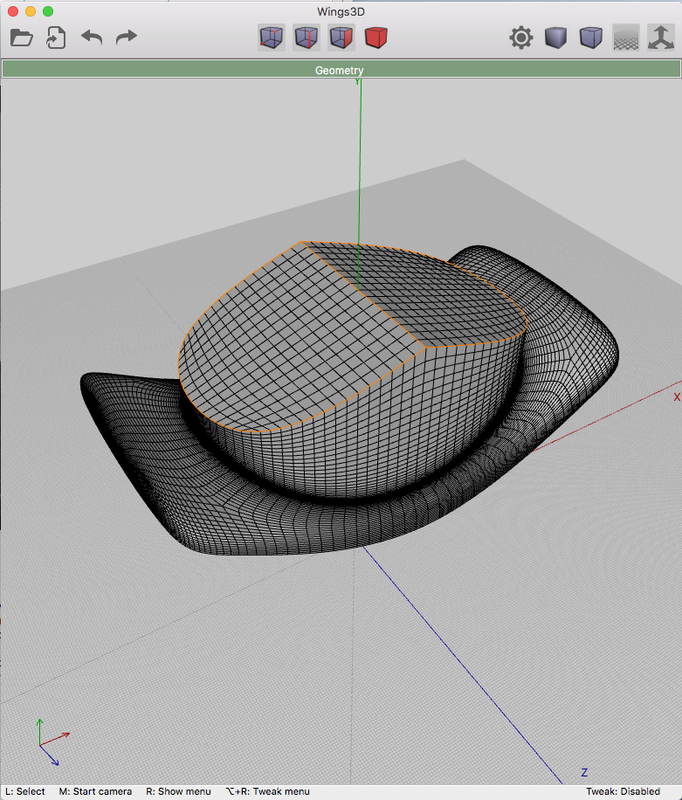 image hosting
image hosting
Regards
Stefan
From: pafurijaz
Hi, I explained myself badly, what I mean is better understood with a reference image that I enclose below and with some sample files.

As you can see the USB plug is exported with Moi3D in Obj and in the export Moi3D, mark the faces edges with sharp attribute, but as regards the conversion to SubD it is an unused attribute and could be used as an expedient case before finding a valid alternative.

And here some shading difference inside the awesome app CAD Assistant for phone that manage several type and conversion and many more features. Here the shading with edge sharp is better to understand the shapes.
https://www.opencascade.com/content/cad-assistant
And I attach the file in obj with marked sharp and no mark..
Attachments:
 Obj_files.zip
Obj_files.zip
Image Attachments:
 image4675.png
image4675.png
From: Michael Gibson
Hi pafurijaz, looking at the differences between your 2 .obj files it looks like the "sharp marked" one has different vertex normals. Vertex normals are meant to be used for shading polygons in display or rendering, not for subdivision smoothing control. Does Blender itself behave any differently between those .obj models if you import them back in and apply subd smoothing there?
- Michael
From: pafurijaz
Yes, in fact it is as you said these are the normal info, used for smooth and sharp faces, No Blender only imports the attribute for shading that uses smooth and sharp shading. So could you use at this point the normal information being converted into Nurbs? Many 3D applications manage border information for normals.
From: danperk (SBEECH)
Silouewette DFX export to modo.
AI export.
Image Attachments:
 TC_DXF_2modo.png
TC_DXF_2modo.png
From: Michael Gibson
Hi pafurijaz,
re:
> So could you use at this point the normal information being converted into Nurbs?
No, not to get the same surface result that you would see by applying subdivision smoothing in a polygon modeling program.
That information is only used in programs currently for shading, not for controlling geometry shaping. Trying to use it for shaping would make the sub-d surface result in MoI look different than it does in all other programs which would be kind of weird. It's a goal to make the result in MoI behave the same as applying sub-d smoothing in other programs.
- Michael
From: amur (STEFAN)
Hi Chris,
just loaded your MODO .fbx into Silo and ZBrush. In Silo the creases come not through,
but in ZBrush it works!
Regards
Stefan
From: Przemas
@Michael Gibson
as promised I did the test of MoI under WINE with Nvidia GPUs. And it seems to confirm my findings - with proprietary drivers you get this delayed refresh / state issue.
I've tested it on 3 different workstations (dual Xeon with gtx 980 and gtx 1060, dual Xeon with gtx 1050ti and 1030, i7 with gtx 570) and with 2 different distros (OpenSUSE Leap 15 and Fedora 28). Each time I've installed proprietary driver the issue showed up (no matter distro repo or package from Nvidia site has been used).
With nouveau or when AMD card had been used (got a hold of rx 560 for tests) everything worked normally, no matter Wayland or X11 was running (side note - and damn, it was a joy to use MoI under Linux).
Interesting obesrvation has been made on the first Xeon PC - when I plugged in AMD card AFTER Nvidia drivers were installed first, the issue showed on it as well. Sadly I haven't tested whether it will remain if I remove 2nd Nvidia GPU (to make things clear - even though 2nd Nvidia card was still present it was AMD RX 560 that has been used for display purposes). Something I'll try to check next time.
I really don't know what to make out of this, but maybe someone will :) . At this point my biggest hopes are still for MoI V4 and DXVK (not high hopes though). Can't wait for the release so I could test the demo.
From: Michael Gibson
Hi Przemas, thanks very much for testing it!
I'm not sure right now what I can do about it... Is Nouveau not good enough to use instead of the proprietary driver?
Thanks, - Michael
Message 9100.116 was deleted
From: Przemas
@Michael - will try posting on Nvidia boards. Maybe someone will figure it out.
Nouveau is sadly not an option - I use a bunch of 3d apps where it would be a showstopper (Modo for example). In general because of Nvidia policy and trying to keep everything under their control open source drivers support for their cards is lacking (you simply have to use their proprietary driver if you need good 3d performance).
One of the reasons I won't get Nvidia card for the workstation that needs a replacement. But the one in my pc is too new for a swap. Maybe if I do a bit of juggling between PCs and keep Nvidia GPU only for a vm with pcie passthrough...
Anyways ... hope to get MoI running correctly on my Linux workstation - and I intend to keep on trying ;) .
From: Lewis3D
Congrats Michael, this SubDs to NURBS is amazing addition to already great app like MOI.
Thanks.
From: anto matkovic (AMM)
Just to add my test, too :) Have to admit, this is just what I wanted, ability to convert to nurbs at some point, do trims and blends and export back
to polygonal modeling app. Through years, learned to avoid all edge weighting except full sharpness, where result is same as disconnecting. This was only way to have a predictable results anywhere.

Image Attachments:
 moi_subd.jpg
moi_subd.jpg
From: pafurijaz
Here something very interesting, made with blender cloth simulator and SubD into NUBRS, very clean result only edges on boundary of surfaces.

Image Attachments:
 Cloth_f40.png
Cloth_f40.png
From: Rainydaylover (DIMITRI)
The sds mesh to nurbs conversion is a great idea, indeed! Thanks to Micheal for adding such a useful feature to Moi!
Btw, Anto... what tools did you use for producing such a mesh object? Mesh fusion, Hard mesh? Or the new add-on of Blender 'Bevel after boolean'?
From: anto matkovic (AMM)
It's an old experiment in Houdini, where everything is created by combining the parametricaly created elements, one frequent element is 'bubble' in pic (it starts from modified circle). Then there are interpolations in NurbS blend style between them, projections to mono-wing (also defined by arcs and blends) or these 'bubbles', so on. In Blender world this could be more in Sverchok category (at least I believe). IMHO, not really approach for meeting the deadlines, because in R'n'D style approach one has to take care about hundreds of additional parameters, conditions and such.
Regarding 'mesh cut and blend' approach, while this is possible mission (and btw I did one for Houdini), I wouldn't count that much on them, anywhere. There's immanent problem of highly subdivided mesh, needed to get the cuts smooth enough. For ratio between bounding box and detail, typical for plane or car, that's really, really unpleasant polygon count. While Nurbs easy can go in such challenge, surfaces are meshed just at the end of the day.

Image Attachments:
 houdini_bubble.jpg
houdini_bubble.jpg
From: Rainydaylover (DIMITRI)
Thanks for the reply! : - )
From: Frenchy Pilou (PILOU)
I believe that you can ask something like that to the lovers of Elephant by Max Smirnov! ;)
From: blowlamp
Here are some steps to repeat a bug that I don't remember being in V3.
Open a 3DM file and select some curves.
Click the Export icon and notice that the 'File name:' box isn't filled in with the currently loaded file name.
From the list of files in the folder, choose the currently loaded file name.
Change the 'Save as type:' to DXF and click 'Save'.
A warning 'Confirm Save As' box appears stating "xxxxxxx.3dm already exists. Do you want to replace it?"
If you happen to click 'Yes', then your 3DM file is replaced with just the selected curves.
Martin.
Show messages:
1-5
…
46-65
66-85
86-105
106-125
126-145
146-165
166-185
…
246-264

![]() VertexSplit.jpg
VertexSplit.jpg
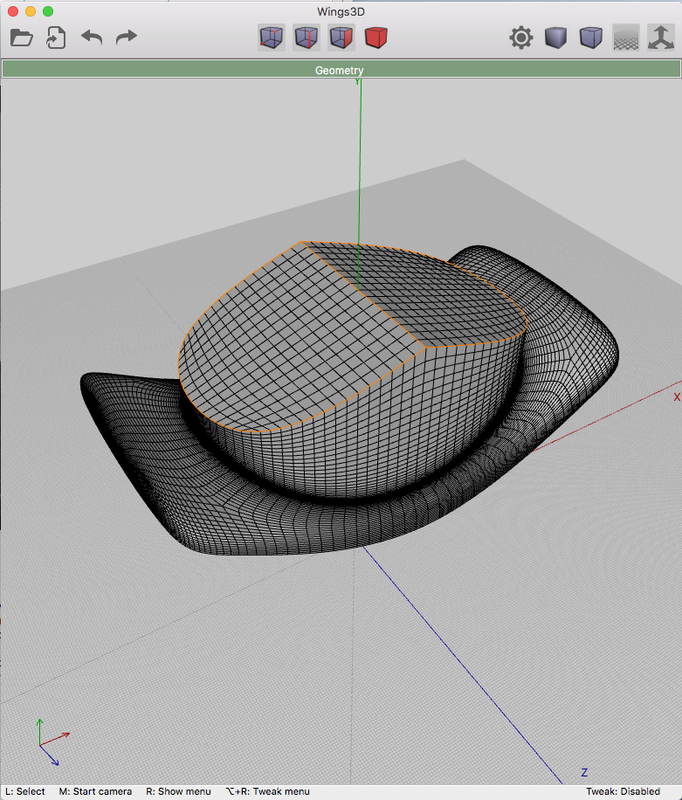


![]() Obj_files.zip
Obj_files.zip![]() image4675.png
image4675.png
![]() TC_DXF_2modo.png
TC_DXF_2modo.png

![]() moi_subd.jpg
moi_subd.jpg

![]() Cloth_f40.png
Cloth_f40.png

![]() houdini_bubble.jpg
houdini_bubble.jpg