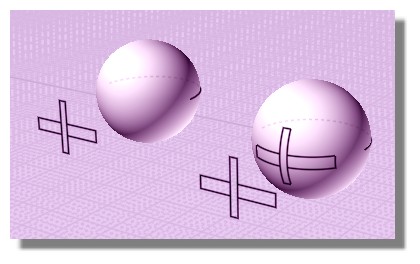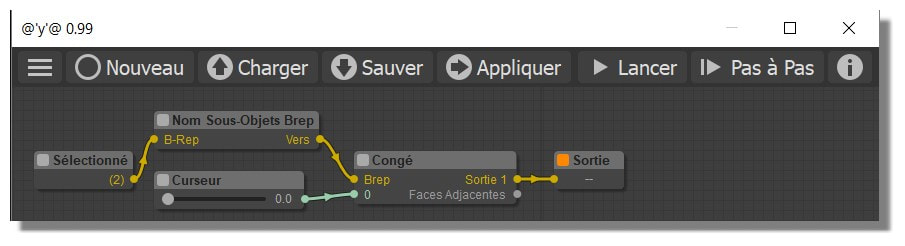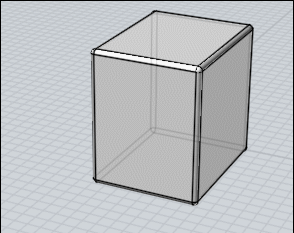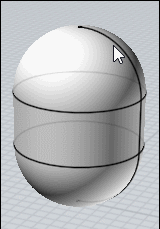Show messages:
1-12
…
73-92
93-112
113-132
133-152
153-172
173-184
From: mkdm
OK...sorry if I'm repeating myself but...this is really AWESOME!!!
:)
From: speedy (AL2000)
Hi Friends
We curb the fire, before it goes off
how many people are interested , find on this link:
http://www.mediafire.com/file/rbqq4qlqy794u4b/ISLAMIC.P.on_Sphere.zip/file
files and images
Have a nice week end all
alberto
From: speedy (AL2000)
Hello Friends
a new pattern applied to a sphere;
how many interested people find , files and images , at this
link:
http://www.mediafire.com/file/6u85m2o6aag55zp/TriaIcoisahedron_on_Sphere.zip/file
Have a nice weekend everyone
alberto
From: amur (STEFAN)
Hi Alberto,
thanks a lot for your Islamic Pattern node, much appreciated!
While i do currently have not much time for 3D i will use your
node, for sure, in the future.
Regards
Stefan
From: amur (STEFAN)
Hi Alberto and all,
today i have a bit time and i like to try out the Islamic Pattern, but i am not sure
how to do that... So, what steps are needed for creating such a pattern on a sphere?
Regards
Stefan
From: Frenchy Pilou (PILOU)
A simple Projection ?
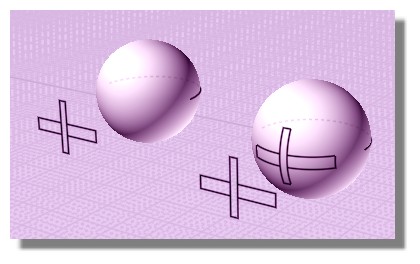
From: amur (STEFAN)
Hi Pilou,
i don't know..., when creating a sphere like you did and with a pattern,
i select those and in node editor the run button is greyed out, after
loading the node file... :-(
I have the latest node editor version installed, in MoI v3.1.
Regards
Stefan
From: Frenchy Pilou (PILOU)
@Stefan
Sorry I have not seen you want make that with Node Editor!
From: amur (STEFAN)
Hi Pilou,
no problem, i wanted to try out Alberto's Islamic node pattern.
https://moi3d.com/forum/index.php?webtag=MOI&msg=9014.134
Regards
Stefan
From: speedy (AL2000)
Hi Stefan
thanks for the appreciation, I only read your messages now ...
if you want to see the method used, better than many words
you just have to follow step by step what you did in the file
of which I have attached the Link
have a nice day
alberto
From: amur (STEFAN)
Hi Alberto,
thanks, i will take a closer look at your node file again.
Regards
Stefan
From: amur (STEFAN)
Hi Alberto and all,
i must admit that i am pretty pi#%ed. I looked again, but i normally not
use Node Editor, so i am new to it's usage. I expected more clear instructions
from the community, i must admit.
After loading your node file why are the run button etc. is greyed out?
Do i have to load geometry in MoI and then connect it, or what?
If i don't get clear newbie instructions i send this Node Editor to /dev/null, for sure!
P.S. I am not asking Michael for help! He has better things to do! ;-)
Regards
Stefan
From: Frenchy Pilou (PILOU)
I am affraid that you must have some files installed before use Elephant Node Editor! ;)
Generally i ask to put all the folder Nodeeditor because there are several versions for be sure to use the .nod posted! ;) ....
After this done...
Maybe you must try some easy things for understand how all that works! :)
Take a look here for a very simple and detailed example (in French - I don't remember if I made the same in English)
http://moi3d.com/forum/index.php?webtag=MOI_FRANCAIS&msg=471.62
(must be readable with a translater! ;)
https://www.deepl.com/translator
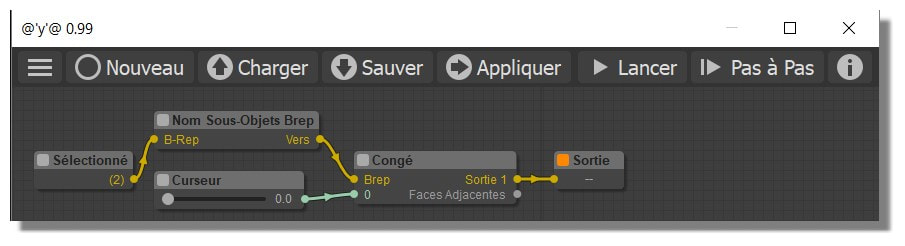
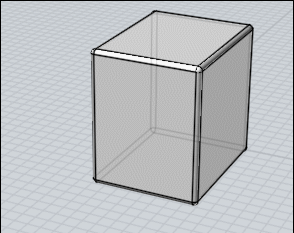
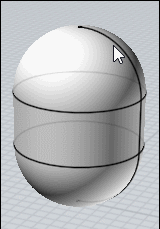
Ps Alas i have no time for this special sport for the moment... :(
From: amur (STEFAN)
Hi Pilou,
thank you for your help, much appreciated!
The problem is i have played in the past with Node Editor
and it worked. Now with the Islamic Pattern node the run
button is greyed out and i don't understand why. So it seems
not many people using it and trying out the examples, provided
by community members...
Regards
Stefan
From: speedy (AL2000)
Hi Stefan
You must see if any tools used are highlighted
in Red...
In this case everything is blocked
this means that you have not uploaded the updated features ..
check and let us know
best
alberto
From: Frenchy Pilou (PILOU)
It's for that sort of thing that Post Folder NodeEditor with the file nod is imperative! ;)
As each user has a different one that make a mess for the reader! :)
You right it's not ecologic but it's just less one Mega!
From: amur (STEFAN)
Hi Alberto,
yes, there are some features in red. So i must look now
in all the threads, ever posted, to find these features,
because they are not included with the latest Node Editor?
Regards
Stefan
From: amur (STEFAN)
If thats the case i think it would be best if the Node Editor gang would
have a github page where all those extra files can be looked up, because
the MoI Forum is imho not ideal, compared to other forums, to look for
such things. Well, only a suggestion.
I will look for those missing files this afternoon.
Regards
Stefan
From: Frenchy Pilou (PILOU)
iT'S SO SIMPLE to post the Folder nodeeditor!!!
I don't understand why people don't make that! :)
From: speedy (AL2000)
Hi Stefan
I understand all your reasons, what I can do and attach you
the zipped file that contains all the extensions-
So in your program in the ui folder of your version
you have to replace the entiere Node folder by putting the contents of the zipped file
files at this link:
http://www.mediafire.com/file/u6d4vzd7of76tli/nodeeditor.v.1.0.rc3.2018.03.09.zip/file
Good luck
alberto
Show messages:
1-12
…
73-92
93-112
113-132
133-152
153-172
173-184