Show messages:
1-8
9-28
29-47
From: VG (VEGASGUITARS)
Really like the results you're getting here - this is new territory for me. But it's quite fascinating. Thanks for sharing.
From: Psygorn (DRILLBIT)
Hello @Barry-H, (or maybe @Michael could help too)
I know Nodeditor is under development and it is getting updated from time to time. However, I want to know how can I use "JFHSubD.nod"
I have downloaded "extensions.zip" from your post.
But I already have an extension folder in here: "C:\Users\My_Computer\AppData\Roaming\Moi\nodeeditor\nodes\extensions"
I looked into these folders and I noticed the files that reside there are different because I don't want to mess up the files in my extensions folder I am reaching out to you and asking for your guidance.
Another issue I have is that the retopoSurfs node seems not working in my nodeeditor window after I loaded "JFHSubD.nod" into it.
Best,
Psygorn (DRILLBIT)
From: Barry-H
Hi Psygorn
the retopoSurfs node is a macro and when opened the concat2 node needs replacing with the basic concat node plus the
intersecobj node needs replacing but I'm not sure how to rewire the new node in.
Hopefully James will see this post and update the node.
Cheers
Barry
From: Frenchy Pilou (PILOU)
My advice will be make a new Node Editor folder for this specific SubD node!
a folder Node Editor is something like 1 Mega so not a big deal to make one more!
Save the older... like this you will no be afraid to make some mess somewhere in your files!
At the end just rename (or not) as you wish...
it's was my process for many different use! :)

From: bemfarmer
.
From: bemfarmer
.
Message 8916.15 was deleted
From: WN
A small note.
For a more convenient navigation through the node diagram, place the diagram or its important part in the editor frame.
When you upload a file to the editor or exit the macro, the editor focuses on this frame.
This will make it easier for you and those who use your '.nod' file.
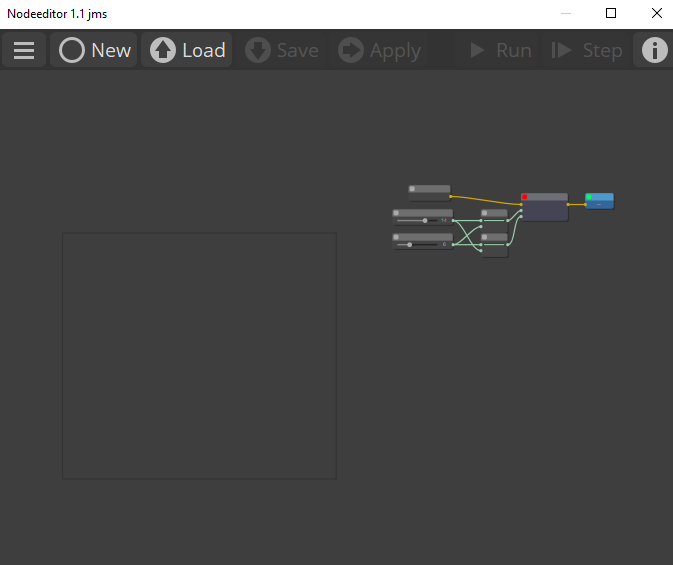
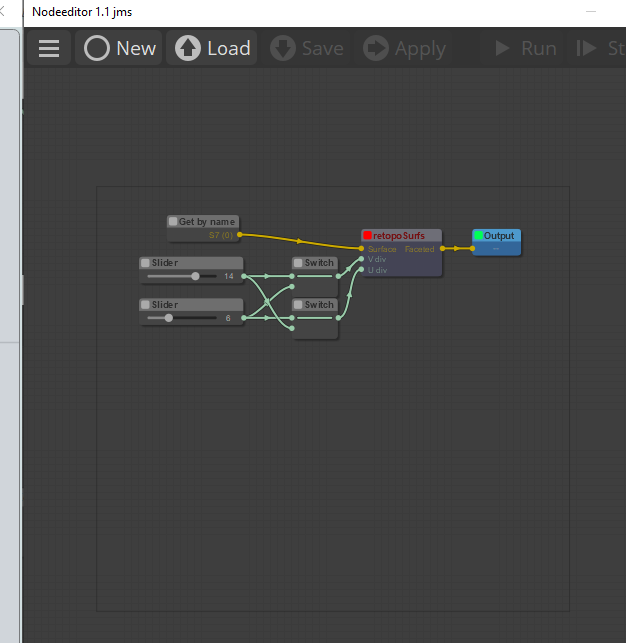
From: James (JFH)
Barry,
Yes the macro "retopoSurfs" is deprecated/obsolete.
I have a more recent macro "Retopologize" which works in its place.
Please find .nod file attached.
James
https://www.instagram.com/nodeology/Attachments:
 JFHSubD2.nod
JFHSubD2.nod
From: Barry-H
James,
thanks works fine.
Cheers
Barry
From: WN
Hi Psygorn (DRILLBIT).
You can also revive an old file. There is a file in the archive 'objects3.js ' extract it to the folder where your 'Nodeeditor' is located.
In many macros from this forum, you will encounter nodes from this file. For example 'Concat2'.
I attached this file at the bottom.
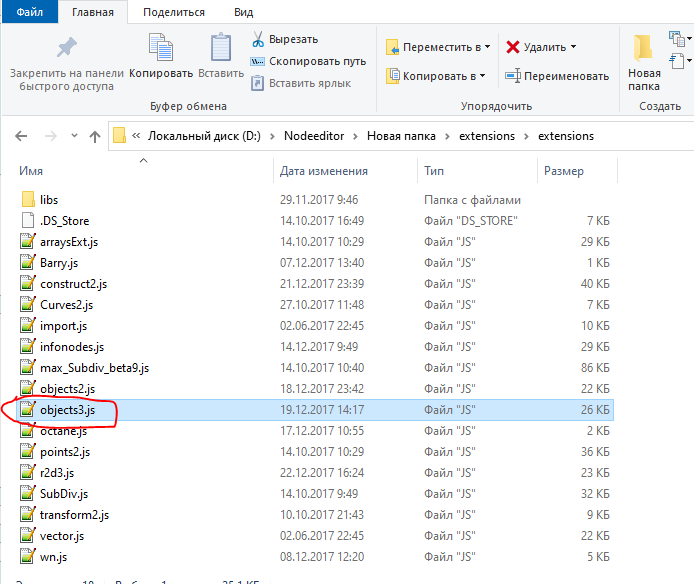
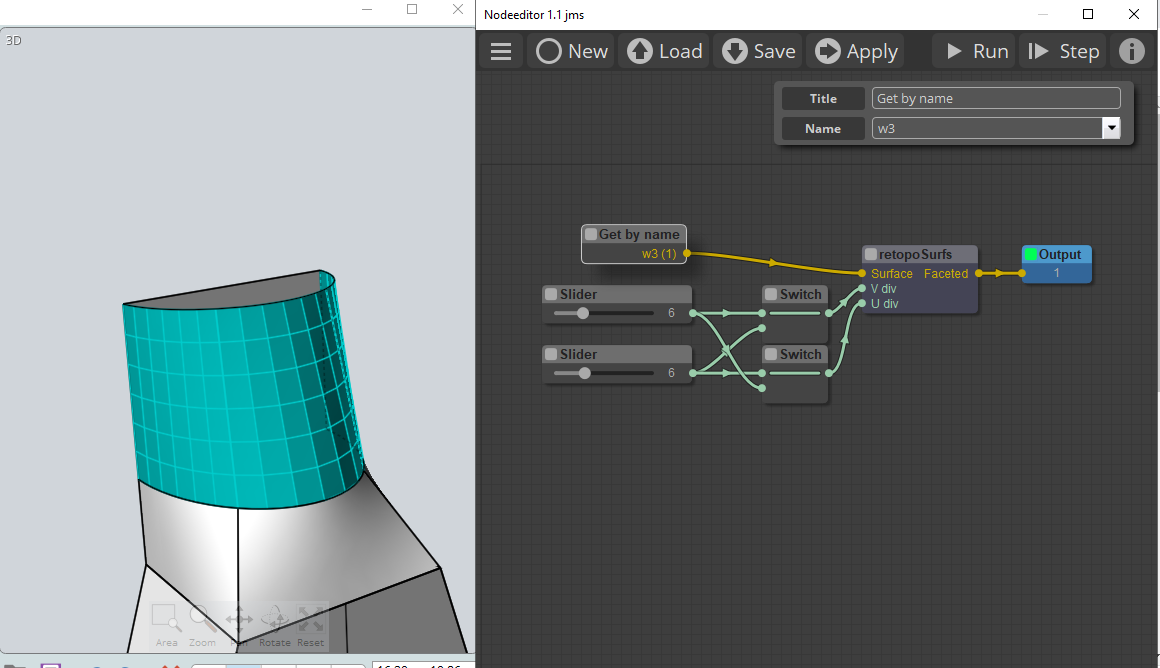
Attachments:
 objects3.js
objects3.js
From: Psygorn (DRILLBIT)
Hello guys,
Thank you all for your help and guidance.
However, I am in need of your help again.
Please take a look at the attached file. I tried to retopologize the surfaces you would find in the attached files they are named: "1" "2" & "3" surfaces "2 and "3" are joined surfaces (so they consist of two sub surfaces)
When I try to use either JFHsubD.nod or JFHsubD2.nod I cannot get a good retopologized surfaces out of surfaces "2" and "3" if there is a solution to this problem I would by happy if u let me know what that is! :-)
Best,
Psygorn/Drillbit
Attachments:
 JFHSubD_Problem.3dm
JFHSubD_Problem.3dm
From: Barry-H
Hi Psygorn,
it does not work on joined surfaces also the surfaces must have 4 edges only.
You can rebuild your surfaces with network.
Also set 'U' and 'V' to the same as some times the surface U V are opposite.
Cheers
Barry
.png)
Image Attachments:
 Screenshot (697).png
Screenshot (697).png
From: Psygorn (DRILLBIT)
Tanx Barry-H
From: Psygorn (DRILLBIT)
Hi PILOU,
Do you have older versions of Nodeeditor? Where can I get them? Most links refer back to Max's original blog and you know it's almost a year that his weblog is out of reach!
Best,
Psygorn(Drillbit)
From: Frenchy Pilou (PILOU)
Hope this can help you...
https://moiscript.weebly.com/uploads/3/9/3/8/3938813/nodeeditorss_for_psygorn.zip
but seems best to use the last by James...
https://moiscript.weebly.com/install-elephant.html
From: Psygorn (DRILLBIT)
Thank you PILOU,
For anyone who can help (especially James or WN) ->
I have a question: instead of Idselect and concat what should I use?
From: WN
Hi Psygorn.
Depends on what needs to be done. Show the file or drawing of your task.
It happens that the problem can be solved in different ways.
From: Psygorn (DRILLBIT)
Hi WN,
I wanted to recreate one of James works here:
https://www.instagram.com/p/CY6P8lDr0tW/
But I did not end up with the same results I think it is because of concat2 that I used in my Nod file.
Attachments:
 449.nod
449.nod
From: Barry-H
Hi,
concat2 shows as red colour indicating its obsolete in my nodeditor.
You can replace it with the basics concat node and right click on it to change its operation to numbers.
Delete the concat2 node as the nodeditor will not run with obsolete nodes present.
Barry
Show messages:
1-8
9-28
29-47

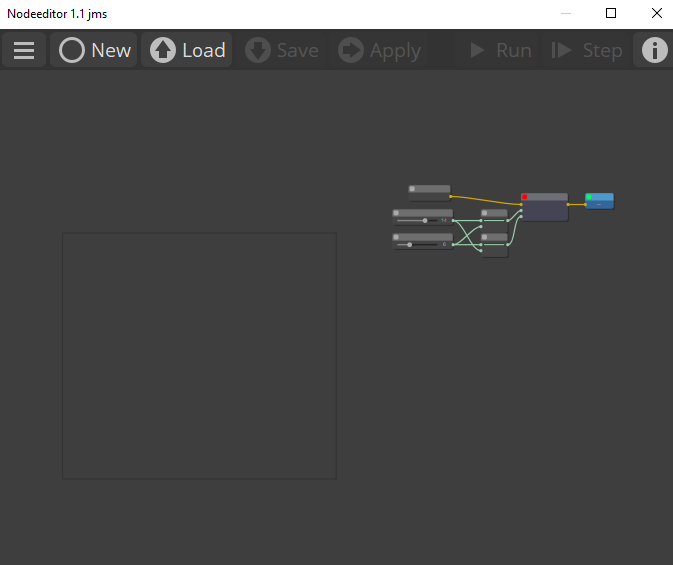
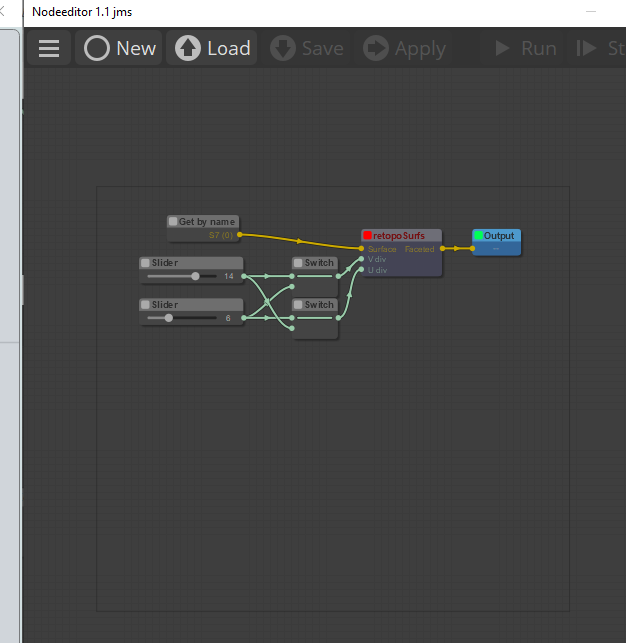
![]() JFHSubD2.nod
JFHSubD2.nod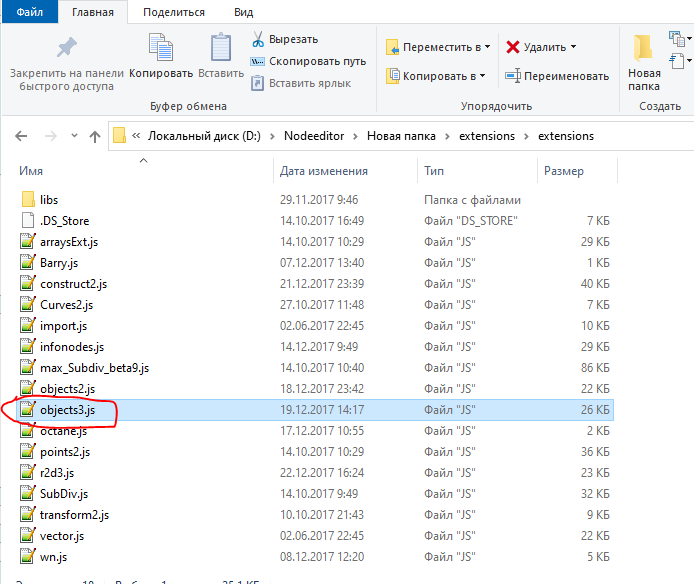
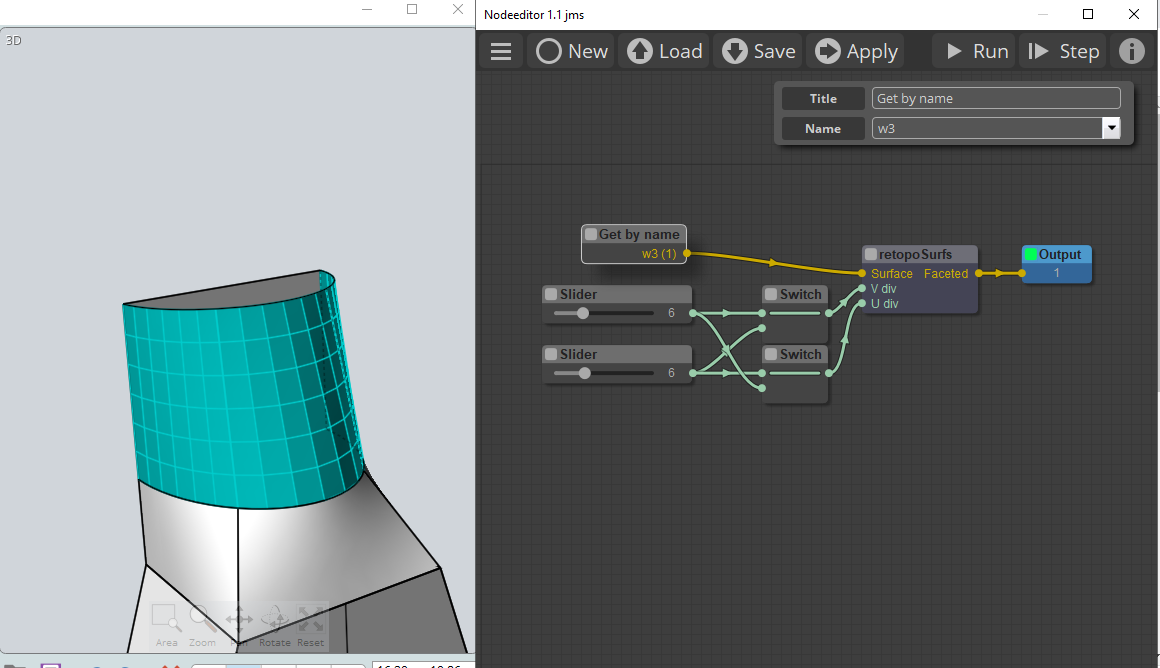
![]() objects3.js
objects3.js![]() JFHSubD_Problem.3dm
JFHSubD_Problem.3dm.png)
![]() Screenshot (697).png
Screenshot (697).png
![]() 449.nod
449.nod