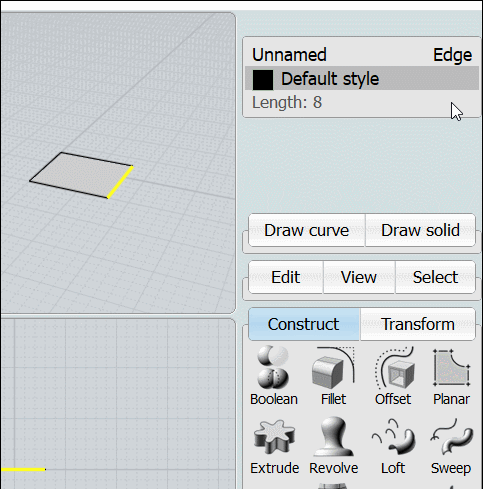Show messages:
1
…
22-41
42-61
62-81
82-101
102-121
122-141
142-161
…
222-231
From: mkdm
Hello Michael.
Your're welcome!
@You : "...At this level what is the approximate 3D view performance in MoI v3? You can enable the time display in v3 by:
script: moi.ui.showViewportDisplayTime = true;..."
Perfect. I will make this test this evening or night and I will let you know the results.
Clearly I will make this test with the same machine (my desktop PC).
Could you please collect in one single new thread or a single downloadable pdf file, all the little changes that we have to make to
the V4 UI' files in order to make it works with custom UI or in order to update custom html/js plugins written fo V3 ?
A simple "to-do" list where you collect all the little html/js changes that we have to make.
So, in this way we are not forced to search through this thread ("V4 beta Nov-13-2017 available now") all the posts related to that argument.
Thanks a lot.
Have a nice day.
From: Frenchy Pilou (PILOU)
Windows 10 - 13 Nov 2017
Suddenly Freezing of some function(s) !
Does exist a trick for reccord artificially like a "rapport error" ?
Here I have just the file 3dm! (simple is not it ! :)
http://moiscript.weebly.com/uploads/3/9/3/8/3938813/freezing.3dm
From: mkdm
Hi Pilou.
@You : "...Suddenly Freezing of some function(s) !..."
I have downloaded the file and have no issues.
Which "functions" are you referring to ?
Ciao.
From: Frenchy Pilou (PILOU)
PS Does it possible when you engage the Extrude function to keep the last option when you recall it by Right Click?
for example when you choose Set Dir, this one is not recalled and kept when you remake the Right Click for another Extrude!
In testing
Repeat the freezing!
I just draw a box Select an edge/ Extrude / Set Dir/ Extrude... Right Click Select an Edge / Set Dir/ Extrude etc...
Go to the forum in the same time (multi task)
Return to Moi ...freezing all functions!!! (I can save the file)
Seems the exit time of Moi makes the freeze functions of modeling!
My V3 works fine for the same thing! (Moi/ Forum/ Moi)
:)
From: daniii (DANILIESCUDSG)
Hello Michael,
Congrats on the release.
I'm testing in Wine. I know it's not a priority and I'm not looking to get it fixed now, but I hope you will be able to help getting things going under Linux with Wine too later on.
My experience so far (I will test further as soon as I get the chance):
1.Installs fine, no problem.
2.Fonts look OK. No more changing registry keys to make them look good.
3.Snapping isn't working at all
4.Selection isn't working. I can't select curves and edges, and no matter where I click it can only select one solid (the first created) or, on second click, one of the faces (the bottom one)
5.Slight performance improvement in a bigger model
Toolbars:
1.Draw curve and draw solid all work as expected.
2.Edit/view/select: can't test curve editing (can't select curves), everything else seems to work fine
3.Construct: can't really test, Transform: seems to work fine
You mentioned a while ago that it can work with OpenGl or DirectX. Is there an OpenGl mode?
As far as I can tell it still uses DirectX.
From: mkdm
@You : "...I just draw a box Select an edge/ Extrude / Set Dir/ Extrude... Right Click Select an Edge / Set Dir/ Extrude etc..."
Pilou, I don't get any issues but I didn't fully understand what you described.
Please make a video.
Ciao.
From: Michael Gibson
Hi Pilou,
> Windows 10
> Helper lines are not dashed! Does it normal ?
Yup - from the first message of this thread:
"The only known areas still not quite working yet are snap text labels and dotted/dashed line styles in viewports and Mac trackpad gestures aren't fully functional yet."
But don't worry they will be coming back.
- Michael
From: Frenchy Pilou (PILOU)
No need video : all functions are freezed : impossible to click on button Cancel etc...
So some ennoyous! :)
Ps And I can't Make video as I must exit of Moi for that! So that freeze it! :)
From: Metin Seven (METINSEVEN)
Hi Michael,
I've just installed MoI V4 beta Nov-13-2017 for Mac OS. It's great to have MoI in its native, non-WINE glory again. I've missed that feeling a little since moving from Windows to Mac OS.
My system specs:
• iMac (27-inch, Late 2013)
• Processor: 3.5 GHz Intel Core i7
• Memory: 16 GB 1600 MHz DDR3
• Graphics: NVIDIA GeForce GTX 780M 4 GB
Here are my first observations (my apologies if some of this has been reported before):
• I like the font and the clear look of some new icons, such as the History, Copy and Paste icons.
• I love the new keyboard shortcut input.
• Some keyboard shortcuts I had assigned to Command + key have been automatically changed to Alt + key, such as Alt + I for ImportObj in my case. But pressing Alt + I didn't work. Then I reassigned it to Command + I again, and the shortcut worked. Other Alt + key combinations such as Alt + O to open a file do work though.
• The viewport update feels a bit snappier than the WINE version. I'm very pleased with that, although I haven't tried a heavy scene yet.
• Pressing the Mac OS system shortcut to toggle full screen mode (Control + Command + F) doesn't work.
• The viewport labels (Front, Perspective, etc.) initially show as blocks:

… After I had created something I noticed that the labels appeared in the boxes, along with a number that varies when I hover over different viewport elements. I guess this is a debug thingy. :)

• Max's FatLines script returns an error.
• The Loft command update seems to operate differently than before, and gives a different result compared to recreating a Loft from the same curves...
— I created three copies of the same ellipse curve, and used points in the center of the outer ellipses to end the loft in a polar manner. I then used Loft with the Loose and Exact settings, and no capping. This was the expected result:

— When I change the position of some ellipse points, extra connecting lines appear, making the Loft object less smooth (to my experience this didn't happen in V3):

— Deleting the Loft object and re-running the Loft command on the points and ellipses results in a different, smoother object, although still with multiple connecting lines in stead of one:

— Rebuilding the Loft with the Auto option (in stead of Exact) does result in one connecting line:

Regards,
Metin
———————
visualization • illustration • animation • 3D (print) design —
https://metinseven.comImage Attachments:
 Screen Shot 2017-11-14 at 10.46.15.png
Screen Shot 2017-11-14 at 10.46.15.png
 Screen Shot 2017-11-14 at 10.57.00.png
Screen Shot 2017-11-14 at 10.57.00.png
 Screen Shot 2017-11-14 at 11.23.11.png
Screen Shot 2017-11-14 at 11.23.11.png
 Screen Shot 2017-11-14 at 11.25.58.png
Screen Shot 2017-11-14 at 11.25.58.png
 Screen Shot 2017-11-14 at 11.34.52.png
Screen Shot 2017-11-14 at 11.34.52.png
 Screen Shot 2017-11-14 at 11.39.44.png
Screen Shot 2017-11-14 at 11.39.44.png
From: dinos
Hi Michael,
congratulations on the V4 beta release!
The UI looks a lot better on my non-retina MBP running High Sierra, especially the fonts and antialiasing.
Its really nice to have a native, 64bit macos version :-)
It did a quick test of the scripts that i wrote or help write (LightingOptions, CVolume & ScriptPallete) and they work fine.
The only thing that i noticed is that the scripts that use moi.ui.createDialog will not return focus to the main Moi window after i close the Dialog if Moi is running full screen.
Dinos
From: Michael Gibson
Hi Marco,
> Could you please collect in one single new thread or a single downloadable pdf file, all
> the little changes that we have to make to the V4 UI' files in order to make it works with
> custom UI or in order to update custom html/js plugins written fo V3 ?
Yes I can do that once I actually know what they are. But also I may be able to tune up some things so no action is needed, I just need to know what isn't working the same.
- Michael
From: Mik (MIKULAS)
Hi Michael,
only detail... changing of Style of grid and accented grid lines doesn't work. Color and Width work normally.
I'm not sure if it's problem only on my computer or it is the general problem.
Mik
From: Michael Gibson
Hi Pilou,
re:
> Does exist a trick for reccord artificially like a "rapport error" ?
Well if you have a crash a crash report dialog should show up, but it sounds like you're running into something a little different than a crash. I'll take a look at your file.
- Michael
From: Finema
Hi Metin,
I've the same configuration and
ImportObj, Subdiv-beta9 work
BlendCap and Nudge scripts work also
only
Heightmap
sBridge
sScale
sSplit
don't work for me.
From: mkdm
Thanks Michael.
@You "...I just need to know what isn't working the same..."
Ok. Got it!
ASAP I will let you know.
From: mkdm
Pilou really I don't understand why you can't make a video :)
I use MonoSnap for example.
Run Monospnap and record the whole desktop or a portion of it. It doesn't matter what crashes or not.
Monosnap records everything is displayed by the computer's monitor.
Ciao!
Marco (mkdm)
From: Frenchy Pilou (PILOU)
What is the interest of a video that show a frozeen screen ? :)
Here with V3 the SetDir not kept
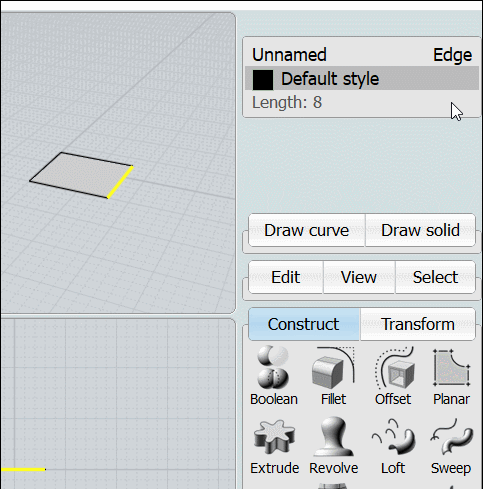
From: Metin Seven (METINSEVEN)
Hmm… Come to think of it, the failing commands could be due to deleting V3, as the commands were part of the internal folder structure of V3. Didn't think of that because the shortcuts had remained intact.
I'll check this a.s.a.p.
Regards,
Metin
From: Michael Gibson
Hi daniii, thanks for testing it on Linux with Wine!
So it sounds like it's pretty close - with snapping not working does it start working ok if you turn on View > Display hidden lines or still the same? With Display hidden lines turned on snap point visibility doesn't need to be calculated which is done by texture readback from the graphics card back to the CPU side.
For selection not working that's also either a texture readback problem or it could possibly be antialiasing being forced on, it's not good for selection related data from a draw to get mutated by antialiasing. So if you know of any controls for force enabling antialiasing try turning those off.
> You mentioned a while ago that it can work with OpenGl or DirectX. Is there an OpenGl mode?
> As far as I can tell it still uses DirectX.
Yes the Windows build can use either Direct3D11 or OpenGL. The way it's supposed to work is if it sees that it's running under Wine it uses OpenGL (with the theory being it's a much thinner layer around OpenGL provided by the OS) otherwise Direct3D11. Maybe the Wine detection method isn't working with Wine64 anymore, one way to tell that is do you see native UNIX path names shown where file paths are displayed like in the recent files list?
I can introduce a flag to allow you to force either Direct3D11 or OpenGL mode, maybe the other one will work better.
- Michael
From: Michael Gibson
Hi Pilou,
> No need video : all functions are freezed : impossible to click on button Cancel etc...
> So some ennoyous! :)
Does it only happen when you're dragging a particular thing? Maybe it's related to history recalculation if you have a long chain of things to update. What happens if you select all your objects and turn off history updating by using Edit > History > "Disable update" button, any freezing after that or not?
- Michael
Show messages:
1
…
22-41
42-61
62-81
82-101
102-121
122-141
142-161
…
222-231






![]() Screen Shot 2017-11-14 at 10.46.15.png
Screen Shot 2017-11-14 at 10.46.15.png
![]() Screen Shot 2017-11-14 at 10.57.00.png
Screen Shot 2017-11-14 at 10.57.00.png
![]() Screen Shot 2017-11-14 at 11.23.11.png
Screen Shot 2017-11-14 at 11.23.11.png
![]() Screen Shot 2017-11-14 at 11.25.58.png
Screen Shot 2017-11-14 at 11.25.58.png
![]() Screen Shot 2017-11-14 at 11.34.52.png
Screen Shot 2017-11-14 at 11.34.52.png
![]() Screen Shot 2017-11-14 at 11.39.44.png
Screen Shot 2017-11-14 at 11.39.44.png