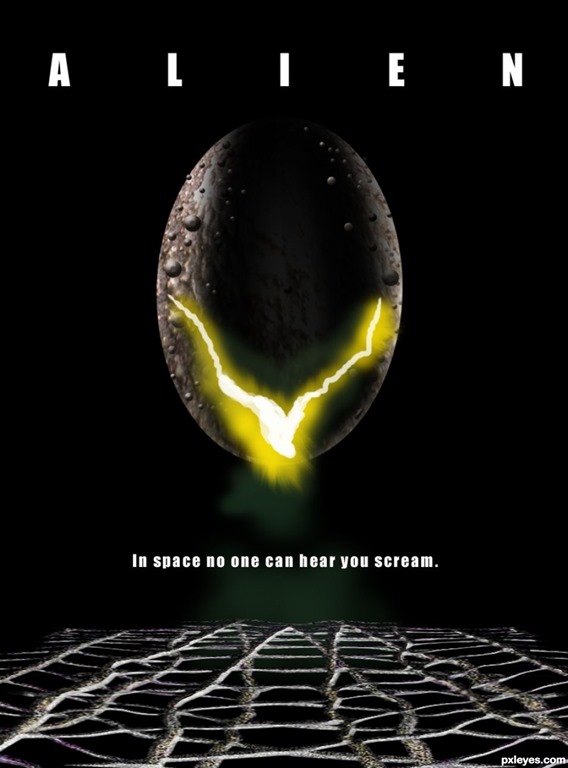Show messages:
1-11
…
132-151
152-171
172-191
192-211
212-231
From: Michael Gibson
Hi Finema,
re:
> return to MoI > Dock bar > clic on MoI v4
I don't see any text "MoI v4" in the dock bar over here, do you mean left click on the lightbulb icon in the dock bar?
When you see the problem does it look like the title bar of the MoI window is grayed out, are the 3 buttons on the left-hand side of the title bar showing colors or are they only showing gray? Also does the menu at the very top of the screen have "MoI v4 beta" on it or is it the menu for some other app?
- Michael
From: Finema
"do you mean left click on the lightbulb icon in the dock bar?" > yes
"are the 3 buttons on the left-hand side of the title bar showing colors or are they only showing gray" no colors on 10.13.1 > always grey (i never see colored icons on 10.13 high sierra
"Also does the menu at the very top of the screen have "MoI v4 beta" on it or is it the menu for some other app?" > always MoI v4 beta
From: Michael Gibson
Hi JP, well that's pretty mysterious to me - over here I have tried using Cmd+H to hide it, then clicking on the dock icon to restore it and I can draw and click on things immediately after that. Tomorrow I'll try updating from 10.13.0 to 10.13.1 and see if that makes any difference.
Are you possibly running any utility or helper type programs that involve window handling?
- Michael
From: Finema
Micael
"Are you possibly running any utility or helper type programs that involve window handling?"
what do you mean ?
From: bemfarmer
Hi Michael,
On Windows 7, with regular Logitech mouse, following JP's lead, there is a problem with using the Lightbulb icon in my taskbar.
Click lightbulb to open MoI v4, MoI works normally, draw a circle, square, etc.
Click lightbulb to "hide" v4.
Click lightbulb to "unhide" v4.
The dialog window in the upper righthand corner no longer functions. It is blank, or frozen depending upon state before hide/unhide.
Drawing tools do not work, unless I right click on the mouse.
Then a drawing tool can be clicked on, say circle, but menu expansion does not show, but the circle, can be drawn.
Unless a right click is done, another drawing tool cannot be selected, also if two drawing tools are selected, then right click is done,
the first one can be drawn.
There are some permutations. If a drawing tool was started before the hide/unhide occurs, it will work after unhide, but the dialog screen is frozen.
- Brian
Sometimes planar works, or not.
From: bemfarmer
Using the __ button in the upper right hand window has similar effect to clicking lightbulb in taskbar.
Using the change window size button (the overlapping squares in upper right hand corner of window,)
(Sometimes) RESTORES functioning.
(Sorry I do not know the names of all of the buttons or regions.)
- Brian
From: Finema
Hi Brian,
yes it's exactly what it's happen for me.
Please try :
1•Click lightbulb to open MoI v4, MoI works normally, draw a circle, square, etc.
2•Click lightbulb to "hide" v4.
3•Click lightbulb to "unhide" v4.
The dialog window in the upper righthand corner no longer functions. It is blank, or frozen depending upon state before hide/unhide.
4•CLIC AGAIN ON LIGHTBULB and try to draw
thanks
From: bemfarmer
One more clue:
If I start from a NON-maximized MoI window, there is no problem.
(as far as I have minimally tested.)
- B
From: Finema
Yes ! well done Brian
If i reduce the window there is no problem indeed.
From: bemfarmer
Another very minor topic:
In v3, when I close a script, then do a right click, the script will repeat, using previously altered options from the dialog region, upper right corner.
In v4, after a script is closed, right click repeats the script, using original options.
Maybe a minor .ini setting?
EDIT, I may be PARTLY wrong in the above statements :-) (I'll do some more testing.)
- Brian
ps, got a grid of Truchet tiles to work. (Script still needs some work.)
v4 is near instantaneous.
v3 is quite slow, due to .js as previously explained by MG.
From: Finema
Brian,
In v4, after a script is closed, right click repeats the script, using original options.
i've tested with DistortCurves script and options changed are here
From: eric (ERICCLOUGH)
Yes, now I am able to duplicate this 'freeze' problem.
Open MoI 4
Hide it using the - key in the upper right corner of the screen.
Open another program ... shut it down.
Bring MoI back to full screen by clicking on the MoI icon.
Commands are frozen.
Reduce MoI to part screen. Open it to full screen again.
Now it works.
For me this is intermittent. It does not happen each time I follow the same routine.
cheers,
eric
From: bemfarmer
Hi Finema,
I've edited my "repeating scripts vs options" post, as being partly wrong. :-)- Brian.
But partly right.
Using LineWeb as an example, MoI3 preserves Build options upon exit of command and right click.
MoI4 does not preserve Build options upon exit of command, and subsequent right click repeat of command, but does preserve closed checkbox.
- Brian
From: colinpartridge
Running the latest v4 Beta Mac Version (on El Capitan, 10.11.6) when I create second window a new moi3d app is launched, Just checking this is not the expected behaviour ?
But the app is looking great on a retina Mac laptop.
Colin
From: Frenchy Pilou (PILOU)
Seems a replicate variation of my freezing Moi / Forum / Moi! ;)
So I am not alone in the space! :D
http://moi3d.com/forum/index.php?webtag=MOI&msg=8675.103
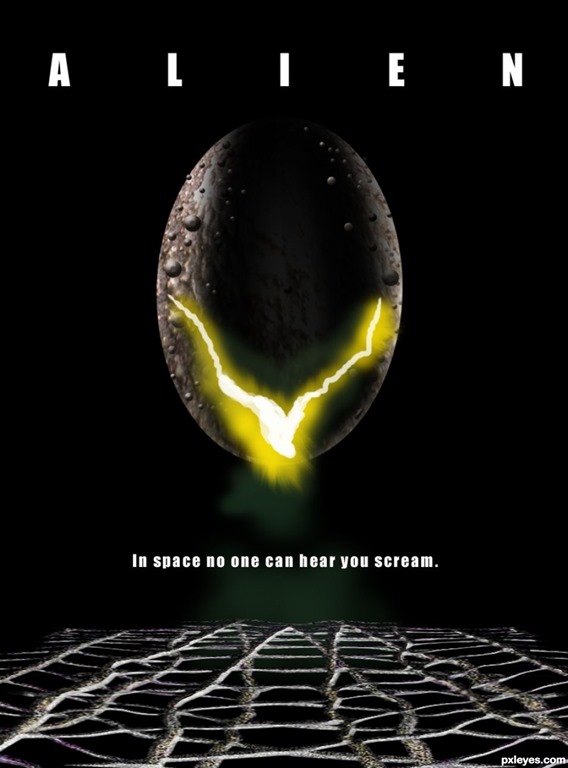
From: mkdm
Hi Michael and everyone.
I can confirm the same issue raised by Finema :
1•Click lightbulb to open MoI v4, MoI works normally, draw a circle, square, etc.
2•Click lightbulb to "hide" v4.
3•Click lightbulb to "unhide" v4.
The dialog window in the upper righthand corner no longer functions. It is blank, or frozen depending upon state before hide/unhide.
I use Windows 10 Pro 64 Bit.
Thanks.
From: val2
I can also confirm finerma
dialog locks up after hiding/unhiding v4
I also use win 10 pro 64 bit
thanks,
Val
From: Michael Gibson
All right, well that gives me some more things to try, and it's also interesting that the hide/show problem is cross platform as well.
- Michael
From: Michael Gibson
Hi Colin,
> Running the latest v4 Beta Mac Version (on El Capitan, 10.11.6) when I create second window a new
> moi3d app is launched, Just checking this is not the expected behaviour ?
Yeah unfortunately this is going to be the way that I have to make it work. MoI expects that each main program window has its own thread and process but there isn't any way on Mac for multiple processes to share a single dock icon.
The way that Apple has implemented multiple windows in its standard application infrastructure is problematic because they have them all inside the same process and sharing a single UI thread which means they can interfere with each other in various ways. If one crashes for example they all crash because they aren't running in separate processes.
So this (multiple app windows) is an area where the standard Apple way is just not good and I don't expect to have MoI follow the standard behavior for this particular thing.
- Michael
From: eric (ERICCLOUGH)
I think someone mentioned this.
'Snaps' have stopped working for me ... and this seems to have migrated to V3.
mid, int, end etc have stopped working.
Windows 10 ..
eric
Show messages:
1-11
…
132-151
152-171
172-191
192-211
212-231