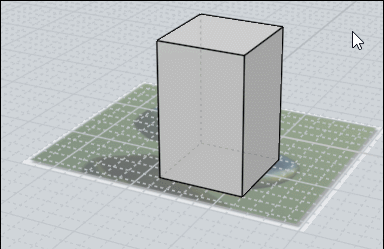Show messages:
1-13
14-33
34-53
54-73
74-93
94-113
…
354-372
From: Cemortan_Tudor
geometryFactory for intellisense (vsCode)
upcoming HotKeys_Setup
Attachments:
 geometry_factory.js
geometry_factory.js
Image Attachments:
 geomFactory.png
geomFactory.png
From: bemfarmer
Result of a quick web search:
"IntelliSense is a general term for a variety of code editing features including: code completion, parameter info, quick info, and member lists. IntelliSense features are sometimes called by other names such as "code completion", "content assist", and "code hinting."."
So if such files were added to the coding/text editors/environments, Visual Studio, or Sublime, they would assist with writing MoI scripts?
- Brian
From: Cemortan_Tudor
yes, therefore where designed those scripts
-----
VsCode extension TypeSearch
Sublime extension All Autocomplete
---------
On
http://moi.maxsm.net/api/ are not all the functionality provided by moi.idl & it's much easier to read JS scripts than IDL's
moi.js
. abstract variables are just for defining
. autocomplete - yes, both !
. JsDoc supported only by VsCode, haven't search deeper for sublime
geometryFactory.js -> created object to view factory inputs, screenshots are self explanatory
From: Cemortan_Tudor
perhaps it was such subject
ways to make grid/line array with scaling/rotation option (no node plz)
From: Michael Gibson
Hi Cemortan,
re:
> ways to make grid/line array with scaling/rotation option (no node plz)
You could try some of these plug-ins here:
http://moi3d.com/forum/index.php?webtag=MOI&msg=7574.5
The ScriptArray one is pretty simple code and can be customized.
- Michael
From: Cemortan_Tudor
thanks michael, i dont have time to code so i've asked !
From: mkdm
Hi Michael.
I'm sorry but i forgot how to reset a .ini setting that I accidentally changed, even if i don't remember :)
Now when I select any big objects and I move it, thnen the edges are not displayed during the move and only when i finish move they're displayed again.
Previously I had this feature turned off because i want to see always the edges when I move something.
What i have to do ?
Thanks.
From: Michael Gibson
Hi Marco,
re:
> Now when I select any big objects and I move it, thnen the edges are not displayed during the move
> and only when i finish move they're displayed again.
>
> Previously I had this feature turned off because i want to see always the edges when I move something.
>
> What i have to do ?
Please see here:
http://moi3d.com/forum/index.php?webtag=MOI&msg=7987.2
- Michael
From: bemfarmer
With regular MoI settings, a couple of weeks ago, or so, when I was very very very zoomed in, I noticed a portion of some objects were not shown completely.
When I unzoomed, everything was normal. (I consider it normal behavior with standard settings.)
- Brian
From: Michael Gibson
Hi Brian,
> With regular MoI settings, a couple of weeks ago, or so, when I was very very very zoomed in, I
> noticed a portion of some objects were not shown completely.
Yes, that's normal - it will happen in the 3D view if it has a perspective projection. You can avoid it by setting a parallel projection instead though.
It has to do with how video cards set up perspective transforms, they need a near clipping plane set some distance in front of the eye point and if you're zoomed in very closely you can get to where you see it.
There are also various other kind of strange things that can happen under extreme zoom that are just side effects from how floating point numbers work. The only way to avoid that would be to use some kind of specialized numeric handling rather than the floating point processing that's built into the CPU, it would incur some kind of tremendous speed penalty.
- Michael
From: mkdm
Thanks a lot Michael!
I've set ProxyGenerationNumFaces to 10000 and the edges are always displayed now when I move objects.
Have a nice day.
From: Cemortan_Tudor
Hi Michael
I was thinking about easy implementation of hotkeys
example of drawing circle
c+s = circle center or c + c
c+d = circle diameter
c+f = circle 3pts or c + 3
c+g = circle tan or c + t
i was thinking about a delay when hitting tab that will execute code
tab cs = circle center
tab cd = circle diameter so on
ofc scripts inside should be renamed respectively, not to write full code for renaming current scripts for this purpose
so inside my commands i will have cf.js, cf.html instead of Circle3pt.js, Circle3pt.html
thats just idea, that u might think about !
thanks !
From: Michael Gibson
Hi Cemortan_Tudor, I've thought about adding 2-character shortcuts in MoI, it's something that I'd like to look into in the future. It will involve modifying several areas of keyboard handling so there is a fair amount of work involved.
> ofc scripts inside should be renamed respectively, not to write full code for renaming current
> scripts for this purpose so inside my commands i will have cf.js, cf.html instead of
> Circle3pt.js, Circle3pt.html
This part wouldn't really be feasible though because it would require having the 2 letter keystrokes set up for everything by default. The approach to shortcut keys in MoI is that they're primarily things for you as an individual to customize, it is not a goal to make all commands have predefined shortcut keys by default.
- Michael
From: Cemortan_Tudor
i try to avoid extra enter keystroke
since all my keyboard is almost to the r,f,v maximum
one more idea to look at..
option for 1 edge fillet, chamfer or other heavy calculation - to have a fast look of final result
From: Cemortan_Tudor
fun with moi
Image Attachments:
 fun_with_moi.PNG
fun_with_moi.PNG
From: mkdm
Very nice!!
Thanks.
From: Cemortan_Tudor
if smb have free time i have a request for scripting
perspective camera from image
From: Michael Gibson
Hi Cemortan_Tudor, that would probably be a pretty time consuming script to create, so it's probably not too likely to happen.
I'd recommend using already existing methods with other software, for example SketchUp:
https://help.sketchup.com/en/article/3000115
or Blender with BLAM:
https://blender.stackexchange.com/questions/33625/still-frame-camera-solve/33628
or here is a more manual method:
https://www.fxphd.com/tips/finding-the-cameras-position-tutorial/
or another method using Blender again:
http://www.chocofur.com/camera-matching-tutorial-in-blender.html
- Michael
From: Cemortan_Tudor
easy script, remade from hide curve, toggle shaded mode (working with reference images)
script:var breps = moi.geometryDatabase.getObjects().getBReps(); var hide = true; for ( var i = 0; i < breps.length; ++i ) { var faces = breps.item(i).getFaces(); if ( i == 0 ) hide = !faces.item(0).hidden; faces.setProperty( 'hidden', hide ); }
From: Frenchy Pilou (PILOU)
In French ;)
script:/* Bascule Mode Filaire Ombré en Mode Image */var breps = moi.geometryDatabase.getObjects().getBReps(); var hide = true; for ( var i = 0; i < breps.length; ++i ) { var faces = breps.item(i).getFaces(); if ( i == 0 ) hide = !faces.item(0).hidden; faces.setProperty( 'hidden', hide ); }
https://moiscript.weebly.com/filaire-ombreacute.html
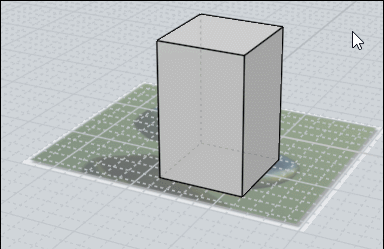
PS : seems it's working in any mode ! (?)
Show messages:
1-13
14-33
34-53
54-73
74-93
94-113
…
354-372
![]() geometry_factory.js
geometry_factory.js![]() geomFactory.png
geomFactory.png
![]() fun_with_moi.PNG
fun_with_moi.PNG