Show messages:
1-11
…
152-171
172-191
192-211
212-231
232-251
252-271
272-291
…
372
From: Michael Gibson
Hi Tudor, for offset the input index 1 is for a distance value, it is only filled in if you are using offset in its "offset by specific distance" mode, not in through point mode.
So for example if you type in 3 and push enter that input will get initialized to 3 and then your messages would show "3" and "true" when you pick a point for which side to offset on.
There was at one point a "curveOffsetDistance" additional property on the offset factory that would give back the current distance used for "through point" mode, but it's not working currently. I'll take a look and see if I can get that working.
- Michael
From: Cemortan_Tudor
Isocurve
v - swap between u/v
b - both
Attachments:
 Isocurve.js
Isocurve.js
From: Cemortan_Tudor
Hi Michael
another future that i'd like to see -> u might not accept it
ctrl dragging(dublicate) - assign snap during dragging -> shift is straight, alt -> removes snaps, what about 'space' - readjust snapping point (readjust anchor position)
From: Michael Gibson
Hi Tudor, sorry no I don't think that would be very easy to add. If you want a specific anchor position, use the Transform > Move command instead of object dragging.
- Michael
From: Cemortan_Tudor
I'll put this at wish List
habit for select - apply action -> fillet/chamfer control points
the way it works now if points are selected, u can't apply action instead is returning to object selection
From: Cemortan_Tudor
Chamfer hotkeys -> works only with 1 distance
Numpad+ -> value + value/2
Shift+Numpad+ -> value + value/10
Numpad- -> value - value /3
Shift+Numpad- -> value + value/10
Numpad* -> value*2
Numpad/ -> value/2
Ctrl+Shift+Numpad+ -> value +value/100
Ctrl+Shift+Numpad- -> value - value/100
r - reset distance to 0 -> to start new one
Attachments:
 Chamfer.js
Chamfer.js
From: Cemortan_Tudor
scale/rotate/move gizmo
move - holding shift has a snapping direction, will be nice also for scale snapping direction
From: Cemortan_Tudor
found a solution for move -> copy
http://moi3d.com/forum/index.php?webtag=MOI&msg=8665.182
Move
added C -> move copy (duplicate origin with move hotkeys options), works before 1'st picked point
Attachments:
 Move.js
Move.js
From: Michael Gibson
Hi Tudor,
re:
> scale/rotate/move gizmo
> move - holding shift has a snapping direction, will be nice also for scale snapping direction
Shift is already being use there for a different function, it does a 2D scale instead of a 3D scale.
- Michael
From: Cemortan_Tudor
Hi again !
So a question about pointpicker -> Is any option to force update ?
I've noticed in move commands - where I swap axis by hotkeys & it won’t update until I'll do a mouse move - seems that forces to update factories
now I'm working in combining rectangles under 1 script - needs also a pointpicker update (I'm updating factory - but since pointpicker haven't changed -> no updates) have a basept, need to update second pt or waitable pointpicker pt
From: Michael Gibson
Hi Tudor,
re:
> So a question about pointpicker -> Is any option to force update ?
Not currently but I have added in a pointpicker.recalc() function for the next beta to do that.
- Michael
From: Cemortan_Tudor
I wonder if it will possible to hide edges between faces with same continuity* ex: fillet
From: Michael Gibson
Hi Tudor, can you show an example?
- Michael
From: Cemortan_Tudor
left all in
right - desired
Image Attachments:
 compare.png
compare.png
From: Michael Gibson
Hi Tudor, there is a new function for edge curves in the next beta: edge.getIsTangentEdge() , it should help for making a script that would hide things like you want.
The way you will be able to use it is like this:
code:
var breps = moi.geometryDatabase.getObjects().getBReps();
for ( var i = 0; i < breps.length; ++i )
{
var edges = breps[i].getEdges();
for ( var j = 0; j < edges.length; ++j )
{
if ( edges[j].getIsTangentEdge() )
edges[j].hidden = true;
}
}
- Michael
From: Cemortan_Tudor
awesome ! thanks !
From: Cemortan_Tudor
Ohayo
I have a modelling question (used sweep to spiral)
needs to be spiral, i've tried different shapes, all awkward
Attachments:
 test.3dm
test.3dm
From: Frenchy Pilou (PILOU)
Generally when you use the Sweep function it's a good thing to put 2 rails for control each side of the profil on the Helix...
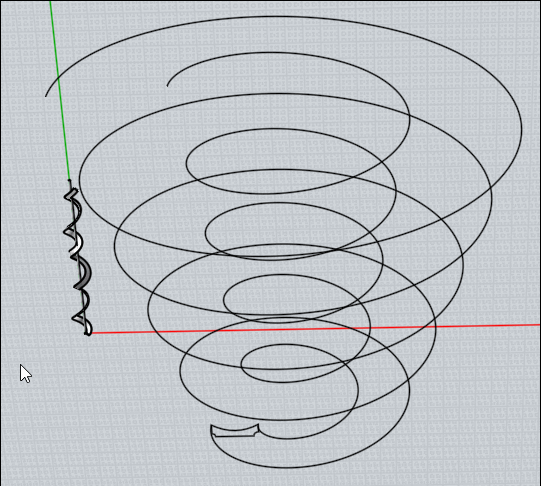
From: Michael Gibson
Hi Tudor, I think you want the "Twist = Flat" option and also use "Set flat direction" along your axis:


The "Twist = Flat" option means the profile will not rotate freely around the rail tangent, it will be limited to only pivot around the "flat direction".
The default "Flat direction" is the world z axis, so when you have some other direction you need to click "Set flat direction" to set it.
Another way you can make this kind of thing is by extruding your profile out straight and then use Transform > Deform > Twist on it.
- Michael
Image Attachments:
 tudor_sweep_flat1.jpg
tudor_sweep_flat1.jpg
 tudor_sweep_flat2.jpg
tudor_sweep_flat2.jpg
From: Cemortan_Tudor
@PILOU
i need Mike result, the way u are showing come to same issue that I have
Show messages:
1-11
…
152-171
172-191
192-211
212-231
232-251
252-271
272-291
…
372
![]() Isocurve.js
Isocurve.js![]() Chamfer.js
Chamfer.js![]() Move.js
Move.js![]() compare.png
compare.png
![]() test.3dm
test.3dm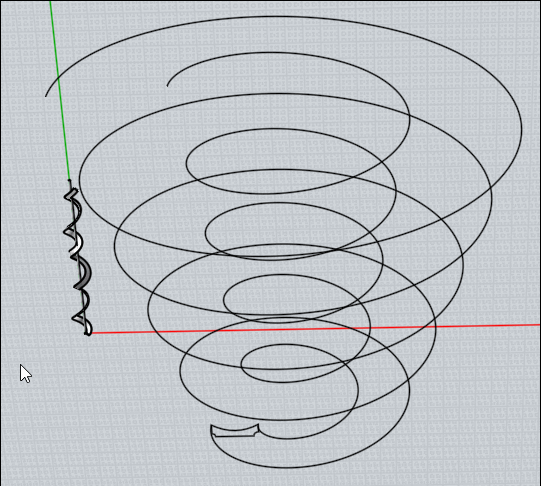


![]() tudor_sweep_flat1.jpg
tudor_sweep_flat1.jpg
![]() tudor_sweep_flat2.jpg
tudor_sweep_flat2.jpg