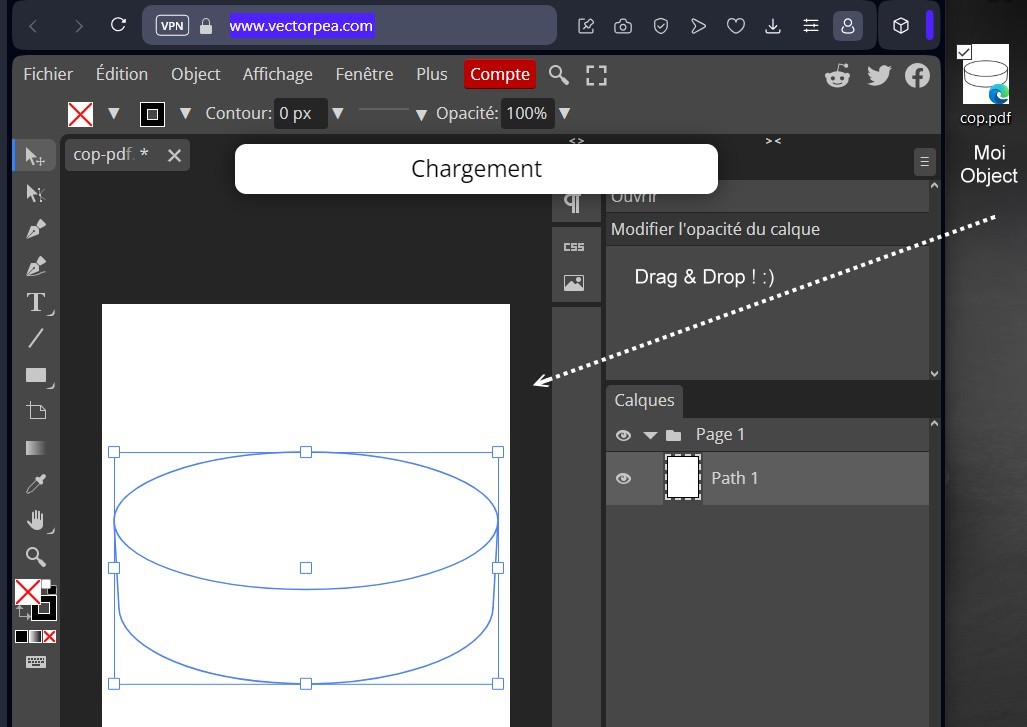Show messages:
1-3
4-23
24-43
44-63
64-83
84-90
From: amur (STEFAN)
Hi Marco,
very nice. I was also thinking yesterday about antique greek patterns... :-)
https://www.shutterstock.com/de/image-vector/circle-ornament-round-frame-rosette-ancient-155564927
Regards
Stefan
From: mkdm
Thanks Stefan!
Regarding "greek patterns" yes, Moi is very well suited for that kind of stuff :)
Imagination is the only limit!
From: amur (STEFAN)
Hi Marco,
i am already working on a math related pendant which will include such a greek pattern... :-)
Regards
Stefan
From: mkdm
Cool! I'm sure that it will be very nice.
From: amur (STEFAN)
Hi Marco,
i hope so too. This is my fist approach of a circular greek pattern, entirely
done with MoI only. MoI is such an amazing tool and so much fun to use!
I must admit however, that i had several tries until i got (for me) the right
look and proportions. Hope you like! I will use this first pattern for my new
math pendant, because i think it will fit nicely for the theme.
P.S. Now i know why those greek circular patterns are mostly for sale, on
the Internet...
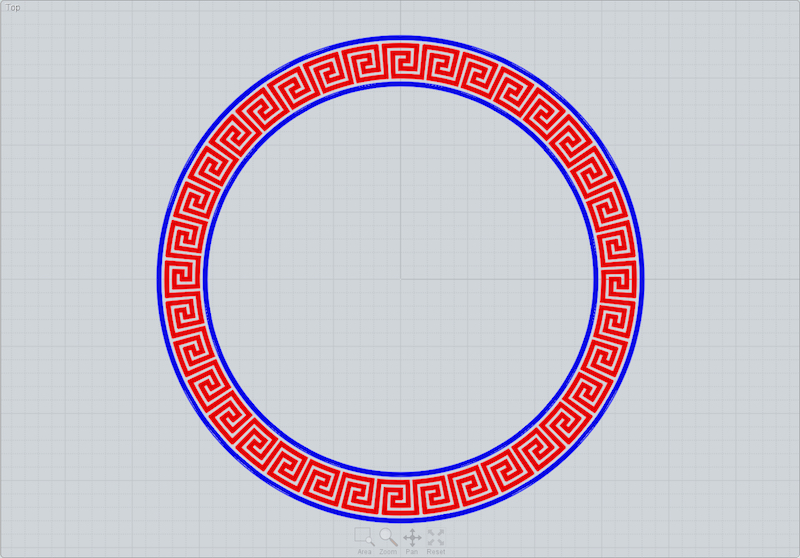
Regards
Stefan
From: mkdm
Very nice! I like it!
Looking forward to the renderings ;)
From: mkdm
Hello everyone!
Here you go. Two additional simple examples of how to use Moi in an unusual way. Moi for...vector paintings :)
(just as a side info...I have registered both tutorials in real time so there are a lot of undo or changes of mind.
The first example is just for fun, because clearly Affinity Designer (and any other serious vector app) has already all the tools that allow us to create freehand sketches.
Anyway also in this first example it's clear that we can leverage on the "Trim" of Moi because the "trimming" operation in Moi are much more robust than the trimming tools available in vector apps.
The making-of:
http://take.ms/xX0Tcp
From this :)

To this!

In the second example I leverage more deeply on operation that Moi can do much better compared to what we can do in Affinity Photo, that is "replicate on path" and "boolean operations"
The making-of:
http://take.ms/dogO5
From this:

To this!

That's all!
Hope you like it.
Ciao!
Marco (mkdm)
From: amur (STEFAN)
Nice idea Marco! :-)
I used for my initial drawing for the Bubo and Bugi models also MoI, to obtain a nice curvature flow.
I simply started with ellipses and spheres, to form the bunnies... ;-)
Regards
Stefan
From: mkdm
Thanks Stefan!
I really like to find alternative ways to fit Moi into my current CG pipeline.
And vector graphics is one of the best field for it. But furthermore Moi is very useful also for creating supporting graphic for a further digital painting process.
If only could exist something similar to Moi on iOS I could "close the loop" and almost definitely get rid of my windows desktop/laptop.
The unique product that is powerful like (and even more) Moi on ipad Pro is onShape, the very well known cloud based CAD.
It's awesome and has super powerful feature but it misses two essential characteristics:
1) It has absolutely not the workflow of Moi, its speed of execution
2) It lacks any exporting feature on mobile. Only with onShape on desktop systems I can export things outside of it
From: amur (STEFAN)
Hi Marco,
I understand. It would be cool if something like a Wine Emulator for iOS would be available,
but as understood there is none available. Another thing is (according to rumors) that Apple
may release support for iOS, so that iOS apps can run under macOS, but this would not help
you either, because you have a Windows box.
Regards
Stefan
From: stefano (LIGHTWAVE)
since this post was done many years ago a lot of the videos seem broken.
Anyway, from a workflow perspective and as I think MOI export and copy
to clipboard features have also moved upwards...
Interested to know:
Can affinity do a simple and quick 2 way svg import/export of 2D shapes
with moi using "clipboard pasting" between the two apps.
Note: Not interested in saving files and importing/exporting
- just interested in bi-directional "copy - paste"....
From: danperk (SBEECH)
You can do this with a simple copy/paste from Affinity to MoI. To copy/paste from MoI to Affinity you can use the PDF Export script.
Image Attachments:
 A_2_M.gif
A_2_M.gif
From: Frenchy Pilou (PILOU)
Have you a link to this PDF export script ?
Or it's just the native Export PDF ?
If yes a simple Drag & Drop to Afffinity is also possible when export PD from Moi is done!
From: Michael Gibson
To copy/paste from Moi into Affinity, use this which puts a PDF file into the clipboard:
script: moi.geometryDatabase.copyToClipboardPDF();
- Michael
From: danperk (SBEECH)
Not sure if it's native. I bound it to a Shortcut Key.
LINK:
http://moi3d.com/forum/index.php?webtag=MOI&msg=6099.1
script: /* Copy PDF format to clipboard */ moi.geometryDatabase.copyToClipboardPDF();
EDIT: Hi Michael!
From: stefano (LIGHTWAVE)
Thanks for the video Danperk - looks good.
I’m wondering if one could bypass the dialogue box
with a script/ shortcut that has the same pdf export settings shown in the video…
From: Michael Gibson
@stefano,
re:
> I’m wondering if one could bypass the dialogue box
> with a script/ shortcut that has the same pdf export settings shown in the video…
Yes you can pass in some options to use specific settings and not show the dialog, check out here look under "Scriptable options for PDF/AI export."
http://moi3d.com/forum/index.php?webtag=MOI&msg=6579.1
- Michael
EDIT: fixed wrong link
From: Frenchy Pilou (PILOU)
Thx for the info! (Michael & Danperk)
Advantage of the "Native" export(s) is that you can have a library of "PDF" files ready to drag & dropped" to Affinity! ;)
You have an Free Online "Illustrator;"
https://www.vectorpea.com
tones of exports (not yet found if CTRL +C Crtl +V is working to MOi! :)
but of course normal export PDF or SVG are working! (curioussly not Ai for Moi)
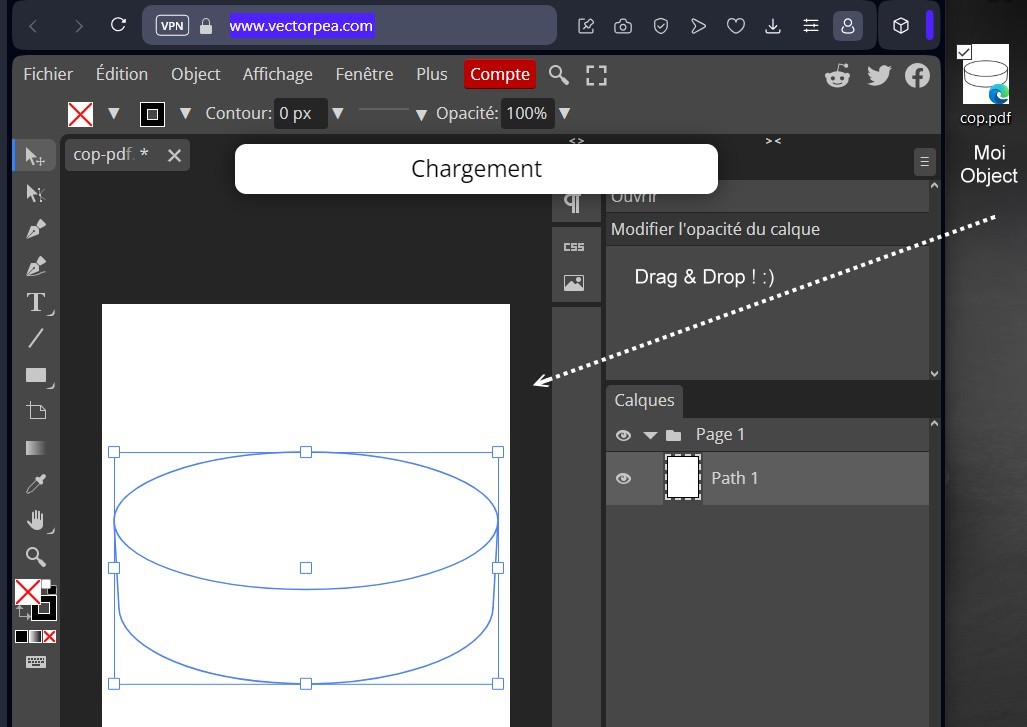
From: Frenchy Pilou (PILOU)
Does exist an ClipBoard Import Ai format script to Moi ? Or It's implicit ?
From: Michael Gibson
@Pilou,
re:
> Does exist an ClipBoard Import Ai format script to Moi ? Or It's implicit ?
It's implicit - if the system clipboard has data in PDF, SVG, or AI3 formats that can be pasted into MoI using the regular Ctrl+V or Edit > Paste commands.
The reason why the other direction is separated out is because it shows a dialog box.
- Michael
Show messages:
1-3
4-23
24-43
44-63
64-83
84-90
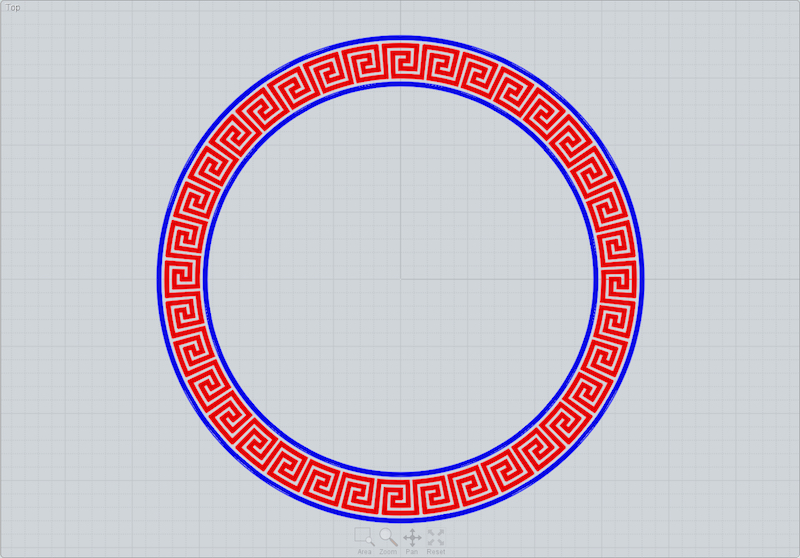




![]() A_2_M.gif
A_2_M.gif