Show messages:
1-16
17-36
37-53
From: Frenchy Pilou (PILOU)
Select a Face Select All Psplit
Select each face
Extrude
Subdivide
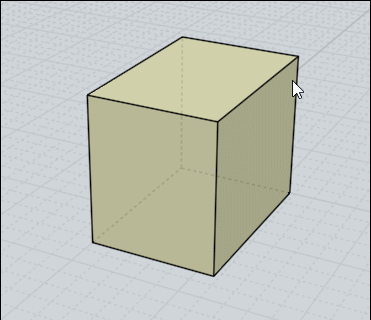
From: Frenchy Pilou (PILOU)
Move point + The Ssplit inside Subdivision modeling!
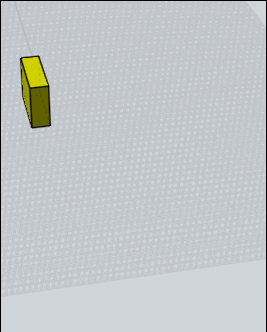
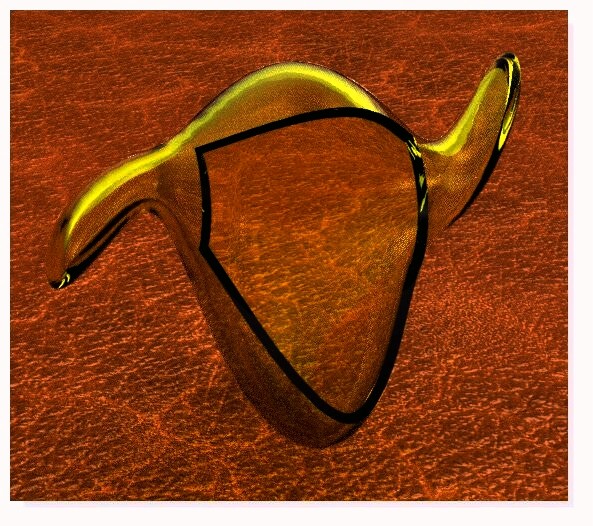
From: Frenchy Pilou (PILOU)
SSPlit SBridge, Subdivision
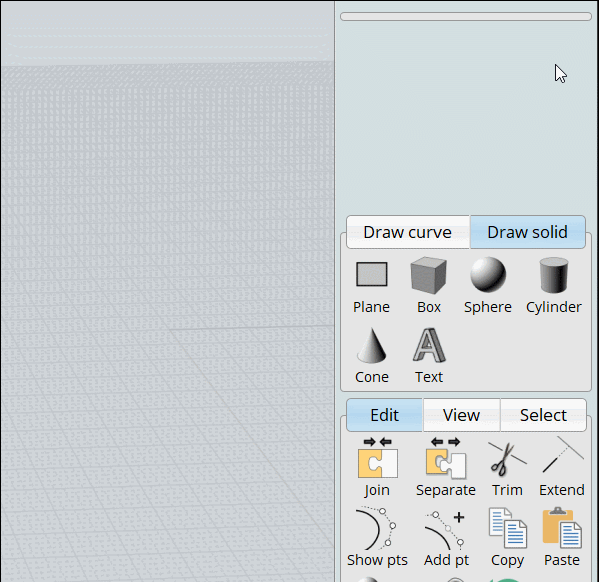
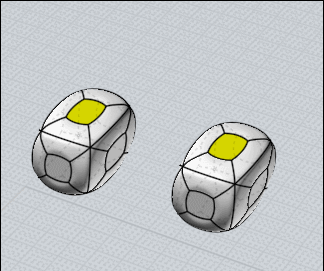
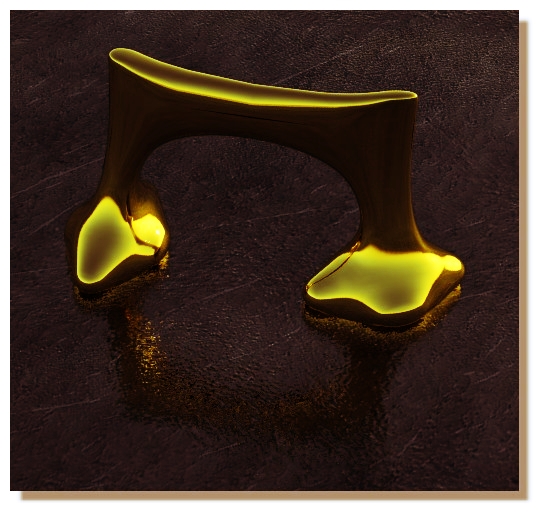
From: Frenchy Pilou (PILOU)
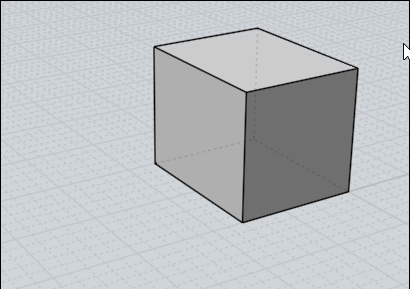
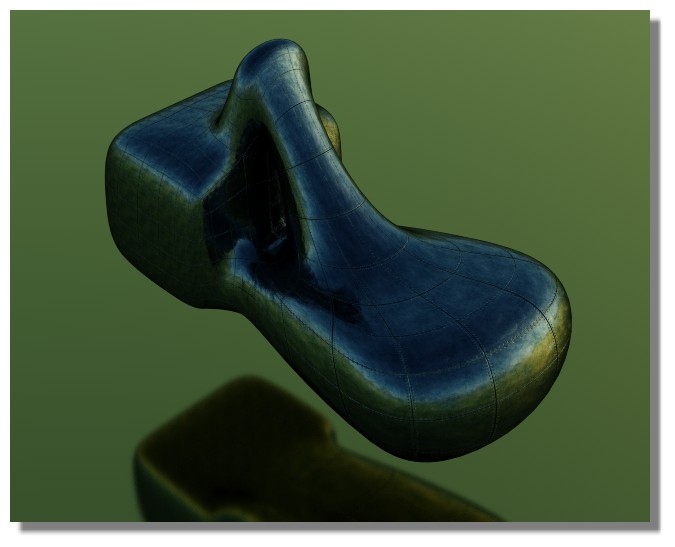
From: Frenchy Pilou (PILOU)
Cool ! SubDive Classic + SubDive
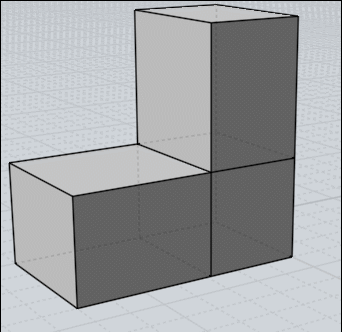

From: Frenchy Pilou (PILOU)

From: Frenchy Pilou (PILOU)
The Blend Function as research of form :)
Draw Curves and Extrude them (or any other transformations for make surfaces )
Select all curves : kill them
You can now use the Blend function :)
Select Edges...Blend them et voilà ...
Any generic transformations (Move, Rotate, Scale of these surface(e) alone or not will be persistant...)
(along you make only generic transformations)
You can of course Show Points of these surfaces and transform these points!
Add Points to these Surfaces breaks the process so Add Points to the surface(s) BEFORE the Blend !!!
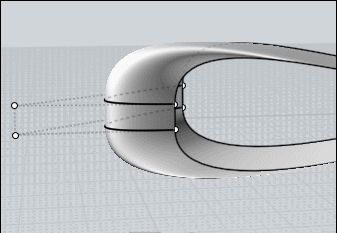
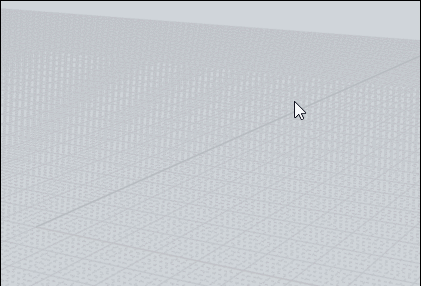

From: Cemortan_Tudor
merge a sphere with cylinder to obtain curve for fillet

Image Attachments:
 tt2.gif
tt2.gif
From: Mik (MIKULAS)
Nice! Very useful.
Thanks for sharing.
Mik
From: Frenchy Pilou (PILOU)
Tricky even the orange surface is not more in the straight extention of the tube...
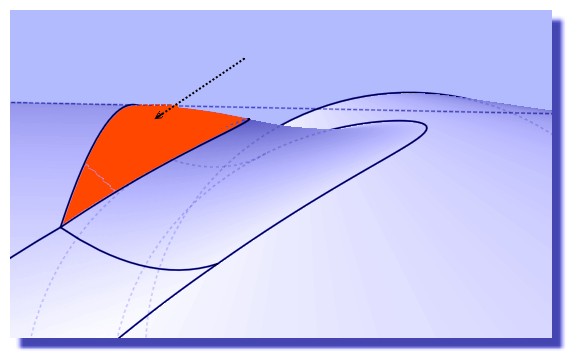
From: Frenchy Pilou (PILOU)
For "blobby" forms
- Extrude Base
- 2 curves projected
- Trim
- Scale Bottom piece trickily (aligned on the Bottom face)
- Naked
- Blend (you can regulate the Bulge - Maybe use the Planar section for the bottom vertical face)
(if you want make Fillets better to kill bottom vertical face and make it "Planar" )

Blend with planar section option

Blend elaborated so you can put heavy bulge! :)

Arc without headache! :)

The trick of the Scale

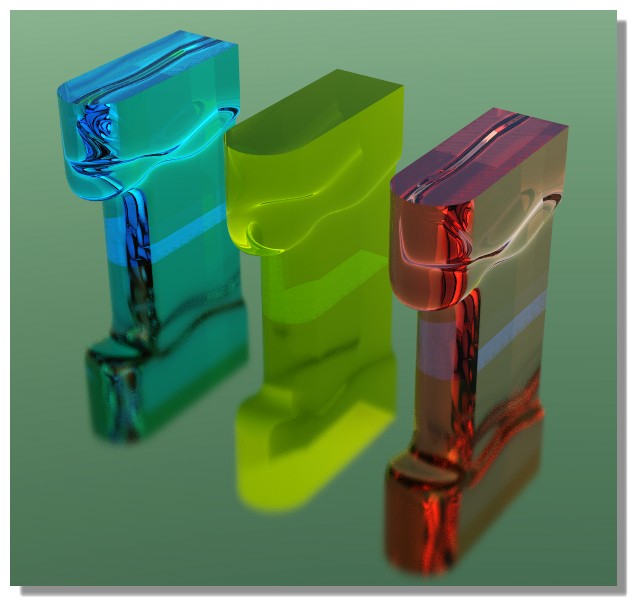
PS you can even go more speedy in drawing only one curve projected! ;) Result will be the same!
(if you want same form Top / Bottom)
So ultra speed! :)
From: Frenchy Pilou (PILOU)
A little trick but very frequent!
Always verify if there are no Curves overlaped on Edges!
Else Blend will failed!
Just use the Browser for "hide" them before the Blend!
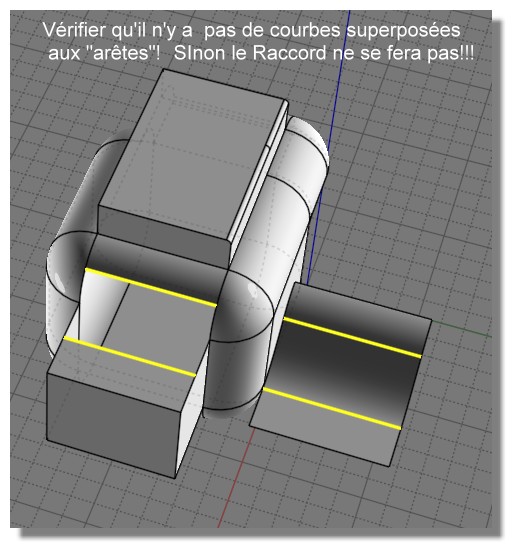
From: Frenchy Pilou (PILOU)
Loft power! ;)
Rail Revolve
Iso curves
Kill or Hide Rail Revolve + Surface
Loft and deform real time curves as you want (general, by points ...etc)
Here just horizontally :)
Have fun!

From: Frenchy Pilou (PILOU)
Close a curve not trimed with a "wall" (so automatic Trim)
Blend Cap by Michael
http://moi3d.com/forum/index.php?webtag=MOI&msg=7370.6
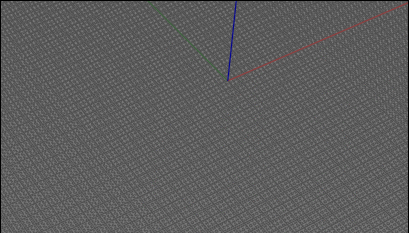
From: Frenchy Pilou (PILOU)
A we can't make "Show points" neither the "Edit Frame" or partial "Resize" for deform partial parts
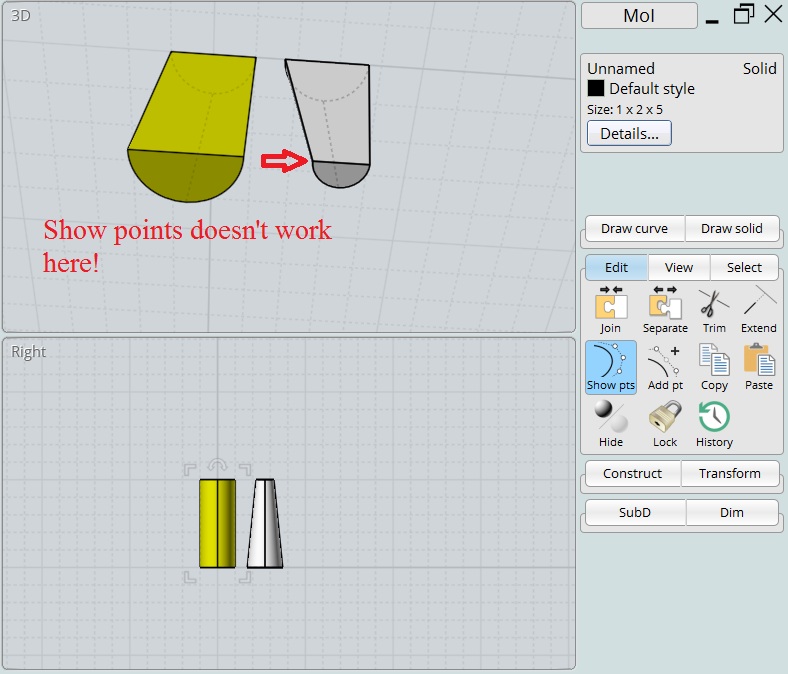
The trick is to make 2 "Flow" command!
(or more if you have a tortured object) that works perfectly! :)
One view Top
One view Side
Here the view Top (but one extremity is always deformed)
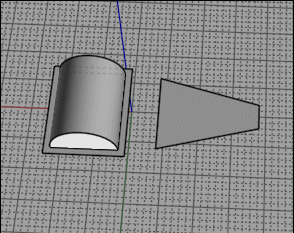
Here the second! (view side)
Et voilà! Happy new year!
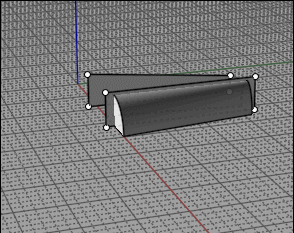
From: Frenchy Pilou (PILOU)
the trick of the curves seams (no corners points) Join all curves . SAT Export /Import et voilà!

From: Finema
Hi
you can use Seamless script in MoI :)
Image Attachments:
 Capture d’écran 2021-03-06 à 15.56.13.png
Capture d’écran 2021-03-06 à 15.56.13.png
From: Frenchy Pilou (PILOU)
Where is the original of seamless script?
i have this one Delcorners by Max Smirnov
http://moi3d.com/forum/index.php?webtag=MOI&msg=7912.4
From: Finema
here the command
Attachments:
 _seamless.js
_seamless.js
From: Frenchy Pilou (PILOU)
Thx what is the author ?
Show messages:
1-16
17-36
37-53
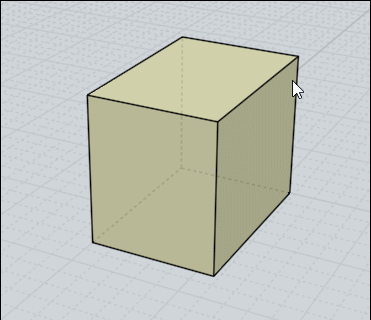
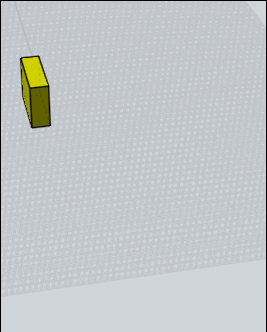
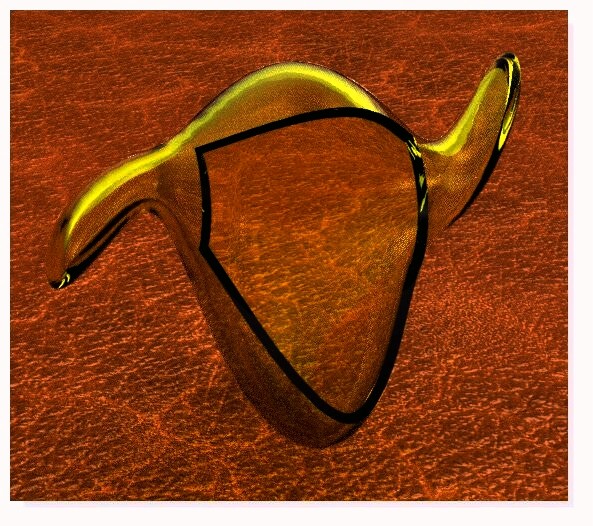
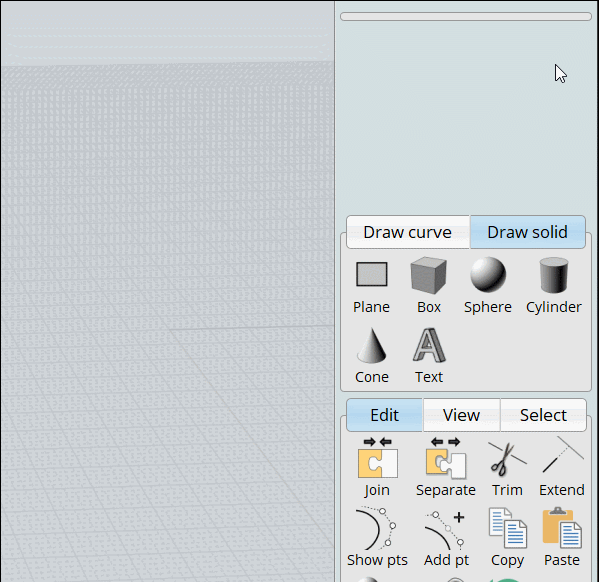
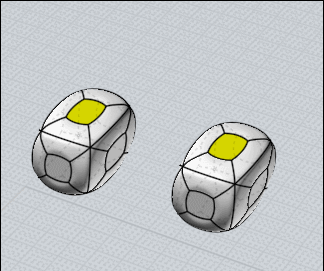
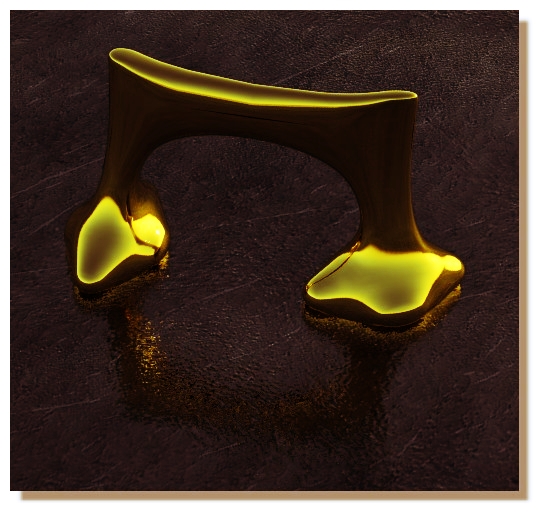
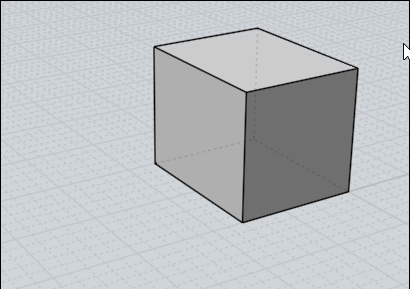
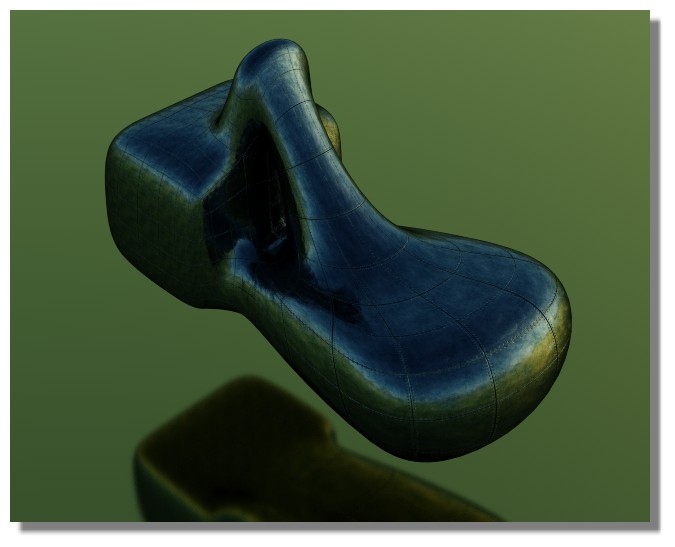
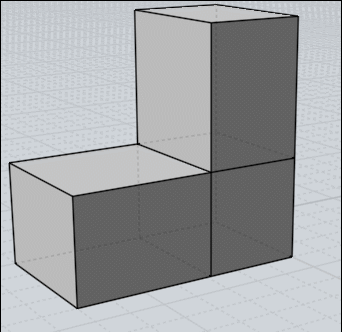


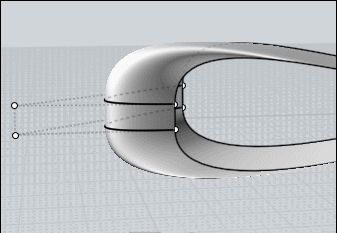
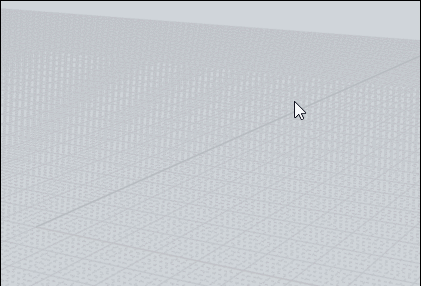


![]() tt2.gif
tt2.gif
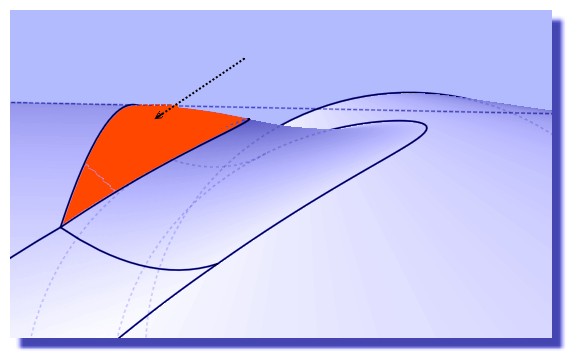





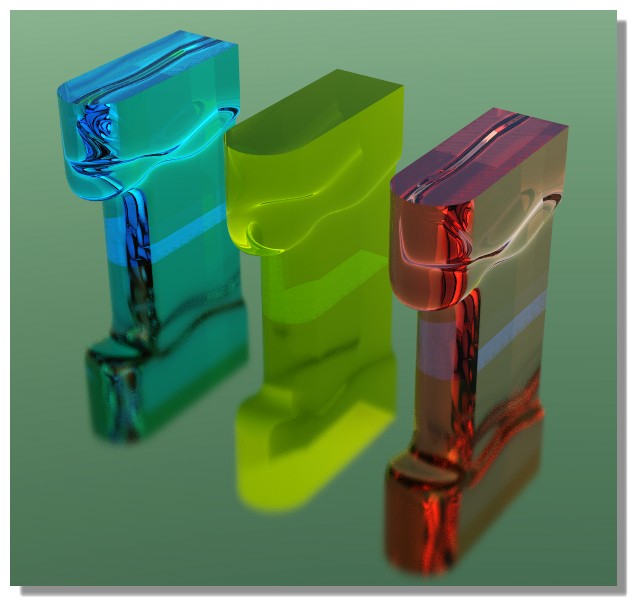
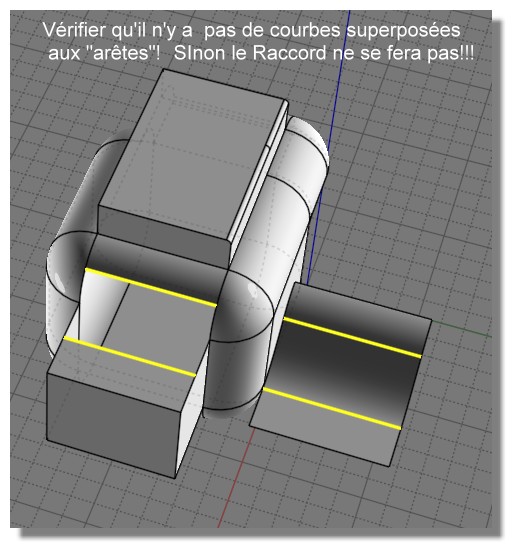

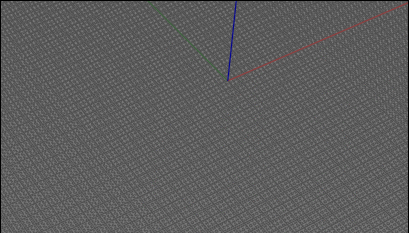
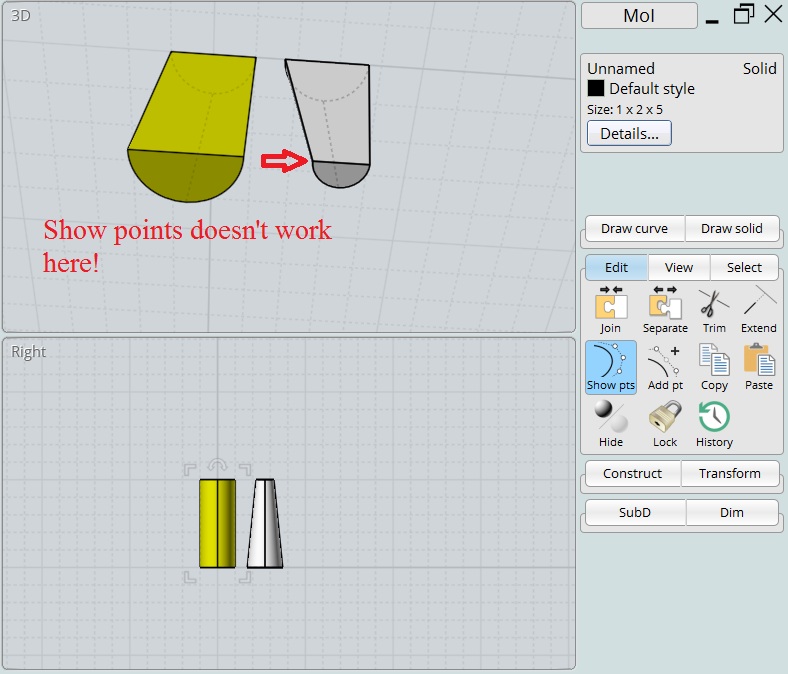
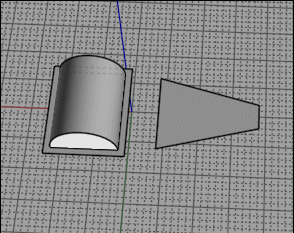
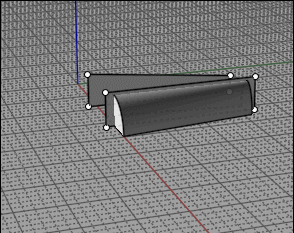

![]() Capture d’écran 2021-03-06 à 15.56.13.png
Capture d’écran 2021-03-06 à 15.56.13.png
![]() _seamless.js
_seamless.js