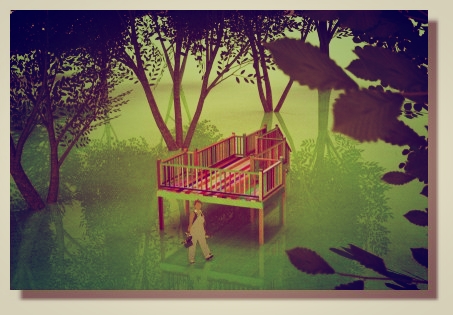Show messages:
1-3
4-23
24-43
44-48
From: KENMO
I love the French Delahaye. One of my all time favorite classics along with the Duesenberg, Cord & Auburn....
The first year I had my Corvette, I did not have a garage for our cold Canadian winters....
[img]http://kenmo.zenfolio.com/img/s5/v123/p1082584419-5.jpg[/img]
Image Attachments:
 p1082584419-5[1].jpg
p1082584419-5[1].jpg
From: Michael Gibson
Hi Ken,
re:
> Does it have the old 392 CI FirePower Hemi?
Unfortunately no, mine has the standard 361 from that year. It's not running right now but the engine is rebuilt and ready to go back in and all the bodywork is done and it's ready to be painted. Someday... :)
Your model is great for not much time spent! re: Faceting - that's because it's made of plain polygons and not set up as a sub-d model. When you export out from a CAD program the polygon structure you get won't be suitable for further smoothing like you'd do in a polygon modeling program so in order to get it to look smooth you need to increase the mesh density at export time so it has more polygons in it.
- Michael
From: KENMO
Thanks kindly. I'll tinker a bit with the export options...
From: zarkow
Here is my Audi A7 Tutorial
http://moi3d.com/forum/index.php?webtag=MOI&msg=7675.1
From: KENMO
Wow...thank you very much...that'll help...
Not a car but here is something I did in a few hours last night after work... It's a sci-fi crane or flying robotic arm. Not sure. Needs detailing and some greebles...


Image Attachments:
 Crane01=KRM02.jpg
Crane01=KRM02.jpg
 Crane02=KRM02.jpg
Crane02=KRM02.jpg
From: KENMO
A quick render in 3DCoat 4.7 with a PBR material applied


Image Attachments:
 Crane in 3DC=KRM.jpg
Crane in 3DC=KRM.jpg
 Crane02 in 3DC=KRM.jpg
Crane02 in 3DC=KRM.jpg
From: Michael Gibson
Hi Ken, looks like you're getting the hang of it quite quickly!
- Michael
From: KENMO
It certainly is a different approach to modeling then I'm used to. BUT it's one of the easiest 3D apps I've ever used. Just not very familiar with some of the technical terms when it comes to NURBS or CAD.
In the 2D world I've tried CorelDraw, Inkscape & Illustrator but found vectors too confusing. But oddly I find your NURBS app very easy to move around in. And surprisingly very quick to get something visualized.
Cheers
Ken
From: mkdm
Hi KENMO!
Very nice!
I'm a big fun of Moi + 3D-Coat ( + Rocket3F). Great workflow and very good results!
See you.
From: keith1961
Hi KENMO
I also use Moi, 3d coat and Rocket and agree with Marco that they are a good combination. I'm also an amateur that started later in life. I have made a few vehicles with Moi but its not always easy. There are various approaches to take. Lofting using LOOSE and EXACT can create smooth organic shapes. There is also a subd script that will allow you to make car body shapes. Finally there is the option of blending and networking which, to me, seem to offer the best results it is difficult to visualise how to create the edges to network. I'm no expert but have managed to make a few half decent models using Moi so its certainty possible. Maybe if a few of us attempted to model the same car we could learn from each other?
Best wishes
Keith

Image Attachments:
 ar.jpg
ar.jpg
From: KENMO
Nice 1930's era car....
I've not had as much free time to play with MOI3D as I would like. Spring yard work, flu bug, watching too much NHL hockey playoffs (been a fan of the St Louis Blues since 1968, they break my heart every spring) and work...
Here's a little update to my crane... Not had a chance to start a car yet...and my trial is running out soon. If only our Canadian dollar was not at an all time low, I'd bit the bullet and purchase MOI3D...But currently $299 USA = $411 Canadian.
This is the most intuitive 3D app I've ever used. I've tried Blender3D, Nvil, Truespace and ZBrush and found their UI's very awkward.

I love the user interface of MOI3D. I thought Silo3D was the cat's meow but MOI3D is much better. Rocket3F is also another app with a fantastic UI.
MOI3D is like sketching on paper with a pencil...
I think MOI3D complimented with Silo3D or Rocket3F, 3DCoat and Vue Complete would be an awesome combination....
Image Attachments:
 Crane03=KRM02.jpg
Crane03=KRM02.jpg
From: makit3d (RALLEN)
Kenmo,
Before I tried MoI3D I have used Microstation (more architectural/GIS driven but with a great 3d engine) and Rhinocerous in the past and was familiar with MoI almost as soon as I started to use it. There are some videos showing how to build parts for a Ferrari that I watched and followed which helped immensely. After that I started working on a Fiat500 in Silo (my go to program for almost everything) but decided to do it in MoI instead.
Here's the link to the post in this forum:
http://moi3d.com/forum/index.php?webtag=MOI
The tires and suspension were imported from another program and modeled by someone else while the wheels and the car body was done in MoI3D. It was a great deal of fun and allowed me to 'modify' the car styling (body lines, grille, etc.) easily. There were several attempts to work out how best to build it but once a feeling for the tools and the work flow started to become somewhat intuitive things moved along rather quickly. I attached the line work for this car in the post (there may be some lines missing...). It might help.
I realize this is not an overly complex vehicle to model and some of the details are left out or not quite right. However, I found it easier to model this thing in MoI than the vehicles I have modeled in Silo such as this one:
https://makit3d.artstation.com/projects/yEgAR.
Image Attachments:
 MoI3D Linework.JPG
MoI3D Linework.JPG
From: KENMO
Very kind of you to share... Many thanks & I'll certainly take a look at your tutorial....
Cheers
Ken
PS: Just tried your link
http://moi3d.com/forum/index.php?webtag=MOI
And it's not working....
From: KENMO
My 30 trial expired several weeks ago. And I must admit I love this modeling app very much.
Before I purchase I would like to ask a few questions...
I downloaded a few free car models from Grabcad and when I was exporting them from MOI3D as an OBJ, I frequently got an error message that I was out of memory. My computer has 32 gbs of DDR3 memory. Goggling seem to indicate this maybe a problem with 32bit apps. Will the next version of MOI3D be 64bit? Exporting each car part as a separate object seemed to be a work around.
When is version 4 of MOI3D going to be released?
Will MOI3D in the future have the ability to import Sketchup models?
I noticed when I brought my MOI3D models as OBJs into Hexagon or Silo3D subdividing models to achieve smoothing did smooth the objects.
Again many thanks...
Ken
From: Michael Gibson
Hi Ken,
re:
> I downloaded a few free car models from Grabcad and when I was exporting them from MOI3D as an
> OBJ, I frequently got an error message that I was out of memory. My computer has 32 gbs of DDR3
> memory. Goggling seem to indicate this maybe a problem with 32bit apps. Will the next version of
> MOI3D be 64bit? Exporting each car part as a separate object seemed to be a work around.
Yeah it's because MoI is a 32-bit program currently so it's not able to make use of all your system memory, it can address only something like 3GB of it. Exporting in some separate pieces can work around it and also there are some other tips to reduce memory consumption here:
http://moi3d.com/forum/index.php?webtag=MOI&msg=5322.2
The next version of MoI will be 64-bit and won't have that problem anymore.
> When is version 4 of MOI3D going to be released?
I still don't have an exact date set yet but the first v4 beta isn't far off, I have one last remaining area to work on which is for the viewport display.
So the first v4 beta should be out in not too much longer but then the beta test period will start and last for anything like 6-12 more months after that so the final release is a ways off.
> Will MOI3D in the future have the ability to import Sketchup models?
Probably not anytime soon - Sketchup models are made up of polygons which is a different type of 3D model data than the CAD NURBS surfaces and solids that MoI is designed to work with for modeling. For example something like a sphere in a .skp file is made up of a lot of little triangle facets instead of one sphere surface. MoI can export to a polygon mesh format by dicing up large smooth surfaces into little facets but it's not very easy to go the reverse direction.
> I noticed when I brought my MOI3D models as OBJs into Hexagon or Silo3D subdividing models to
> achieve smoothing did smooth the objects.
This may work in a few cases but in general it's not going to be that reliable - the mesh that Moi exports is meant to be used for rendering, not for sub-d smoothing. Sub-d smoothing works best on meshes that have been hand made to be all quads with a focus on edge flows.
- Michael
From: KENMO
When you say Moi models are meant for rendering, which file format? I use Vue Complete 2016 and it does not allow for the importation of STL, STEP, 3DM. However traditional 3D types like OBJ, 3DS, LWO are supported.
Cheers
Ken
From: Michael Gibson
Hi Ken,
re:
> When you say Moi models are meant for rendering, which file format?
The best format depends on the particular rendering application that you're using. But the most generally used format for transferring to a rendering program is OBJ format, and it may be a good idea to set the "Export: Quads & Triangles" setting.
LWO is primarily used for transferring to Modo and LightWave, other programs may not read vertex normals smoothing information from it.
3DS is a very old and limited format and should only be used as a last resort if nothing else works, it can only contain triangles and has a 16-bit limit on mesh size and no support for vertex normals.
I added FBX support primarily for transferring into 3DS Max.
For SketchUp use SKP format.
For Vue, I'd recommend OBJ format with "Export: Quads & Triangles" set in the meshing options dialog.
- Michael
From: Frenchy Pilou (PILOU)
A very cool free render is SimLab Composer Lite! (max 1920 * 1080)
Many files formats input!
http://www.simlab-soft.com/3d-products/simlab-composer-lite.aspx
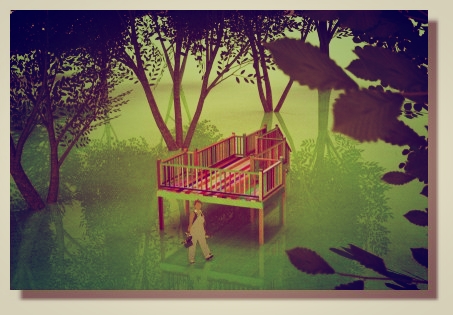
From: chippwalters
Ken,
You'll want to export your models as OBJ for import into Vue. You can 'smooth' them more by dragging the slider, or using the advanced options. I would use settings something like:

Take note of the ALL setting and the relative density. Depending on scale you may want to change the 10 number-- but try and achieve a similar density for proper shading in Vue.
From: keith1961
Hi
Re artifacts when importing into Hexagon.
I had similar problems when using Carrara and after searching some forums I found what I think is the answer. Carrara does not fully support obj files and looses smoothing data. I think this also applies to Hexagon. Daz seems to have given up on development of these applications. Oddly Carrara pro has an import option for nurbs that produces worse results than its obj import.
Although Daz Studio uses vertex averaging, like Carrara, it does a better job of importing obj from Moi but artifacts are still a problem. I know learning to use the various software is an investment in time an effort so its sometimes daunting to contemplate change but if think Rocket3f would be a good replacement for anyone using Hexagon.
Keith
Show messages:
1-3
4-23
24-43
44-48
![]() p1082584419-5[1].jpg
p1082584419-5[1].jpg


![]() Crane01=KRM02.jpg
Crane01=KRM02.jpg
![]() Crane02=KRM02.jpg
Crane02=KRM02.jpg


![]() Crane in 3DC=KRM.jpg
Crane in 3DC=KRM.jpg
![]() Crane02 in 3DC=KRM.jpg
Crane02 in 3DC=KRM.jpg

![]() ar.jpg
ar.jpg

![]() Crane03=KRM02.jpg
Crane03=KRM02.jpg
![]() MoI3D Linework.JPG
MoI3D Linework.JPG