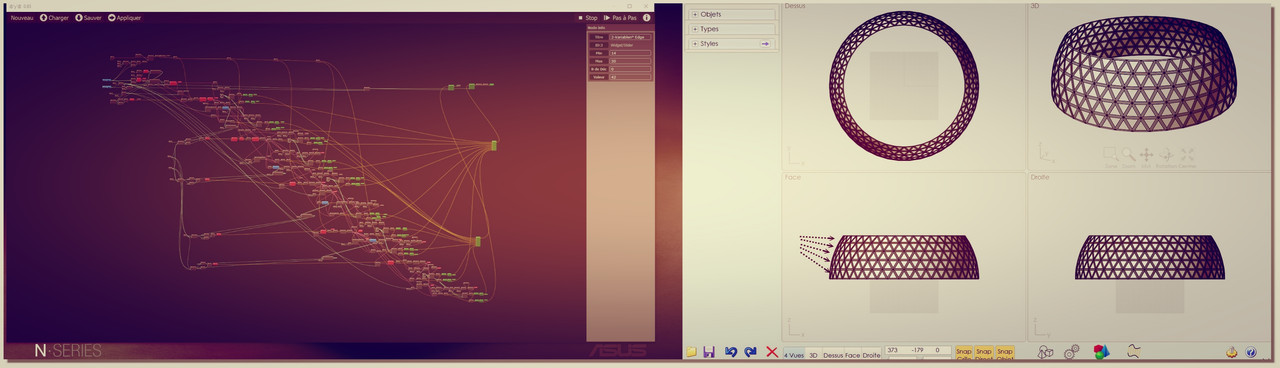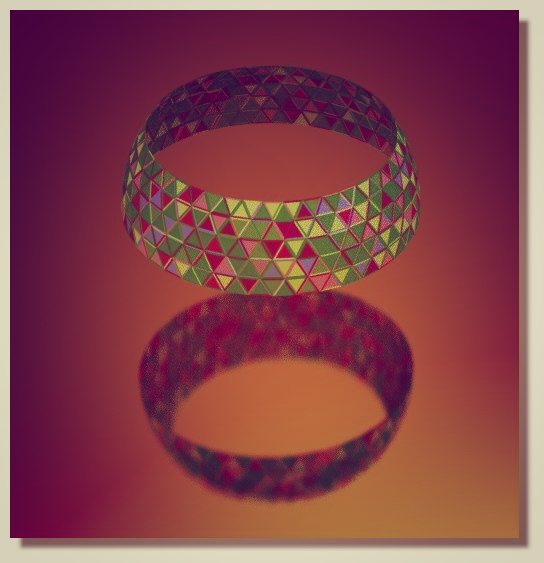Show messages:
1-20
…
341-360
361-380
381-400
401-420
421-440
441-460
461-480
…
1841-1859
Thread Split: Some posts in this thread have been moved here
From: James (JFH)
Hello Karsten,
Yeah, I had realised that it was not necessary to alter your sweep node;
but rather just use "Long" MODE on Max's original sweep node.
I've restored your node to "Short"
Also, it's not necessary to use getCurveSFrame, if sweep profile is remote from rails.
Please find nod file attached.
Now I need to index perpendicular threads.
Thanks for your help.
James
From: Karsten (KMRQUS)
Yep! That's right! It's early in the morning here;-)
From: James (JFH)
Hello All,
Weave in both direction and wrapped over curved surface
(nod file attached)
Works with most up-to-date mod which can be found here:
http://moi3d.com/forum/index.php?webtag=MOI&msg=8197.7
Keep on Noding
James
From: bemfarmer
James, you have written an interesting node!
I'll note that it took well over a minute to work on my Windows7 computer.
The result was 15508 kb.
(Reducing warp to 9 and weft to 13 ran faster, but with less detail in the result.)
- Brian
From: AlexPolo
Hi All MOI NODE-STERS
It would be great if some of the NODE developers could perhaps start a YOUTUBE channel taking beginners through the process of this tool set seems lots of development has gone in its functions expanding but little or no documentation other than forum drilling.
Could be a good new audience.
great to see the development.
Alex
From: James (JFH)
Hi Brian,
Your point is well taken...so I have replaced weaveWrap.nod in my earlier post
with new version: WARP=13 & WEFT=19, as well as changing profile to hexagon.
This has greatly accelerated drawing to screen.
If fine mesh detail is desired, it is best to STOP the node running, change the inputs
and then press RUN.
You also reminded me that I should have mentioned that the WARP & WEFT input
need to be odd numbers to weave properly.
Thank you
James
From: Barry-H
Hi,
I'm trying to create my own node but having studied existing maths node
still cannot get the input values into the formula I want to perform.(I am a novice )
Attached is my pathetic attempt any advice much appreciated.
Barry
Attachments:
 XVarHelix.js
XVarHelix.js
From: Barry-H
Hi,
got a bit further now have the inputs and formula working and giving an output
but the output is not working with the move node ?
HELP
Barry
Attachments:
 VarHelix.js
VarHelix.js
 XXVar Helix Calc node.nod
XXVar Helix Calc node.nod
From: bemfarmer
Hi Barry,
I'm too much a novice to help now, but will study on it after work.
You must be close.
It is nice to modify something that already works...
- Brian
From: Barry-H
Hi Brian,
yes please have a look.
When I checked the outputs of N,P1,P2 i'm not getting any value.
So the formula's are not working and I can't find something similar to work to.
Anyway it's a challenge to learn more.
Thanks
Barry
From: Karsten (KMRQUS)
Hello Barry,
starting with node programming isn't easy, but you have started it already - congratulation and welcome to the world of nodes. The problems in your file, is that your variables (inputs are numarrays) missing the element indexing - Always keep in mind that you are working with arrays!!!. To access the first element you have to use xxx[0]. Have a look in the attached file. The arrays are the requirement for multiprocessing data, even if they were not needed in this case. the same goes for the output.
Have a nice day
Karsten
p.s.: The variable R isn't used in your formula - If you use netbeans for programming or something similar, such things will be highlighted.
Attachments:
 VarHelix.js
VarHelix.js
From: bemfarmer
With Karstens change to varHelix, the bottle will move along x
(I renamed selected to bottle...)
I guess you are trying to move the bottle along x, to match the rotation of the helix?
Or are you trying to move the bottle around the helix?
To form the helix curve, it needs x,y,z points feeding interpcurve...
I guess you could output dx, dy, and dz to the move node...
- Brian, confused
From: Barry-H
Hi Karsten,
thanks I would not have found the answer without your help.
There was still a problem with the variable P1 formula which just needed
an extra pair of brackets.
Just to clarify the [0] points to the first value in the numberarray ?
Also does this turn var Zt=[];into an array?
So again many thanks.
Brian yes the node is for Z(t) movement of your Variable Pitch Helix.
I just wanted to see if I could cut the amount of connections that
my original nod file had by doing the movement calcs within the node.
I've attached a working node.
Cheers
Barry
Attachments:
 VarHelix.js
VarHelix.js
From: Karsten (KMRQUS)
Hello Barry,
>>>>Also does this turn var Zt=[];into an array?
Yep! It's the same like var Zt=new Array(); only shorter:-)
>>>> Just to clarify the [0] points to the first value in the numberarray ?
That's correct! The numarray is a Standard JS-Array. PointArrays are a Special datatype!
Have a nice day
Karsten
From: speedy (AL2000)
Hello Friends ,
a lot of Node, so much patience but,
In the end , I think it was worth the Pen.... , as Pilou says , it's like as charm....
Tasselate a dome,
steel frame and glasses , triangular parametric pattern
link:http://www.mediafire.com/file/if8a4mq3loacywn/Dome_Tasselation.rar
best
al
From: Frenchy Pilou (PILOU)
That's Richard Buckminster dome! ;)
But seems there is something to increase!
If I am not wrong seems only 5 levels of triangulation are possible?
So maybe an another algorithm to find ?
And a complet dome ?
A truncated dome with Top/Bottom size circle variable ?
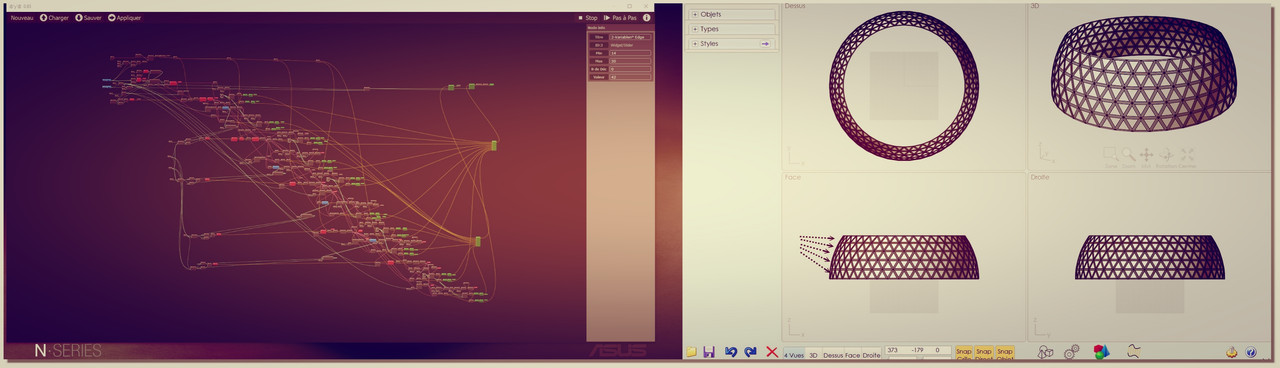
Ps Make a space inside the address link! ;)
so your link becomes (more speedy for user! ;)
link:
http://www.mediafire.com/file/if8a4mq3loacywn/Dome_Tasselation.rar
Colors with
script: /* Random Styles existing to Selected faces & edges */ var styles = moi.geometryDatabase.getObjectStyles(); var breps = moi.geometryDatabase.getObjects().getBReps(); for ( var i = 0; i < breps.length; ++i ) { var brep = breps.item(i); var edges = brep.getEdges(); for ( var j = 0; j < edges.length; ++j ) { edges.item(j).styleIndex = Math.floor(Math.random() * styles.length); } var faces = brep.getFaces(); for ( var j = 0; j < faces.length; ++j ) { faces.item(j).styleIndex = Math.floor(Math.random() * styles.length); } }
Render with the free Simlab Ccomposer Lite (max 1920 * 1080)
http://www.simlab-soft.com/3d-products/simlab-composer-lite.aspx
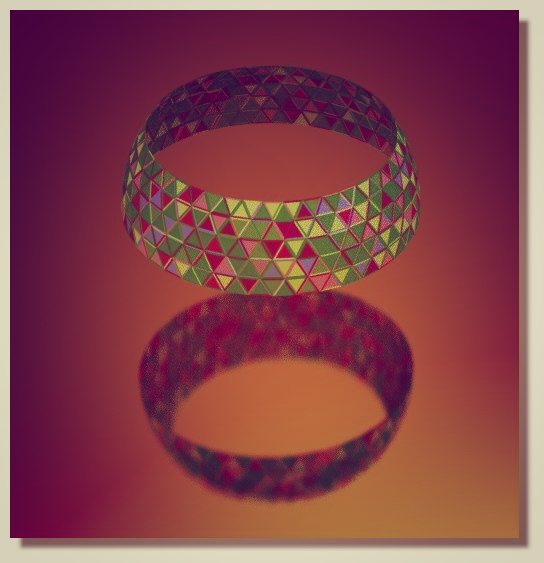
From: mkdm
Pilou...your imagination is limitless!! :)
See you.
From: speedy (AL2000)
Hi Pilou
The tapping levels I have achieved
they are n° 5 ... but they can be increased ....
So, the dome can be closed...
In any case, if you scroll through the file you will see that there is a tight link
Between the radius of the dome and the number of sides of the damping-
Without any inspiration, I started Tasselate
the dome with Equilateral triangles, using the height of the
Themselves that intersects with the semisphere and so on....
Have a nice day
al
From: Frenchy Pilou (PILOU)
Cool but i don't want to code! ;) (for the moment)
(if you can give me the line transformed! ;)
PS will be inestimate if you replace edges by cylindric structures and real nodes of junction! ;)
You can of course simplify!

Message 7777.420 was deleted
Show messages:
1-20
…
341-360
361-380
381-400
401-420
421-440
441-460
461-480
…
1841-1859
![]() XVarHelix.js
XVarHelix.js![]() VarHelix.js
VarHelix.js![]() XXVar Helix Calc node.nod
XXVar Helix Calc node.nod![]() VarHelix.js
VarHelix.js![]() VarHelix.js
VarHelix.js