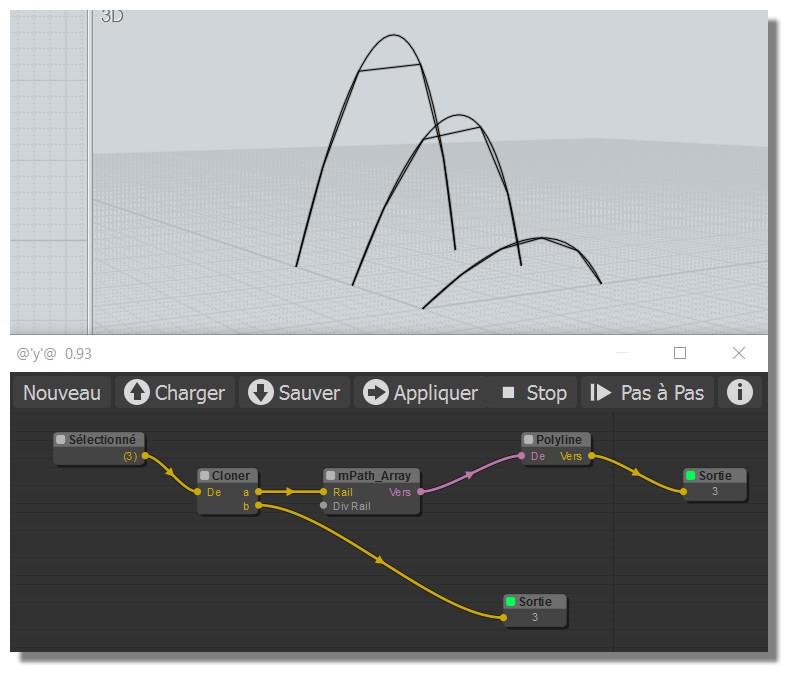Show messages:
1
…
282-301
302-321
322-341
342-361
362-381
382-401
402-421
…
1842-1859
Thread Split: Some posts in this thread have been moved here
From: mkdm
Thank you Christian !!
You could call it "The Beauty of Math" :)
Veeeeeeery nice!
From: speedy (AL2000)
Hello Karsten and Friends
Since the first post of Jotero ,in the forum,
this Minimal Surface (Batwing) has fascinated me;
and I tried to build it in Low Poly with Elephant-
I must say that apart from the modeling
I finally met some difficulties:
the ultimate Polysurf , that apparently
It seemed welded at the edges, in reality
It is not, and once the tool SubD is applied
Produces an unwanted hole in the center
Of the box unit volume- (see pictures)
Therefore I followed a different path:
I exported the STP Polyserf unwelded
In Catia V5 R 21, I welded the surface by lowering
the tolerance of union at 0.01 mm,
I have redone a new file
Stp , which I imported into Moi and I converted
In Mesh Obj ,
I finally imported Obj Mesh into Moi
and in this case the Subd Tool works fine.......
Not happy with the result
I tried to go a different way
for creating the file ....
And in this case, keeping the value fixed
of the board at 10 mm , of the primitive box ,
the polysurf obtained is welded and the final result
seems to me lovely
The entire folder containing the various files
and images for the various steps are at this link:
https://www.mediafire.com/?dsqa83n896gfcia
I used the new Mirror tool, it seems ok
Thanks again to Karsten-
Finally, for those who know and use Catia
I attach the import file of Mesh obj
with the Image and Shape module
and the subsequent thickness of the surface
Have a nice day
al
From: amur (STEFAN)
Hi Al,
interesting post! I can understand that your are not happy with the result. My friend Jotero
did this probably once as an excercise with MoI. The proper way to produce an accurate
Batwing Minimal Surface is however to use Ken Brakke's Surface Evolver, with his batwing.fe
file, which can be exported as .obj from Evolver.
If you are interested i can post an accurate Evolver file conversion as NURBS model, of
Ken Brakke's Batwing Minimal Surface, when i'm home from work.
Due to the nature of surface tension etc. of Minimal Surfaces regular Poly Modelers
or MoI/Elephant etc. can't produce an accurate representation of Minimal Surfaces, IMHO.
Regards
Stefan
From: amur (STEFAN)
Hi Al,
from another post from me, here's the Batwing Surface as .3dm, in case you like to compare the result.
http://moi3d.com/forum/index.php?webtag=MOI&msg=8363.7
Regards
Stefan
From: speedy (AL2000)
Hello Stefan
Thank you for all the info
and the Minimal Surf - file -
I invite you to download the folder from the link,
so you can see the results obtained-
As you will see, I do not expect to have a refund
Surface math ..,
Which I will never get with a modeling
Low Poly,
The exercise aims to explore the potential
of Elephant , for the achievement
of surfaces very similar to their mathematical parents
have a nice day
al
From: amur (STEFAN)
Hi Al,
no problem, i downloaded your files for comparison already because i was curious about the outcome.
It's good that you do this with Elephant to explore all it's possibilties. My reply was only meant as a suggestion.
Have a nice day too.
Best regards
Stefan
From: Barry-H
Hi all,
I have been working on the Bottle Feed Screws and was wondering if it was possible to animate the rotation of the screws with the node editor for a visual check.
I have managed to rotate one screw with a widget knob and that works ok but the second screw which is parallel to the first screw rotates about the world X axis not it's own axis (the first screw is on the X axis).
Also the screws rotate in different directions one left hand one right hand.
So my questions are how do I set the axis position of rotation and having tried to enter negative numbers in the slider to reverse the rotation direction and failed how to have a clockwise and anticlockwise rotation.
Ideally one widget knob to rotate both screws.
Thanks
Barry
From: bemfarmer
Hi Barry,
Karsten's Motor2 node should be a big help.
May I suggest forming the two screws and bottle in .3dm, a la crankshaft etc.
Also a chart of the "engineering" would be helpful.
Ratio of helix turns to bottle turns.
Bottle turns 90 degrees as helix turns 4 times 360 degrees.
So the master slider (or quartz clock/timer/oscillator node) would have to be divided by 16 to feed the rotation node controlling bottle rotation.
It may also have to be negated for CW vs CCW.
The master slider would also, via a math node, directly feed two rotation nodes, input x, one for each screw. (One signal negated for CW vs CCW.)
And adjust frames for the LH screw's rotation node, and for the bottles rotation node.
Bottle moves x units to the right, from x1 to x2.
Does the screw need a bit of groove at negative x axis bottle width?
Rotation ccw/cw etc for the 3 objects.
Due to current work load, there is not much time to play with MoI.
- Brian
From: bemfarmer
Barry, to answer your questions:
The axis of rotation for your second screw is determined by the Frame input of your Rotate node.
The Frame input is fed by the point x,y,z node, which needs to have its y input set by a Basic/Constant of y-value of the second screw's axis.
The direction of rotation can be reversed by running the x-axis input of the rotate factory through a negative Math node.
I used Math node of a-b, with input a = constant 0, and input b coming from the quarts clock. (I have not seen a straight minus node.)
(This is a going upstream explanation, so the flow is sort of backwards.)
(I am a rank amateur at the nodes:-)
- Brian
A picture would be very nice, but I am about out of upload bytes...
I'm working off of the motor2 node, for modification experiments.
The crankshaft represents the RH screw, and moved up by Y, would represent the LH screw
The red piston represents the bottle.
Obviously there must be some modifications in the nodes, and swap in screws and the bottle, and adjust orientations, but the basics are there.
The quartz node is nice to use.
From: Barry-H
Hi Brian,
thanks for the pointers got the screws to rotate ok.
Reversed the direction by starting the LH Screw at max revolution and subtracting the slider position.
Ie: Rh Screw starts at Min and LH Screw starts at Max.
Going to try and add the bottle movement in and if possible to check for interference as Karsten did
with the motor node.
Again thanks
Barry
From: bemfarmer
:-)
From: Barry-H
Hi,
I am using node editor v0.93 and cannot find the quartz clock/timer/oscillator node that Brian mentioned in a previous post.
Can someone point me where to get it and how to install it plus how to use it instead of a slider to animate my Screw model.
Thanks
Barry
From: bemfarmer
Hi Barry.
under the subdirectory "nodes," Quartz is inside the basic.js file. It is commented out.
Just remove all but the first //.
I do not know why Max has not activated it.
Output is a "numarray."
Maybe there is supposed to be some input to it that was not completed. (this.addInput("Hz","numarray");)
Maybe Quartz node can feed a second Quartz node? Have to try it...
Quartz may be from the original source of nodes (?)
Default Quartz runs from zero to 359, which yields 360 degrees, which may be a full circle rotation...
Quartz has 2 modes.
Cycled mode runs from e.g 0 degrees to 359 degrees, then starts over at 0.
Tictac mode gets to the end of the count, then runs backwards to the begin count, e.g.zero
- Brian
I think of it as an electronic quartz crystal oscillator, or a clock, etc.
From: speedy (AL2000)
Hello Friends
I want to share with you
this research done, to draw curves
Math(Roulette Curve) ,
I have used Vector to represent
"Locus "of the points
which then turn into curves ...
I also attached a variant in 3d
very interesting, at least I hope....
For those interested this is the link:https://www.mediafire.com/?l58wc87s75uw6j6
Good in-depth
best
al
From: Karsten (KMRQUS)
Hello Al,
thanks for sharing - very interesting - the Vectors looks great!

A look to the curvature also says perfect:-)

Have a nice day
Karsten
Image Attachments:
 Roulette-Curvature.png
Roulette-Curvature.png
 Roulette-Vectors.png
Roulette-Vectors.png
From: Frenchy Pilou (PILOU)
Remember the Line Web! ;)
http://moi3d.com/forum/index.php?webtag=MOI&msg=3666.1
From: Karsten (KMRQUS)
Hello Pilou,
I do not understand what I should remember!?
Line Web is possible since Max has made pointarrays and I made patharrays. You have tested it already.
http://moi3d.com/forum/index.php?webtag=MOI&msg=7777.330
The example makes nothing else then:
http://moi3d.com/forum/index.php?webtag=MOI&msg=7777.317
http://moi3d.com/forum/index.php?webtag=MOI&msg=7777.163
or in a more complicated way:
http://moi3d.com/forum/index.php?webtag=MOI&msg=7777.111
For the inspiration I had please google: helix bridge singapore
Or do you think that we have to have a line web node?
Have a nice day and please let me know
Karsten
From: Frenchy Pilou (PILOU)
<< Or do you think that we have to have a line web node?
Will be perfect because it's a tricky thing for make easily some regulate surfaces!
From: Karsten (KMRQUS)
Hhhmm!
That's all!?!

Image Attachments:
 LineWeb.png
LineWeb.png
From: Frenchy Pilou (PILOU)
I will try that! :)
Just about indepth of the beast of a node...(just by curiosity because i will never code that)
You must re-create all the function or you recall an existing function (here Line Web) somewhere ?
Else for a Node Line Web itself
- Nbs point by curves
- Nbs of curves
- Variation of curves (distort curves)
another infinite variations! :)
Ps Can you post your node because I don't obtain the same! :(
(or maybe i don't make the good process ?
http://moiscript.weebly.com/uploads/3/9/3/8/3938813/line_web.nod
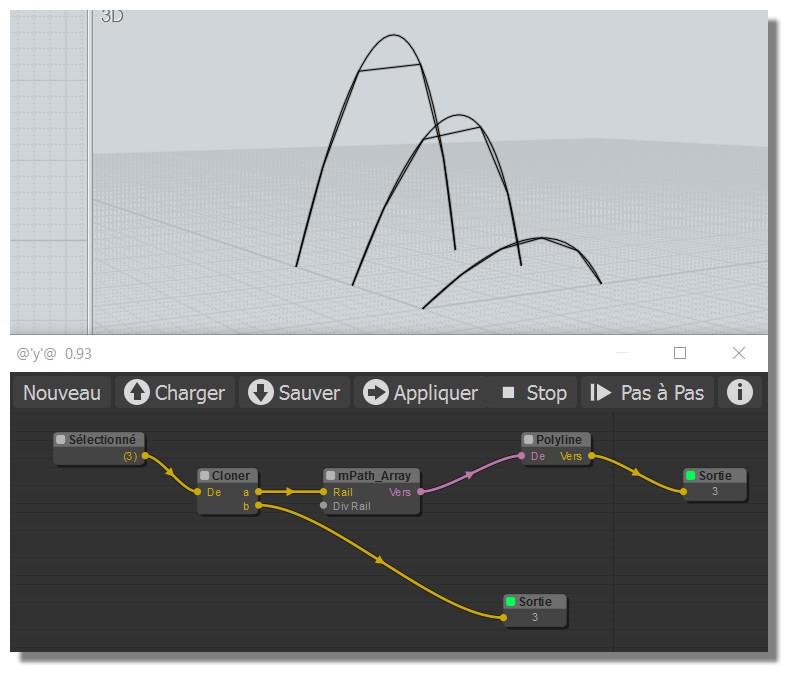
Show messages:
1
…
282-301
302-321
322-341
342-361
362-381
382-401
402-421
…
1842-1859


![]() Roulette-Curvature.png
Roulette-Curvature.png
![]() Roulette-Vectors.png
Roulette-Vectors.png

![]() LineWeb.png
LineWeb.png