Show messages:
1-17
…
1638-1657
1658-1677
1678-1697
1698-1717
1718-1737
1738-1757
1758-1777
…
1858-1859
Thread Split: Some posts in this thread have been moved here
From: James (JFH)
Pilou,
Well yes, I only posted the .nod file because I thought the macro within may be of use to others.
It is easy enough to cut & paste the nodes out of the macro and on to the canvas if you so desire.
I did not think that the result was worth posting, only the macro, but here is an image posted to instagram that uses similar node wiring to that found in the macro, and the subsequent images shows the node circuit for generating geometry.
James
https://www.instagram.com/nodeology/

From: Frenchy Pilou (PILOU)
Seems there is a little glitch somewhere in the geodsic...
As soon as the up Knob is decreased/ increased there is new a sphere who is drawn inside
and that calculate for a moment...etc ...and that blocks all things! ;)
And i believe it's more prudent to put Curseurs because Knobs are very sensible to the direction of rotation
with the mouse so increase can be not wished and too late for take back in the case above!
From: James (JFH)
Pilou,
It is not really a glitch, it is just an artefact of the multiple steps in processing.
The
"new sphere who is drawn inside" is not spherical, but a Catmull–Clark smoothed subdivided icosohedron which persists on the canvas only while the vertices are spherized.
"that calculate for a moment...etc ...and that blocks all things"
To limit the computation time I have restricted the number of subdivisions to 4 despite the numerical "subDivs" input.
Being locked out while calculating occurs generally for tasks that draw heavily on computational resources, and although it can be frustrating it is something that we must live with.
"i believe it's more prudent to put Curseurs because Knobs are very sensible to the direction of rotation"
I've only used a knob, to illustrate that macro will accept a range of numerical inputs (0-4). My purpose of posting the file was solely to distribute the macro within.
James
https://www.instagram.com/nodeology/
From: Frenchy Pilou (PILOU)
Many thanks for the infos and bravo for the creativity!
From: wayne hill (WAYNEHILL5202)
A simple fractal for the Node Editor.
Wayne

From: Frenchy Pilou (PILOU)
the ".js" must be \Moi\nodeeditor\nodes\extensions\
Cool !
+ Fat lines by Max Smirnov & Extrude!
http://moi3d.com/forum/index.php?webtag=MOI&msg=7594.31
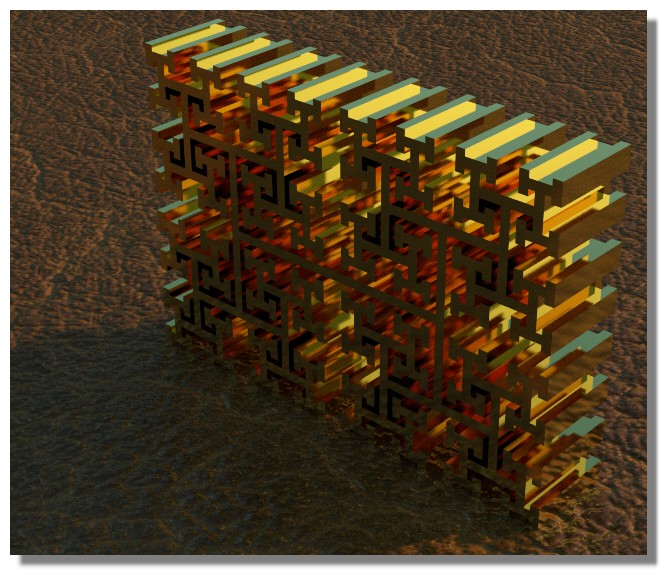
From: James (JFH)
Here's a node circuit for the generation of a interlinked woven screen.
Be warned that it may take a minute or so for geometry to generate.
Requires most current extension nodes, found here:
http://moi3d.com/forum/index.php?webtag=MOI&msg=9358.10
James
https://www.instagram.com/nodeology/

Attachments:
 TripleHexWeave.nod
TripleHexWeave.nod
Image Attachments:
 Screen Shot 2020-07-09 at 7.45.jpg
Screen Shot 2020-07-09 at 7.45.jpg
From: Mik (MIKULAS)
It's unbelieveble what interesting geometry you can create via nodes.
Excellent!
Mik
From: Max Smirnov (SMIRNOV)
Hi :)
New NE core build:
http://moi.maxsm.net/files/nodeeditor/nodeeditor.v.1.1.2020.07.14.zip
Minor interface updates, bugfixes etc.
From: James (JFH)
Welcome back Max,
So good to hear from you.
I've downloaded... can't wait to see the changes
Thank you for your continued support of NE
James
https://www.instagram.com/nodeology/
From: Frenchy Pilou (PILOU)
Evergreen! :)
From: Max Smirnov (SMIRNOV)
v.1.1 (14-07-2020)
Changes since v.1.0.rc3 version (03-10-2018):
index.html
added:
- utf-8 support
--------------
color.js
added:
- io_text_highlight and io_highlight variables
--------------
editor.js
fixed:
- open file dialog error
--------------
init.js
added command line parameters: file, step, run, close
examples:
open C:\NE\test.nod file
moi.ui.createDialog( 'moi://appdata/nodeeditor/index.html?file=C:\\NE\\test.nod', 'resizeable,defaultWidth:1,defaultHeight:1', moi.ui.mainWindow )
open C:\NE\test.nod file and run it
moi.ui.createDialog( 'moi://appdata/nodeeditor/index.html?file=C:\\NE\\test.nod&run=1', 'resizeable,defaultWidth:1,defaultHeight:1', moi.ui.mainWindow )
open C:\NE\test.nod file, run it, close window
moi.ui.createDialog( 'moi://appdata/nodeeditor/index.html?file=C:\\NE\\test.nod&close=1', 'resizeable,defaultWidth:1,defaultHeight:1', moi.ui.mainWindow )
--------------
lang.js
added:
- minor inprovements
--------------
main.js
fixed:
- open macro dialog error
added:
- more node colors
- macro inputs/outputs reorder (hold alt and drag input/output dot)
- select -> same type/color menu
- minor improvements
--------------
added ext.nodelist.js
--------------
nodes/interface.js
added:
- remapper widget
- minor improvements
From: James (JFH)
Max,
Thank you for the info.
I have a few suggestion that may be worthy of your consideration.
1) I think it would be operationally consistent with the menu logic for "Output" to be included in the first tier, just as "Input" "Output" & "Close" are in menu within a macro. See image below

This is a small thing; but I do think "output" is distinct from other nodes & deserving of first tier status.
2) I don't believe "Point" node is fittingly part of the "Basic" grouping, as it is a geometry node. It belongs IMHO within "Points" menu. To removed the inevitable confusion, I think, "points" would more appropriately be renamed as "pointArray".

3) Wayne made a minor but significant change to your curve nodes: "Rectangle", "Circle", "Star" & "Polygon" with the addition of a surface output option. I have attached below.
Although generally connecting to "construct2/Planar" node satisfied the requirement of generating surface shapes, it fails in some instances (with complex patterns), & in these cases, incorporating surfacing within the node has been a real improvement.
Please have a think about these suggestions and let me know.
Thanks again for your support,
James
https://www.instagram.com/nodeology/Attachments:
 shapes.zip
shapes.zip
Image Attachments:
 menu1stTier.gif
menu1stTier.gif
 pointsMenu.gif
pointsMenu.gif
From: Max Smirnov (SMIRNOV)
Hi James
1) OK. Done.
2) You're right. I've moved Point node to Points.js and renamed Points to PointArray. Also I updated compatibility.js file. Old projects should work fine.
3)
it fails in some instances (with complex patterns)
Could you send me an example?
From: fcwilt
Hi,
I'm new to Node Editor.
Just curious about the arrangement of items in the menus.
For instance why is there a "Points" item and a "Points2" item but they are not together, one right after the other?
For that matter why are there two menu items related to points as opposed to just one?
Not a big deal at all but was just wondering how things came to be the way they are.
Frederick
P.S. I do try to keep my OC nature under control.
From: Frenchy Pilou (PILOU)
If you go there you will see that Points is "Native Nodes" an Points 2 is "Extensions Nodes" ! ;)
https://moiscript.weebly.com/biblio-elephant.html
From: fcwilt
Hi,
That seems to be a matter of how the underlying code is structured.
From a user interface point of view that is really of no interest.
Thanks.
Frederick
From: James (JFH)
Max,
Thank you for implementing those changes.
"3)....Could you send me an example?"
Regarding the inclusion of a "Srf" output on shape nodes ("Circle", "Rectangle", "Polygon" & "Star"),
the following shows the situation when this need first arose.
From Top down:
1) connecting directly to "circle" node gives the expected result in arrangement of circles & their colouring,
however the desired effect, is lost because the circles are outline only.
2) now connecting the "Construct2/Planar" fails to achieve the desired result because the order is lost.
3) attempting to go via "CloneToPts" does not work at all.
4) using Wayne's "Curves2/Circle2" node "Srf" output work perfectly!

I have since found that I use Wayne's shape nodes all the time. For example "Curve2/Rectangle2" has for me, made Karsten's "SubD/selCenterPane" obsolete. But perhaps the main application is with complex variegated screen images with hundreds of shape elements, where connecting to "Construct2/Planar" node after pattern articulation, will hang the computer for a long time while it calculates all the trimmed surfaces.
It seems to me a small change that would produce no backward compatibility issues & yet is very useful.
Is your resistance to this change because it somewhat invalidates these nodes from being grouped within "curves" menu? I don't see it as a serious contravention of UI logic, but if so perhaps there could be a "Shapes" menu.
I am happy to continue using wayne's versions, but I do think there needs to be a rationalisation of node hierarchies.
Thanks again for you ongoing stewardship of NE
James
https://www.instagram.com/nodeology/Image Attachments:
 shapeSurfOutput.jpg
shapeSurfOutput.jpg
From: Karsten (KMRQUS)
Hello, Frederick,
maybe I should explain a few things about this. The node editor has not been developed by a large team with a master plan and interface designers, but by a single person - Max Smirnov based on code from litegraph.js. So it is understandable that he can't program all functions by himself. Especially since you don't know and can't capture all aspects and wishes of the individual users. So I and some others ( James, Al, Marco, R3D3, Wayne, Pilou ... )started to support and extend the work of Max through nodes, tests, documentation and discussions. But I am not a programmer and my code is sometimes bad. Furthermore there was a discussion my code not
to mix with Max's. My goal was not to extend the functionality, but to experiment what is possible. From the dialogue with James and Al ( I hope he is doing well - nothing read for a long time of him) I also started to implement functions that were not of direct interest to me. I think the separation from Max development is right, because there were many changes in NE and the extensions in the initial phase
which gave and which caused a lot of confusion in the forum. Compatibility, versions, bugs ...
But it is very easy to redesign the menus and build your own NE as you wish.
Have a nice day
Karsten
From: fcwilt
Hi Karsten,
That information was very helpful in understanding the Node Editor as it exists today.
You said "But it is very easy to redesign the menus and build your own NE as you wish".
Could you point me to something (code, document, articles) that would help me get started? I was a programmer for many years quite some time ago but I think I can still do it.
Thanks much.
Frederick
Show messages:
1-17
…
1638-1657
1658-1677
1678-1697
1698-1717
1718-1737
1738-1757
1758-1777
…
1858-1859

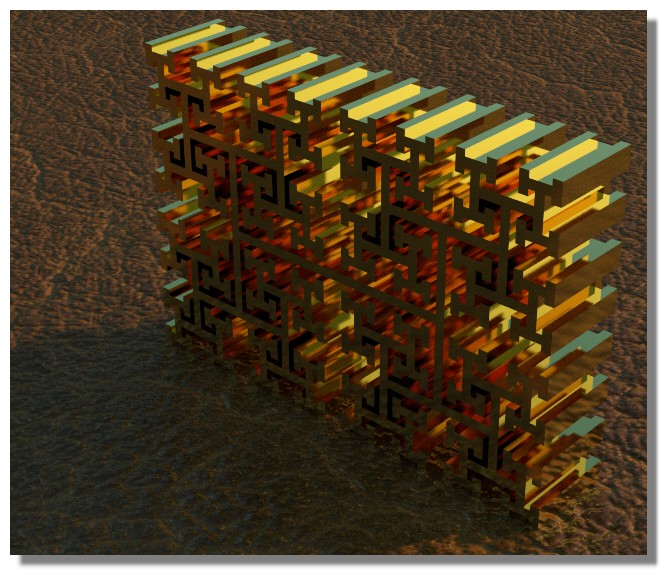

![]() TripleHexWeave.nod
TripleHexWeave.nod![]() Screen Shot 2020-07-09 at 7.45.jpg
Screen Shot 2020-07-09 at 7.45.jpg


![]() shapes.zip
shapes.zip![]() menu1stTier.gif
menu1stTier.gif
![]() pointsMenu.gif
pointsMenu.gif

![]() shapeSurfOutput.jpg
shapeSurfOutput.jpg