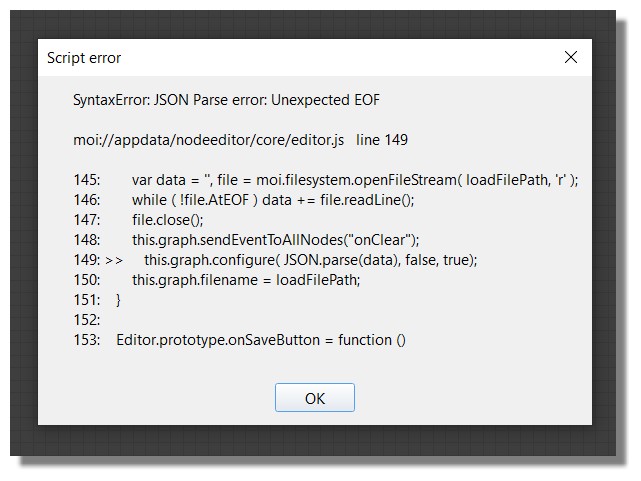Show messages:
1
…
802-821
822-841
842-861
862-881
882-901
902-912
From: Michael Gibson
Hi Brian,
re:
> For the Mac, Michael describes the install folder as:... Library/Application Support/Moi
>
http://moi3d.com/forum/index.php?webtag=MOI&msg=7713.779
Just a small correction here - it's in the user Library: ~/Library/Application Support/Moi or /Users/[your user name]/Library/Application Support/Moi , not the system one.
- Michael
From: bemfarmer
The macro can be "Stored" in two different formats. The SAVEd verson is unfavorable in my opinion.
Regarding storing a macro for later re-use, the macro should be EXPORTed, rather than SAVEd, to the macro folder under nodeeditor
in [.../appdata/.../ (Windows)) or [/Users/[your user name]/Library/Application Support [Mac)]
(Saving saves a sublevel of the macro, which seems to be unfavorable?)
To re-use a macro, a previously Exported copy should be Imported, or selected from the right-click drop-down window,
rather than loaded.
A SAVEd macro can be LOADed just fine, but if a SAVEd macro is selected from the drop down list, it comes in at a sublevel.
If an EXPORTed macro is LOADed, it appears in the nodeeditor screen in expanded form.
- Brian
From: bemfarmer
A new, empty Macro may be used to add a title block to a node program. There are no input slots, nor output slots, and
the color may be different.
- Brian
From: James (JFH)
Brian,
Thanks for the tip: RE title blocks.
Another useful workflow element that may be introduced in the near future is grouping. The attached image, shows a different node application built upon lightgraph.js, the underpinnings of NE. Similarly, group blocks could be utilised for titling of a group of nodes that perform a particular discreet function, helping to make complex node circuitry more legible.
There have been a number of advances in litegraph:
http://tamats.com/projects/litegraph/demo/
It is worth having a look/play around, to see what new features may be part of NE’s development.
Anyway that is tomorrow and this is today,
Happy New Year to everyone here,
James

Image Attachments:
 AD6A1D22-6929-428E-82E1-57CE1CA43DCF.png
AD6A1D22-6929-428E-82E1-57CE1CA43DCF.png
From: bemfarmer
My Duh moment for today: ConvertPts node comes in 3 modes, Curves U, Curves V, and Points.
-Brian
Message 7713.867 was deleted
From: bemfarmer
The following minor “bug?” was found for copy/paste of several nodes tried:
Let canvas1 be a canvas with macro detail subscreen1.
Let canvas2 be a canvas created by Alt + NewButton, which may have a macro subscreen2.
Copy/Paste of a Constant node from canvas1 to subscreen1, then the numerical contents of the constant node are copied, and the Information panel is viewable, and editable.
However, if the Constant node is copy/pasted from canvas1 to canvas2, or to subscreen2, then the Information panel is not viewable. But, if the copy in canvas2 is copied a second time, to canvas2, or subcanvas2, then the Information panel contents are viewable and editable.
- Brian
From: Max Smirnov (SMIRNOV)
Hi Brian,
>>The following minor “bug?” was found for copy/paste of several nodes
Yes, it's a bug, and I can reproduce it. I'll try to fix it today.
P.S. fixed
http://moi3d.com/forum/index.php?webtag=MOI&msg=9189.7
From: Max Smirnov (SMIRNOV)
Hi James,
I've updated Remapper node. Now it works much better.
Replace nodes/interface.js file with this one
http://moi.maxsm.net/files/nodeeditor/interface.js
P.S. Hold Alt-key to turn on snapping

From: James (JFH)
Happy New Year Max,
I’m away ATM, but I look forward to using this node on my return.
Your efforts are greatly appreciated. I know it was a difficult task.
Thanks so much,
James
https://www.instagram.com/nodeology/
From: bemfarmer
Proposed:
To the ConvertPts node, add two more Modes,
InterpCurves U, and InterpCurves V.
I tried out modifying the factory 'curve' to 'interpcurve', in two places in the points.js code, and the curves changed their mode...
Caused my project demo to have the curves go through points, but interpcurve(s) are supposed to be wigglier...
Would need to duplicate two sections of code to add the two interpcurve modes, and keep the curve modes...
Also added "e" and "f" inputs to the mathPts node, by modifying ~a dozen lines of code. (But they may not be needed...)
Seemed to work, but I may have overlooked something, in my ignorance.
Maybe I'll make a new version for the points2 extension category...
- Brian
From: James (JFH)
Hi Max
I have just returned home and have had opportunity to test your revised "Remapper" node.
It work brilliantly...great job.
I know that I originally proposed the node having a "range" input, but I wonder if it might be better for the script to determine the range values internally with Math.min() and Math.max() values from the input num array. If think it would simply its operation without a loss of utility.
Let me know what you think.
Thanks again,
James
https://www.instagram.com/nodeology/

Image Attachments:
 remapper2019a.png
remapper2019a.png
From: bemfarmer
When re-running a node with curve output, and changing color style, the color does not change.
(This is not necessarily bad?)
The curve color seems to be saved in the output node.
So for a .nod which makes two curves, they can be made to show up as two different color styles, when re-ran.
- Brian
Some other actions trigger synchronization of colors...
From: James (JFH)
Max
I've been playing around with a customised colour scheme for NE.
Can you tell me if it is possible to have a node border in un-selected state,
similar to border in selected state?
Anyway, how are you going? We've missed you around here
James
https://www.instagram.com/nodeology/

Image Attachments:
 nodeBorder.gif
nodeBorder.gif
From: Max Smirnov (SMIRNOV)
>>Can you tell me if it is possible to have a node border in un-selected state, similar to border in selected state?
Yes. You need to open main.js and replace this code
code:
if (selected)
{
ctx.fillStyle = LiteGraph.NODE_SELECTION;
ctx.roundRect(-1,no_title ? -1 : -title_height -1, size[0]+2, no_title ? (size[1]+2) : (size[1] + title_height+2), 6);
ctx.fill();
ctx.fillStyle = bgcolor || LiteGraph.NODE_DEFAULT_BGCOLOR;
}
with something like this
code:
ctx.fillStyle = (selected)?LiteGraph.NODE_SELECTION:LiteGraph.NODE_DEFAULT_COLOR;
ctx.roundRect(-1,no_title ? -1 : -title_height -1, size[0]+2, no_title ? (size[1]+2) : (size[1] + title_height+2), 6);
ctx.fill();
ctx.fillStyle = bgcolor || LiteGraph.NODE_DEFAULT_BGCOLOR;
You can use any other color instead of LiteGraph.NODE_DEFAULT_COLOR
From: James (JFH)
Max
Thanks for getting back to me so promptly.
I had not expected it, as you have been very quiet of late.
Changed code as instructed, & it works!
So good to hear from you,
Thanks for your help
James
From: bemfarmer
What would it take to get nodeeditor to compose music, or at least sound?
Does MoI have any sound output?
Have to check out Tone.js...
- Brian
From: Michael Gibson
Hi Brian, MoI does not itself have any sound generation and the web browser engine that is used for the UI does not have the multimedia layer enabled that I think would be needed for playing sounds or videos from HTML.
Probably your best bet would be to call moi.filesystem.shellExecute( 'other_program.exe' ); to execute a separate program that would make the sound.
- Michael
From: wayne hill (WAYNEHILL5202)
Support,
This is an error on the current version of the Node Editor that happens when pressing "Load" then "Cancel".
Thank you,
Wayne
From: Frenchy Pilou (PILOU)
line 149 for me ;)
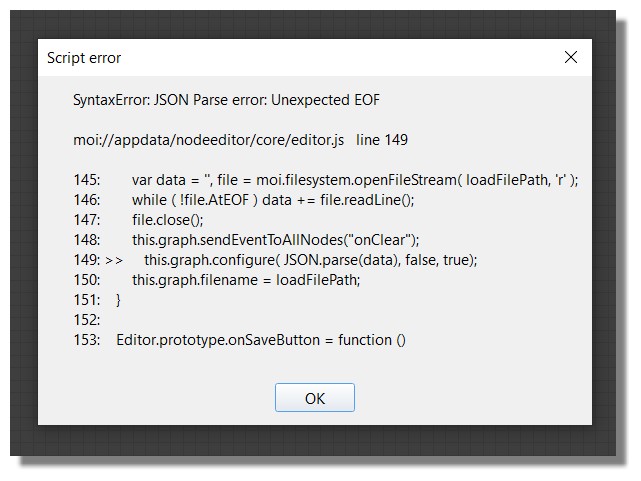
Show messages:
1
…
802-821
822-841
842-861
862-881
882-901
902-912

![]() AD6A1D22-6929-428E-82E1-57CE1CA43DCF.png
AD6A1D22-6929-428E-82E1-57CE1CA43DCF.png


![]() remapper2019a.png
remapper2019a.png

![]() nodeBorder.gif
nodeBorder.gif