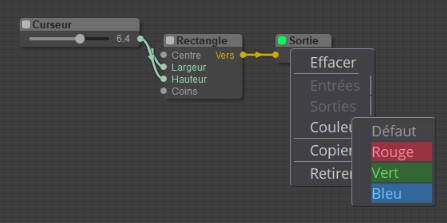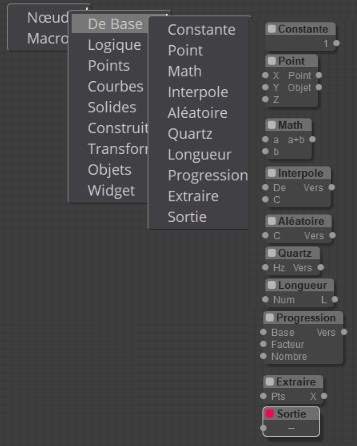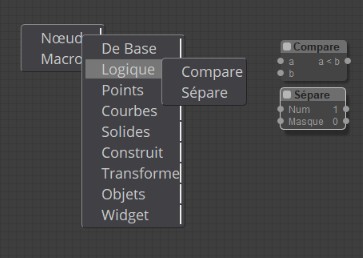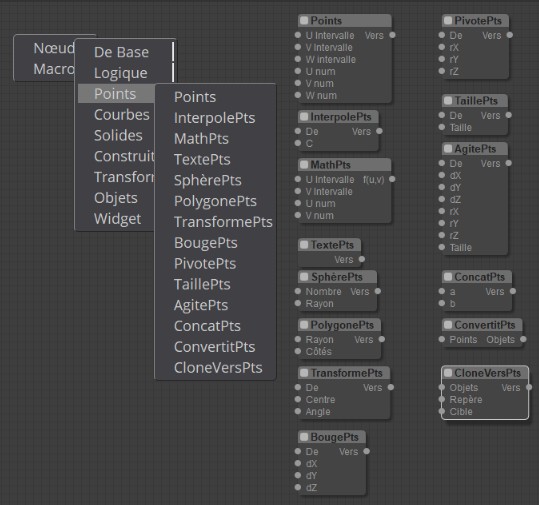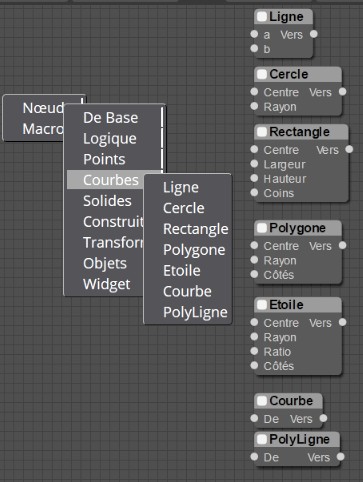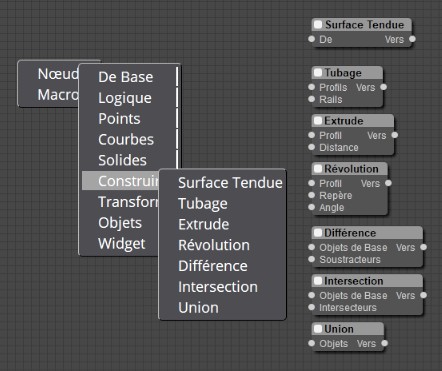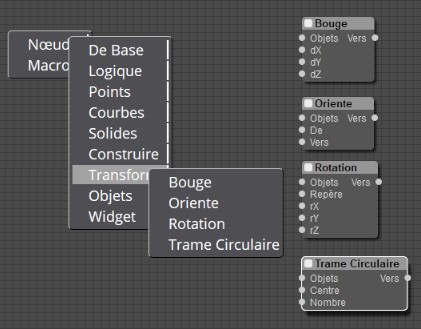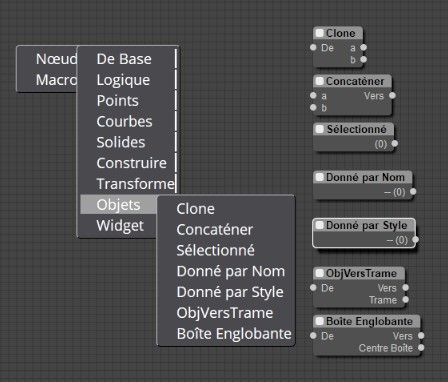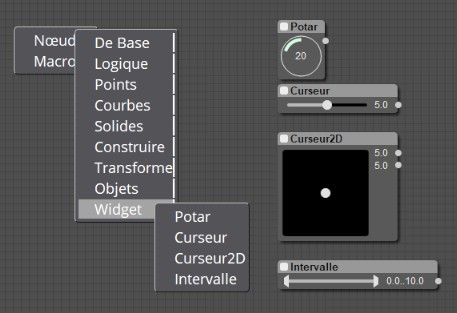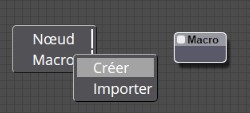Show messages:
1-16
…
657-676
677-696
697-716
717-736
737-756
757-776
777-796
…
897-912
From: mkdm
Ah...ok.
I didn't try the "Truchet" nod file, nor any other nod files, I've tested only some "hand-made" nods on the fly.
Ciao!
From: Frenchy Pilou (PILOU)
Some French add functions, links, item...
Lexic list is some cornucopia horn :)
A list of them will be useful because i build it on the fly!
And "Range" is not like "range"! You must have both on the lexic list! :)
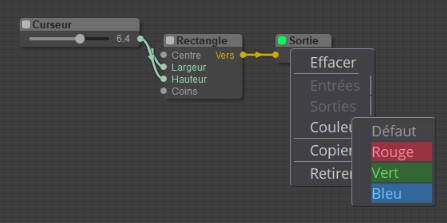
First one! :)
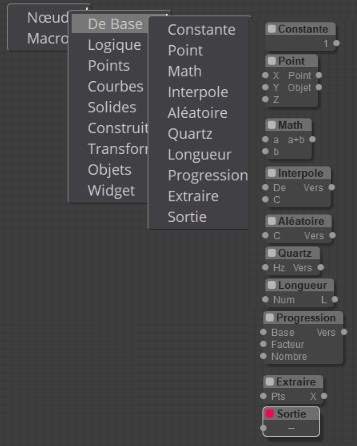
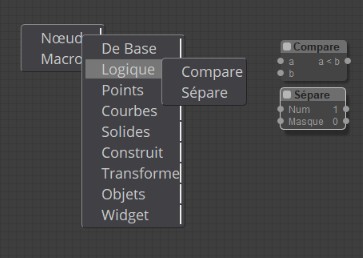
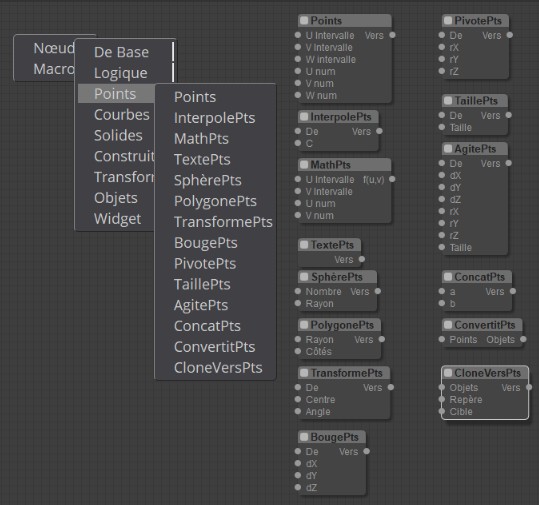
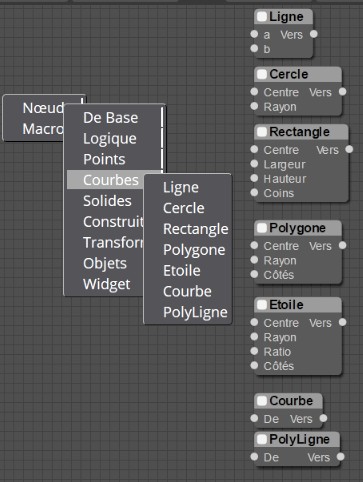

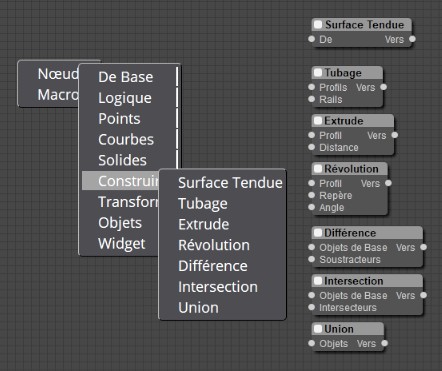
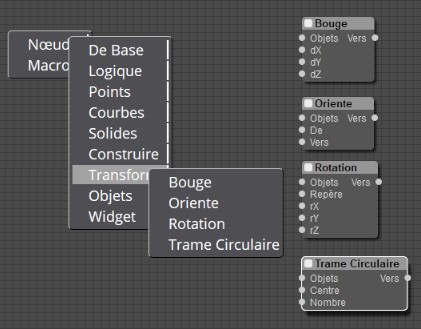
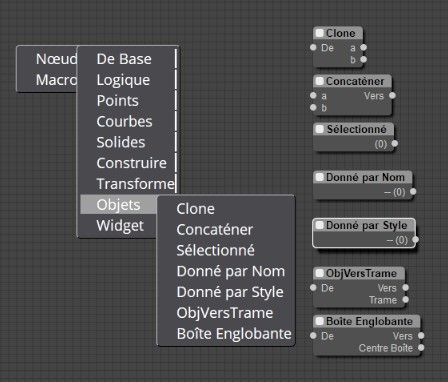
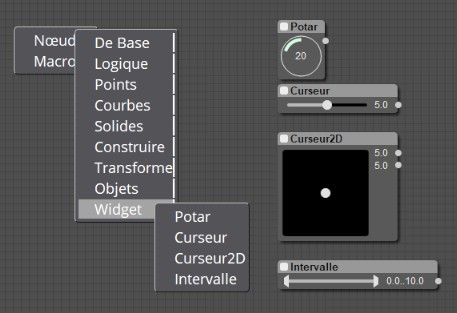
and the last for the moment! The Macro :)
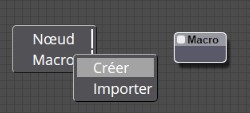
Of course you will find these fabulous file on the French Site! :)
http://moiscript.weebly.com/elephant-systegraveme-nodal.html
and here for Max! ;)
http://moiscript.weebly.com/uploads/3/9/3/8/3938813/lang.zip
From: Max Smirnov (SMIRNOV)
Nodeeditor v0.98 update (No new functions added, so I decided to keep the old version number)
Fixed background flicker on window resize
Fixed touchpad zoom error
Added smooth shadows (v4 only)
Updated french translation (by Frenchy Pilou) Thank you!
Disabled Nodelib Demo UI extension (to enable it rename -ext.mylib.js to ext.mylib.js)
http://moi.maxsm.net/nodeeditor/
From: Max Smirnov (SMIRNOV)
Marco
>>After a simple loading of the new NE for V4 and a couple of simple tests, all worked fine with this updated NE.
Thank you for testing. I didn't change the internal structure, so anything should work good.
>>I want to apologize to you because some times ago I told you that was my intention to build a new UI for P. Elephant, but, as you can see, I didn't make anything so far.
It's not a problem :)
Frenchy Pilou
Thank you for the translation file. I added it to the pack.
From: Frenchy Pilou (PILOU)
It's my pleasure! :)
Message 7713.722 was deleted
From: Max Smirnov (SMIRNOV)
v.0.99
Added Transform/Twist node
Added Transform/Flow node
Added Basic/Concat
Removed Objects/Concat
Removed Points/ConcatPts
Fixed JitterPts bug
Added JitterPts Update function
http://moi.maxsm.net/nodeeditor
New node Basic/Concat supports all data types.
Objects/Concat and Points/ConcatPts are obsolete. I removed them from nodeeditor.
Don't worry if you use this nodes in your nod-projects. I added compatibility records to core/compatibility.js.
Old nodes will be replaced with the new one automatically.
From: mkdm
Hello Max!
@You : "...Don't worry if you use this nodes in your nod-projects. I added compatibility records to core/compatibility.js.
Old nodes will be replaced with the new one automatically..."
That's great!!
Thanks a lot.
Ciao!
From: Frenchy Pilou (PILOU)
For Max : the French lang.js update for the 0.99 nodeeditor
http://moiscript.weebly.com/uploads/3/9/3/8/3938813/lang.zip
From: Max Smirnov (SMIRNOV)
v0.99
Changed link disconnection method (please test it)
Fixed Quartz output bug (v0.96-v0.99)
Updated french localization
http://moi.maxsm.net/nodeeditor/
From: Frenchy Pilou (PILOU)
Near the 1.0 ! :)
From: Max Smirnov (SMIRNOV)
nodeeditor.v.0.99.2017.12.18
http://moi.maxsm.net/nodeeditor
added: nodeeditor can be started from appdata directory
code:
moi.ui.createDialog( 'moi://appdata/nodeeditor/index.html', 'resizeable,defaultWidth:680,defaultHeight:420', moi.ui.mainWindow );
fixed: knob/slider trackpad scroll error
fixed: small visual glitch
added: switch/button node
fixed: pointArray.concat function
fixed: JitterPts node (dS bug)
added: initial node icons support

From: Frenchy Pilou (PILOU)
Seems node Octane is not include in this last Opus !
Must we add something from a previous post from the "deviant thread"?
Else new lang.js for French Update ;)
http://moiscript.weebly.com/uploads/3/9/3/8/3938813/lang.zip
OK i have the Octane point in extensions from the previous "deviant" post but not the "logo" Octane on the node!
From: mkdm
Hello Max!
Thanks a lot for this new update!
I moved NE to my "appdata\Roaming\Moi" and all works fine (on Windows 10 Pro)
@You : "...added: initial node icons support..."
Wow! Much appreciated :)
But...how can I display the icon ? Where the icon files must be placed ? is there a naming convention for the icon files ?
Thanks.
From: James (JFH)
Hi Max,
>> fixed: knob/slider trackpad scroll error <<
I got so excited reading this, because I assumed that you must have tested interfacing with a trackpad.
But the same interfacing issues persist: Zooming & panning in NE interface work only intermittently.
And other odd behaviours where panning is misinterpreted as attempt to move a node's location.
NE on V3.1 all works perfectly.
James
From: Max Smirnov (SMIRNOV)
Frenchy Pilou
>>Seems node Octane is not include in this last Opus !
As I wrote earlier the Octane node is extension. I have no plans to include it in the main nodeeditor pack.
>>OK i have the Octane point in extensions from the previous "deviant" post but not the "logo" Octane on the node!
At the moment it works with MoIv4 only.
Marco
>>But...how can I display the icon ? Where the icon files must be placed ? is there a naming convention for the icon files ?
The icon should be specified inside a node file as a base64 encoded string parameter.
Check this file:
http://moi.maxsm.net/nodeeditor/extensions/octane.js
James
>>I got so excited reading this, because I assumed that you must have tested interfacing with a trackpad.
Unfortunately I still have no idea how to emulate a trackpad. I tried programs like mobilemouse, but those programs can't emulate a touchpad events.
>>But the same interfacing issues persist: Zooming & panning in NE interface work only intermittently. And other odd behaviours where panning is misinterpreted as attempt to move a node's location.
I remember about it.
Could you add a line to main.js?
Find this code (line 4525):
code:
LGraphCanvas.prototype.touchHandler = function(event)
{
var touches = event.changedTouches, first = touches[0], type = "";
switch(event.type)
change it to:
code:
LGraphCanvas.prototype.touchHandler = function(event)
{
var touches = event.changedTouches, first = touches[0], type = "";
if ( touches.length > 1 ) return;
switch(event.type)
From: Frenchy Pilou (PILOU)
<<OK i have the Octane point in extensions from the previous "deviant" post but not the "logo" Octane on the node!
<< At the moment it works with MoIv4 only.
"not the logo" on title's node : so it's a personnal variation not include on your extension published?
From: mkdm
Hi Max!
@You : "...The icon should be specified inside a node file as a base64 encoded string parameter.
Check this file:
http://moi.maxsm.net/nodeeditor/extensions/octane.js"
Thanks a lot for the info.
Last question...
Which size and format the icon should be ? Png 24 bit (8red,8gree,8blue with transparent background) as we talked about months ago ?
Thanks.
Ciao.
From: amur (STEFAN)
Hi Marco,
> Which size and format the icon should be ? Png 24 bit (8red,8gree,8blue with transparent background) as we talked about months > ago ?
If you decode the string it will give you (for his Octane Logo) a 24bit .png with a transparent background, 32x32 pixels in size.
Regards
Stefan
From: Max Smirnov (SMIRNOV)
Hi Marco
If I remember clearly, we decided to use 64x64x24 bit icons :)
This octane 32x32 icon is just a test.
Show messages:
1-16
…
657-676
677-696
697-716
717-736
737-756
757-776
777-796
…
897-912