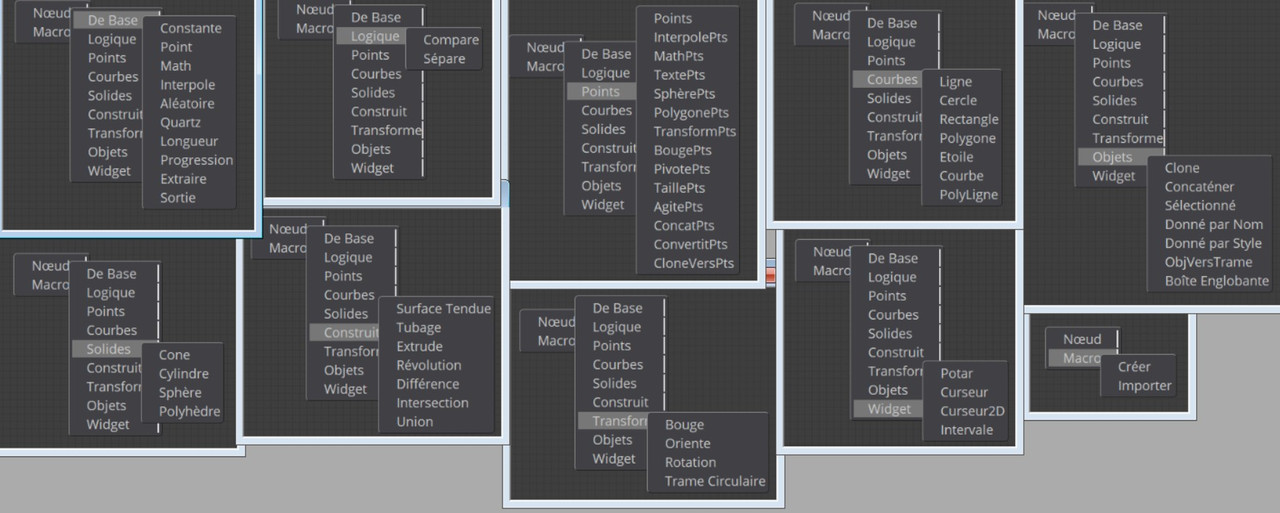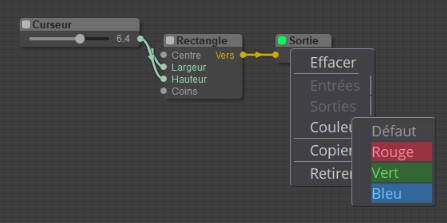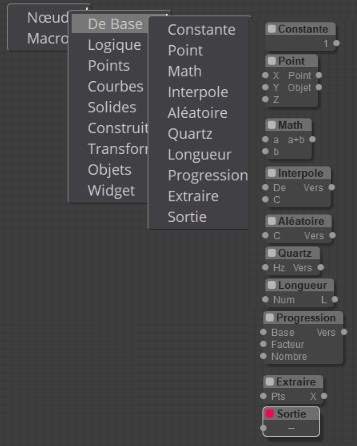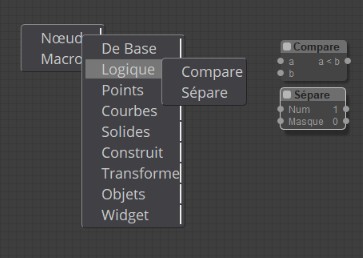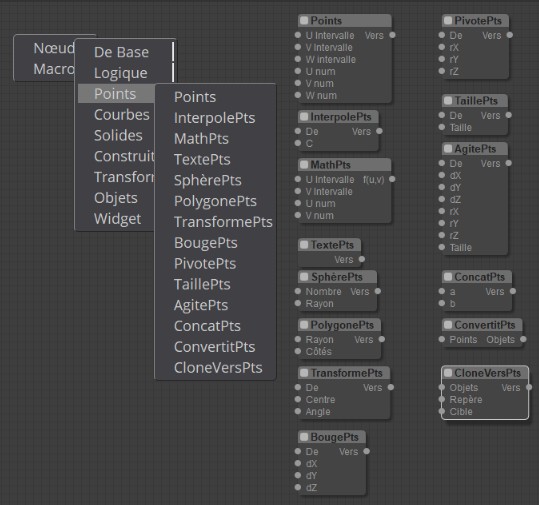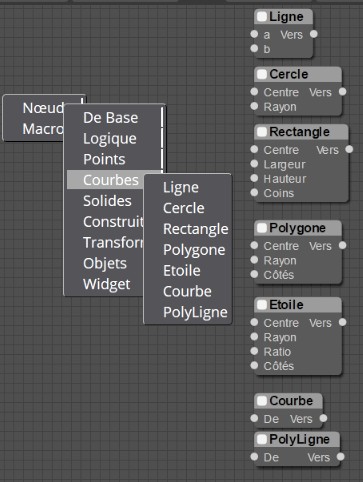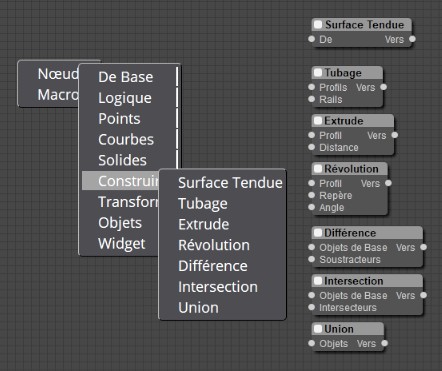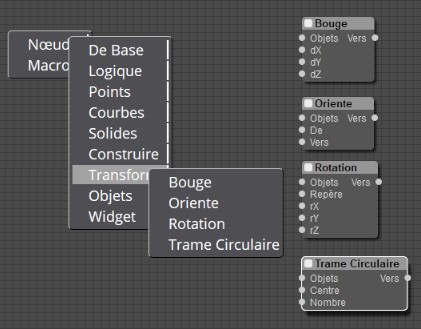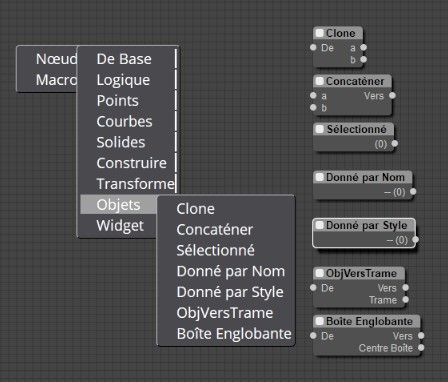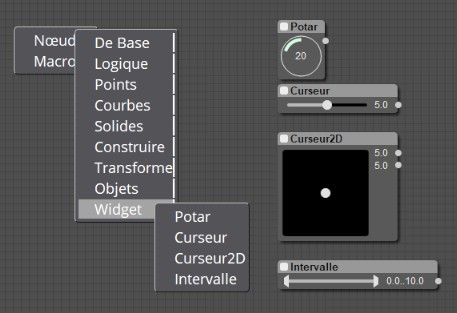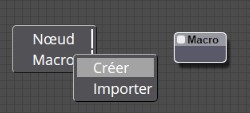Show messages:
1-18
…
639-658
659-678
679-698
699-718
719-738
739-758
759-778
…
899-912
From: vknw123
graphical interface. is not responding willingly.
may not need rounded windows and round buttons, do everything square?
From: James (JFH)
Hi Karsten,
Am I right in think that subD node appears different since your menu reordering?
Had there been change to code? Div input no longer accepts numerical values
(maybe it never did)
Also I am attempting to add new input "corners" to accept 0 or 1
Can you please have a look at my small changes below in bold,
& tell me what code is needed for "Div" & "Corners" inputs to accept numerical values?

I am assuming that what I am asking is relative simple, if not please let me know.
Thanks
James
function SubD()
{
this.debug = true;
this.minsize = [80, 60];
this.addInput("In", "objectlist"); // [0]
this.addInput("Div", "number"); // [1]
this.addInput("Corners", "number"); // [1]
this.addOutput("Out", "objectlist"); //[0]
this.properties = {Div: 100};
this.properties = {Corners: 0};
}
SubD.title = "SubD";
SubD.desc = "SubD";
SubD.prototype.onAdded = function ()
{
this.properties.Div = 100;
this.properties.Corners = 0;
this.lastalpha = -1;
}
SubD.prototype.onExecute = function ()
{
// var outObj = moi.geometryDatabase.createObjectList();
var sourceObject = this.getInputData(0, moi.geometryDatabase.createObjectList());
this.properties.Div = this.getInputData(1, this.properties.Div);
this.properties.Corners = this.getInputData(2, this.properties.Corners);
var smooth = this.properties.Div;
var preserveCorners =
this.properties.Corners;
////////////////////////////////////////////////////////////////////
Image Attachments:
 subD.jpg
subD.jpg
From: Karsten (KMRQUS)
Hello James,
it's early in the morning here. I can have a look in the evening. But I saw that I have left the node untouched for a very Long time. I have to rework it. Maybe I have to look a Little bit deeper in it. As I remember, it wasn't easy for me to wrap it without understanding the code.
Have a nice day
Karsten
From: Karsten (KMRQUS)
Hello James,
which effect has the Corners Option. I can't see a difference when I Switch to 0. The original script hasn't this Option also not. Or is it in a Special geometry constellation. If yes, please post an example geometry. Maybe Max can enlight me.
Karsten
From: James (JFH)
Hi Karsten,
<<which effect has the Corners Option>>
Its the same as "preserve corners" script checkbox, allowing subdivision of 2d shapes:
Ideally, the "Corners" option would have a 2 state pulldown with choice between "preserve/ignore" (maybe it would better to simply be "preserve Crn: Yes/No"
I have attached my "max_Subdiv_beta9.js" with the changes outlined in my last post.
It works for inputting into fields on info side panel, but the node itself can not be wired into.
Hope this makes sense
James
P.s. In the .nod file it is necessary to input "1" into "Corners" field because it reverts to "0" on reopening.
From: Karsten (KMRQUS)
Hello James,
thanks for the information - for 3D objects there is no effect and i never tried flat shapes - then I think there is no problem. After work I will fix it.
Have a nice day
Karsten
From: Karsten (KMRQUS)
Hello James,
please check the file.
Thanks in advance!
Have a nice day
Karsten
From: James (JFH)
Thanks Karsten,
I have thoroughly tested new subD node and it appears to work just as it should.
I will do some further testing, but as of now I can tentative recommend that other noders update to this new version.

Thank you so much for your time,
I really appreciate it.
James
From: Max Smirnov (SMIRNOV)
MoI v4 (icons and background fix)
Replace editor.js and editor.css with new files
http://moi.maxsm.net/nodeeditor/
From: James (JFH)
Hi Max
Thanks for MoI v4 (icons and background fix).
I still get error message when using MacBook Pro trackpad in NE
see earlier post:
http://moi3d.com/forum/index.php?webtag=MOI&msg=8675.21
Regards
James
From: Max Smirnov (SMIRNOV)
v.0.98
MoI v4 compatibility fixes
Removed pointArray.pSize function, use pointArray.getScale instead
Added pointArray.setScale function
Added ScalePts node
Added Selection border
Added UI extensions (Example: core/ext.mylib.js)
http://moi.maxsm.net/nodeeditor
From: mkdm
Wanderful!!!
Thanks a lot Max.
Asap I'm going to test this new version.
Ciao!
From: Frenchy Pilou (PILOU)
French site takes in count this last opus! :)
http://moiscript.weebly.com/elephant-systegraveme-nodal.html
Not yet translated all new nodes! ;)
From: mkdm
Hi Max.
After a simple loading of the new NE for V4 and a couple of simple tests, all worked fine with this updated NE.
But so far I've made only a very basic test.
Anyway...thanks a lot.
Just a side note...
I want to apologize to you because some times ago I told you that was my intention to build a new UI for P. Elephant,
but, as you can see, I didn't make anything so far.
I apologize, but I really never didn't find some decent amount of spare time to put my hands on that task,
and actually my situation isn't changed a lot, so at least for the near future I don't think I will be able to do anything about NE's new UI.
I'm sorry.
Have a nice day.
We'll catch up!
From: Frenchy Pilou (PILOU)
French Nodes of the V4! ;) (Other menus arrive as soon as possible! :)
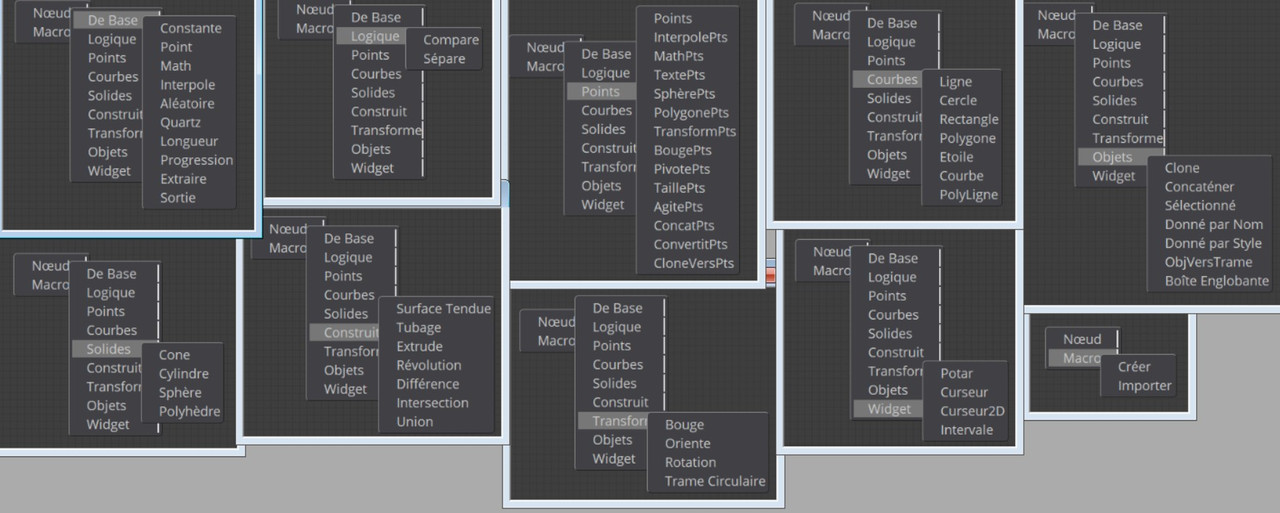
From: Frenchy Pilou (PILOU)
<< After a simple loading of the new NE for V4 and a couple of simple tests, all worked fine with this updated NE.,
But not directly the Truchet, etc who are on the // NodEditor ! :)
From: mkdm
Hi Pilou!
I'm sorry but I didn't understand what you wanted to say with this sentence : "But not directly the Truchet, etc who are on the // NodEditor ! :)"
Please, could you explain well ?
Thanks.
From: Frenchy Pilou (PILOU)
When I load the Truchet node inside the last "classic" NodeEditor for V4 some nodes are missing! :)
From: mkdm
Ah...ok.
I didn't try the "Truchet" nod file, nor any other nod files, I've tested only some "hand-made" nods on the fly.
Ciao!
From: Frenchy Pilou (PILOU)
Some French add functions, links, item...
Lexic list is some cornucopia horn :)
A list of them will be useful because i build it on the fly!
And "Range" is not like "range"! You must have both on the lexic list! :)
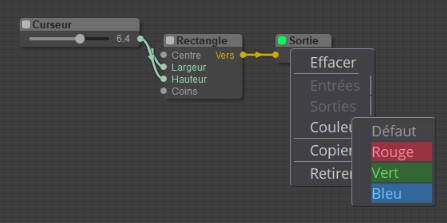
First one! :)
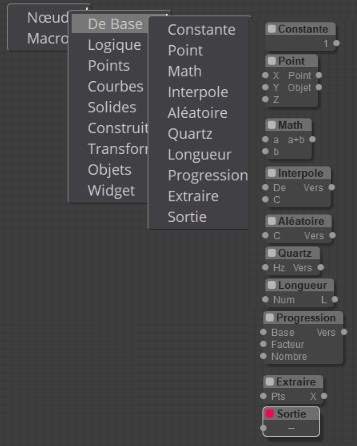
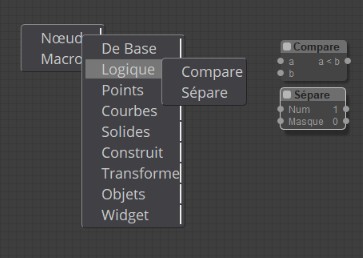
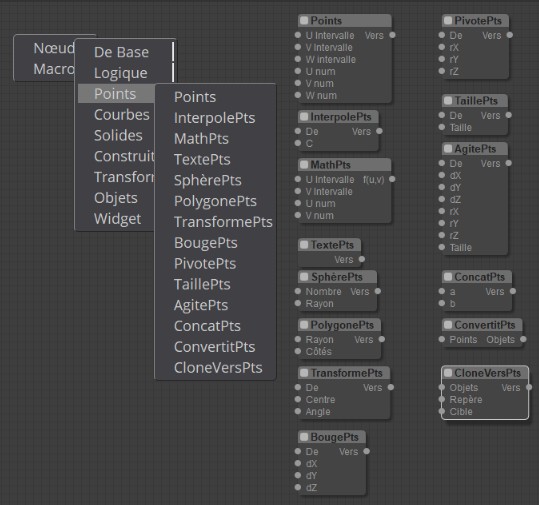
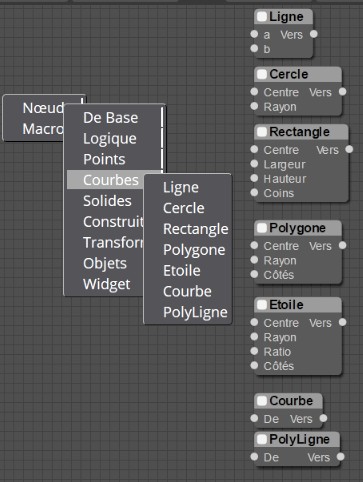

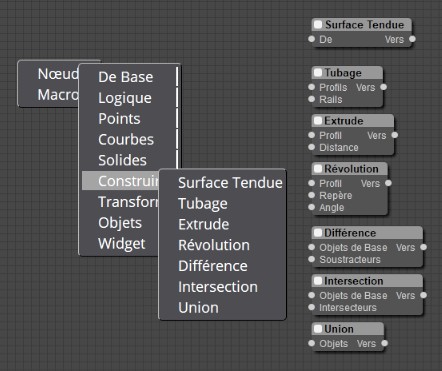
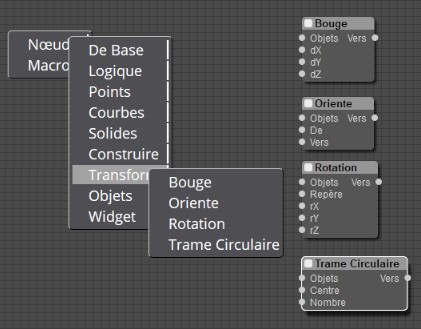
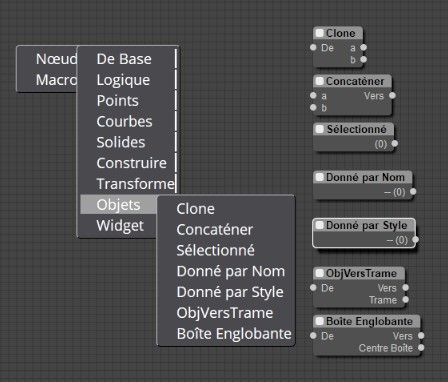
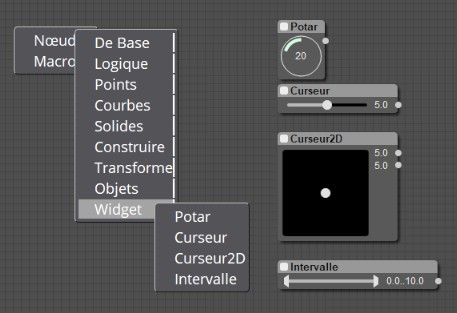
and the last for the moment! The Macro :)
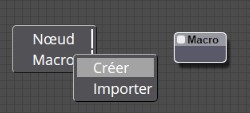
Of course you will find these fabulous file on the French Site! :)
http://moiscript.weebly.com/elephant-systegraveme-nodal.html
and here for Max! ;)
http://moiscript.weebly.com/uploads/3/9/3/8/3938813/lang.zip
Show messages:
1-18
…
639-658
659-678
679-698
699-718
719-738
739-758
759-778
…
899-912

![]() subD.jpg
subD.jpg