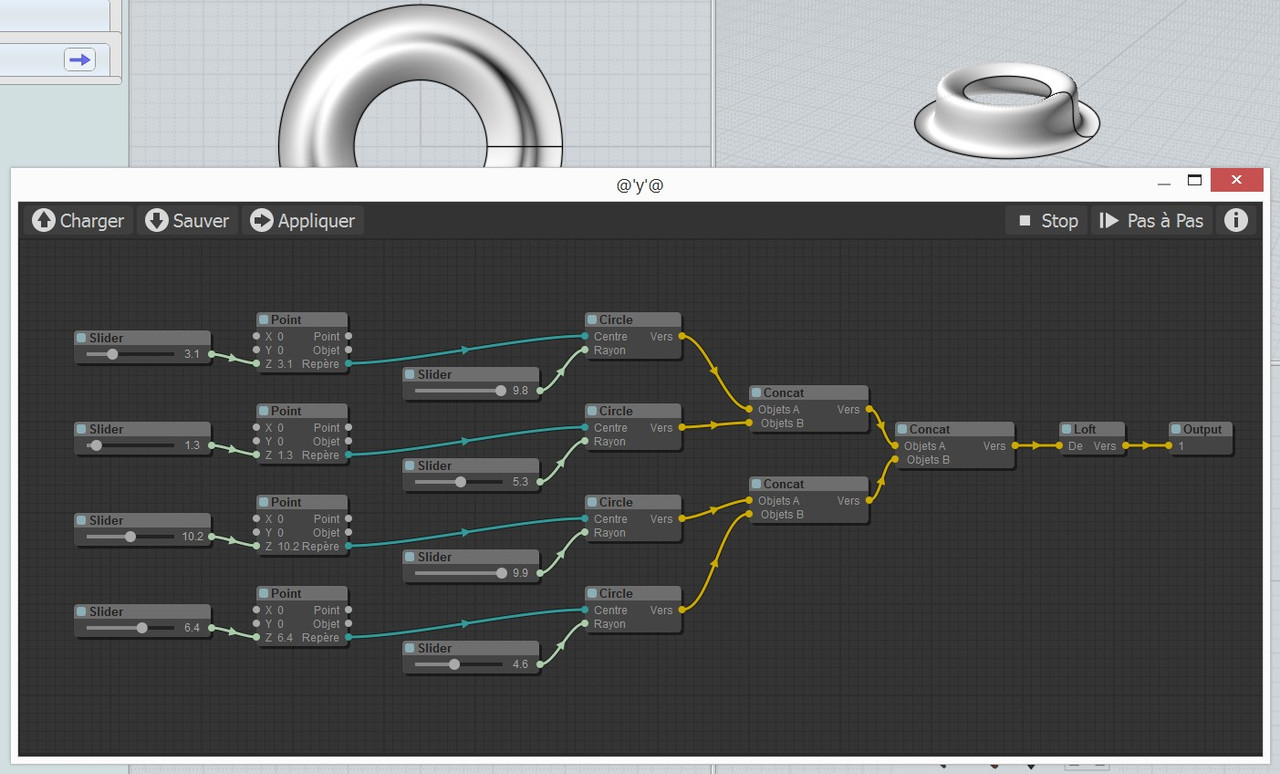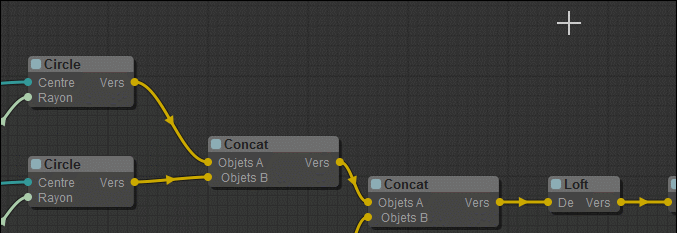Show messages:
1-5
6-25
26-45
46-65
66-85
86-105
106-125
126-145
…
906-912
From: Michael T. (MICTU_UTCIM)
Thanks BurrMan. I tried that also, but still just a blank pop-up screen.
Michael T.
From: bemfarmer
A directory path for nodeeditor, Windows7.
Adjust it to match your actual Moi3.0 directory.

Image Attachments:
 PathForNodeEditor.PNG
PathForNodeEditor.PNG
From: Michael T. (MICTU_UTCIM)
That's what I have, and here is my shortcut:


Michael T.
Image Attachments:
 151203_0947.jpg
151203_0947.jpg
 151203_0948.jpg
151203_0948.jpg
From: bemfarmer
Hi Michael T
Your shortcut looks good. I pasted Max's shortcut to Ctrl+P, and it worked fine.
Well, a look at your path shows a problem, you have an alpha name for the nodeeditor subdirectory, not nodeeditor.
Rename subdirectory nodeeditor.v.0.22.alpha to nodeeditor.
Max's update directory structure could be slightly different to avoid the potential problem?
- Brian
From: Michael T. (MICTU_UTCIM)
Thanks Brian! The renaming did the trick!
Michael T.
From: speedy (AL2000)
Hi Max
just a question ;
I extract folder ( Node 2015.12.01 zip) into Moi -ui , but in my window
does not appear added Rotate Function
Whi ?
Where is my mistake
many tnx-
al
Image Attachments:
 Node editor-0.jpg
Node editor-0.jpg
 Node editor-1.jpg
Node editor-1.jpg
From: bemfarmer
:-)
I guess Max could, say for nodeeditor.v.0.22.alpha, include subdirectory nodeeditor below the alpha directory.
Of course nodeeditor would contain the core, css, nodes, etc subsubdirectories and file contents.
Then to update, the subdirectory nodeeditor (with its contents) could be copied to /ui, rather than unzipping and copying core, css, nodes, etc, to ui/nodeeditor.
I had to think which updated directories to copy :-)
- Brian
From: bemfarmer
Hi speedy
Absence of rotate happened to me, the very first time only. May be a file buffer issue?
Maybe close and re-open Moi. (pressing F5 once, helps with the file buffer?)
- Brian
From: speedy (AL2000)
many tnx bemfarmer.. for the info...
but ,I have resolved the problem....
I extract the content of folder ( node 2015.12.01)
and then copy and paste into the initial folder (nodes)
in Mou-ui , replacing the old file.js so-
Now it's work very well...
tnx
al
Image Attachments:
 node ed-2.jpg
node ed-2.jpg
From: Max Smirnov (SMIRNOV)
Oh, my fault %)
I noticed that mess with the folders yesterday. I repacked an archive, but then I reuploaded the first one. :) Sorry guys.
From: Max Smirnov (SMIRNOV)
>>Lancer --> Stop --> Run !!!
Pilou, thank you for report. Fixed.
Also I fixed a critical bug, which cause errors on wire disconnection.
From: Karsten (KMRQUS)
Hi Max,
I have made some experiments with your code and have some problems with the frames. The following code fragment works, but with frames not. Have you any idea what I'm doing wrong?
// Line
function Line()
{
// this.size = [60,20];
// this.addInput("Start","frame"); //<------
// this.addInput("End","frame"); //<------
this.addInput("x1","number");
this.addInput("y1","number");
this.addInput("z1","number");
this.addInput("x2","number");
this.addInput("y2","number");
this.addInput("z2","number");
this.addOutput("Out","objectlist");
// this.properties = { radius:0 };
}
Line.title = "Line";
Line.desc = "Line";
Line.prototype.onExecute = function()
{
// var start = this.getInputData(0, moi.VectorMath.createFrame()); //<--------
// var end = this.getInputData(1, moi.VectorMath.createFrame()); //<-------
this.properties.x1 = this.getInputData(0, this.properties.x1);
this.properties.y1 = this.getInputData(1, this.properties.y1);
this.properties.z1 = this.getInputData(2, this.properties.z1);
this.properties.x2 = this.getInputData(3, this.properties.x1);
this.properties.y2 = this.getInputData(4, this.properties.y2);
this.properties.z2 = this.getInputData(5, this.properties.z2);
var start = moi.vectorMath.createPoint();
var end = moi.vectorMath.createPoint();
start.x = this.properties.x1;
start.y = this.properties.y1;
start.z = this.properties.z1;
end.x = this.properties.x2;
end.y = this.properties.y2;
end.z = this.properties.z2;
var factory = moi.command.createFactory( 'line' );
factory.setInput(0, start);
factory.setInput(1, end);
var output = factory.calculate();
// factory.update();
// LineFactory.commit();
this.setOutputData(0, output);
factory.cancel();
}
LiteGraph.registerNodeType("Factories/Line", Line);
Please, keep on coding:-)
Thanks a lot!
Karsten

Image Attachments:
 Line.png
Line.png
From: bemfarmer
.
From: Frenchy Pilou (PILOU)
Have you an idea of the use of Node "Loft" ?
From: Max Smirnov (SMIRNOV)
Hi Karsten,
check this manual
http://moi.maxsm.net/api/#_CoordinateFrame
If you want to use frames as input data you can use this code:
code:
function Line()
{
this.addInput("Start","frame");
this.addInput("End","frame");
this.addOutput("Out","objectlist");
}
Line.title = "Line";
Line.desc = "Line";
Line.prototype.onExecute = function()
{
var start = this.getInputData(0, moi.VectorMath.createFrame());
var end = this.getInputData(1, moi.VectorMath.createFrame());
var factory = moi.command.createFactory( 'line' );
factory.setInput(0, start.origin);
factory.setInput(1, end.origin);
var output = factory.calculate();
this.setOutputData(0, output);
factory.cancel();
}
LiteGraph.registerNodeType("Factories/Line", Line);
but it will be better if you use points instead of frames
code:
function Line()
{
this.addInput("Start","point");
this.addInput("End","point");
this.addOutput("Out","objectlist");
}
Line.title = "Line";
Line.desc = "Line";
Line.prototype.onExecute = function()
{
var start = this.getInputData(0, moi.VectorMath.createPoint());
var end = this.getInputData(1, moi.VectorMath.createPoint());
var factory = moi.command.createFactory( 'line' );
factory.setInput(0, start);
factory.setInput(1, end);
var output = factory.calculate();
this.setOutputData(0, output);
factory.cancel();
}
LiteGraph.registerNodeType("Factories/Line", Line);
From: Max Smirnov (SMIRNOV)
Frenchy Pilou
>>Have you an idea of the use of Node "Loft" ?
From: Karsten (KMRQUS)
Hello Max,
thank You very much - I didn't know about ".origin" in the construct. But now everything makes sense.
Have a nice day
Karsten
From: Frenchy Pilou (PILOU)
@ Max
Aaaaaaaaaaaaaaah! In all my trys I put "Loft" on start and not at the end! That was the trick! :)
Very cool that we can reload the entiere set of nodes!
That is parametric indeed! Bravo!
Just something curious all nodes titles are not translated !
I will investigate (i have not yet dowloaded your last version !)
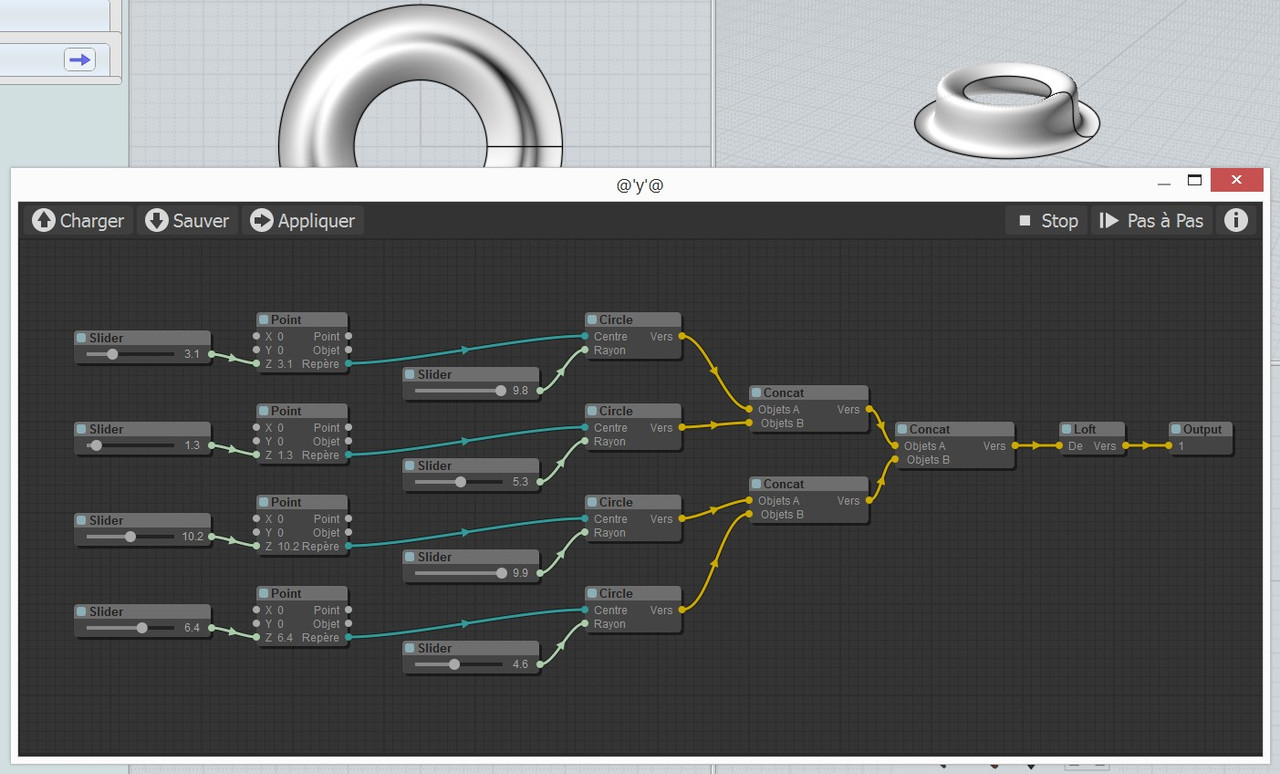
From: Frenchy Pilou (PILOU)
@Max
Even with your last version v 0.23Alpha
Reloading the "loft.nod" file don't make appear translated French Tittles of the Nodes!
Internal lines are translated!
So Little Glitch;
French version is present as you can see!
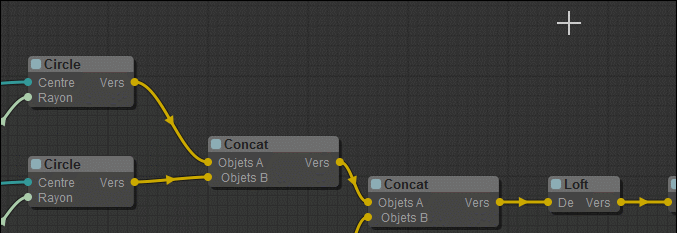
From: Max Smirnov (SMIRNOV)
It's not a glitch. When you create a node with English/French/Russian name it will be saved in a nod-file. When you load this file all names will be loaded as they stored.
Show messages:
1-5
6-25
26-45
46-65
66-85
86-105
106-125
126-145
…
906-912
![]() PathForNodeEditor.PNG
PathForNodeEditor.PNG


![]() 151203_0947.jpg
151203_0947.jpg
![]() 151203_0948.jpg
151203_0948.jpg
![]() Node editor-0.jpg
Node editor-0.jpg
![]() Node editor-1.jpg
Node editor-1.jpg
![]() node ed-2.jpg
node ed-2.jpg

![]() Line.png
Line.png