Show messages:
1-16
…
517-536
537-556
557-576
577-596
597-616
617-636
637-656
…
897-912
From: Frenchy Pilou (PILOU)
Cool!
Not yet Translated the "Slider"! ;)
Do you think of a Slider 3D ?
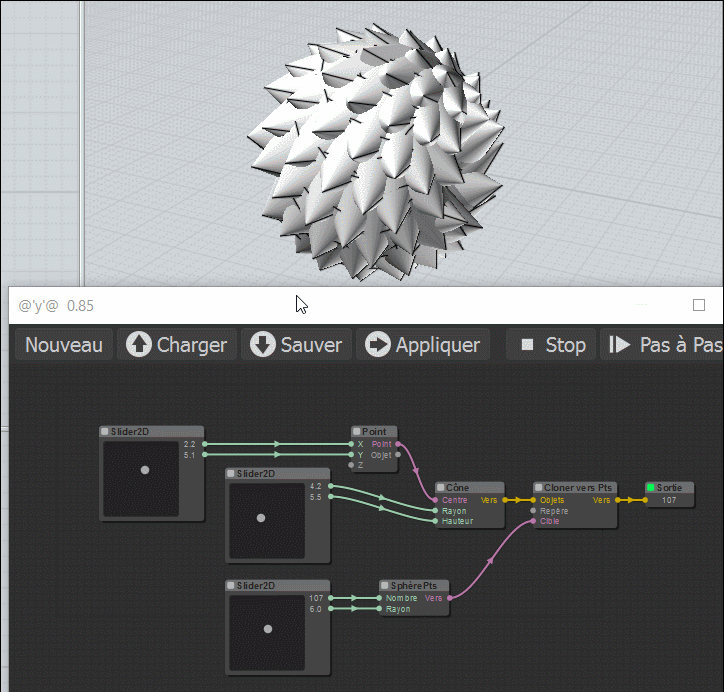
From: Mindset (IGNITER)
Wow!
From: bemfarmer
Very Cool!
Thank you Max.
- Brian
From: speedy (AL2000)
Welcome back Max
really... really performing the
your new Slider2D ;
we need your "knowledge"
to advance the Elephant-
Again thanks for everything
Have a nice day
al
From: Ced (FRACTIONALIST)
Uh... yeah. What goes where, please?
Image Attachments:
 Untitled-1.jpg
Untitled-1.jpg
From: Karsten (KMRQUS)
Hello Ced,
the short version: moi\ui\nodeeditor
more infos here:
http://moi3d.com/wiki/Nodeeditor
Have a nice day
Karsten
From: Karsten (KMRQUS)
p.s.: First install the main package;-)
From: AlexPolo
Hi All,
Just getting into understanding Max's great work with Node Editor trying to emulate his other great script the Array 3d in nodes but with the function of Path (Curve) Follow. Where selected object grows along a selected curve.
If possible with a randomize seed.
Any thoughts welcome
Alex.

From: Karsten (KMRQUS)
Hello Alex,
there a different way to create such geometries. I have made a file as a start point for your experiments.

Have a nice day
Karsten
Attachments:
 3D-Array.nod
3D-Array.nod
Image Attachments:
 3D-Array.png
3D-Array.png
From: AlexPolo
Hello Karsten,
Many thanks for that I have tried to get a similar result to your image if you could give me a brief not on usage would be great I am a novice to the NODES and still working out its workflow.
best regards
Alex.
From: Max Smirnov (SMIRNOV)
Next beta has arrived :) v.0.90.2017.02.26
Changelist:
- Added "Average" and "Cross" modes in processInOut function.
I checked "averege" mode written by community, and decided to rewrite it. :) Sorry. It may cause bugs with v.0.85 nodes which uses this function. Could someone send me old node files for testing this mode?
At the moment the "Cross" mode works with 2-input nodes only. If node has one or more than two inputs, the mode will be changed to "Long" automatically.
- Fixed bug in processInOut function. Now it works correctly with nodes without inputs.
- Directory structure and some filenames has been changed
CSS files moved to /core/css
Added /nodes/extensions directory for nodebundles written by community :)
Added /nodes/extensions/libs directory for additional math/geometry libraries. All .js files in this directory will be started before all /nodes/extensions/*.js files.
- Load file function improvements
Now all node files will be loaded correctly even if some nodes are missing. In this case the missing nodes will be marked. "Save", "Run" and "Step" buttons will be blocked.
- Changed some mouse button functions (I made interface closer to original MoI interface)
Left mouse button:
click on background and drag - selection tool
shift + click on background and drag - selection tool (addition mode)
alt + click on background and drag - move canvas
click on node - select node
shift + click on node - select node (addition mode)
click on node and drag - move node
click on linked input - disconnect input
double click on node - open info window
double click on background - show/hide debug info
shift + double click on background - select all nodes
Right mouse button:
click and drag - move canvas
click - context menu
Middle mouse button:
click on node - select/deselect node
click on background and drag - move canvas
From: Frenchy Pilou (PILOU)
Fabulous as always!
French version in few times! :)
Done :)
http://moiscript.weebly.com/elephant-systegraveme-nodal.html
From: redraw (MAYSKY)
Russki:
Спасибо, это в самом деле классно.
Angliski:
Thanx, this is the bomb!
Ivan
From: James (JFH)
Hi Max,
Thank you for your continued development of node editor.
Brilliant as ever!
The new interfacing capabilities will be a real enhancement to
productivity: in particular the marque selection of multiple nodes.
This is very useful for ordering complex node wiring diagrams,
however there would also be great utility in being able to delete
multiple nodes at once. Is it possible to activate the "delete" key
to work with litegraph core?
Also as I understand it, Javi Agenjo imposed a limitation on nodes
that they can receive only single inputs, but may have unlimited
multiple outputs. However in node editor, nodes with object outputs
are further limited to single outputs necessitating the "clone" node.
Particularly as is, with only 2 outputs, the "clone" node
introduces a lot of unnecessary complexity to wiring diagrams,
greatly inhibiting their legibility. Obviously, this problem could be
improved vastly with the allowance of additional outputs.
However it would be better to deprecate the "clone" node altogether,
and introduce unlimited multiple outputs to object out nodes as well.
Is this something that is even possible?
Thanks again for your great work,
I can not express enough how appreciative I am of your efforts.
James
From: Max Smirnov (SMIRNOV)
Hi James,
>>This is very useful for ordering complex node wiring diagrams,
however there would also be great utility in being able to delete
multiple nodes at once.
I've added this program block today. Wait a few days until a new beta.
>>Is it possible to activate the "delete" key to work with litegraph core?
Unfortunately, I can't find a way to use shortcuts in this project. I can't catch keyboard events at all when I start nodeeditor using moi.ui.createDialog method. Also I can start it using .js command script. In this case I can set shortcuts, and it works. But if I start another script while nodeeditor window is open the shortcuts will be reset.
>>Also as I understand it, Javi Agenjo imposed a limitation on nodes
that they can receive only single inputs, but may have unlimited
multiple outputs. However in node editor, nodes with object outputs
are further limited to single outputs necessitating the "clone" node.
This limitation caused by MoI's geometry database architecture. We can't use same objects with multiple nodes. So let's wait until MoI V4 beta. I hope it will support instances.
>>However it would be better to deprecate the "clone" node altogether,
and introduce unlimited multiple outputs to object out nodes as well.
Is this something that is even possible?
It possible, but it can cause significant slowdown. Anyway I'll think about it.
From: James (JFH)
Hi Max,
Thanks for prompt reply.
>>I've added this program block today. Wait a few days until a new beta.<<
Fantastic, I will wait for new beta
Keep up the good work
James
From: Max Smirnov (SMIRNOV)
v.0.91
Added Solid/Polyhedron node
Added filename to debug info
All selected nodes can be removed in one click
From: Frenchy Pilou (PILOU)
http://moiscript.weebly.com/elephant-systegraveme-nodal.html
French version added ;)
From: speedy (AL2000)
Hello Max
Welcome back-
Thanks for the new improvements ,
Polihedron Node is used a lot for Construction
using SubD ... cool ...
I wondered if it were possible, introduce a kind of box frame ,
that can group a set of nodes
aimed at a definition, and may have a title;
this would make it less chaotic the canvas area
I begin with Grasshopper where this possibility exists ,
but I do not know if you can put this in the Moi s Architecture
have a nice day
best
al
From: Max Smirnov (SMIRNOV)
v.0.93
Added Basic/Progression node (generates arithmetic and geometric progressions)
Added Basic/Extract node (extacts selected elements from pointarrays and numarrays. use right click on node to change input type)
Added Logic/Compare node
Added Logic/Split node (use right click on node to change input type)
Added Construct/Sweep node
As I wrote earlier I've decided to not create a separate data type for boolean variables. I use a numeric arrays for this purposes. N > 0 = TRUE, N < 0 = FALSE, N = 0 = FALSE.
Bug fixed in processInOut function.
Added Repeat mode (at the moment only two nodes can use this mode: Split and Line)
Added Node.changeOutputType function
Improved missed nodes detection algorithm. Save/Run/Step buttons will be automatically unblocked when all missed nodes are removed.
Use Ctrl + click on info button to highlight inputs/outputs types
Show messages:
1-16
…
517-536
537-556
557-576
577-596
597-616
617-636
637-656
…
897-912
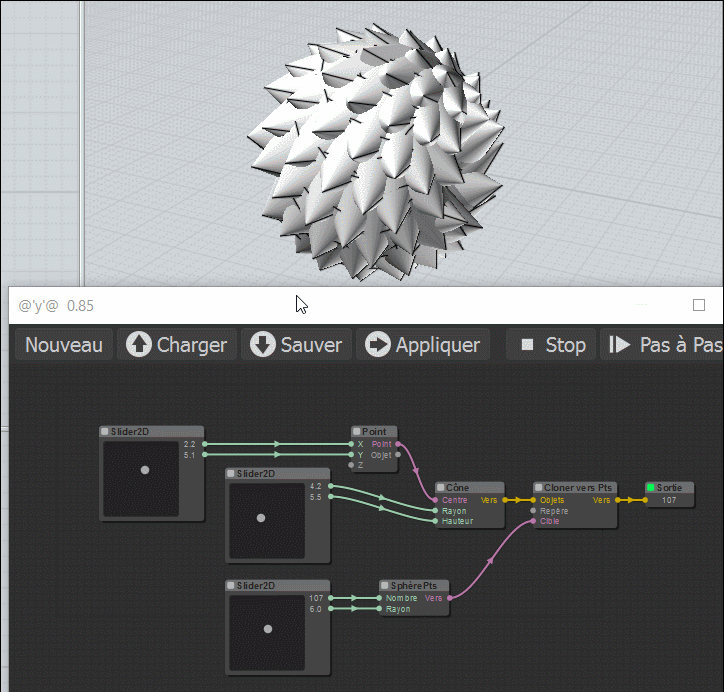
![]() Untitled-1.jpg
Untitled-1.jpg

![]() 3D-Array.nod
3D-Array.nod![]() 3D-Array.png
3D-Array.png