Show messages:
1-8
…
509-528
529-548
549-568
569-588
589-608
609-628
629-648
…
909-912
From: mkdm
Hi Pilou and good morning.
> "Max made some 3D models with each of its scripts! :)"
Yes, of course this is true, but I meant not "matematichal" models derived from his scripts but 3D Nurbs models in general
(concept design, charachter, and so on...)
Ciao.
From: Frenchy Pilou (PILOU)
It's very difficult to be on each sides! :)
The few that I know are Ofer Alon for ZBrush(even this one seems have now no many time for the artistic side
and Taron for Verve! :)
After some exotic like Curvy 3D, Neobarok...are more made for their conceptors! :)
From: Karsten (KMRQUS)
Hello Max,
>>>>>Upd: Forgot to say, that I don't like idea about logical variables type. I think it will be much better to use numarray type for logical operations. X>0 = True, X<=0 False.
Anyway it's not a final decision. We can discuss it :)
I choosed boolean type, because your nodeeditor supports it and you have a clear separation between the datatypes (colors and connection behavior). But I think we can switch to numarray. Numarray is already available as additional output in the compare node, so the changes are not complex. I don't know how much performace and memory is lost by using booleans, but I think thats your minds behind your objection.
Have a nice day
Karsten
From: Max Smirnov (SMIRNOV)
Hi guys!
Today I added autoload functions to this project.
index.htm - almost completely rewritten
now it uses loadScripts function to load all .js scripts
all functions from the old index.htm has been moved to core/init.js
Syntax: loadScripts(subdirectory, scriptlist)
Subdirectory is a string parameter which points to subdirectory where scripts are stored.
As scriptlist you can use a comma separated string or a string array. In this list you can specify a names of the scripts which you want to load.
You can use a mask instead of full name. Each script will be loaded only once.
Example:
we have the following scripts in the nodes subdirectory:
basic.js
points.js
curves.js
solids.js
construct.js
transform.js
objects.js
interface.js
myscript1.js
myscript2.js
... etc
if we call loadScripts('nodes', 'interface, myscript1, c*, *s, *'); the scrips will be loaded with the following order:
(interface)
interface.js
(myscript1)
myscript1.js
(c*)
construct.js
curves.js
(*s)
objects.js
points.js
solids.js
(*)
all the rest scripts
backup the old index.htm file and unzip this archive to existing nodeeditor directory. There are only two files in the archive (index.htm and core/init.js)
Waiting for a bugreports. :)
P.S. I'll read all questions you asked me above and write an answers today or tomorrow.
From: Frenchy Pilou (PILOU)
Max new year the return! :)
I will wait some few times before new French translation ...time to users to find rare bugs are existing! ;)
But seems there is nothing to do as it's just some replace files! :)
I have replace the 2 files above
In fact you must put the file "init.js" inside the existing old Folder Core and not "Replace" the Folder Core!
and replace the index.html
(am i right ? :)
Seems all works fine !
Here the French version :)
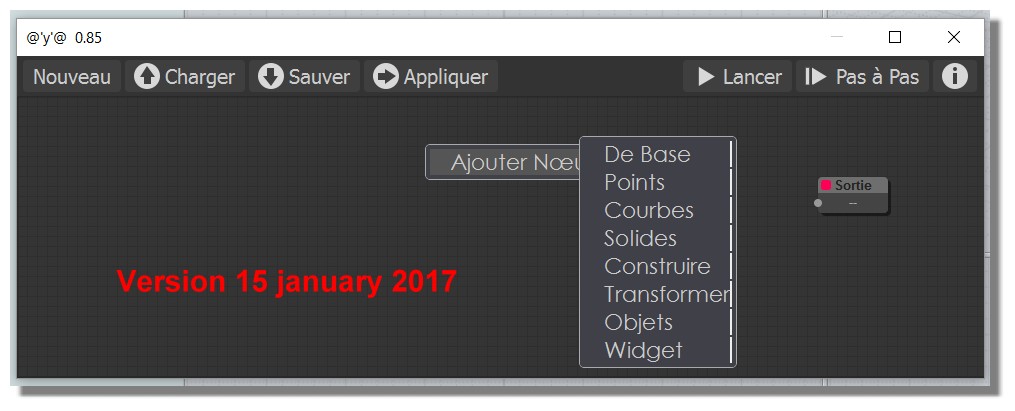
From: Max Smirnov (SMIRNOV)
Today I wrote Slider2D interface node ;)
From: Karsten (KMRQUS)
Hello Max,
thank you very much - now I know, what Brian was talking about:-)
Have a nice evening
Karsten
From: mkdm
Hi Max!
Wonderful implementation! Thank you very much!
Are you thinking about which of the many nodes written by community you want to integrate into the core of Project Elephant ?
See you.
- Marco (mkdm)
From: Frenchy Pilou (PILOU)
Cool!
Not yet Translated the "Slider"! ;)
Do you think of a Slider 3D ?
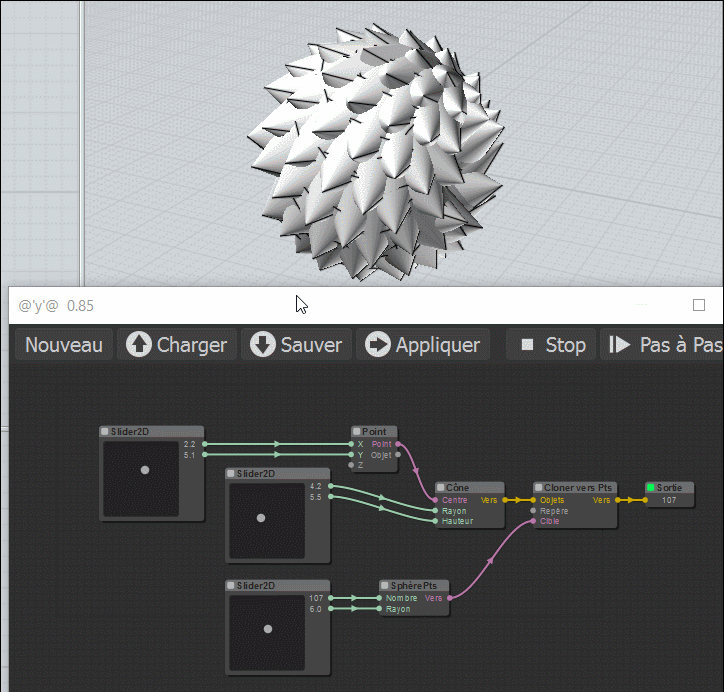
From: Mindset (IGNITER)
Wow!
From: bemfarmer
Very Cool!
Thank you Max.
- Brian
From: speedy (AL2000)
Welcome back Max
really... really performing the
your new Slider2D ;
we need your "knowledge"
to advance the Elephant-
Again thanks for everything
Have a nice day
al
From: Ced (FRACTIONALIST)
Uh... yeah. What goes where, please?
Image Attachments:
 Untitled-1.jpg
Untitled-1.jpg
From: Karsten (KMRQUS)
Hello Ced,
the short version: moi\ui\nodeeditor
more infos here:
http://moi3d.com/wiki/Nodeeditor
Have a nice day
Karsten
From: Karsten (KMRQUS)
p.s.: First install the main package;-)
From: AlexPolo
Hi All,
Just getting into understanding Max's great work with Node Editor trying to emulate his other great script the Array 3d in nodes but with the function of Path (Curve) Follow. Where selected object grows along a selected curve.
If possible with a randomize seed.
Any thoughts welcome
Alex.

From: Karsten (KMRQUS)
Hello Alex,
there a different way to create such geometries. I have made a file as a start point for your experiments.

Have a nice day
Karsten
Attachments:
 3D-Array.nod
3D-Array.nod
Image Attachments:
 3D-Array.png
3D-Array.png
From: AlexPolo
Hello Karsten,
Many thanks for that I have tried to get a similar result to your image if you could give me a brief not on usage would be great I am a novice to the NODES and still working out its workflow.
best regards
Alex.
From: Max Smirnov (SMIRNOV)
Next beta has arrived :) v.0.90.2017.02.26
Changelist:
- Added "Average" and "Cross" modes in processInOut function.
I checked "averege" mode written by community, and decided to rewrite it. :) Sorry. It may cause bugs with v.0.85 nodes which uses this function. Could someone send me old node files for testing this mode?
At the moment the "Cross" mode works with 2-input nodes only. If node has one or more than two inputs, the mode will be changed to "Long" automatically.
- Fixed bug in processInOut function. Now it works correctly with nodes without inputs.
- Directory structure and some filenames has been changed
CSS files moved to /core/css
Added /nodes/extensions directory for nodebundles written by community :)
Added /nodes/extensions/libs directory for additional math/geometry libraries. All .js files in this directory will be started before all /nodes/extensions/*.js files.
- Load file function improvements
Now all node files will be loaded correctly even if some nodes are missing. In this case the missing nodes will be marked. "Save", "Run" and "Step" buttons will be blocked.
- Changed some mouse button functions (I made interface closer to original MoI interface)
Left mouse button:
click on background and drag - selection tool
shift + click on background and drag - selection tool (addition mode)
alt + click on background and drag - move canvas
click on node - select node
shift + click on node - select node (addition mode)
click on node and drag - move node
click on linked input - disconnect input
double click on node - open info window
double click on background - show/hide debug info
shift + double click on background - select all nodes
Right mouse button:
click and drag - move canvas
click - context menu
Middle mouse button:
click on node - select/deselect node
click on background and drag - move canvas
From: Frenchy Pilou (PILOU)
Fabulous as always!
French version in few times! :)
Done :)
http://moiscript.weebly.com/elephant-systegraveme-nodal.html
Show messages:
1-8
…
509-528
529-548
549-568
569-588
589-608
609-628
629-648
…
909-912
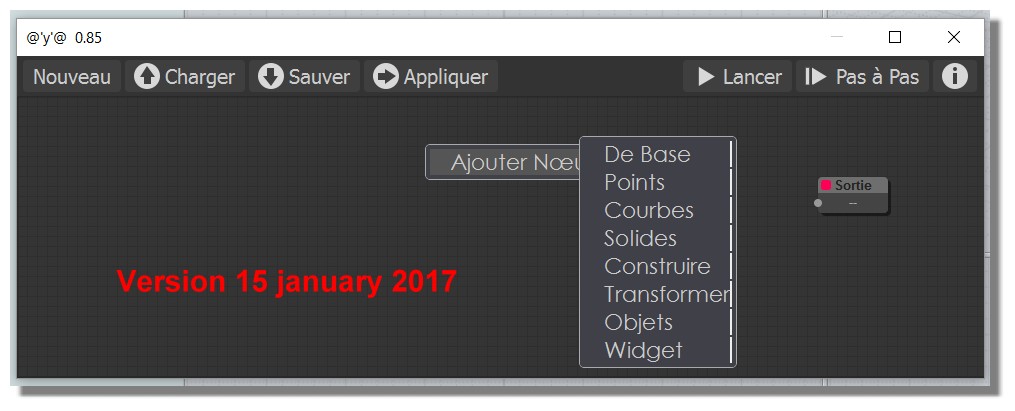
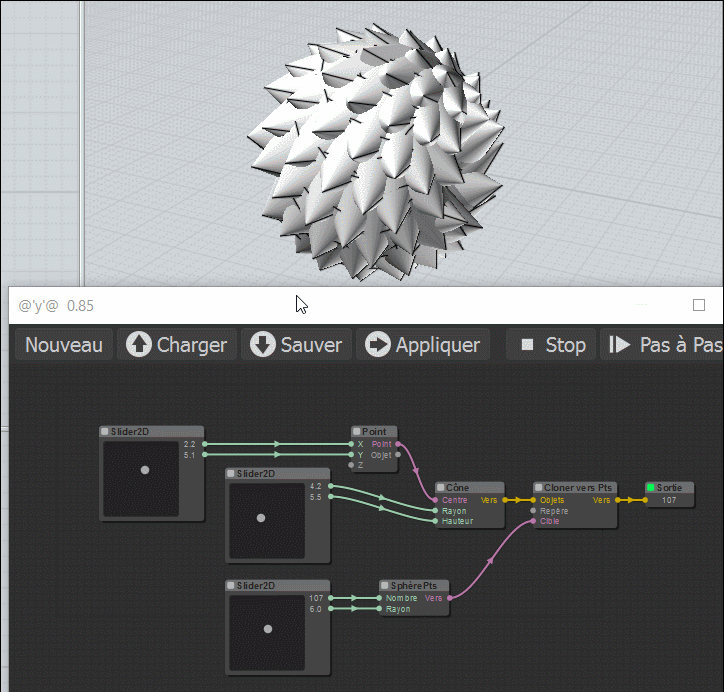
![]() Untitled-1.jpg
Untitled-1.jpg

![]() 3D-Array.nod
3D-Array.nod![]() 3D-Array.png
3D-Array.png