Show messages:
1-14
…
395-414
415-434
435-454
455-474
475-494
495-514
515-534
…
895-912
From: Karsten (KMRQUS)
Hello Al,
no problem. I hope that you can get random now to run.
Have a nice day
Karsten
From: Karsten (KMRQUS)
Hello Pilou,
I think that Maxs new interpolation node will solve the problem. I think that is similar to the reMap node in my last Infonodes (splineinterpolation) that I have written for test purposes (Max have linear, Catmull, ... modes too!). You will choose some values (min 2) and give a number of values you want to interpolate between them. Your output is a spline interpolation between them.
Have a nice day
Karsten
From: Max Smirnov (SMIRNOV)
In this version I made a huge amount of changes. I need a beta testers because I haven't enough time to test all changes in all ways. I'll be waiting for your bugreports.
v.0.85
Added Length node (click right button on node to change input type)
Added PolygonPts node
Added Random node
Added Range Slider node
Added Interp node
Added TransformPts node
Added compatibility lookup table to fix all nodes incompatibility from version to version. Now all nodes since v.77 will be automatically updated to the latest version while loading (I made significant changes in save/load/clone/add_input/add_output/remove_input/remove_output functions. You need to test them)
Added "Update" menu option for Math and MathPts nodes. It should be useful if you use rnd command. Hint: you can use this command instead of random() command
Fixed Polyline and Curve factory bug, which causes GeomDB objects flood
Fixed Output visual bug when node collapsed
Fixed Output switch style bug before a first run
Fixed inputs/outputs menu highlight bug when extra menu options is shown
Fixed MathPts closed curve continuity bug
ConvertPts node now draws point if curve length equals 0
Removed Frame node. Use Point or RotatePts node instead.
Use Shift+Left click on background to select all nodes.
and many other small fixes and changes..
I played with dynamic file loading from nodes folder. It works but it not good enough for release. Wait until a next version.
Also I tried to implement shortcut support. I can't make it work.
From: James (JFH)
Hi Max,
Thank you for your masterful work.
The range slider particularly, is an outstanding piece of UI elegance.
Brilliant stuff!
-James
From: Frenchy Pilou (PILOU)
Labours of Hercules!
New French Version coming soon! ;)
From: mkdm
Hello Max and a big thank you for your endless coding!
> I need a beta testers because I haven't enough time to test all changes in all ways
My mathematics/trigonometry knowledge is very basic but in my free time I will try to test as much as possible this new "Project Elephant".
That is, nodes interaction, UI consistency, UI bugs, speed, simple calculation bugs...
I have only two requests for the moment :
1) It is necessary that you provide us with an updated and complete technical documentation
of all the nodes, or at least of all the inner changes that this new "Project Elephant" has.
2) > Also I tried to implement shortcut support. I can't make it work.
Instead of shortcuts, it would be possible when you have time, to have a control panel with simple buttons in order to have a fast access to all nodes
with one single click ?
The RMB menu is very uncomfortable...
Here's a screenshot of a previous version of Project Elephant that I modified some times ago :
http://take.ms/Y5xo9
Have a nice day,
- Marco (mkdm)
From: Frenchy Pilou (PILOU)
Very cool! :)
Question : Does it possible Expand / Reduce all nodes in one time ?
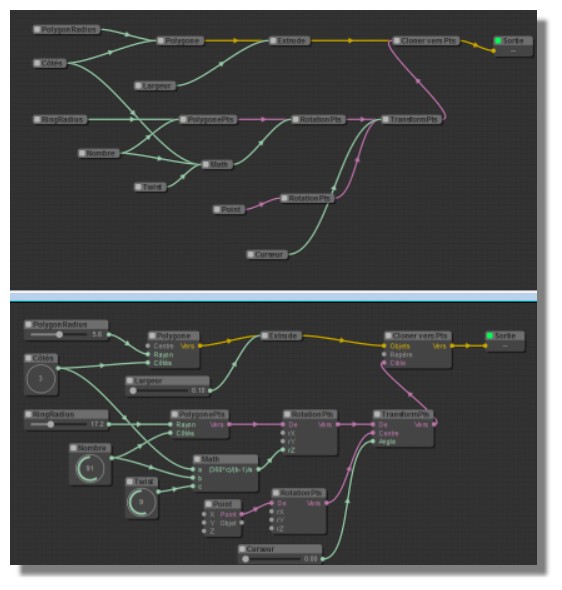
Just a little suggestion: does it possible to have the current name of the current file's node beside the Name of the version ?
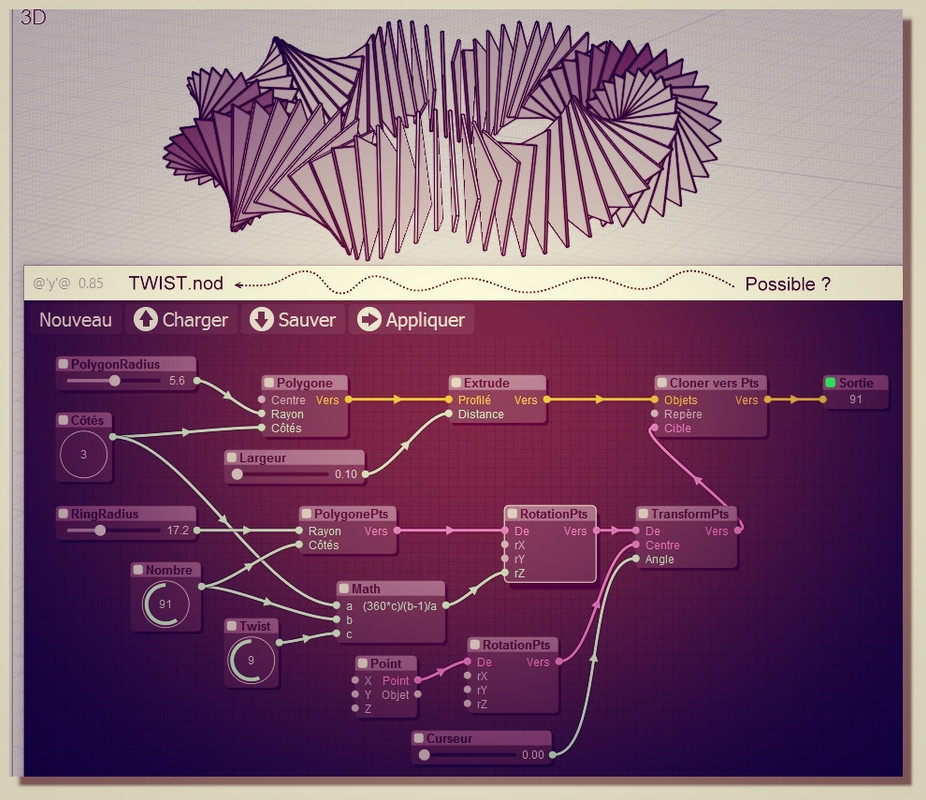
French Version!
http://moiscript.weebly.com/elephant-systegraveme-nodal.html
I have not translated nodes like PolygonRadius, RingRadius as I presume all that are Cursors' name! ;)
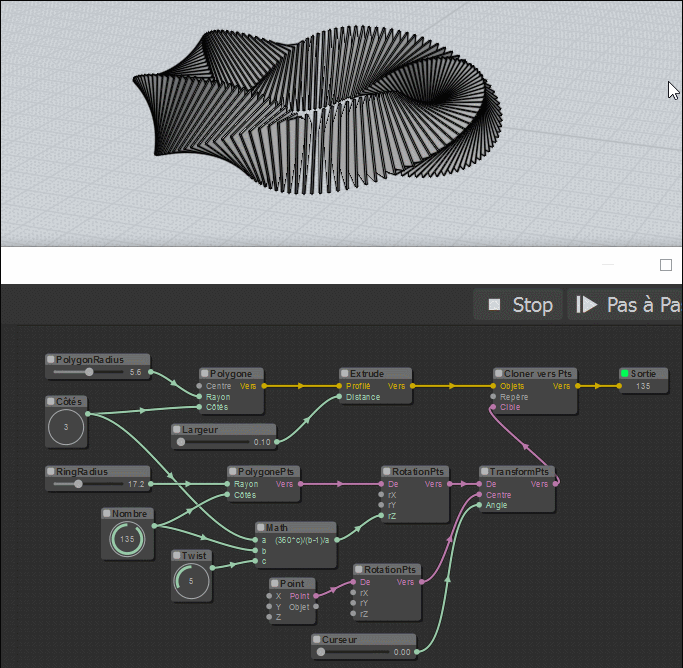
From: bemfarmer
For a lighter canvas, as previously discussed:
The canvas background color is now coded at lines 24 and 27 in the litegraph-editor.js file.
grid.png is no longer used.
Line 19 seems to be unnecessary (?). Commenting it out seems to do no harm(?)
line 19: // graphcanvas.background_image = "core/imgs/grid.png";
Max's line 24, commented out: // bgvctx.fillStyle = "rgb(62,62,62)";
Replaced for a Lighter color: bgvctx.fillStyle = "rgb(225,223,217)";
Max's line 27, commented out: // bgvctx.strokeStyle = "rgb(50,50,50)";
Replaced for a Lighter color: bgvctx.strokeStyle = "rgb(208,206,201)"
Also changed the cursor from "crosshair" to "default" in line 4 of litegraph.css.
- Brian
(I have not had time to test any nodes.)
From: mkdm
Hi Max and good morning,
Considering that "Project Elephant" has become increasingly hefty,
I think that now it would be desirable, in order to leverage this wonderful tool,
that you create a specific topic for "Project Elephant tech-docs and user guide".
I know that many information are scattered here and there in this forum,
and I guess that it would be a time consuming job,
but this would greatly help us to use and learn this tool.
Best,
- Marco (mkdm)
From: Frenchy Pilou (PILOU)
About nodes goto section Learn!
http://www.grasshopper3d.com/
Amazing documentation : videos, books, articles, theory etc...
http://www.grasshopper3d.com/



From: mkdm
Hi Pilou,
Oh yeah.....I already knew that web site.
It's a wonderful place to learn Generative Modelling (in truth also too technical for my very basic mathematics knowledge :)
But, Max is almost alone in its developing, while grasshopper3d.com has a lot of people behind it!!
From Max it would be fine also a coarser documentation...
Best,
- Marco (mkdm)
From: Karsten (KMRQUS)
Hello Max,
while testing some node-experiments, I saw some inconsistencies with the interpolation node. Maybe I didn't understand the method right, but I think that spline interpolation gives better results. So I made some investigations I want to share.

By the way, It was possible to integrate the function in the modes (long,short) of V0.8. In V0.85 I don't have success.
Have a nice day
Karsten
Image Attachments:
 interptest.png
interptest.png
From: Karsten (KMRQUS)
Hello Marco,
"But, Max is almost alone in its developing, while grasshopper3d.com has a lot of people behind it!!"
>>> Well, let us make some nodes:-)

PathArray (Performace now 3times faster for numarrays with reduced load of the moiDB), ScaleUVW
Have a nice day
Karsten
Image Attachments:
 pa.png
pa.png
From: mkdm
Hi Karsen,
> But, Max is almost alone in its developing, while grasshopper3d.com has a lot of people behind it!!
I know that you are very well-versed in mathematics, unlike me :(
I hope that Max will include your nodes improvements into the next versions of Elephant!
Nice day,
- Marco (mdkm)
From: speedy (AL2000)
Hello, Max
First of all thanks for the Great Work you are doing ....
I ask if it was possible to make some improvements in the future:
1- We could add on- (Range Nod) various inputs to determine;
the beginning
the end
n°of divisions
so all you can handle with Slider or Knob
2- Create a Node Series with input, like Range
the beginning
the step
returning multiple values
3- Restoring and improving Plane/Frame
with the possibility of displaying or not in the Work area (Canvas)
to improve the use (See Karsten's post .... )
I know everything you're doing, it's completly free ,
a total benefit of us users Moi....
and I would not think I was a bit rude to make such requests-
Have a nice Day ,and
many thanks for your patience-
al
Image Attachments:
 Range.jpg
Range.jpg
From: speedy (AL2000)
Hi Friends
I want to share with all of you my humble
learning exercise
I hope it is of help to some beginners like me
al
Attachments:
 CP-Feature 0.85.nod
CP-Feature 0.85.nod
Image Attachments:
 Polygon.jpg
Polygon.jpg
From: mkdm
Hi speedy,
Thanks for sharing these ideas!
Some of your proposals remind me the "PatternSelArray" nodes that I have started to write some times ago and I never finished (was for the 0.65 version of Elephant).
Everything about "patterns and arrays" is my hobbyhorse !!
These are my original posts :
http://moi3d.com/forum/index.php?webtag=MOI&msg=7713.341
http://moi3d.com/forum/index.php?webtag=MOI&msg=7713.353
Best,
- Marco (mkdm)
From: mkdm
Wow speedy,
....fantastic Job!!!
- Marco (mkdm)
From: speedy (AL2000)
Hello Karsten
By now you have become my adviser, and I hope you can tell me
how to solve my problem-
During v.077 and versions v .080
I tried to play some learning exercises -
With the advent of the v. 085 I have removed from the folder (nodeeditor)
all folders into of the old version, and I just added those relating at the latest version .....
Now , if I try to re-open the old files appear to me
error messages on the Canvas...
How can I overcome the problem ...
Possible that there is no compatibility between the old version
and the new.......
I attach a file that can not be loaded , and
I hope you can help me , and tell me how to fix it-
Thank you and excuse me if you abuse your time
and your patience-
Best
al
Attachments:
 Par.Ellipsoid.Bool.difference.nod
Par.Ellipsoid.Bool.difference.nod
Image Attachments:
 Par.Ellipsoid.Bool.difference.jpg
Par.Ellipsoid.Bool.difference.jpg
From: wastzzz
I have 3 different objects: a, b, c.
How do I linear array them randomly? For instance a,a,b,a,c,c,a,b,b,a etc..
My main purpose using nodeeditor is random management of objects, but I can't seem to understand.. I cannot find a "linear array" node, only circular.
Thanks.
M.
Show messages:
1-14
…
395-414
415-434
435-454
455-474
475-494
495-514
515-534
…
895-912
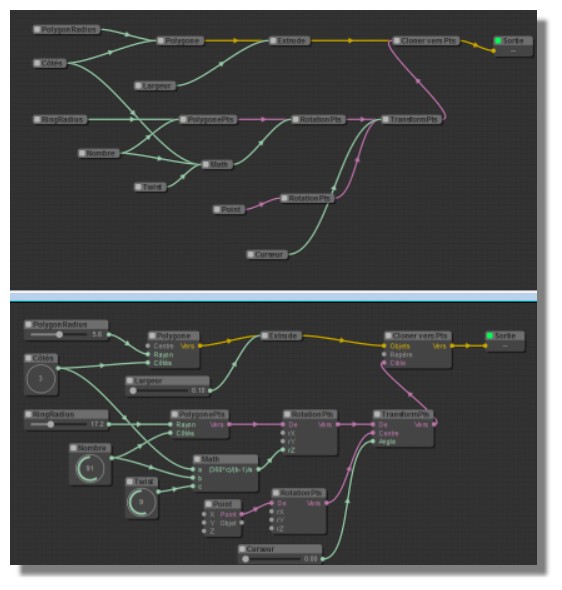
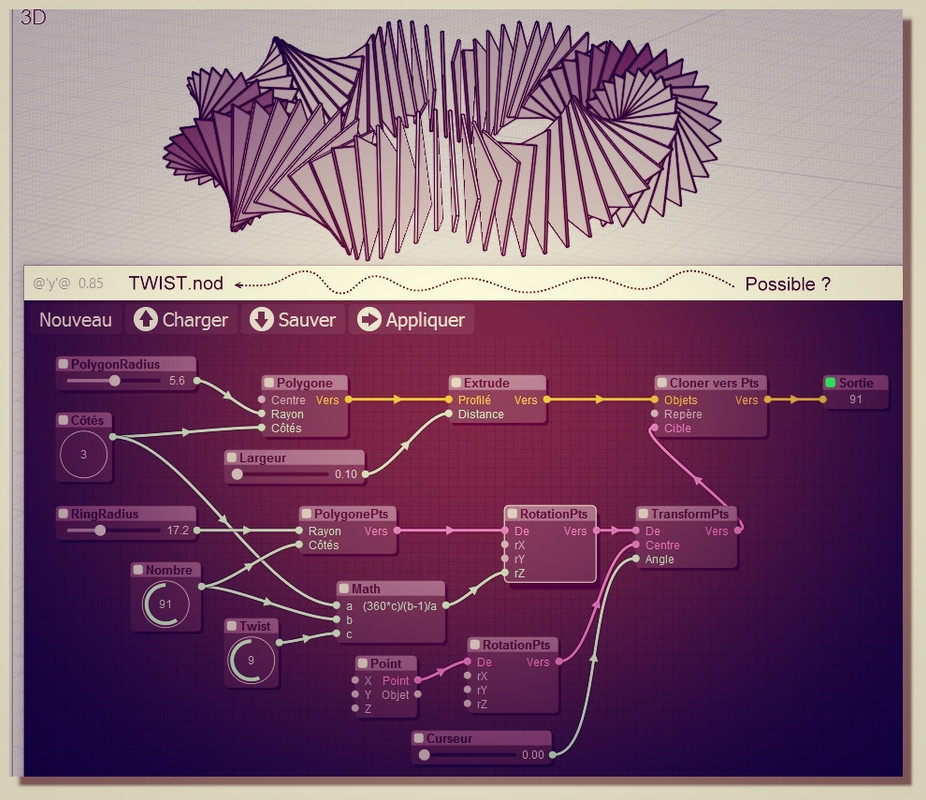
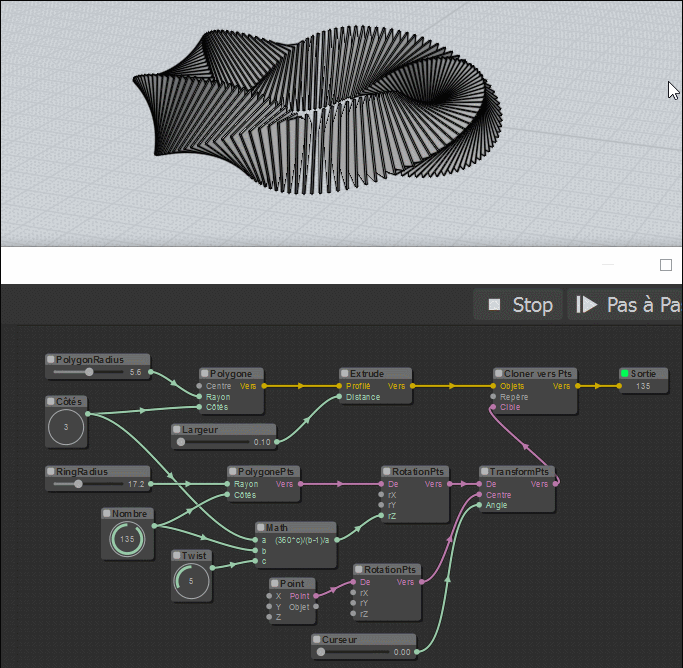




![]() interptest.png
interptest.png

![]() pa.png
pa.png
![]() Range.jpg
Range.jpg
![]() CP-Feature 0.85.nod
CP-Feature 0.85.nod![]() Polygon.jpg
Polygon.jpg
![]() Par.Ellipsoid.Bool.difference.nod
Par.Ellipsoid.Bool.difference.nod![]() Par.Ellipsoid.Bool.difference.jpg
Par.Ellipsoid.Bool.difference.jpg